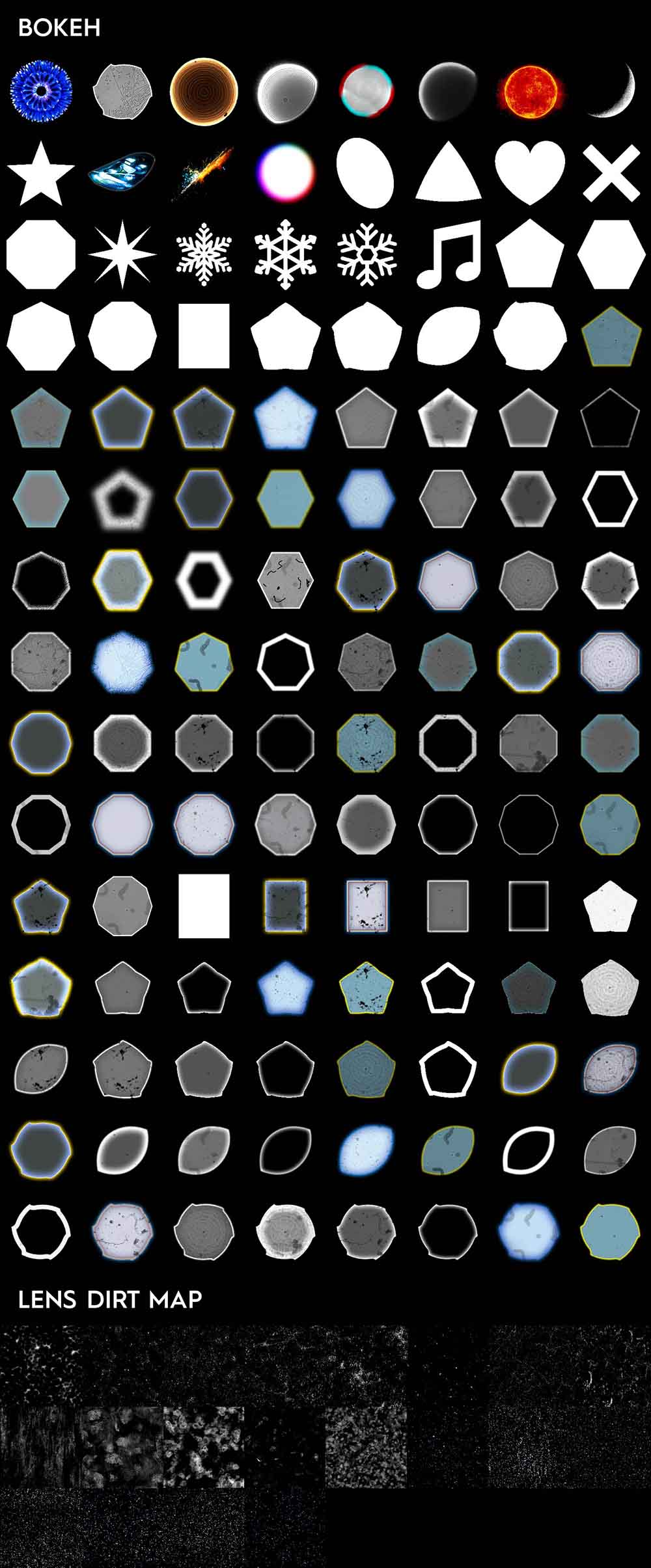Cam-Fx
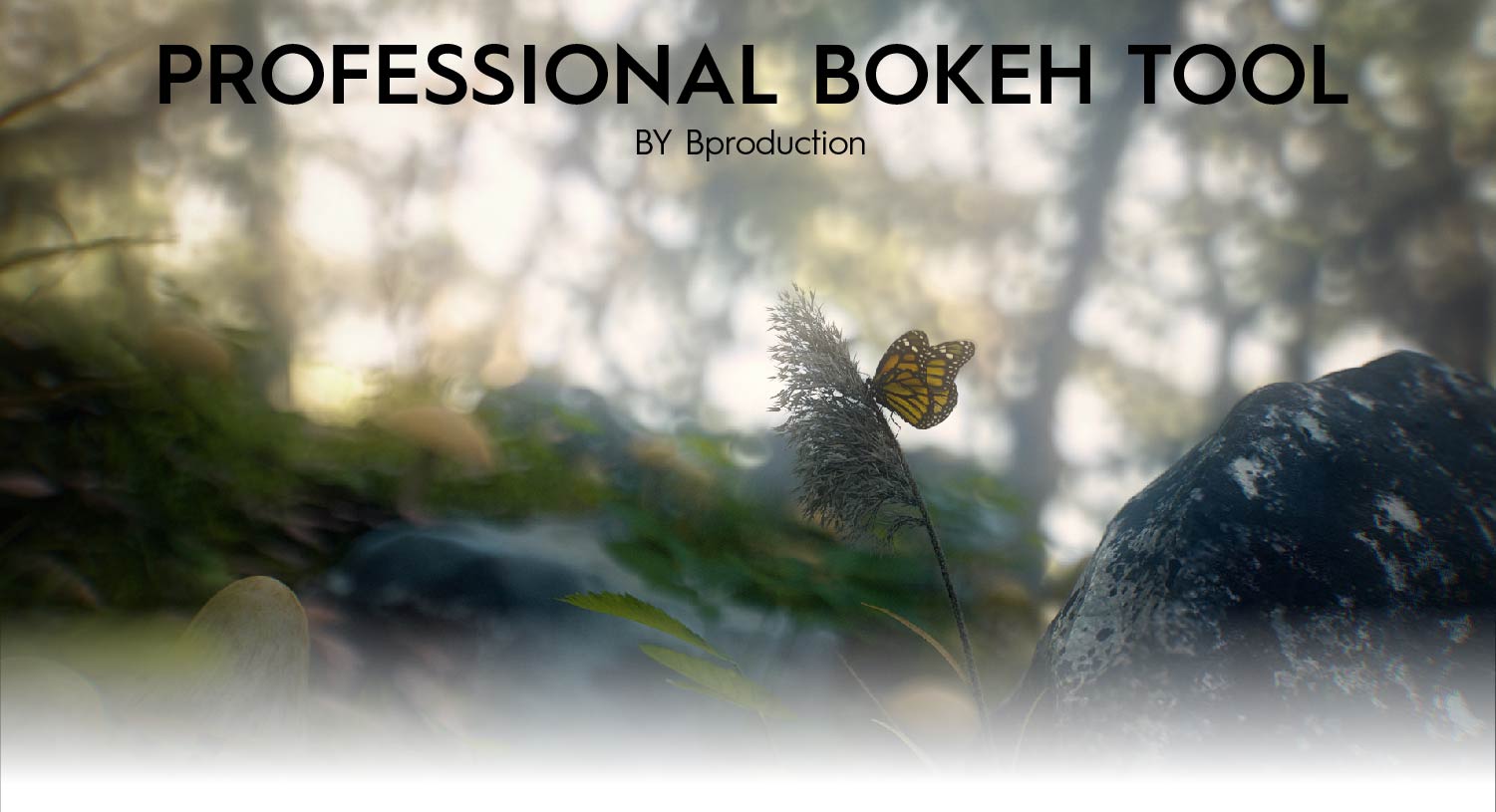
Cam-FX for Blender
Improve the render depth
Cam-FX is an addon to create custom bokeh. 120 Bokeh textures included in this tool. Bokeh is obtained thanks to the blurred background in an image. it's the shape, the style of the blurred background. It's possible to customize it to give even more realism in your 3D scenes! Dirt lens function that allows to dirty the lens. What's the goal? To bring even more realism in your images. Cam-FX only works with Cycles. It is a professional tool for experienced Blender users.
Work with All Blender Version !

Add imperfection of blur for more realistic renders.
Dust to your bokehs to make your images even more realistic!

How it works ?
Bokeh usually works with a long camera lens. from 80mm. because real-world wide-angle lenses don't allow for much background blur.
Therefore use a large focal length equal to or greater than 80mm and use a low diaphragm (f-stop), between 0.1 and 2 in Blender). With these settings you will have beautiful bokeh in the background and in the foreground. Cam-FX brings you a complete tool to add bokeh and customize it.
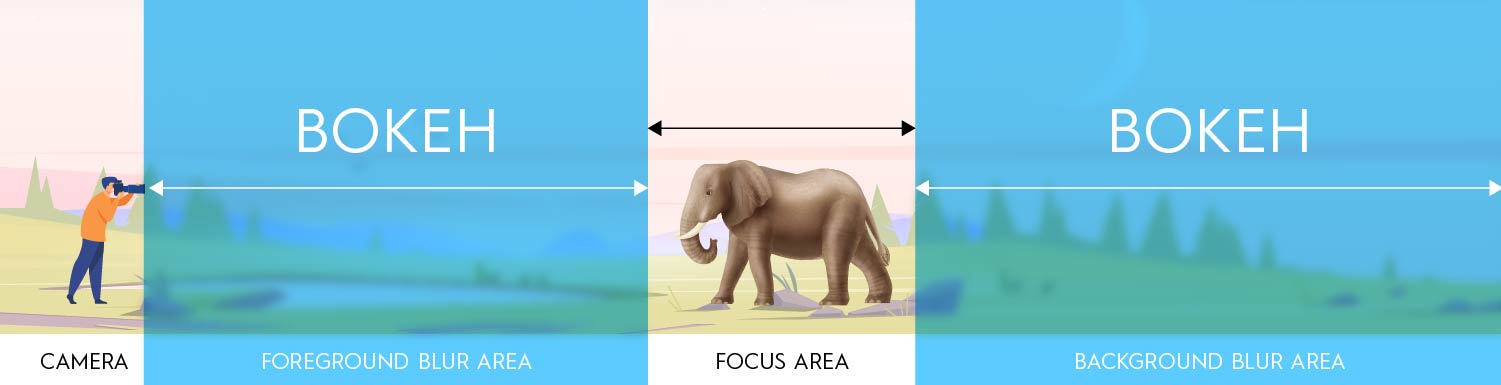
The shape of your diaphragm will define the shape of the bokeh. Cam-FX offers a large number of bokeh to customize your 3D renderings.

Blender Bokeh VS Cam-FX
Blender lets you add bokeh. but the rendering is too homogeneous. With Cam-FX add custom bokeh textures. Choose from the large catalog of bokeh available. Give background a lovely and unique look
Control everything
With the addon and the video tutorial it becomes quick to configure your bokeh! A maximum of parameters to personalize your creations
Bokeh
Add visual complexity to the background with bokeh
The term Bokeh , which in Japanese literally means blur, was introduced in the film, photography and computer graphics industries to describe these particular characteristics of depth blur. It is determined primarily by the shape of the camera lens. Bokeh takes the shape of the lens aperture. A lens with few aperture blades tends to produce square highlights, while a lens with more aperture blades tends to produce rounder highlights. Thanks to Cam-FX Custom aperture maps open up whole new possibilities for creative aperture design. Apertures in the shape of a heart, a musical note or a snowflake, for example, can be easily created and applied to any image.Cam-fx introduces a new feature with Creative Textures. With enough time, dirt and dust accumulate on the front and back elements of the camera, this is revealed in the bright bokeh.


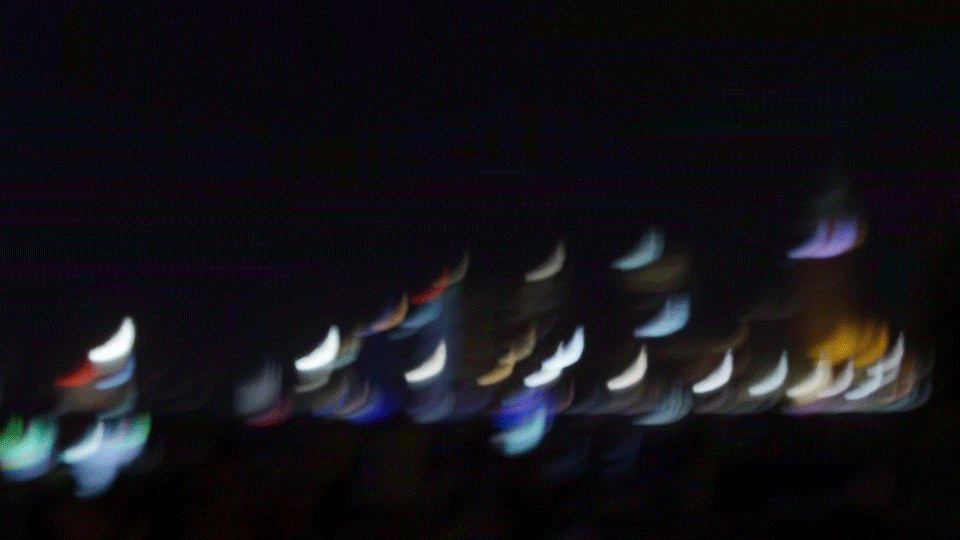
Lens Dirt
Add imperfections around light sources in your scene to simulate a lens with dust.
Blur the border between reality and CG
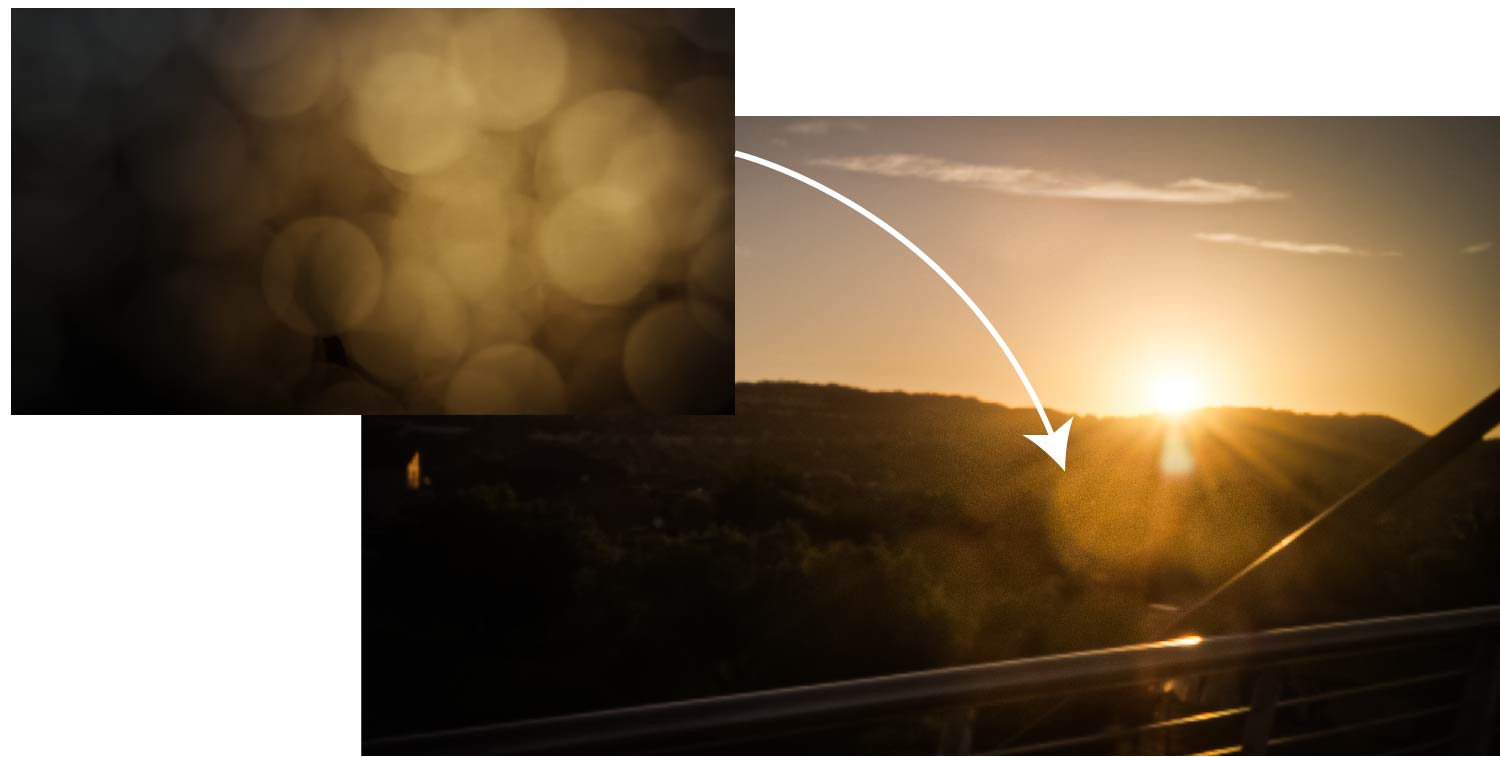
Catalog
User Gallery
Professional tool
Cam-Fx is a professional tool for advanced Blender users. Use and manipulation of bokehs can be long and tedious but the rendering is so fabulous! Don't forget to watch our tutorial in the documentation tab.
Demo file included
In addition to the video tutorial, PDF documentation, you will find 2 test files to understand how Cam-FX works.
We support the Blender Foundation
We love Blender! We would like to participate in its development. We donate part of the earnings to the Blender Foundation for its growth!
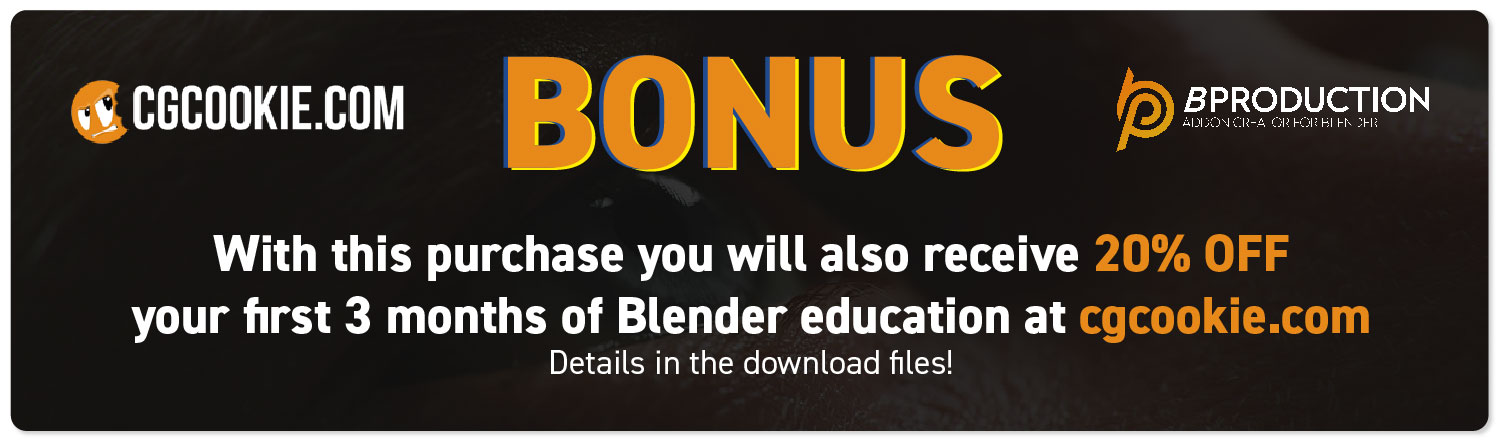
FOLLOW US
 |
 |
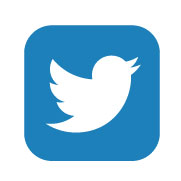 |
 |
DISCOVER OUR OTHER ADDONS




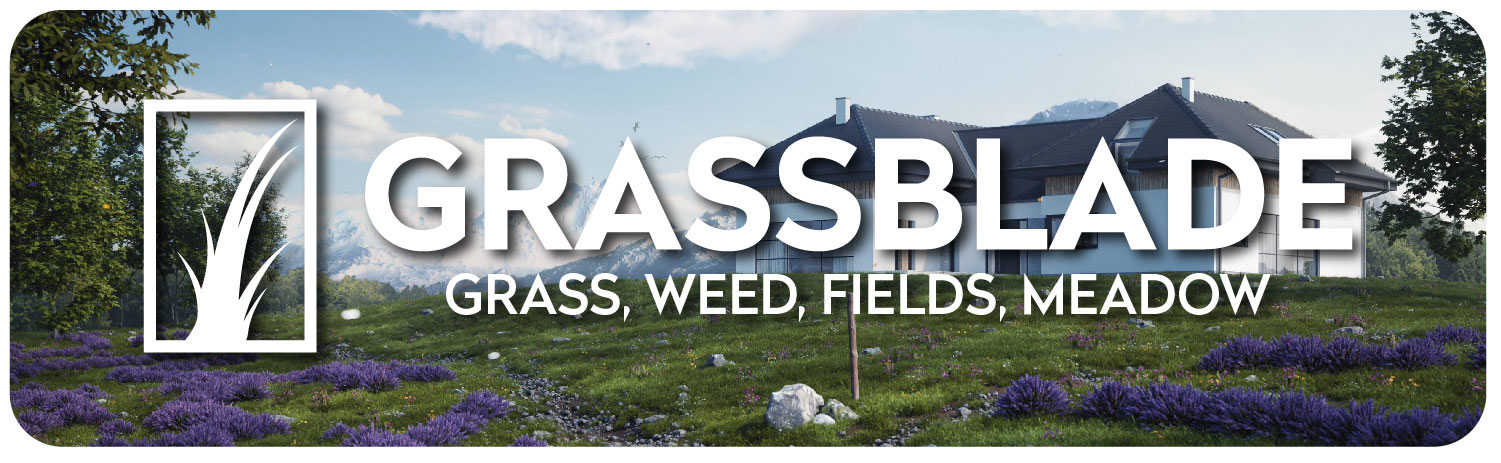

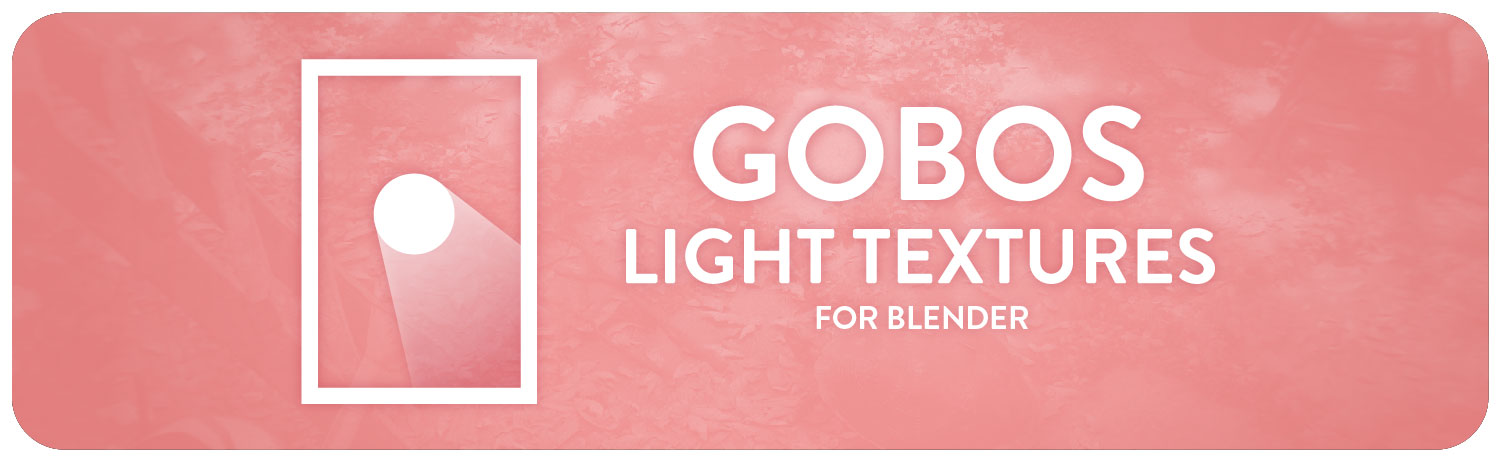
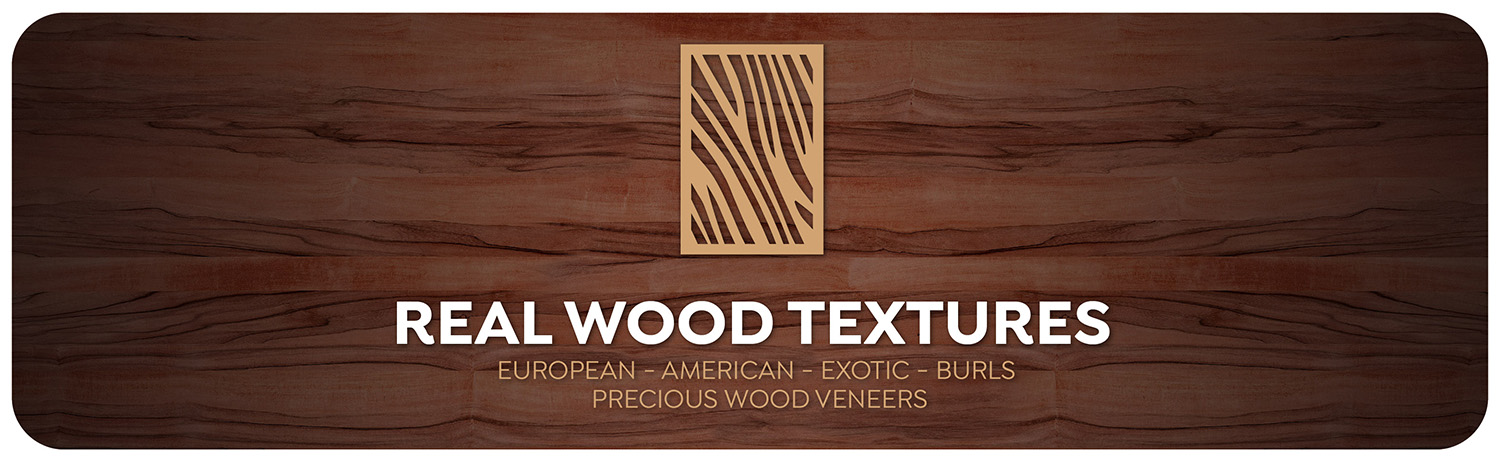




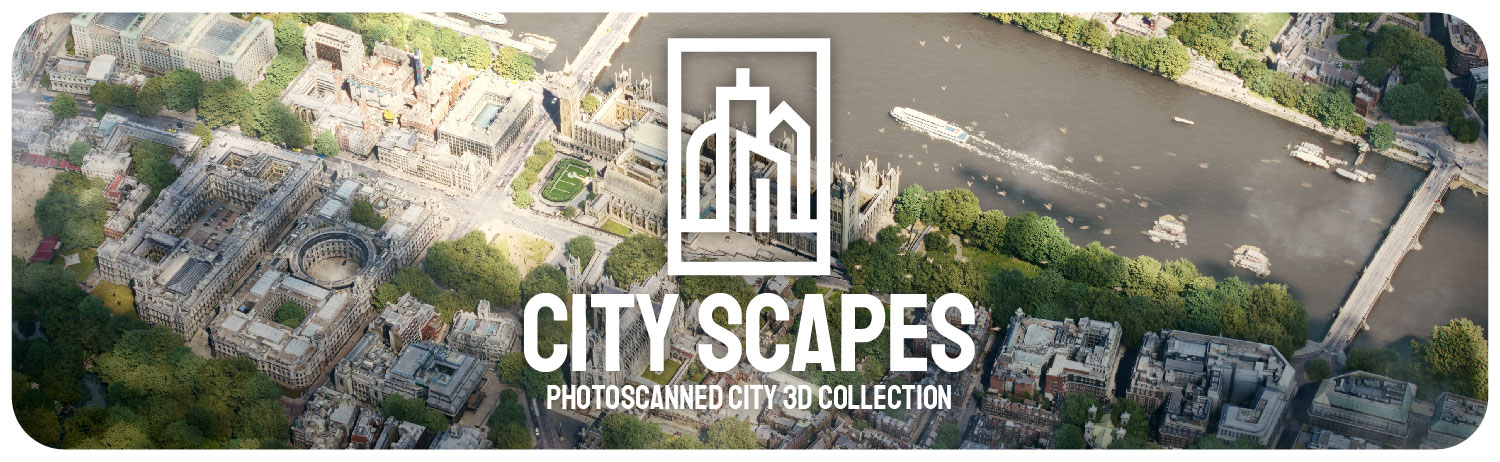

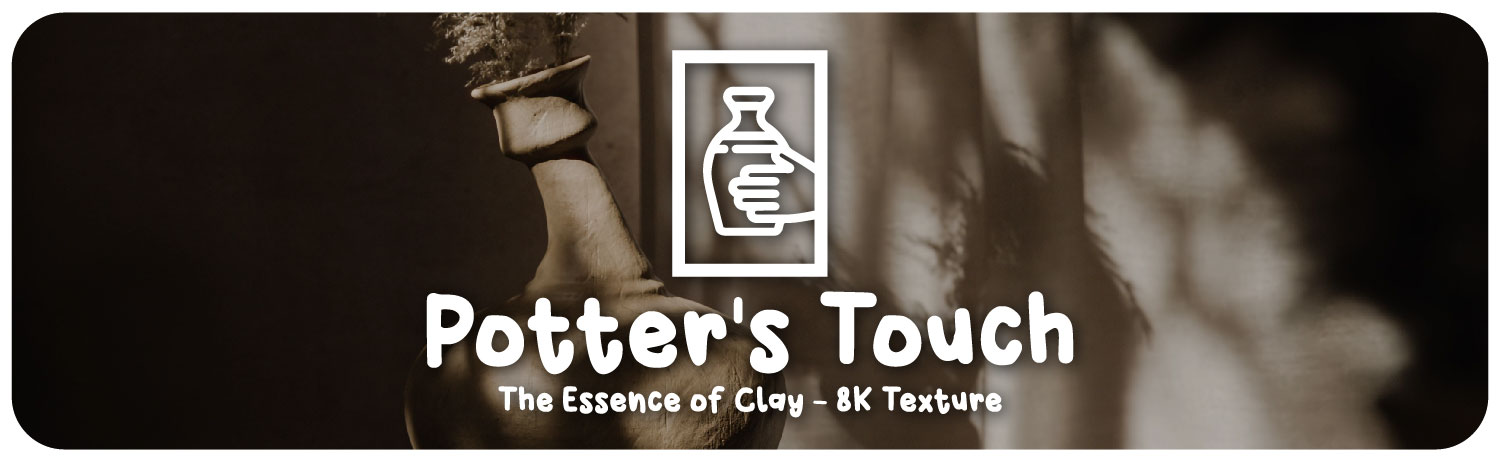


Discover more products like this
Cycles lens dirt spring23 blender camera addon bfcm23 lens bokeh loveblender 3D Photorealism camera bfcm22 spring24 bokeh imperfection camera addon bokehs summer23 summer22 bcon22 winter24