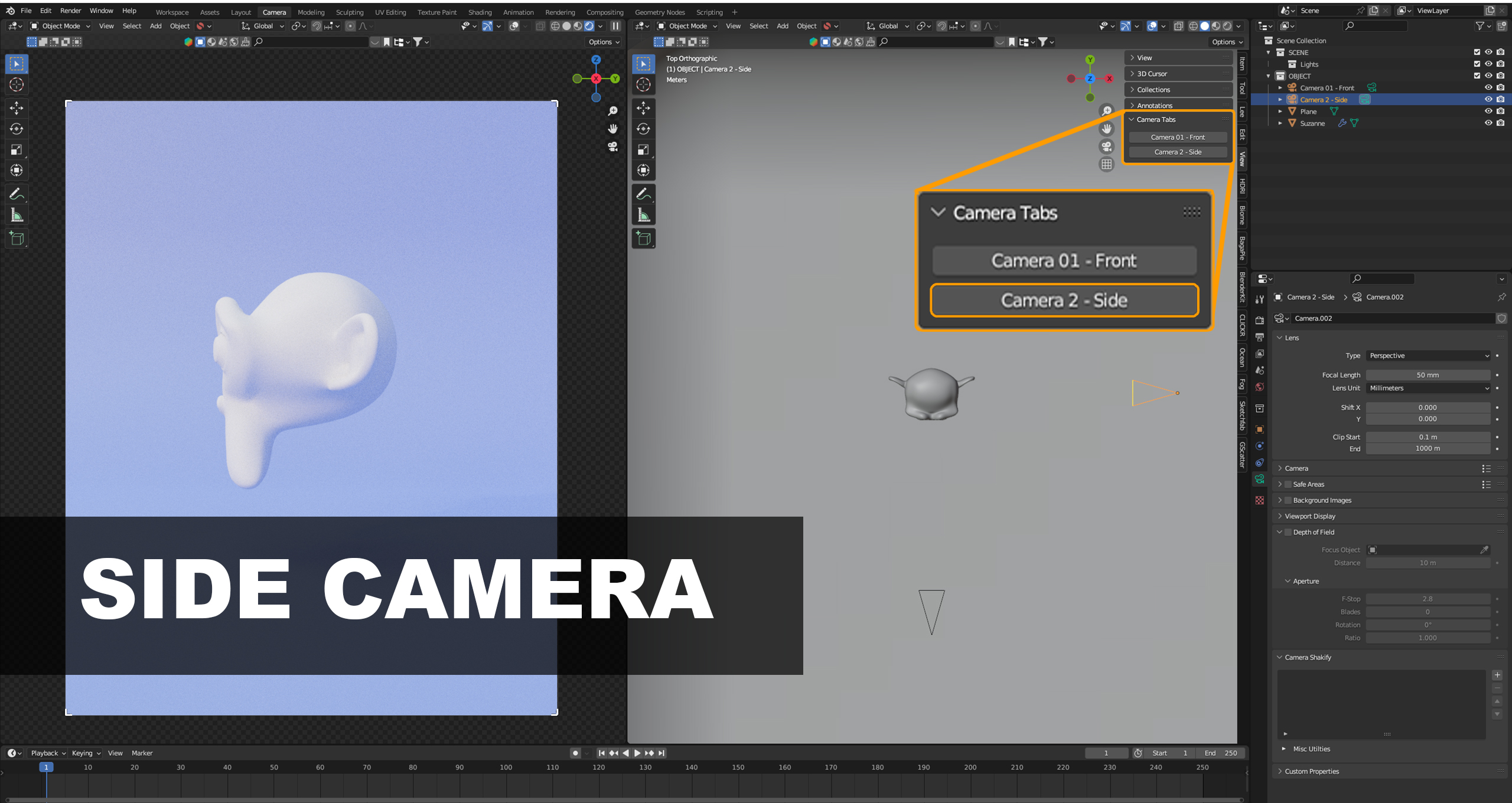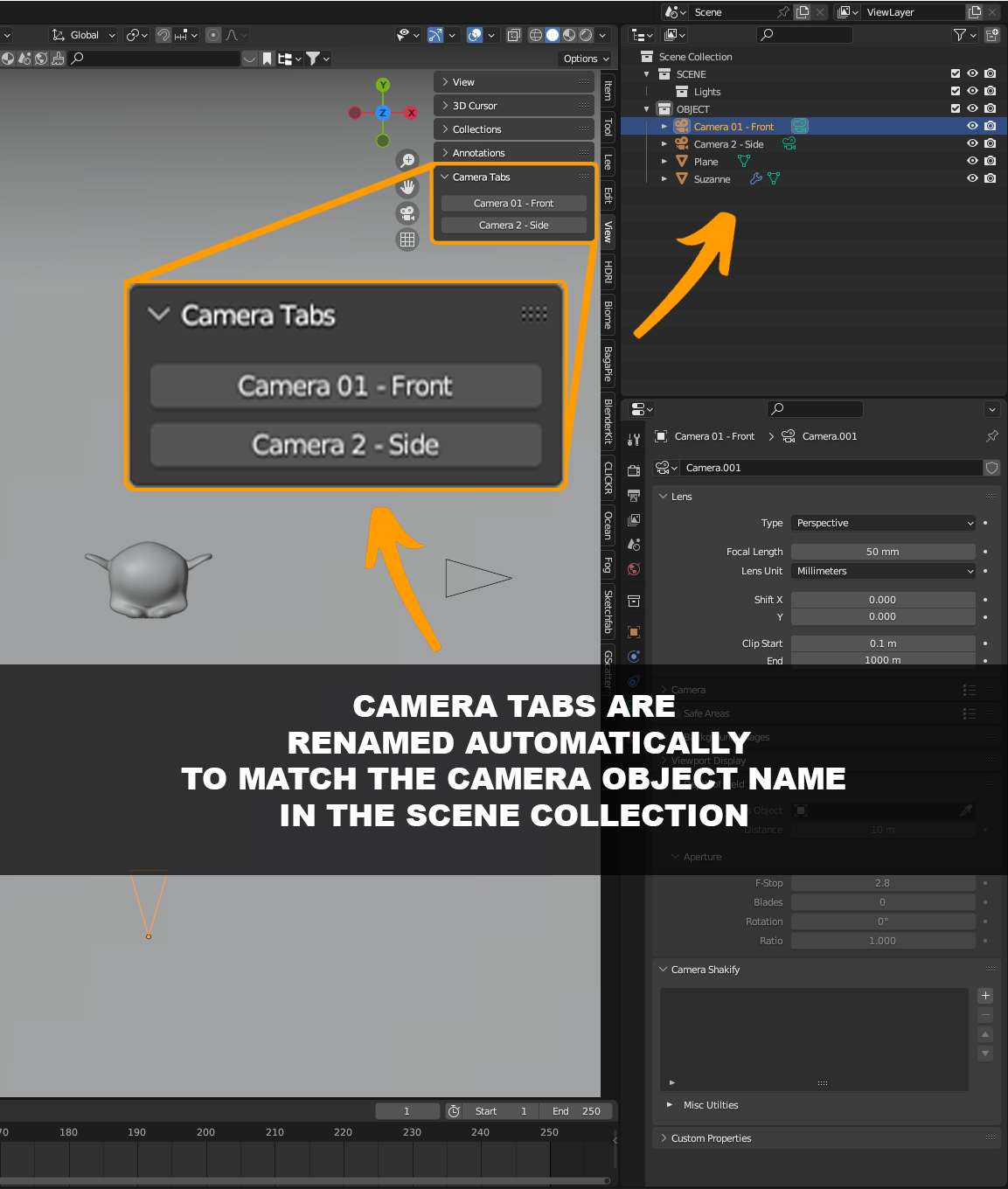Camera Switcher
Camera Switch Add-On for Blender - Streamline Your Workflow, Enhance Your Creativity
Introducing the Blender Camera Switcher Add-On: the ultimate time-saving tool designed to supercharge your 3D workflow and enhance your Blender experience. This remarkable add-on revolutionizes the way you work multiple cameras within the view tab of the N panel. Say goodbye to tedious manual adjustments and hello to effortless control!

Key Features:
Effortless Camera Transition: Seamlessly switch between camera angles with a single click. Instantly transition from one perspective to another, keeping your workflow smooth and uninterrupted.
Time-Saving Precision: Eliminate the need for manual camera adjustments. Whether you're working on animations, architectural visualizations, or artistic renders, this add-on empowers you to focus on your artistry rather than technicalities.
Intuitive Interface: Our user-friendly interface integrates seamlessly into Blender's environment. Navigate through camera options effortlessly, making the process intuitive for both beginners and experienced users.
Enhanced Creativity: By streamlining your camera management, you can dedicate more time to refining your designs and exploring new perspectives. Unlock your creative potential with the freedom to experiment.

How It Works:
Installation: Download and install the Camera Switch Add-On with a few simple steps. Our comprehensive guide ensures a hassle-free setup process.
Seamless Integration: Once installed, the add-on becomes an integral part of your Blender interface. Access camera switching options right from the View Tab of the N-Panel without disrupting your workflow.
-
One-Click Switching: Toggle effortlessly between camera views using the designated button or shortcut. Watch your scenes transform in an instant, revolutionizing the way you work.
New Cameras Automatically Added: Every new camera added to the scene is automatically available to view and switch to in the view tab. Rename your camera and watch as the name automatically updates in the add on.
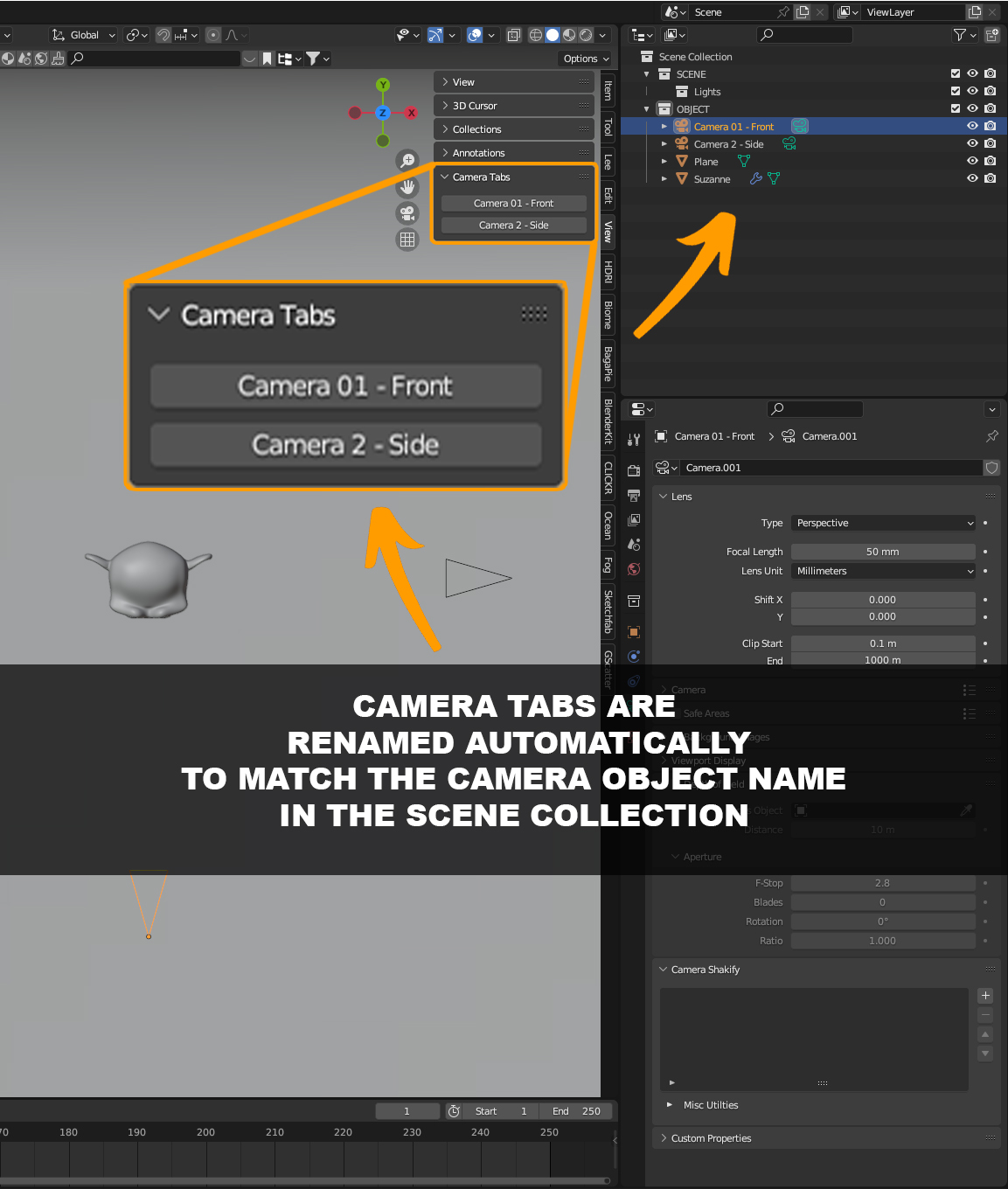
Experience the Future of Camera Management:
Upgrade your Blender experience today with the Camera Switch Add-On. Unleash the power of rapid camera transitions, elevate your workflow, and open doors to new creative horizons. Transform the way you visualize and bring your ideas to life like never before.
Don't miss out on this game-changing tool. Embrace innovation, embrace efficiency – embrace the Camera Switch Add-On for Blender.
Thank you!
How to install:
Download the Add-On: Visit the source from which you intend to download the add-on. This could be the official Blender Market, GitHub, or another trusted platform. Locate the download link for the add-on file (usually a .zip file).
Open Blender Preferences: Launch Blender and go to the "Edit" menu in the top-left corner. Select "Preferences" from the dropdown menu.
Navigate to Add-Ons: In the Preferences window, locate and click on the "Add-ons" tab on the left-hand side.
Install Add-On: In the Add-ons section, you'll find an "Install" button at the top-right corner. Click it.
Locate the Add-On File: A file browser window will open. Navigate to the location where you downloaded the add-on .zip file. Select the .zip file and click "Install Add-on."
Enable the Add-On: After installation, the add-on will appear in the list with a checkbox next to it. Check the box to enable the add-on. Depending on the add-on, you might need to configure some settings. Follow any instructions provided by the add-on's documentation.
Save Preferences: Once the add-on is enabled, you can either close the Preferences window or save your preferences by clicking the "Save Preferences" button at the bottom-left corner.
Start Using the Add-On: The installed add-on is now ready to use. Depending on the add-on's functionality, you might find new tools, buttons, or options within Blender's interface.
Discover more products like this
spring24 camera switching camera switch camera Switch view camera switcher camera tabs Camera organizer View Switcher