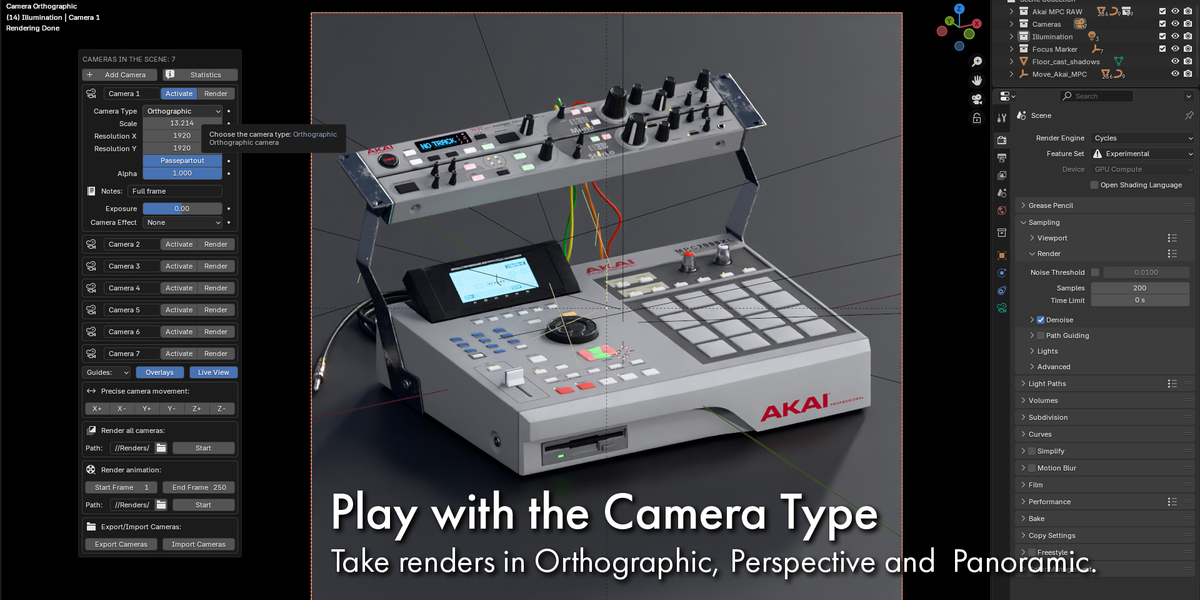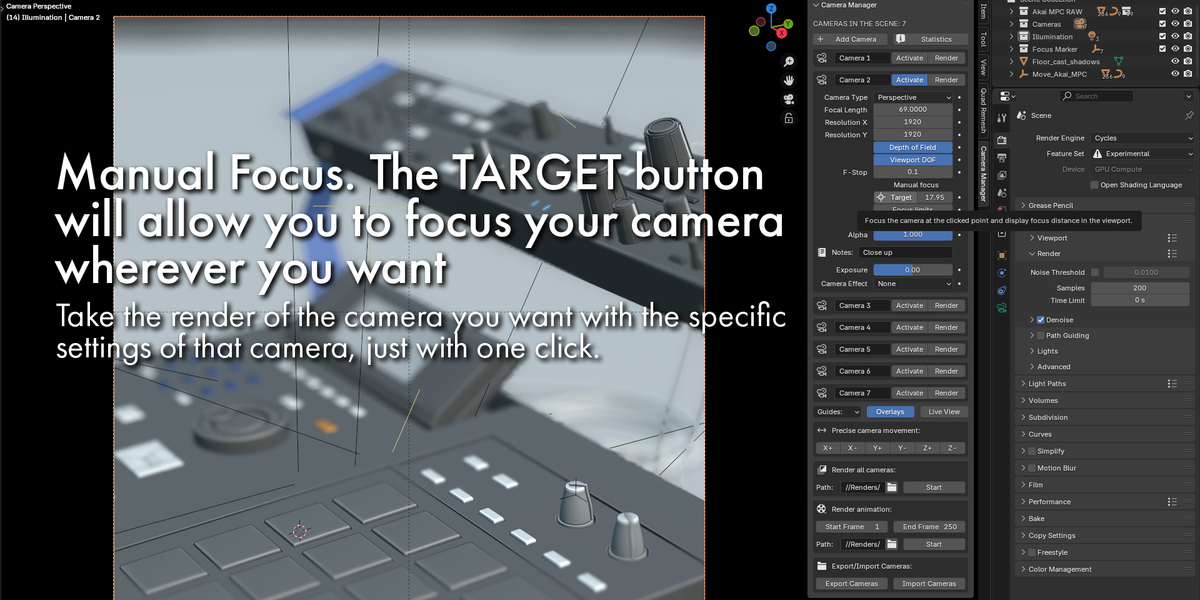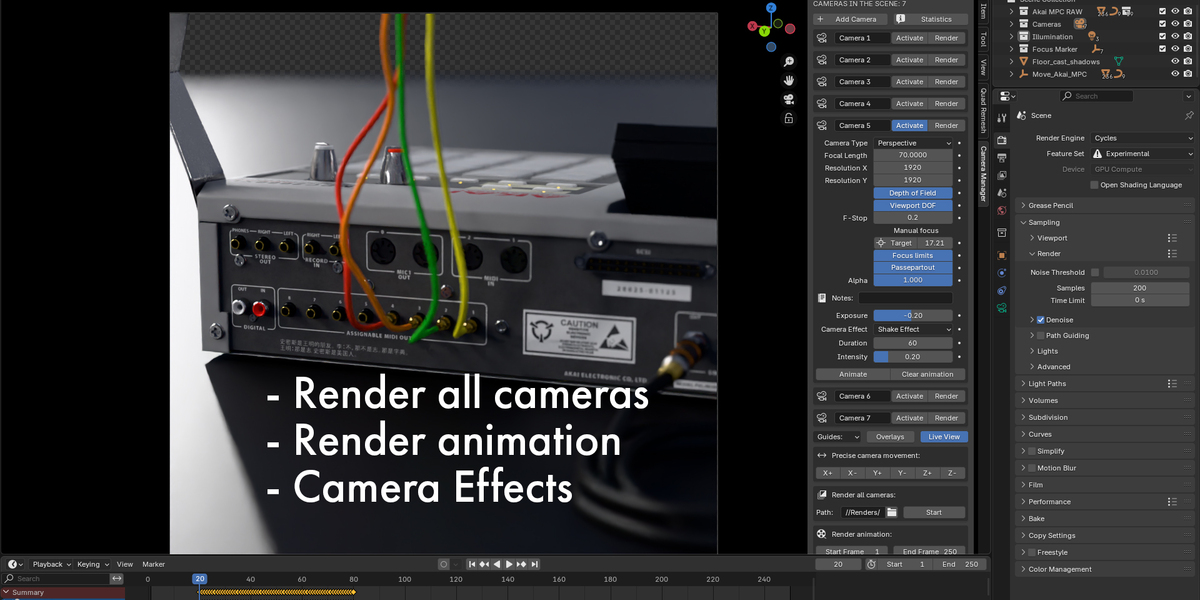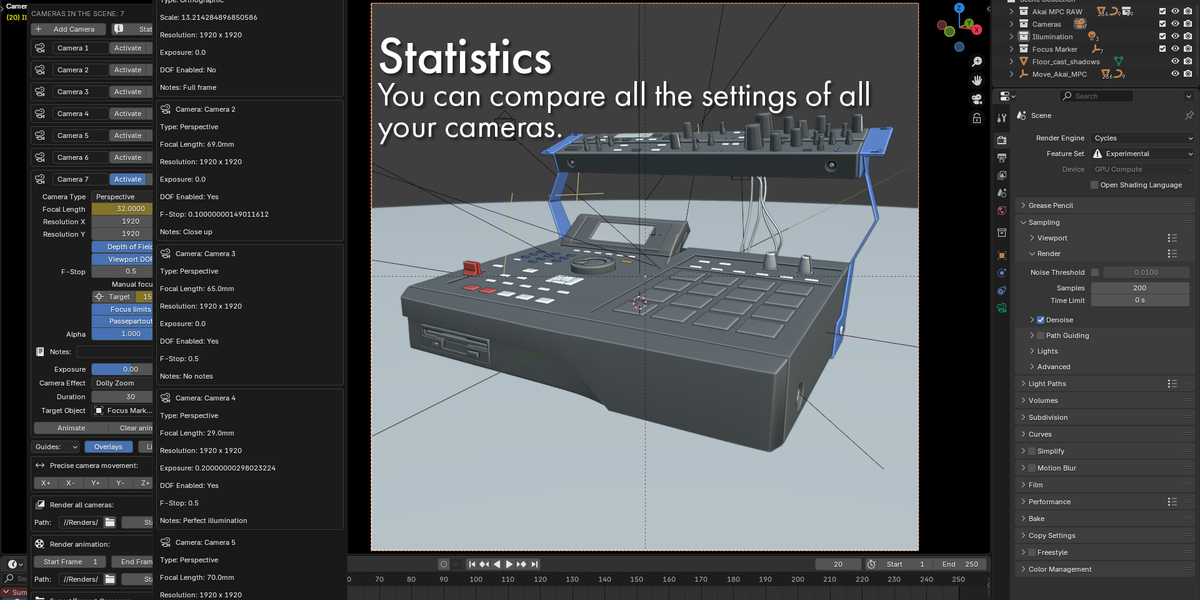Camera Manager
FREE UPDATES FOREVER - Updated 12/02/2025 - Version 1.9
Camera Manager is an add-on for Blender designed to make it easier to control and manage the cameras in your scenes.
With this tool you can: rename cameras, change Focal Length, set resolutions render for each camera, Depth of Field, Viewport DOF, F-stop, Manual Focus, Add Camera to View, adjust the Exposure for each camera, view statistics of all cameras in your scene and more. You can also switch cameras with just one click, activate guides of composition, show or hide the overlays in the Viewport, Live View (viewport shading rendered) and you have the option to make precise movements of your camera on the X, Y, Z axis. This add-on is meant to help you adjust your cameras quickly and easily.
You can pop-up the addon hitting N key and looking the tab called Camera Manager, or by pressing Ctrl + left click on the 3D Viewport (Keymap: Blender 27X and Blender).

FEATURES
- List and manage all cameras in your scene.
- Rename each camera with one click and at one place.
- The cameras will be sort by name.
- Activate the camera with one click.
- Take the render of the camera you want with the specific settings of that camera, just with one click.
- Set the type camera between: Perspective, Orthographic and Panoramic. Remember that the Panoramic type at the moment just work with Cycles.
- Set Focal length or Scale, depends of your camera type.
- Render Resolution: Sets the render resolution for each camera.
- Activate or deactivate Depth of Field.
- Activate or deactivate Viewport DOF.
- Set F-stop, when the Depth of Field is activated.
- Manual Focus. The Target button will allow you to focus your camera wherever you want, just click on the 3D Viewport, where you want to focus. IMPORTANT: If you are going to use the Manual Focus option, make sure that your camera does not have the Focus on Object option activated.
- Show Focus Limits.
- Passpartout.
- Notes field for each camera.
- Exposure progress bar for each camera, to adjust by the fly.
- Camera effect. Now each camera has the option to apply a simple animation, among which are: Dolly Zoom, Orbital Tracking and Shake Effect. You have a button to remove any animation that the active camera has and you can put the animation back on the frame you want. If you use DOLLY ZOOM effect, select the Empty (Focus Marker Camera) on the Target Object field to get a proper animation.
- Composition guides.
- Overlays, turn ON or OFF de overlays on the 3D Viewport.
- Live View mode.
- Precise camera movement: Moves the active camera precisely on the X, Y, Z axes.
- Add Camera button to add a new camera from actual user view.
- Statistics button, where a new popup will appear and show you all the stats of every camera in your scene.
- Render all cameras in your scene just with one click and the save the renders result in the desire location.
- Render animation, from frame to frame of the active camera.
- Now you can export all your cameras in the scene, and import that camera setup for another new Blender file.
Auto focus with the Target button.
3 basics animation easy to setup on your camera.
Release Notes:
Version 1.9 – 12/02/2025
- Added new feature: Camera effect, that includes Dolly Zoom, Orbital Tracking and Shake Effect.
- Added new feature: Render animation, select the frame from to and then the path to saver all your renders.
- Bug fixes.
Version 1.8– 27/01/2025
- Addednew feature: Export and Import all cameras in your scene to another scene.
- Bugfixes.
Version 1.7– 15/12/2024
- Blender4.3 bug fixes.
Version 1.6 – 19/11/2024
- Compatible with Blender 4.3.
Version 1.5 – 10/10/2024
- Camera type selection has been added.
- Each camera now has its own exposure value.
- An information field has been added where statistics for all cameras in the scene are displayed.
Version 1.4 – 03/09/2024
- Render all cameras are now fixed, the renders will be appear in the window 3D Viewport one by one.
- The function Target now it is optimized for a better result.
Version 1.3 – 31/08/2024
- Reorganization of functions.
- Added new feature (Render all cameras) – beta state.
- Code optimization.
Version 1.2 – 08/07/2024
- New function added, Notes.
- More composition guides added.
- Code optimization.
Version 1.1 – 23/06/2024
- New function added, button: Add Camera to View.
- Now the cameras sort by name in the addon.
- Code optimization.
- Added a validation in case a camera is selected that is in a non-active collector.
Version 1.0 – 26/06/2024
- Added the Render button.
- Now when one camera is activated the button Activated is highlight.
- Added visual aids to see where the Target is when using Manual Focus and these aids are saved in a separate Collection called Focus Marker.
Version 0.9 – 13/06/2024
- Re organization of the buttons for the camera option.
- Added a new function called Manual Focus, now you can get focus of your camera just with one click.
-
Code optimization.
Version 0.8 – 6/06/2024
- Fixed bugs in the 3D Viewport with multiple windows open in the same screen.
- Added: Rule of Thirds, Overlays and Live View.
- Reorganization of the properties in the addon.
- Code optimization.
- Control exposure when the Live View is on.
Version 0.6 – 31/05/2024
- Initial release of the add-on.
- Basic camera management.
- DOF and focal length settings.
- Thirds Composition Guide.
- Precise camera movement.
Here you can see how it works:
Discover more products like this
camera Addon manager blender blender camera addon camera controls addon