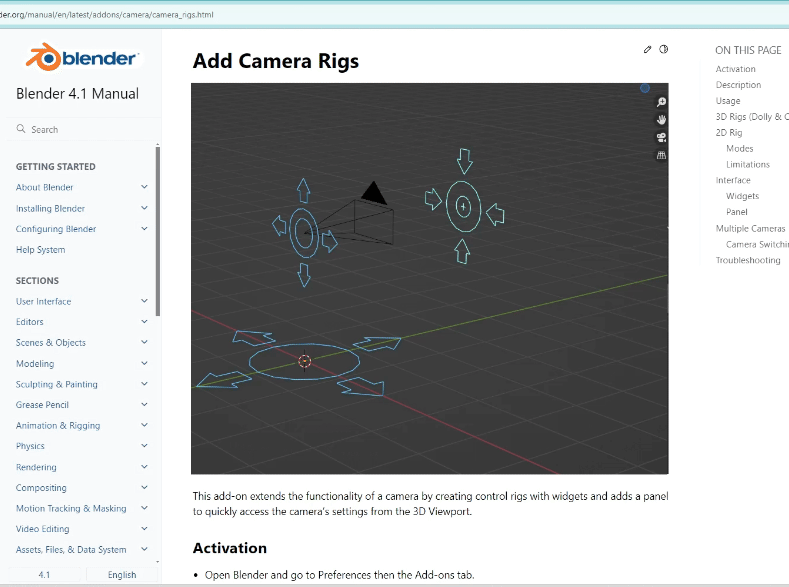Cam Anim 3D - Master Dynamic Camera Movements
Course curriculum:
Section 1. Introduction
Section 2. Basics of Blender and animation
2.1 Introduction to Blender interface
2.2 Resources:
Quick rundown where to go for high quality models:
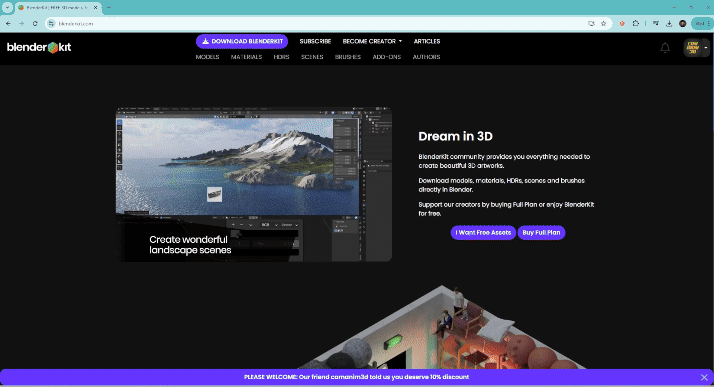
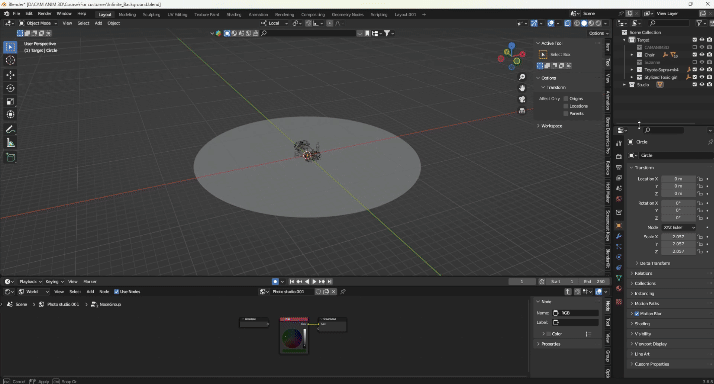
2.3 First animation
In this chapter, we’ll dive into the essentials of 3D animation, setting up a strong foundation for your journey ahead. You'll learn key techniques to confidently navigate your first animation project, from establishing composition to controlling camera movement, so you’re fully equipped to bring dynamic motion to static objects.
2.4 Finding inspirations
In this chapter, I’ll walk you through my go-to sources for creative inspiration, sharing my favorite collections and methods for finding fresh ideas. From well-composed photography to dynamic frame styles, you’ll discover how to draw inspiration from real-world examples to enhance your own 3D camera animations.
2.5 Basics of rendering
Section 3. Dolly camera rig - why&how
Whole chapter dedicated to this amazing blender feature. I will make my point why it's the best way of animating a camera in blender. Quick guide about it’s features and comparison to other way of controlling camera
Exercise:
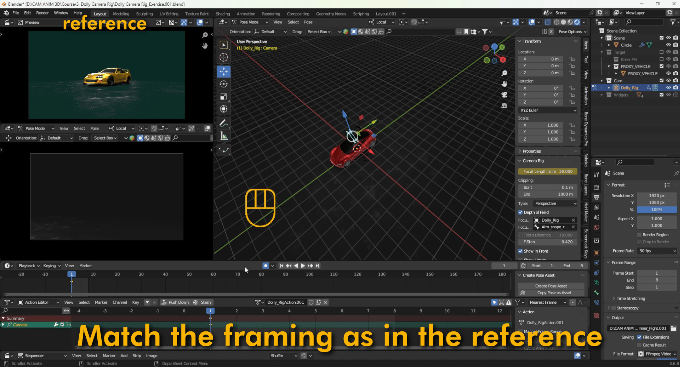
Section 4. Basic camera movements (practise)
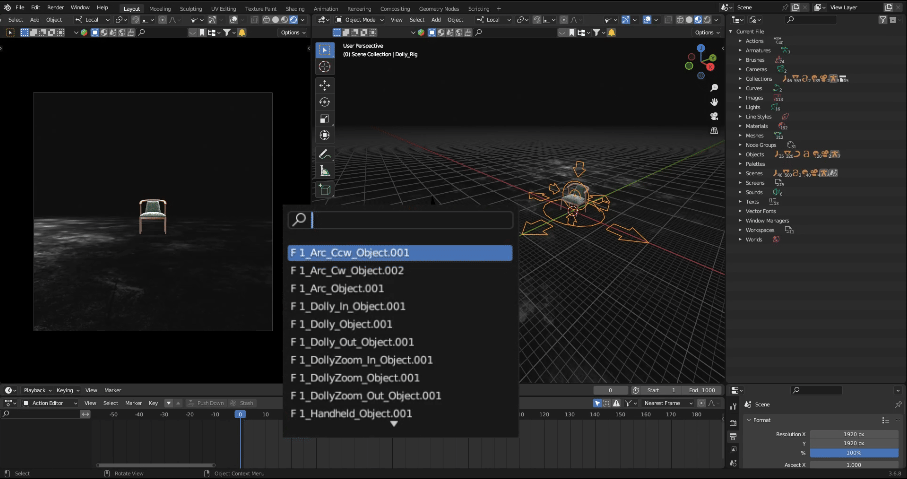
Section 5. Principles of engaging video content
In this section, I’ll share all the top tips I’ve learned from growing my Instagram to over 100,000 followers, focusing on how to create captivating and engaging video content
Section 6. Projects:
6.1 Simple camera animation sequence synchronized to audio
Example:
6.2 Orbiting movement synchronized with audio
6.3 Advanced camera animation sequence with speedramps, synchronized to audio
Example:
6.4 One take movement with camera framing different details
7. Follow curve
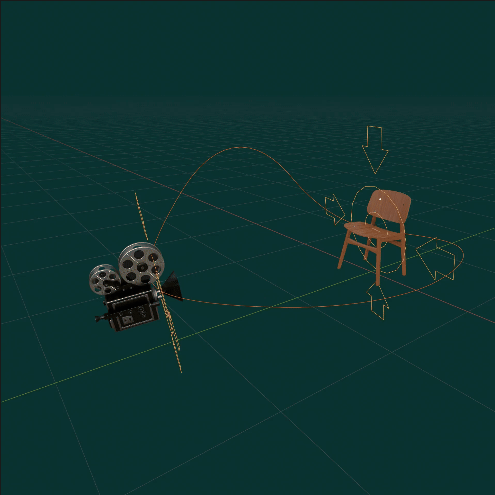
8. Bake sound to F-curve
"Bake Sound to F-Curve" is a feature in Blender that allows you to convert sound wave data into animation keyframes (F-curves) that can drive the motion or properties of objects in your scene. This technique is particularly useful for synchronizing animations with audio, such as creating visual effects that react to music or other sound effects.
9. Live Locked-on stabilization effect
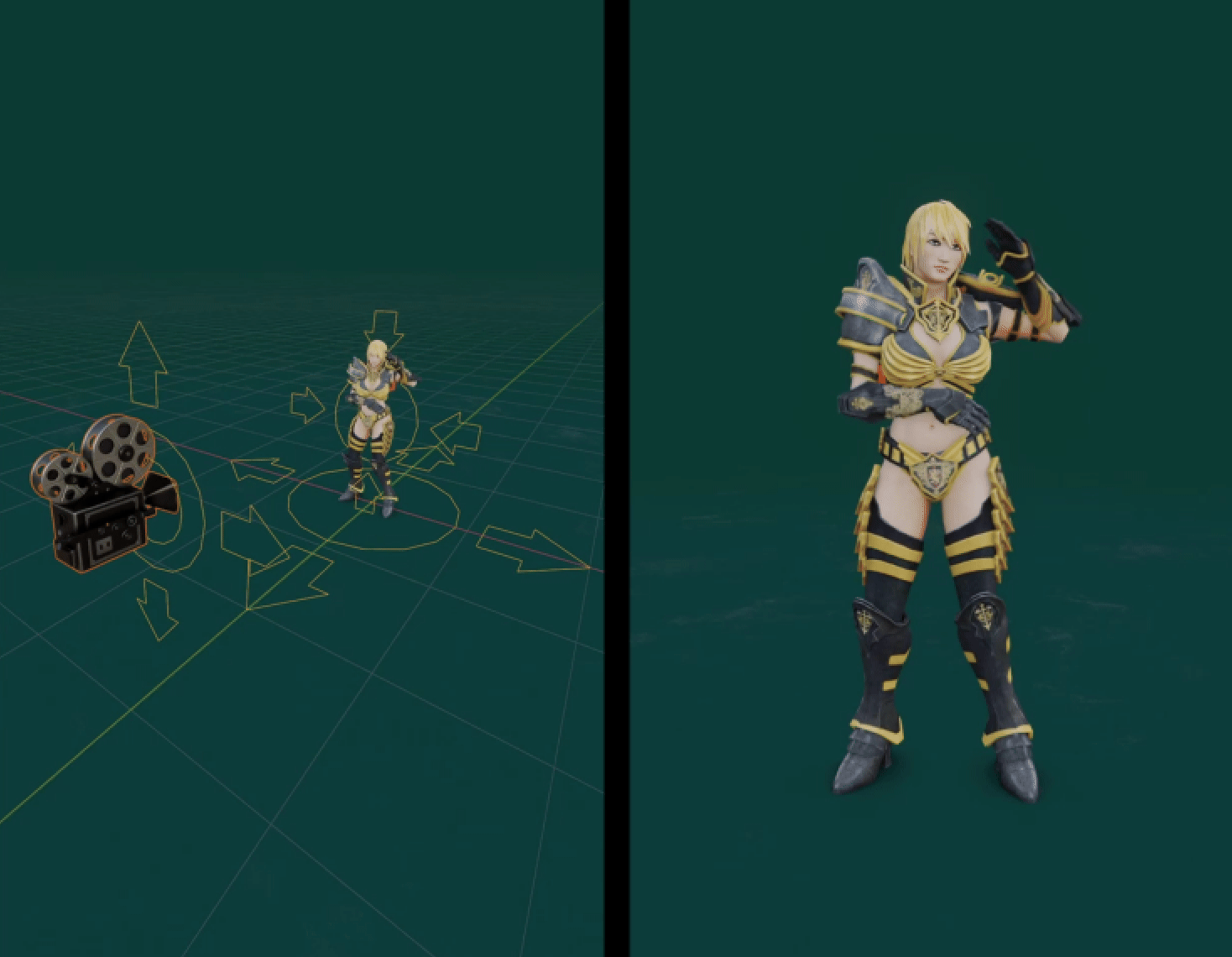
The Locked-on Stabilization effect is a visual technique where the camera or scene appears to be locked onto a specific object or point, keeping it steady and centered in the frame, even if the object or the camera itself is moving. This effect creates the illusion that the object is stable while everything else around it shifts, rotates, or moves.
With real camera and footage it requires tracking but we can do it realtime in blender
10. Flat image with camera movement
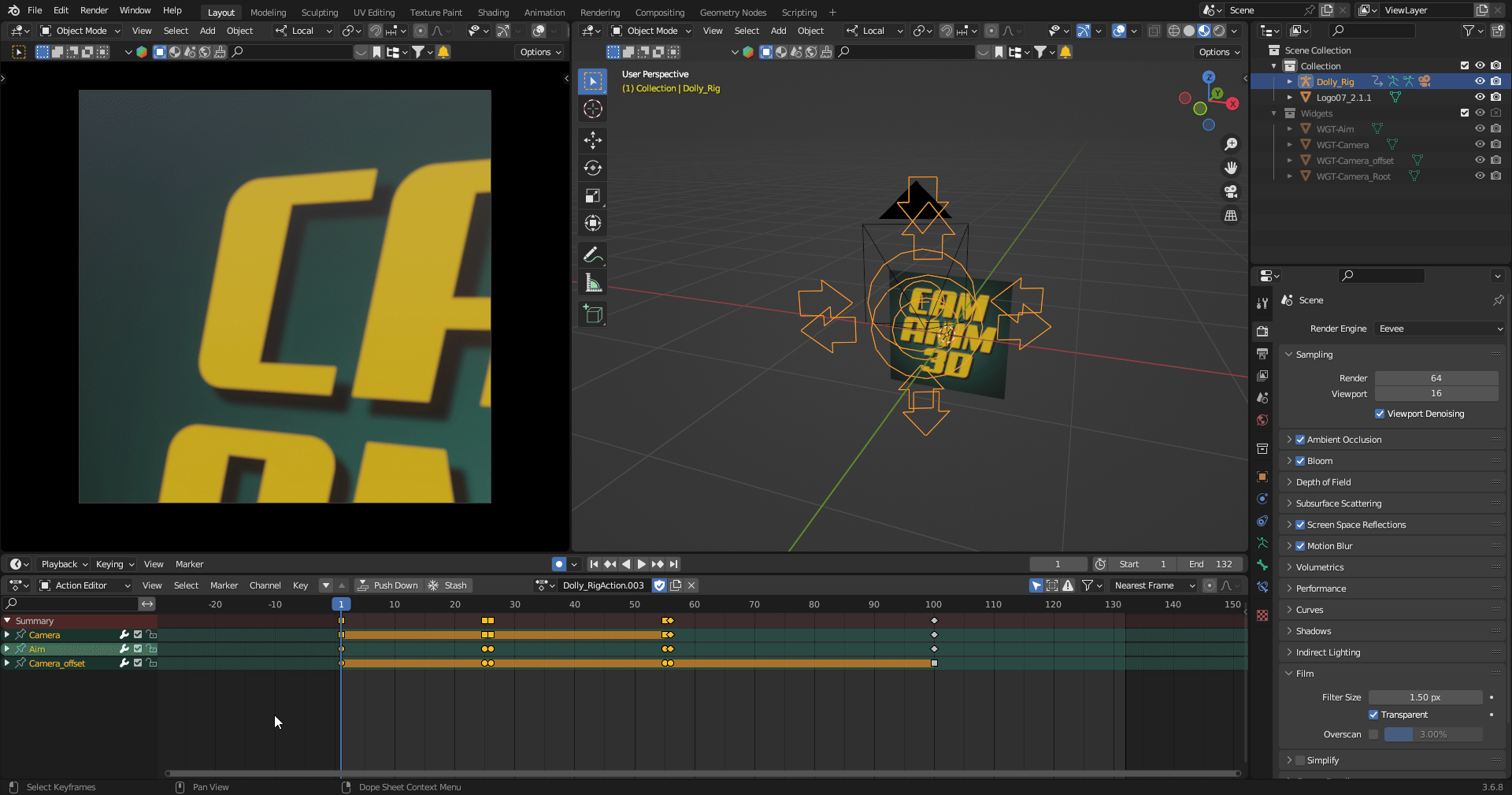
Coming Soon:
11. Archviz
12. Timing of real camera footage
Discover more products like this
social media animation speed ramping Content Creation playblast dolly camera rig 3D camera tools audio synchronization Animation Techniques shorts cinepack speedramp cinematic animation video editing trending audio animation for Instagram Blender course camera animation animation tutorial camera rig tiktok dynamic camera motion graphics Instagram reels camanim3d Animation Workflow