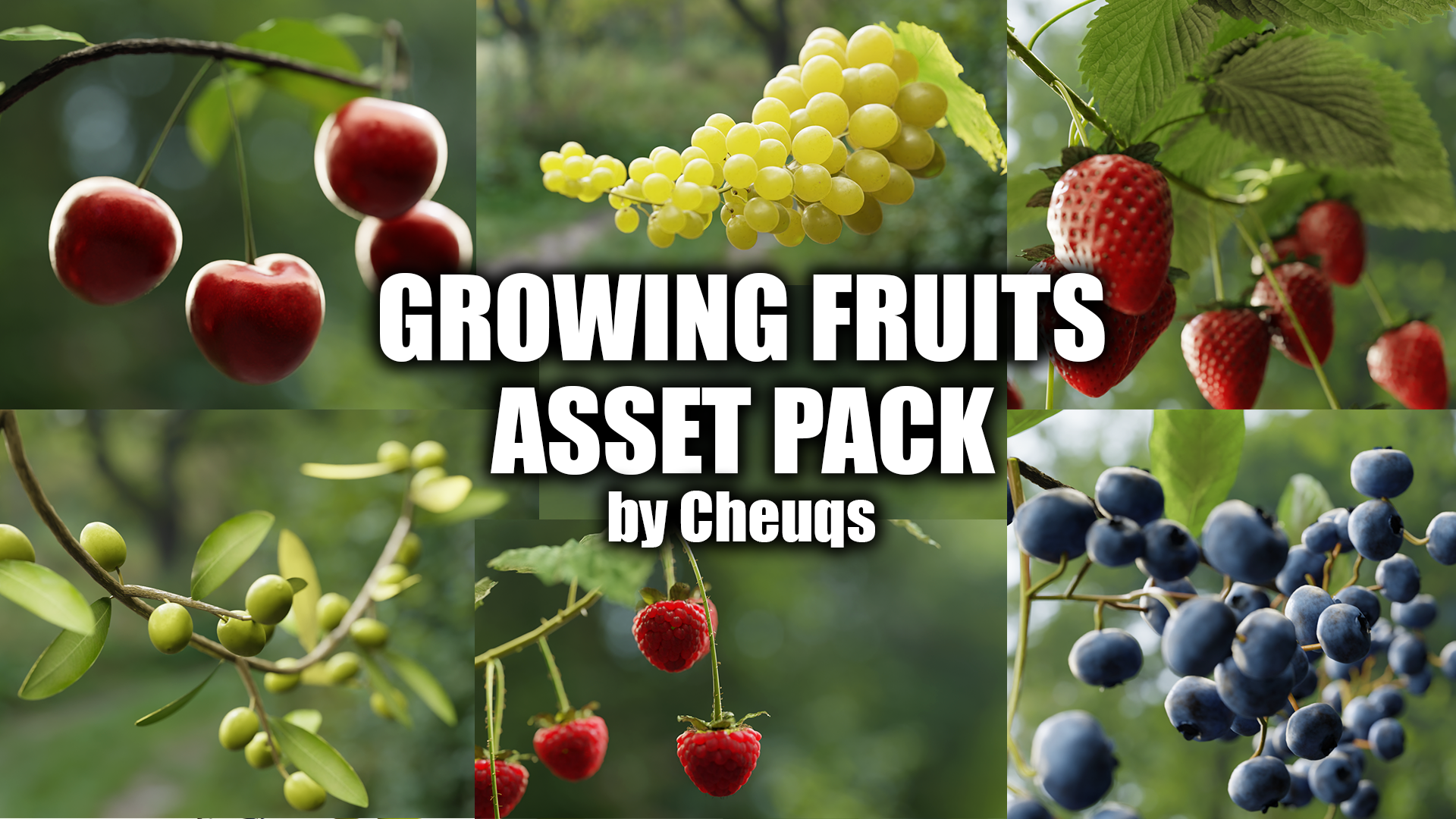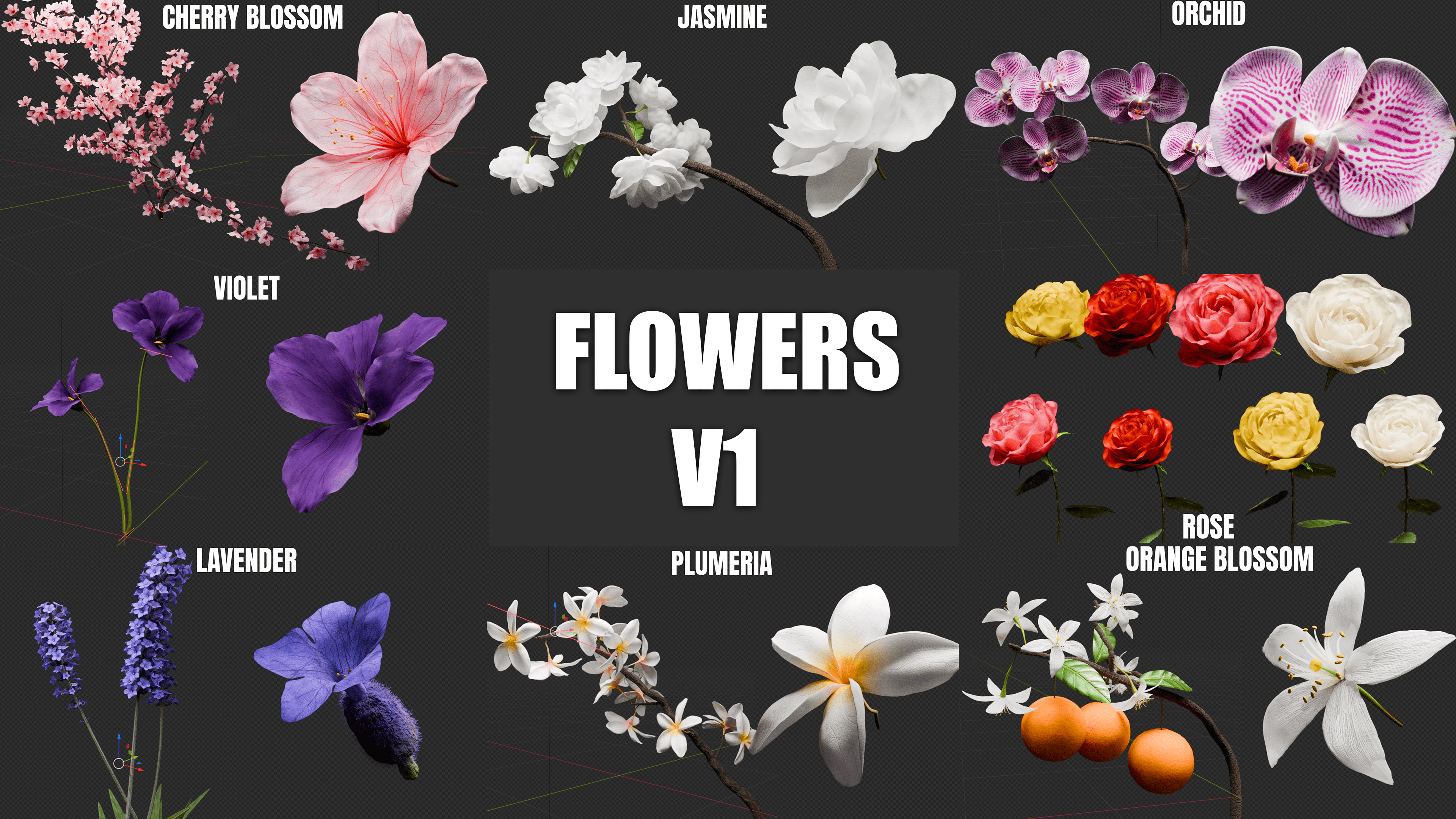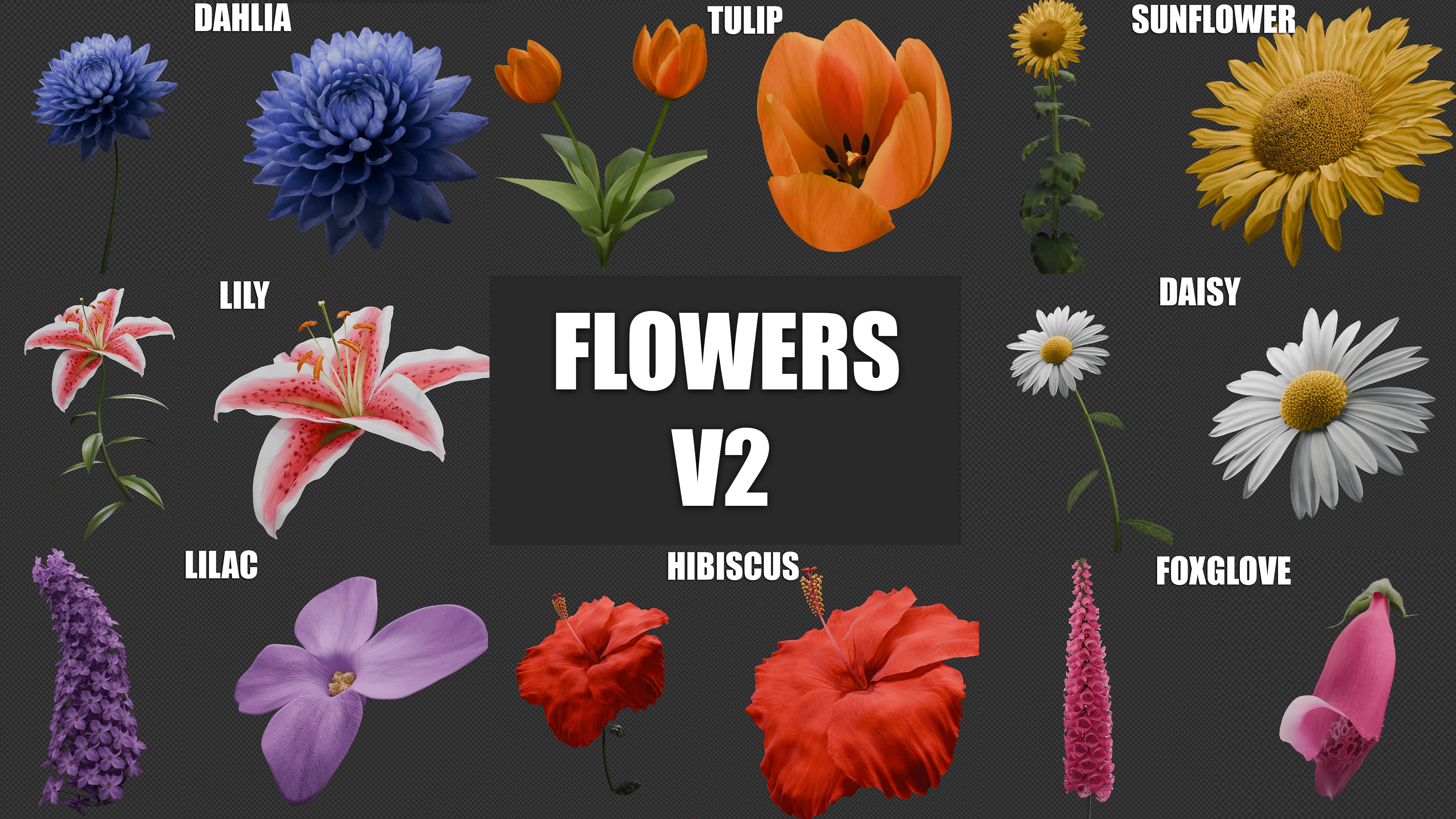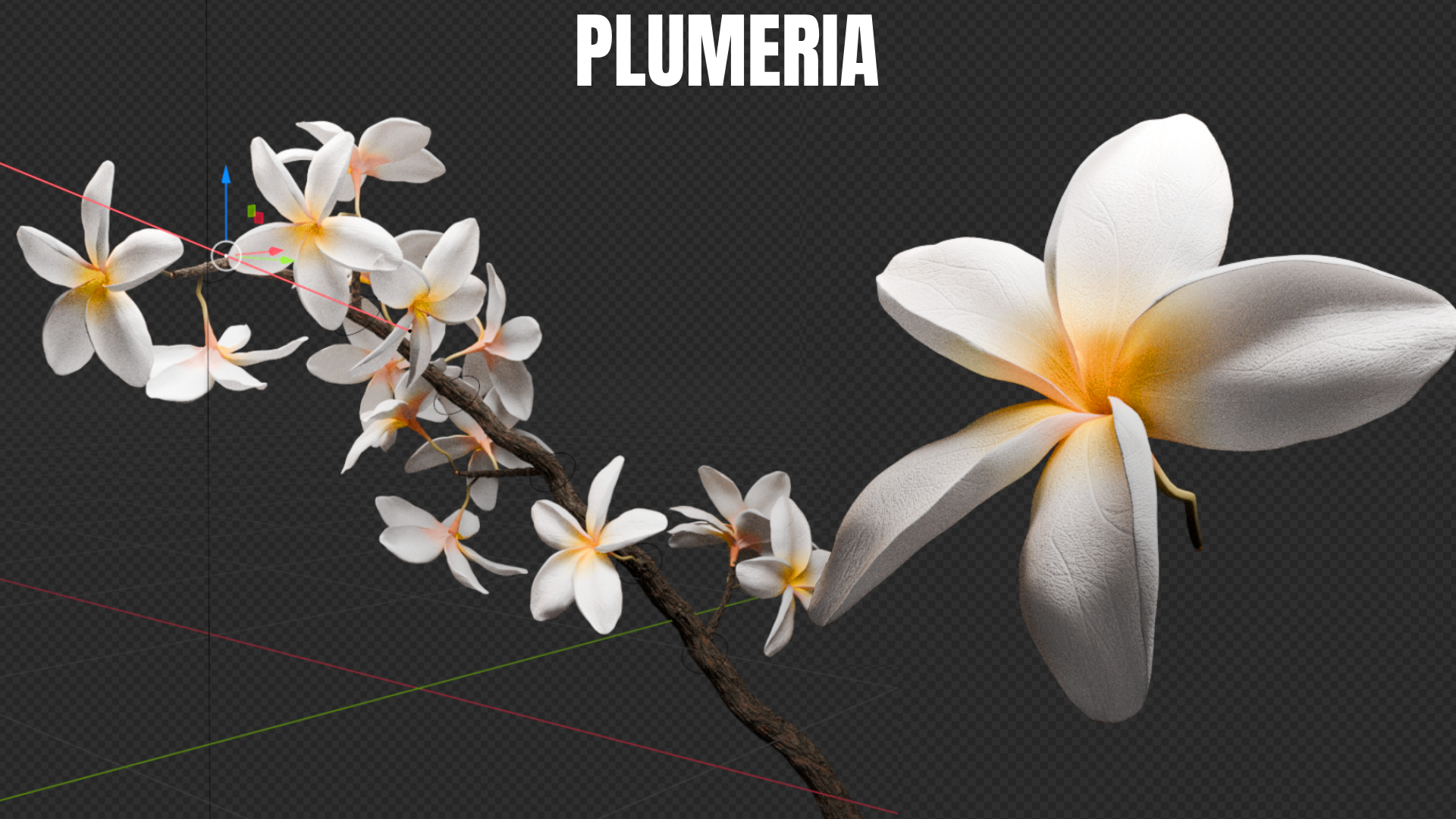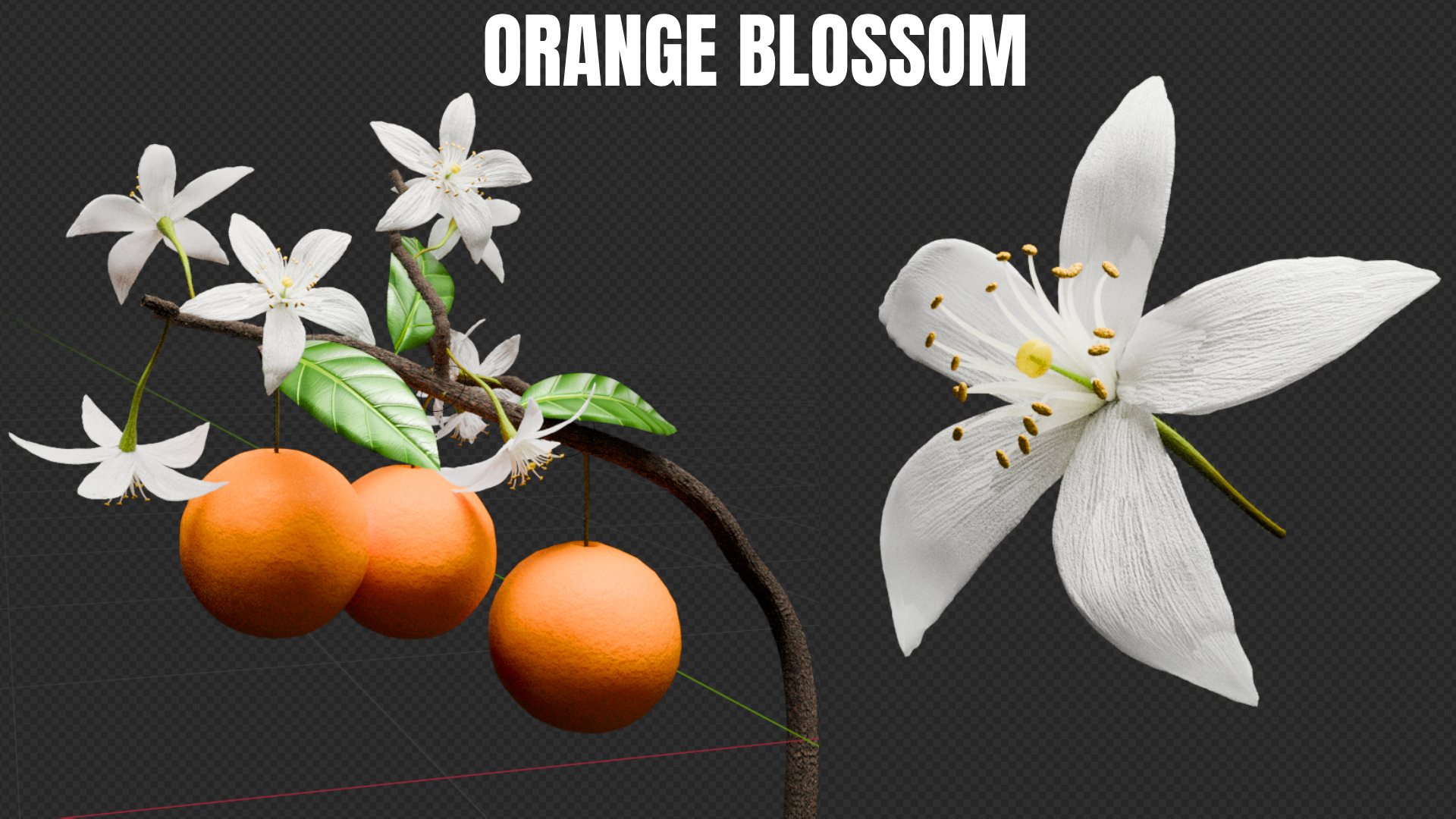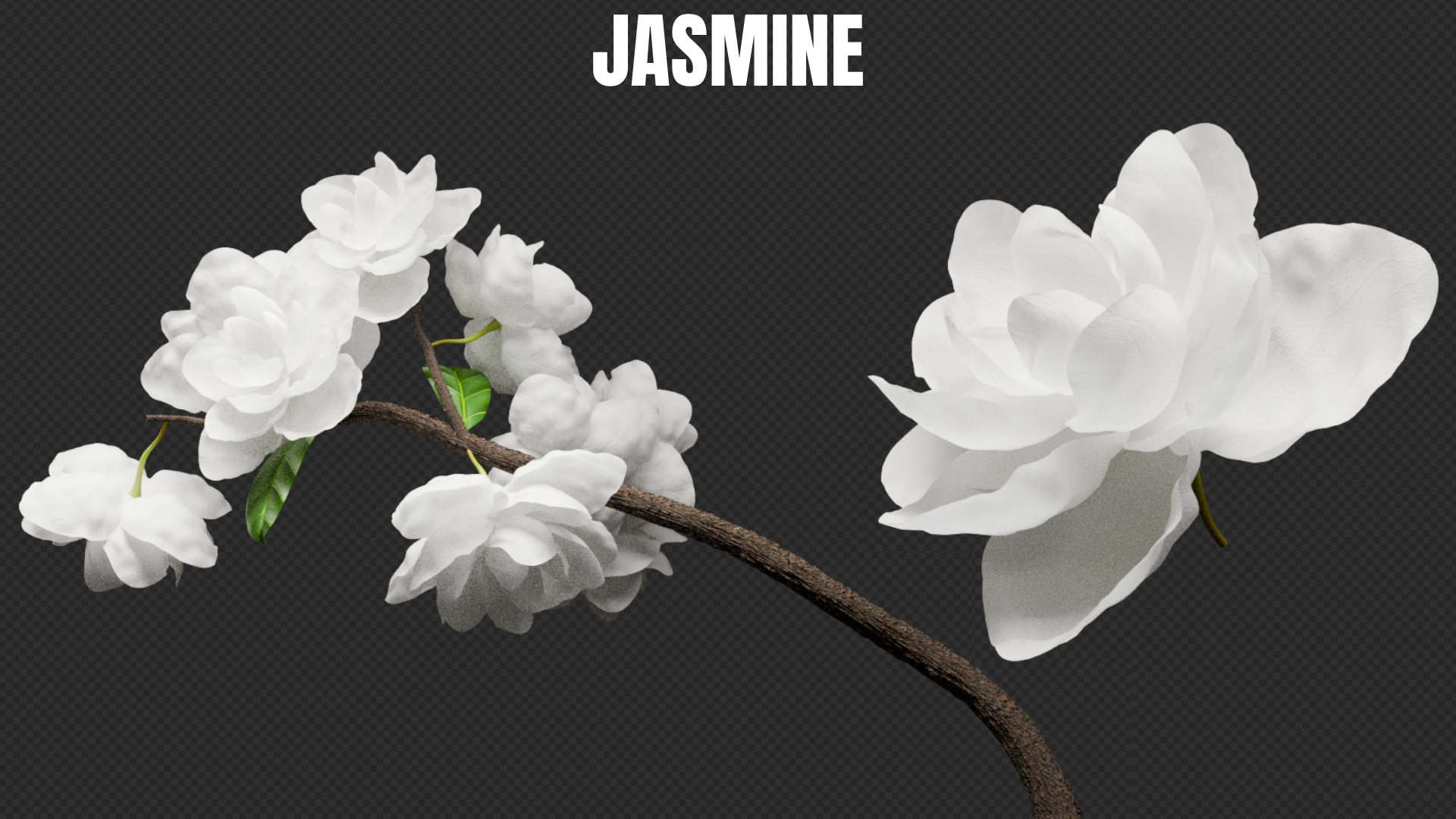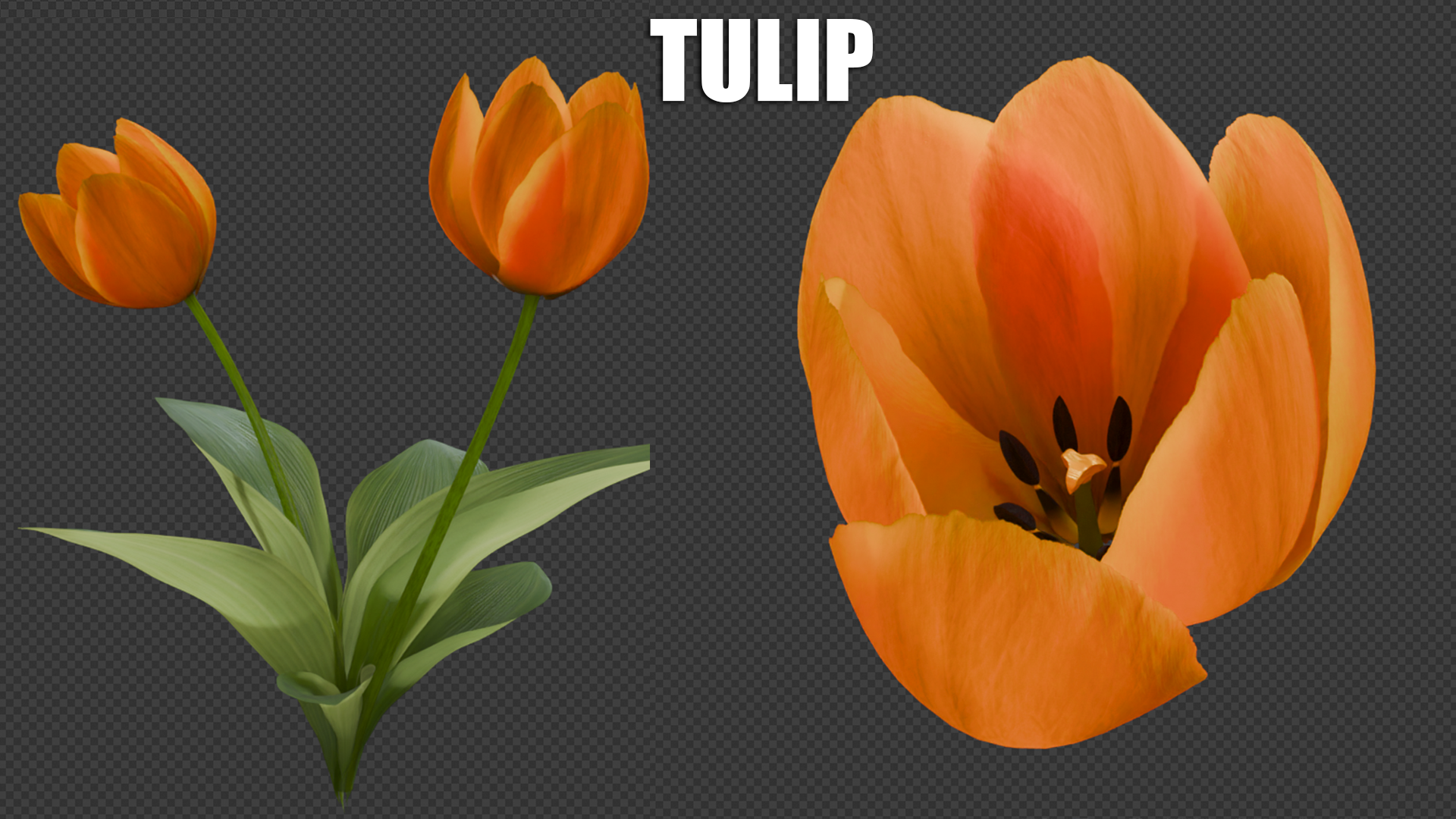Blooming Flowers - Geo Nodes Curve Asset Pack
BLOOMING FLOWERS ANIMATED ASSET PACK
A fully customizable set of realistic blooming flowers on curves!
Packs of 8 blooming flowers including
(V1) Cherry Blossom, Jasmine, Lavender, Orange Blossom, Orchids, Plumeria, Roses and Violet (V1)
(V2) Dahlia, Daisy, Foxglove, Hibiscus, Lilac, Lily, Sunflower, Tulips (V2)
All are 100% animatable from a bulb to a full bloom flower with values that change the growth, rotation and randomness
Some examples
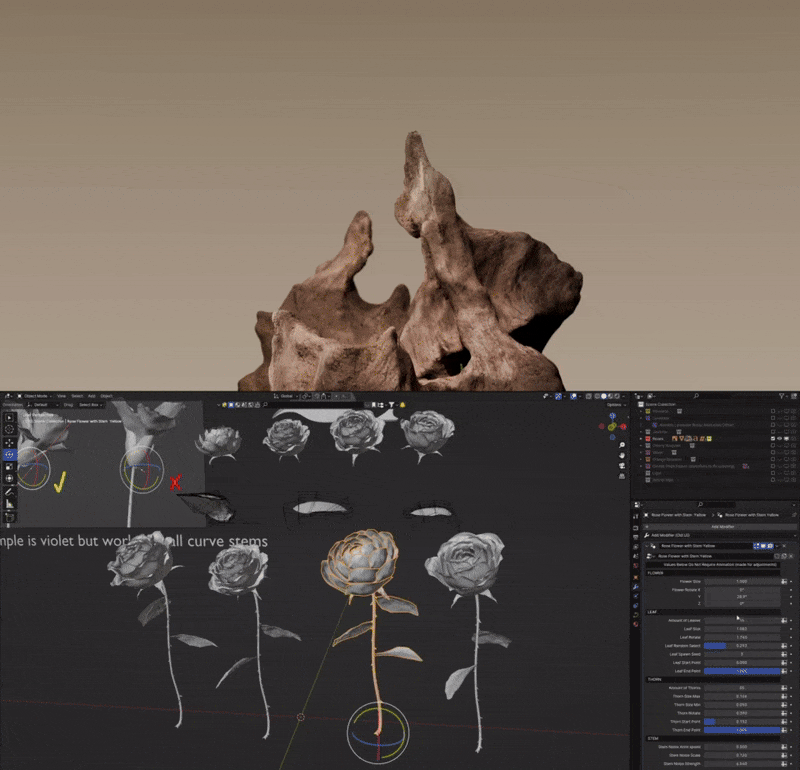
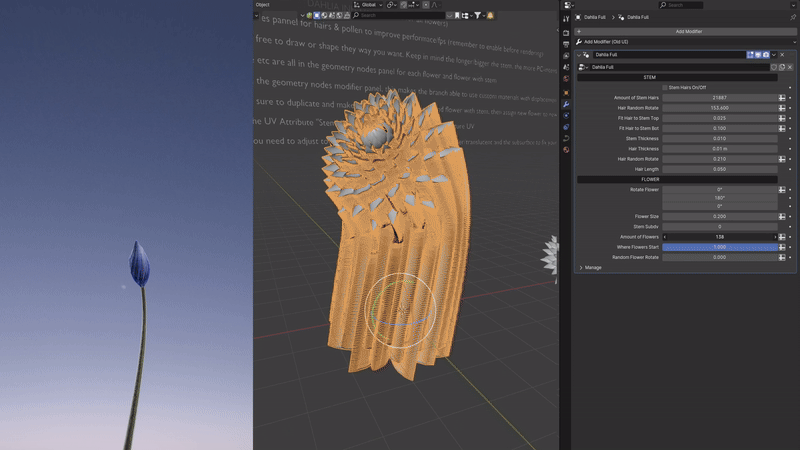
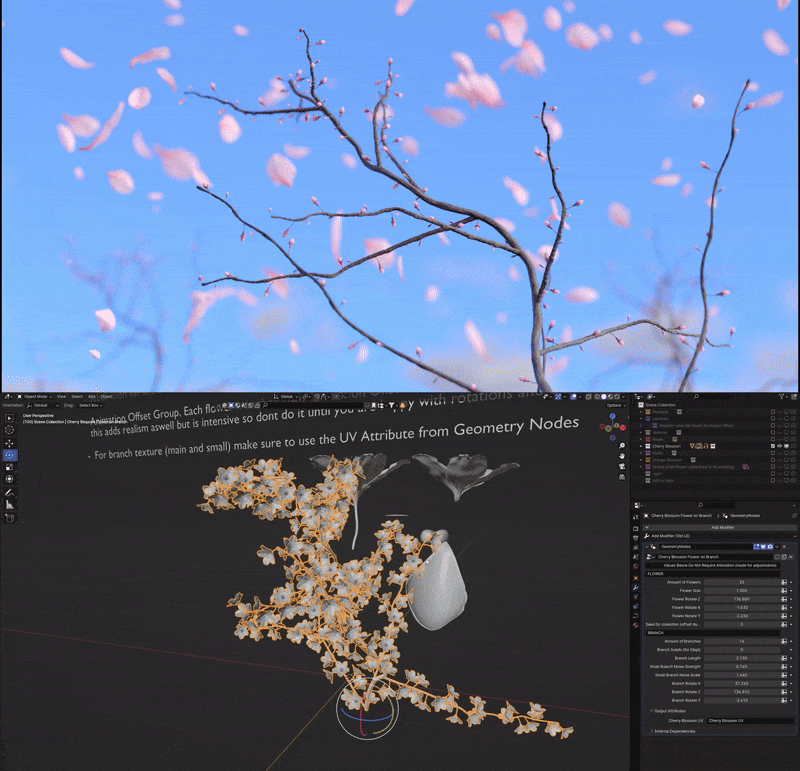
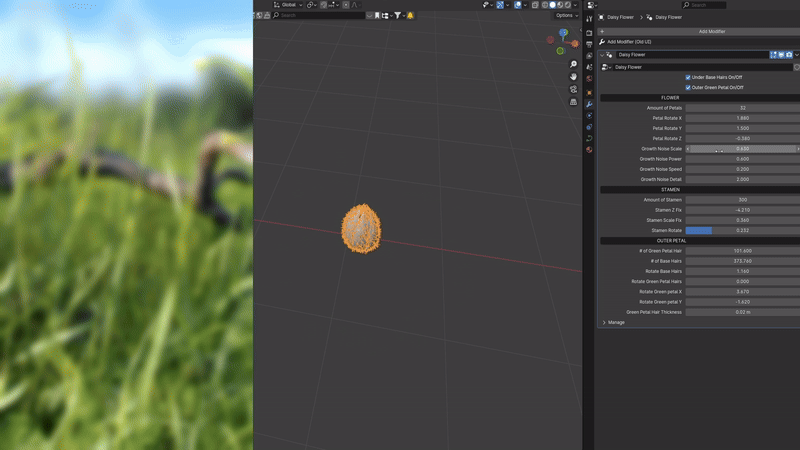
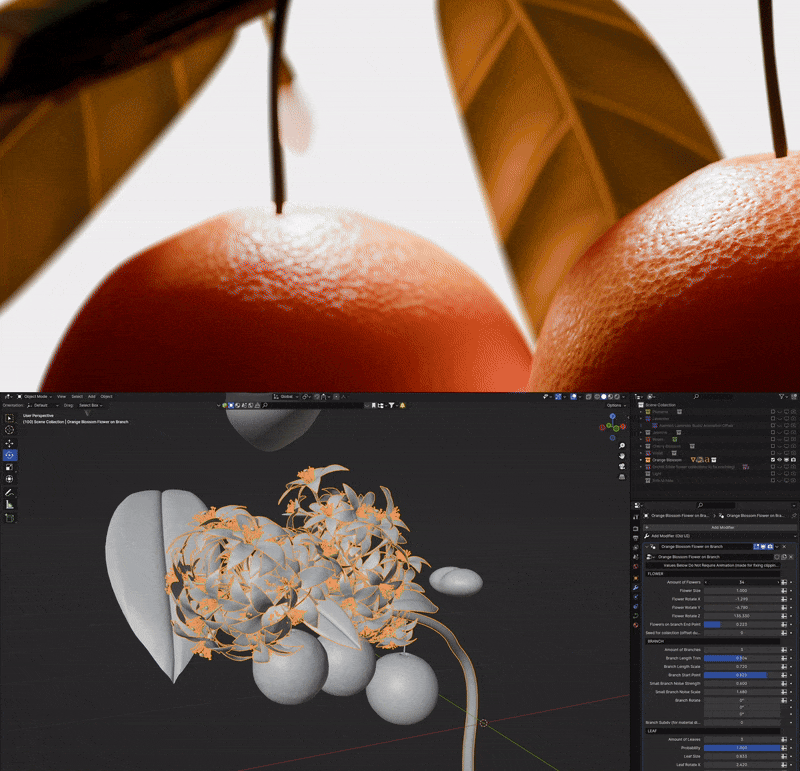
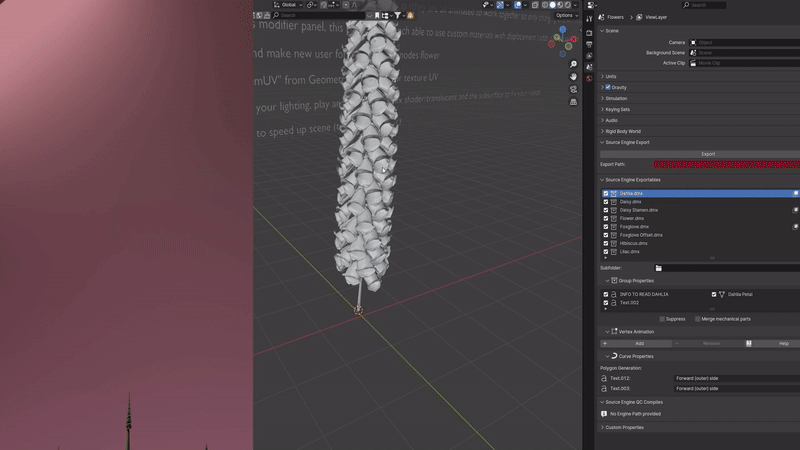
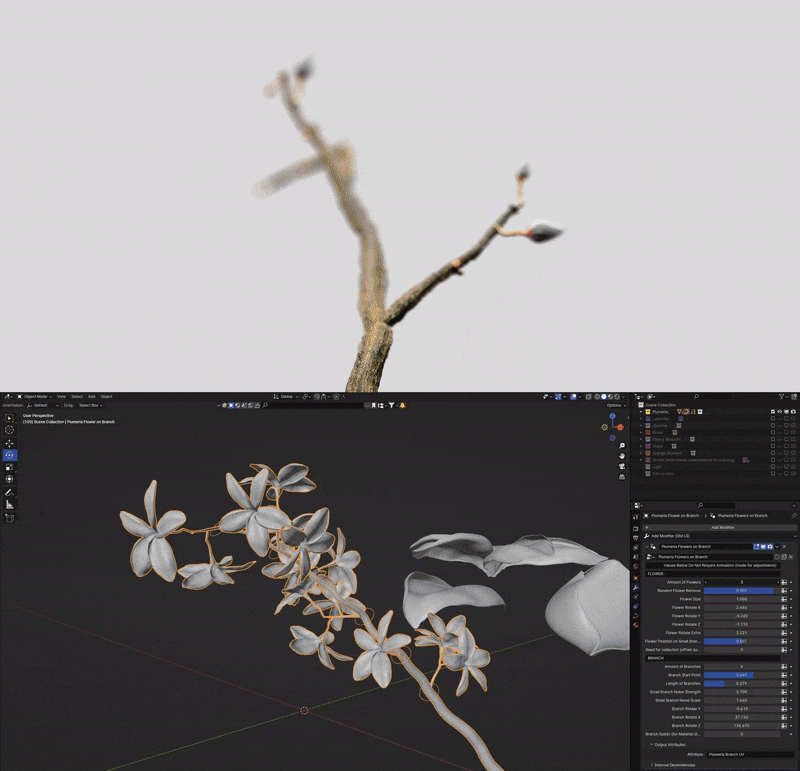
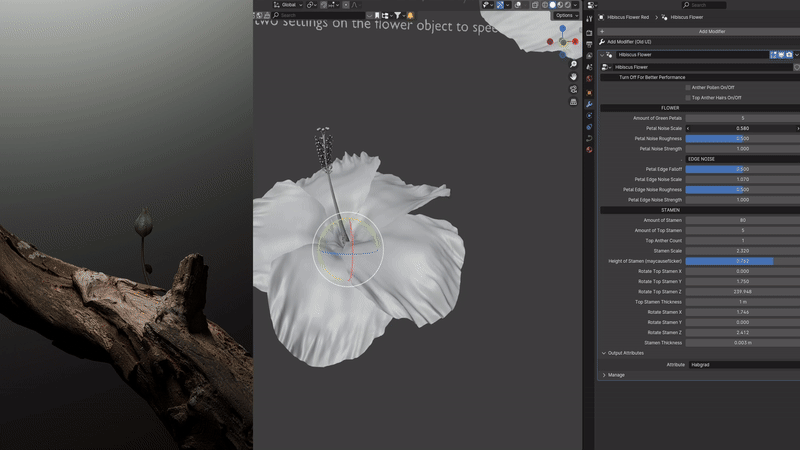
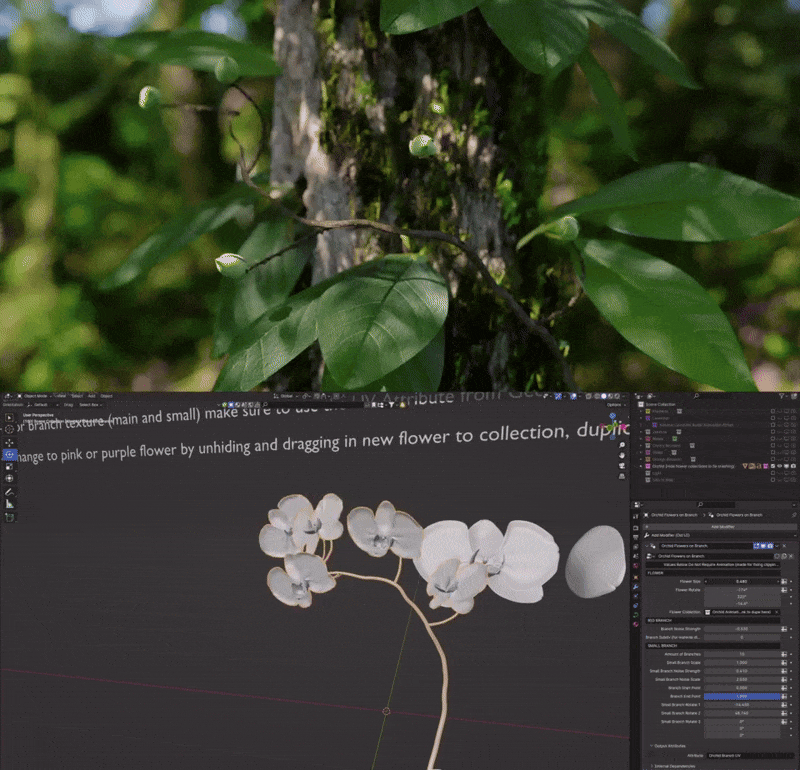
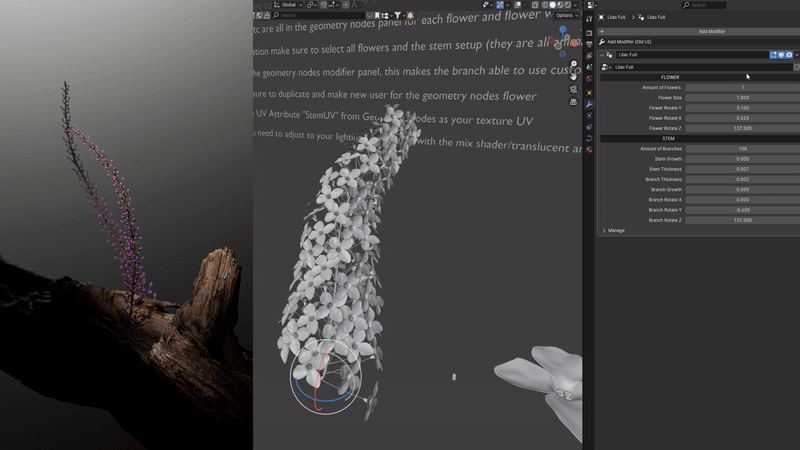
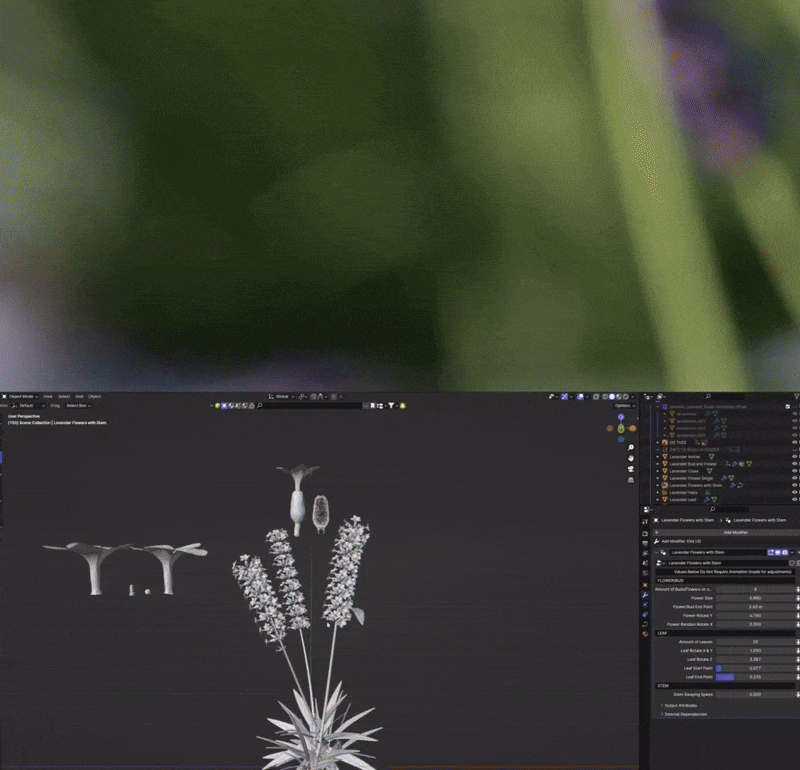
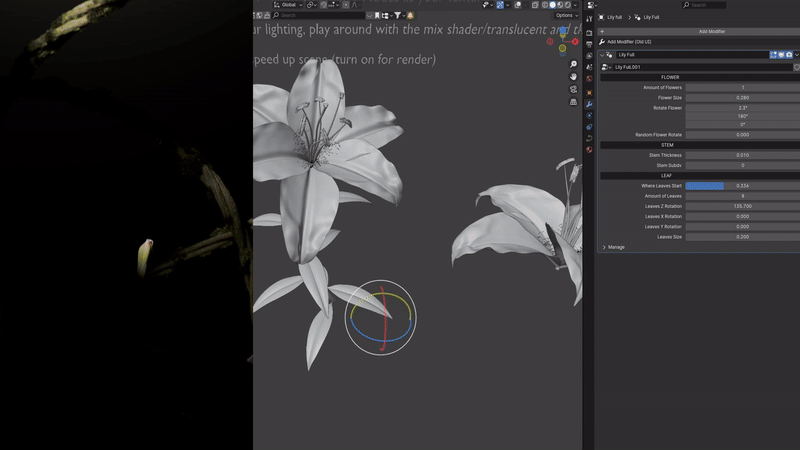
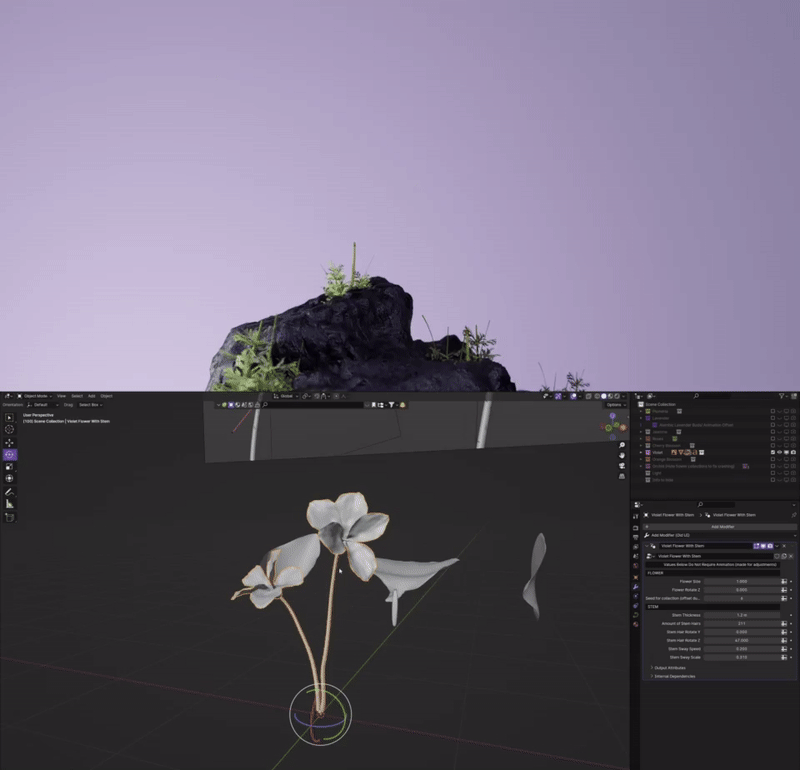
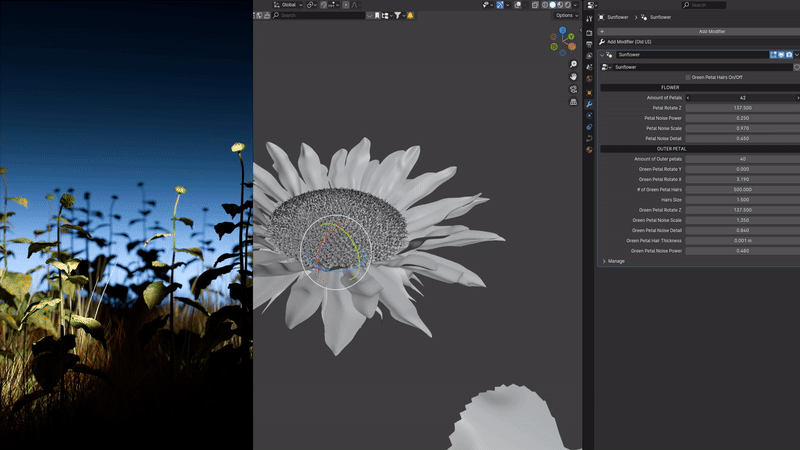
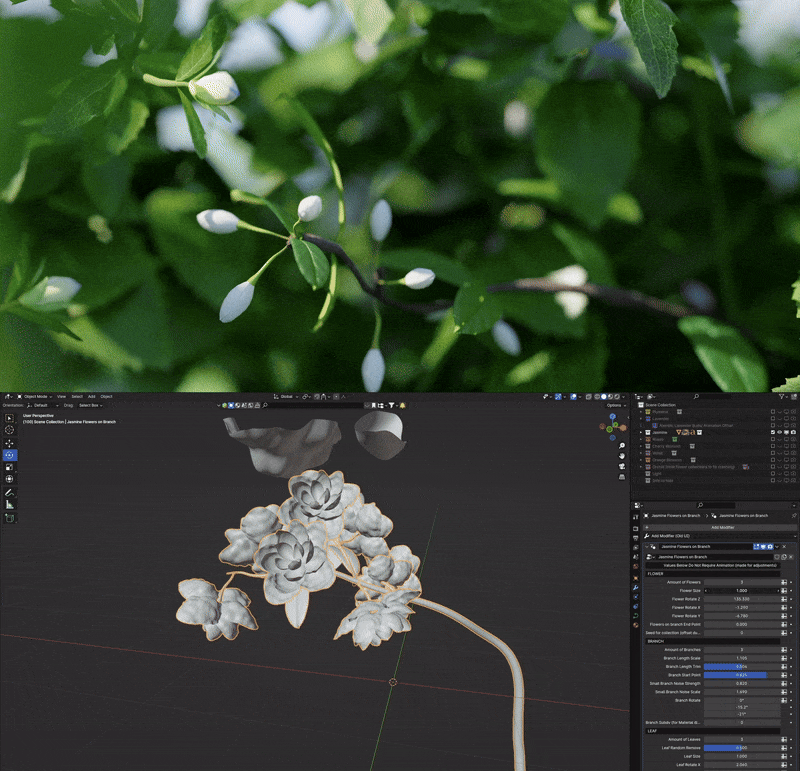
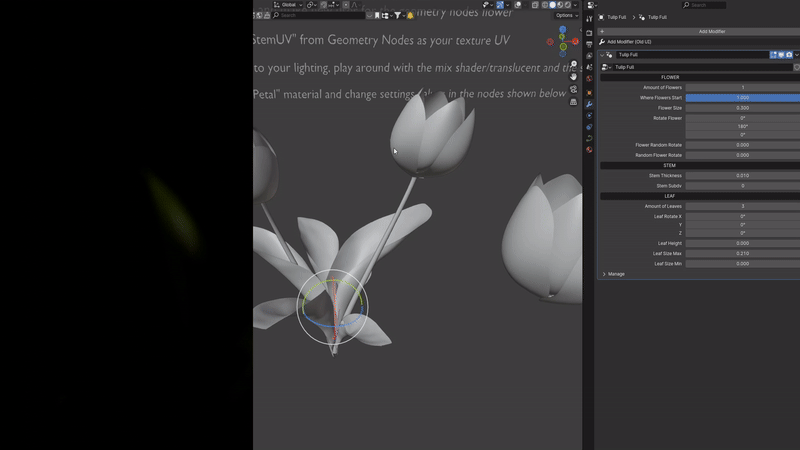
HOW TO USE
- All flowers are in collections and are hidden and disabled for better performance opening the file, just make sure you enable the viewport and render buttons to see the flowers
- When drawing Bezier curves for setups like lavender and any branches make sure to draw from the origin point, or else you may run into problems with rotation and instancing
- Flowers all have a pre animated bloom cycle, to change time or speed of when it blooms just open geometry nodes and press "A" to select all and then scale or move keyframes on the timeline
- If you are more experienced and want to change more details on the flowers all the nodes are grouped and named accordingly
- Some flowers attributes are not easily adjustable on the geometry nodes panel due to clipping when blooming. Branches and stems have settings for growth, rotation and more
- For extra realism, duplicate the flower you are using to instance and make a new Geometry Nodes user (number next to GN name), select all the nodes and shift all the keyframes on the timeline to offeset the bloom
this will make it look more natural when the flowers are blooming at different times
-IMPORTANT: if you are offsetting animation for Plumeria or Cherry blossom, you must duplicate and make a new user for both the (flower) and the (flower with stem)
then assign the new (flower) to the (flower with stem) geometry nodes panel. need to do this due to keyframes being on both the flower and the flower with stem objects
- More details on each flower in their collections titled "INFO TO READ"
THINGS TO KEEP IN MIND
- Materials for all objects were made in 4.0 with AGX (Look=None) so colors may not look the same in other versions
- If Blender crashes when moving or redrawing curves for any branches I found either hiding everything else or deleting the curve before drawing another fixes it (seems like a 4.0 issue though)
- All the systems are built off instancing so you may have some flowers intersecting, can fix by adjusting the rotation of whatever is intersecting or move the curve around to see what works
- Some flowers with branches like Plumeria, Orchids and Cherry Blossoms (Lavender too) are the most intensive as they are the most dense, I found that they still render at a reasonable time though
- All materials are custom made procedurally in Blender Cycles, petal and leaf textures are generated through Midjourney or sourced through Creazilla (CC0) (Branch texture form Polyhaven (CC0))
- If flowers rotate too fast/spin try selecting the last point on the curve and CNTRL+T to rotate in the opposite direction they are spinning, or changing amount of curve points.
If you are in need of any animated fruits, checkout my last asset pack here GROWING FRUITS ASSET PACK