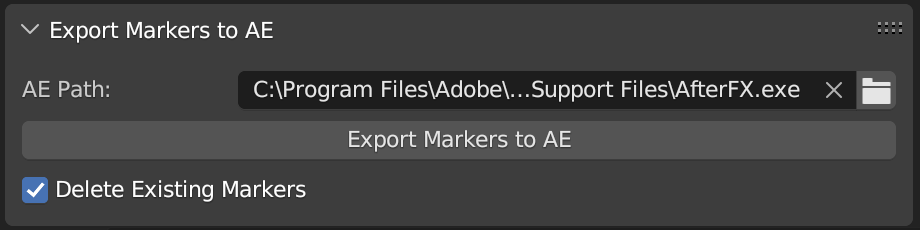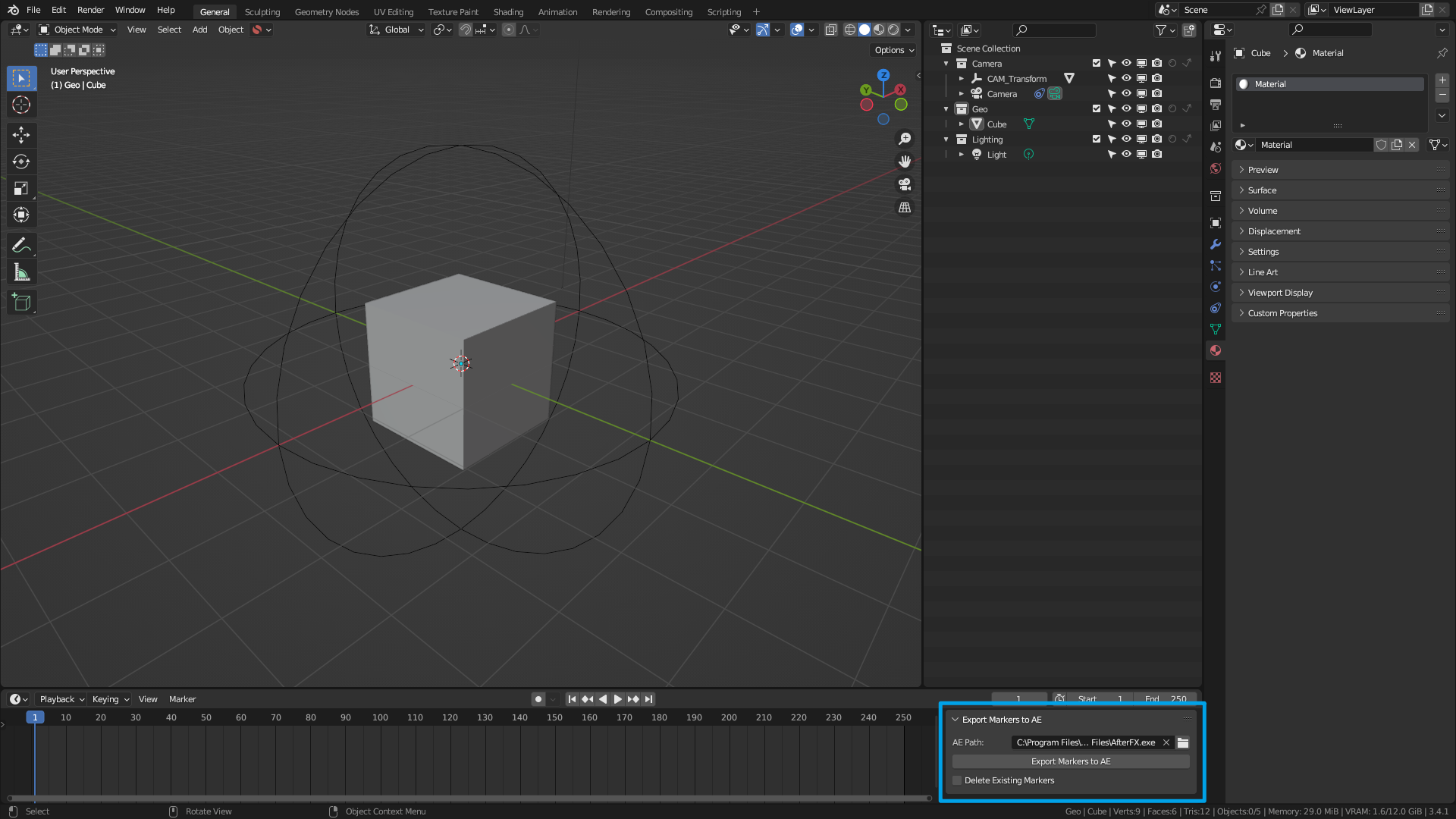Blender Markers To Ae
About
Export your Blender timeline markers and their comments to your After Effects project in one easy click.
Add-on Features
- Export Blender timeline markers and their comments
- Export the names of cameras bound to markers (automatic)
- Export markers as composition markers
- Delete existing markers option
Video Demo
How it Works
Step 1
Set the AE path variable in based on your OS. This will typically be:
(Windows) Program Files\Adobe\Adobe After Effects\Support Files
(Mac OS) Applications/Adobe After Effects
Step 2
Export your markers. Done!
Setup
Install the Blender add-on zip file via Blender's preferences in the usual way. Easy!
Updates
Version 1.0.2
- Fixed missing script directory error introduced due to changes to Blender 3.6's API.
Planned Features
- Export markers as layer markers
- Export markers with a custom time offset
Please feel free to contact me for additional feature requests also :)