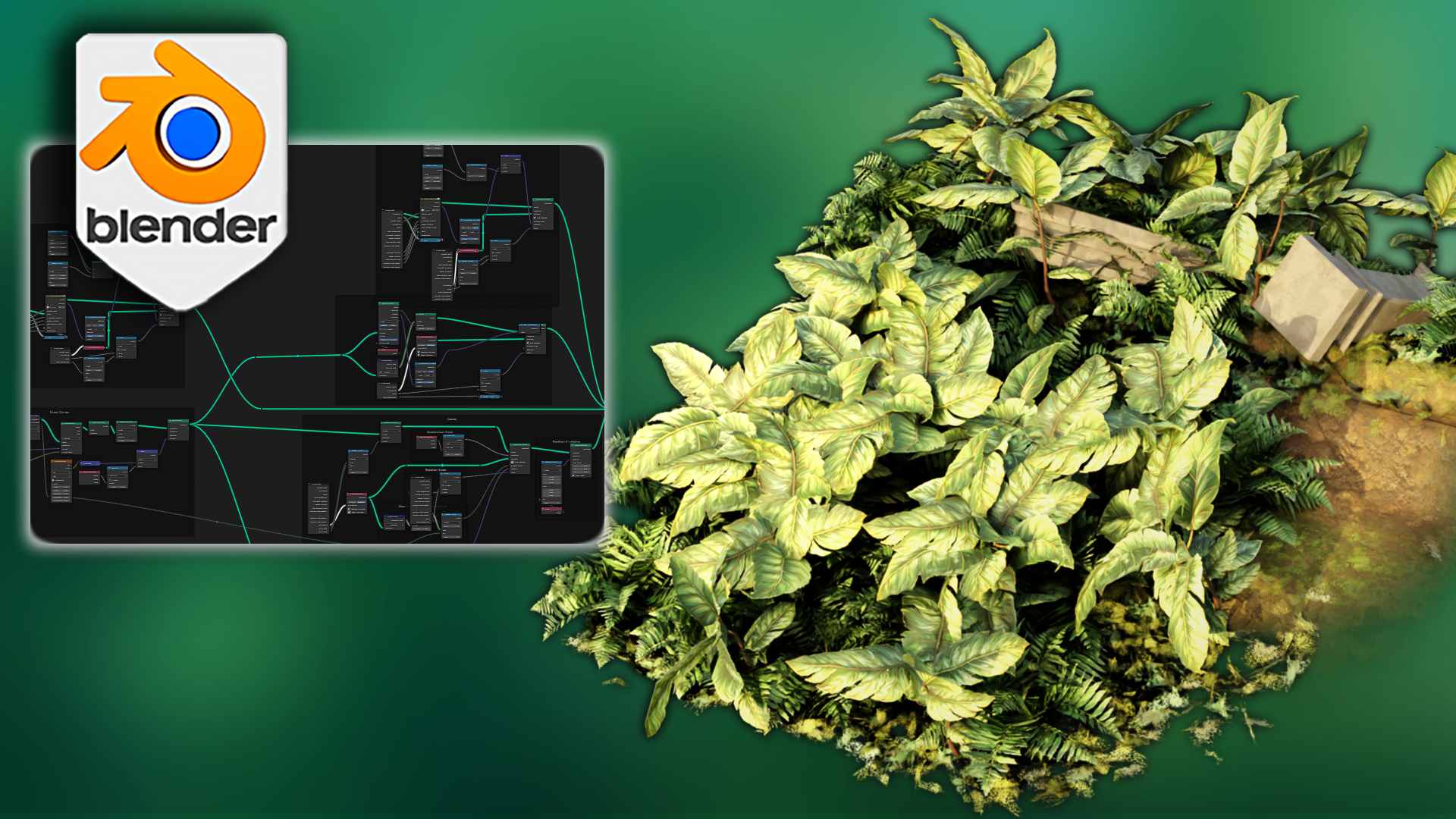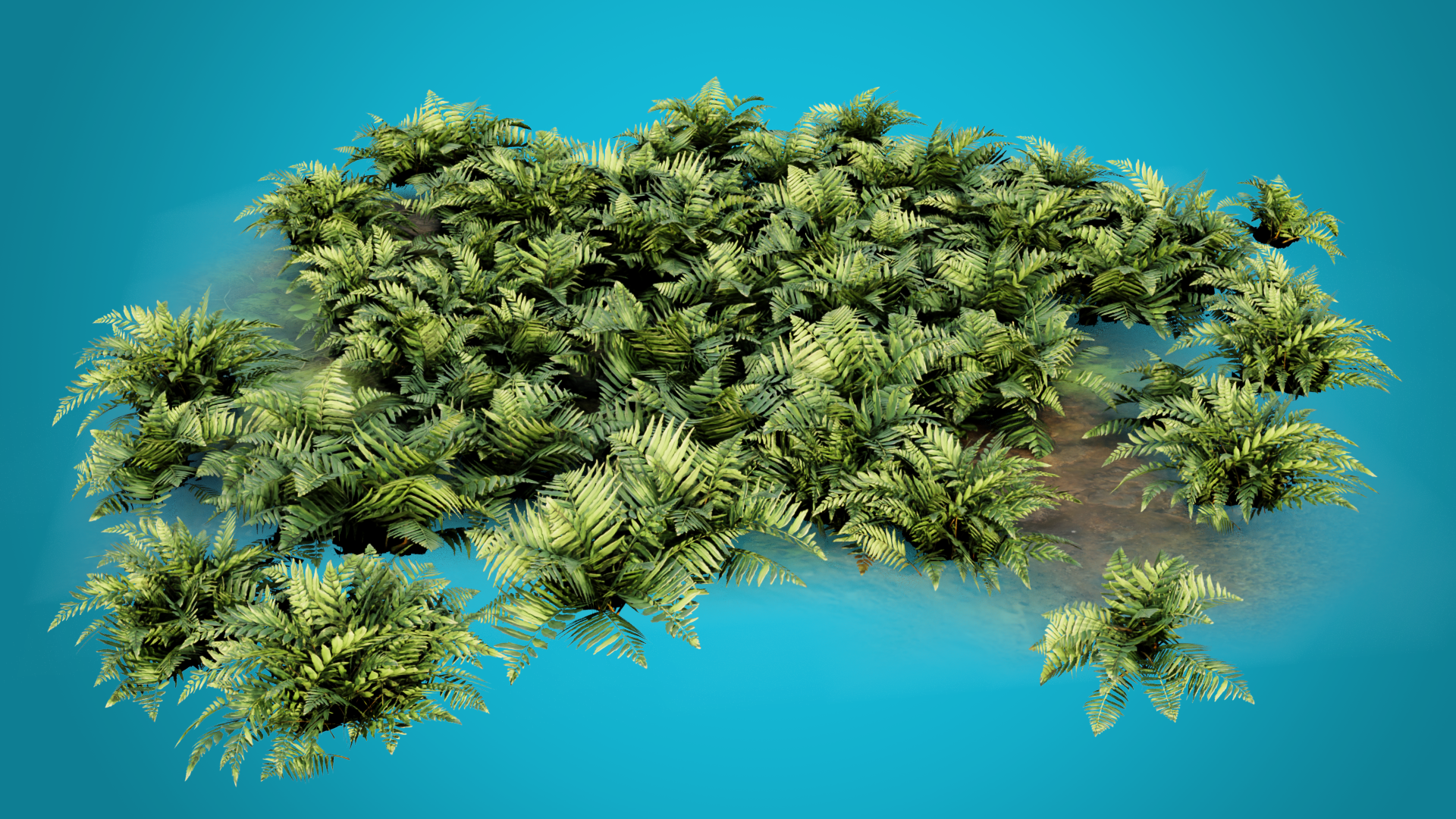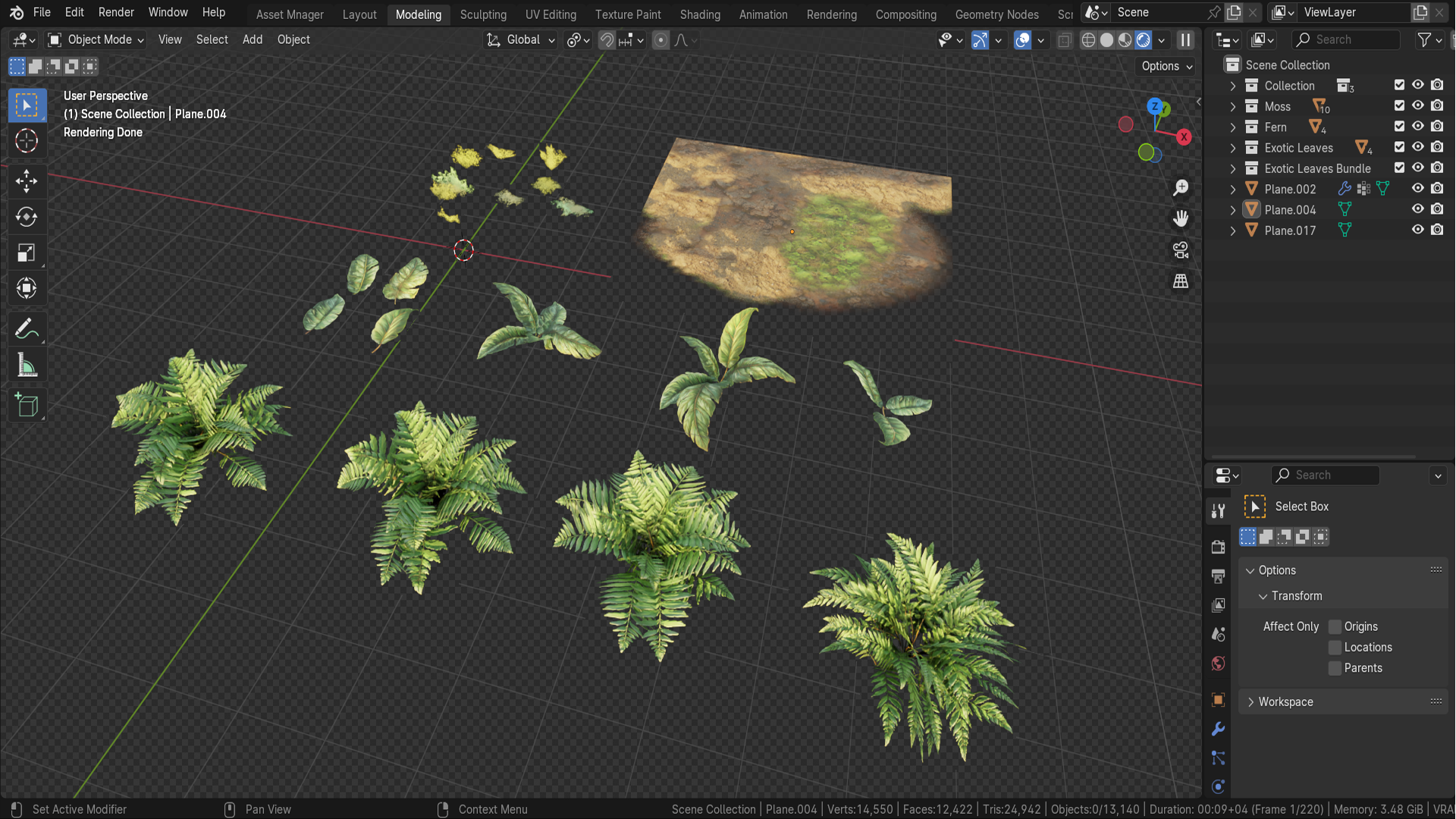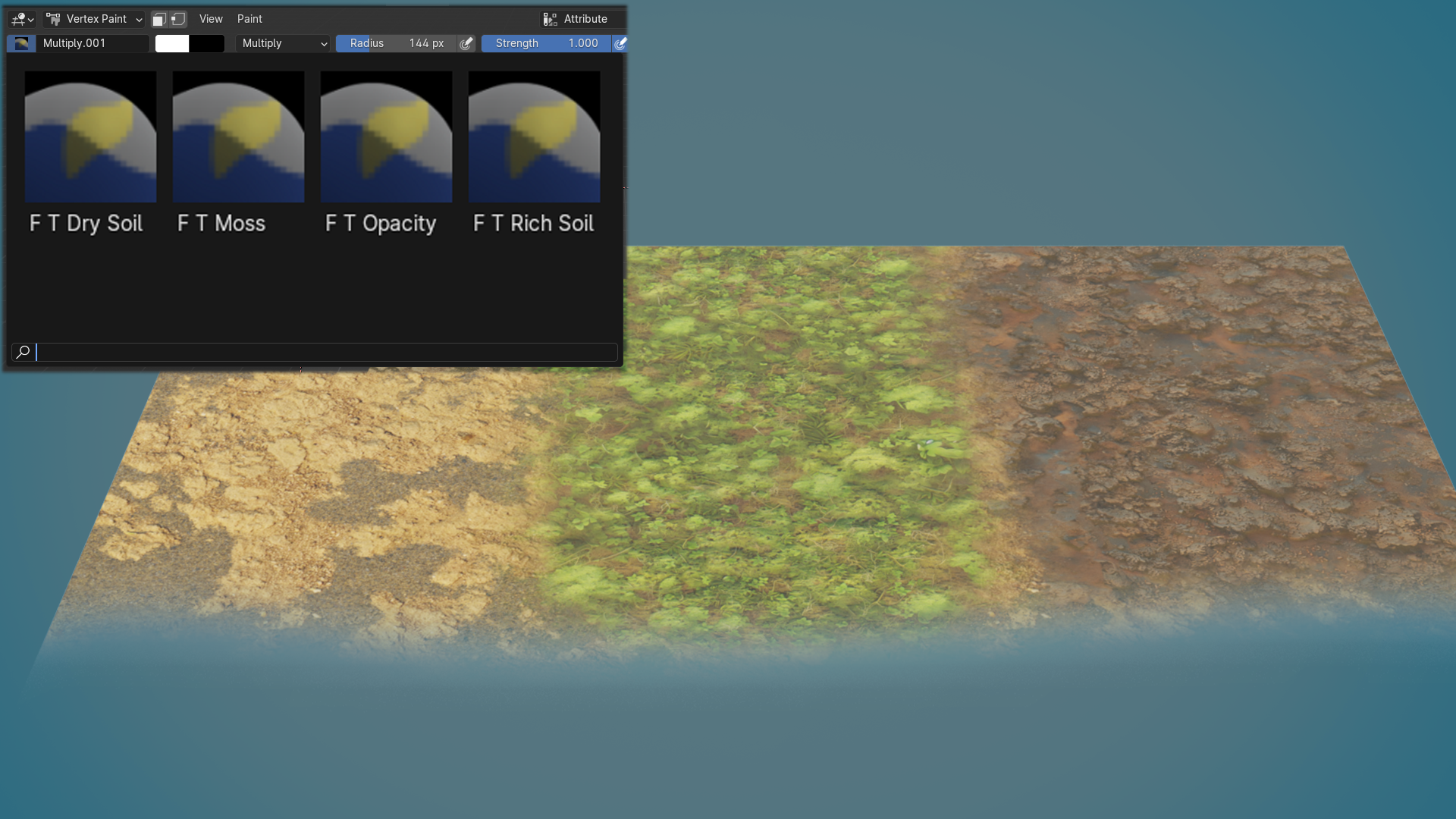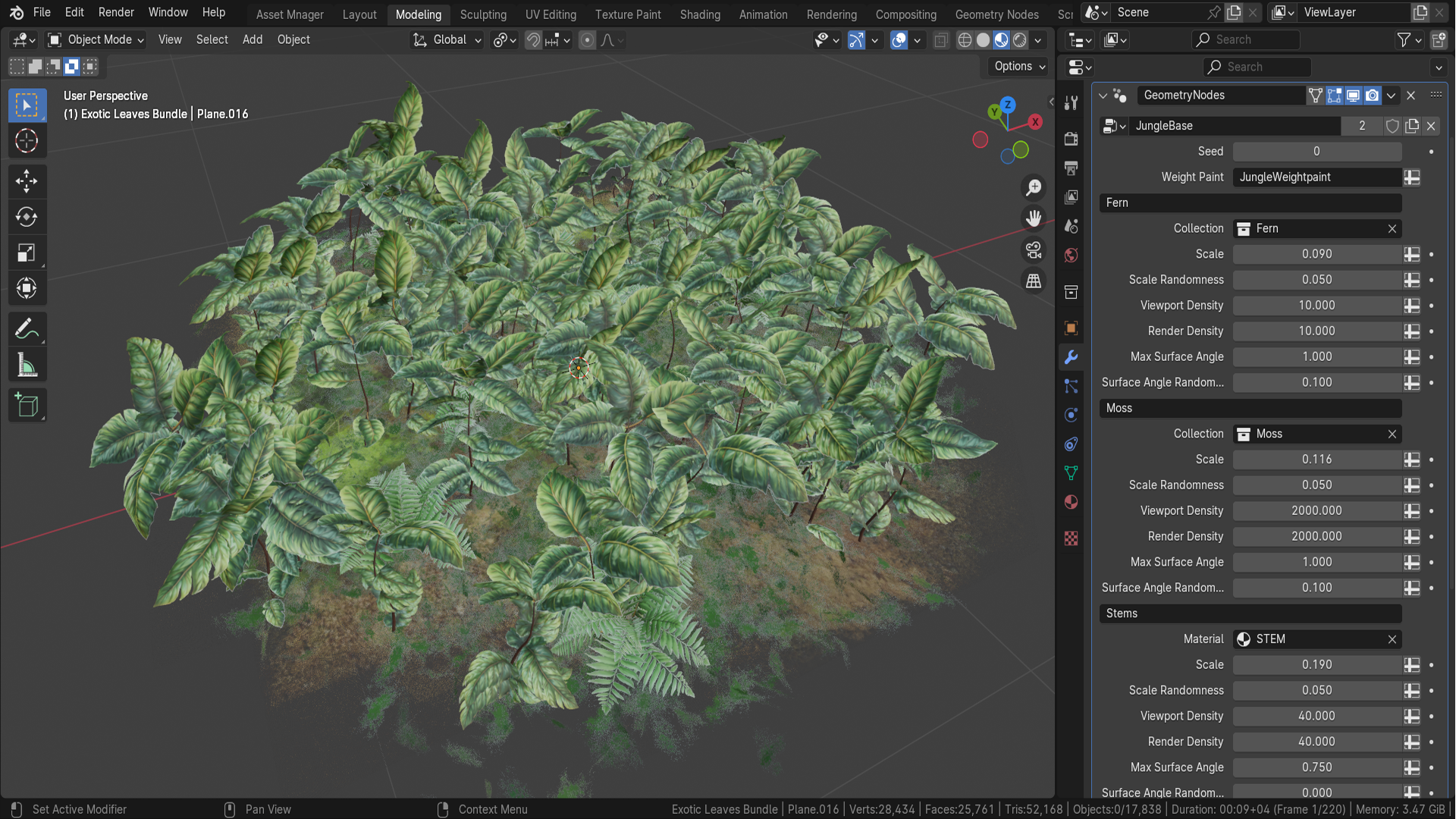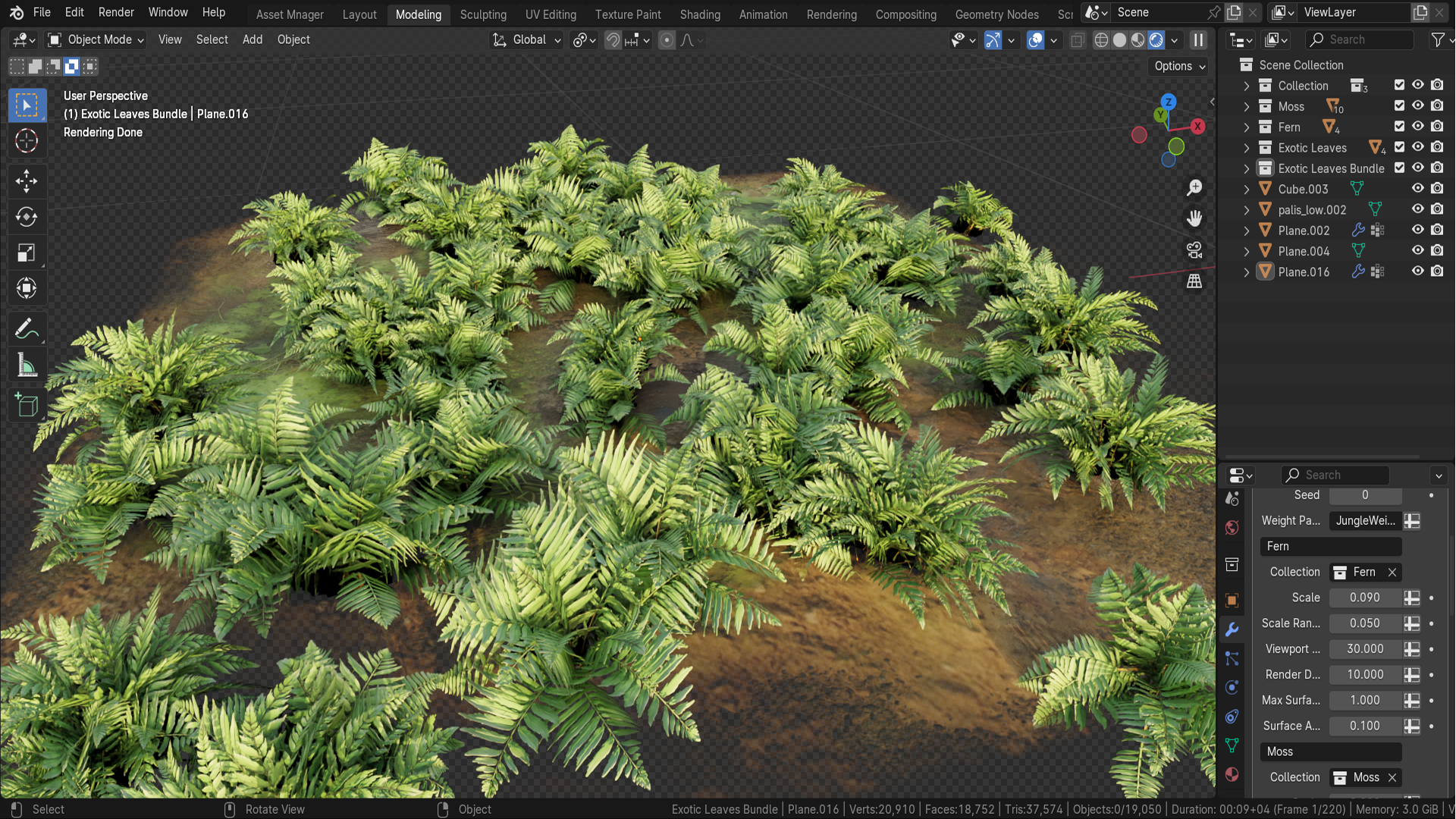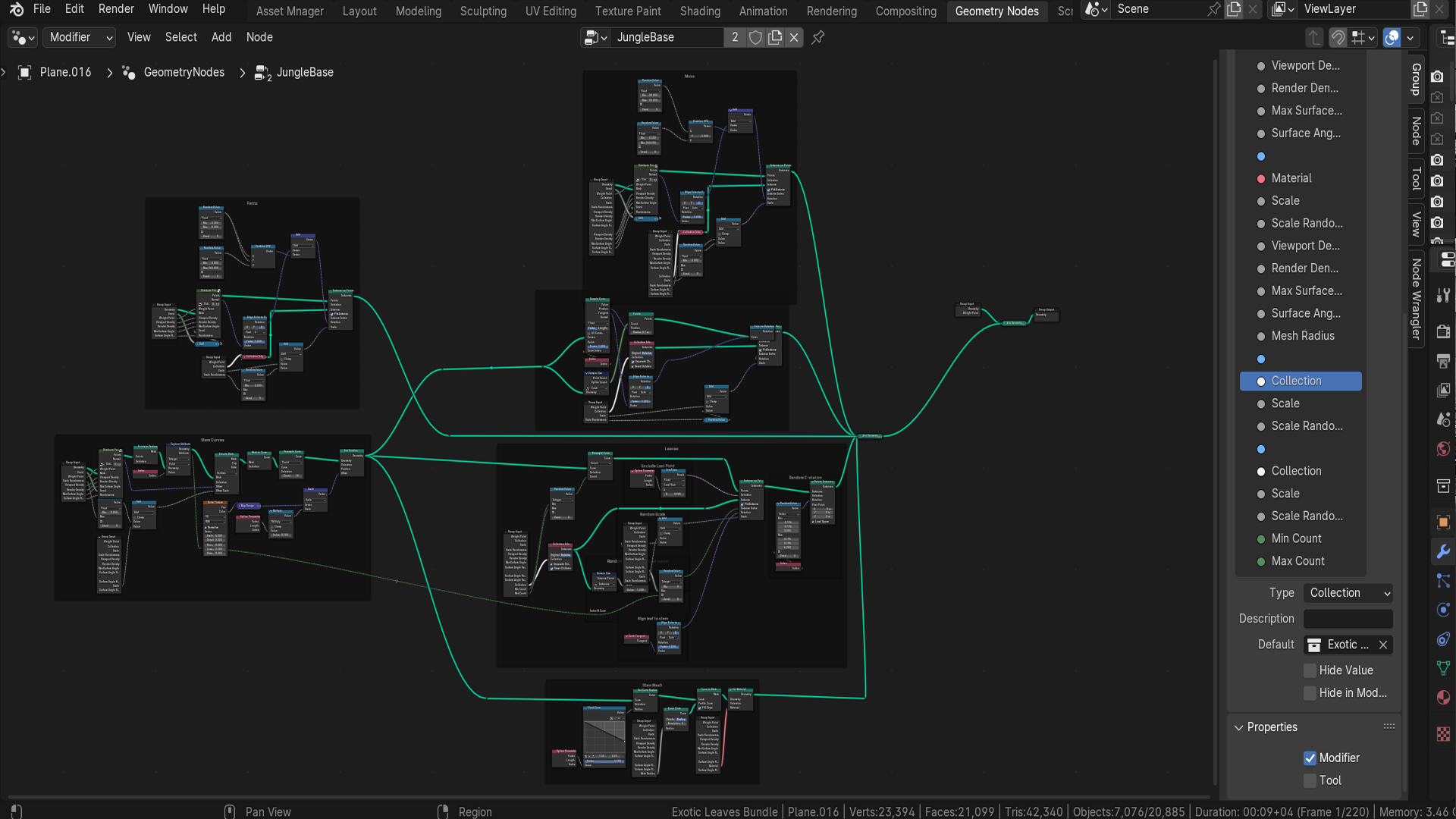Blender Jungle Terrain Geometry Node
Introducing the 'Blender 4 Jungle Terrain Geometry Node': Advanced Foliage and Terrain Material System
Enhance your Blender projects with our cutting-edge 'Blender 4 Jungle Terrain Geometry Node' set up, designed to transform any terrain into a lush, realistically stylized jungle environment.
This comprehensive system includes a robust geometry node configuration paired with PBR (Physically-Based Rendering) materials, tailored for creating immersive jungle scenes.
Unlock the full potential of your 3D projects with the 'Blender 4 Jungle Terrain Geometry Node'!
Our geometry node setup is a 3D modelling artist must-have!
To see why, see our visual geometry node map below 👇
Take your scenes to new heights with dynamic foliage, customizable moss textures, and advanced terrain materials designed to bring realistic jungle environments to life. Perfect for game developers, animators, and architects seeking to infuse their creations with natural beauty.
Key Features of 'Blender 4 Jungle Terrain Geometry Node':
Dynamic Foliage Generation: Seamlessly generate dense jungle foliage with 4 different fern variations, 3 types of jungle leaf clusters, and 4 unique jungle leaf styles. Our setup ensures organic distribution across your terrain, maintaining a natural look.
Customizable Moss Variations: Choose from four distinct moss textures to add fine details and depth to your jungle floor, enhancing the visual appeal of your scenes.
Advanced Terrain Material: Equipped with a custom shader, our terrain material supports vertex painting and includes a custom brush setup to facilitate easy and effective painting. The material blends three unique textures—dry dirt, rich soil, and mossy ground—providing a realistic ground base for your jungle environment.
Alpha Controls for Material Blending: Fine-tune the appearance of your terrain with alpha controls that allow for smooth opacity transitions between different material types.
Efficient Customization and Optimization: Our geometry node setup features collection customization options, making it straightforward to adjust the look and density of the foliage. Control the density of ferns, moss, and exotic leaves directly from the viewport to optimize both appearance and performance.
Organic Distribution Controls: Implement scaling and randomness in scaling to achieve more organic and varied growth patterns. Surface angle spawn controls ensure foliage only appears on viable surfaces, avoiding overly steep angles that would be unnatural for plant growth.
Detailed Control Over Exotic Leaf Bushes: Manage the appearance of exotic leaf clusters through 'Stem' group controls, including adjustments for stem height, thickness, and the density of leaves along the stem.
Summing it all up
With features designed to simplify the creation process and enhance the final output, our 'Blender 4 Jungle Terrain Geometry Node' set-up is an indispensable tool for any 3D artist looking to bring a touch of the wild into their digital landscapes.
Eco-Tourism Virtual Experiences: Create immersive virtual tours of exotic jungle locations that are inaccessible in real life.
Historical Reconstructions: Reconstruct ancient jungle-covered civilizations, like the Mayan ruins or the lost city of Angkor Wat.
Alien Planet Environments: The jungle terrain node could be used to simulate alien flora and terrain, incorporating unusual colour schemes and plant structures.
Disaster Simulation Training: Develop scenarios for training emergency responders in navigating and managing crises in dense jungle environments. Simulated landslides, floods, or forest fires could provide realistic training grounds.
Adventure Racing Game Environments: Create expansive, challenging environments for video game settings, where players can race or navigate through dense jungles, dealing with obstacles like thick undergrowth, swamps, and rivers.
Architectural Visualization in Nature: Use the geometry node to integrate architectural models into lush vegetative environments, helping architects and clients visualize how proposed buildings would look in dense jungle or forested context
Film and Animation Backgrounds: Generate dynamic backdrops for films and animation, where detailed, evolving jungle scenes are required.
Ideal for:
Game developers looking to populate game environments with realistic jungle settings.
Animation artists seeking to add detailed and dynamic natural environments to their scenes.
Architectural visualization professionals needing to incorporate lush vegetation in their renderings.
It's like having a magic wand that transforms basic outlines into lush, detailed jungle landscapes—it's incredibly powerful for any project involving natural environments!
Dive into a world of creative possibilities and transform your digital landscapes today!
Until the next time you feel the urge to weave through a verdant jungle,
Neil - 3D Tudor
****
To get in touch with me about any questions or support, please email: bettison.gamedesign@gmail.com
Also feel free to like 3D Tudor on Facebook (https://www.facebook.com/3DTudor) as well as join my student community group to share renders of your projects from courses and tutorials: https://www.facebook.com/groups/1152218958467185
Discover more products like this
DisasterTraining HistoricalReconstructions FilmBackgrounds RealisticEnvironments 3dmodeling pbrmaterials gamedevelopment AdventureRacing CustomMossTextures spring24 ArchitecturalVisualization EcoTourism AdvancedFoliage Blender4 TerrainMaterial DynamicFoliage JungleTerrain DigitalLandscapes AlienEnvironments geometrynode AnimationArt