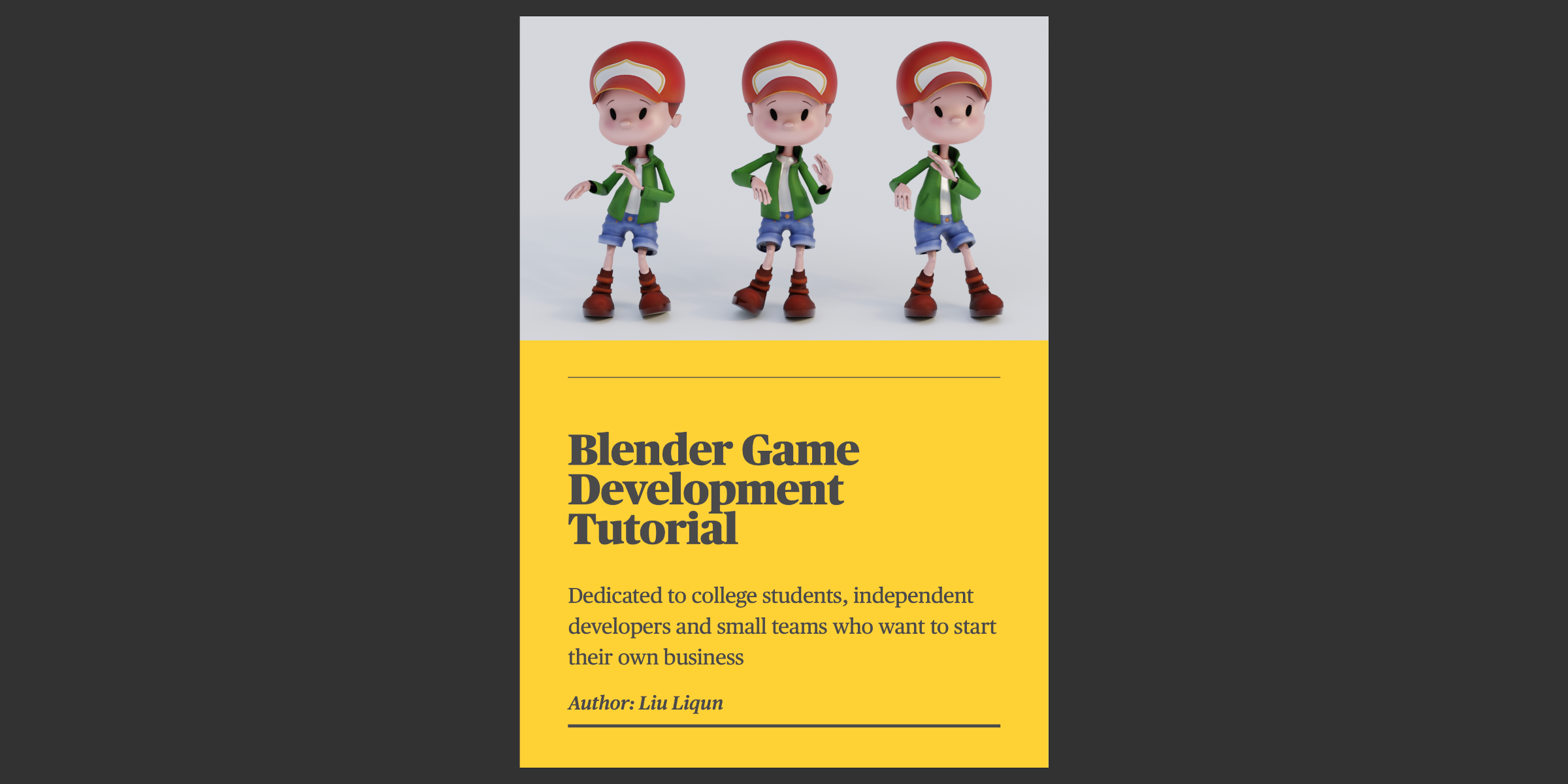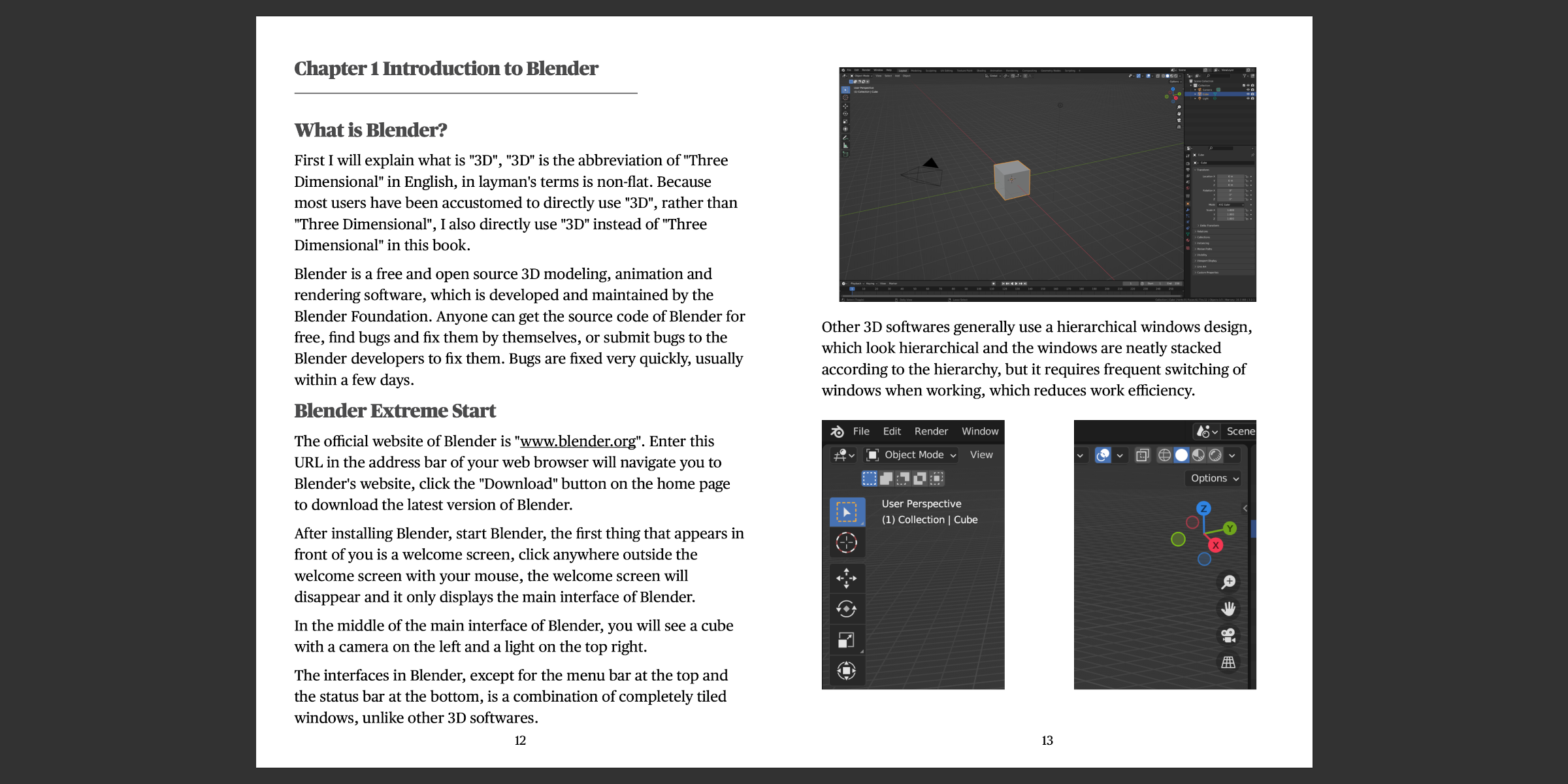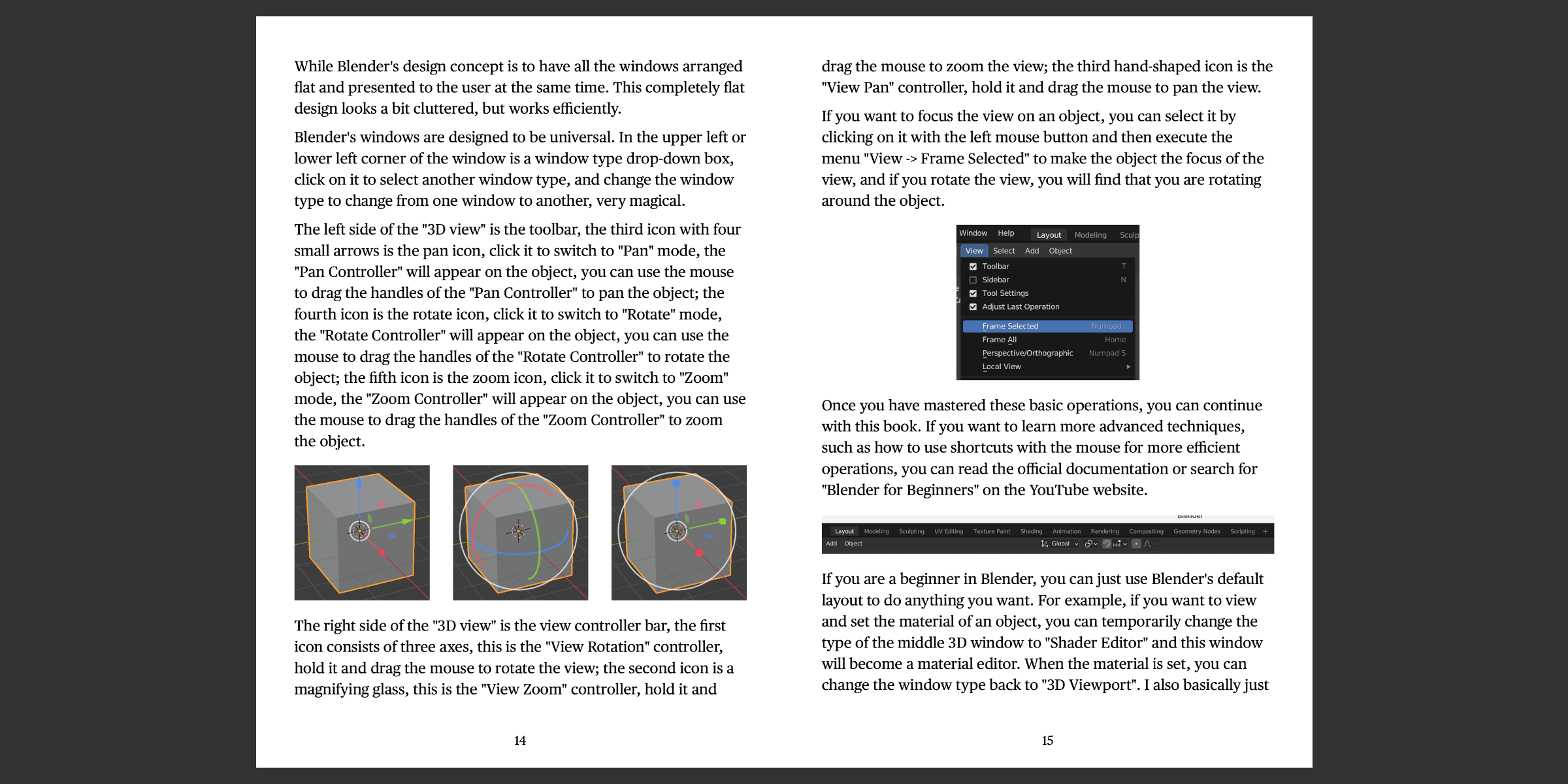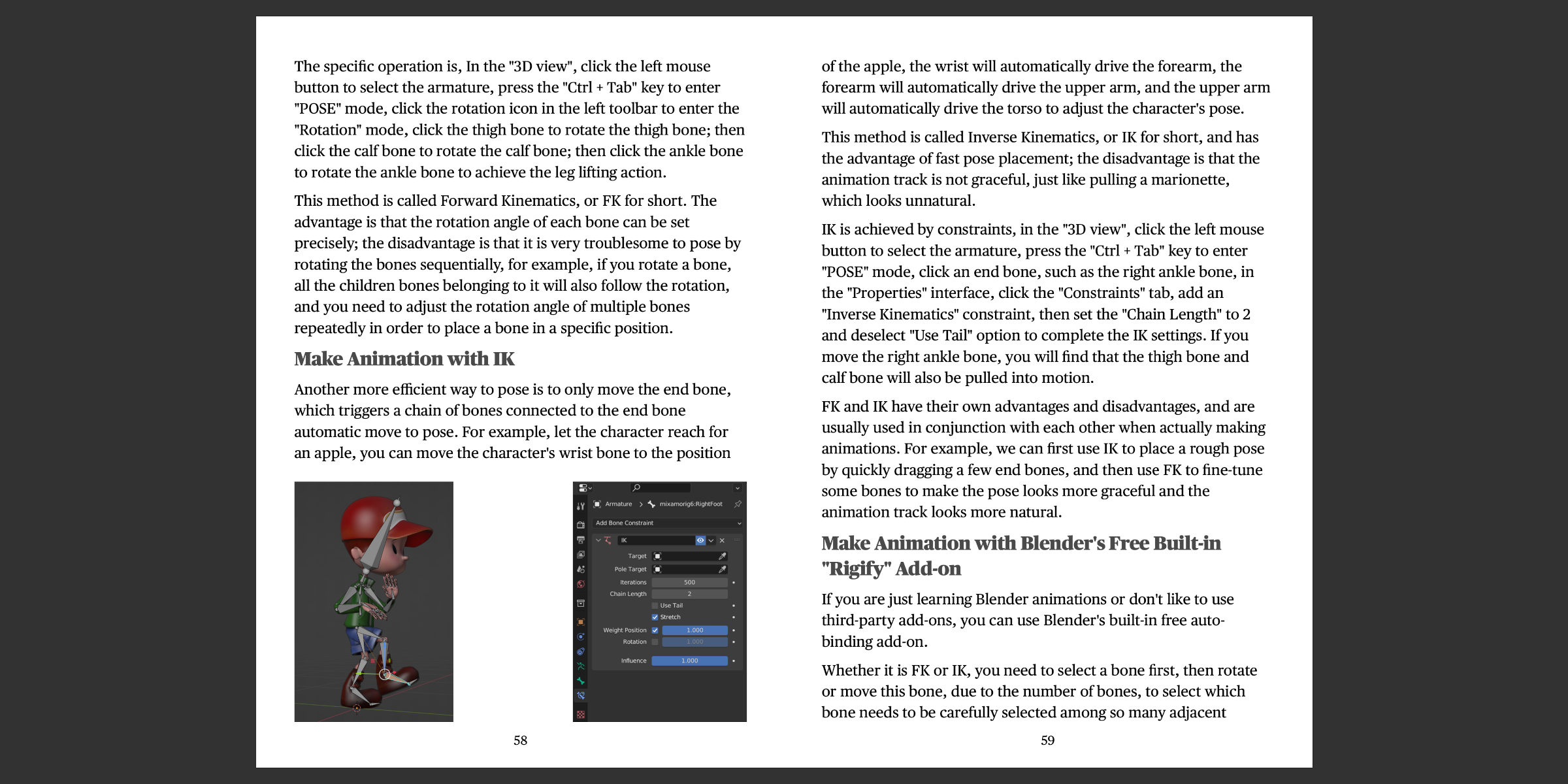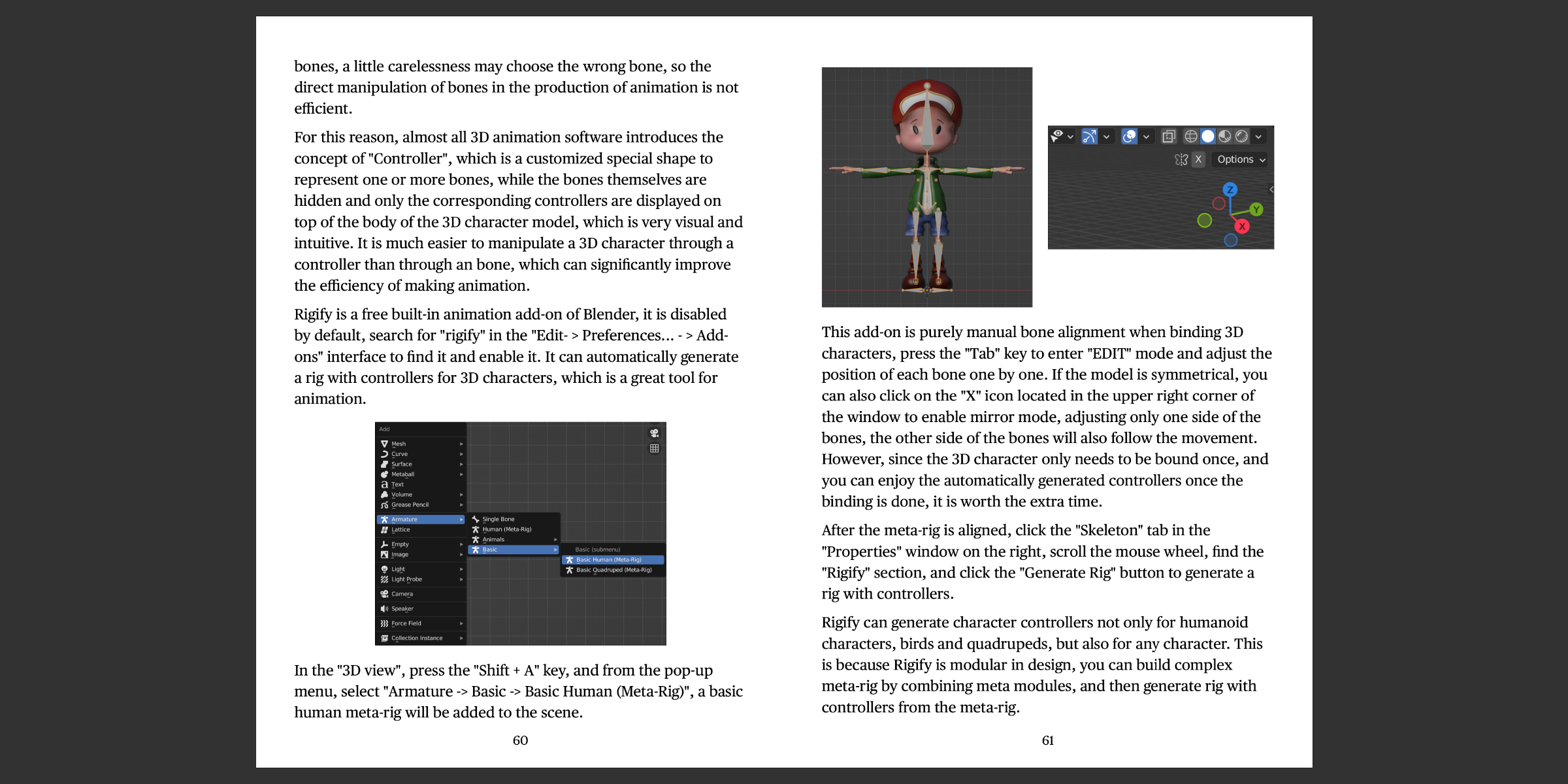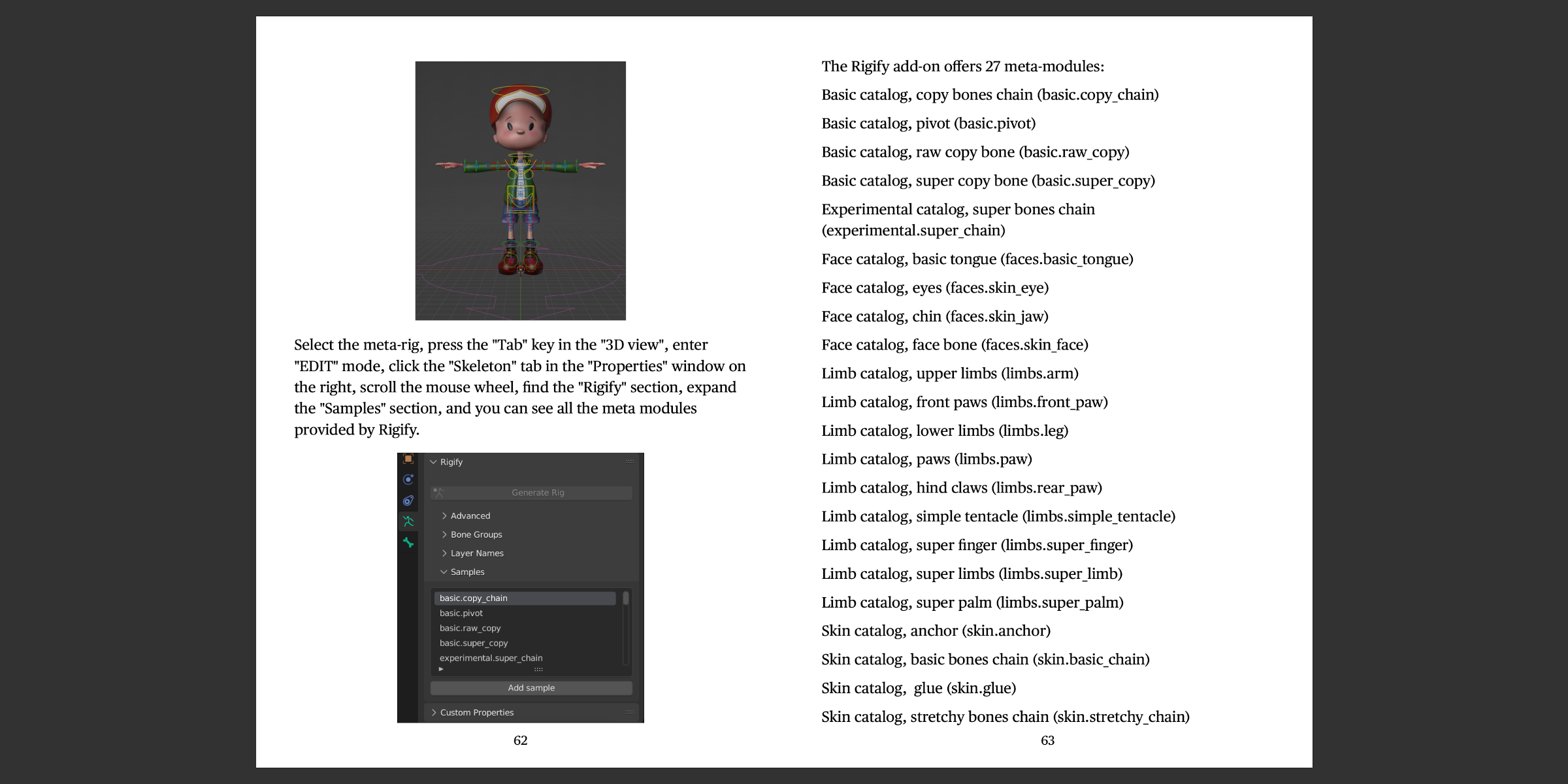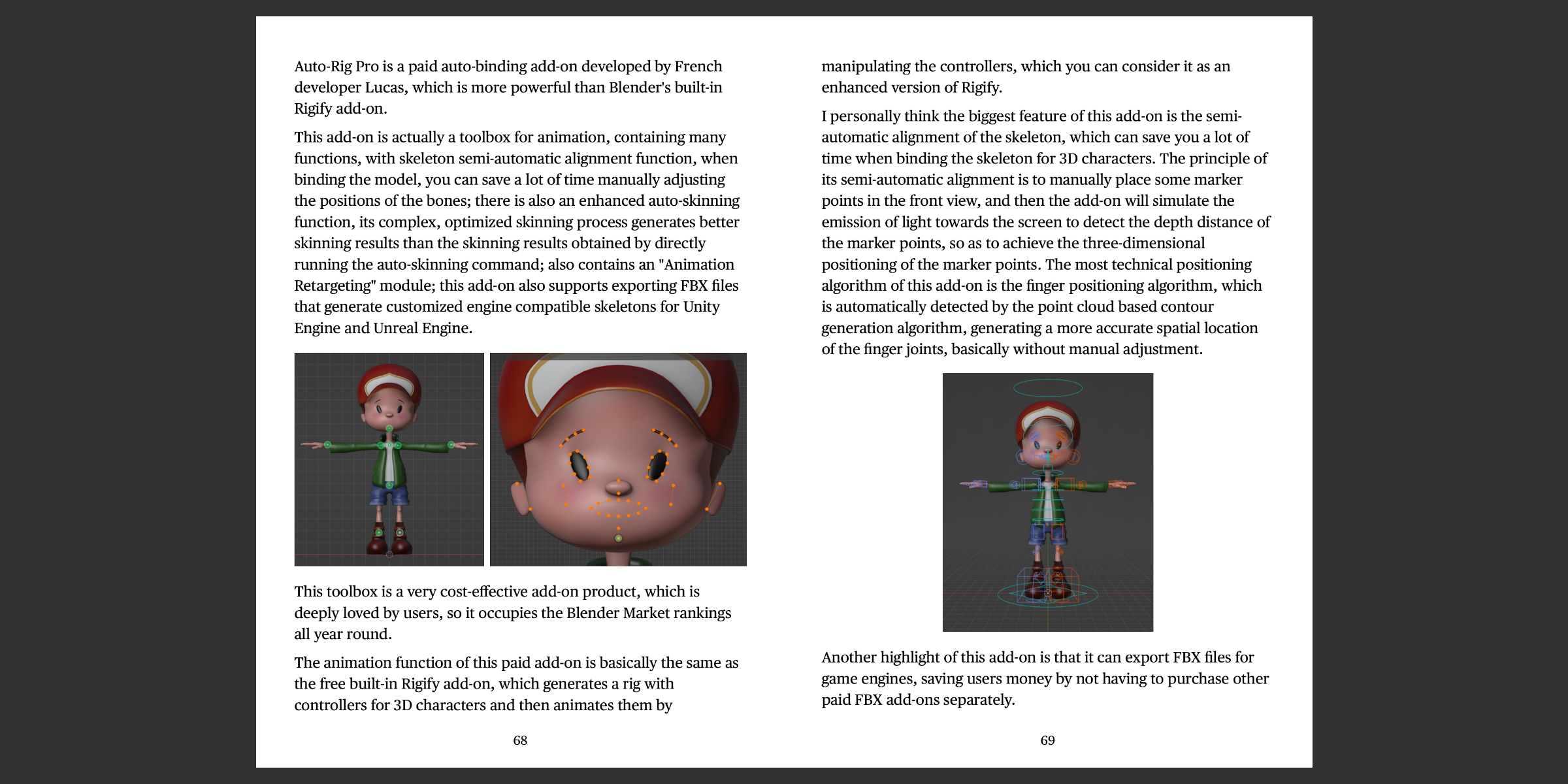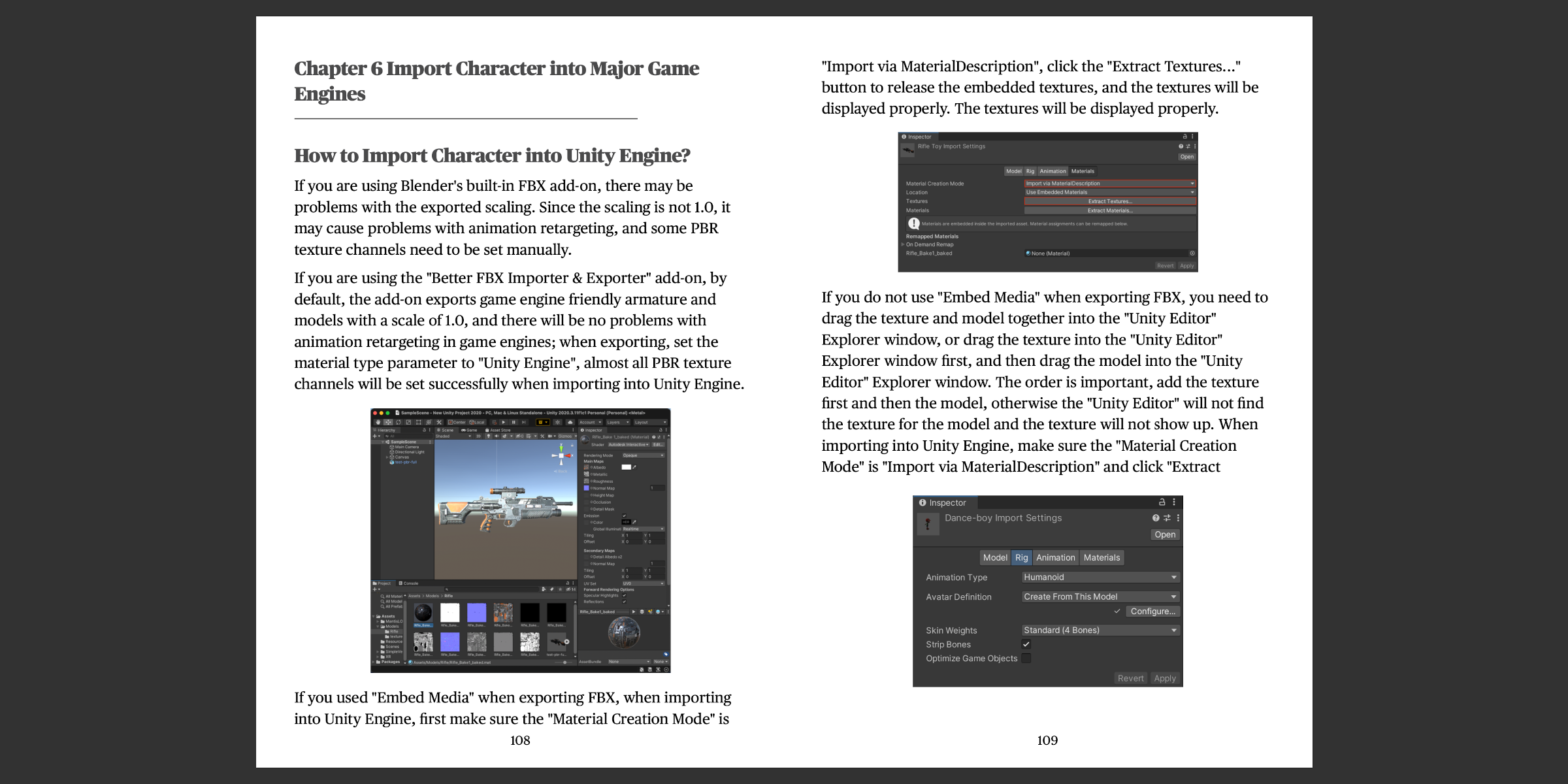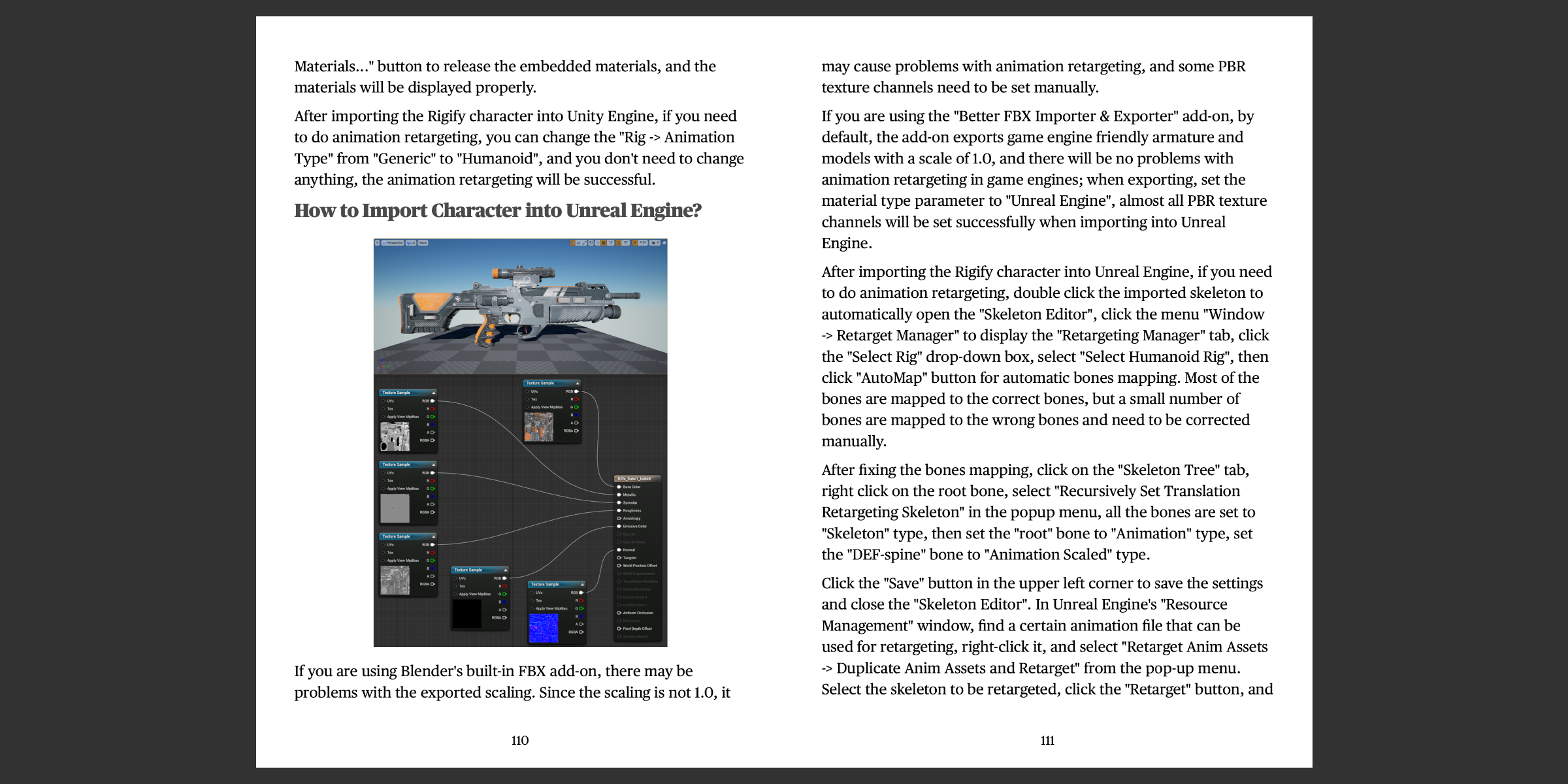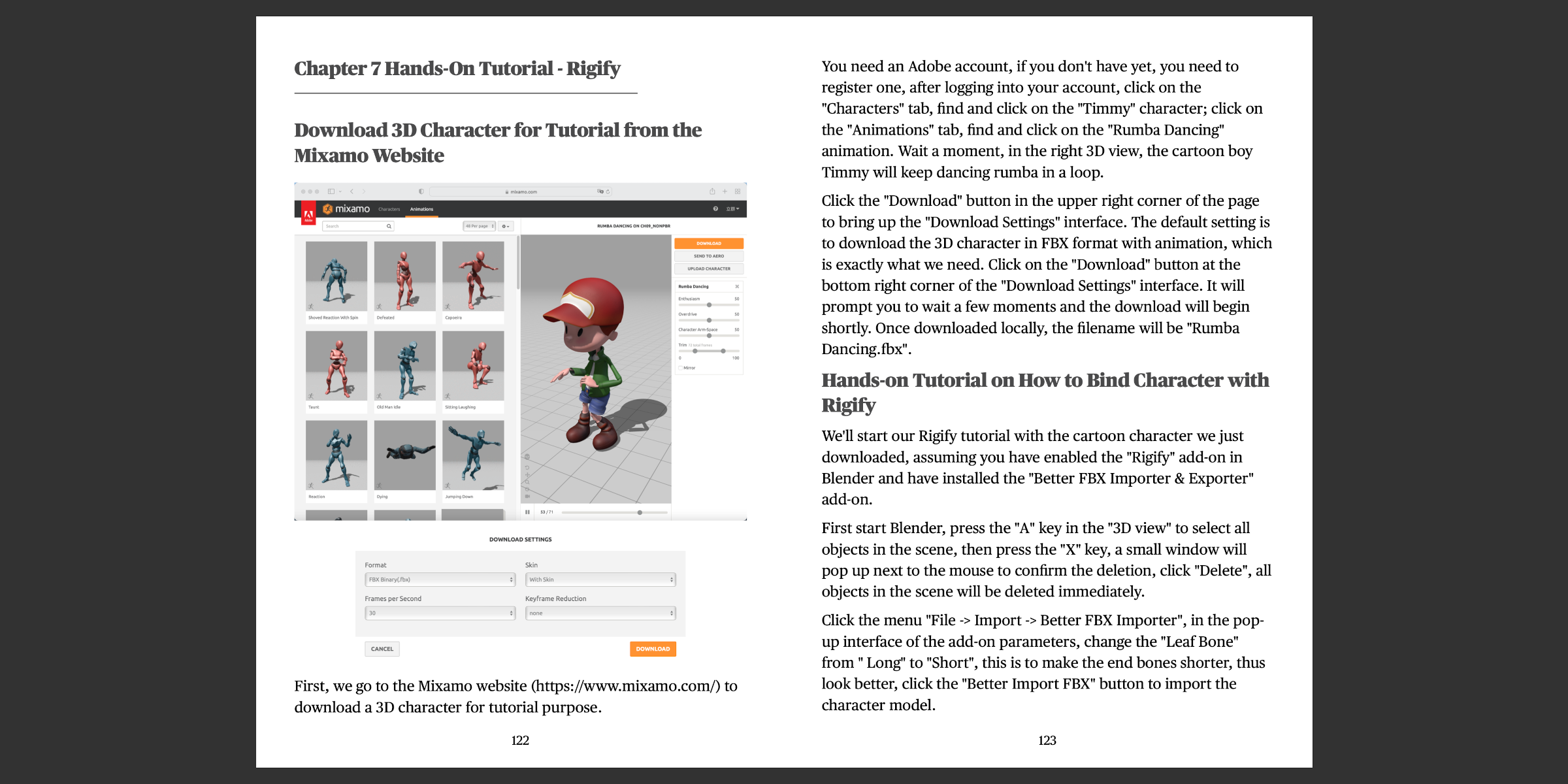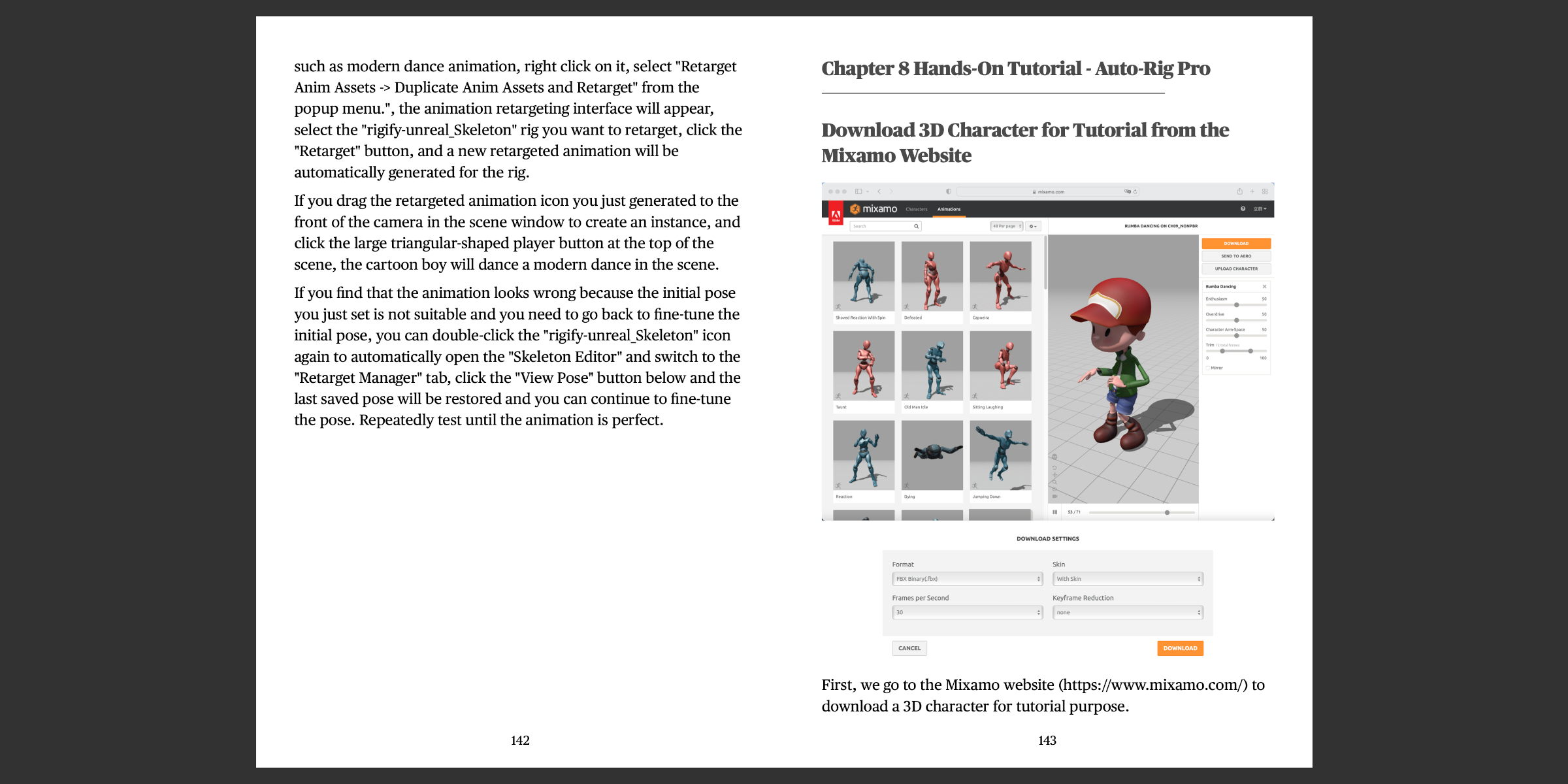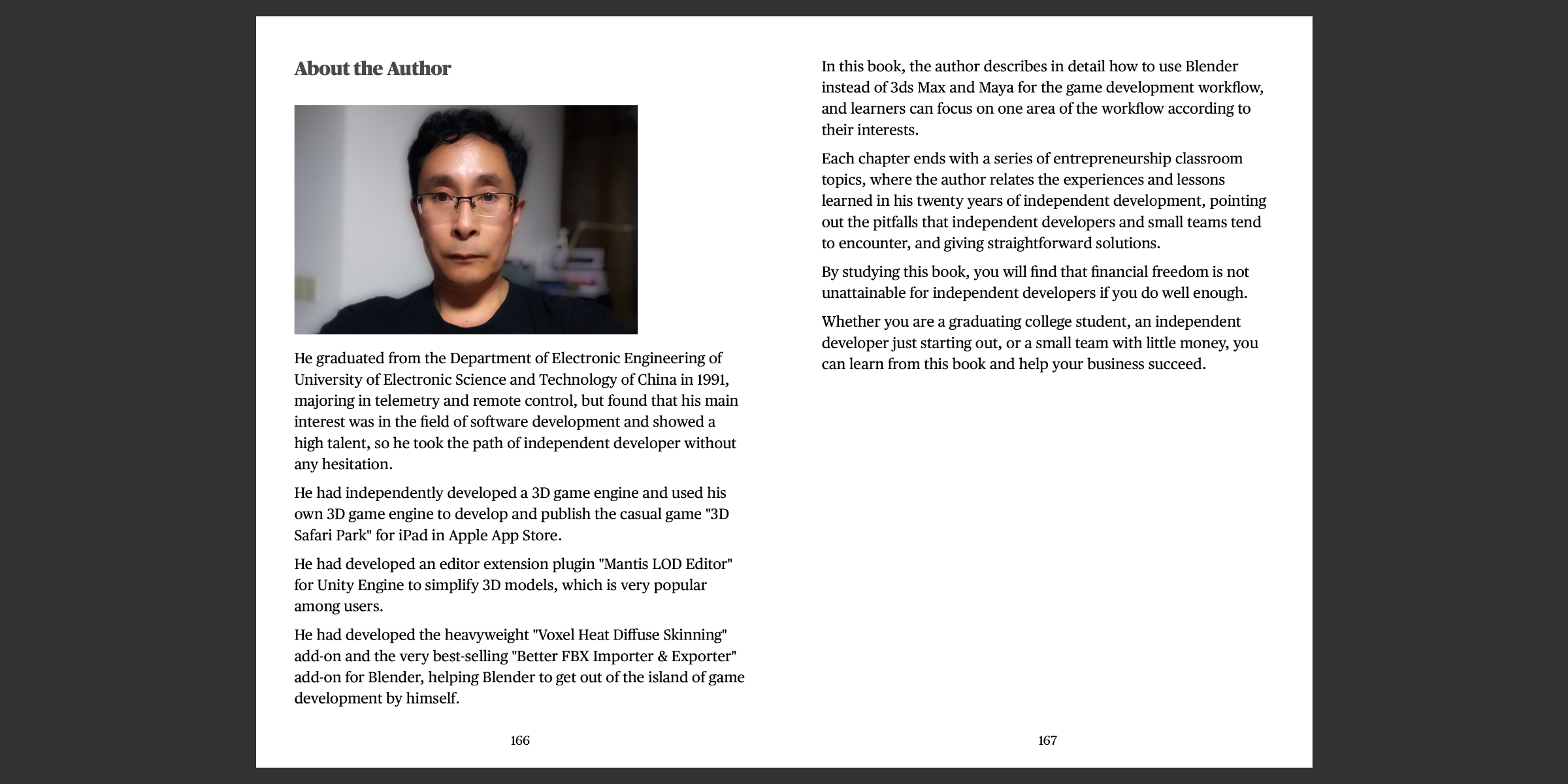Blender Game Development Tutorial
Who is this Book for?
If you are a beginner, and want to learn how to use Blender for the game development workflow, this book is right for you.
About this Book
In this book, the author describes in detail how to use Blender instead of 3ds Max and Maya for the game development workflow, and learners can focus on one area of the workflow according to their interests.
Each chapter ends with a series of entrepreneurship classroom topics, where the author relates the experiences and lessons learned in his twenty years of independent development, pointing out the pitfalls that independent developers and small teams tend to encounter, and giving straightforward solutions.
By studying this book, you will find that financial freedom is not unattainable for independent developers if you do well enough.
Whether you are a graduating college student, an independent developer just starting out, or a small team with little money, you can learn from this book and help your business succeed.
Catalog
Chapter 1 Introduction to Blender
What is Blender?
Blender Extreme Start
Why don't Big Companies Use Blender?
Why is Blender More Suitable for Independent Developers and Small Teams?
Why is Blender 2.8 a Watershed Moment?
Should I Focus on One Area or be a Full-Stack Developer?
Entrepreneurship Class
It Turns Out that Big Companies also Have Weaknesses
It Turns Out that Independent Developers also Have Advantages
I can Beat Big Companies with the Weak
Chapter 2 Character Modeling
What is 3D Character Modeling?
Advantages and Disadvantages of Modeling by Yourself
Generate Character Models with MakeHuman
Generate Character Models with Character Creator
Generate Character Models with Ready Player Me
Generate Character Models from a Real Photo
Purchase Character Models from Major Resource Stores
Entrepreneurship Class
This Elementary School Math Problem is not Simple
The Formula to Break the Curse of the Narrow Escape Game
Digging for Gold or Selling Shovels?
Chapter 3 Character Skinning
What is Character Skinning?
How Many Kinds of Character Skinning are There?
Simple Robotic Rigid Body Skinning
Classic Surface Heat Diffuse Skinning
Clever Wrapping Film Transfer Skinning
How to Install, Upgrade and Remove Add-ons?
Elegant Voxel Heat Diffuse Skinning
Amazing Smooth Deformer Baking Skinning
Entrepreneurship Class
Connection is a Double-Edged Sword
Is Fear of Competition a Coward?
Chapter 4 Character Animation
Is It Hard to Make Animation?
Make Animation with Pure FK
Make Animation with IK
Bake Cloth Simulation to Skeleton Animation
Make Animation with Blender's Free Built-in "Rigify" Add-on
Make Animation with the Paid "Auto-Rig Pro" Add-on
What is Motion Capture Technology?
Purchase Motion Capture Animations from Major Resource Stores
What is Animation Retargeting Technique?
Retarget Motion Capture Animation to Character
Entrepreneurship Class
Financing is a Double-Edged Sword
Technology Threshold + Niche Product + Timely Assistance = Success
Which is Better, Mass Market or Niche Market?
Chapter 5 Character Export
Import and Export Characters with Blender's Free Built-in FBX Add-on
Export Characters for Godot Engine with the Free Customized Collada Add-on
Import and Export Characters with the Paid "Better FBX Importer & Exporter" Add-on
Entrepreneurship Class
Genuine Software and Business Password
Deeply Cultivate an Area of Expertise
Argue with Yourself
Chapter 6 Import Character into Major Game Engines
How to Import Character into Unity Engine?
How to Import Character into Unreal Engine?
How to Import Character into Godot Engine?
How to Import Character into Your Own Game Engine?
Entrepreneurship Class
The Trap of Small Teams - Capital Chain Rupture
The Narrow Escape Venture Capital Model
Products! Products! Still Products!
Go Your Own Way, Steady is the Best
Chapter 7 Hands-On Tutorial - Rigify
Download 3D Character for Tutorial from the Mixamo Website
Hands-on Tutorial on How to Bind Character with Rigify
Hands-on Tutorial on How to Retarget Animation to Rigify Character
Hands-on Tutorial on How to Export Rigify Character
Hands-on Tutorial on How to Import Rigify Character into Unity Engine
Hands-on Tutorial on How to Retarget Animation to Rigify Character in Unity Engine
Hands-on Tutorial on How to Import Rigify Character into Unreal Engine
Hands-on Tutorial on How to Retarget Animation to Rigify Character in Unreal Engine
Chapter 8 Hands-On Tutorial - Auto-Rig Pro
Download 3D Character for Tutorial from the Mixamo Website
Hands-on Tutorial on How to Bind Character with Auto-Rig Pro
Hands-on Tutorial on How to Retarget Animation to Auto-Rig Pro Character
Hands-on Tutorial on How to Export Auto-Rig Pro Character
Hands-on Tutorial on How to Import Auto-Rig Pro Character into Unity Engine
Hands-on Tutorial on How to Retarget Animation to Auto-Rig Pro Character in Unity Engine
Hands-on Tutorial on How to Import Auto-Rig Pro Character into Unreal Engine
Hands-on Tutorial on How to Retarget Animation to Auto-Rig Pro Character in Unreal Engine
What's Included?
There are two language versions - The English version and the Chinese version.
You can download either version, after unpacking the zip file, you can get one PDF file and nineteen video files (File Format:mp4,Resolution:3840x2160).
The PDF file is the book, and the video files are the video tutorials of corresponding chapters.
If you prefer to read the paper book, you can print the PDF file by yourself at home, for the book is under the "Royalty Free" license.
Screenshot
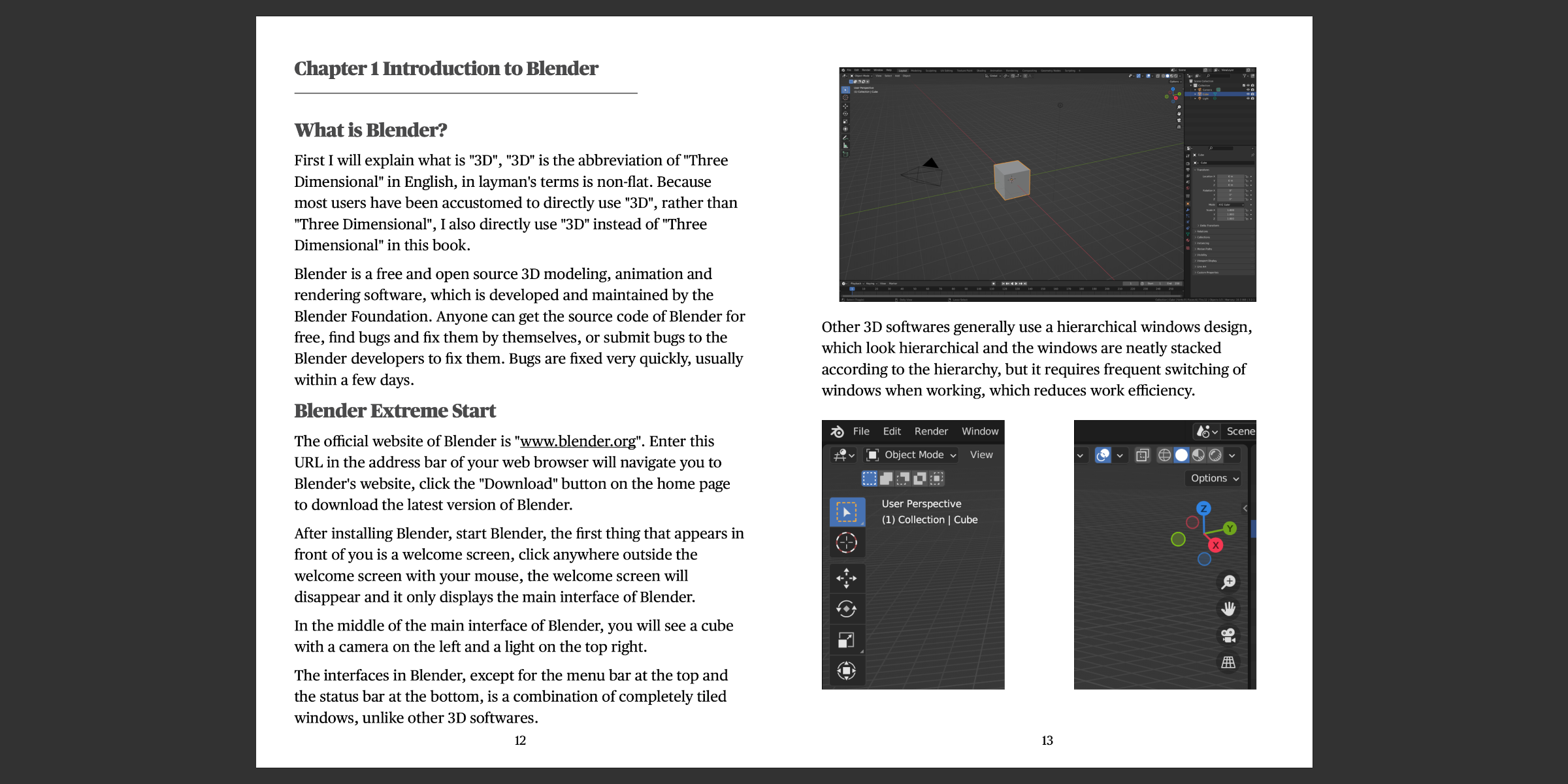
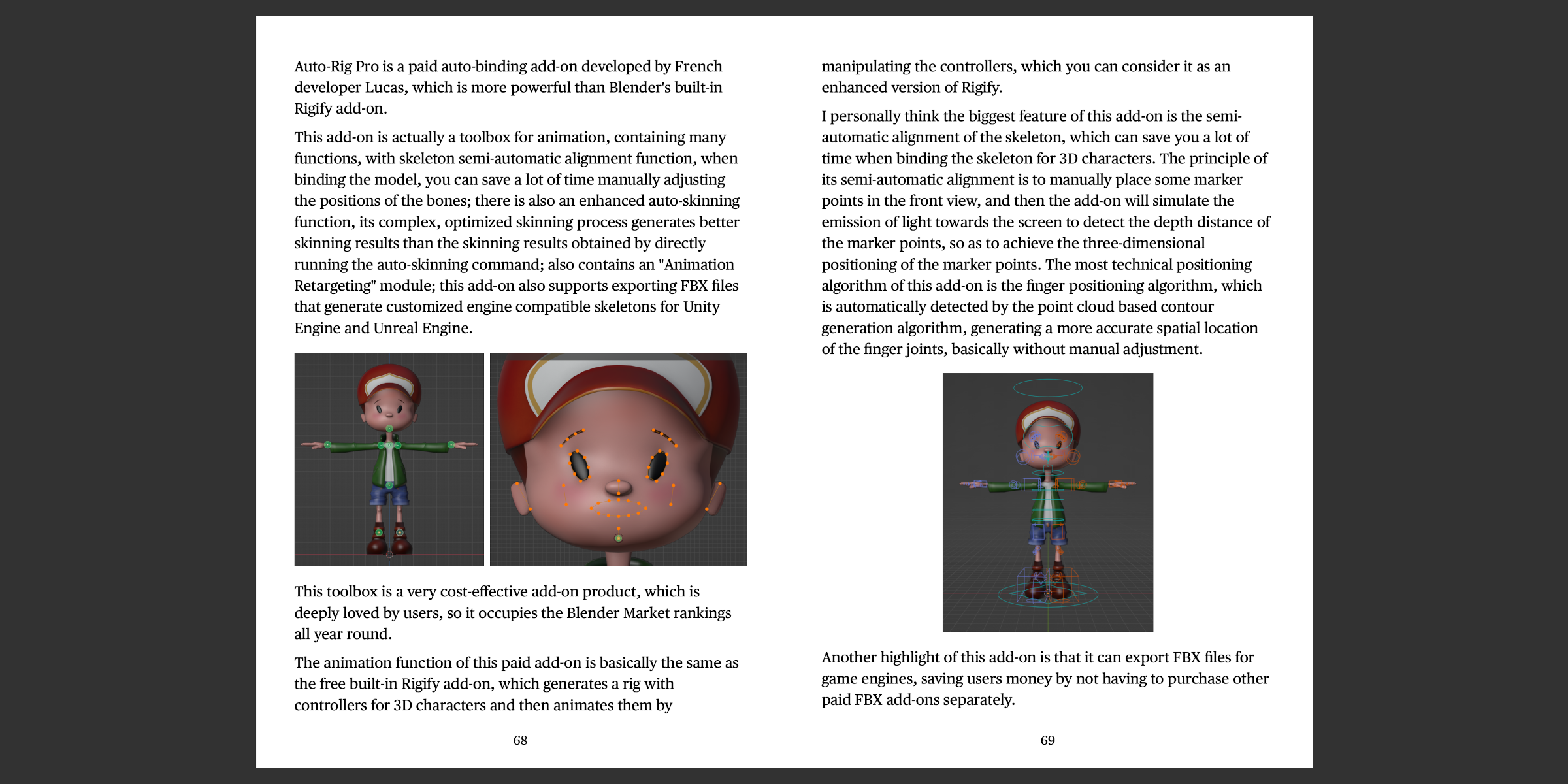
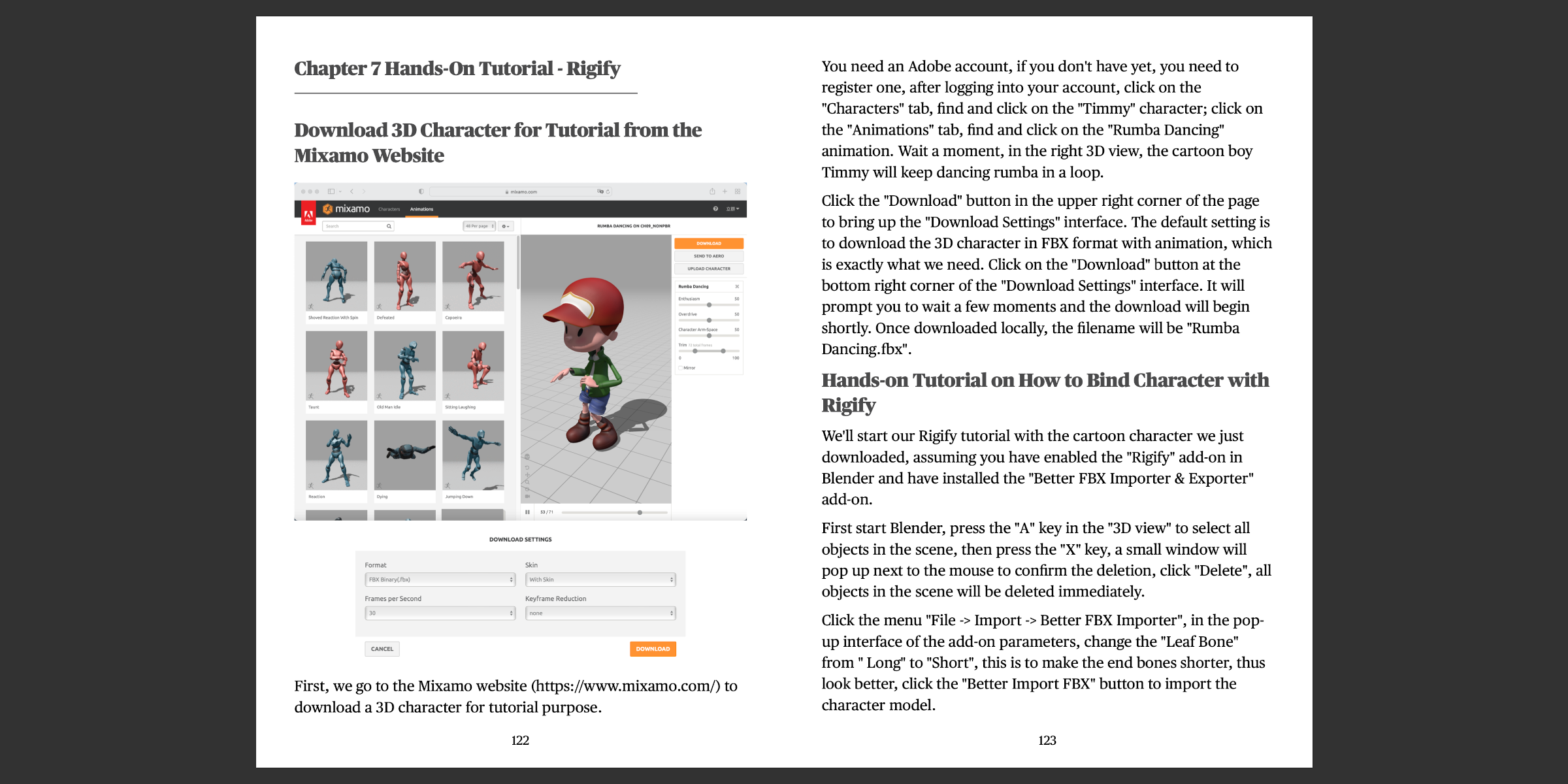
About the Author
He graduated from the Department of Electronic Engineering of University of Electronic Science and Technology of China in 1991, majoring in telemetry and remote control, but found that his main interest was in the field of software development and showed a high talent, so he took the path of independent developer without any hesitation.
He had independently developed a 3D game engine and used his own 3D game engine to develop and publish the casual game "3D Safari Park" for iPad in Apple App Store.
He had developed an editor extension plugin "Mantis LOD Editor" for Unity Engine to simplify 3D models, which is very popular among users.
He had developed the heavyweight "Voxel Heat Diffuse Skinning" add-on and the very best-selling "Better FBX Importer & Exporter" add-on for Blender, helping Blender to get out of the island of game development by himself.
License
The license of this e-Book is "Royalty Free".
All Products
Better Fbx Importer & Exporter - Blender Add-on
Voxel Heat Diffuse Skinning - Blender Add-on
Corrective Smooth Baker - Blender Add-on
Blender Game Development Tutorial - Blender e-Book
Mantis LOD Editor - Unity Editor Extension
Change Log
[2022-12-17]
- Change book cover.
[2022-11-30]
- Fix 'Images Overlap' bug.
[2022-11-28]
- New content of 'Bake Cloth Simulation to Skeleton Animation' in chapter 4.
[2022-11-23]
- Fix a few mistakes.
[2022-11-20]
- Add blend files etc..
[2022-11-17]
- Initial version.
Discover more products like this
game development spring24 loveblender skinning Game Engine Export bfcm24 retargetting animation winter24 summer24