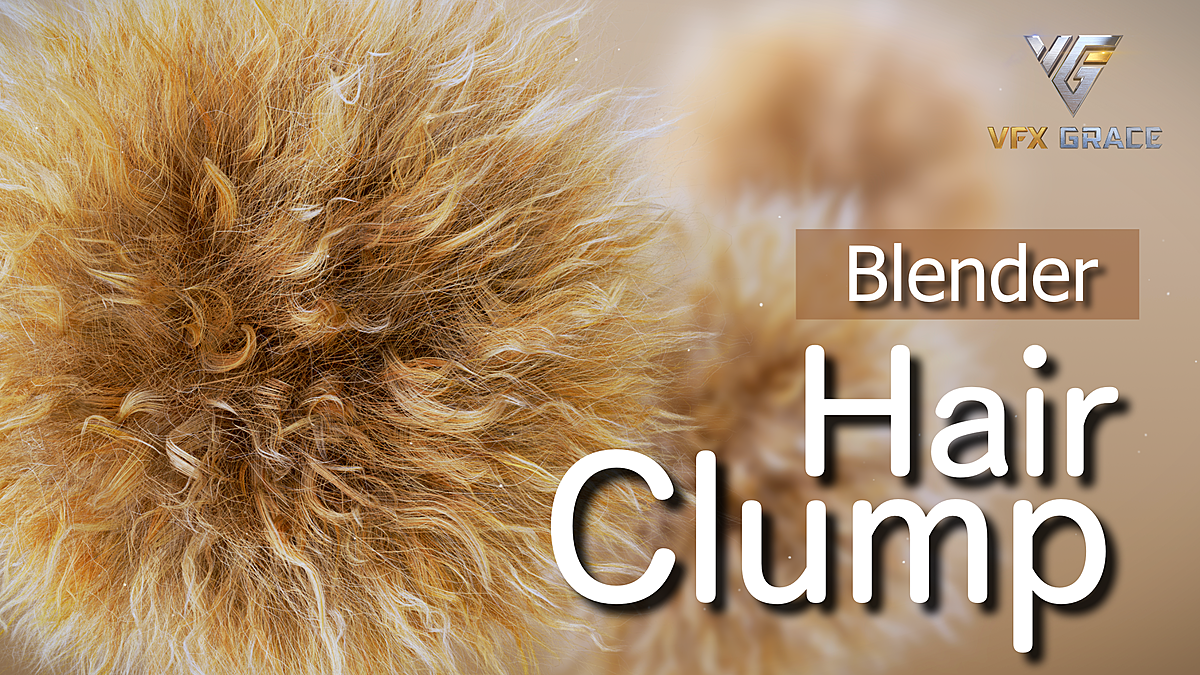Blender Addon | Hairclump | Vfx Grace
HairClump tutorial
Introduction:
HairClump is a Blender add-on that parametrically controls the randomness of hair shapes. Multiple controls based on clumps—length control, kink control, and other various controls—makes it easier for users to style a complex hair shape through the simple guides. Besides, this add-on offers a function to export particles and instances in alembic format with one-click, which greatly improves work efficiency. Try it right now.
Requirements:
Windows 10/11: Blender 2.81a or above.
Ubuntu 18.04/20.04: Blender 2.93 or above.
macOS 10.14 or above: Blender 3.3 or above.
Function Instruction:
Virtual Parents allows users to customize the number of clumps and vary random seed.
- Adding the Length Random of clumps.
-
Adding the Curve Random of clumps.
-
Adding the Shape Random of clumps.
-
Adding the Noise Random of clumps.
-
Kink Random contains four modes: curl random, radial random, wave random, and braid random.
-
In these four modes, adding kink random, amplitude random, clump random, flatness random, frequency random, and shape random.
- Adding a function to export hair clumps in alembic format.
Use Instruction
-
Virtual Parents
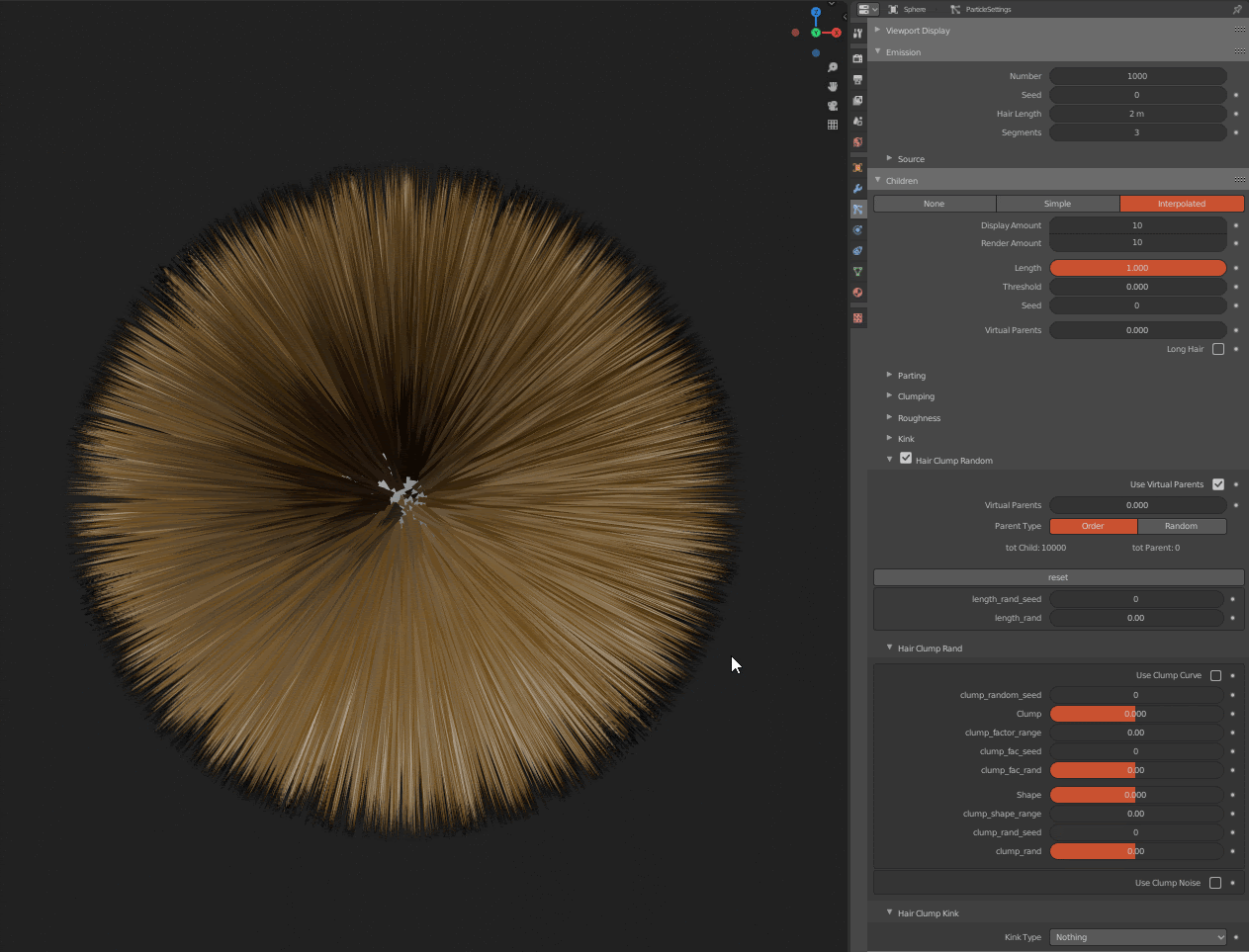
-
Length Random
-
Reset
-
Clump Curve; Shape Random
- Clump Noise
-
Mode: Curl Kink, Radial Kink, Wave Kink, and Braid Kink.
Parameter: Kink, Amplitude, Clump, Flatness, Frequency, and Shape.
-
Export Alembic HairClump(.abc)
-
Export particles and instances.
Installation method:
General installation: Preferences→ Add-ons→ Install. Select this add-in to install.
Note:
-
If Instance is used in a particle system, please don’t toggle on Hair Clump Random in this particle system, or else Blender will easily crash when exporting ABC.
-
It’s better not to add a particle system using instance to an object that has a particle system using instance, or Blender is easily stuck.
-
When exporting an ABC file, please make the display amount consistent with the render amount if Virtual Parents is used, or the exported ABC will be different from the display shape.
-
Please use Blender 2.82a or Blender 2.83 if Virtual Varents is used.
Only when Interpolated is used will Virtual Parents work.
- Please set tile size to the power of 2, like 2, 4, 8, 16.
- Please select the objects to be exported before exporting ABC.
Changelog:
V1.9.8
Updated on Aug 12, 2024
1. Support Blender 4.2.
V1.9.7
Updated on Apr 29, 2024
1. Support Blender 4.1.
V1.9.7
Updated on Apr 29, 2024
1. Support Blender 4.1.
V1_8_6
Dec 5, 2022
1. Support Mac 3.3
V1_8_5
Mar 27, 2022
1. Support Blender 3.1
V1_8_4
Mar 3, 2022
1. Fix the random effect.
2. Support Linux Blender 2.93, 3.0.0
V1_8_2
Oct 23, 2021
1. Remove Default Weight
2. Add the depth control under Kink tab to speed up HairClump.
3. Support Blender 2.90.
4. Support Blender 2.91.
5. Support Blender 2.93.4.
6. Support the compiled Blender 2.93 with 3D Hair Brush
7. Improve underlay execution efficiency.
V1_8_1
Aug 16, 2021
1. Support Blender 2.93
2. Add the new function of the control over the Children distribution.
Fix:
1. Fix memory leaks caused by texture compatibility.
2. Fix the issue that only one particle system is with random effect when outputting ABC.
3. Fix the issue of UI not responding.
V1_4_2
December 12, 2020
Blender blender2.83, blender2.90 are supported under Windows; Blender Blender2.83, blender2.90 in Linux.
V1_3
July 12, 2020
Fix the issue in v1.2 that particle systems cannot be exported if Hair Clump Random isn’t toggled on when exporting ABC.
Adding a function to export instances.
Adding the function that Virtual Parents customizes the number of clumps.
V1_2
June 26, 2020
Adding a function to export Alembic HairClump(.abc).
V1_1
June 15, 2020
Compatible with Blender 2.82a
V1_0
May 3, 2020
Adding the random control for children clumps and Kink
Discover more products like this
spring24 loveblender winter24 Random Clump summer24 Blender Hair Style hair Interpolated Children Virtual Parents bfcm24