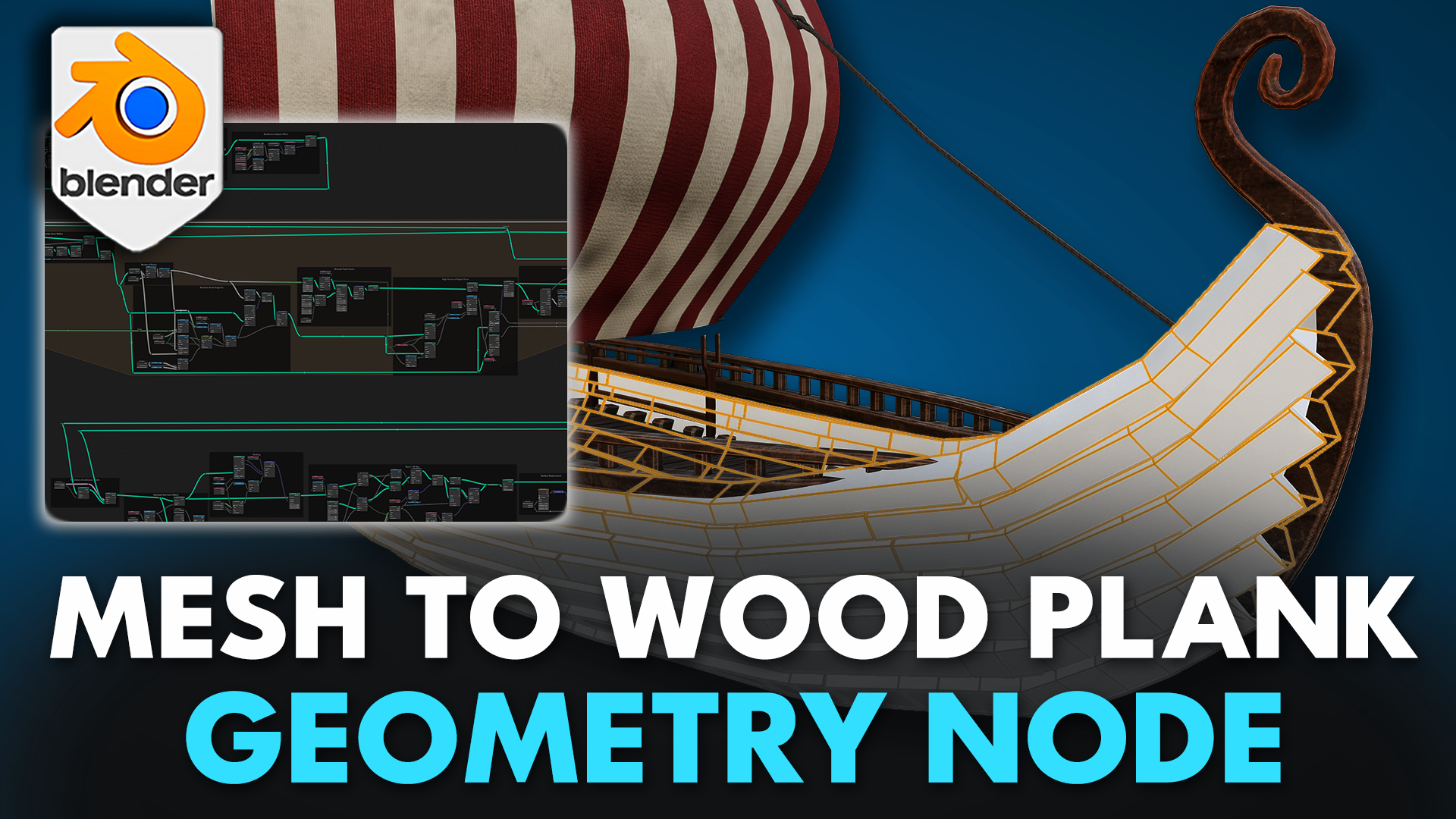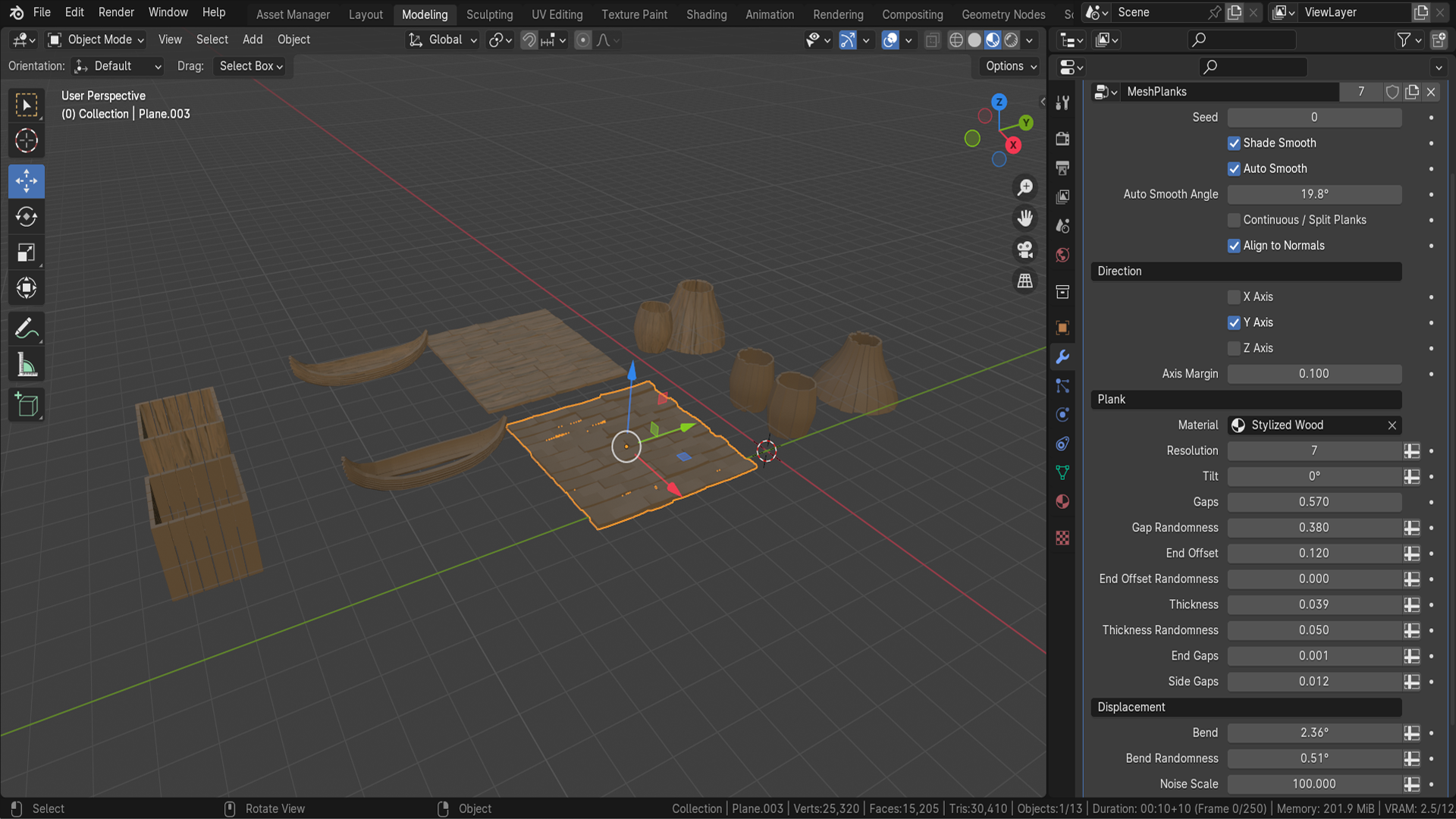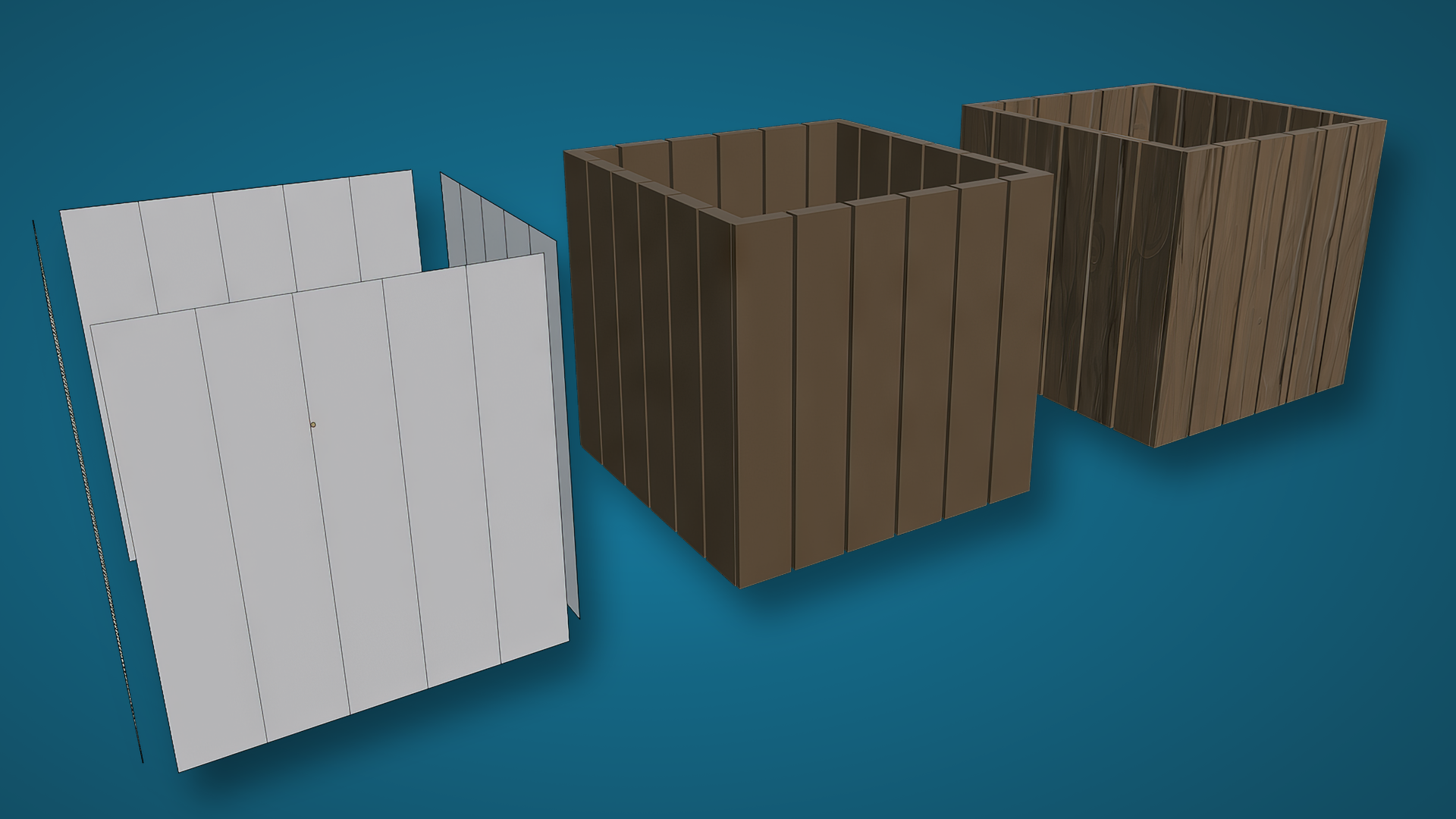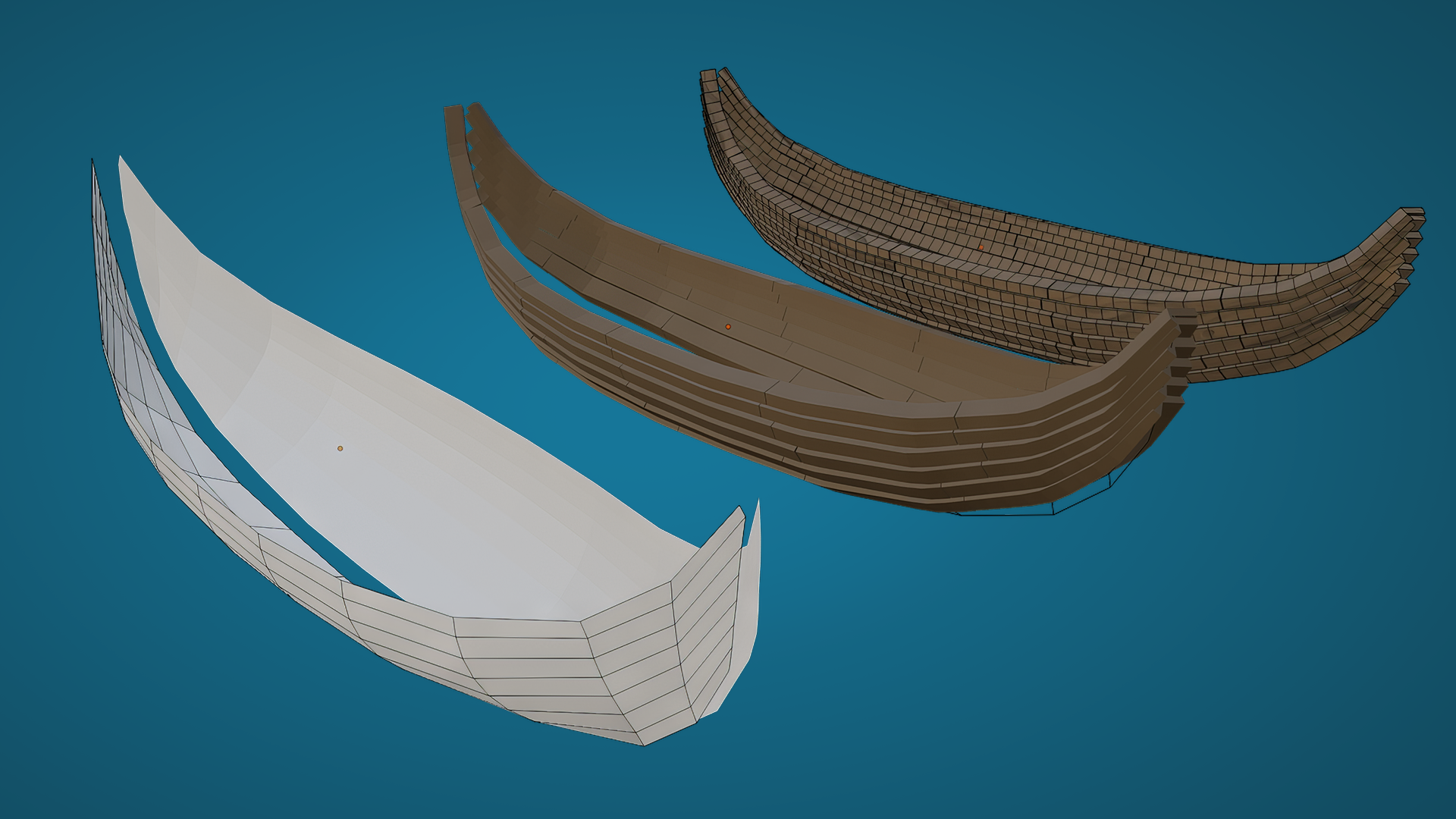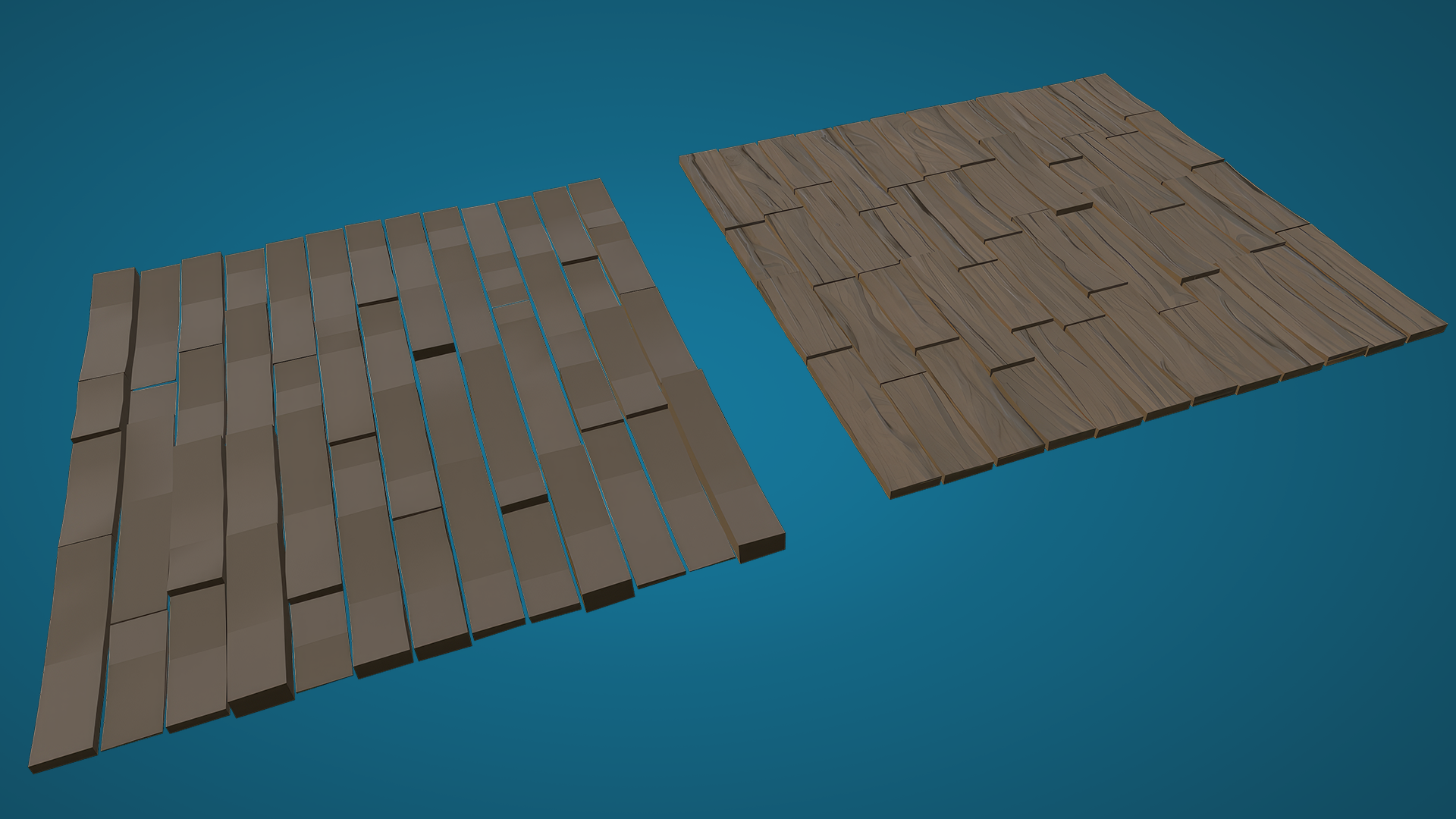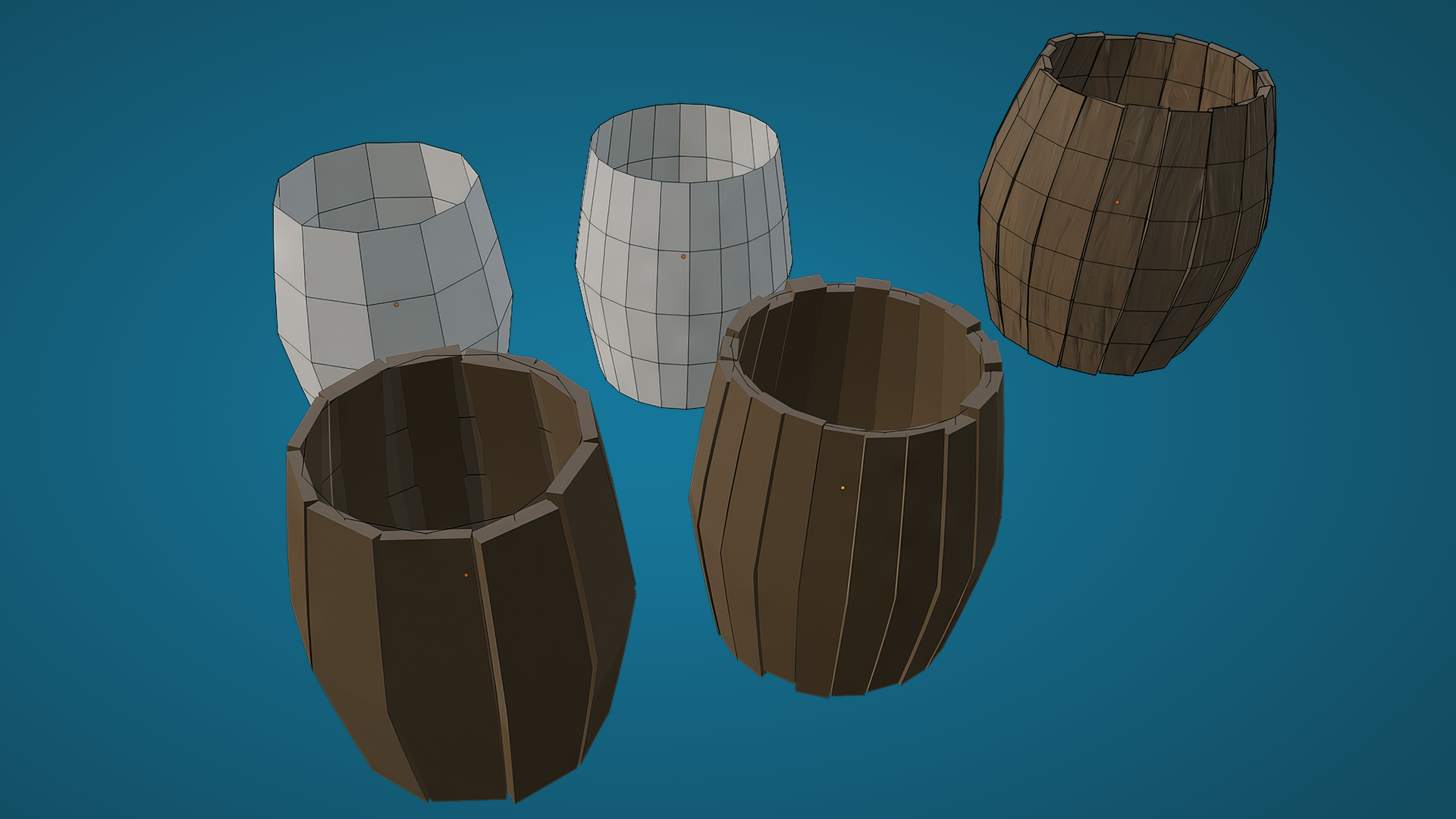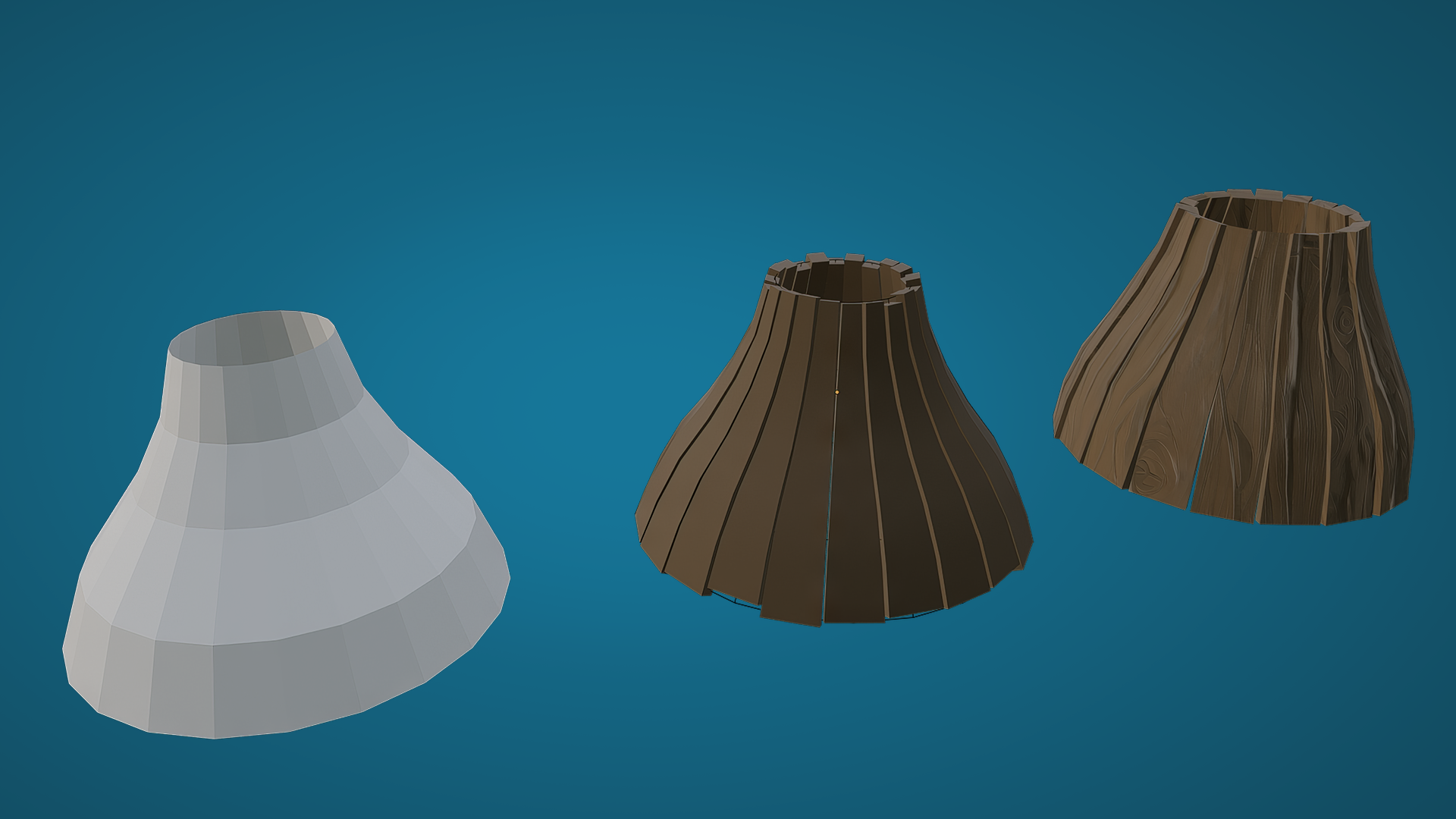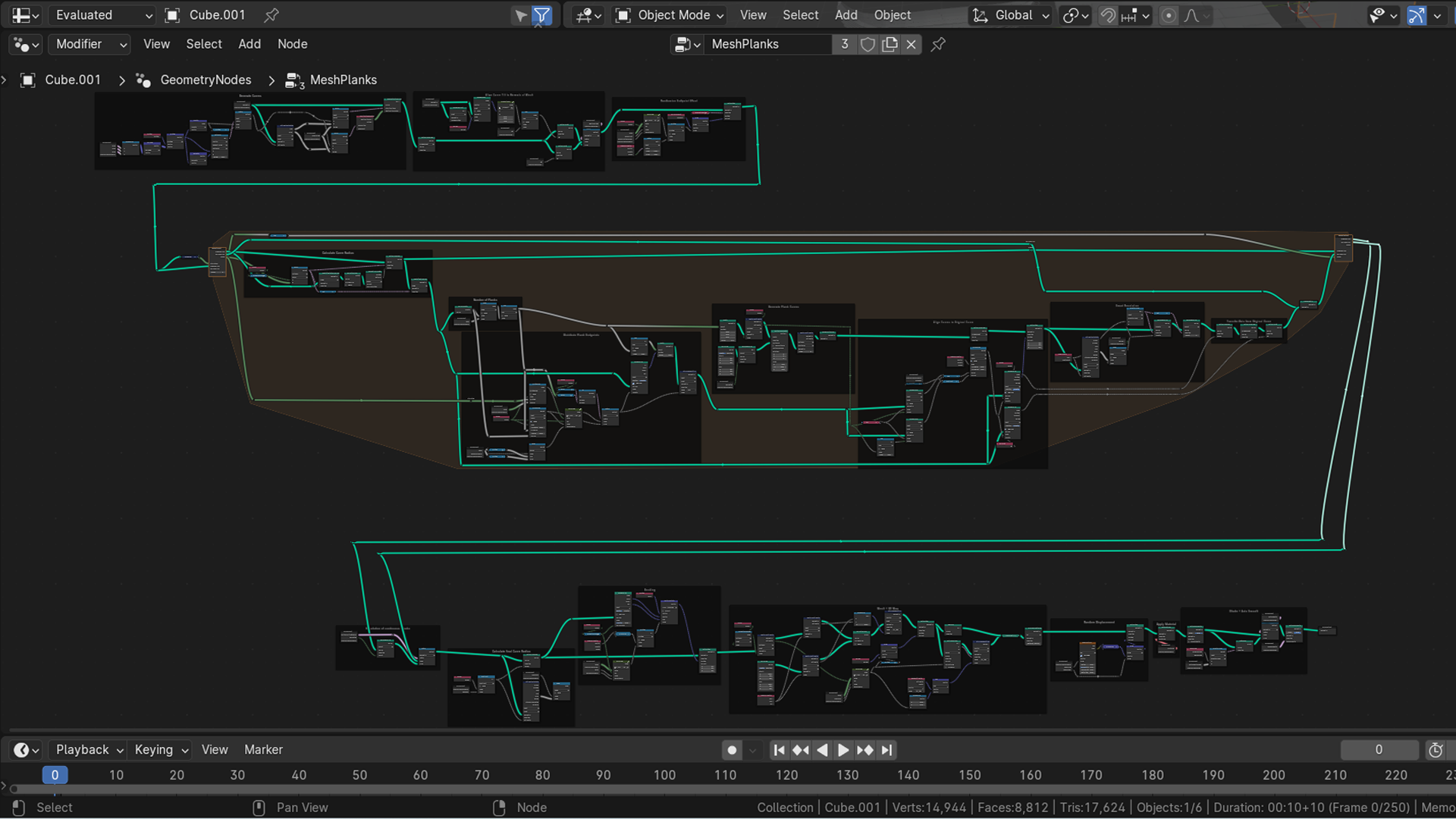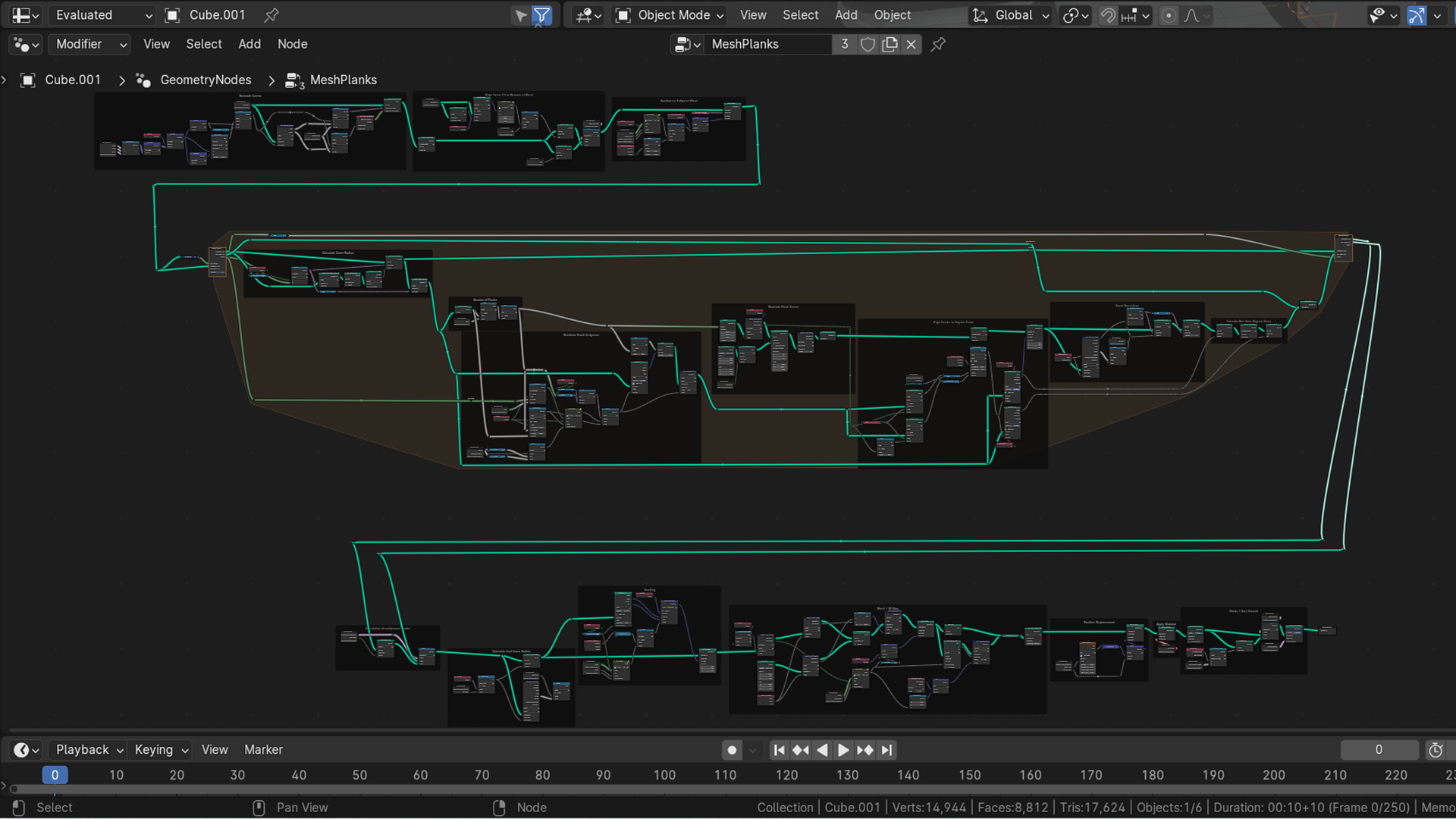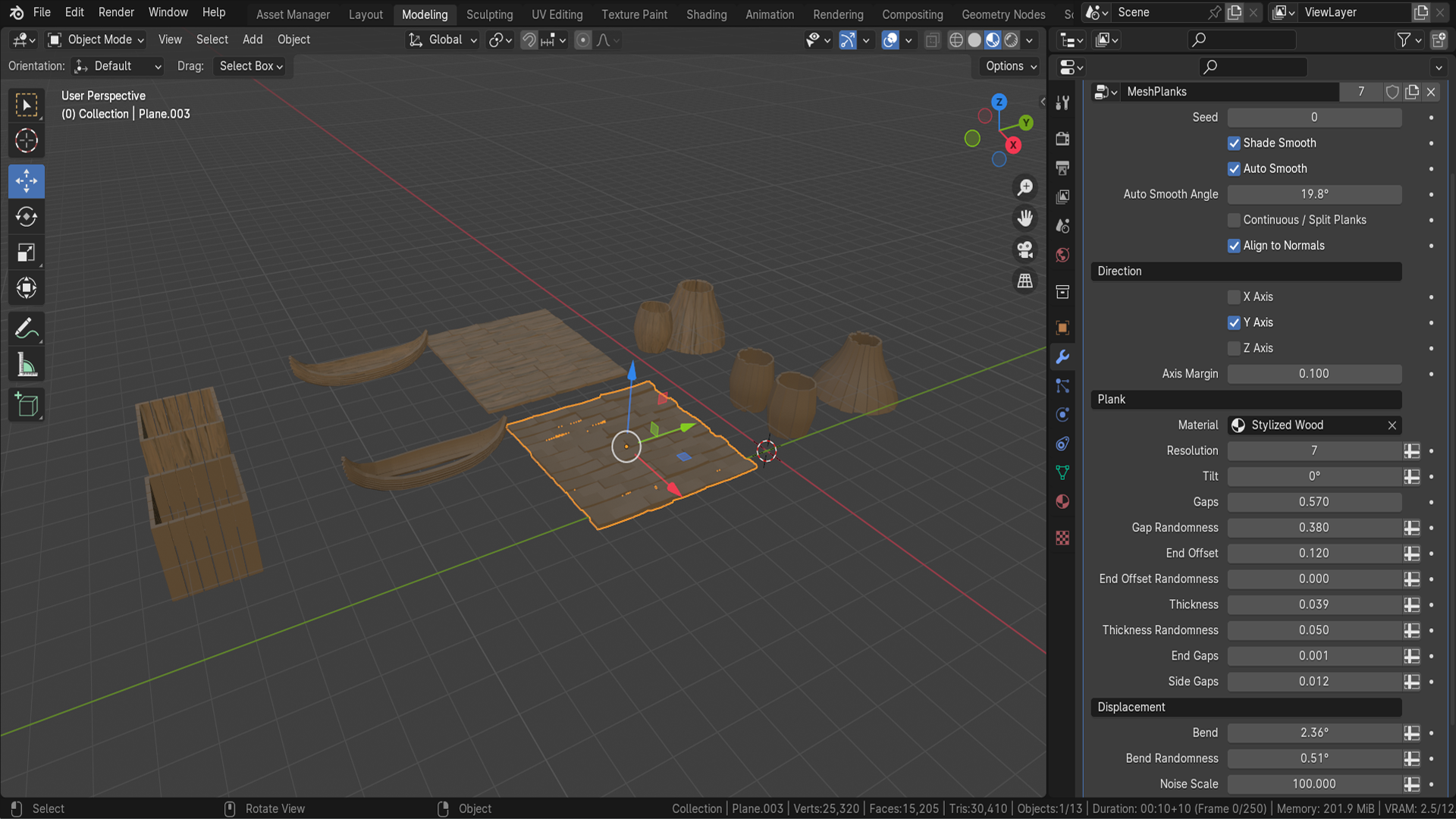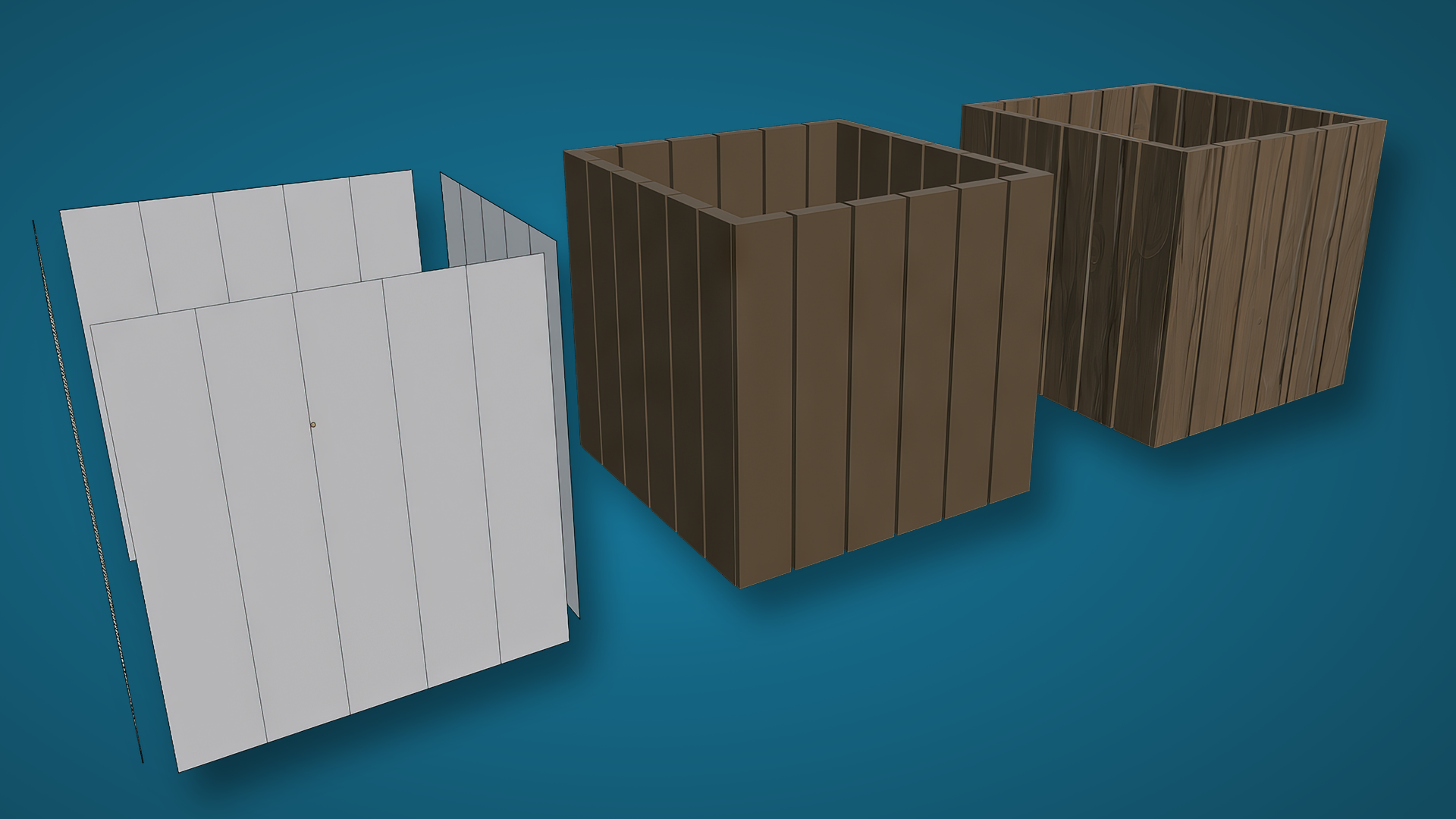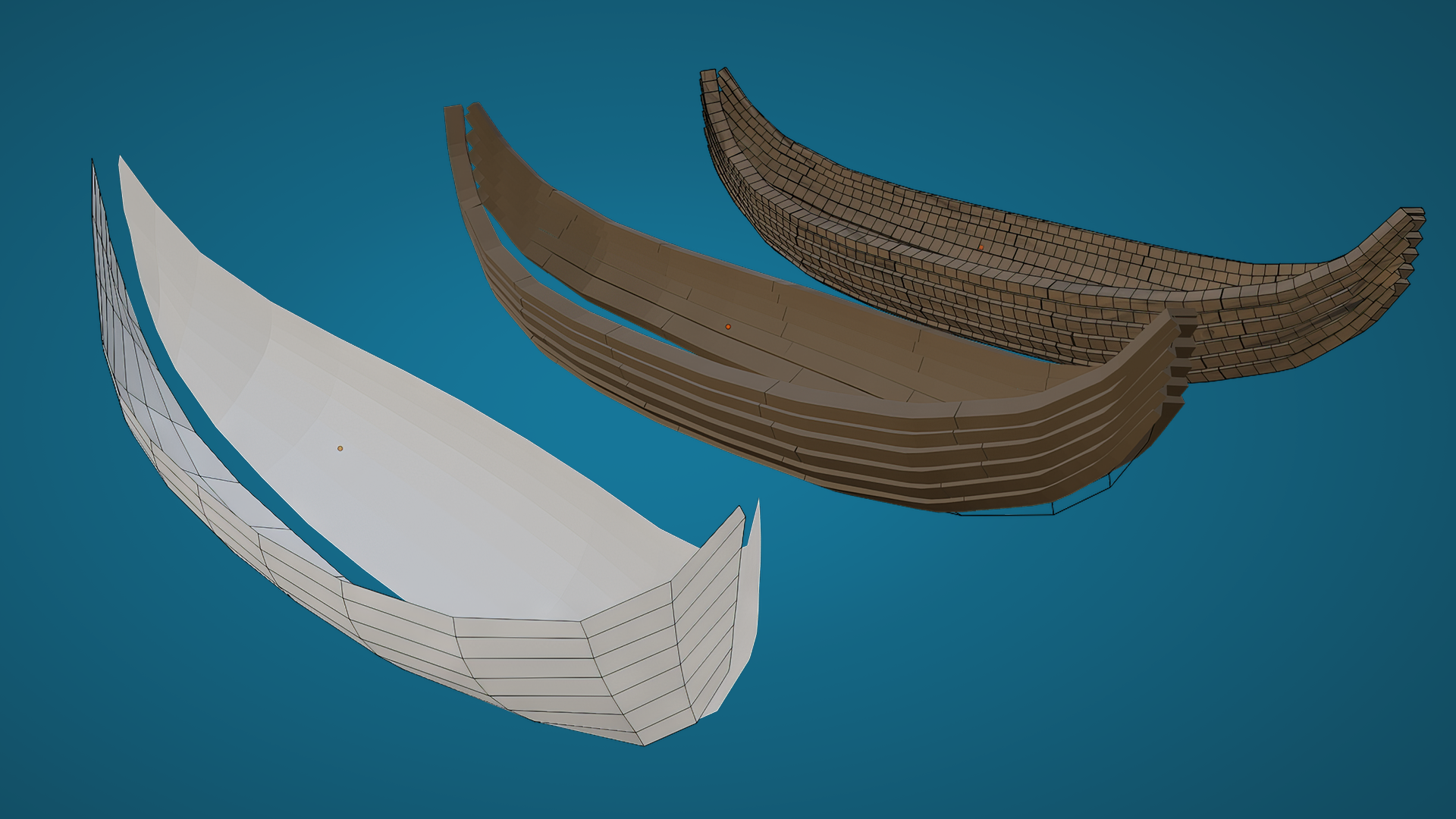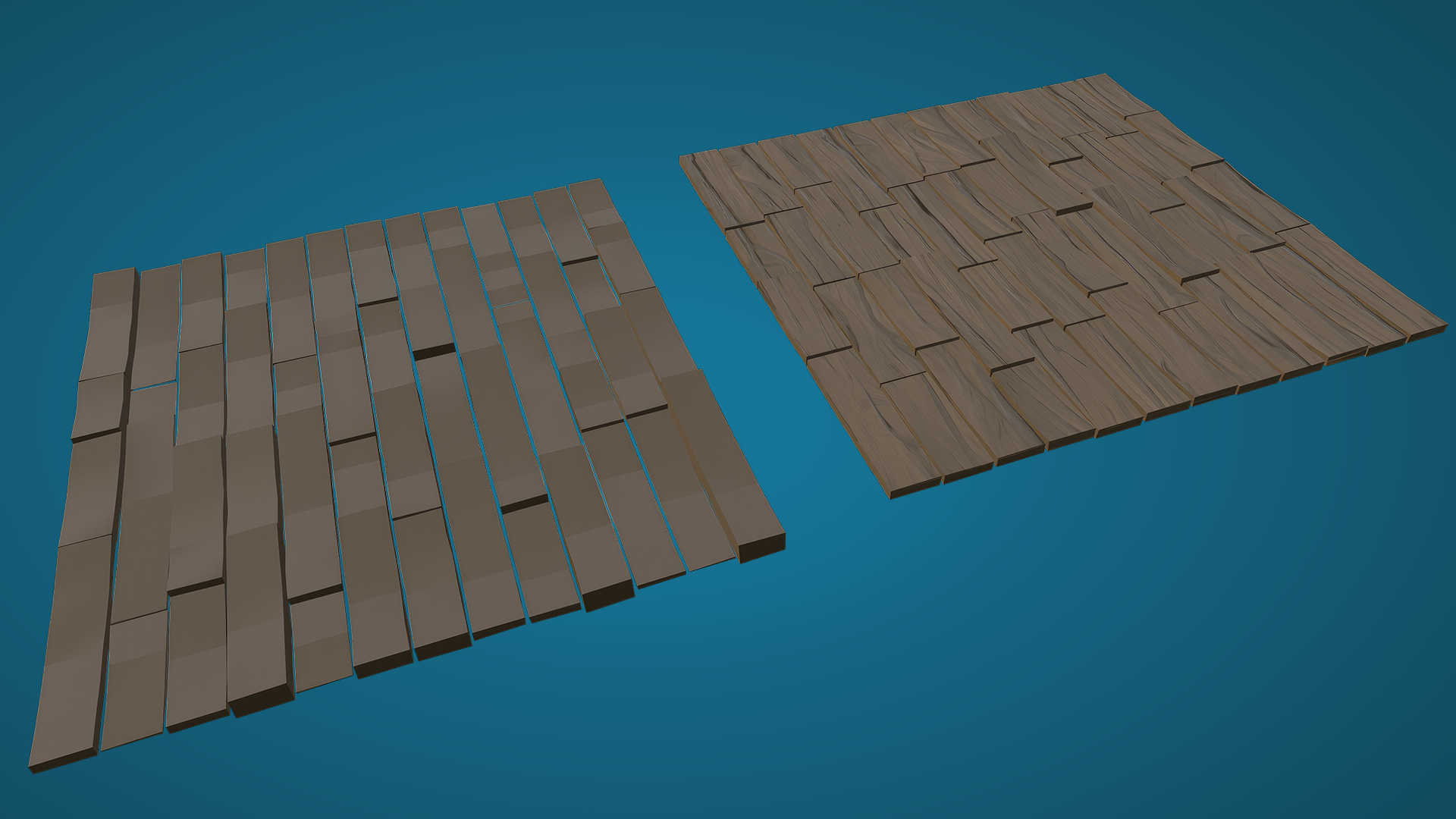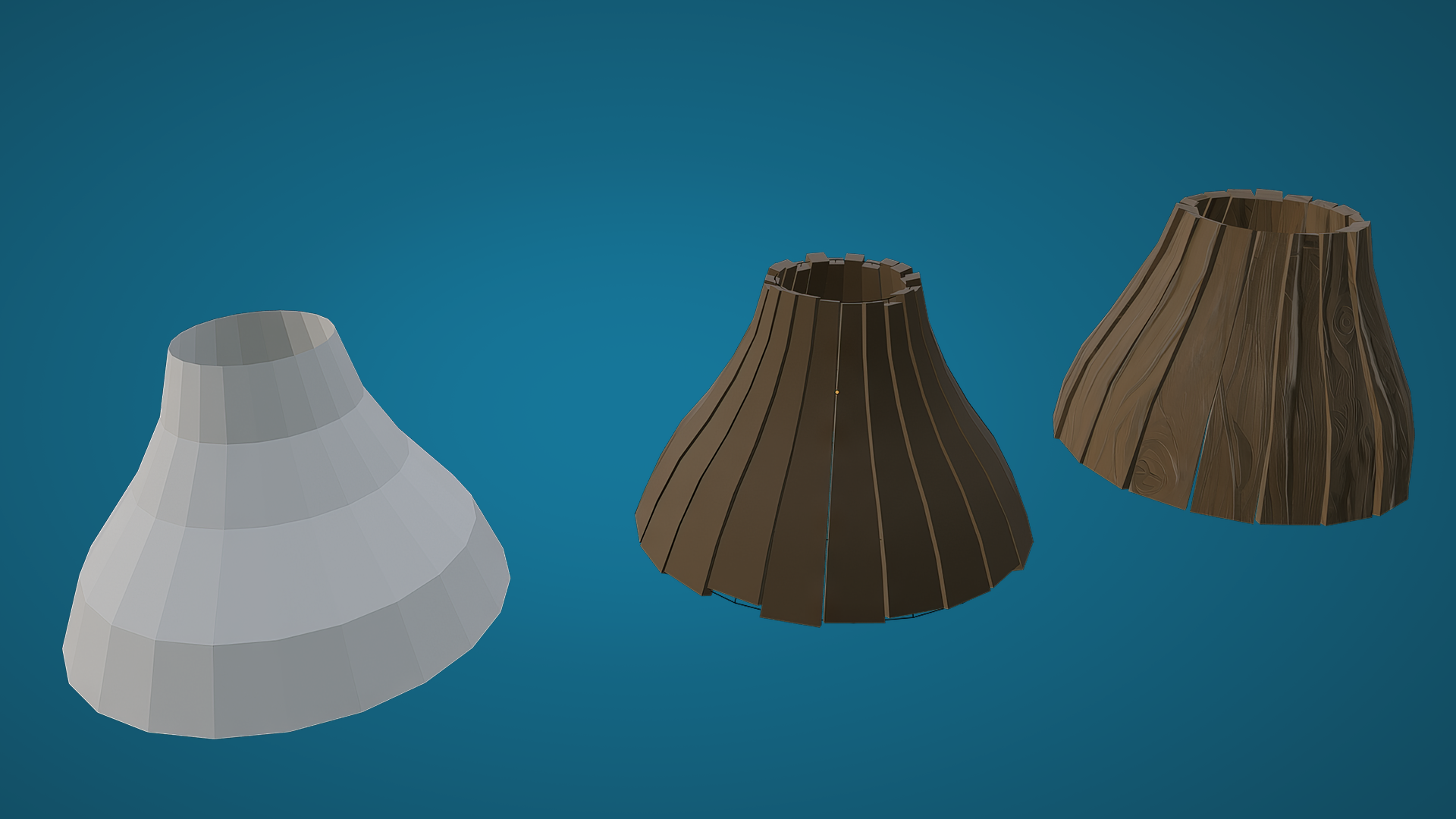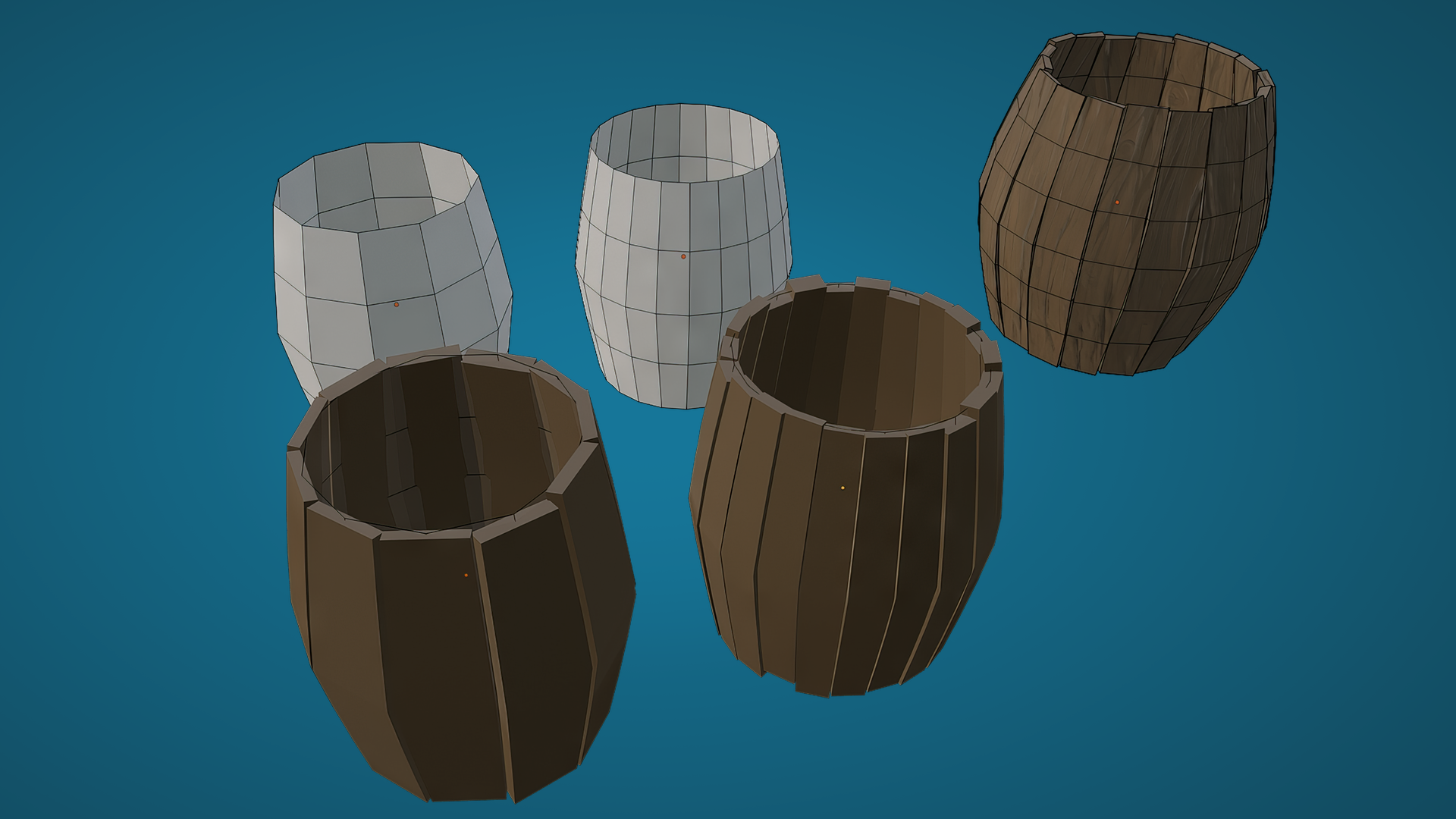Blender 4 Mesh To Wooden Planks Geometry Node
Introducing the 'Blender 4 Mesh to Wooden Planks Geometry Node'! This innovative tool transforms any surface into beautifully arranged wooden planks with unparalleled ease and flexibility.
Designed for artists, architects, and 3D enthusiasts, this geometry node streamlines your workflow, allowing you to add complex wooden textures to your scenes in minutes.
Our 'Blender 4 Mesh to Wooden Planks Geometry Node' setup is a 3D modelling artist must-have!
See why in the picture below 👇
Key Features of 'Blender 4 Mesh to Wooden Planks Geometry Node':
Versatile Plank Generation: Apply planks to any surface, adapting seamlessly to the contours of your mesh. Whether it's a simple floor or a complex curved surface, our node ensures perfect placement every time.
Intuitive Control: Adjust plank placement along the face normals of your mesh, with the quantity of planks dynamically responding to the mesh's density. This gives you the freedom to achieve the exact look you're aiming for.
Directional Flexibility: Easily change the direction of plank placement to align with the X, Y, or Z axis of your object, offering you creative control over the final appearance.
Advanced Customization: Fine-tune the appearance of your wooden planks with controls over shade smoothness, smoothing angle, and even a seed value to randomize plank distribution for a more natural look.
Dynamic Plank Options: Create continuous planks along mesh faces or opt for a segmented approach, breaking it up into multiple planks. Adjust gap and thickness offsets, control plank end offsets, and introduce randomness to mimic real-world imperfections.
Natural Displacement: Elevate realism with displacement options that bend and offset vertices, adding a natural, weathered effect to your wooden planks.
Building on the innovative capabilities of the 'Blender 4 Mesh to Wooden Planks Geometry Node', here are more specific project ideas, showcasing its versatility and potential to bring creative visions to life:
Historical Village Recreation: Use the tool to meticulously design the wooden structures of a historical village for a documentary or educational software. Each building can showcase different styles and aging effects on wood, creating an authentic and immersive historical environment.
Fantasy Treehouse Village: Create an enchanting treehouse village set in a fantasy world. Utilize the node to design intricate wooden pathways, houses, and accessories that blend seamlessly with the natural environment, adding to the magical and whimsical feel of the setting.
Eco-Friendly Modern Home Design: Demonstrate the beauty of sustainable architecture by designing a modern eco-friendly home. Employ the geometry node to craft detailed wooden exteriors and interiors, highlighting the aesthetic and functional use of wood in contemporary design.
Pirate Ship Creation: For a game or film, design a detailed Viking ship with realistic wooden textures. The tool can help in creating everything from the deck to the hull, ensuring each plank looks weather-beaten and authentic, adding to the gritty feel of a Viking adventure.]
Whether you're creating cosy interiors, rustic environments, or enhancing architectural visualizations, the 'Blender 4 Mesh to Wooden Planks Geometry Node' is your key to achieving stunning, realistic wooden textures with minimal effort.
Transform your 3D projects with the power of procedural generation!
Until next time, happy modelling everyone!
Neil - 3D Tudor
****
To get in touch with me about any questions or support, please email: bettison.gamedesign@gmail.com
Also feel free to like 3D Tudor on Facebook (https://www.facebook.com/3DTudor) as well as join my student community group to share renders of your projects from courses and tutorials: https://www.facebook.com/groups/1152218958467185
Discover more products like this
bfcm24 animation 3D Sculpting winter24 realistic textures visual effects mesh customization game development spring24 Design Tools Interior Design Procedural generation wood texture material design summer24 3D Art digital-art geometry node wooden planks architectural visualization Environmental Design texture transformation 3d modeling Blender Community cgi blender (software) Creative Workflow 3d assets 3D Design Blender 4 Artistic Expression blender tutorials innovative tools blender plugins