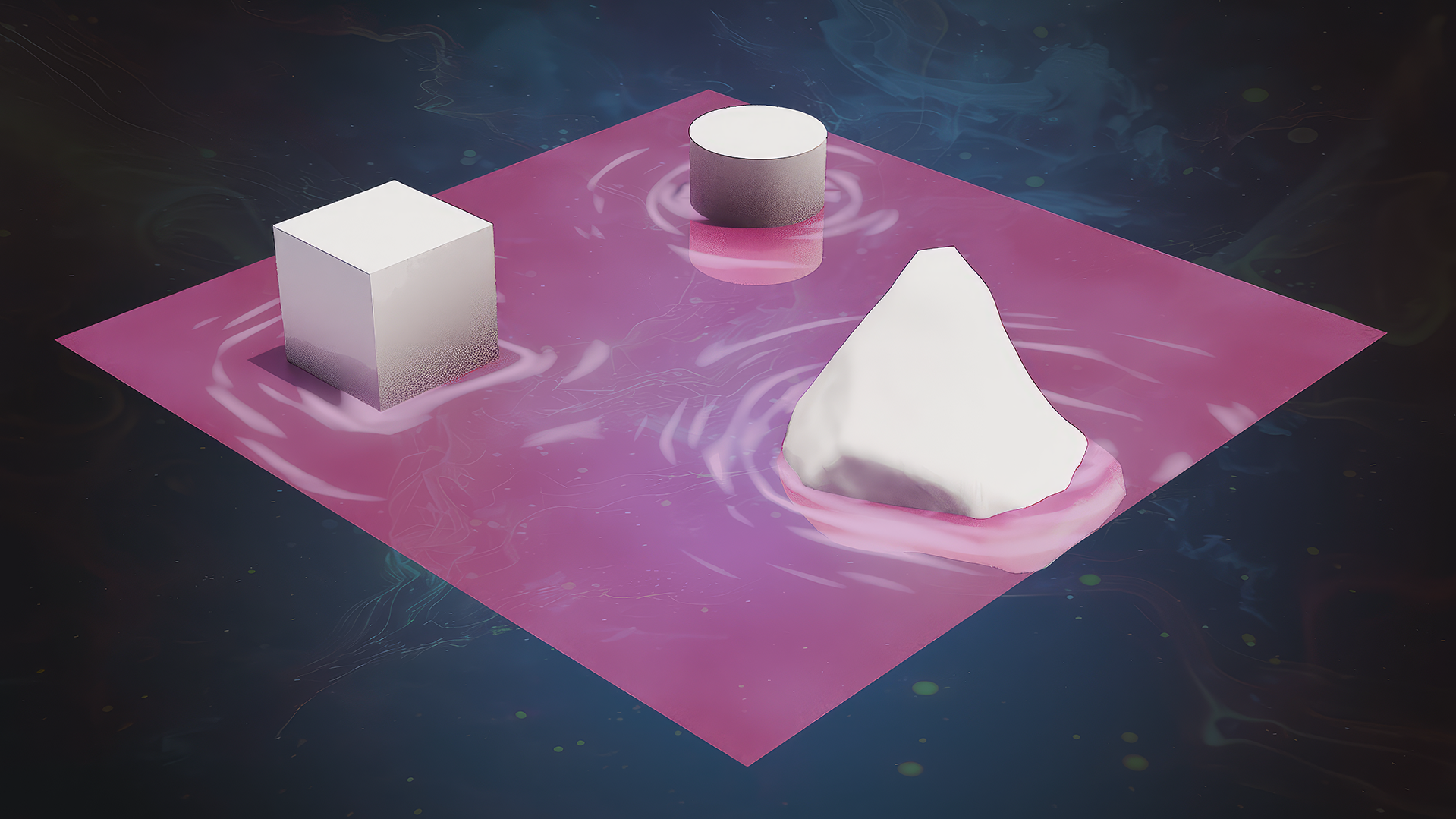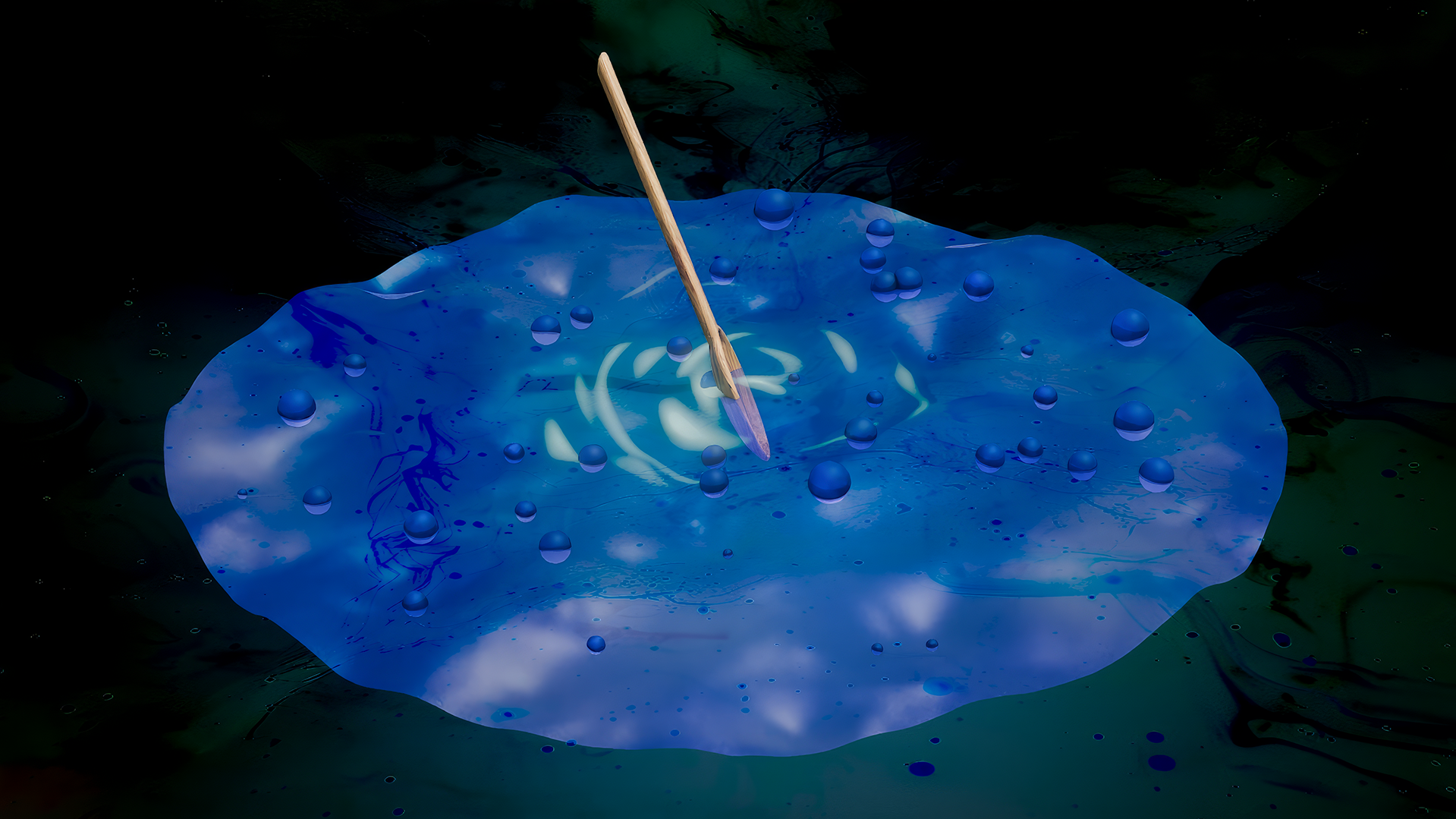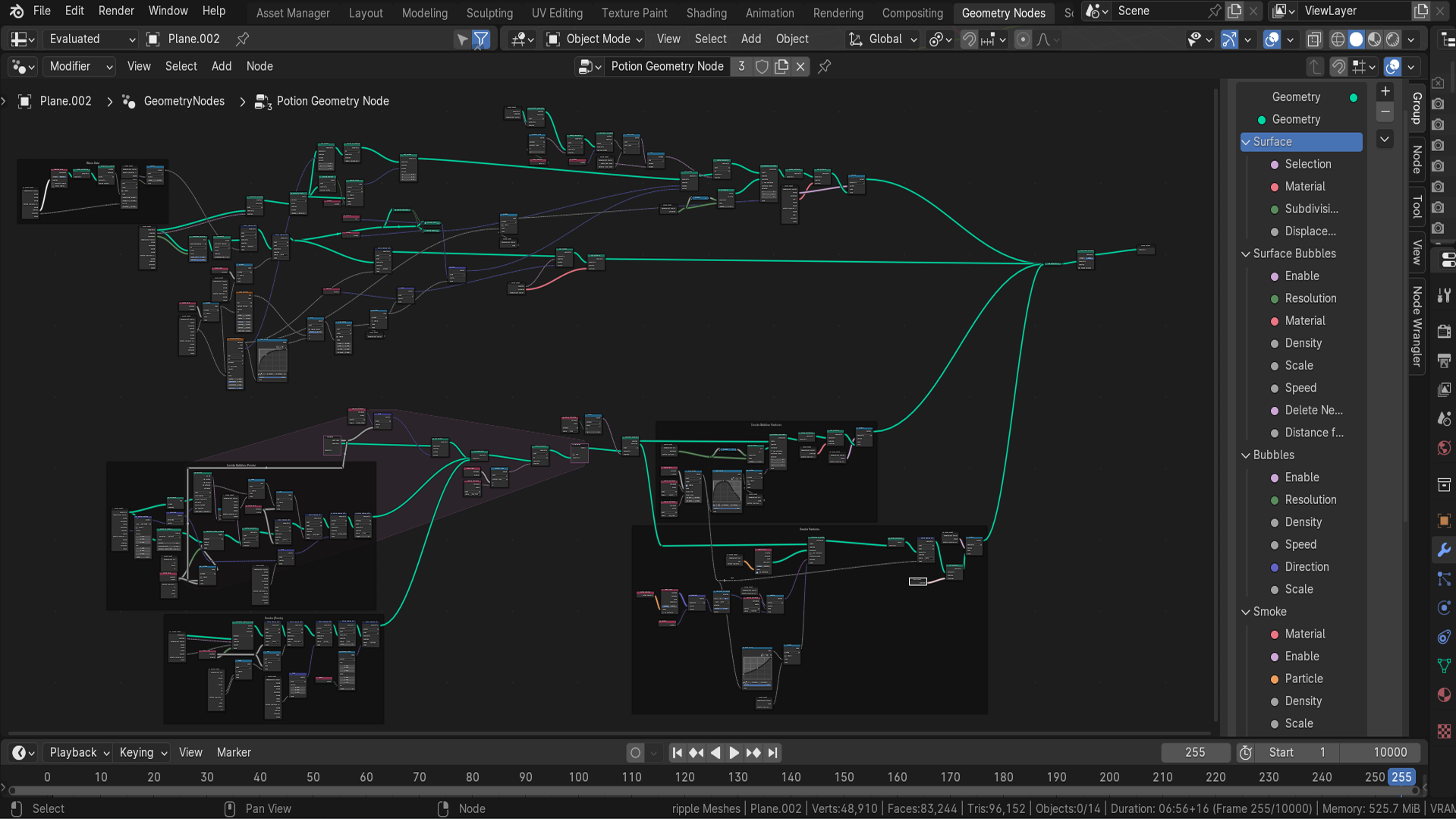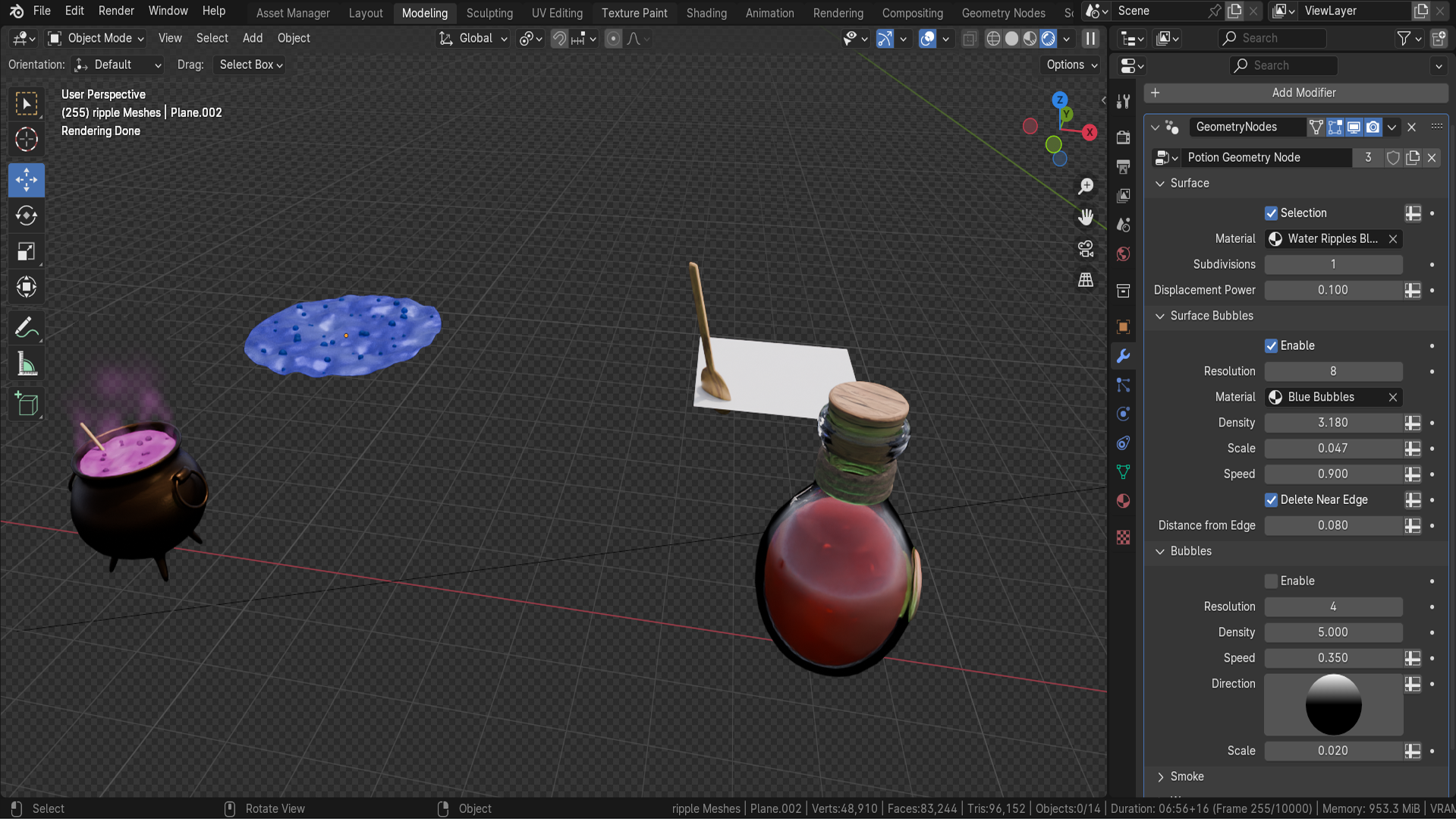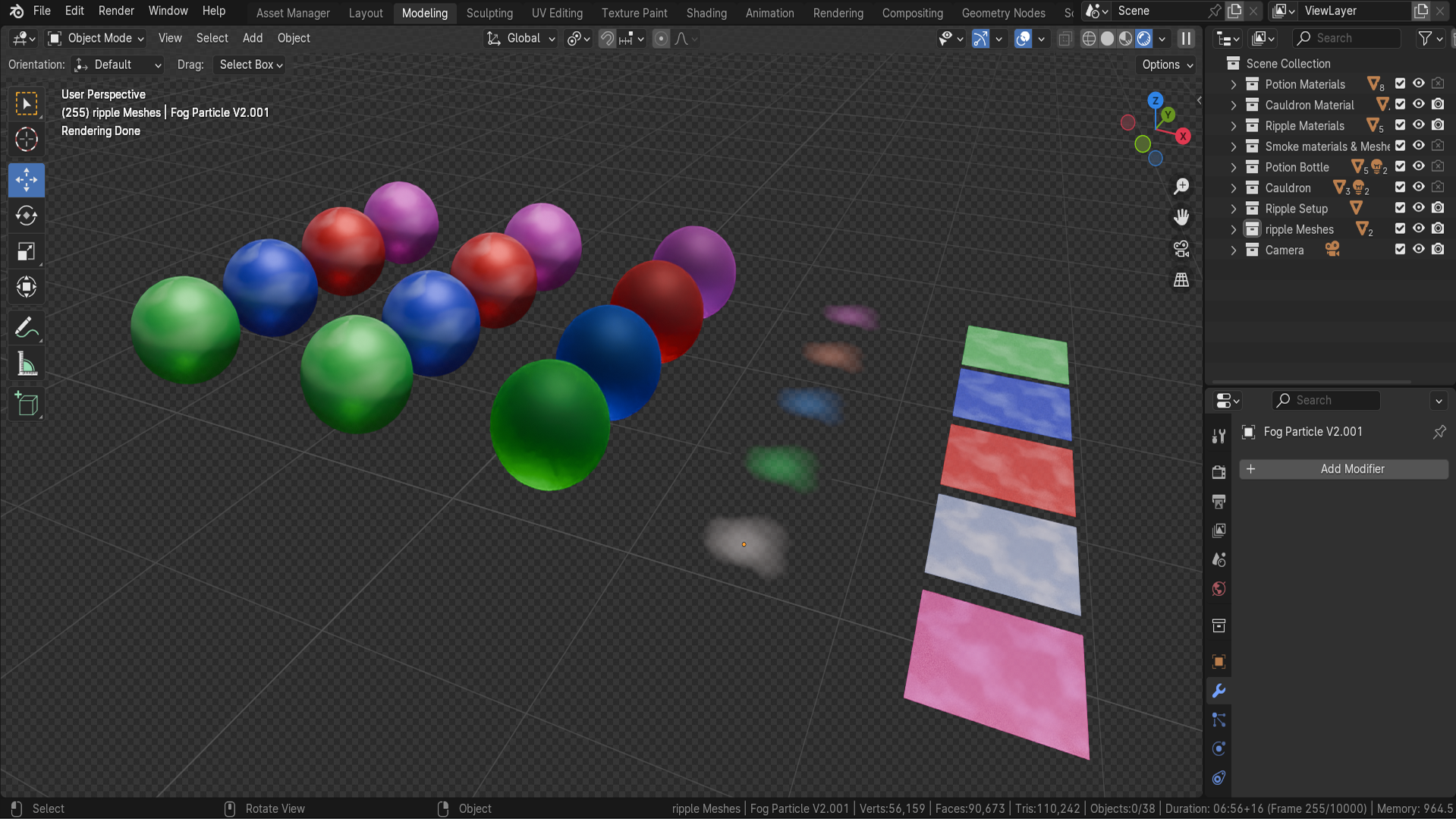Blender 4 Magic Potion & Cauldron Liquid Geometry Node
Introducing the enchanting 'Blender 4 Magic Potion & Cauldron Liquid Geometry Node'!
'Blender 4 Magic Potion & Cauldron Liquid Geometry Node' is the ultimate tool to bring your magical 3D creations to life in Blender 4!
Perfect for wizards, witches, and alchemists of the digital realm, this geometry node setup is meticulously crafted to add dynamic liquid simulations and mesmerizing particle effects to your projects.
Our 'Blender 4 Magic Potion & Cauldron Liquid Geometry Node' is a spellbinding addition for any 3D artist!
To see why, check out our magical geometry node map below 👇
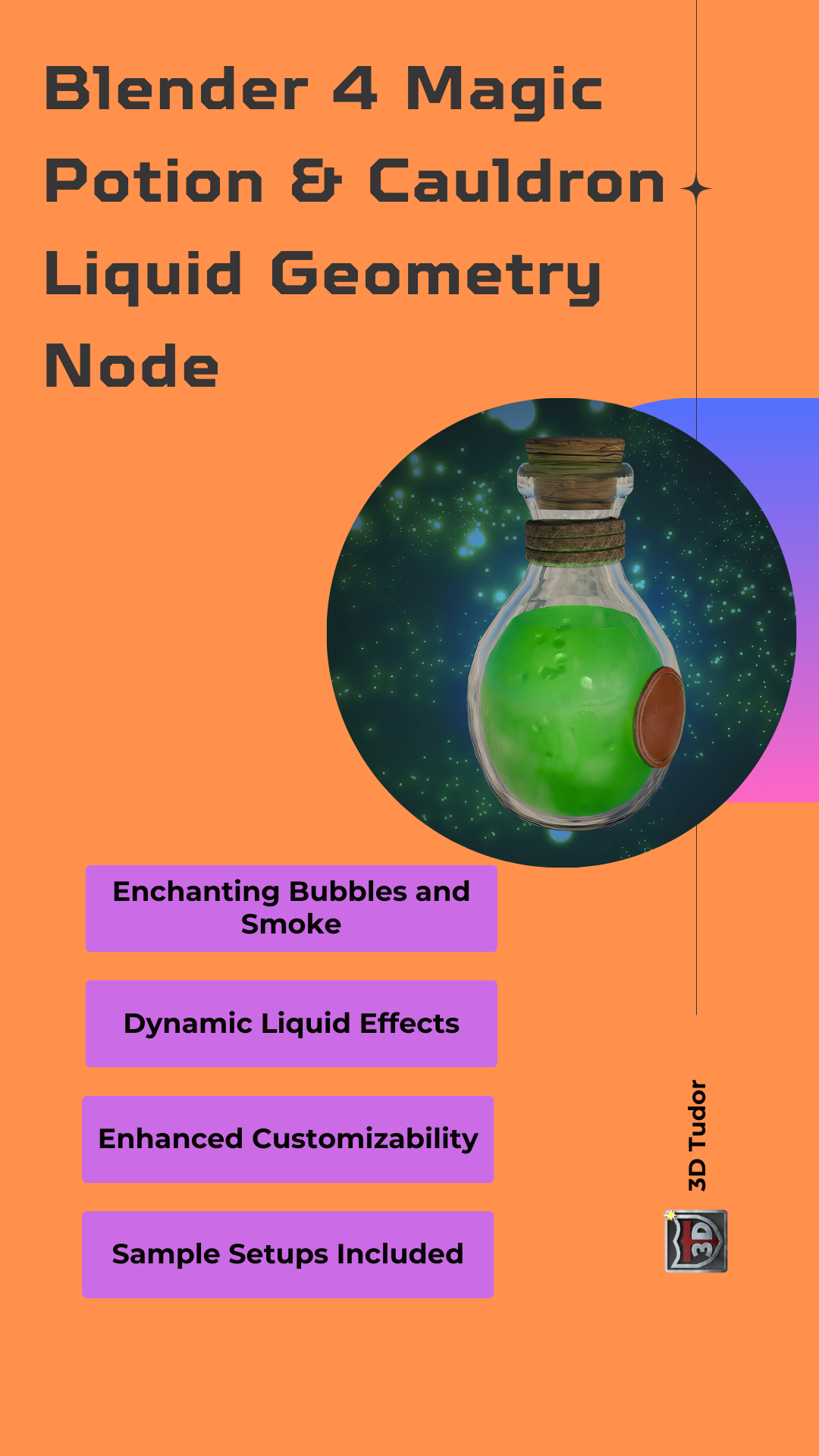
Key Highlights of 'Blender 4 Magic Potion & Cauldron Liquid Geometry Node':
Surface:
Displacement Control: Cast precise ripple effects with a flick of your wand.
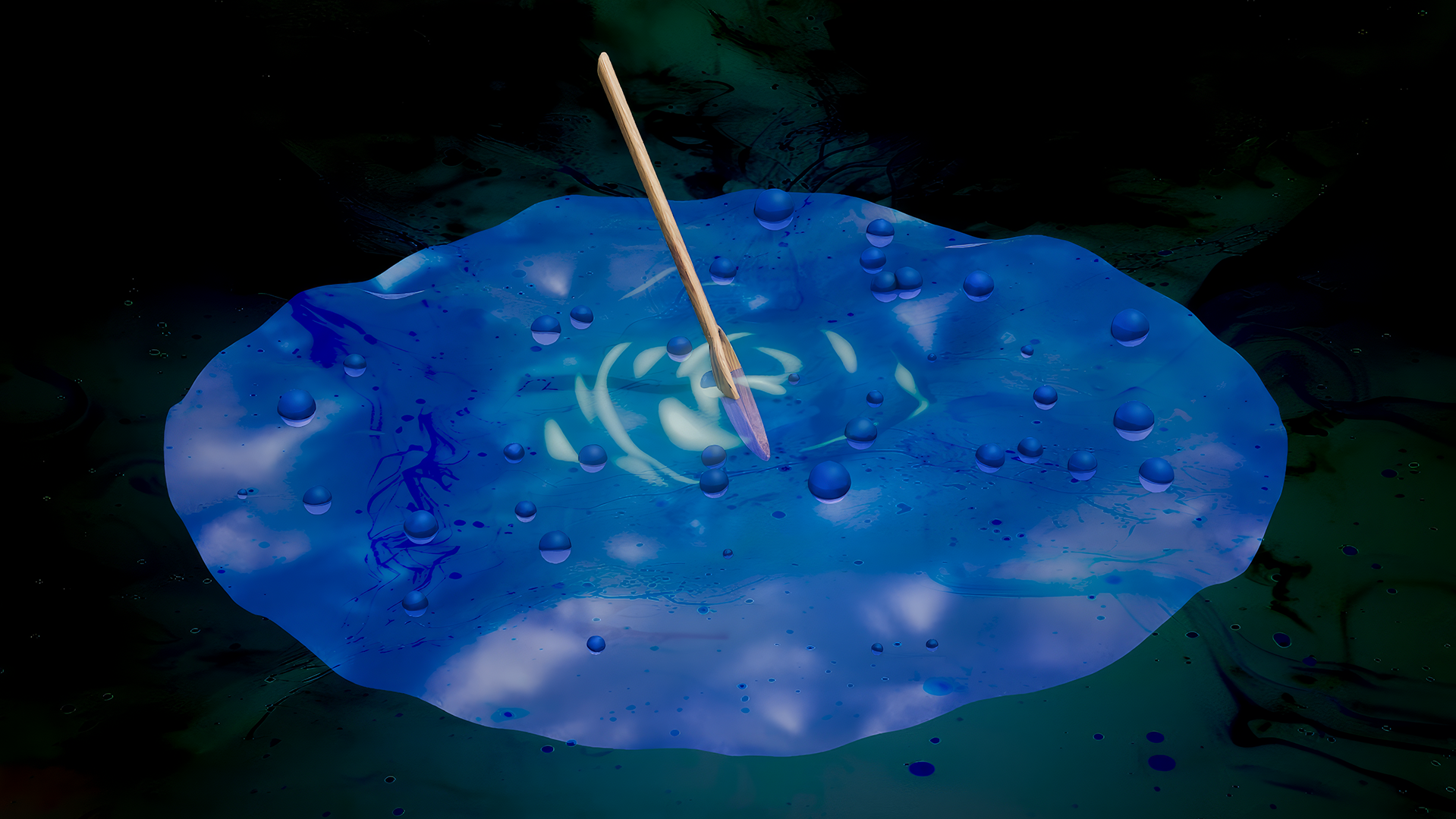
Selective Motion: Use weight painting to animate specific liquid sections, as if by magic.
Surface Bubbles:
Dynamic Spawning: Conjure bubbles at the liquid's surface with customizable density and motion speed.

Edge Control: Define spawn distance from edges for a centralized bubble formation that bubbles over with enchantment.
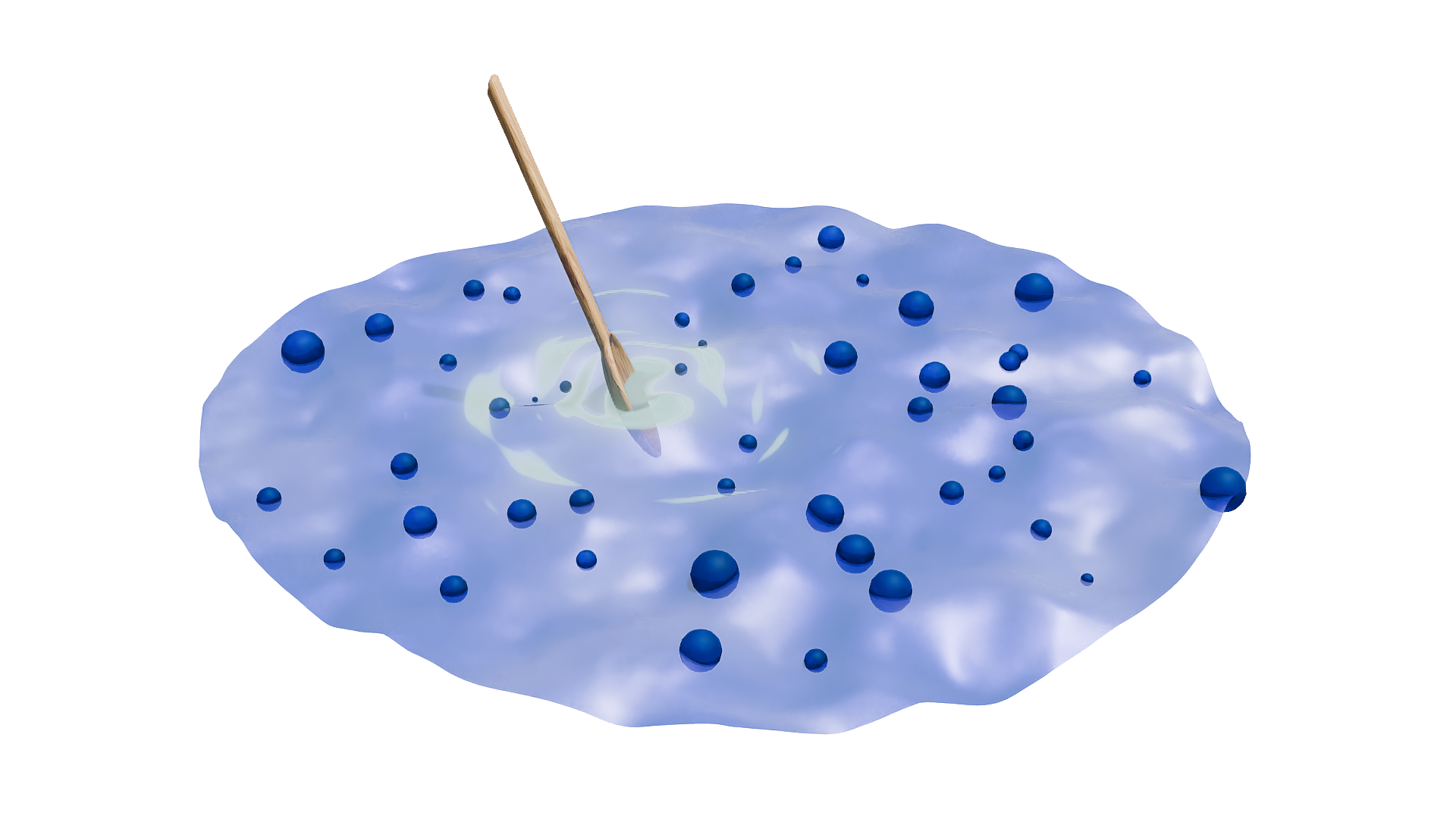
Bubbles:
Internal Dynamics: Enchant bubble density, scale, and motion speed within the liquid volume.
Directional Motion: Utilize XYZ axis controls to direct your bubbles as if they obey your every command.
Smoke:
Particle Effects: Summon fog and smoke particles emerging from the liquid, adding a touch of mystique.

Adjustable Parameters: Modify density, height, and speed, with an option for particles to always face the camera – ensuring your renders are spellbindingly perfect.
Waves:
Ripple Texture: Create realistic ripple effects with collision detection, like a stone skipping across a mystical pond.
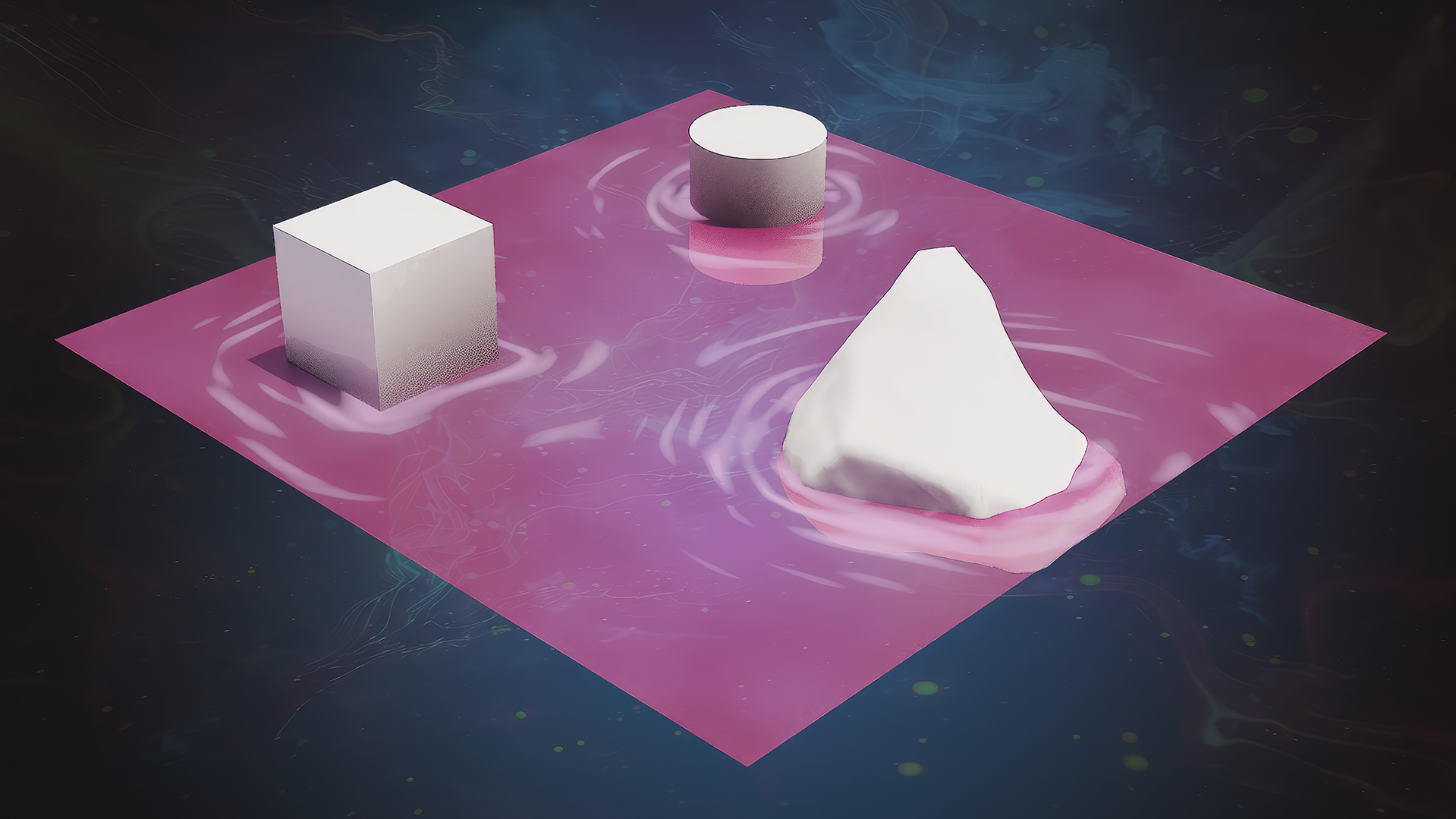
Animation Controls: Fine-tune ripple intensity and animation speed to brew the perfect storm.
Comprehensive Customization:
Enable/Disable: Activate or deactivate each section as needed, like a true sorcerer controlling the elements.
Resolution Control: Adjust mesh density for both closeups and wide shots, ensuring every detail is magical.
Material Flexibility: Easily change material setups for each section, customizing your potion to perfection.
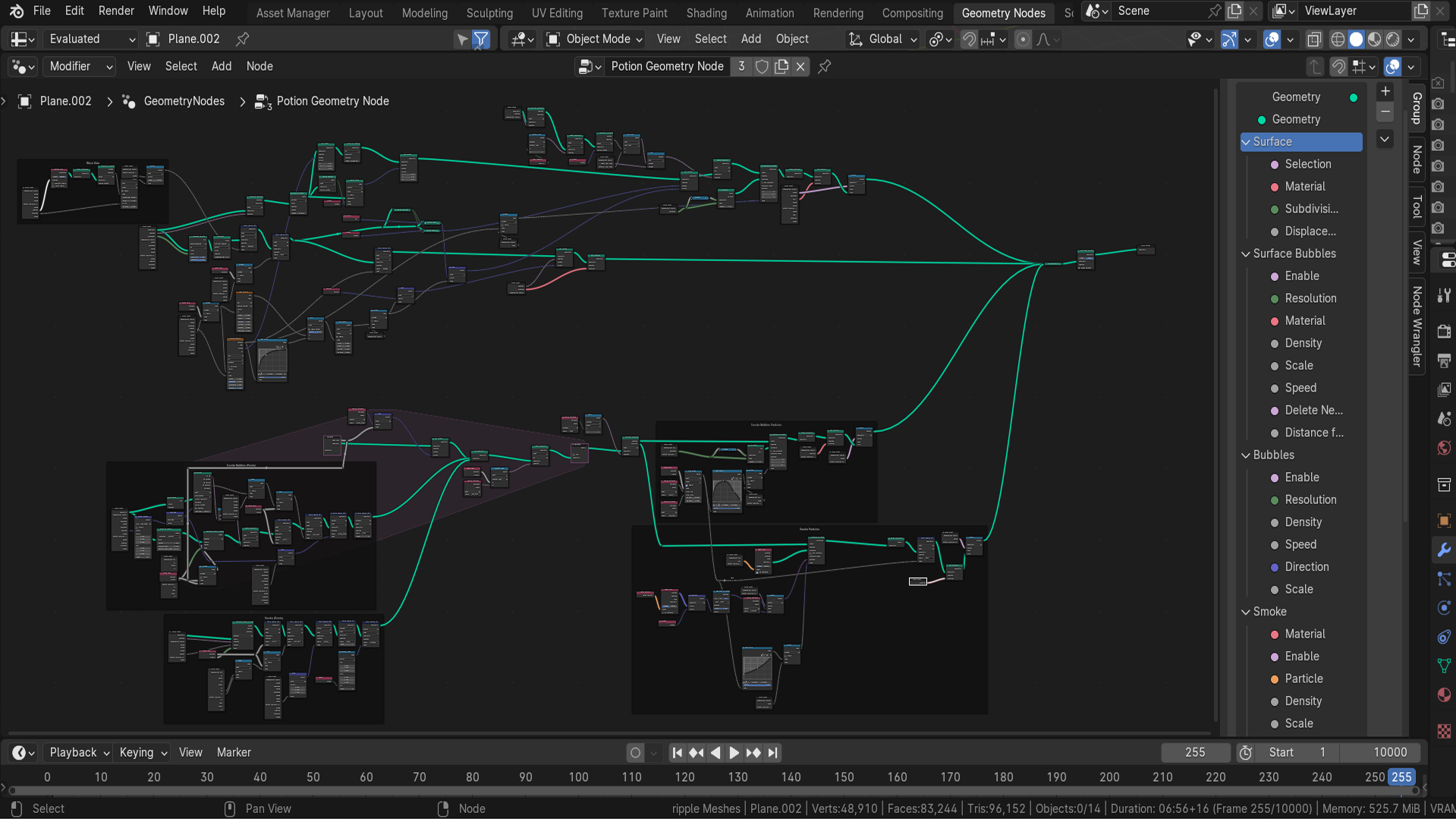
Included in the Blender File:
4 Sample Setups: Demos of cauldron, potion, magic water rippling, and stirring effects to inspire your magical endeavours.
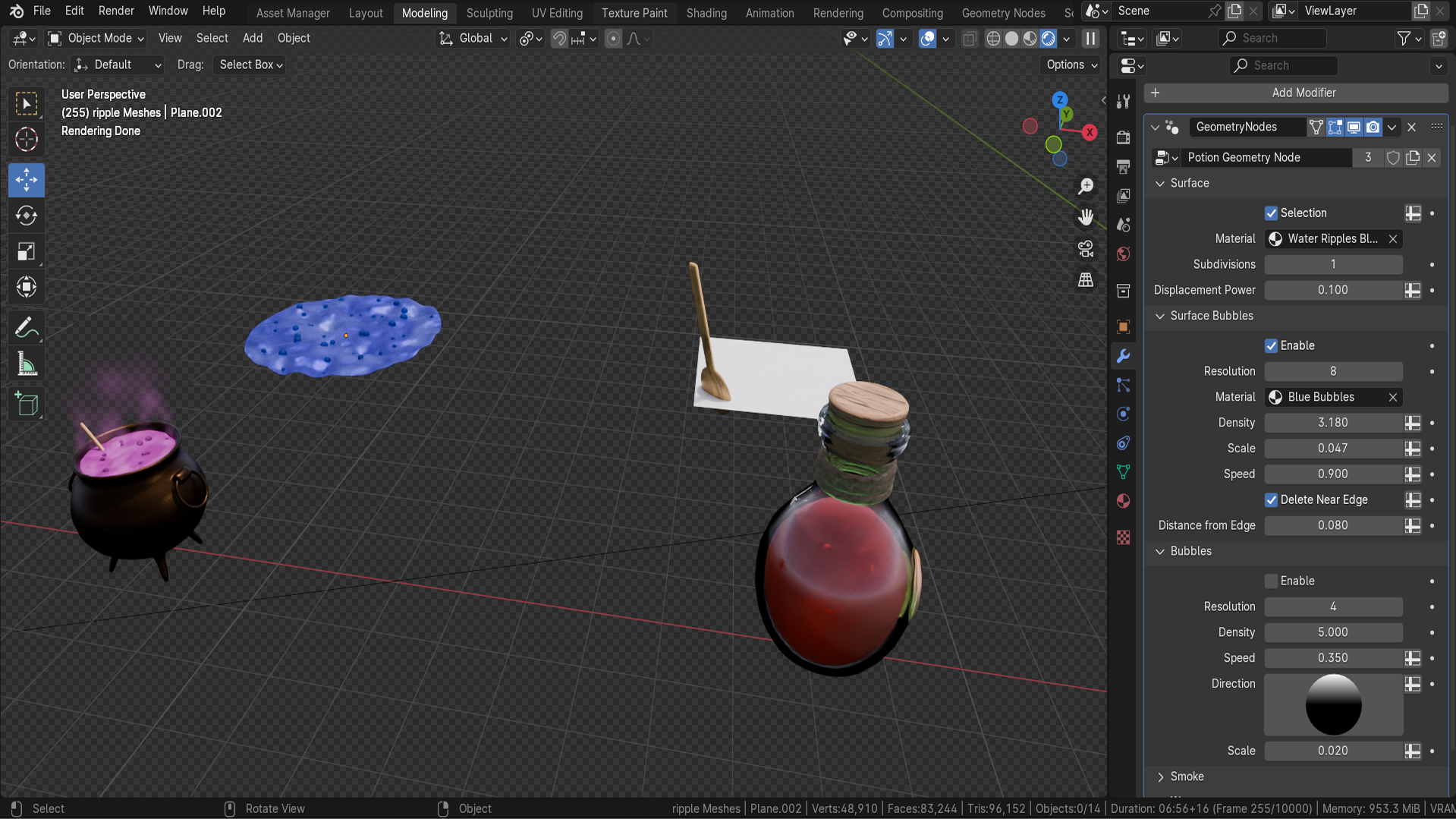
-
Preset Materials: Volume, surface, and particle effects with 4 unique colour presets, easily adjustable to suit your project – it's like having a rainbow at your fingertips!
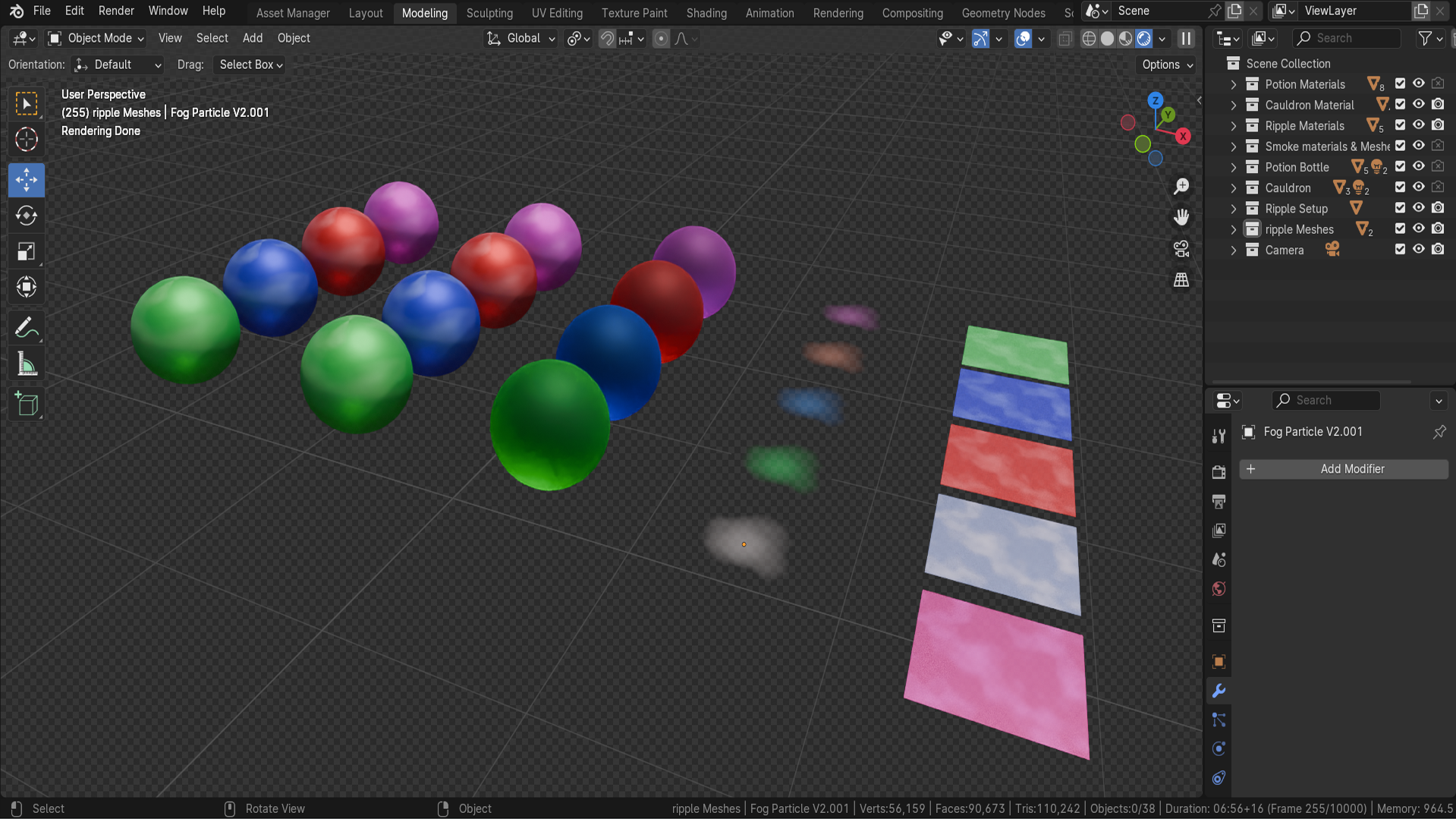
Why Choose Potion & Cauldron Geometry Node?
Versatile: Perfect for fantasy, magic, and alchemy themes, it's a wizard's best friend.
Easy to Use: Intuitive controls for rapid customization – no need for a degree in spellcraft!
High-Quality Renders: Professional-grade effects for visuals that will leave your audience spellbound.

Summing it all up
The 'Blender 4 Magic Potion & Cauldron Liquid Geometry Node' not only simplifies complex liquid effects but also adds a layer of magic to your scenes, transforming your 3D art into enchanting masterpieces.
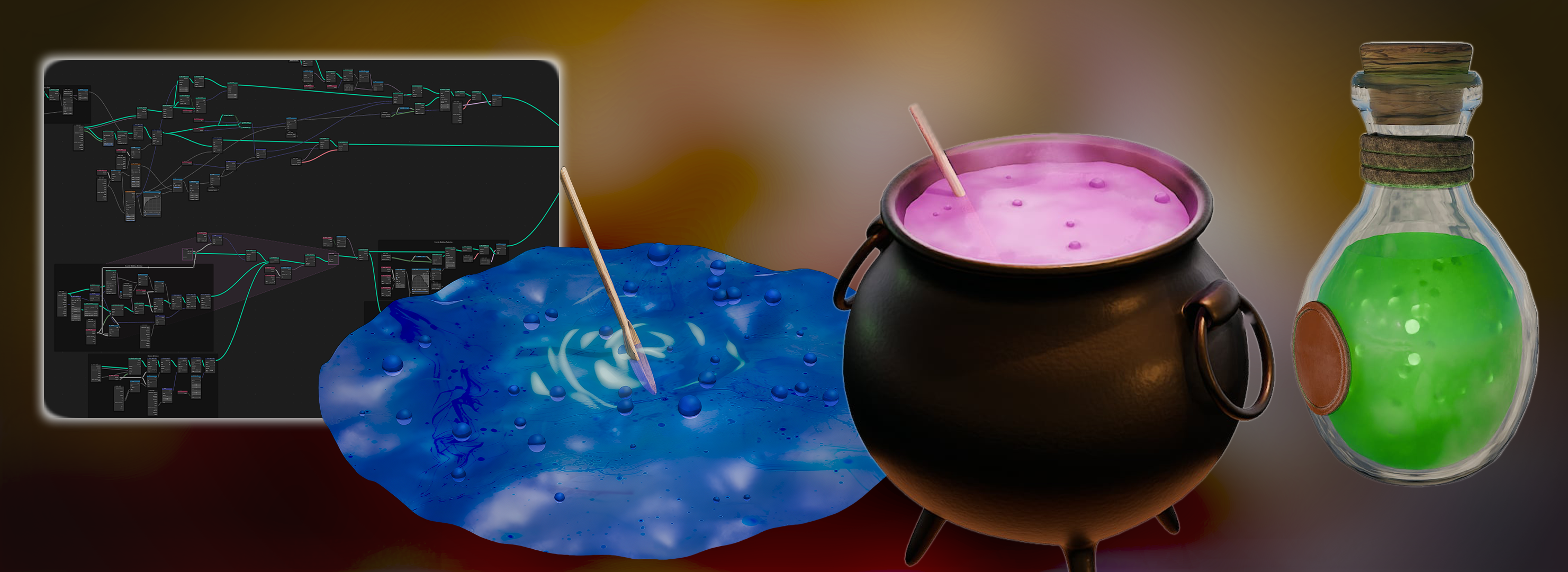
Imagine all the magical projects you could create:
Brewing Mystical Potions: Perfect for game developers and animators looking to create bubbling cauldrons and mystical brews.
Crafting Enchanted Scenes: Enhance your fantasy worlds with realistic liquid and smoke effects.
Adding Magic to Any Scene: Whether it's a witch's lair or a wizard's workshop, this tool brings the magic to life.
It's like having a magic wand for your Blender projects – 'Blender 4 Magic Potion & Cauldron Liquid Geometry Node' is a game-changer for any fantasy-themed creation! Download now and start conjuring your magical liquids with ease.
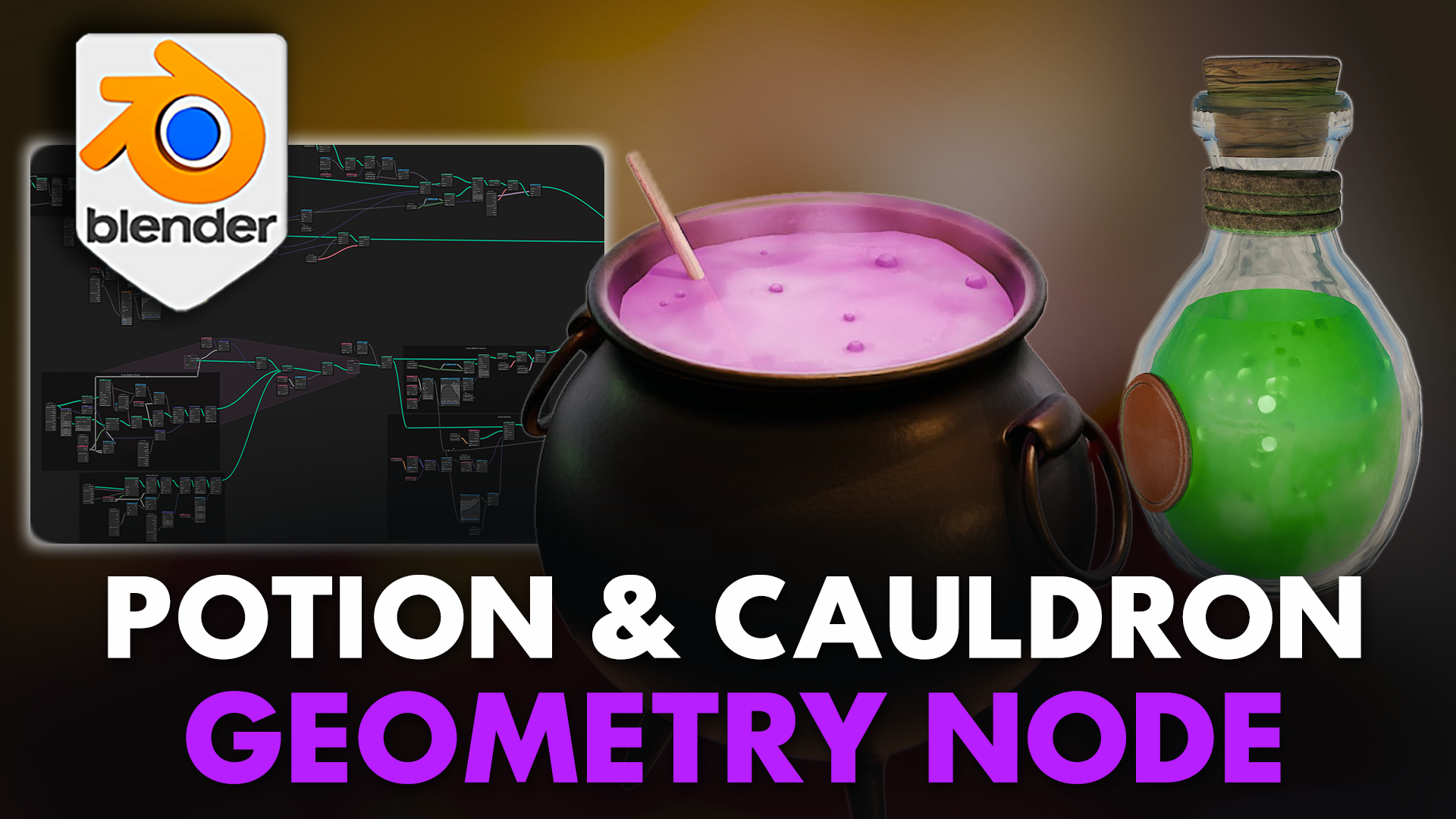
Until next time, happy modelling everyone,
Neil - 3D Tudor
****
To get in touch with me about any questions or support, please email: bettison.gamedesign@gmail.com
Also feel free to like 3D Tudor on Facebook (https://www.facebook.com/3DTudor) as well as join my student community group to share renders of your projects from courses and tutorials: https://www.facebook.com/groups/1152218958467185
Discover more products like this
3dmodeling ParticleEffects MagicPotion fantasyart CauldronEffects 3danimation VisualEffects CreativeTools Blender4 blendercommunity EnchantedScenes geometrynodes DigitalAlchemy LiquidSimulation 3dtudor