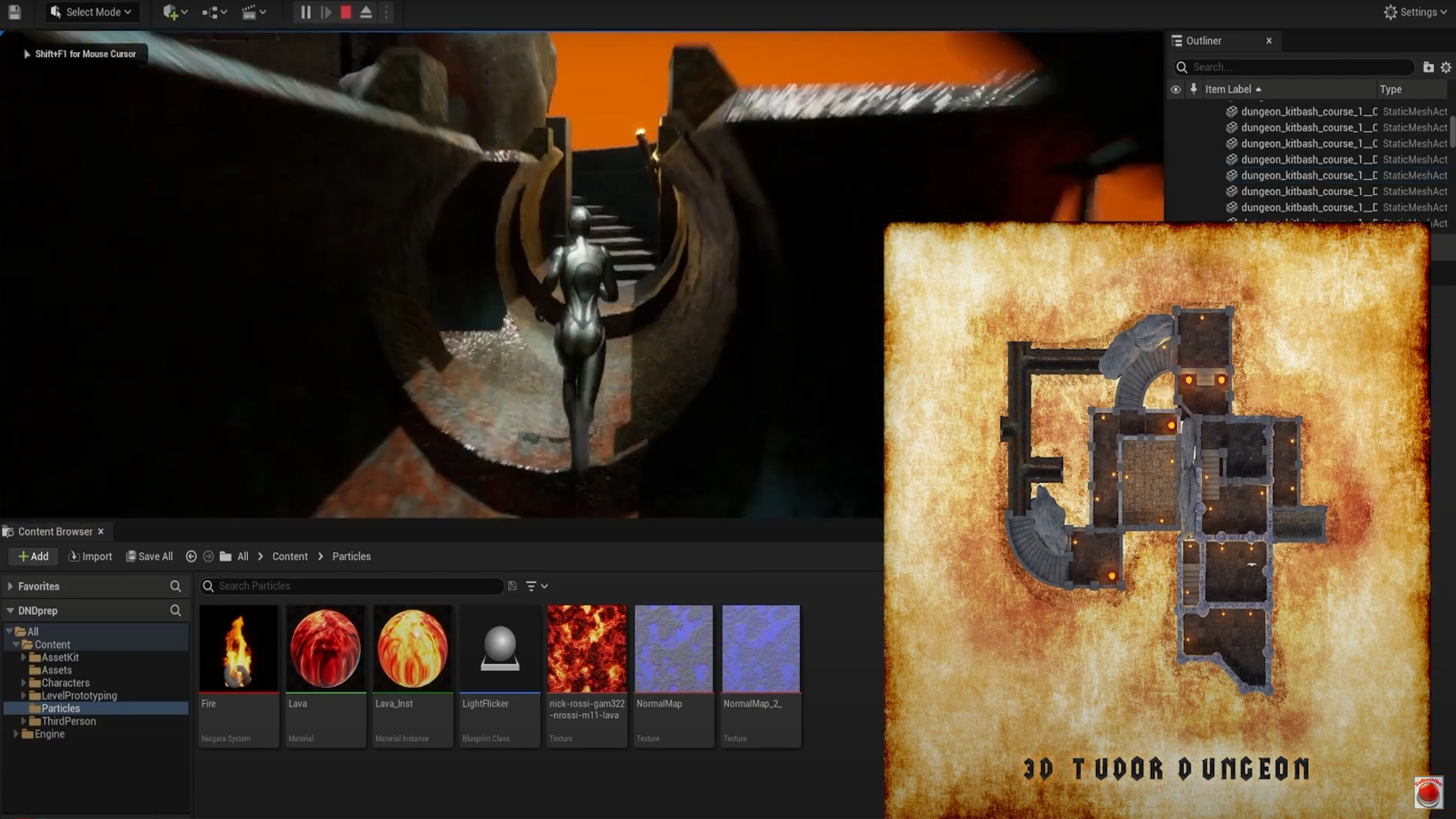Blender 3 To Unreal Engine 5 Dungeon Modular Kitbash

Course Description
Have you ever wanted to build your own dungeon and walk around it like in a real RPG game?
Join ‘Blender 3 to Unreal Engine 5 Dungeon Modular Kitbash’ because there’s nothing like it! Go on a journey of 3D modelling to game environment in Blender and Unreal Engine 5.
Whether you are a RPG fan or dungeons and dragons (DND) player who wants to walk through and experience a medieval dungeon environment, or a game designer who would like to design a medieval dungeon environment for games, this course is perfect for you!
You will become a dungeon master!
Build an
intricate structure with winding walls and stairs using just a few parts and a
lot of creativity.
Walk the halls of a dungeon lit by torches built entirely in Blender 3 and
export it into Unreal Engine 5 (UE5) to make the lighting and atmospherics even
more magical.
Our ‘Blender 3 to Unreal Engine 5 Dungeon Modular Kitbash’ top 5:
- Build a massive dungeon complete modular system in Blender
- Set up your dungeon ready for walking through with your very own character
- Create animated stylized fire and lighting
- Learn how to create opening in game door, custom collisions, and all about the Niagara fire systems
- Enjoy completing a complete guide from Blender to Unreal Engine 5 - the only one out there like it for all fantasy RPG fans
This course will give you access to just over 27 hours of 3D art.
As a 2-1 course, you have the option to complete everything in Blender or move onto Unreal Engine 5 as well and truly bring your 3D game environement to life through 68 additional lessons!
This course will see you learn all the techniques pros use and how they use them. Learning how to achieve realism through ageing your 3D game environments will be a central part of this course's learning objectives!
One of my biggest ‘happy moments’ in making games is being able to walk around and doors…
Yes, we will teach you how to OPEN DOORS.
Walk around your dungeon with the UE5 default character for the full immersive experience filled with wonder and the ominous feeling of fear about what is going on in the depths of the dungeon which we call the torture room!
Modeling
Our ‘Blender 3 to Unreal Engine 5 Dungeon Modular Kitbash’ will take you on a journey of building 90 medieval dungeon kitbash parts.
Join the craziest medieval dungeon course to create a modular system (aka kitbash) with infinite possibilities for your environment build. By completing the course, you will be able to build vast sewer networks and individual rooms on various levels including intricate chairs and doors that open using a third person character.
You will be creating variations of walls, stairs, and sewer network parts to build a game environment unique to every student. Finally, optimise your modular system parts ready to export them into Unreal Engine 5.
Following the success of my latest courses, we will be modelling, texturing, and finalising every individual asset before moving onto the next. Students have said that this has helped them in staying excited throughout the creation process, being able to see how their scene comes closer to the course preview step-by-step.
Of course, you could set yourself a challenge and diversify aspects of the medieval dungeon such as changing the textures, adding more rooms, or adding furniture assets to make your medieval dungeon more alive.
Texturing and Materials
‘Blender 3 to Unreal Engine 5 Dungeon Modular Kitbash’ will provide you with intensive learning all in one place, giving you access to over 16 references, 1 medieval dungeon floor plan, 32 custom cliff brushes, 1 HDRI, 55 Blender texture maps -including ambient occlusion, metalic, normal, roughness and specular, 33 Unreal Engine 5 texture maps – including base colour, normal, and combined ambient occlusion / metalic / roughness, 1 human scale .obj, 90 dungeon modular parts (in case you choose to move straight into Unreal Engine 5), and Unreal Engine 5 content such as the lava texture, water texture, waterfall animation sheet, and skybox.
The node wrangler is one of the best free built-in addons within Blender but most users are not even aware of it. This course will teach you how to create your materials, find out how to take all of those beautiful texture maps and make use of them.
Creating your materials or altering textures on the fly is something you will want to learn about. Maximising your knowledge of Blender’s node system will raise the level of your textures and skill up your skill in working with materials.
Unreal Engine 5: Game Engine Integration
Continue your modelling to game engine journey by completing the second (independent) part of the course in Unreal Engine 5. We will be taking a deep dive into Epic’s all new Unreal Engine 5.
Through ‘Blender 3 to Unreal Engine 5 Dungeon Modular Kitbash’ you will be learning everything right from importing individual models from Blender to having them work correctly in UE5. Through this course, you will learn the basics of bringing your games asset to life, rendered in real time.
Learn how to open a game door using blueprint coding, custom collisions, and all about the Niagara fire systems to create particle effects. Work towards setting up your dungeon ready for walking through with your very own third-person character in Unreal Engine 5.
Create animated stylized fire and lighting, including braziers, and flaming torches. Build a real game environment by setting up an 8k skybox and animated lava material to feature underneath your medieval dungeon.
We will look at how to import and use textures created specifically for Unreal Engine and use them to create the materials for our medieval dungeon environment. ‘Blender 3 to Unreal Engine 5 Dungeon Modular Kitbash’ will also be an introduction into how to set up files to create a clean UI. The skills you learn here are fully transferable to all your future builds.
Lighting & Rendering
When we look at renders of 3D models on social media, we can see a huge difference between models of different artists. Most of this can be normally attributed to not only the skills of the artist but part of it can be attributed to how they achieve realism in their models.
By joining ‘Blender 3 to Unreal Engine 5 Dungeon Modular Kitbash’, you will learn about specific types of in-built Blender lighting functionalities that will enhance the rainy weather atmosphere of your medieval farmstead.
We will be going through the many pitfalls and some technical details of what Blender render options to use for the specific machine you are using. I will also be introducing you to the all-new Cycles X Blender renderer and showing you how to render out your medieval dungeon in Eevee if you so choose.
Together, we will be creating a portfolio render for any multimedia site you wish to upload your completed model to.
‘Blender 3 to Unreal Engine 5 Dungeon Modular Kitbash’ is a complete guide into using Eevee and Cycles X for lighting, rendering, shadow.
Course Resources & Freebies
The ‘Blender 3 to Unreal Engine 5 Dungeon Modular Kitbash’ resource pack includes 16 references, 1 medieval dungeon floor plan, 32 custom cliff brushes, 1 HDRI, 55 Blender texture maps -including ambient occlusion, metalic, normal, roughness and specular, 33 Unreal Engine 5 texture maps – including base colour, normal, and combined ambient occlusion / metalic / roughness, 1 human scale .obj, 90 dungeon modular parts (in case you choose to move straight into Unreal Engine 5), and Unreal Engine 5 content such as the lava texture, water texture, waterfall animation sheet, and skybox.
Join this course and come be part of a 3D modelling journey of over 27 hours of learning that will see you go away with a game-ready AAA medieval game environment full of life and animation.
Check out the free introduction and I am sure you won’t be able to put this course down!
Still unsure? Then, let me tell you what's unique about this course:
- Creating 90 stunning medieval dungeon kitbash assets enabling you to build an underground dungeon environment unique to every student
- Building a massive dungeon complete modular system (aka kitbash) in Blender
- Choosing to continue your modelling to game engine journey by completing the second (independent) part of the course in Unreal Engine 5
- Optimising modular system parts ready to export them into Unreal Engine 5
- Learn how to open a game door, custom collisions, and all about the Niagara fire systems
- Setting up your dungeon ready for walking through with your very own third-person character in Unreal Engine 5
- Creating animated stylized fire and lighting, including braziers, and flaming torches
Let’s create something history
inspired and full of life this August!
To get you pumped, imagine how well this medieval dungeon environment fits in
with your other 3D Tudor projects.
Be creative! Feature your medieval dungeon kitbash environment underneath a medieval castle keep with ‘Creating a Modular Kitbash in Blender’ or underneath a guard’s tower instead. Also, think about creating an environment behind or above your scene, be it a medieval farm in the far distance using ‘Blender 3 The Ultimate Medieval Scene Course’, a church or an execution gallows staging area with ‘Blender to Unreal Engine 5 | 3D Props | Medieval Gallows’. Use the full power of Blender 3 and Unreal Engine 5 (UE5) to your advantage.
You can include your medieval RPG dungeon environment as part of our ‘Creating a Modular Kitbash in Blender’ course, nearby to your medieval in or tavern based on ‘Blender 2.8 Complete Beginners Guide to 3D Modelling a Scene’, or next to your medieval well or windmill using ‘Blender 2.8 Creating your First 3D Game Model’ and ‘Blender to Unreal Engine 5’ respectively.
Until next time, happy modelling everyone!
Neil – 3D Tudor
Discover more products like this
free spring23 bfcm24 training bfcm22 course bfcm23 summer22 world loveblender Dragons unreal-engine-5 model Game how to use unreal engine winter24 tutorial create a game summer24 game-design spring24 video training ue4 guide 3Dmodel d and d dungeon environment summer23 blender-3 bcon22 rpg ue5