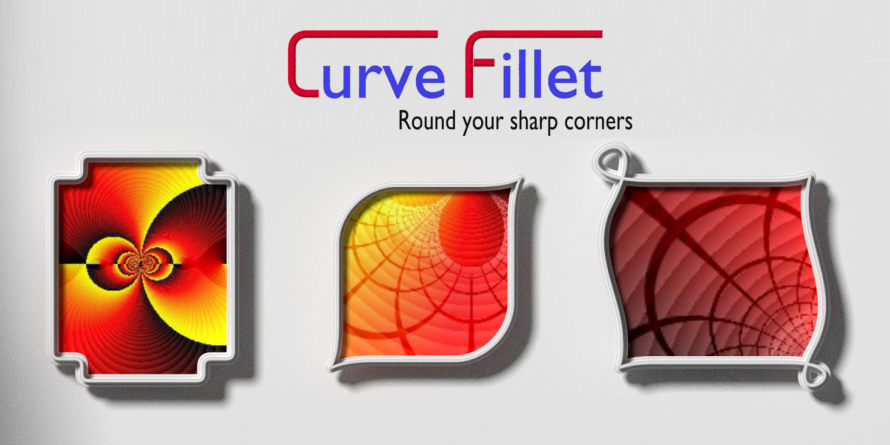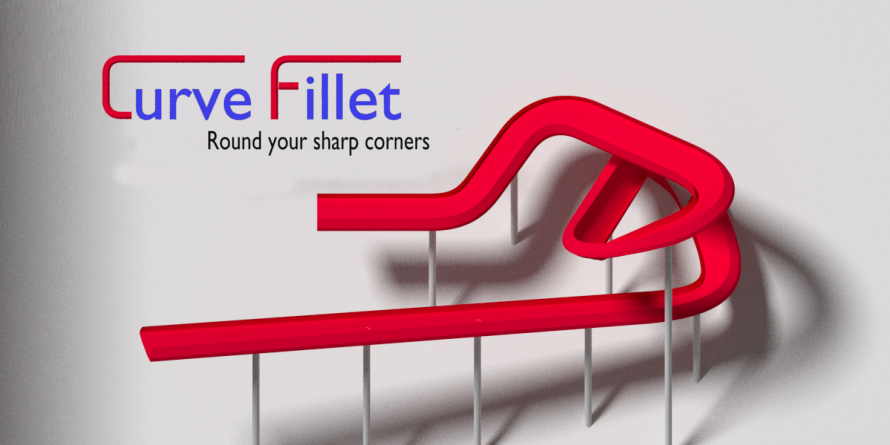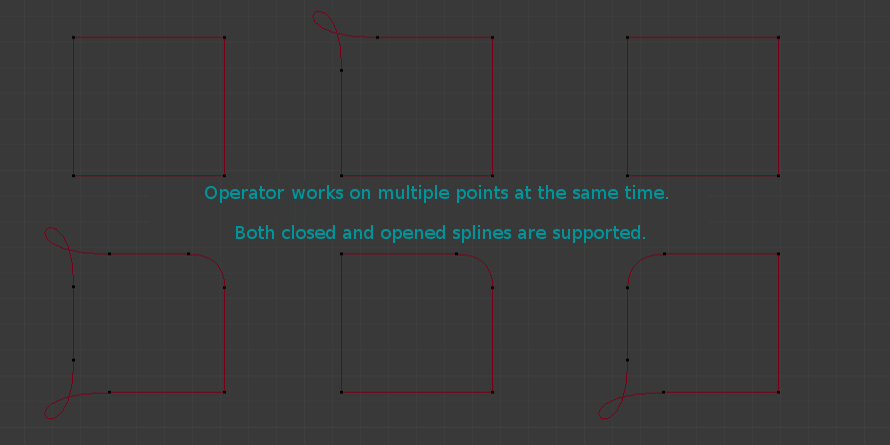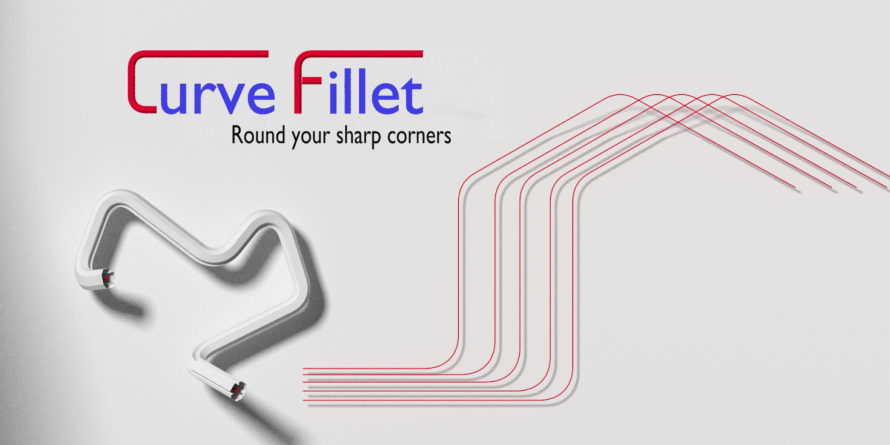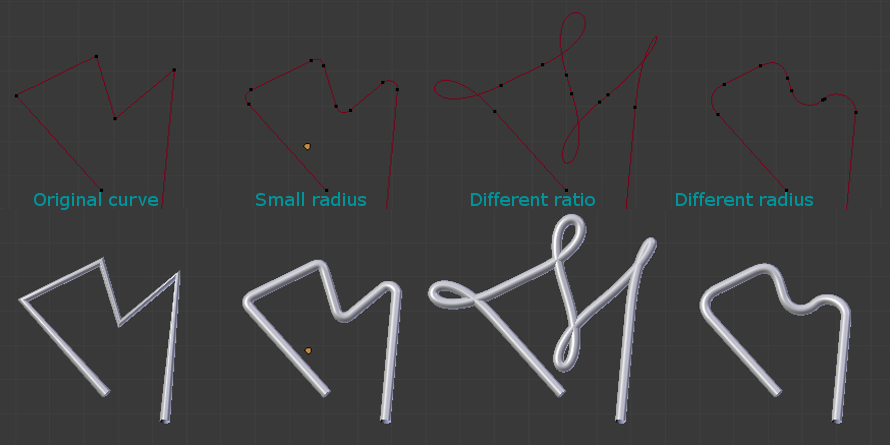Bezier Curve Fillet Tool
Quickly fillet bezier curves!
Bezier curve fillet tool is a small add-on for Blender 2.7x that converts sharp bezier corners to rounded edges. Modeling with bezier curves will usually produce either smooth curves or sharp lines, but most real world objects are a mixture of both. You can tediously manipulate bezier spline handles in Blender by hand to achieve rounded corners, but it can take time to get the angles exactly right. If you want to do this quickly, easily, and precisely with the click of a button, then this add-on is for you!
Features
- This add-on uses a modal operator, so the result is shown in real-time
- Quickly set the radius of the fillet with Ctrl+F
- For extra control, hold Ctrl to adjust the curve handle ratio
Installation and use
- Put the python file into scripts/addons/ directory
- Press F8 to refresh Blender
- Open the user preferences window add-ons tab
- In the add curve category, turn on the Bezier curve fillet tool
- It's easy to use! In curve edit mode, select the corners you want to be rounded and press W -> Bezier Curve Fillet or the hotkey Ctrl+F.
- In modal status, moving the mouse adjusts the radius, and pressing Ctrl + moving the mouse changes the ratio value. The value is calculated based on the mouse's distance from its initial position.
Planned development
- Limit the max radius according to edge length.
- Adjust the value of radius and ratio after fillet operator has been finished.
Update
- 2015-06-04 Now a ratio of ‘1’ would make a perfect circular fillet, and a ‘0.5’ ratio would make a flat chamfer-like fillet.