Inflatable Beach/Pool Props
It is really easy to use!
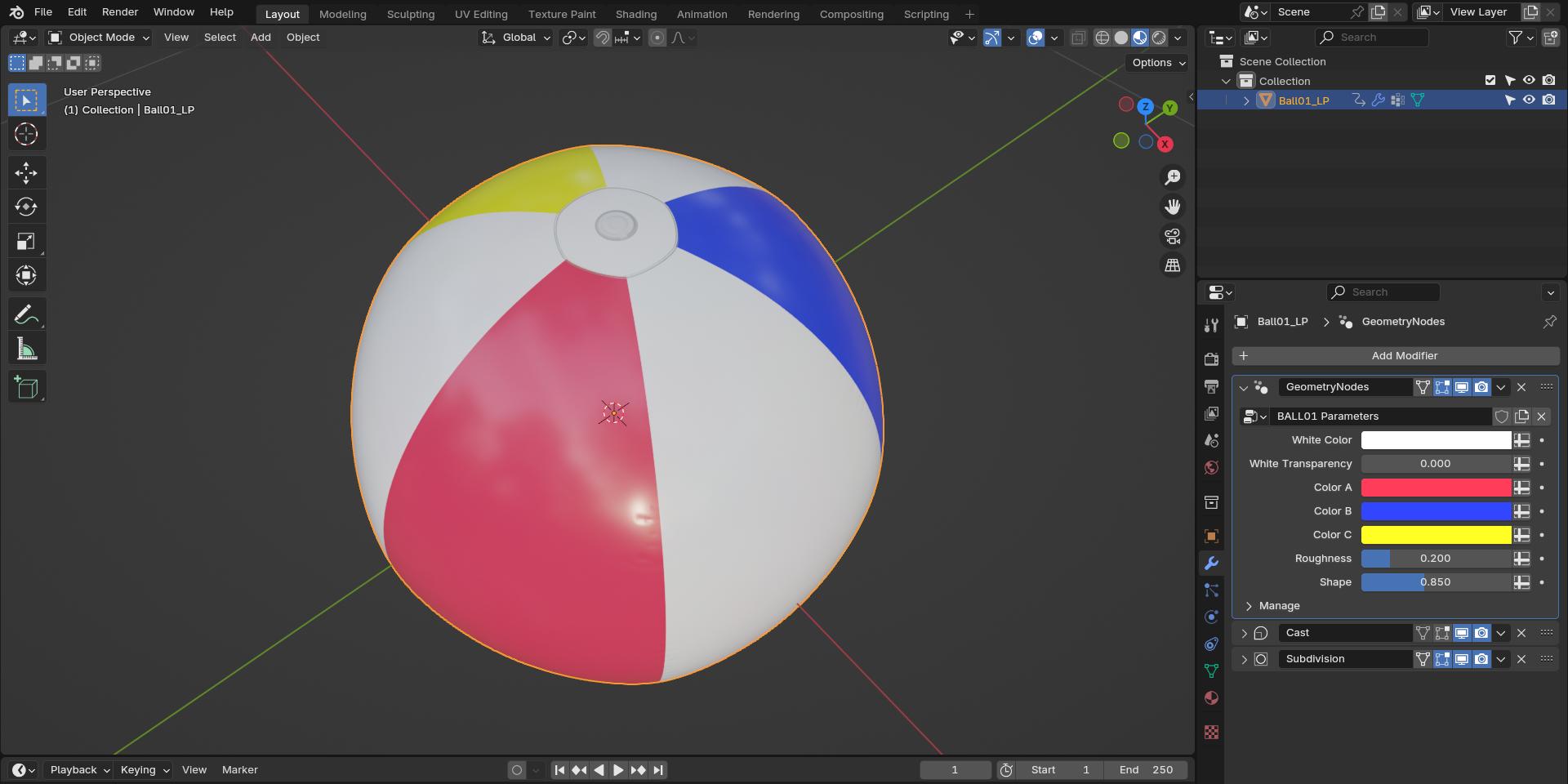 Select the object and go to the Modifiers Tab. Here you can change the color, the roughness, the transparency of the material.
Select the object and go to the Modifiers Tab. Here you can change the color, the roughness, the transparency of the material.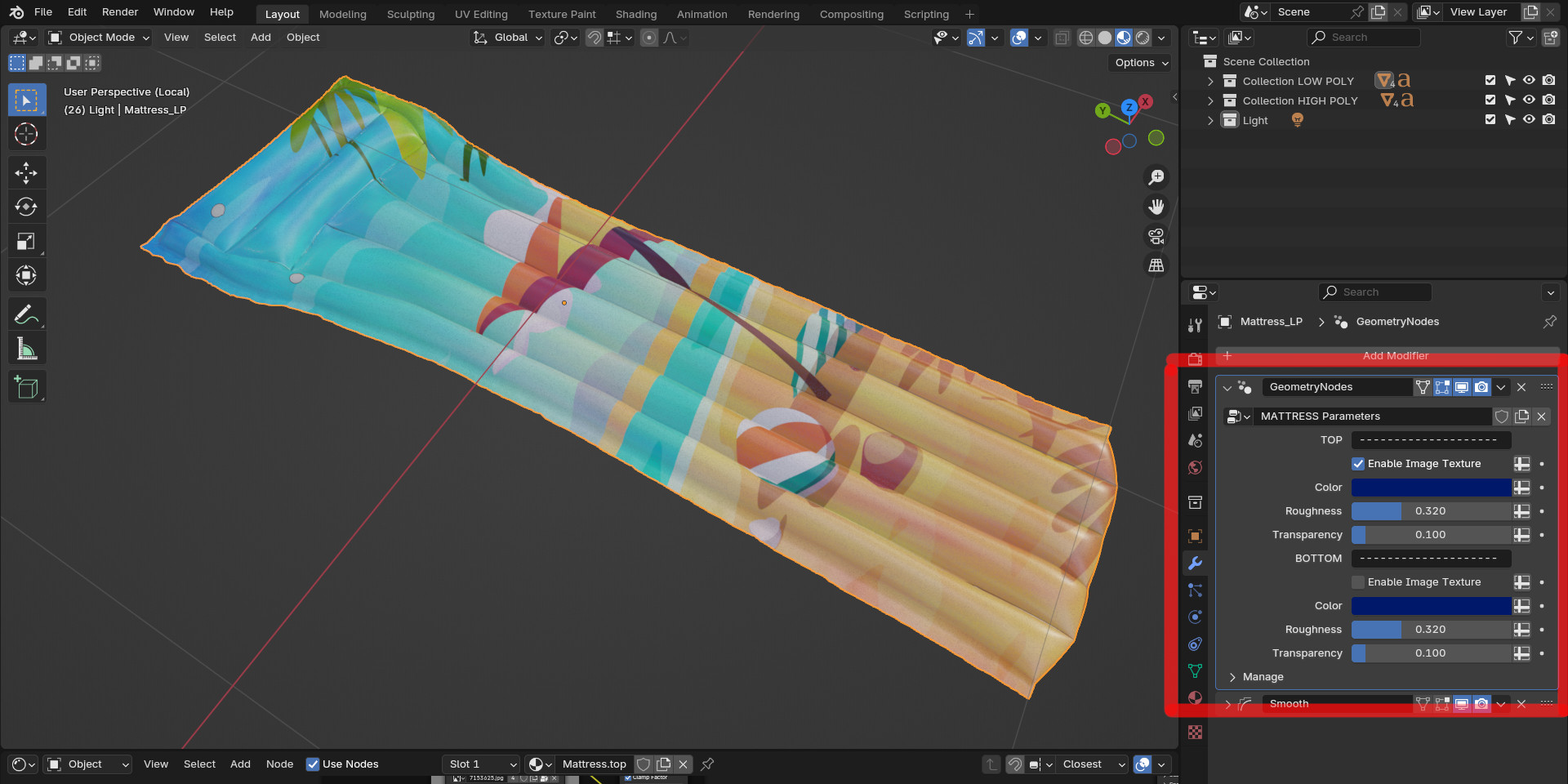
For the Mattress and the Lifesaver you can also choose if you want an image texture or a solid color.
If you want to change the image texture you have to go to the Shader Editor and select an image of your choice in the highlighted node.
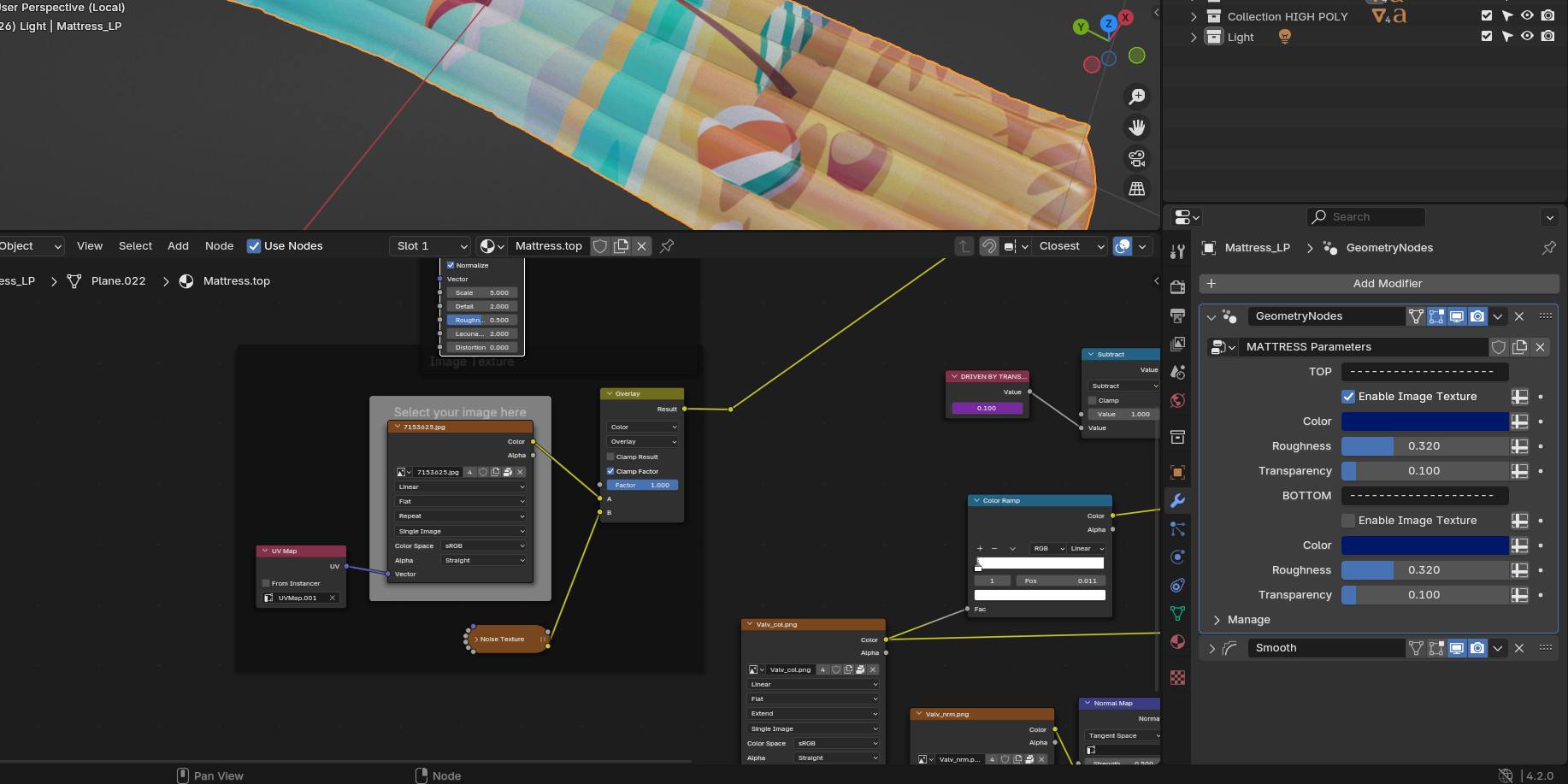
This product contains textures from Freepik.com
Discover more products like this
Ball donut geometry nodes swimming pool beach lifebuoy inflatable ring mattress inflatable procedural plastic beach ball customizable Water summer