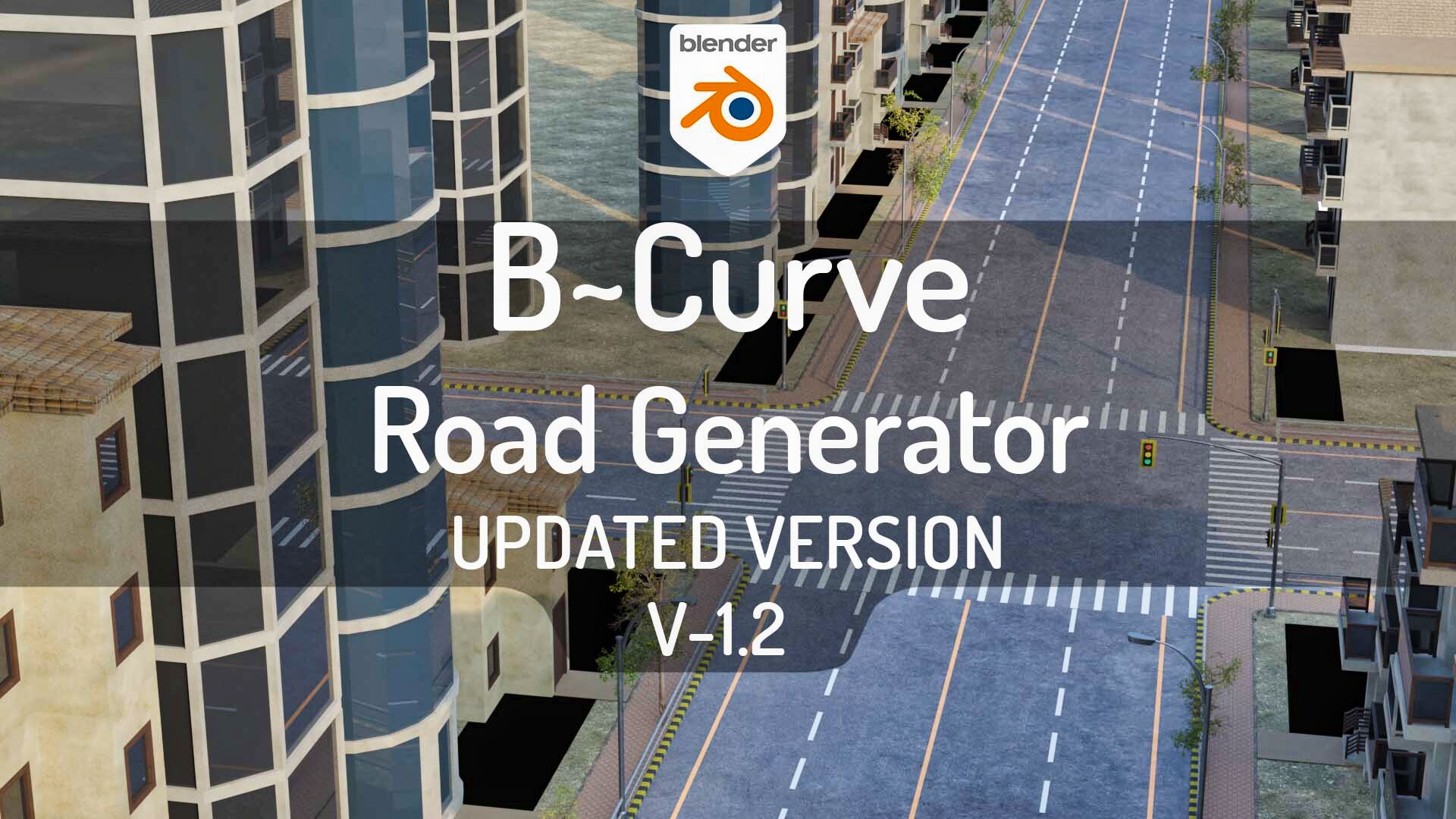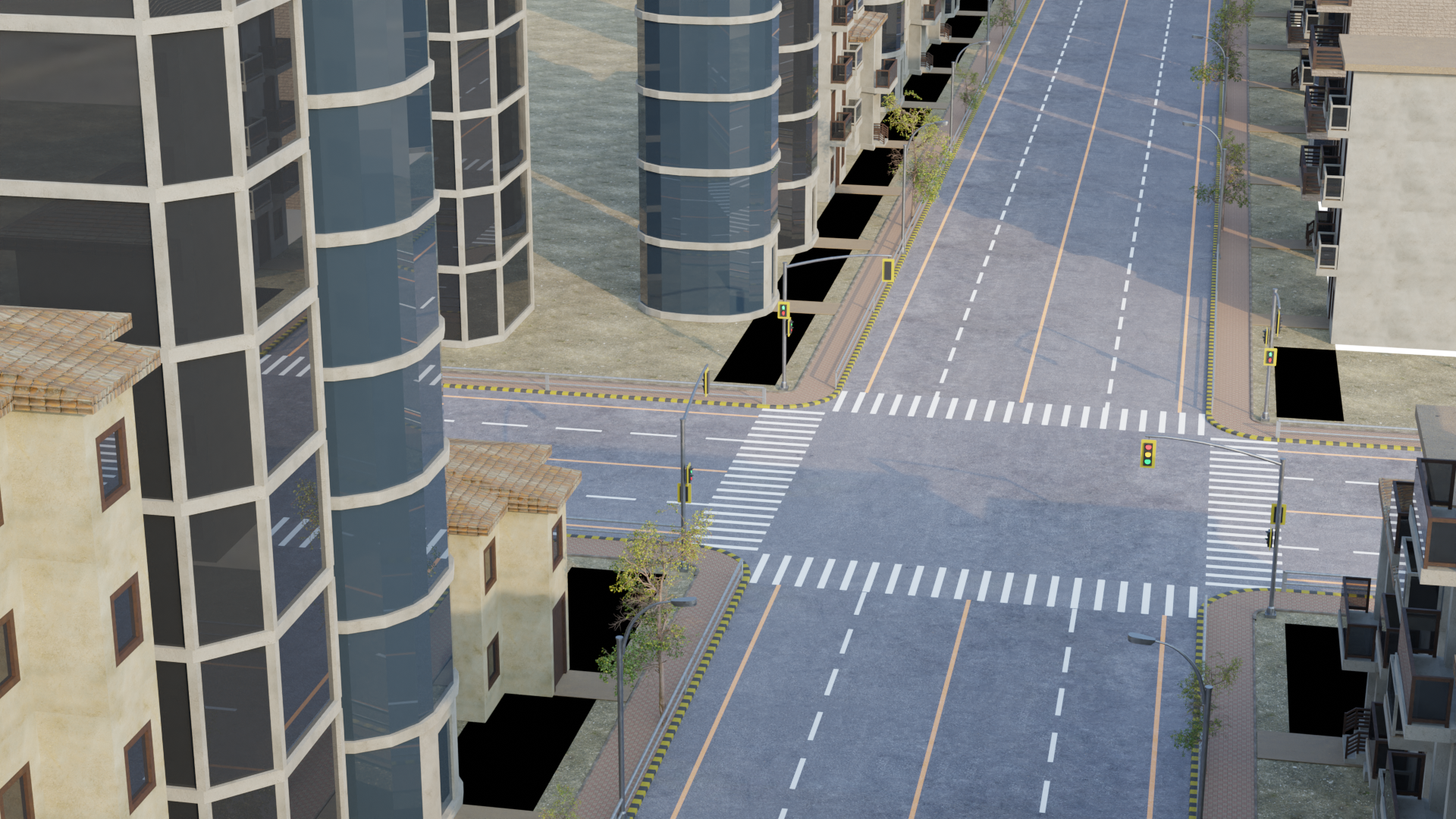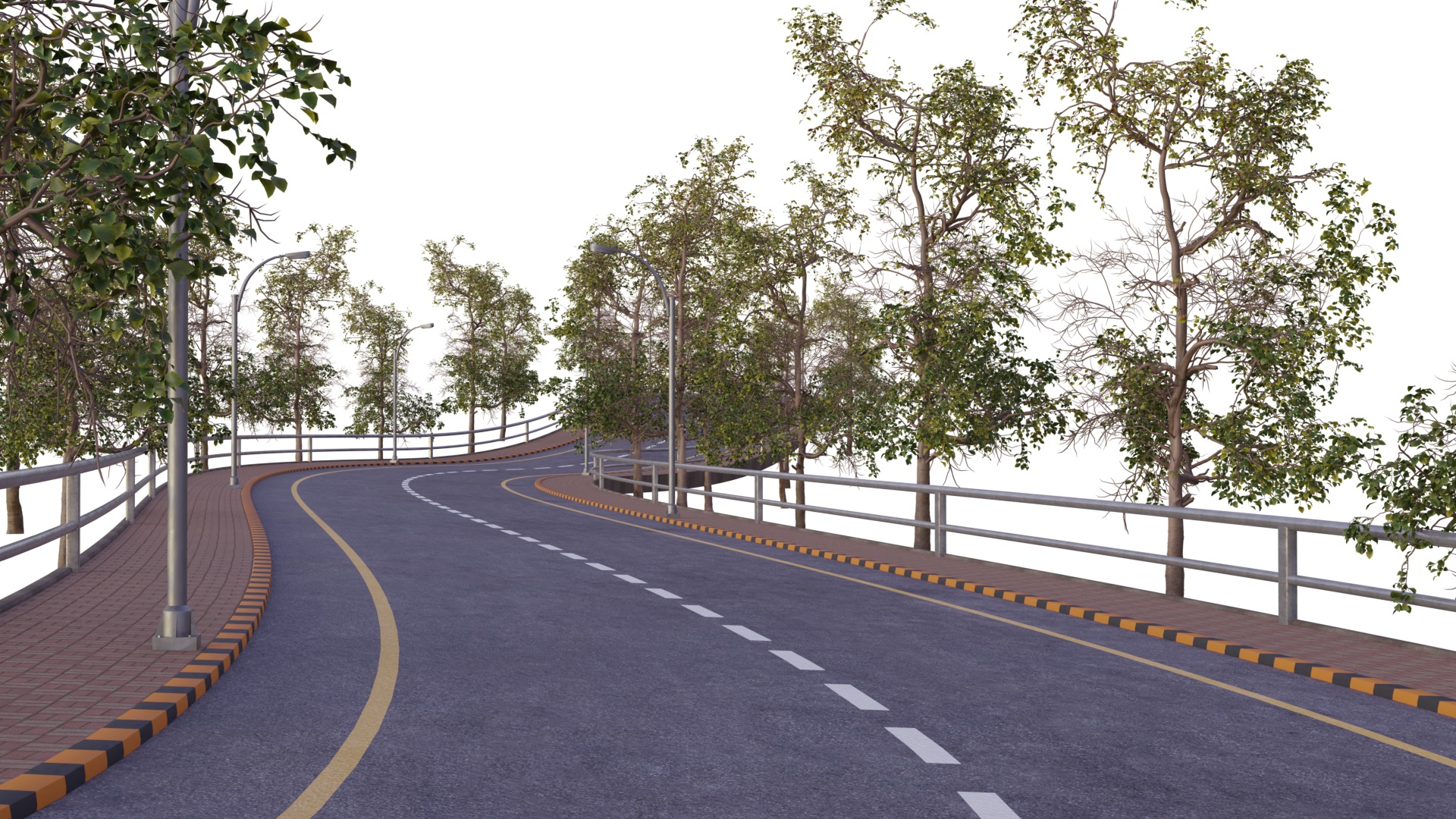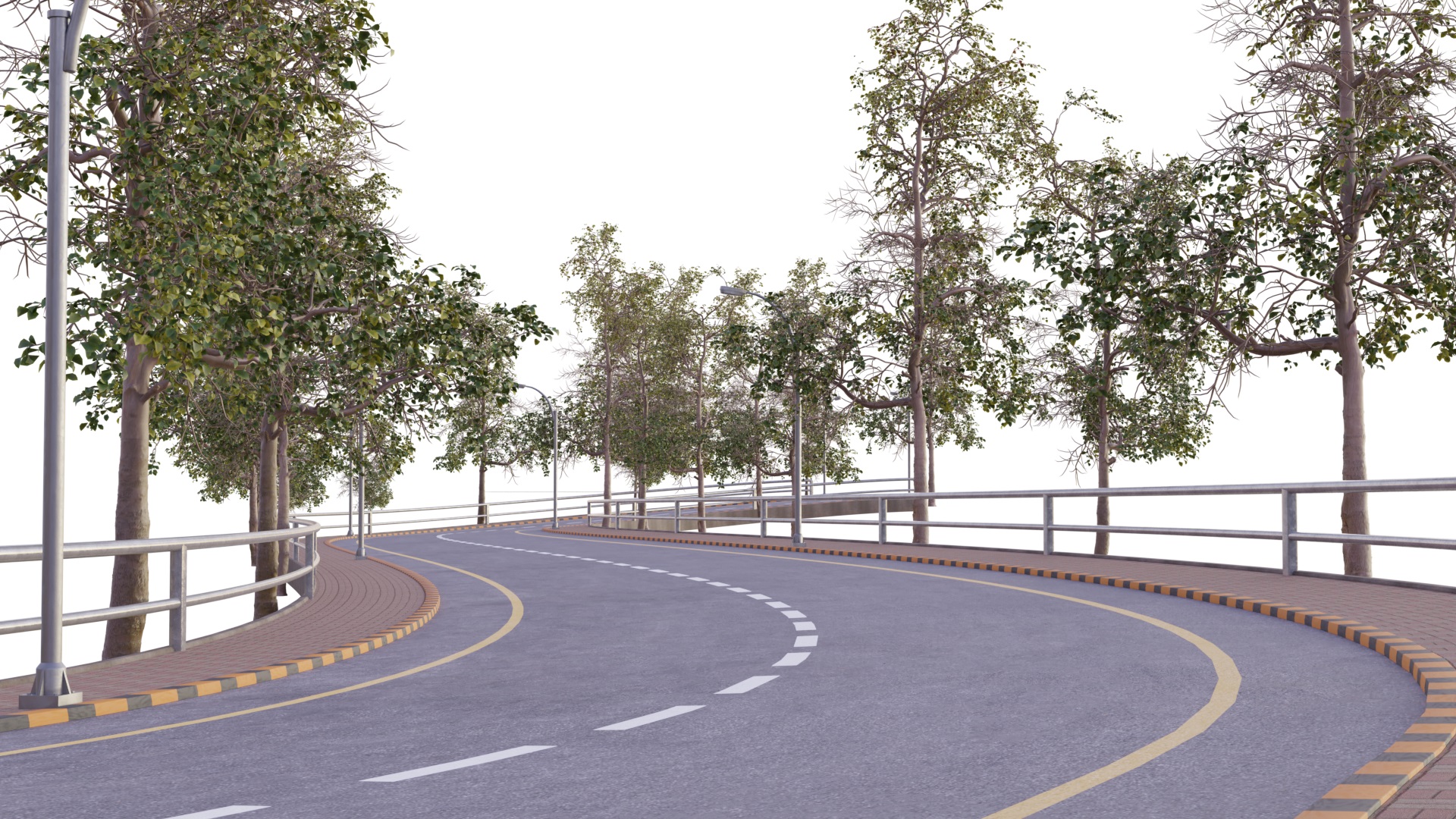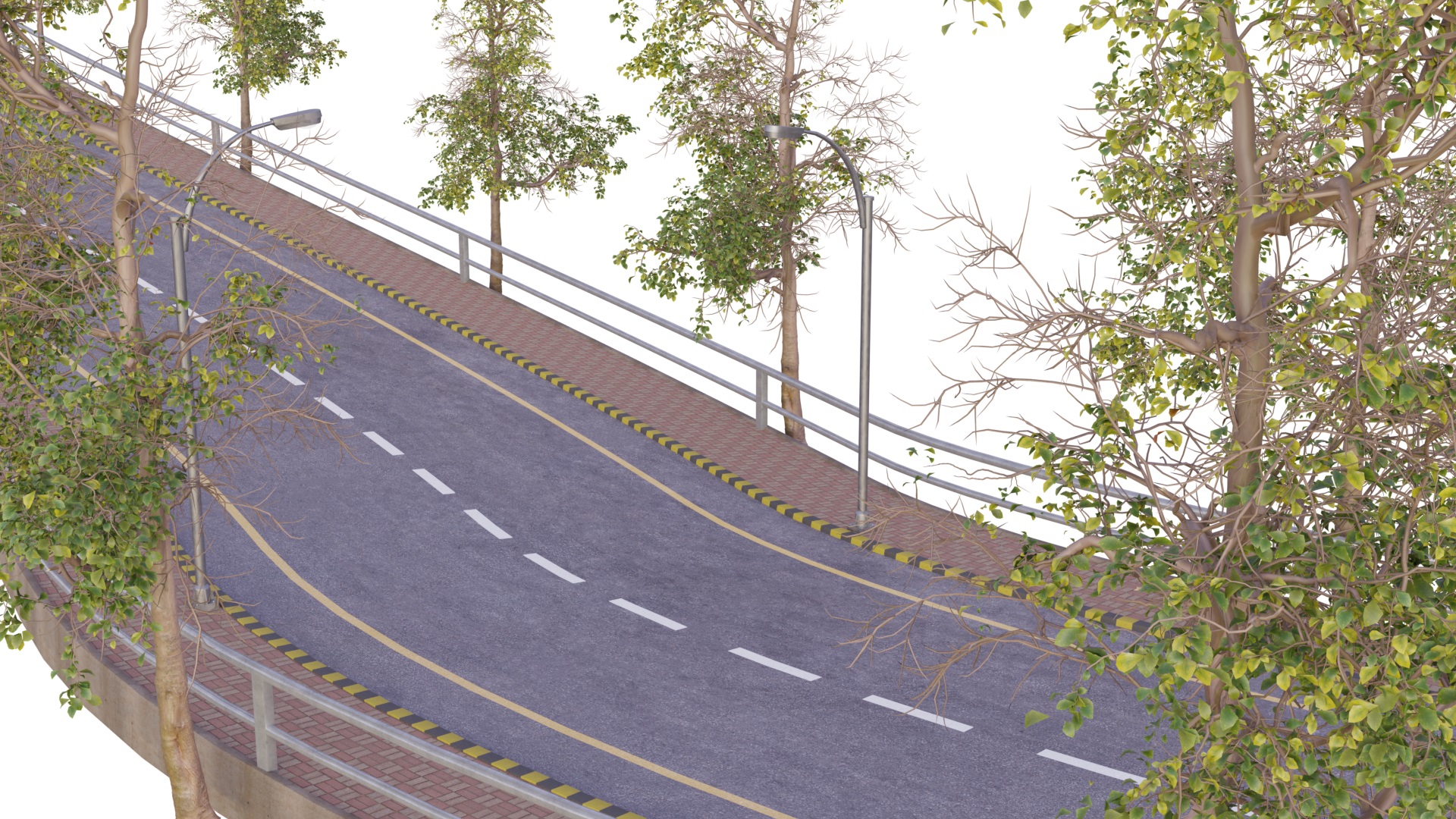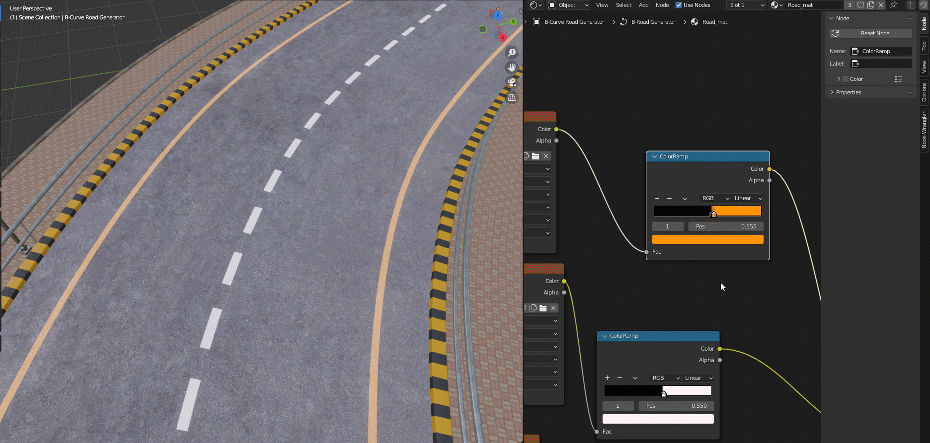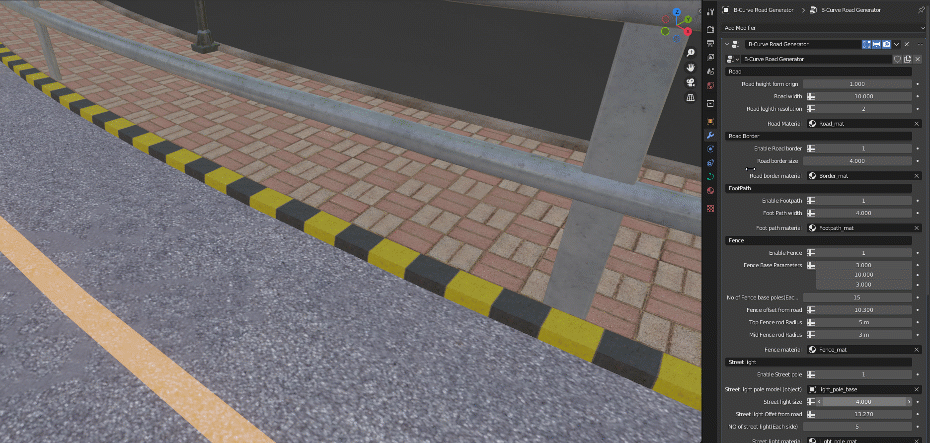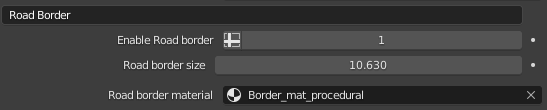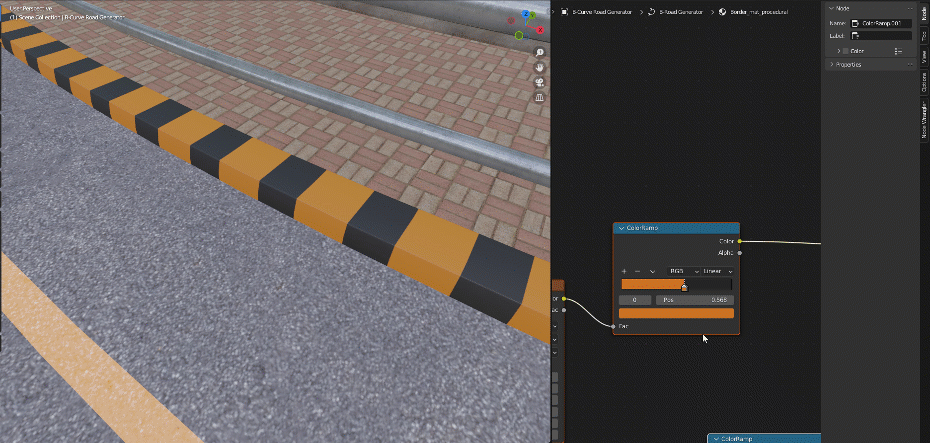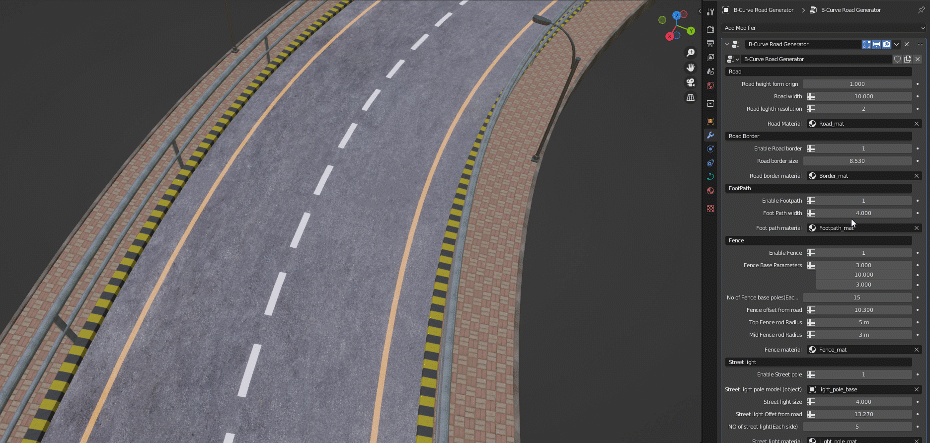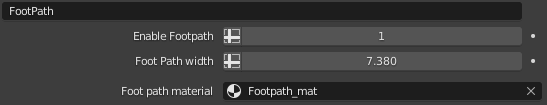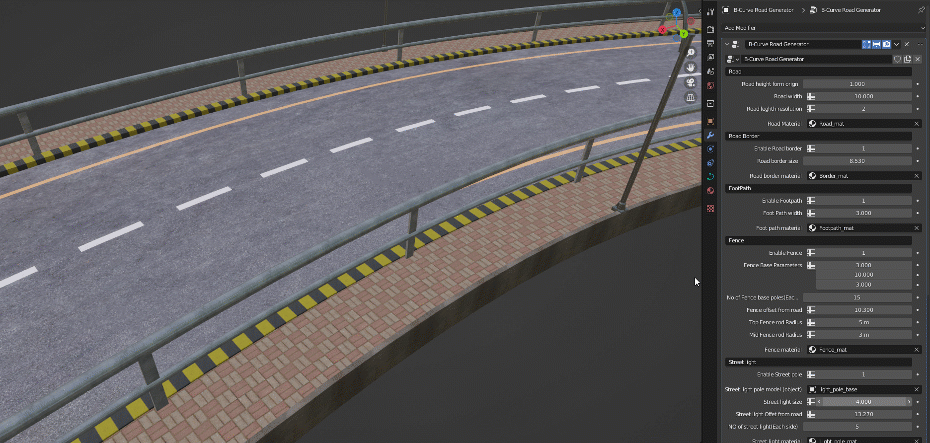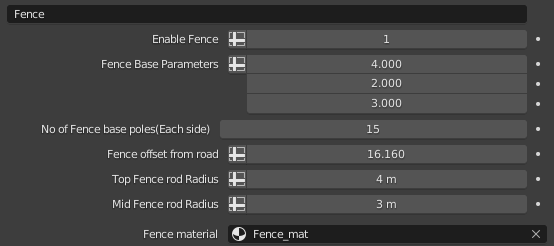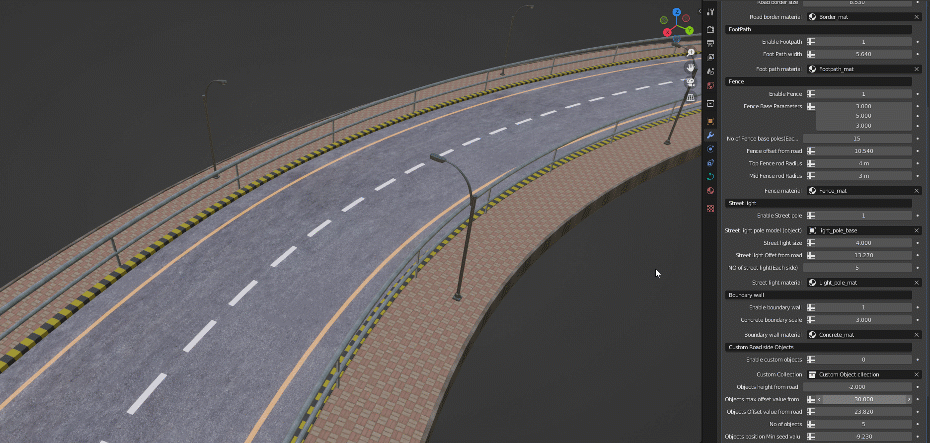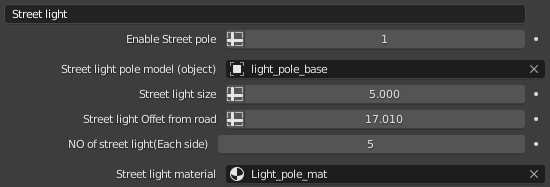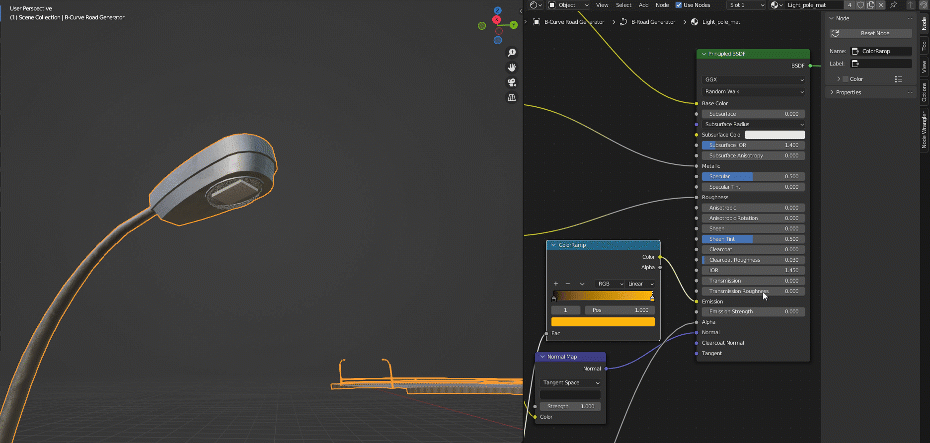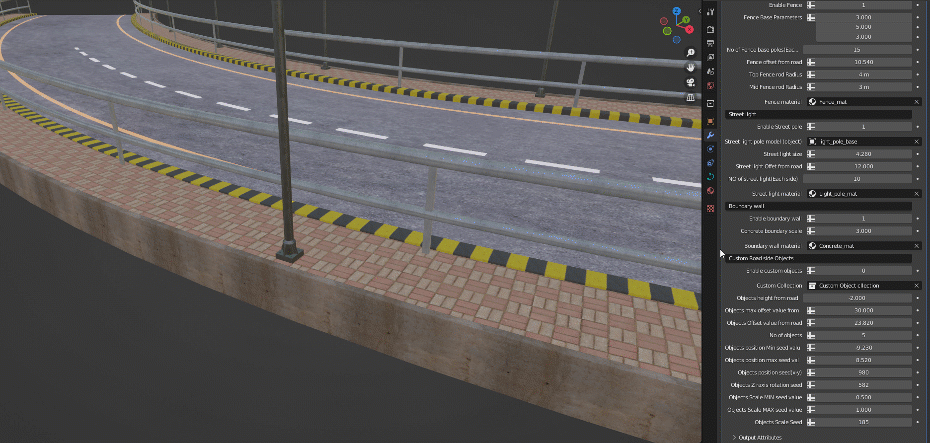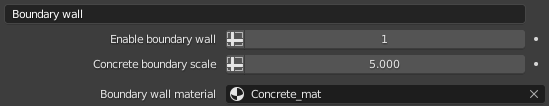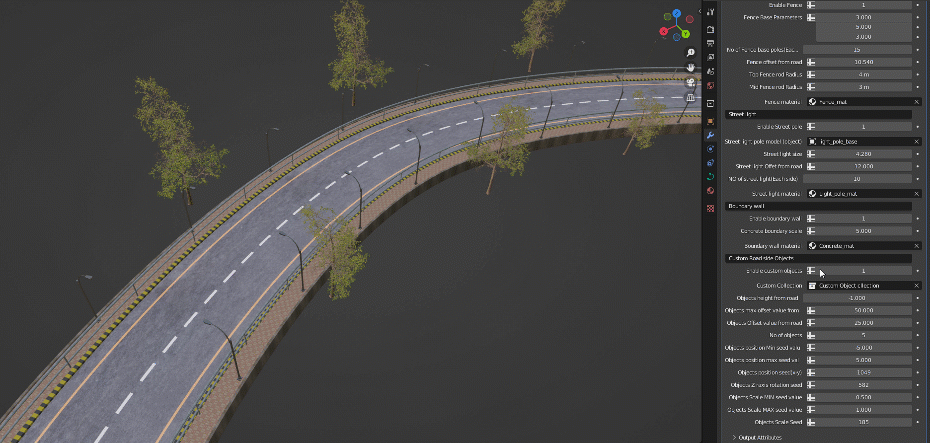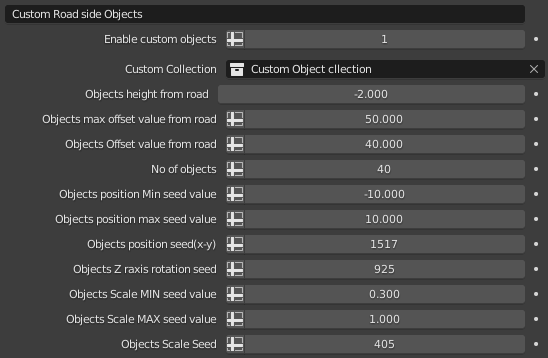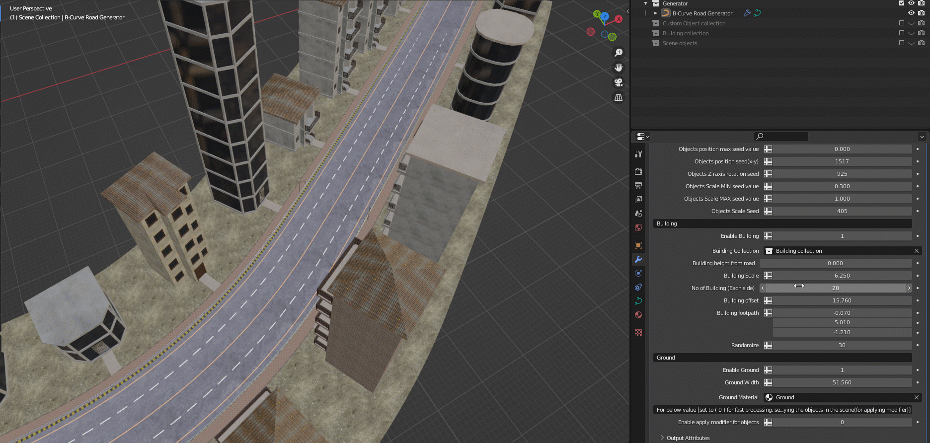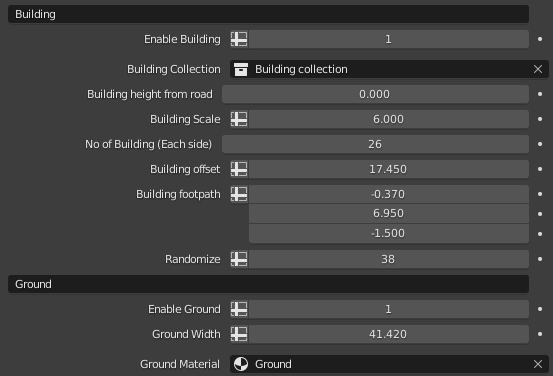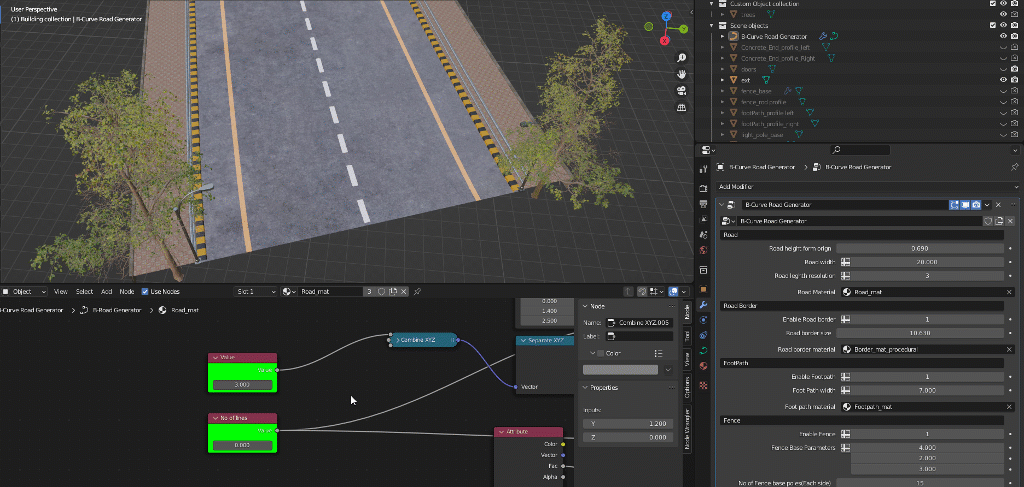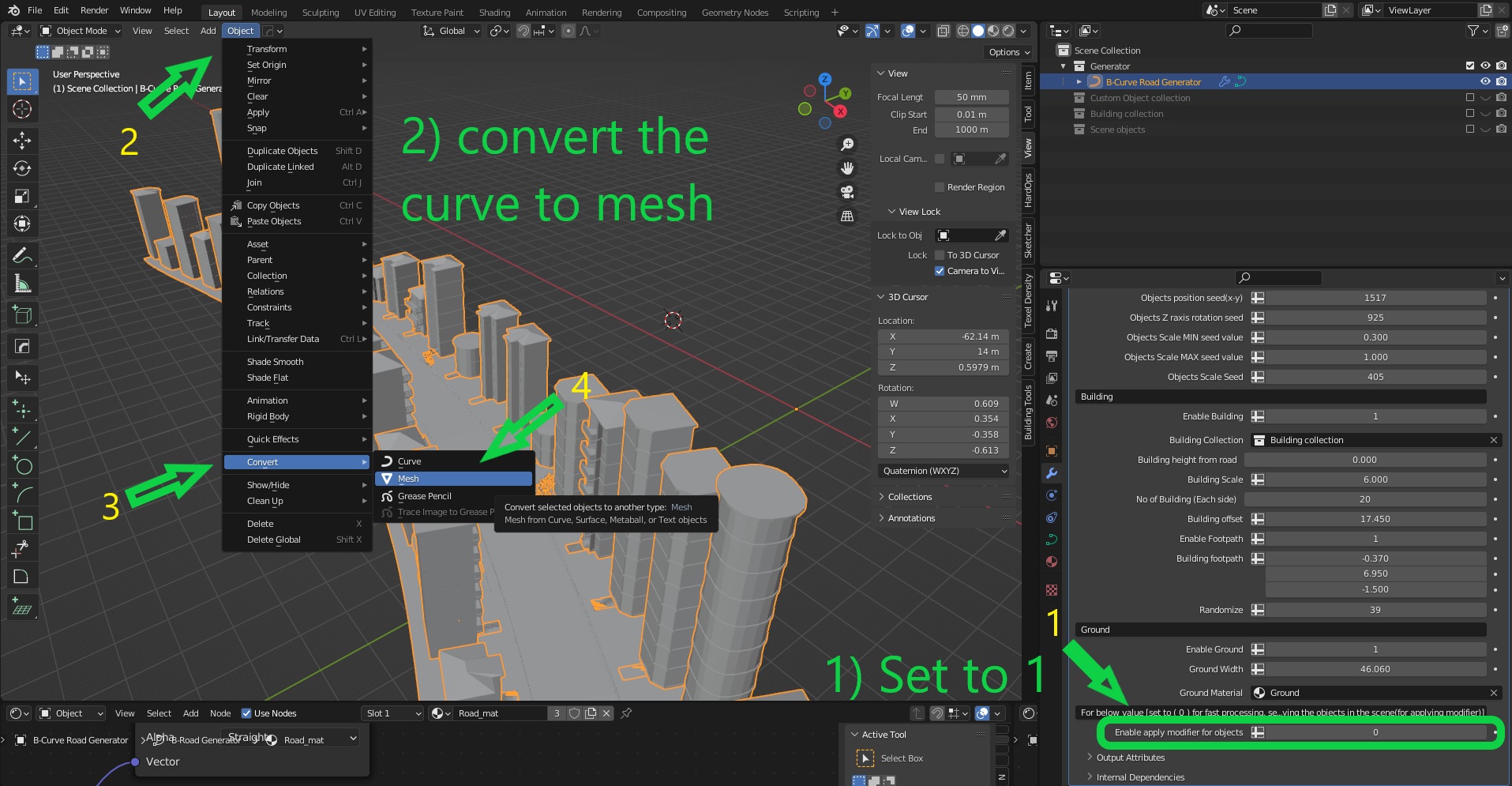B~Curve Road Generator
B ~ Curve Road Generator V1.2 (Geo-nodes)
An easy way to create roads by just drawing the path using the Bezier curve and modify in the B-Road Generator modifier setting that's in your mind.
Road Junction tutorial video link : https://youtu.be/ldPFINbrdZw
Features:
- Draw road just by Bezier path that you want.
- Easily Customizable settings.
- Easily street light customization(emission color, strength).
- Easy road strips customization (strip colors and mapping).
- Open option to put any randomizable objects on the road sides, e.g.(trees, rocks, plants, bushes, etc.).
Update features of version (v1.1):
- Added the building functionality on road sides.
- All the instances are apply able as modifier(need to convert into mesh).
- Customizable road lines in Road material.
- corrected the error for custom object placement.
- added ground.
Update features of version (v1.2):
- Solved the issue for the uv collapsing for real scene objects
- Added quad road junction geo-node
Road Settings
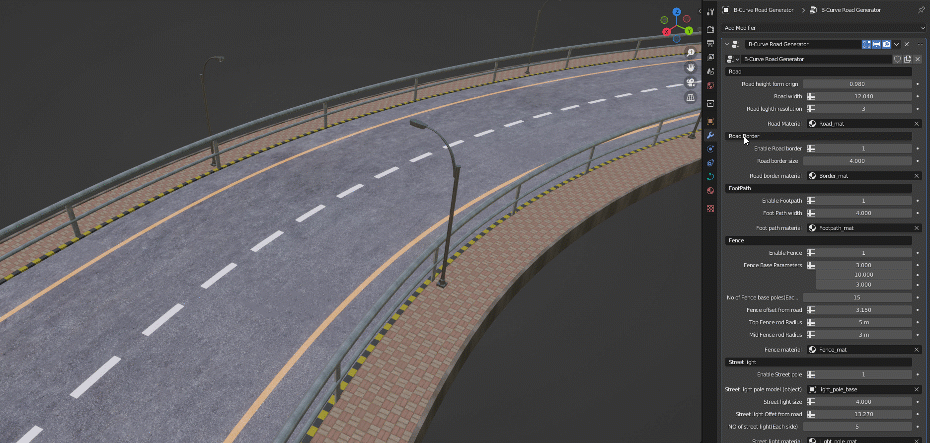
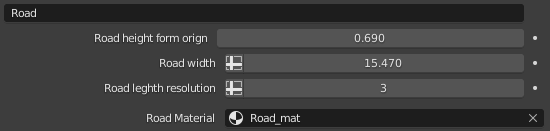
Road Border
Road Footpath
Fence
Street Light
Boundary Wall
Custom Objects
Updated Features (v1.1)
Buildings and Ground
Road lines
Customization
Road lines are customizable in road material
Updated Features (v1.2)
Quad Road Junction Geo-node setup:
How to use:
1) Select B-Road Generator curve or Road.
2) Draw the road by the pencil option or by extruding the vertices.
3) Open the modifier tab and change the parameters that you want.
How to perfectly set roads with junction:
Video link: https://youtu.be/ldPFINbrdZw
How to apply the modifier:
How to put your custom objects and buildings on the road sides:
1) Import your objects in the scene.
2) Place them in the Collection named as (Custom Object collection)
3) For buildings place them in Collection named as (Building collection)
How to draw roads on landscape:
1) Enable face snapping.
2) Check mark (Align rotation to target, project individual elements)
3) Extrude or move the Bezier vertices to proceed.
Tested in Blender versions:
B ~ Curve Road Generator(GN) is tested in following blender versions and is fully working.
- 3.1.2
- 3.2.2
- 3.3.1
- 3.4.1 (use B~ curve generator v1.2.1)