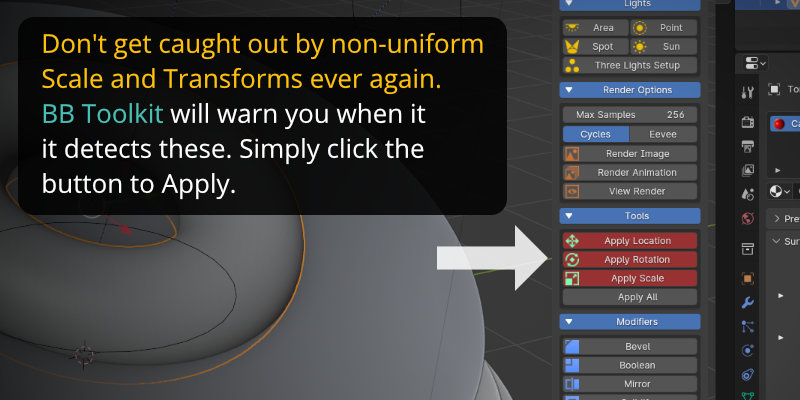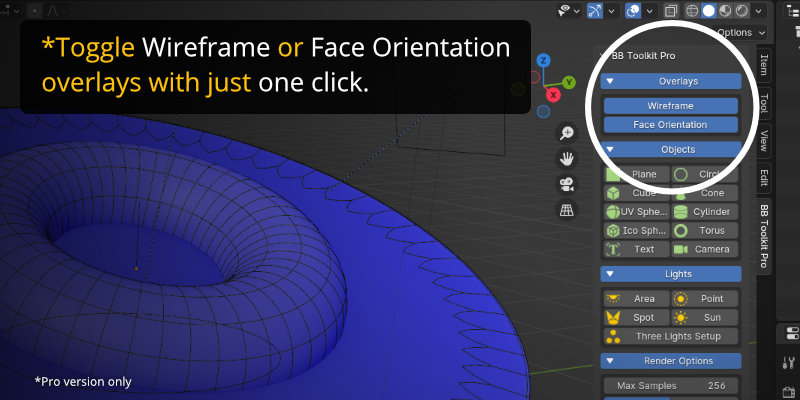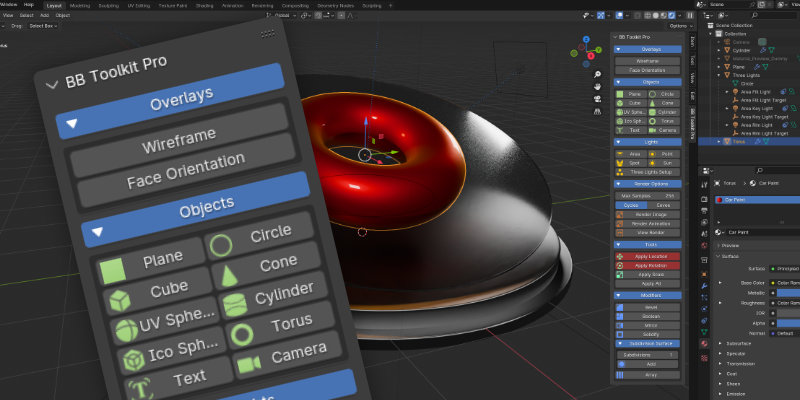Bb Toolkit
One of two scenarios is relevant:
1. I sent you the License Key before officially releasing the updated version of the add-on*, which has the added feature of Models and Materials. This is so that you're ready to activate that new feature upon release.
2. The add-on has been released, but you're using an older version of the add-on, which doesn't have the Models and Materials feature. Simply head over to your Orders page here on Blendermarket and download the latest version.
*BB Toolkit Pro v1.1.3 and above includes the Models and Materials (i.e. Assets) feature. If you don't see that in the files area of your Order, then the add-on has yet to be released. This is what the updated add-on will look like once installed - and where you can enter your email and License Key:

If you have any issues with Licensing, please do contact me, happy to help.
I have accounted for this scenario, however, I recommend that you uninstall the Free version before installing the Pro version.
This will avoid any potential clashes in the underlying code base between the versions.
For example, you have the Free version installed and then decide to upgrade to the Pro version, which you install (without removing the Free version first).
If you do this, there is potential to encounter error/s. To resolve this scenario, I suggest you remove (not just Disable) and then install the one that you wish to use.
Yes, of course. Contact me via this website and let me know what your request is, with as much detail as possible.
Please note: there's no guarantee that I'll adopt the feature request, however, I will consider it and evaluate if it's a viable update to the add-on.
Yes. Free updates are for the existing Version of the add-on.
Over time, I'll be adding new tools and features to both versions, in particular, the Pro version.
These updates will warrant an incremental update to the Version number, something like this: v1.0.0, v1.0.1, v1.0.2, and so on.
At some point, the add-on will warrant the next level Version, for instance, v2.0.
That new level Version will require a new purchase (full price for first-time buyers), or at a reduced price for existing customers (Upgrade option). Of course, that new version will then receive free updates up until the next level Version is released.
Note: I have no plans to release next level Versions at a frequent rate. These things take time and investment, and I will eventually release those next level Versions when I'm able to. In the meantime, enjoy the add-on and the free updates!
Check out the Feature Comparison table on the main page of this add-on. Scroll down and you'll see it. There, you'll find each feature listed and how the versions differ.
Discover more products like this
Blender Productivity Tools oneclick Blender productivity spring24