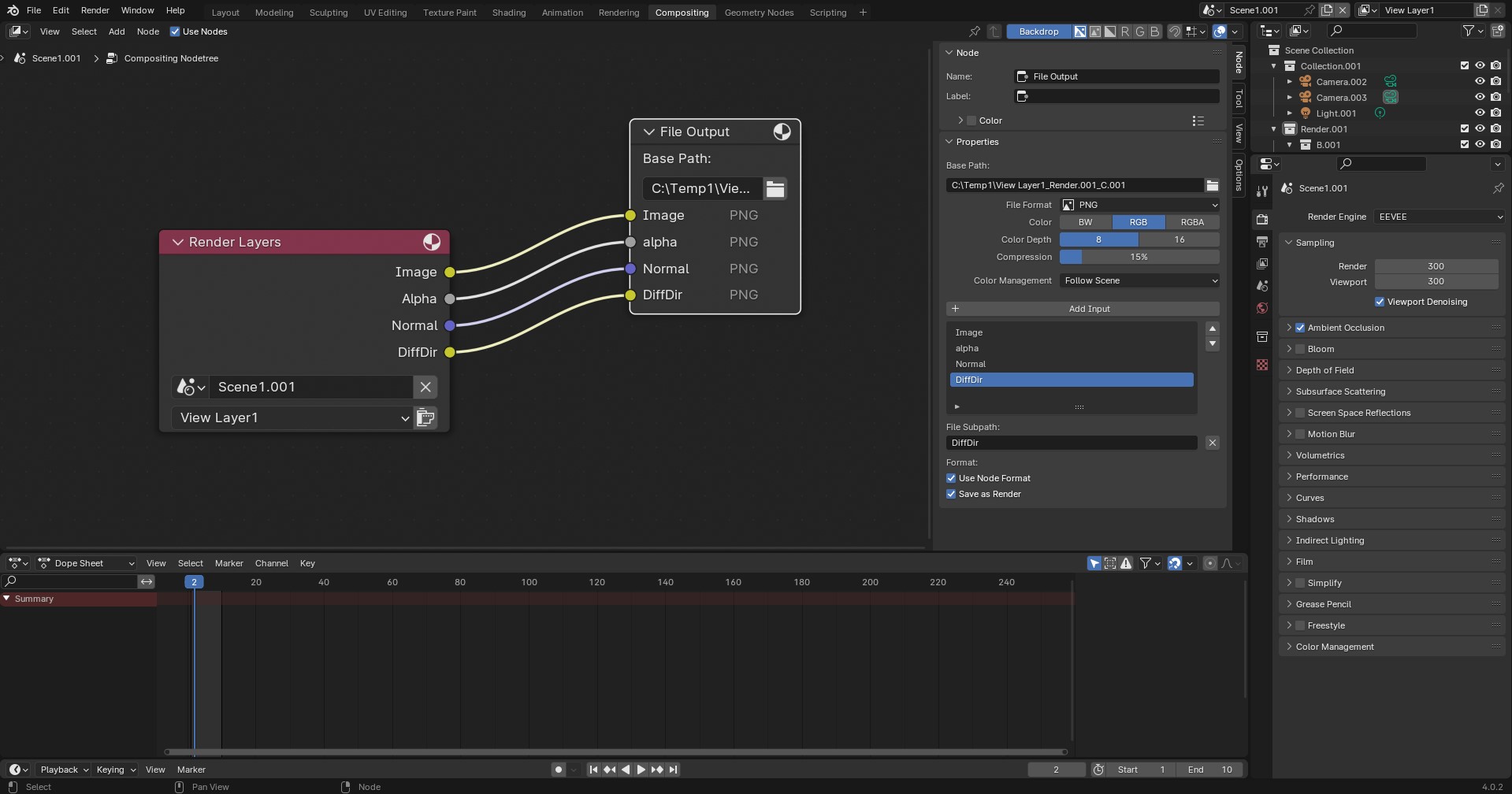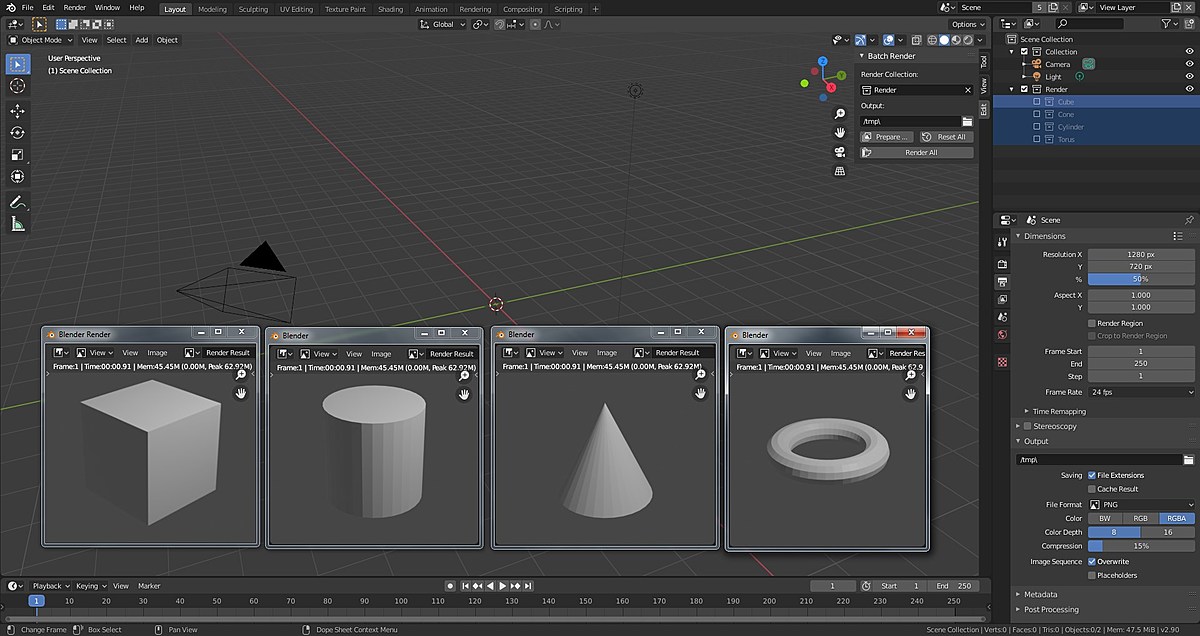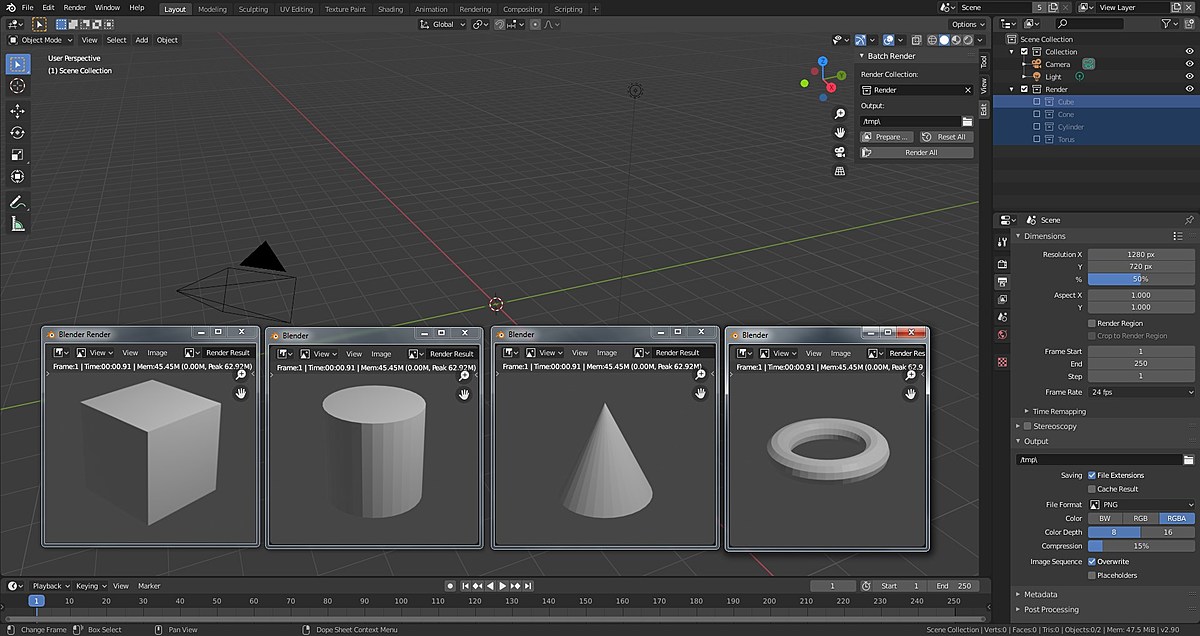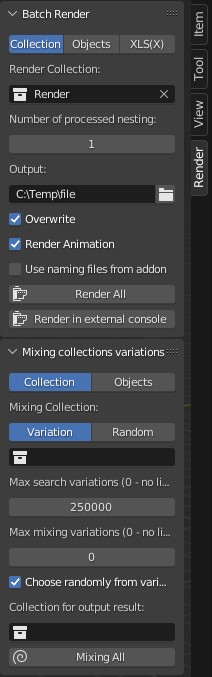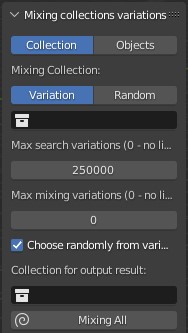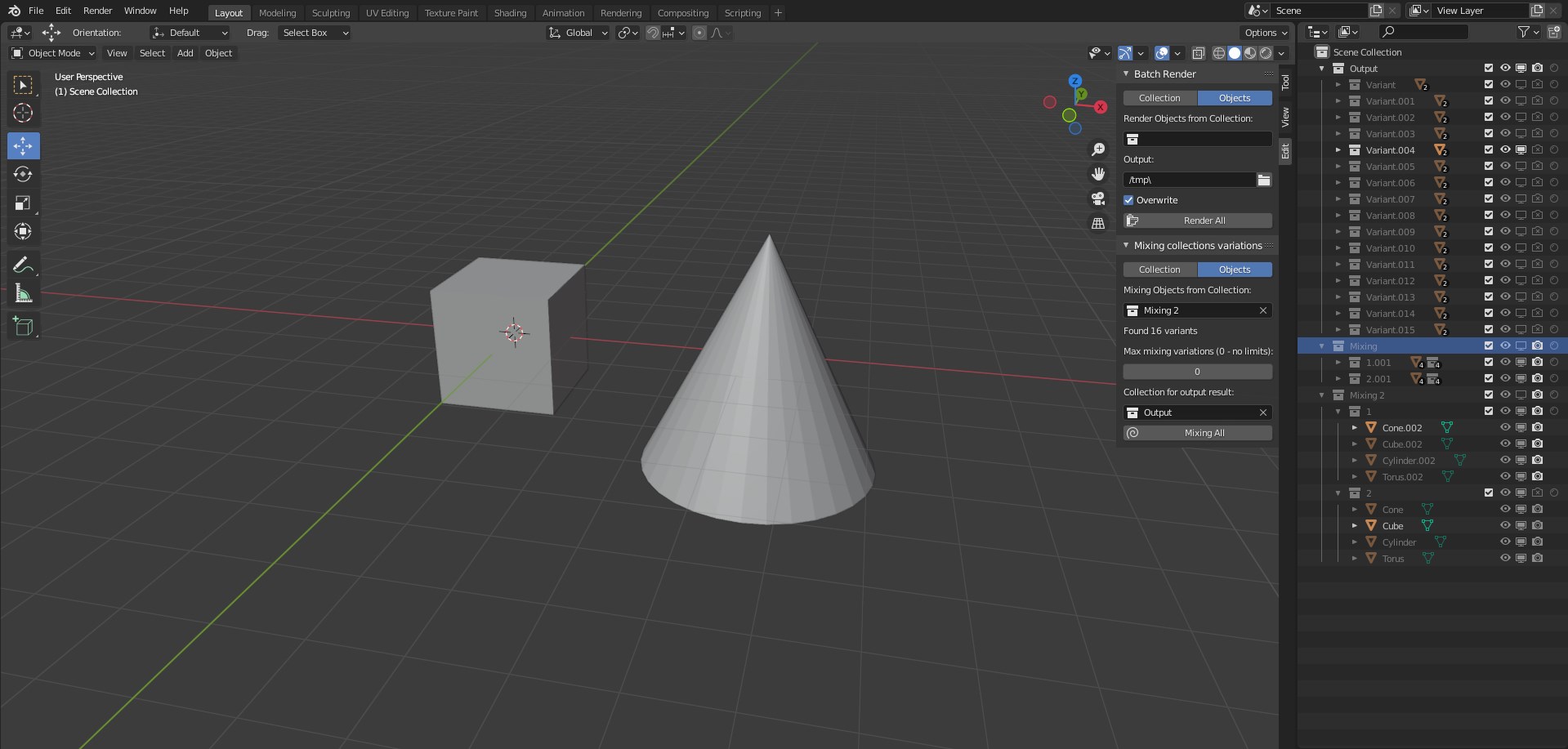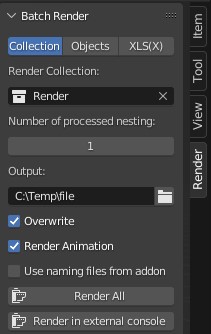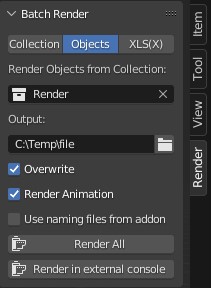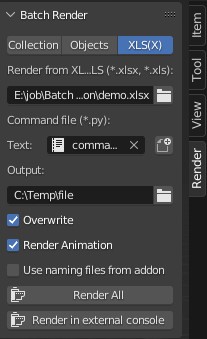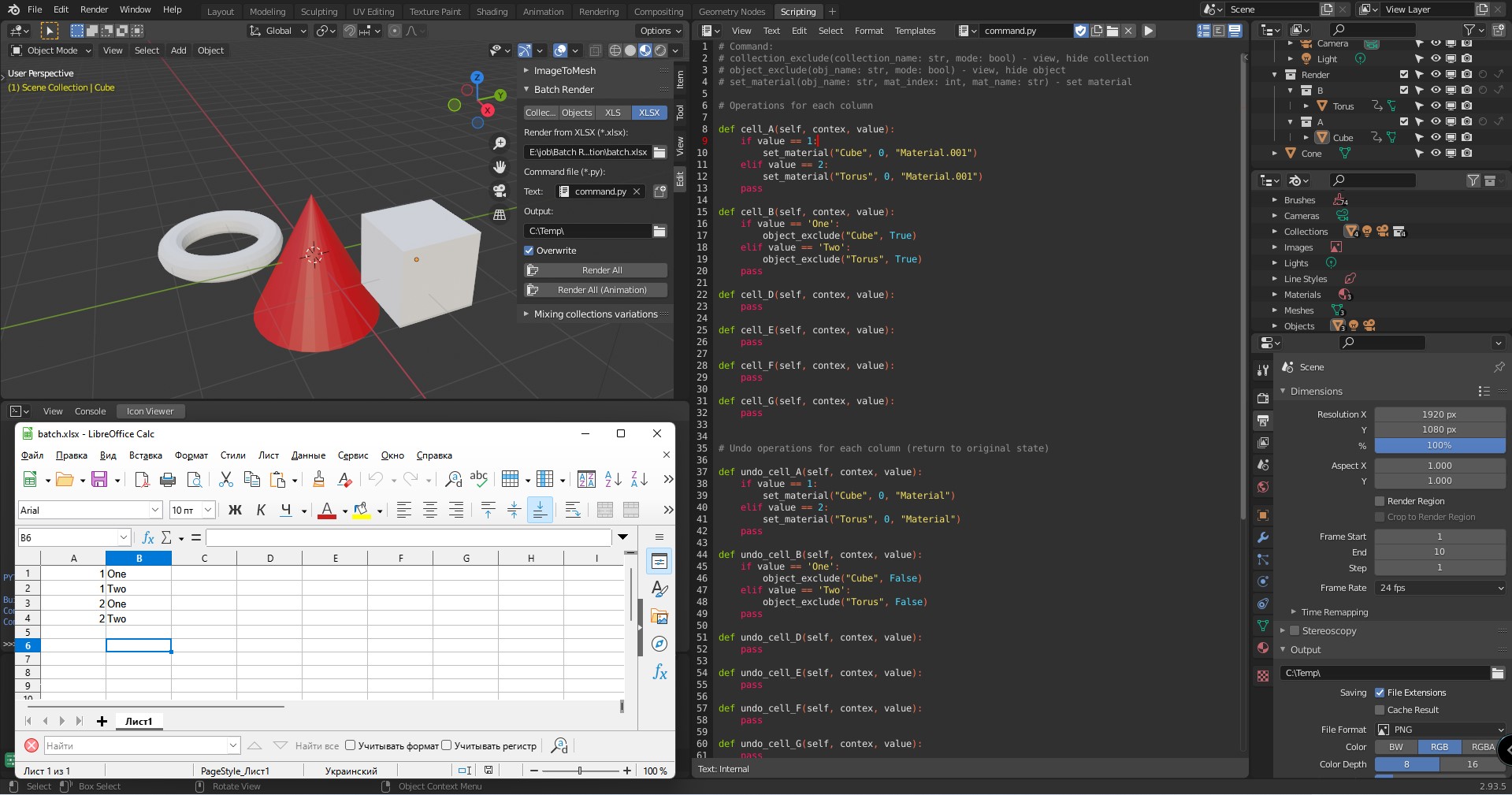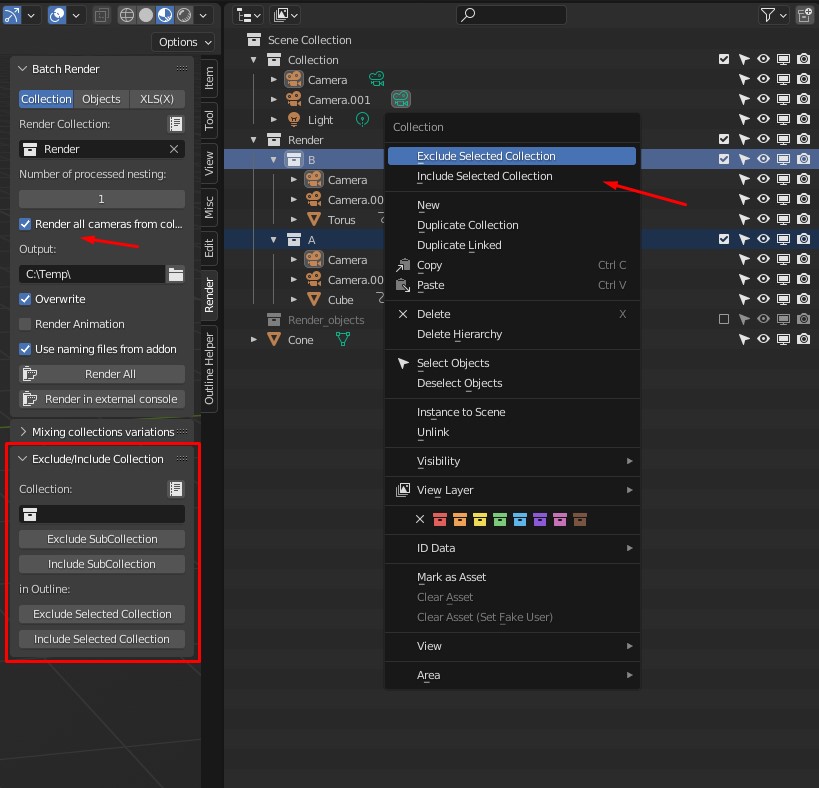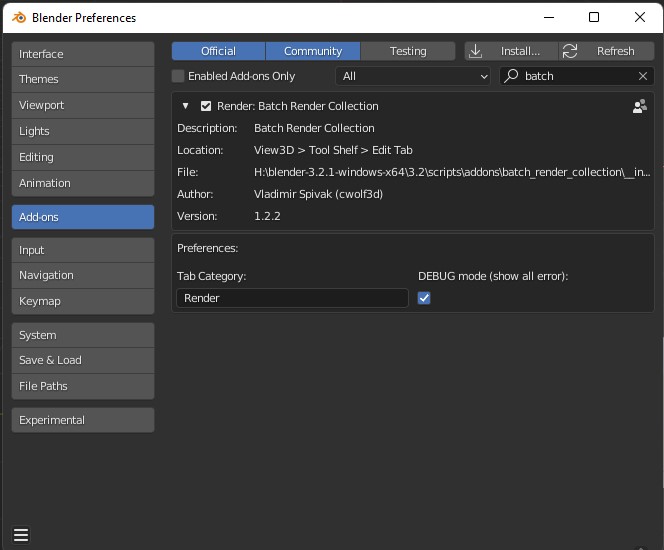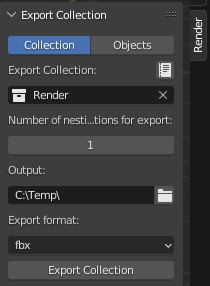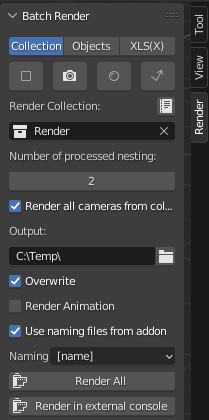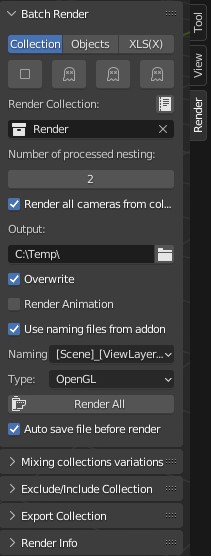Batch Render Collection
Addon for batch rendering of collections.
And also for exporting objects and collections. And for creating variants of collections (mixing collections).
If you need to render a lot of objects of the same type (collections), then this addon is made specifically for this.
Rendering of both static images and animation is supported!
Create a collection such as Render.
Make links to the collections you want to render. Transfer them while holding down the Ctrl button to the created Render collection.
Indicate in the addon the Render collection containing other collections for rendering.
Specify the path for the finished image and click Render All.
Rendered images (video) will appear in the folder you specify.
If you need combination of different sets of objects, then this addon can do it.
For example, you have objects of one type "A", "B", "C" and another type "1", "2". Then the addon will be able to combine the variations A1, B1, C1, A2, B2, C2.
Addon does mix (combination, blend) collections or objects.
1. Place objects in a collection according to one type.
2. Combine these collections into one, for example, name "Mixing".
3. Select this collection in panel N in the 'Mixing Objects from Collection' field.
4. In the "Collection of Output Results" field, enter the collection of results, for example, name "Output":
5. Click on the "MixingAll" button.
The addon generates all combinations.
Also in panel N you can see how many combinations are found, and you can assign the maximum number of combinations, or put 0 - is unlimited
The addon also supports a simple random selection of one collection or an object from the collection.
Version 1.1.6 added batch rendering from Excel file (* .xlsx). You can set variables in the cells of the Excel file and separately describe the logic of changing the scene for these variables in a separate script.
The addon scans each line of the Excel file, calls functions for each cell, and starts rendering.
Any Blender commands can be used in the script file.
A simple example script can be generated by an addon itself, then it will need to be modified.
For ease of use, there are three built-in functions:
file_name(name: str) - set output render file name
collection_exclude(collection_name: str, mode: bool) - view, hide collection
object_exclude(obj_name: str, mode: bool) - view, hide object
set_material(obj_name: str, mat_index: int, mat_name: str) - set material
set_material_on_objects(objs_name: array, mat_index: int, mat_name: str) - set material on many objects
set_node_parameters_on_objects(objs_name: array, mat_index: int, node_parameters: dict) - set parameters in node
example node_parameters : {"label":"rgb", "outputs": 0, "value": [0, 0, 1, 1]}
set_node_parameters(mat_name: array, node_parameters: dict) - set parameters in node
example node_parameters : {"label":"rgb", "outputs": 0, "value": [0, 0, 1, 1]}
hex_to_rgb(hex_value, alpha=1) convert color example 0xE7E7FF to r, g, b, a parameters
demo: "value": hex_to_rgb(0xE7E7FF, 1)
set_camera(camera_name: str) set active camera
Version 1.1.9 Added rendering in external console. Now you can start rendering and continue working in the blender or even close the blender, the result of the work can be viewed in the console.
For convenience, you just need to click on the "Render in external console" button.
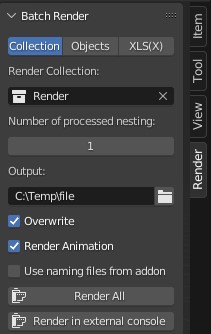
You can also start rendering from the console.
Command to start rendering:
blender file.blend -b --addons batch_render_collection --python-expr "import bpy; bpy.ops.render.console_batch_render()"
To view additional options:
blender.exe file.blend -b --addons batch_render_collection --python-expr "import bpy; bpy.ops.render.console_batch_render()" -- --help
Changed the naming of output files. Conforms to the File Output Node specification.
v. 1.2.1 (21-06-2022)
1. Added the ability to render individual frames and/or frame intervals in an animation. The list of frame numbers can be specified through a coma and/or a dash. For example: 1,3,5,8-12,25
When rendering a single frame, the frame number is added to the output file name.
2. Now when rendering in the external console, the GPU is also used according to the Blender settings.
Version 1.2.2 (10-09-2022)
Added a render from all the cameras in the collection.
Added a button to switch from collection selection mode to collection name writing mode. If you have render time problem switch to collection name writing mode.
Added functions on Panel and in Outliner (context menu):
Added exclusion and inclusion of all subcollections in collection.
Added exclude/include selected collections in Outliner.
Now, after rendering, the status of included and excluded collections is returned as it was before rendering.
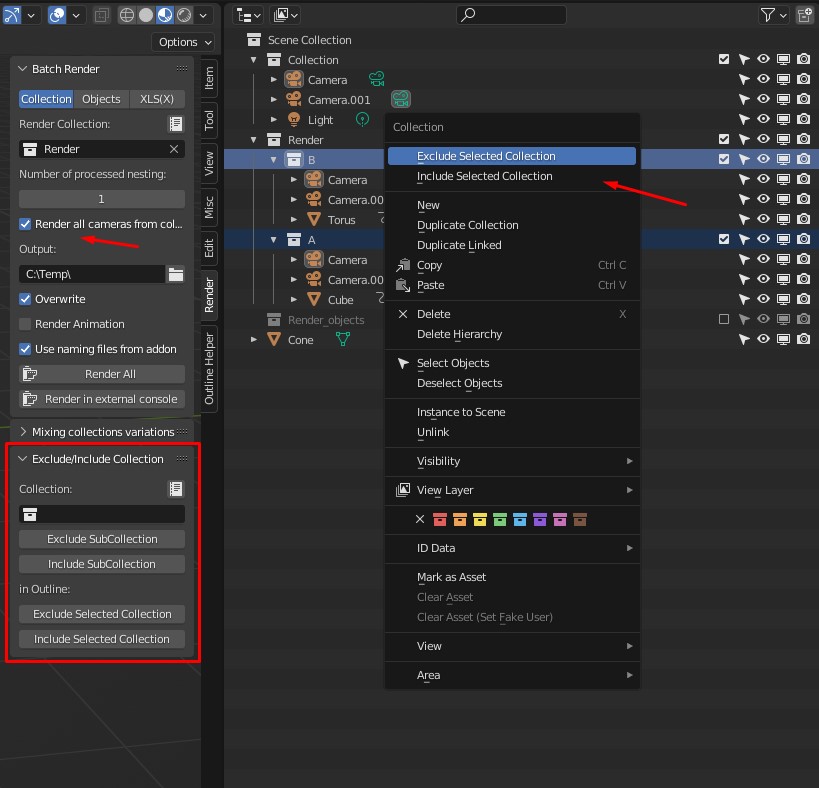
Version 1.2.3 (04-11-2022)
Added batch export of collection and objects.
It is possible to choose the export format (obj, gltf, fbx and others, if you have enabled its format in the blender settings).
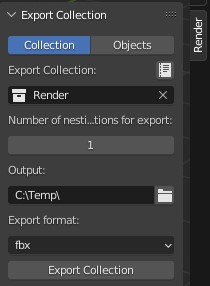
Version 1.2.4 (11-12-2022)
When the script works with collections before rendering, the ability to include or disable or do nothing with the collection properties: exclude, hide_render, holdout, indirect_only has been added.
Added different types for naming output files.
Fixed not using GPU when rendering.
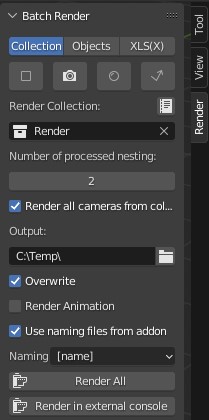
Version 1.2.5 (22-01-2023)
Added batch OpenGL render (render viewport: wireframe, solid, material preview).
Added different types for naming output files:
- [Scene] - name active scene
- [ViewLayer] - name active viewlayer
- [BaseCollection] - name base collection
- [name] - name rendered collection or object
- [frame] - number rendered frame
Fixed some bugs.
Added auto save file before render.
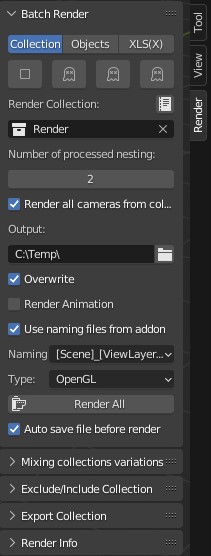
Version 1.2.6 (22-06-2024)
Fixed some bugs with restoring collection status after rendering
Added render with compositing enabled