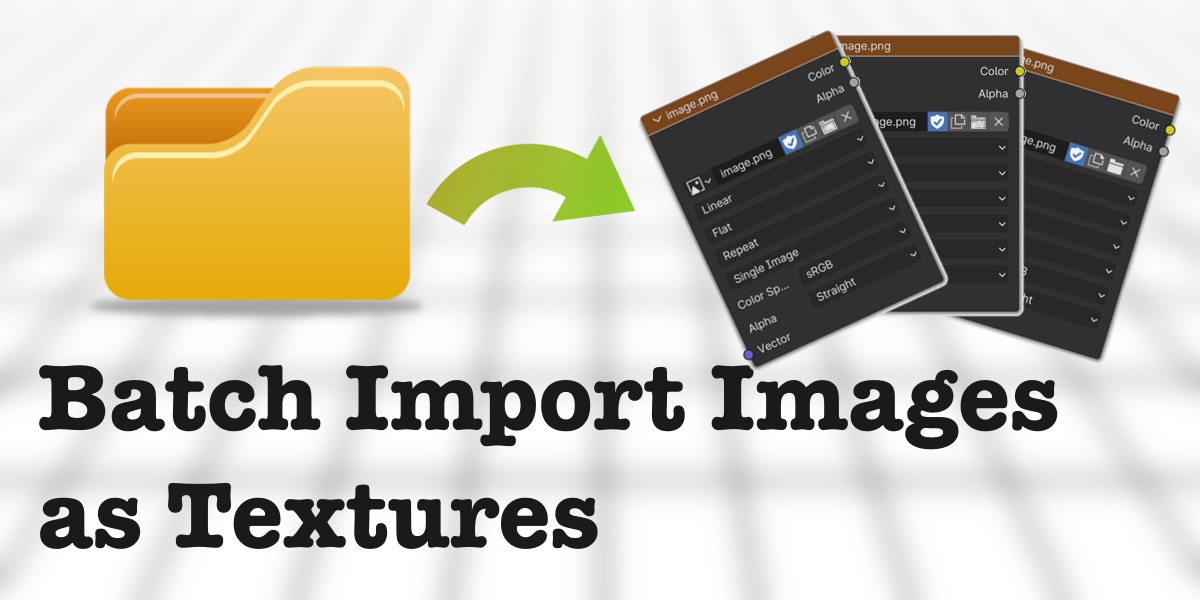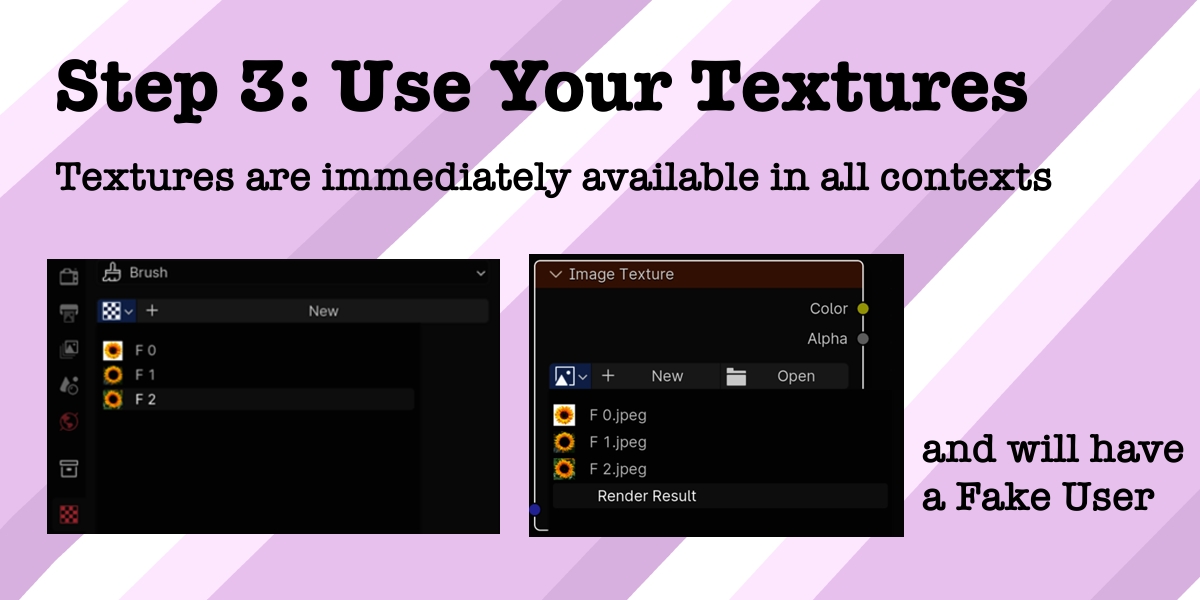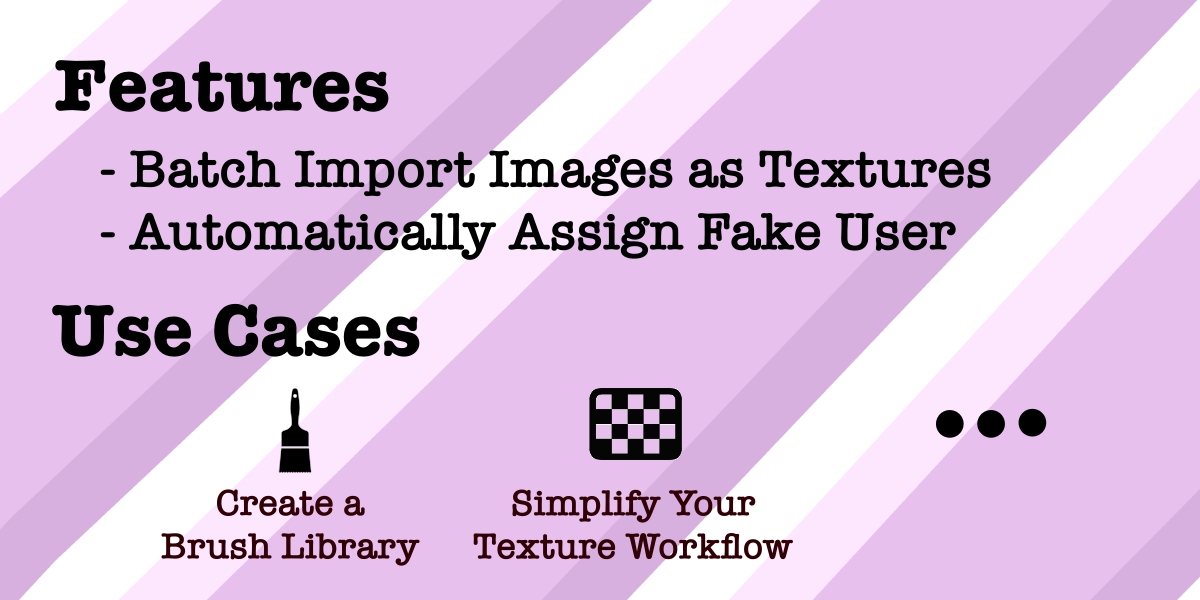Batch Import Images As Textures
Features
- Import multiple images at once as textures into Blender
- Automatically assign a Fake User on imported data (images and textures)
Story
If you need textures from images, you often have to find a way to create proxy objects (e.g. a material with an image texture node or an object with a displacement modifier that uses a texture) to load an image file into a texture. For each texture one typically has to load the image manually. If you want to import many images as textures (e.g. to create a brush library) this process is very cumbersome. In addition, the loaded texture often has no Fake User and can get lost on save. With this add-on, image files (one or many) can be imported into Blender texture data blocks directly and the user can choose on import if all textures will have a Fake User automatically. The textures can then be used in different contexts (Sculpt Brushes, Modifiers, Materials, etc.). No proxy datablocks are generated. This will keep your Blender file clean and minimize your manual effort.
How To Use
- Install the downloaded zip file as usual in Blender: Edit -> Preferences -> Add-ons -> Install
- Activate the Add-on called "Batch Import Images as Textures"
After installing you'll find a new menu entry under File -> Import -> Images As Textures. The file dialog has an option "Use Fake User." When activated, each imported image and texture will use a Fake User.
Discover more products like this
import all batch-import multiple images textures easy import batch image