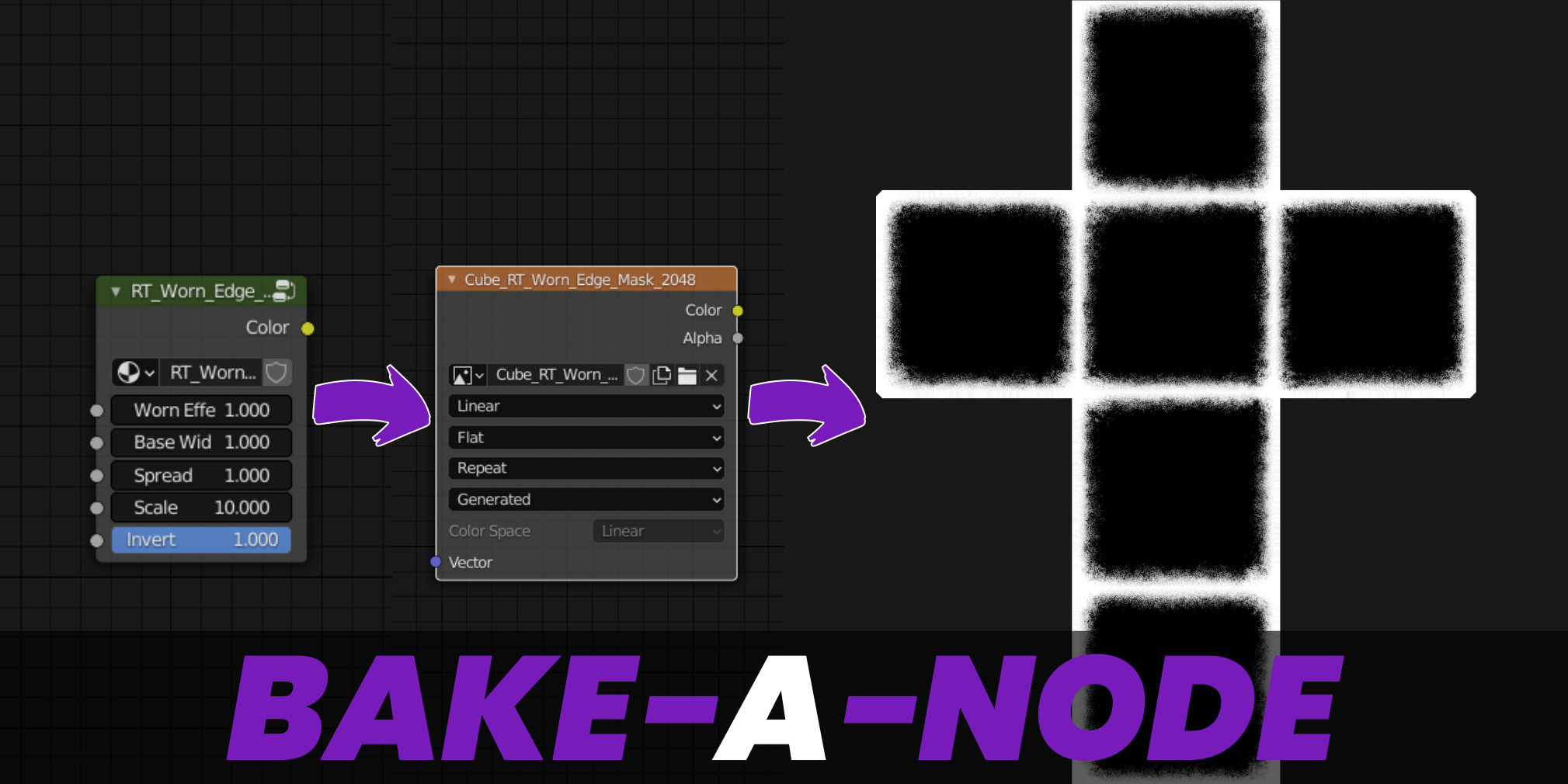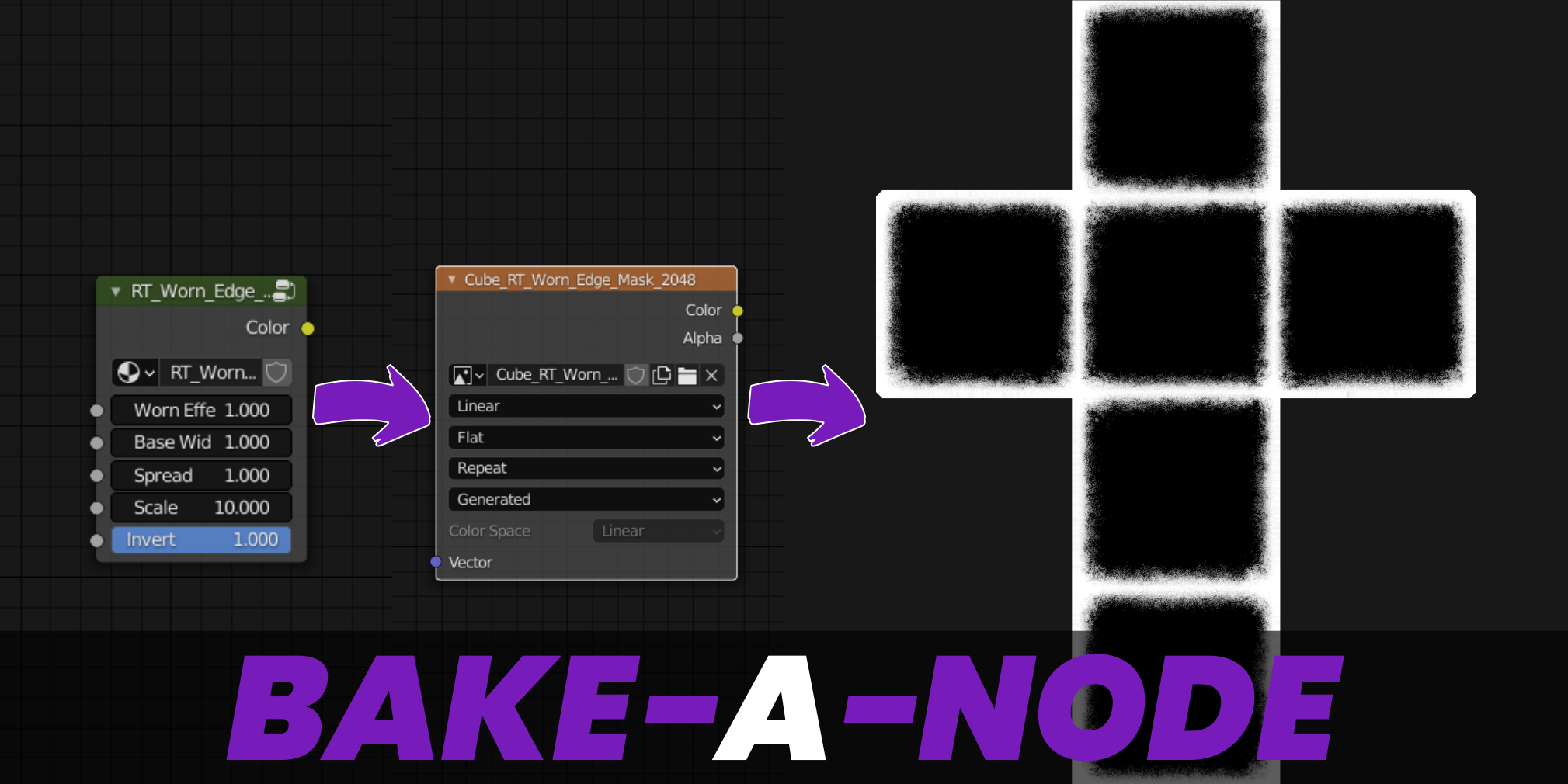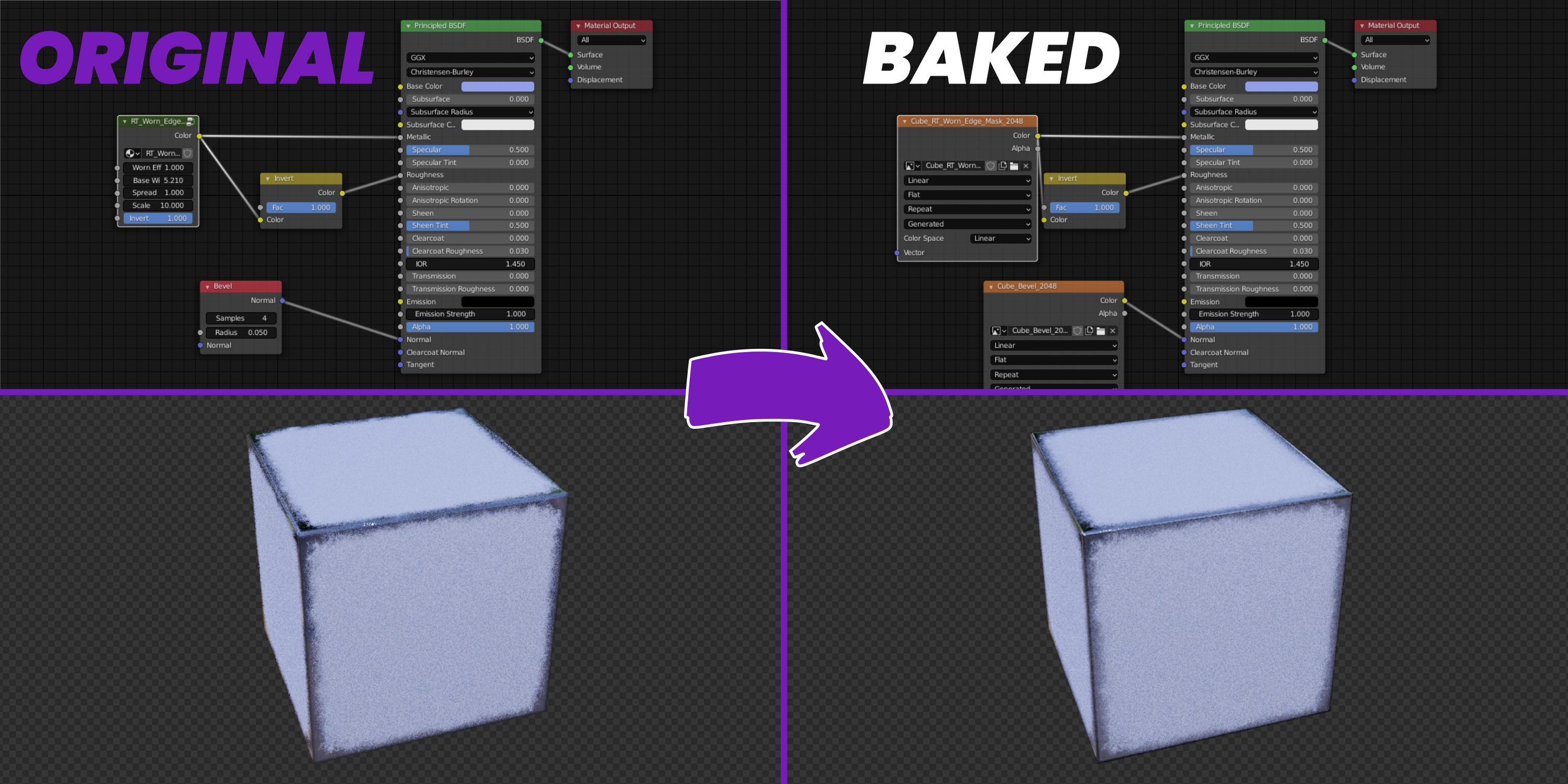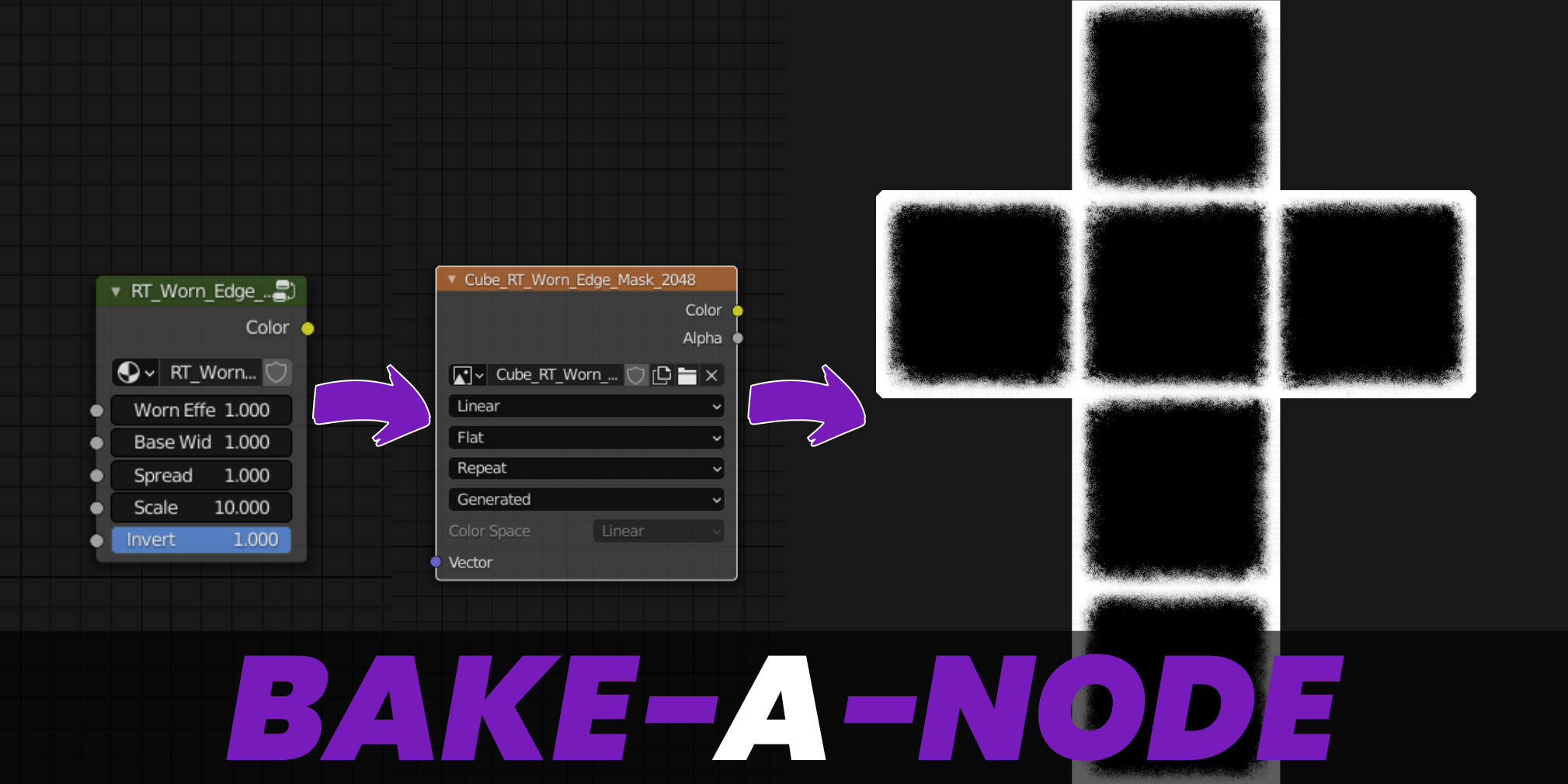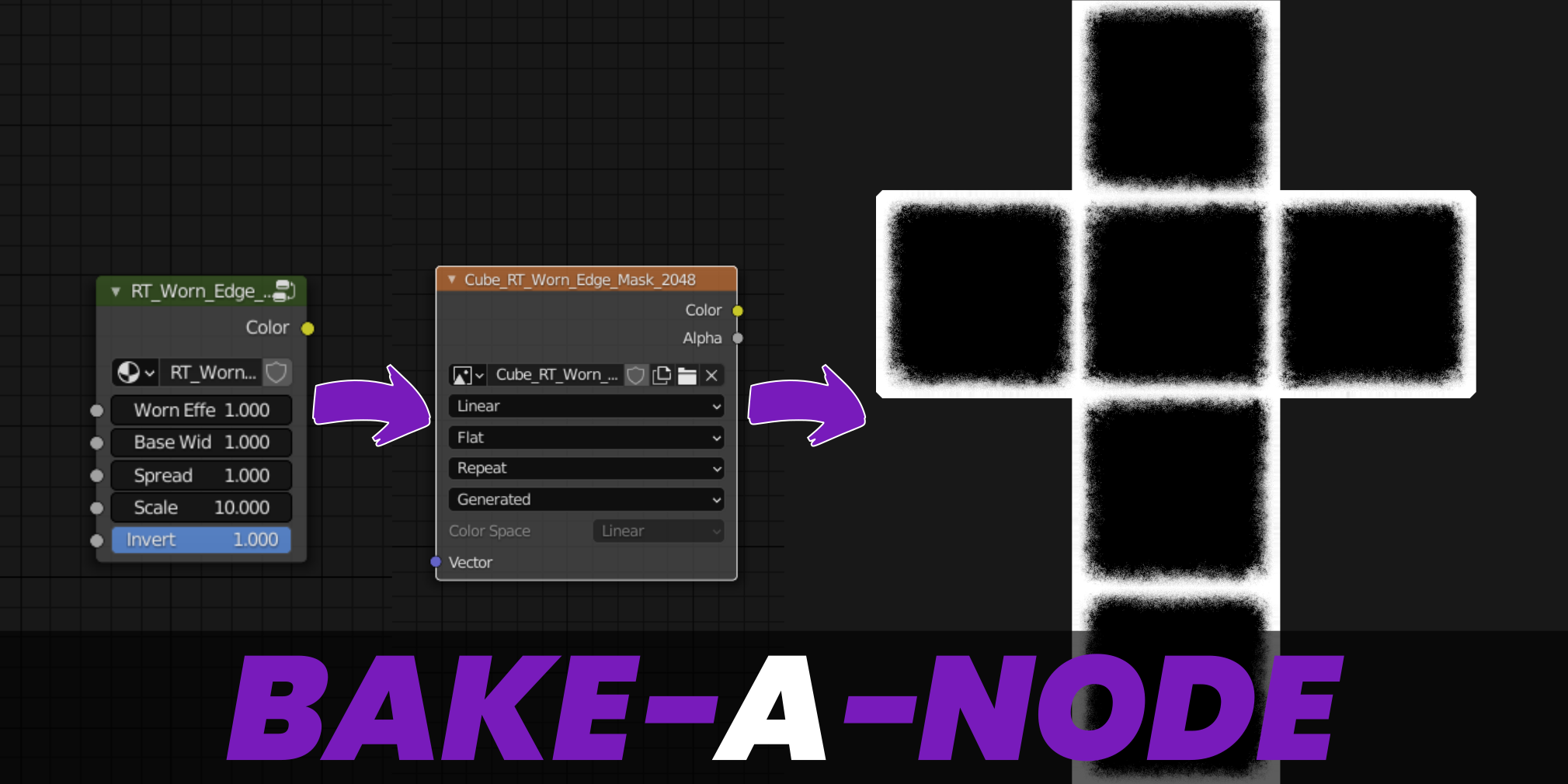Bake-A-Node
Get this as part of my Ultimate Value Bundle, FLAT 20% OFF using the code 'winter20'🎄. Valid till 10th February
https://blendermarket.com/products/amandeep-ultimate-value-bundle
Some of the new Features in the RanTools(and P-Cutter) Addon Include:
New HDRI Library, Fast Cutter Mode for P-Cutter , Better Cloth and Cable Simulations, and asset browser support for material Library.
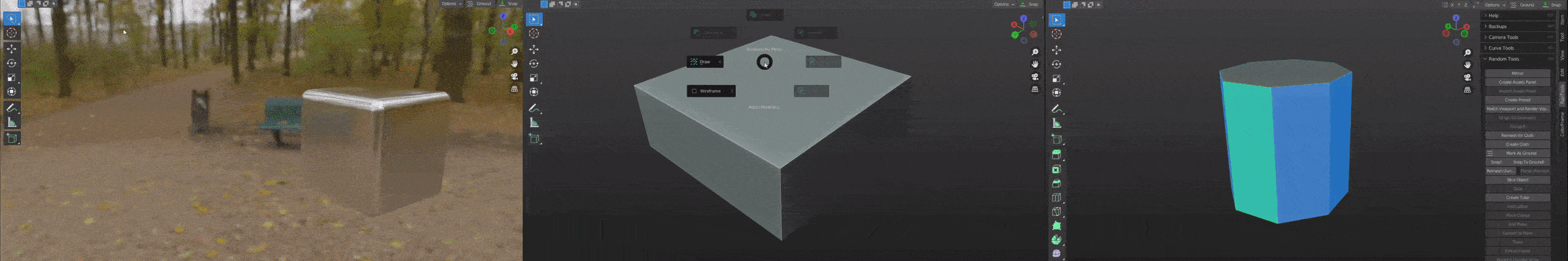
For more details you can check it out here:
https://blendermarket.com/products/amandeep-ultimate-value-bundle
Bake-A-Node is a Blender add-on that allows you to bake the output of any shader node to an image texture. Very useful when you have complex node setups, and it starts to become very performance-intensive to do the node calculations. Or when a certain node does not work in Eevee (Bevel node, for example).
Usage:
In the Shader Editor, with any node selected, press N to bring up the N-Panel.
Under the Node section, you will find an option called Bake-A-Node.
Click on Bake Node to bring up the operator panel.
Select the resolution you want to use and the number of samples.
You can also select the output socket in case if there is more than one available(In the case of Voronoi texture for example).
You can also choose to automatically replace the original node with the baked results if you want.
For Queries and Feedback, please contact at blenderrantools@gmail.com