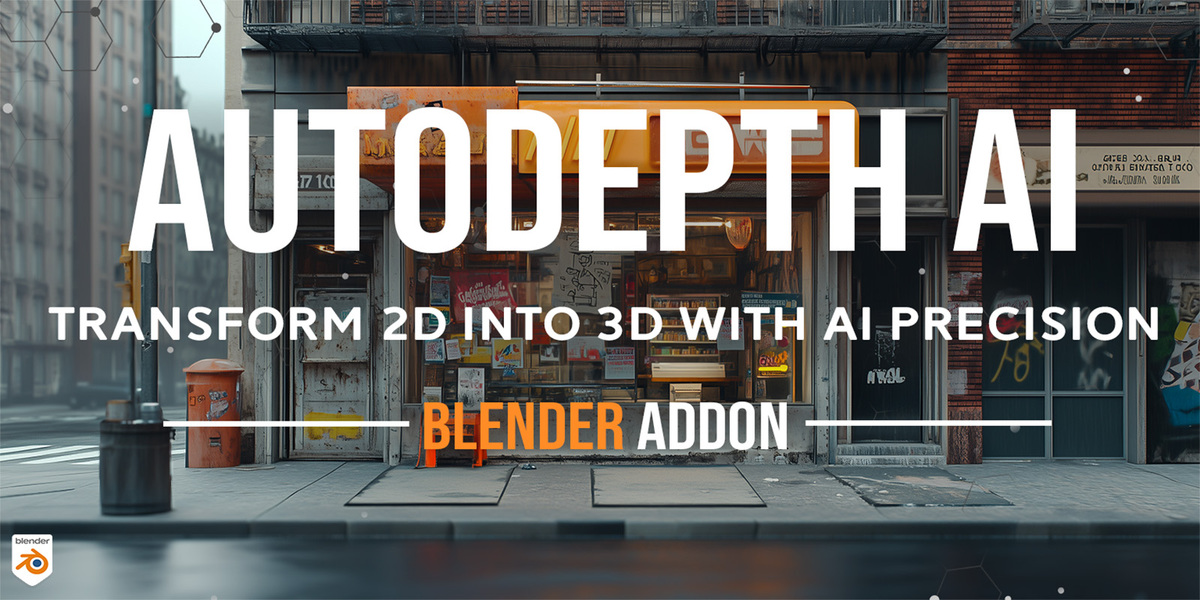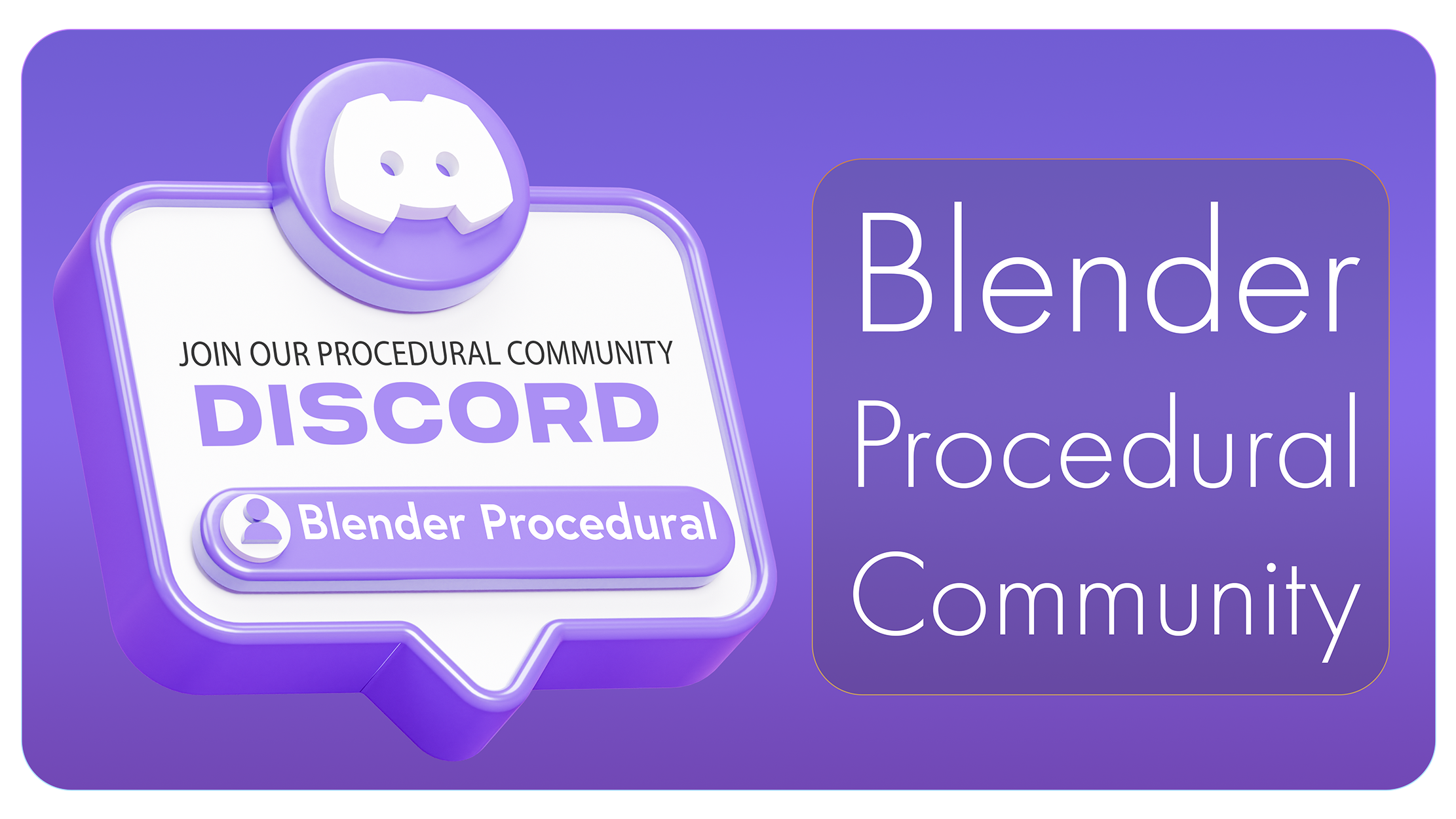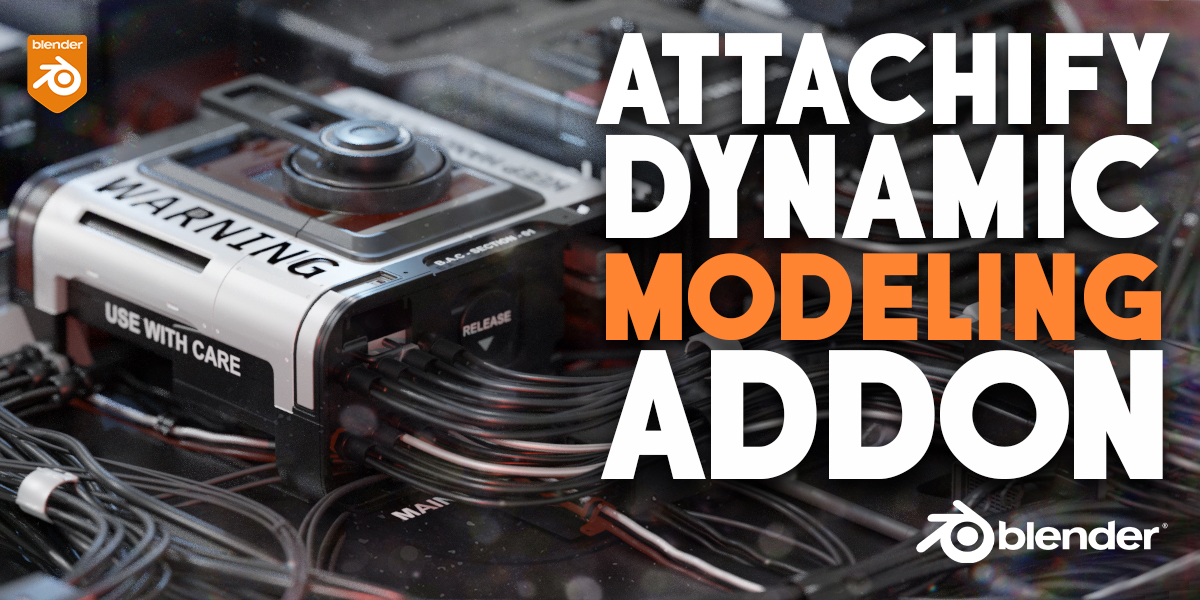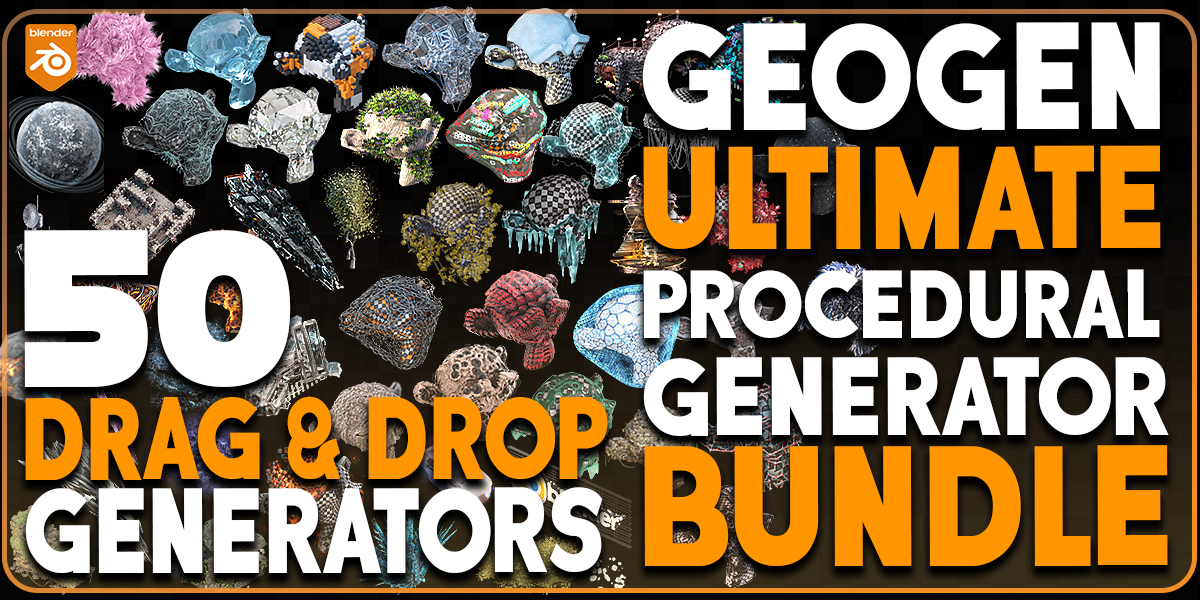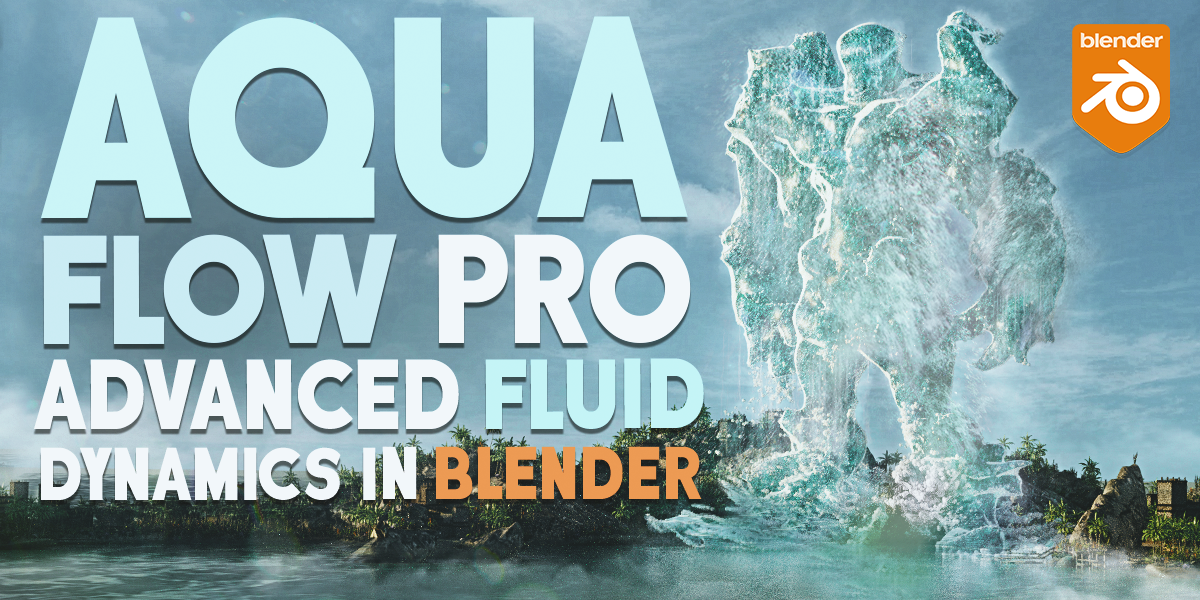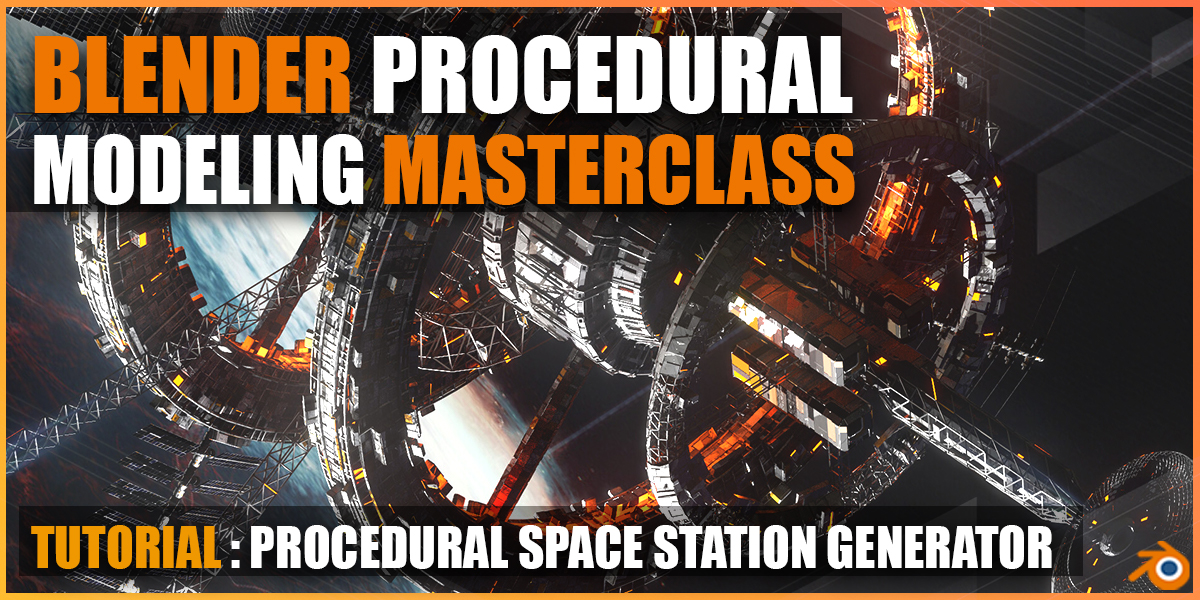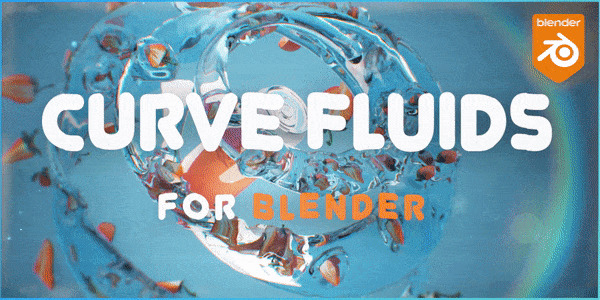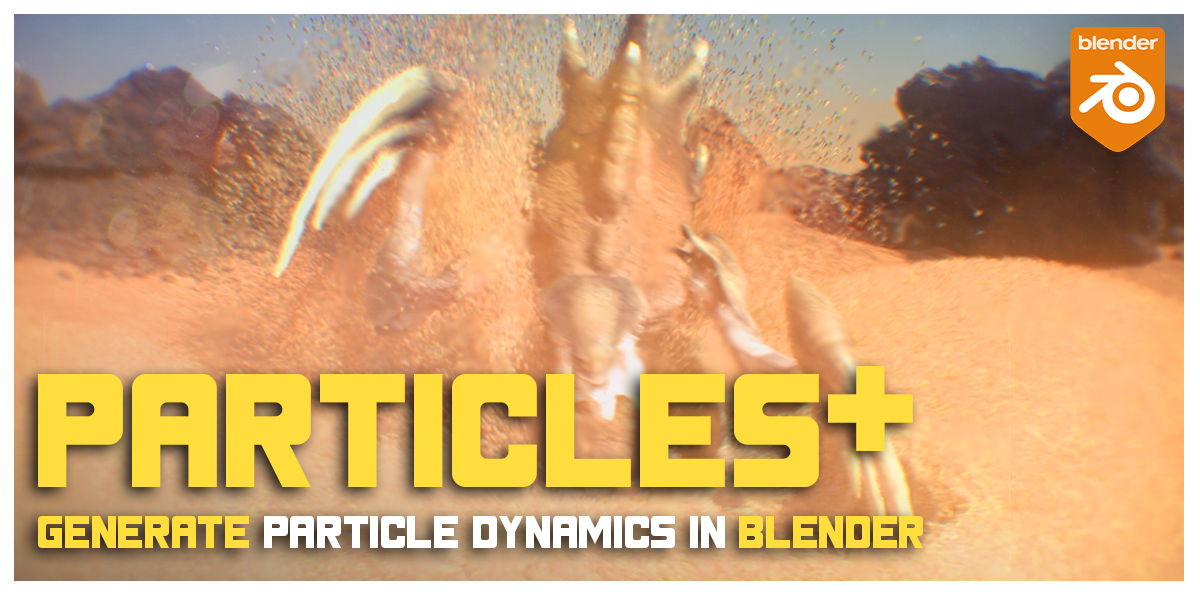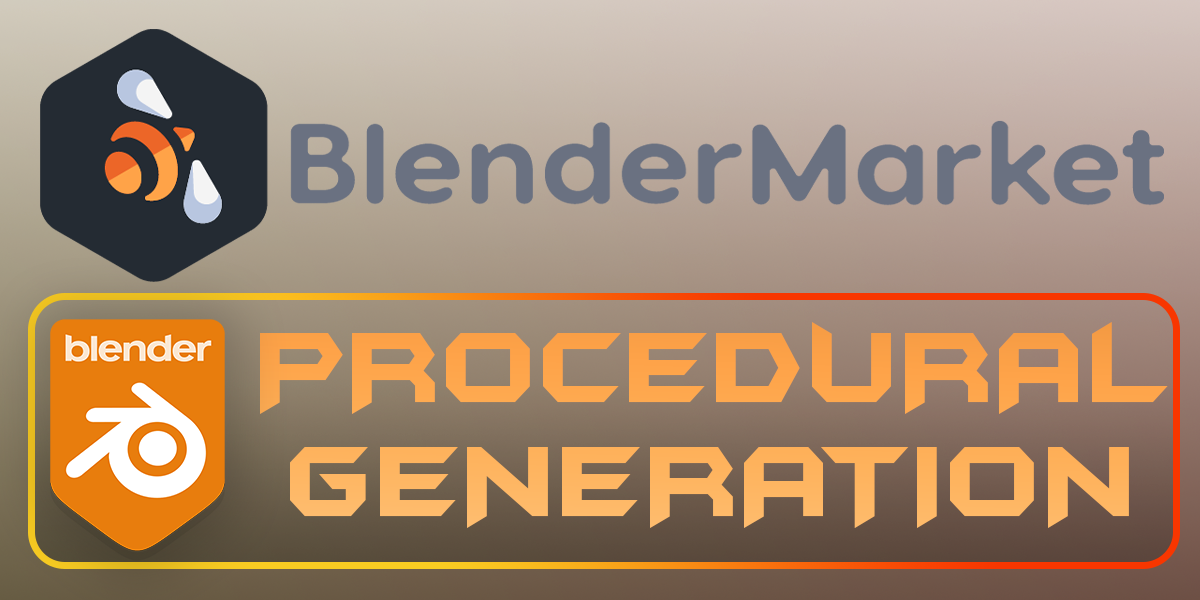Autodepth Ai
-
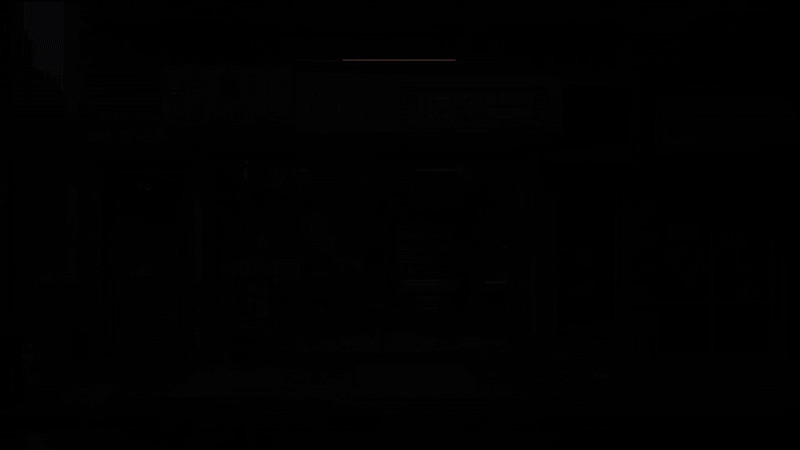
- New Update: One Click Local Installation! Just Click "Install & Run Stable Diffusion and Controlnet" Button and then Check Installation.
- Now you can generate Higher Resolution Depth Maps from Images in 5 seconds.
-
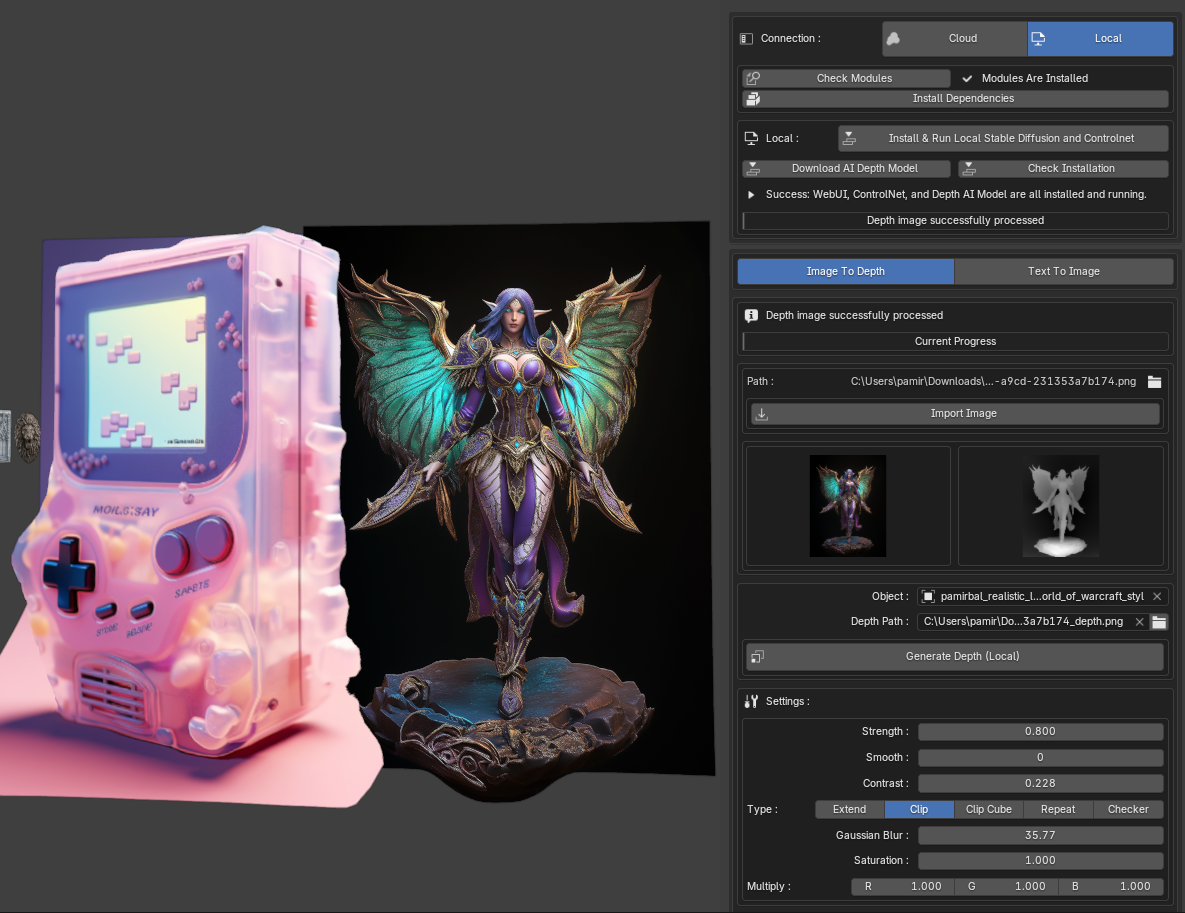
- AI-Powered Depth Mapping: Automatically generate accurate depth height maps from your images, bringing them to life with stunning 3D effects.
- Text-to-Image Generation: Create unique images directly within the addon by entering descriptive text prompts, enabling a new level of creativity and flexibility in your projects.
- Seamless Displacement: Apply precise displacement mapping to your models, eliminating the need for manual adjustments.
- User-Friendly Interface: Designed with both professionals and hobbyists in mind, AutoDepth AI offers an intuitive and easy-to-use interface that integrates smoothly into your Blender workflow.
- Versatile Application: Perfect for terrains, architectural visualizations, digital art, and more - AutoDepth AI adapts to your creative needs.
- 3D Model Generation: Seamlessly generate 3D models from the depth maps, allowing you to create and manipulate fully realized 3D objects directly from your 2D images.
Get the Addon Now
Discover more products like this
model blender ai prompt 3d ai blender ai tools addon blender generator ai generator addon ai blender Generator blender 3d ai tool Text-to-3D ai pbr material gen tool ai image to 3d