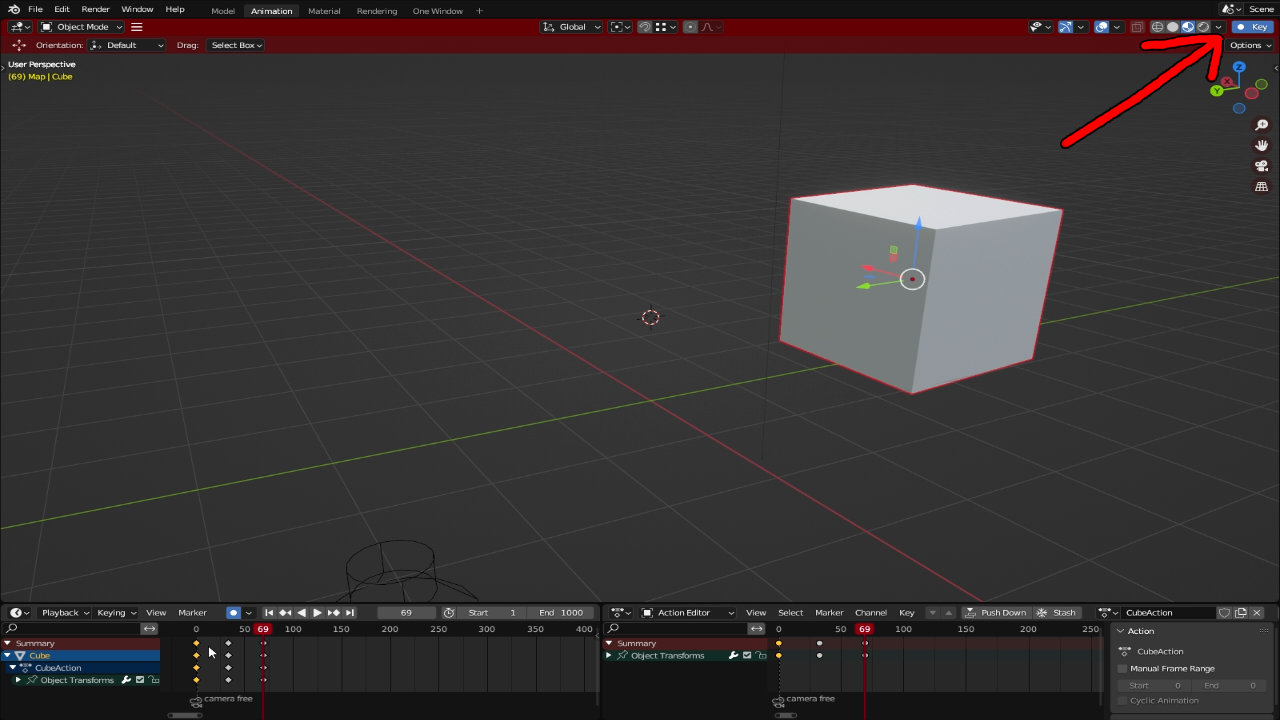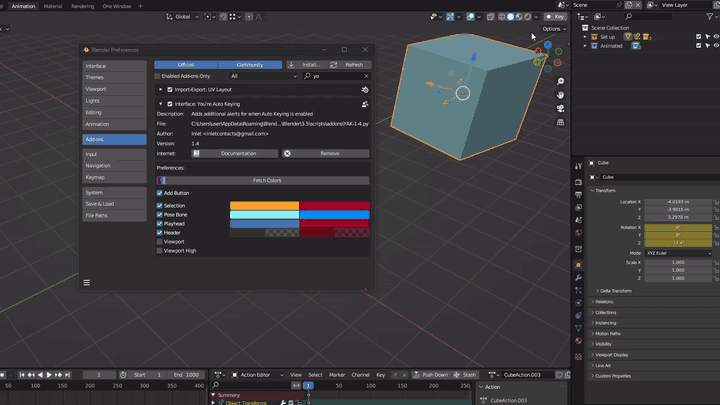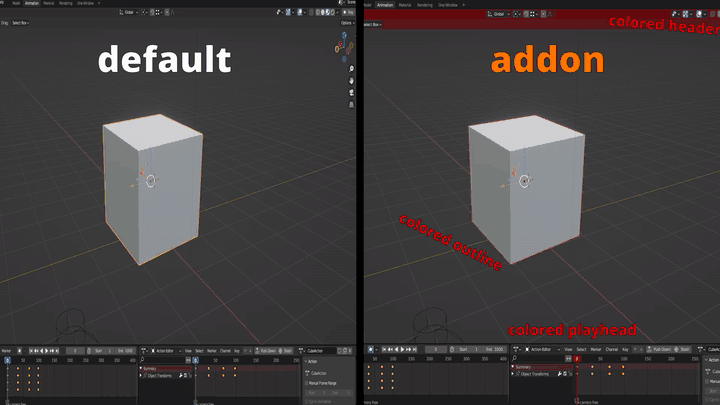You're Auto Keying
Blender Auto Keying automatically records keyframes for any transformations done to selected objects. It's a default and an invaluable tool with great potential and room for errors. How many times have you forgotten it on, only to find yourself the victim of butchered animations or lack of understanding to why you're not in control of your keyframes?
This addon provides an obvious UI on the targeted object outliner, the keyframe playhead, preview viewport, Pose Mode outlines and preview window header. You can also adjust the colors easily through the addon for whatever your eyes find suitable. This is the end of lost animations and precious hours. Stop falling victim to Auto Keying and utilize its full potential without room for further error.
The button for Auto Keying has been added to the furthest right side of the header for extra attention and ease of remembrance. With a new addon installation, the Fetch Color button is used to add your UI Theme to the color defaults, so the addon would know what to revert back to when Auto Keying is off (you do that only once, or when you change your theme).
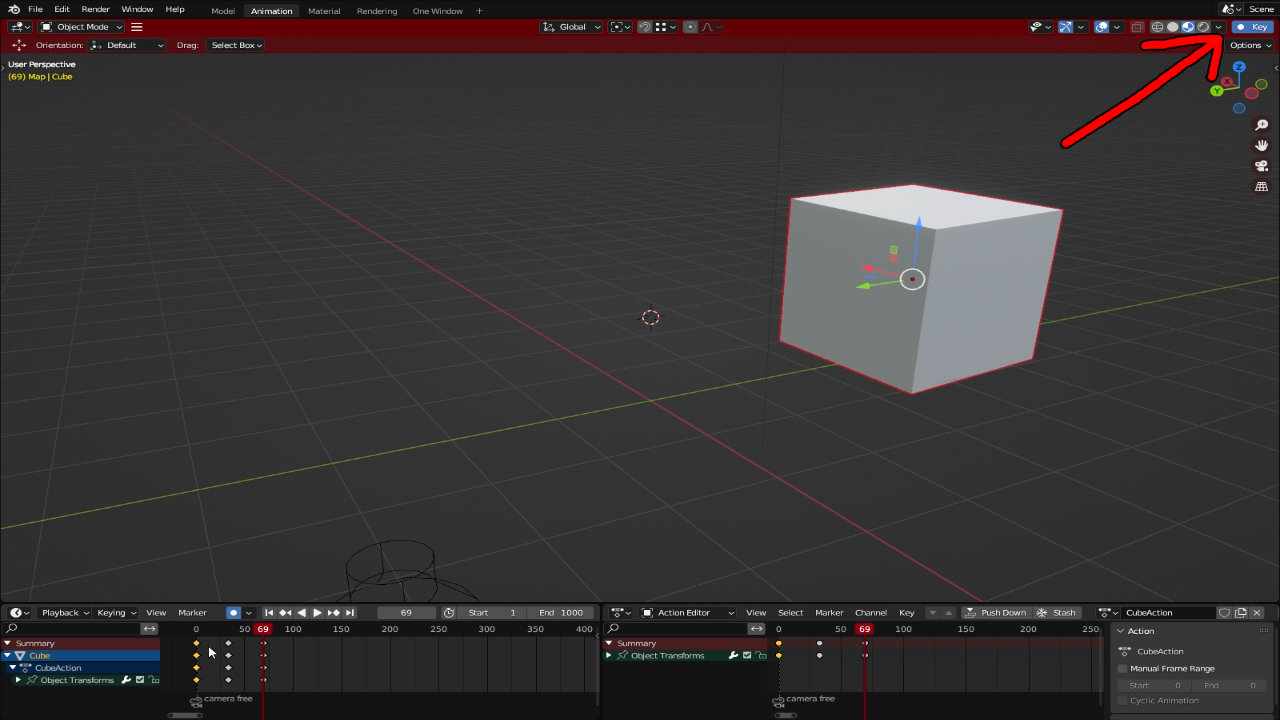
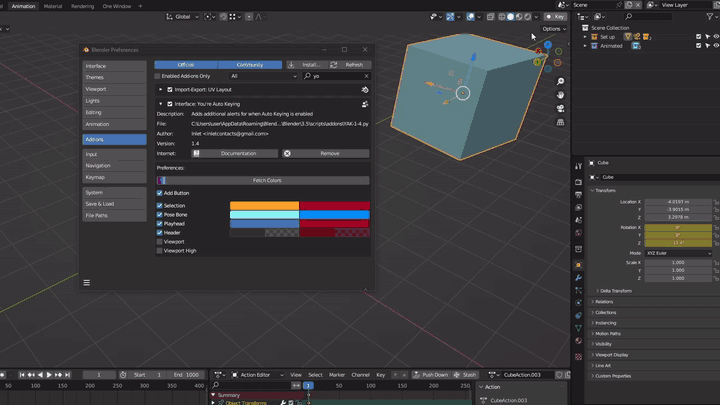
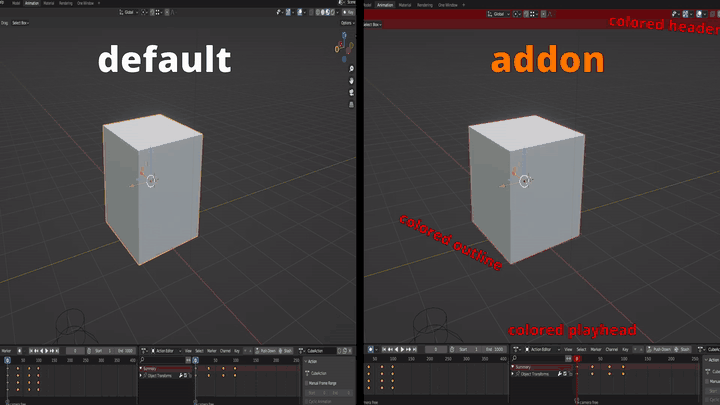

CHANGELOG
Version 1.4
- Removed 2 versions of the script and blended them into 1
- Made UI fancier, added Pose Bone as an option for coloring
- Code optimization
Version 1.3
- Added button Fetch Colors to take the default UI color theme when Auto Keying is off for convinience (you use once and forget, until you change your Blender Theme, then you repeat)
Version 1.2
- Added 2 settings for viewport colors
- Added a version of the addon without the button being visible. A way to enable and disable is with a hotkey