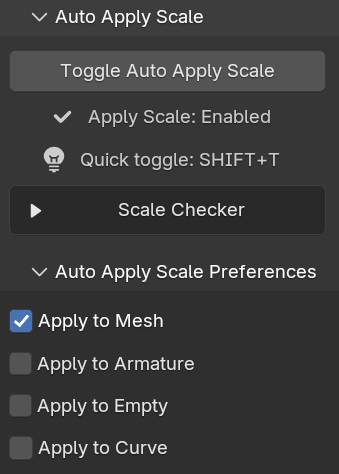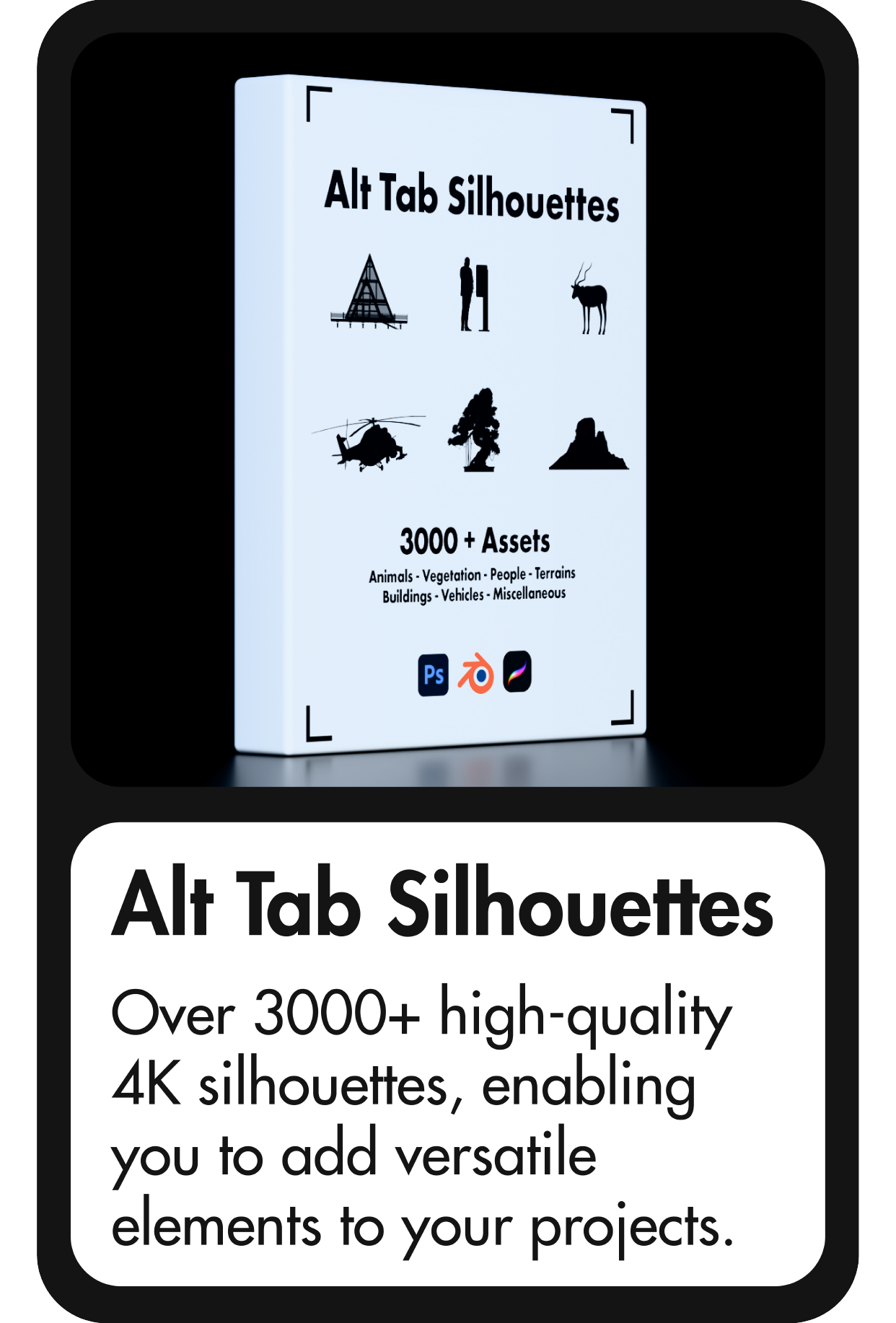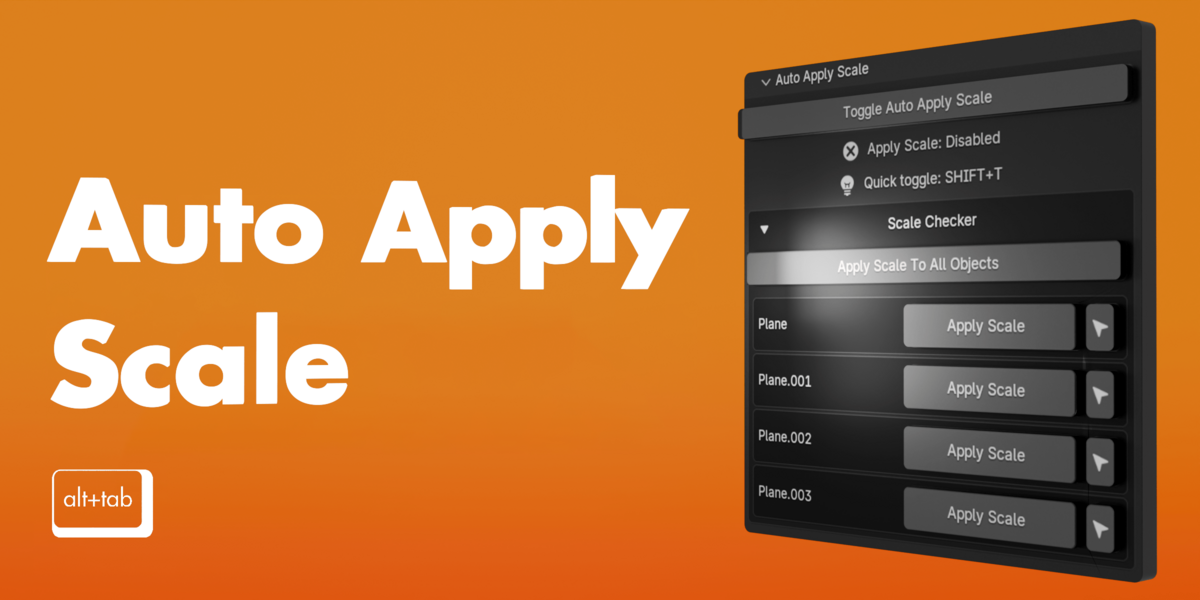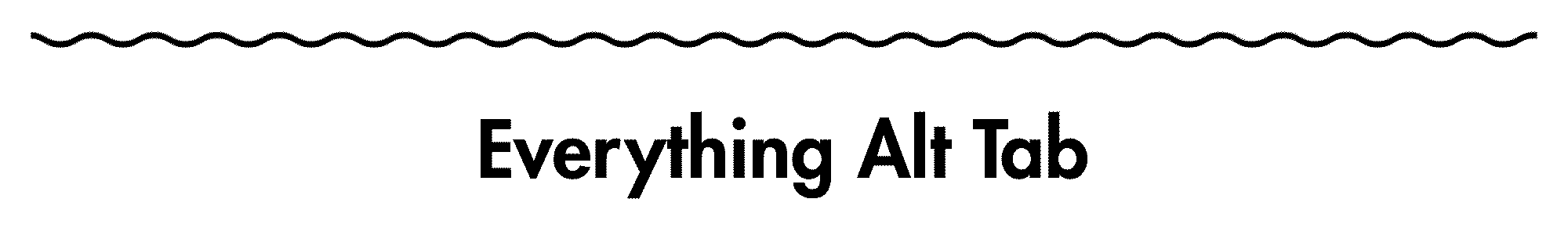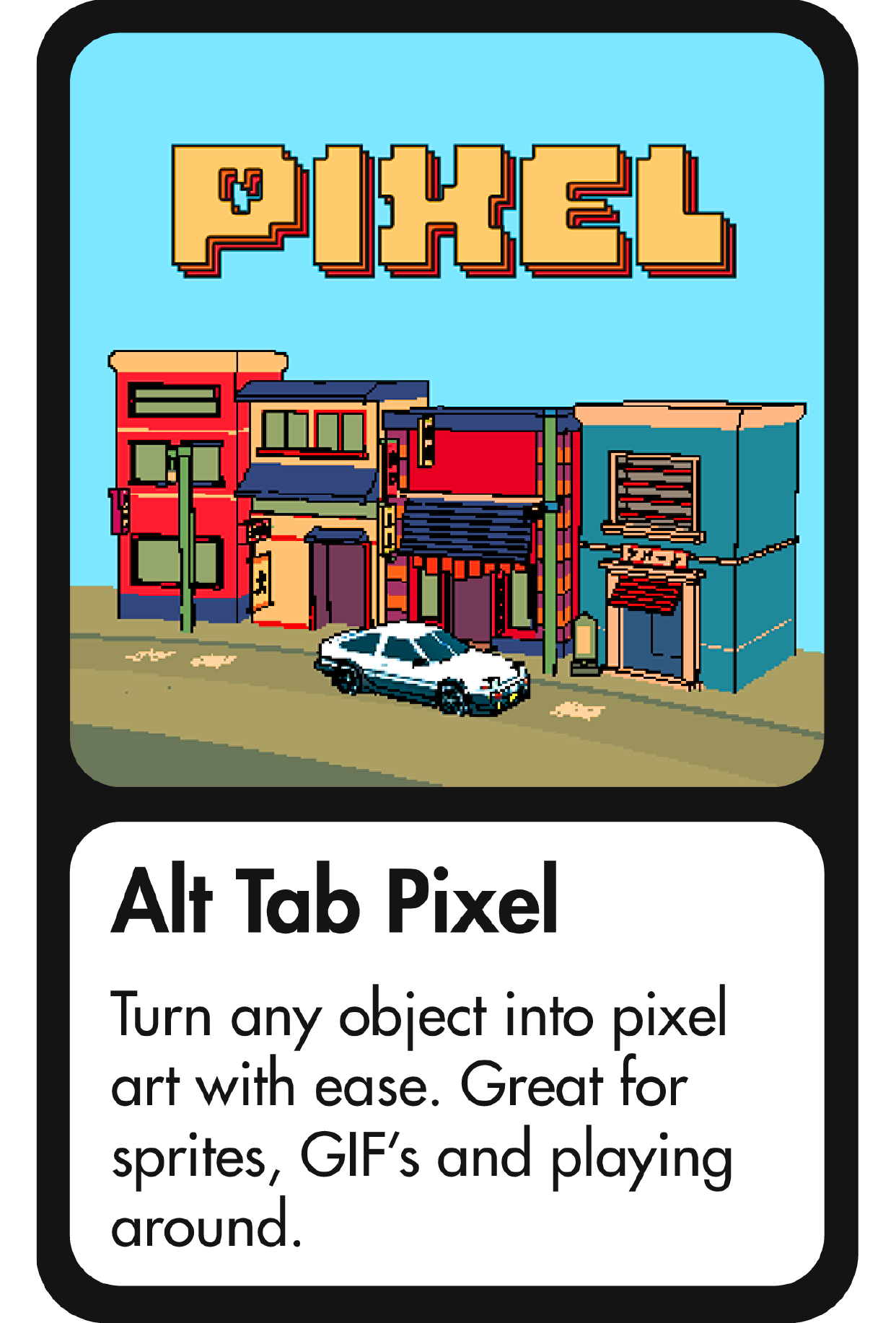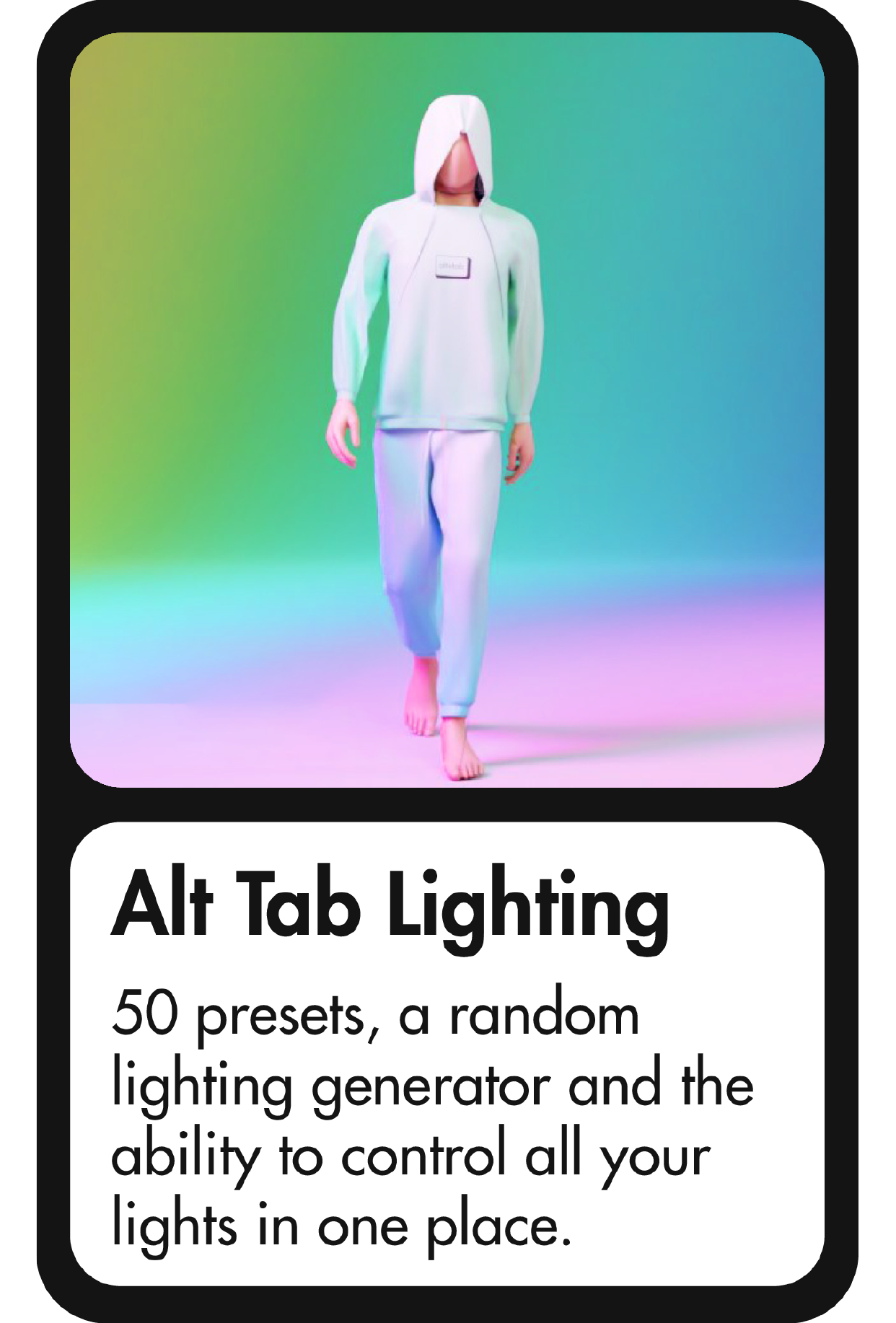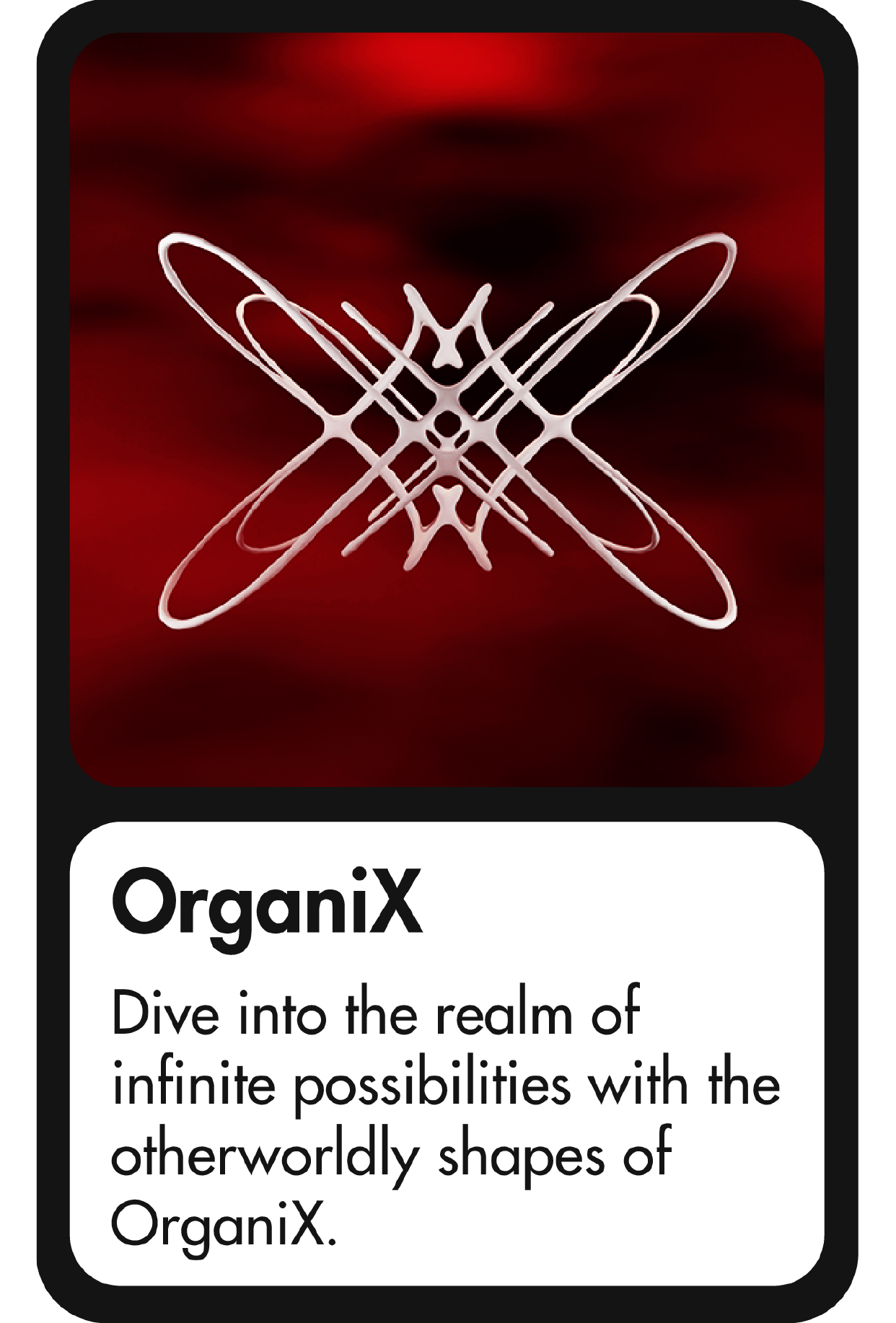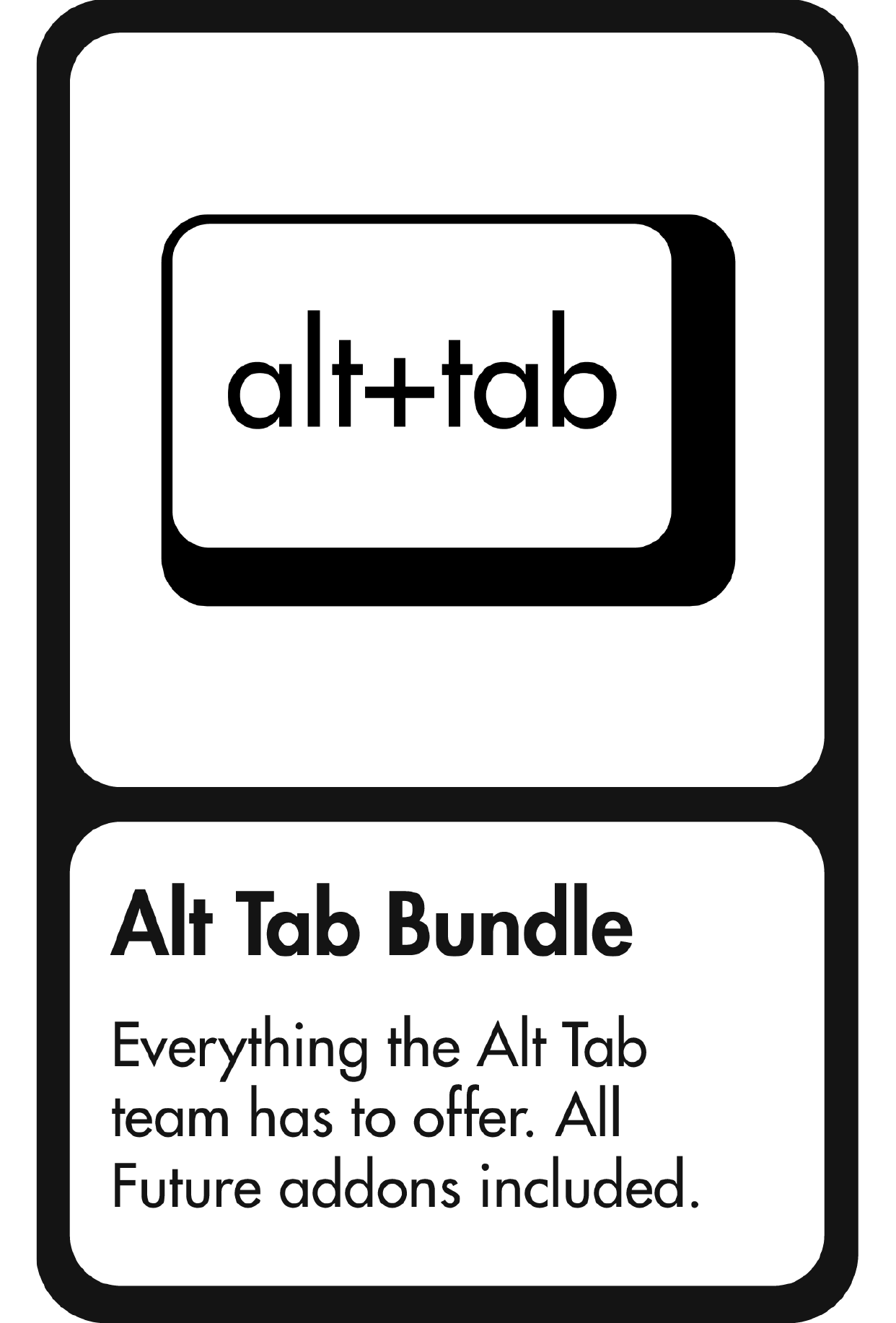Auto Apply Scale
Auto Apply Scale is a simple yet effective utility that will help you work better and without common issues that occour when you don't have applied scales.
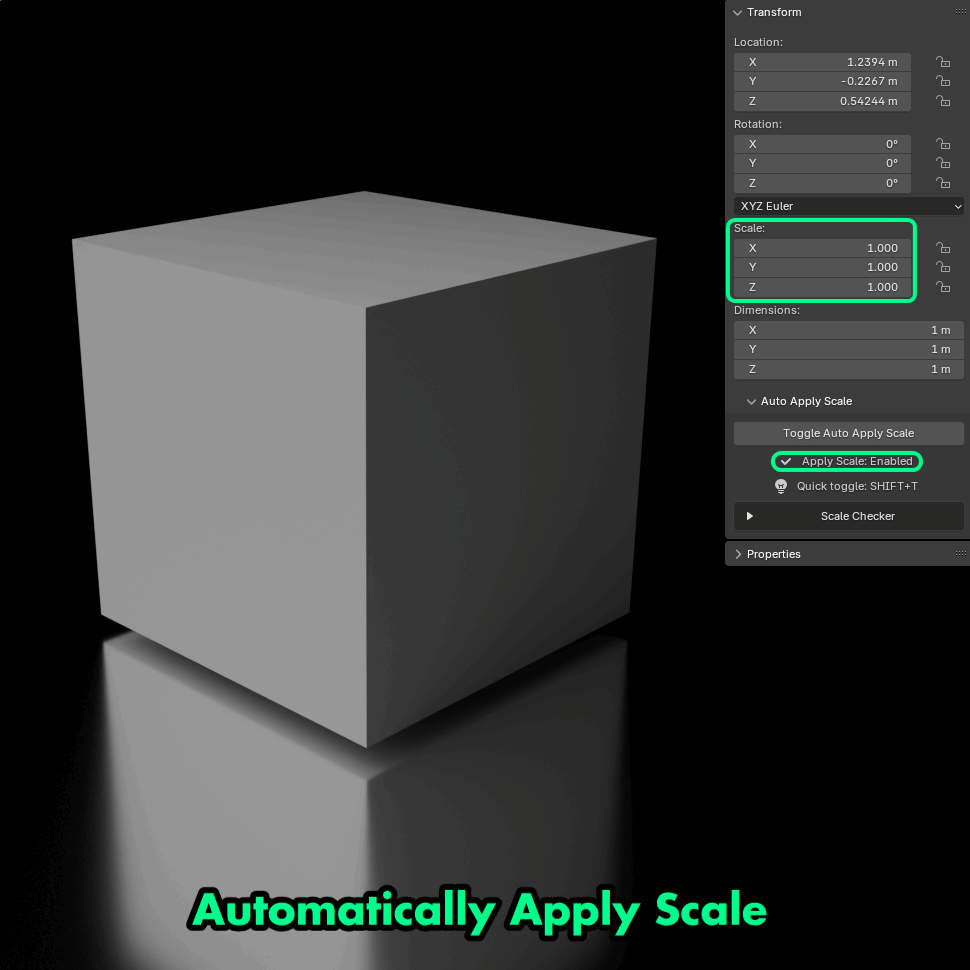
Features
- Auto Apply Scale Toggle
The toggle ensures scale is applied every time you make changes to an object, so you never have to remember to do it manually.
Minimize errors issues caused by unapplied scales, such as distorted modifiers, inset, bevel and extrude operations not working correctly, incorrect physics simulations and other rendering problems.
- View Objects With Un-Applied Scale
Quickly see a list of objects in your scene with unapplied scales.
One-click fixes: Apply scales to individual objects or fix them all at once with a single click.
- Simple UI
No extra N panels - Just better Blender
The addon adds itself to the blender's native "Item" panel.
Scale Checker
See problematic objects in a neat dropdown list!
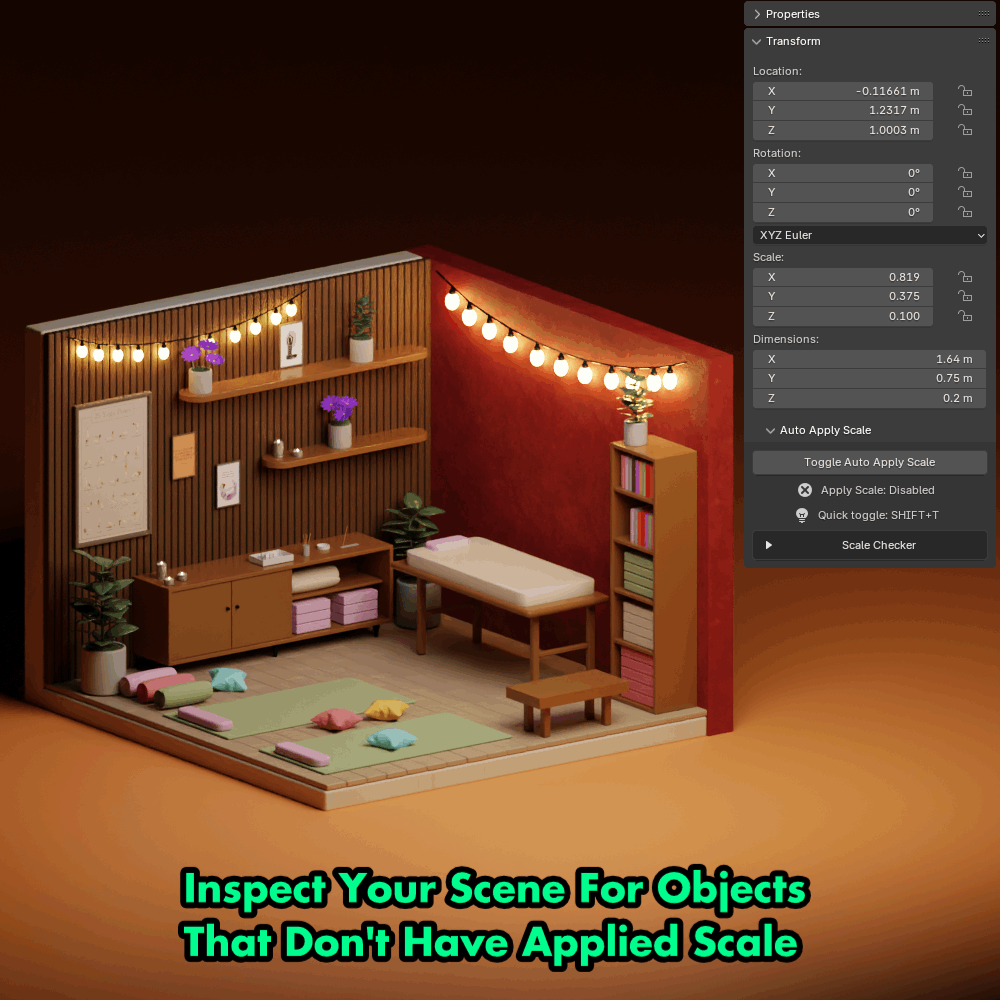
Who Is This For?
- General Blender Users
- Artists
- Modelers
- Animators
- Texture Artists
- Game Developers
- Riggers
- Anyone tired of troubleshooting scale-related errors.
Applying scale ensures consistent extrusions, bevels, and accurate geometry when modeling. It prevents stretched textures and distorted UVs, ensures correct dimensions for game exports, and avoids animation issues like improper deformations in rigs.
Why not just CTRL + A + Apply Scale?
Of coures you can always manually apply scale when working on a model - but it's very common and easy to forget to do so. Auto Apply Scale saves time by automating a repetitive task, prevents errors caused by forgetting CTRL + A, fixes unapplied scales across multiple objects at once and ensures consistency in your work.
We've all had moments when you are troubleshooting a problem for several minutes only to realize you forgot to apply scale all along.
The doughnut guy!
Andrew Price (Blender Guru) showcases why applying scale is important and how often it is overlooked in this video:
Scale issues discussed at 3:55.
FAQs
Q: Does this addon work with all Blender versions?
A: Auto Apply Scale is compatible with Blender 3.3 and up.
Q: Can I change the toggle keybind?
A: Yes - navigate to Edit - Preferences - Keymap and search for "auto apply scale".
Q: Can I turn off the auto-apply feature?
A: Yes! The toggle lets you enable or disable the feature whenever needed.
Q: What happens if I scale multiple objects at once?
A: The addon applies the scale to all selected objects automatically.
Q: Can I apply scale to other objects or is it just mesh objects?
A: The addon allows you to select what object types you want to auto apply scale to (Supports: Mesh, Armature, Empty, Curve)