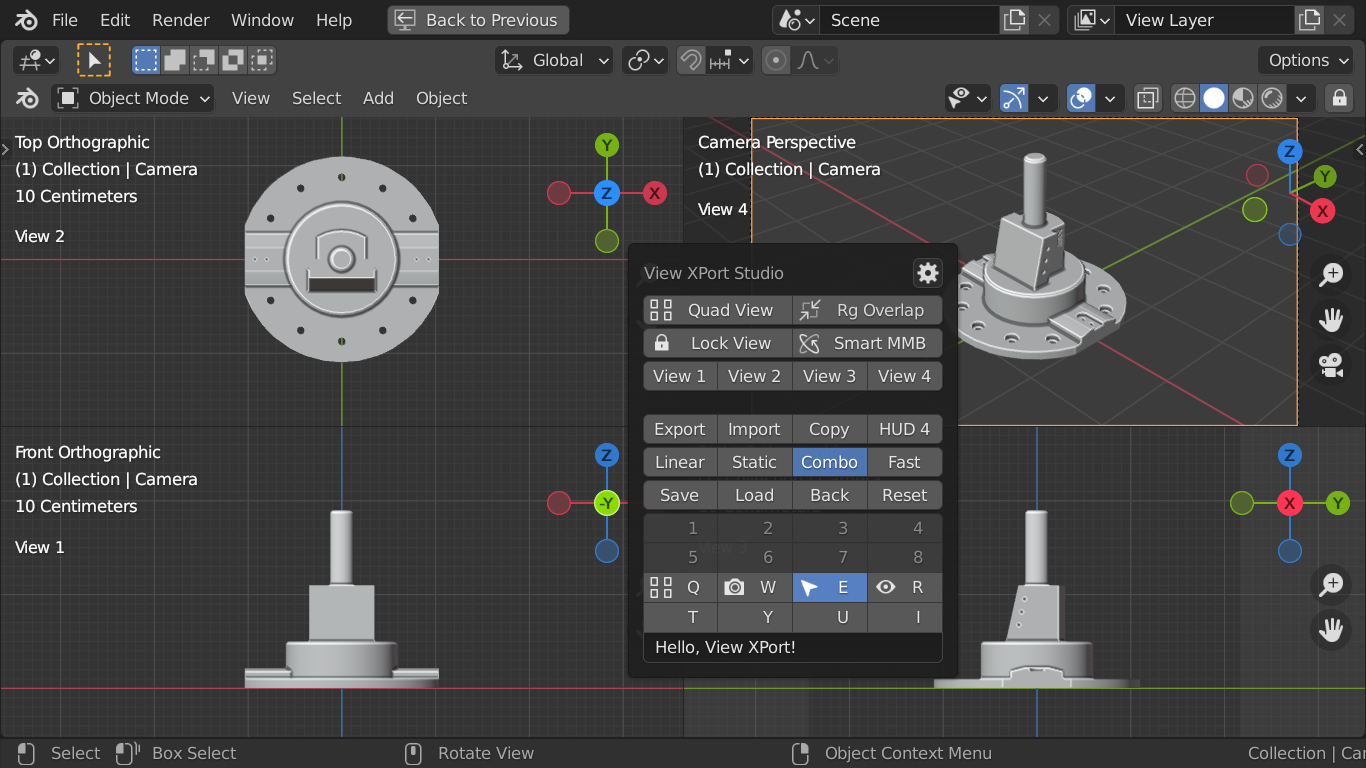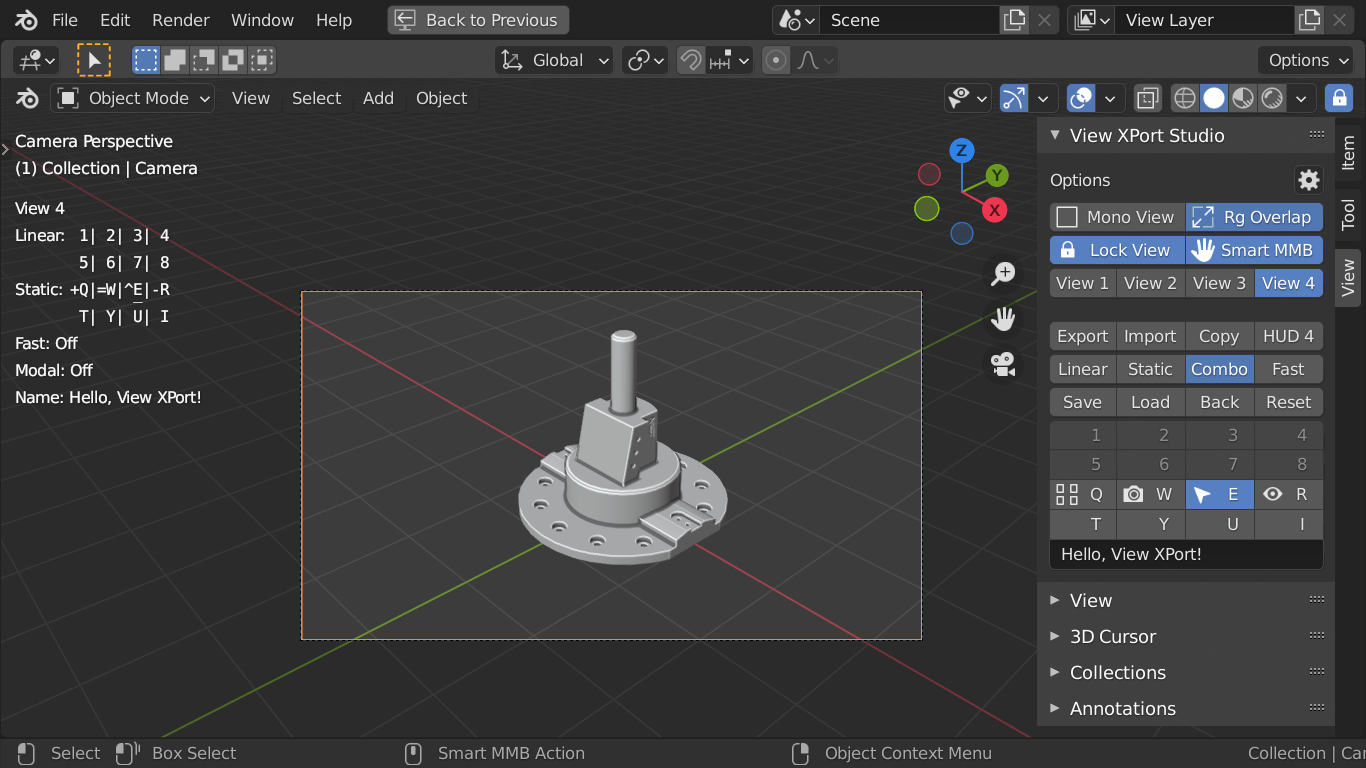View Xport (Addon): Saver, Locker And Better Quad View
Latest
View XPort v3..2.0 (2022-08-12)
Warning: On upgrading from v3.0, to preserve saved views memo in user project file, views memo must be exported as JSON (.memo) before uninstalling v3.0. After this version installed, import back JSON file, all previous views memo would be recovered.
Foreword
View XPort (aka VXP or V.X.P.) is a Blender addon aimed to extend 3D viewport abilities.
(Formerly named "View3D Exponent" and "Exponent" before v3.)
Target Users
- who require powerful and fast view saver
- who require CAD-style quad view
- who suffer from accidental view rotation
Require
Blender: 2.93 LTS, 3.2, with latest update
Essential Module
- View Channels
The most common CAD/DCC feature but long missing from Blender. Combined with menu/button/hotkey, view channels save and load view status instantly, thus become powerful modeling helper.
View channel label could be displayed as HUD info just like other CAD/DCC.
- Lock View Rotation X
Lock mono view in "soft" way. This lock middle mouse orbit, but allow viewpoint change and perpective change with numpad keys. This is suitable for modeling.
Lock quad view in "hard" way. This lock region data, and hence viewpoint change and perpective change are disabled also. This is suitable for checking side views.
- Toggle Quad View X
When toggling between quad and mono view, the viewpoint and lock state are kept unchanged into following view.
When toggling from quad to mono and back to quad view, the position of view channel (specific sub view in quad view) is kept unchanged.
- Smart Middle Mouse
Middle mouse works as Pan or Orbit depending on lock state of current view. This is based on assumption that Pan is prefered in locked state, and Orbit for unlocked state.
In same quad view, this feature handle 3d region and side views separately. Middle mouse works as Pan on locked sub view, and as Orbit on unlocked sub view.
- Smart Region Overlap
Auto enable region overlap in mono view, and disable it in quad view. This guarantees both views always have most efficient layout.
Memorize Module
- Versatile work modes
Save and load views in linear order (Linear mode), arbitary order (Static mode) or a combination of both (Combo mode). No data loss would happen on these modes changing.
- Fast option for linear mode
This mimic undo/redo logic of common editors. Automatically remove obsoletes, duplicates and gaps from linear slots, and save unsaved current view to first slot.
("Obsoletes", here means saves from the first slot to the latest loaded slot. In common editors, they are treated as abandoned historical steps.)
- Powerful UI
With HUD info and hotkeys, view saving and loading is super fast. While popover and sidebar panel are also provided for more rich features.
- Save camera data
Camera's properties are saved in camera view, and can be restored to original camera if possible.
- Save quad views
Quad view's all four sub views, including camera view if existing, can be saved and restored simultaneously.
- Restore ortho axis name
When orthogonal view restored, its axis name (Fron/Left/Top, etc) is correctely restored.
Studio Features
(special features for studio edition)
Implemented
- Export to extra single slot format (.slot/JSON)
- Compact memo on export (remove duplicates and gaps in memo)
Todo but guaranteed
- Export memo to earlier version since v3
- Import memo from earlier version since v3
Changelog
v3.2.0 (2022-08-12)
Fix: remove bug when linear slots is empty, view loading cause empty viewport.
Fix: bug that accidental clip planes appear in mono view
Better: new method "context.temp_override()" for Blender 3.2
Change: small code tweaks
v3.1.0 (2022-08-10)
Remove: drop support for Blender 2.83. (Blender 2.83 retired on June 2022.)
Better: "View channel" feature works for multi windows/screens/areas use cases.
Add: new "Fallback on Source Slot" option, for Memorize > Export/Import/Copy
Fix: bug "HUD not display on second 3D viewport (other type changed to 3D_VIEW)" fixed now.
(Bug due to "WINDOW" region index changed than default 3D viewport.)
Fix: active slot index corrected after sole slot imported now
Fix: on locking, "view_distance" of 3D region be restored now
v3.0.0 (2022-08-03)
Change: addon name to "View XPort", from "Exponent"
Add: export/import as JSON. Import options, Full (memo) and Single (slot)
Add: Copy from other scene. Options, Full (memo) and Single (slot)
Add: new "Name View" feature, edit view's name in addon panel, display in HUD
(Comparing neglect view name difference, while compacting cares about it)
Add: special features (slot format, compact on export, data migration) for studio edition
Reduce: remove and change name of quite some data structure
This is to optimise JSON import/export, and thus cause 3.0 final not compatialbe with data from 2.x and 3.0 beta.
Author's Hope
If you think the addon is exactly what I said in the production page. Please don’t be shy to give a positive rating for it. All positive ratings are important for the future of this addon.