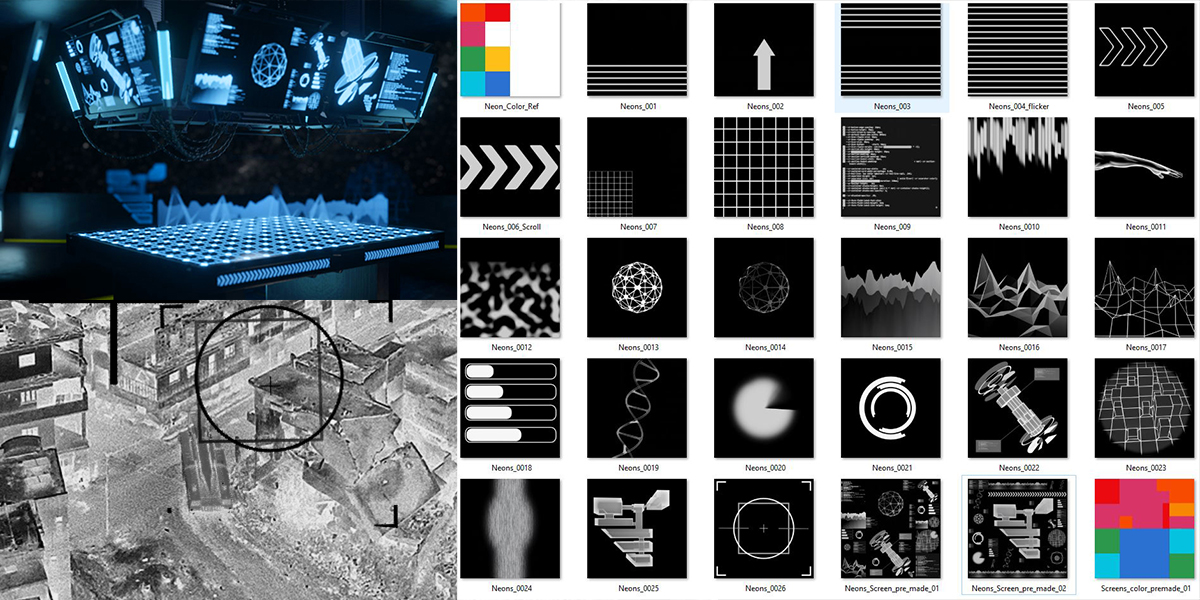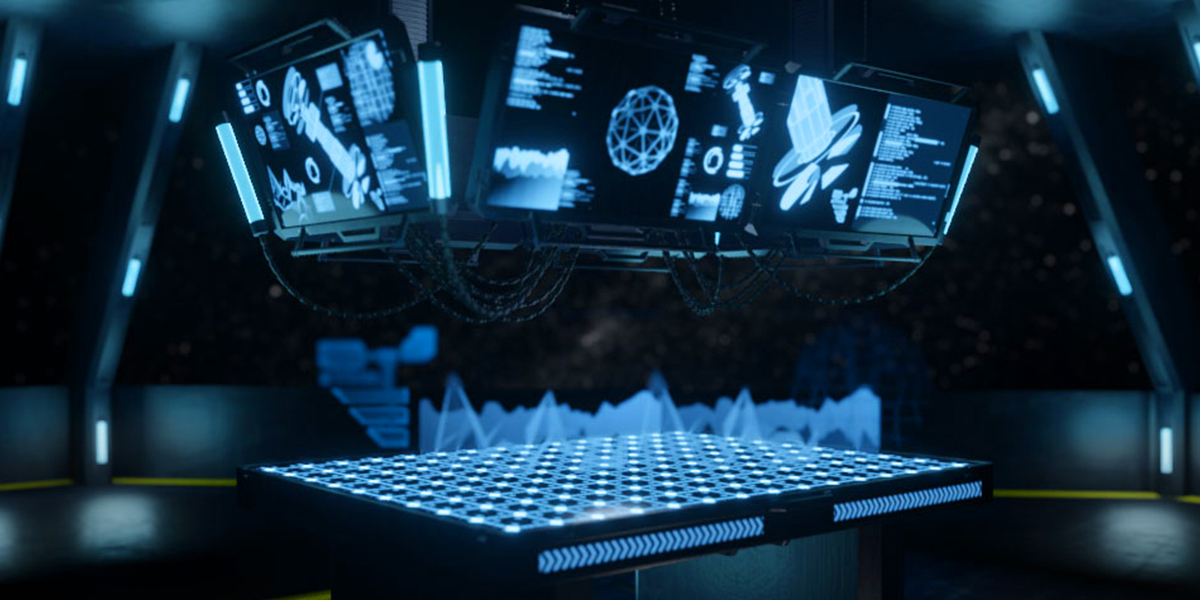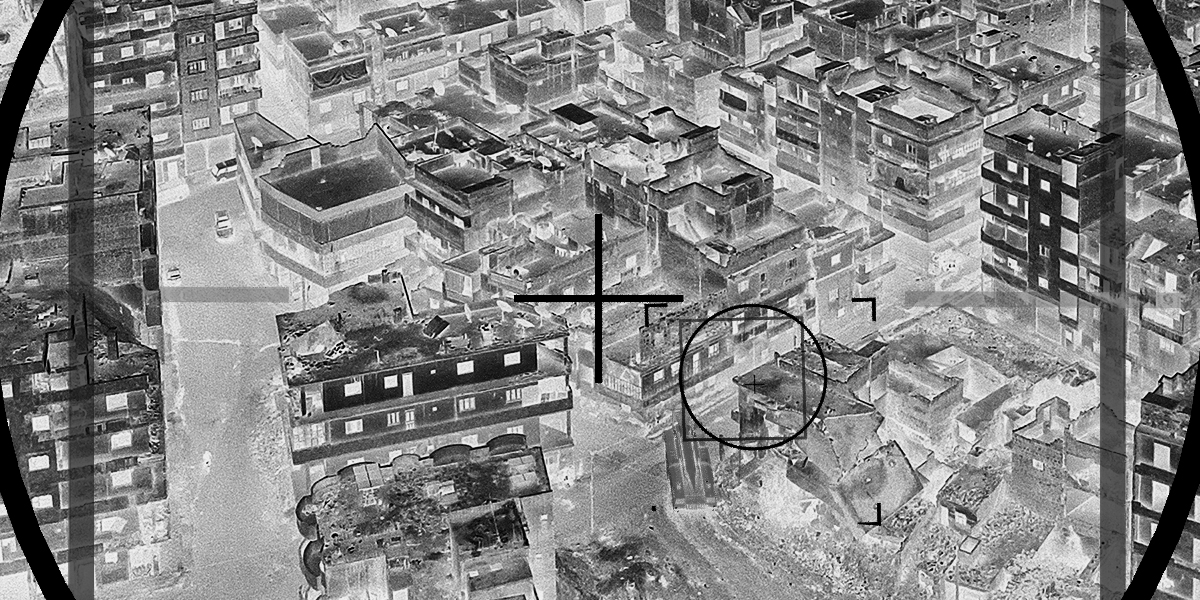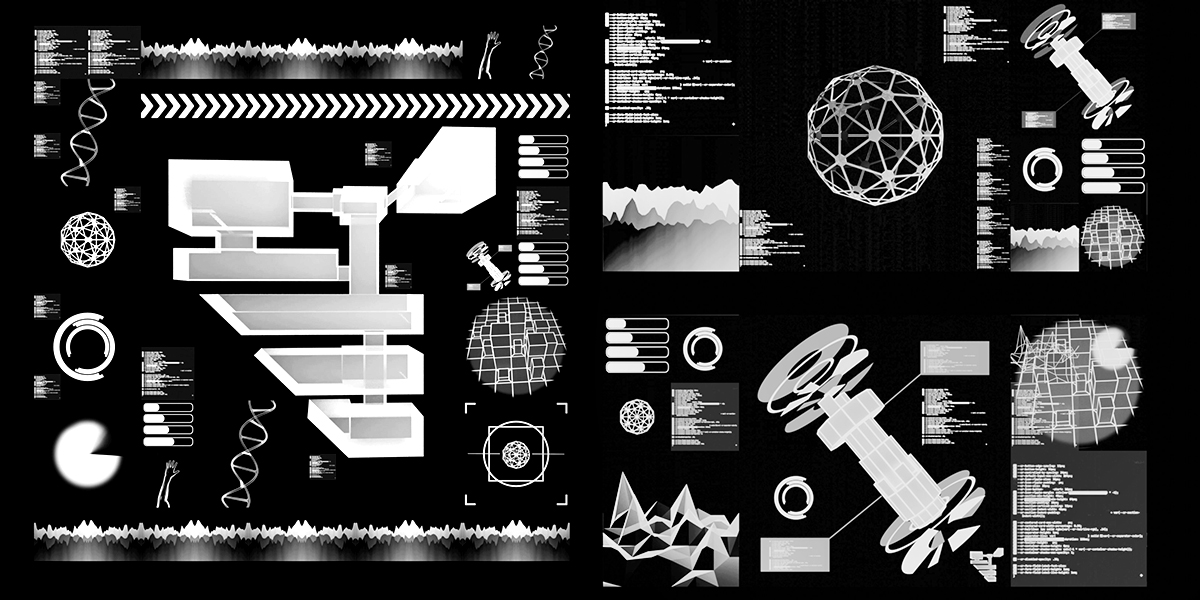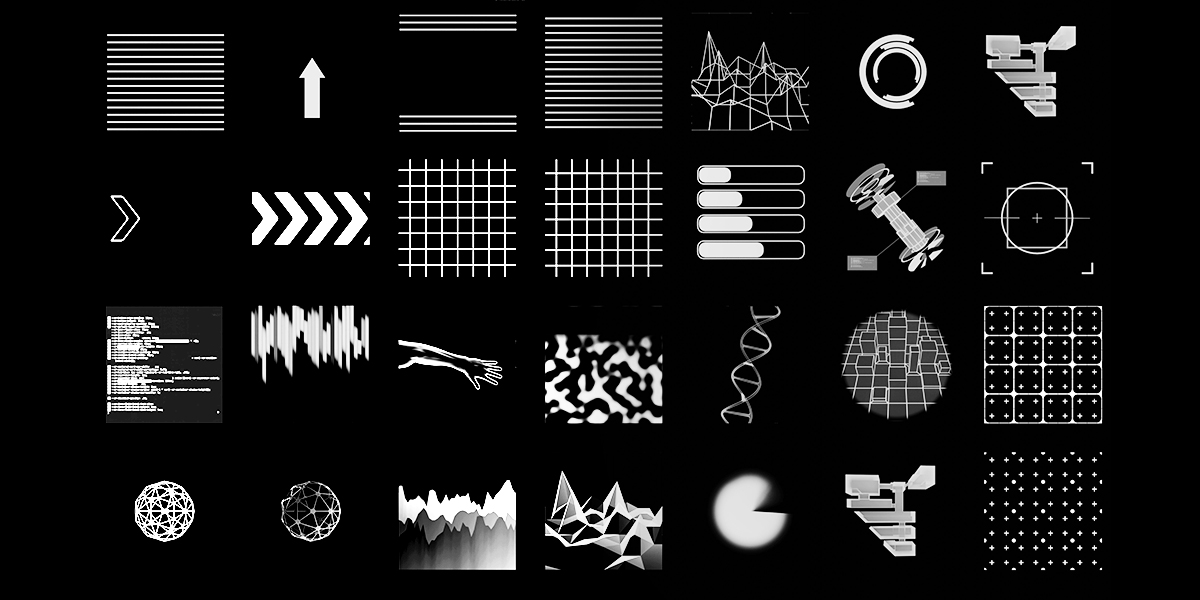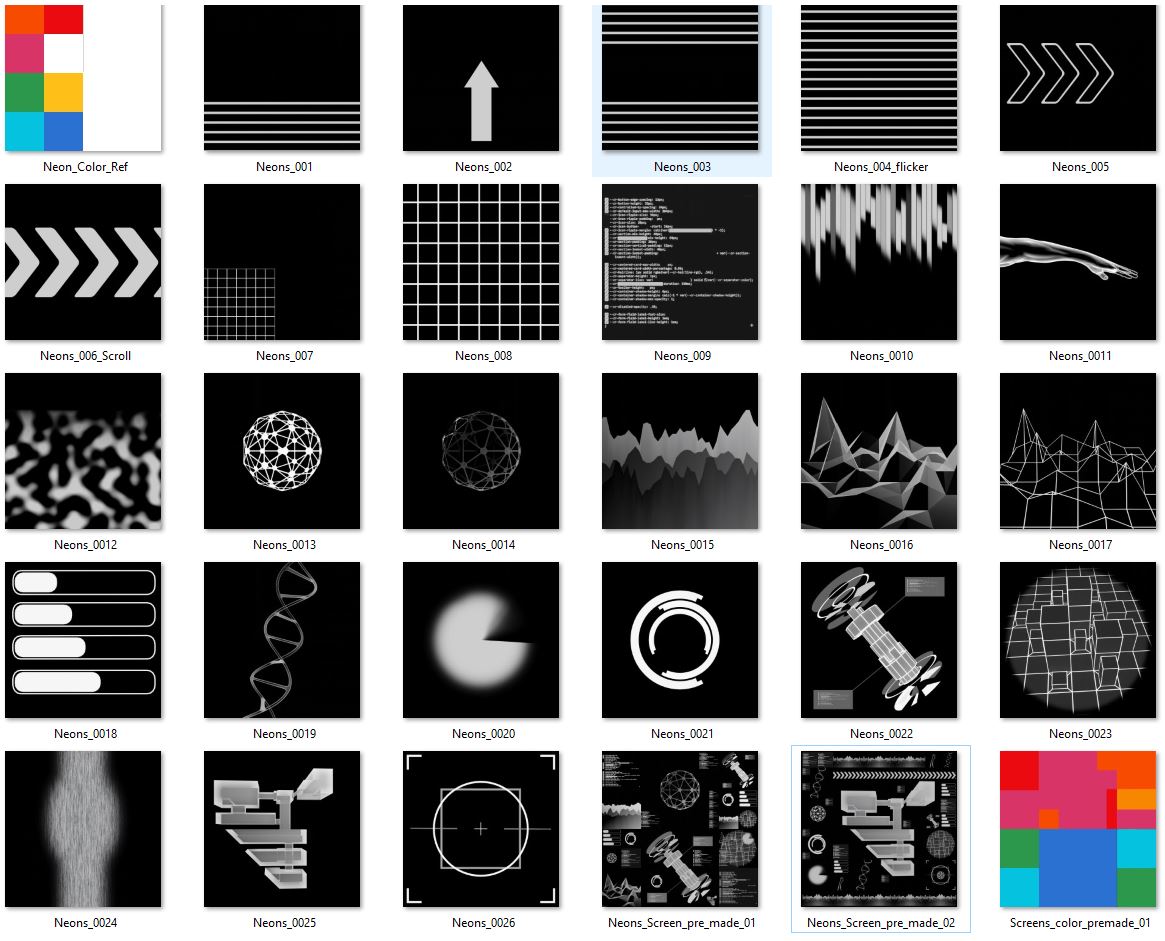Animated Alpha Texture Materials For Neons Primarily Futuristic Or Sci-Fi Or Various Other Use
Please see the video above!
What is this product?
The pack consists of the following:
Over 25 animated alpha textures, all in mp4 format and at 2048 resolution
1 square format pre made screen consisting of a compilation of animated alphas
1 square format pre made screen same as above, but built in such a way that it can be split in 2 horizontally, providing 2 different long format screens.
All animated alphas are connected to the alpha slot, in Blender's principled shader, with leaving the diffuse and emission slot open for color selection as you see fit.
For onscreen display, all materials are set to "Alpha Blend" in the settings area.
All maps have "cyclic" checked on - in other words auto loops
All maps have "auto-refresh" checked on - in other words updates in viewport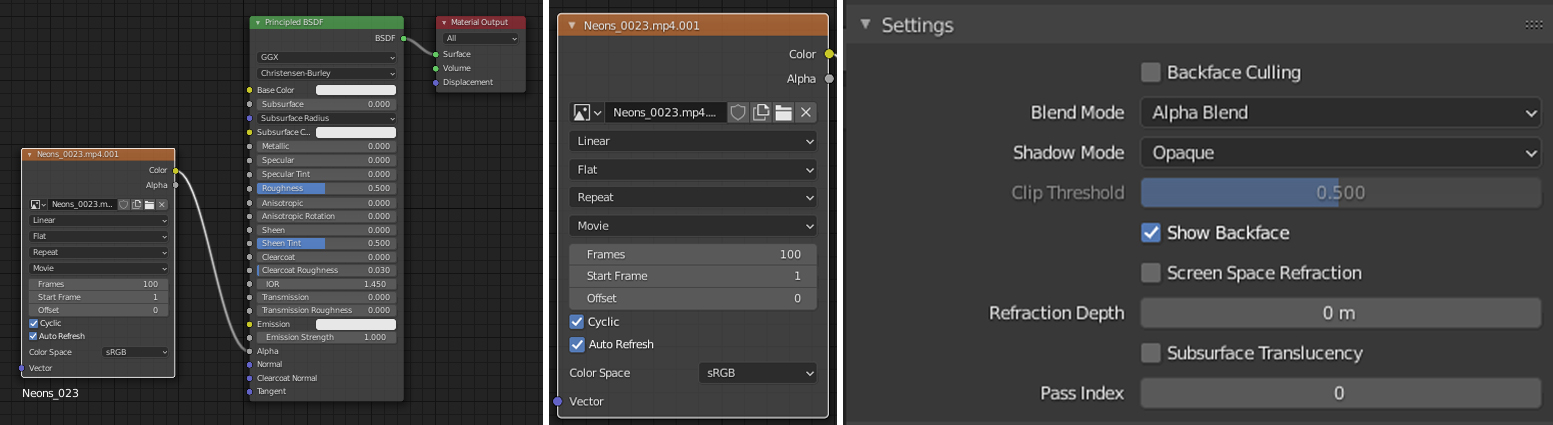
Why does animated alphas make sense to buy?
This save labor intensive work trying to animate or make your own alphas. And with the diffuse color being adjustable, it also means you get much more use out of the provided files. It is a quick plug and play way of letting the creator create without getting bogged down.
What are the different animated alphas currently:
As you can see from the reference sheet, currently the majority are science fiction orientated, but with more to soon follow for other categories.
Examples how this product has been used:
Example A: (Free with the pack)

Example B - shows overlaying video in 2d in the compositor (not included, just for demonstrating different use types) 
Thanks to Khaled Akacha on Pexels for the use of your photo as a backplate
Example C - shows overlaying video in 2d in the compositor (not included, just for demonstrating different use types) 
Thanks to Mikhail Nilov for the use of your image as a backplate
How to use the animated alphas:
Simply create a plane or any other object that you want to carry the animated texture
Look at the reference sheet and decide which animation suits you.
Hit "File" then "Append"
Navigate to the .Blend file "3d_neon_animated_Textures_2.93LTS"
Navigate to the "Materials" folder
Select the desired material and hit enter.
The in your scene, assign it to the object you made.
Can I pack / unpack mp4 texture files?
No, however, when the blend file as well as the mp4 texture files are located in the same directory, blender will navigate to the files itself.
I own the pack, what now?
If you own this pack, any upgrades and additions (and there are some in the pipeline) will be free to you as you have already purchased the pack
Discover more products like this
control panel space sci fi Instrument future neon texture winter24 alpha summer23 spring23 summer24 neons spring24 futuristic sign eevee science fiction cyberpunk alpha texture animated bfcm23 bfcm24 anmiation signs