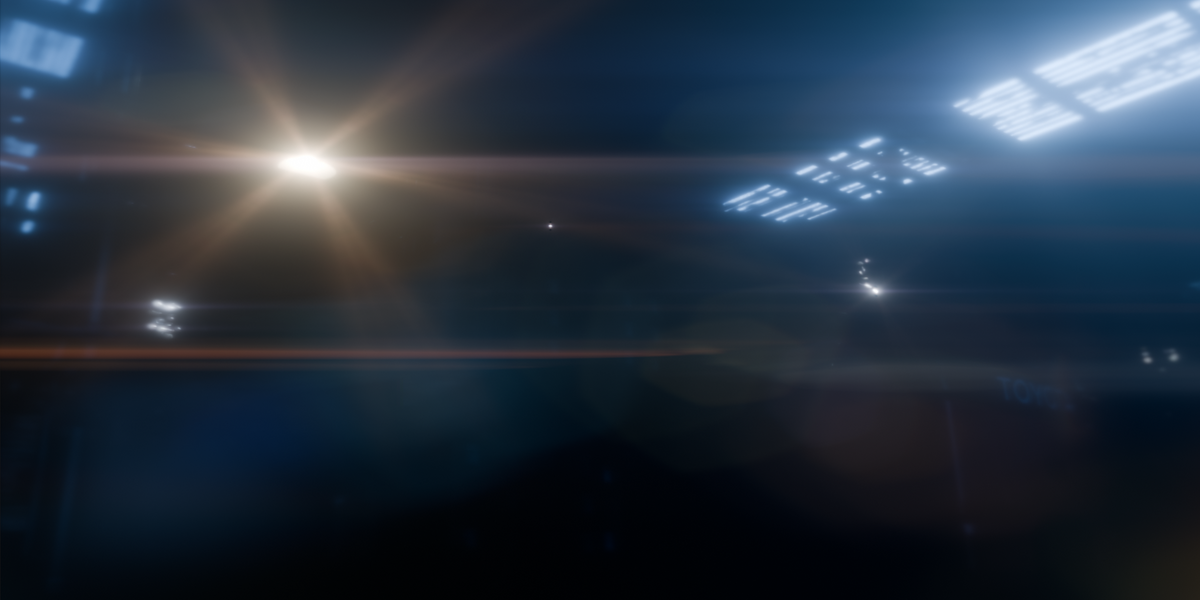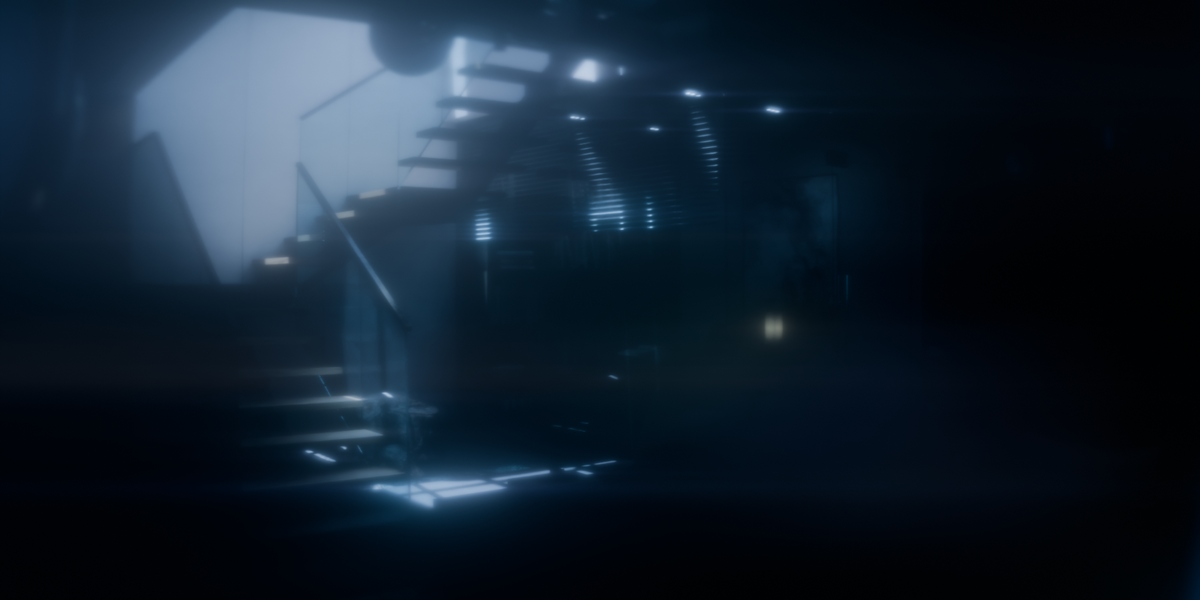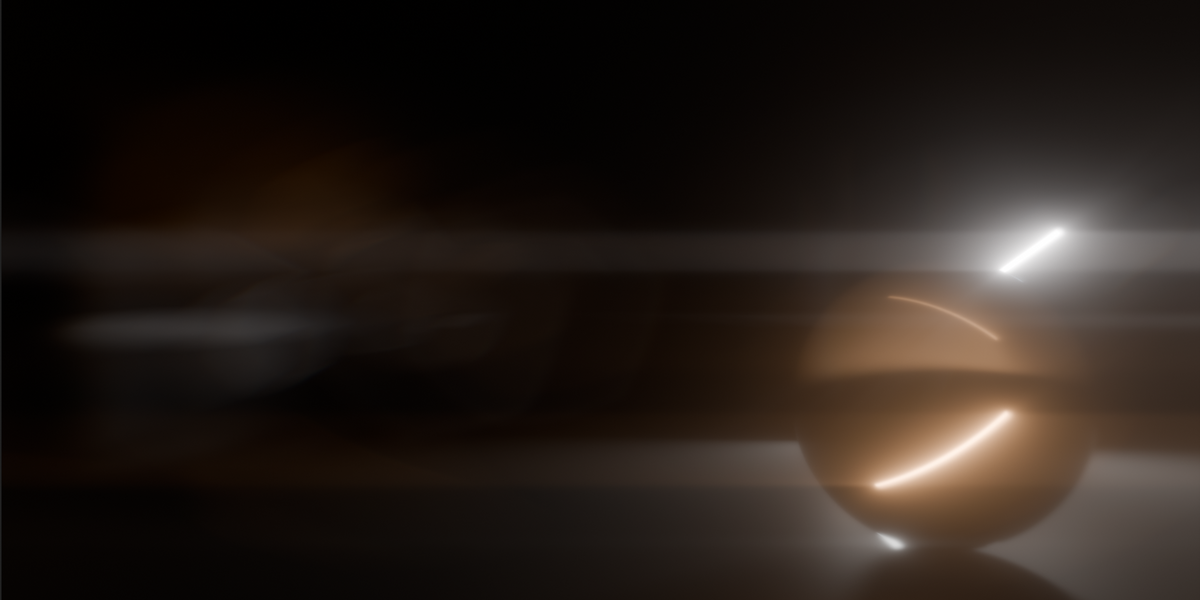Anamorphic Flare Node
IMPORTANT
Make sure GPU acceleration is turned on in the compositor
Recommended resolution is 1080p, this is not real-time and can quickly get slow at higher resolutions.
This Node setup relies on GPU-accelerated compositing in Blender to generate realistic lens flares.
No tracking of lights is required, and the flare will be generated in screen space using render input. You can also create flares from EXR sequences.
Every pixel is accounted for without a threshold meaning the light source for the flare is the entire frame.
These were created using real and raytraced references, so every flare element should morph and behave realistically.


Features:
Lens Coating
Dispersion
- Threshold
Bokeh cut-off
Bokeh fringing
Edge Fade
Custom aperture
Discover more products like this
compositor optics anamorphic camera lens blender lens flare anamorph procedural physically based lens flare 2x anamorphic blender-compositor Flare bloom BlenderCompositingTools