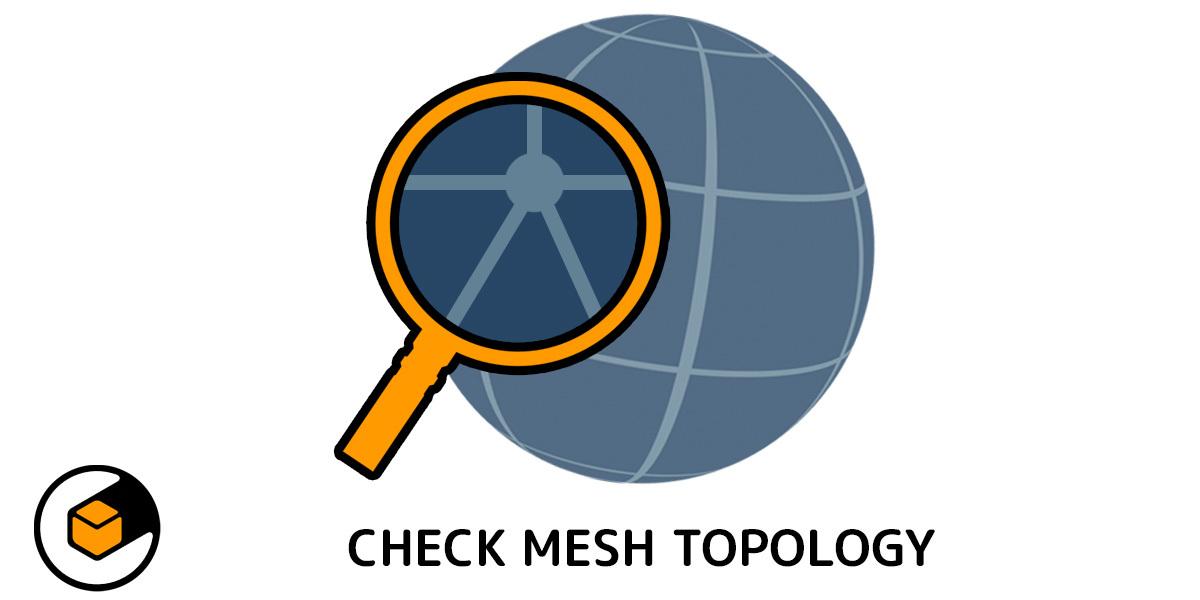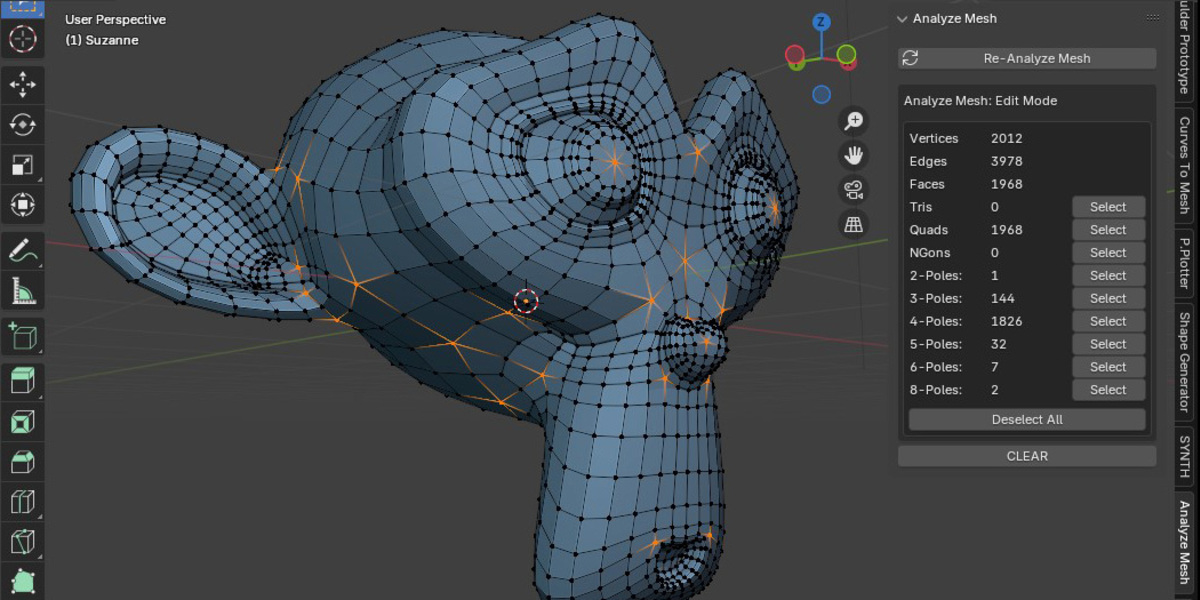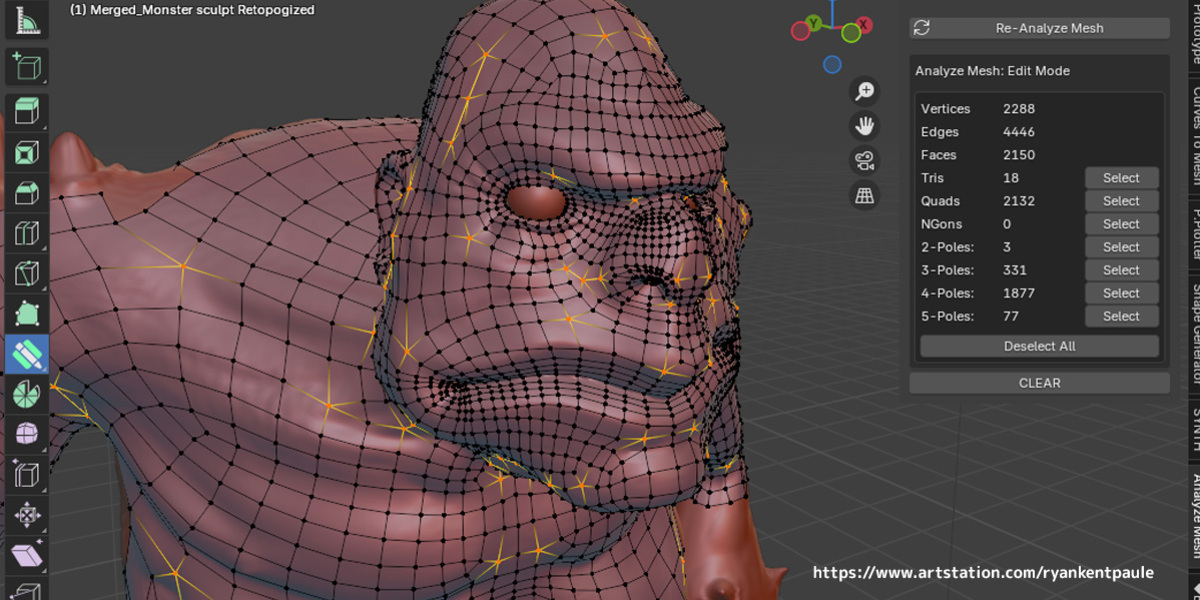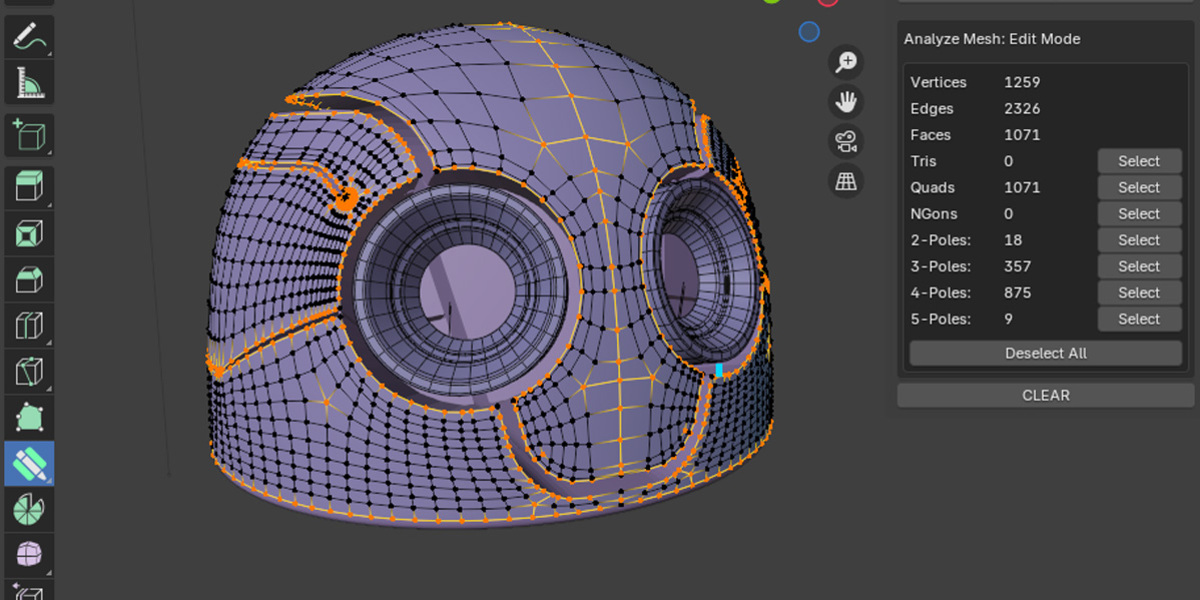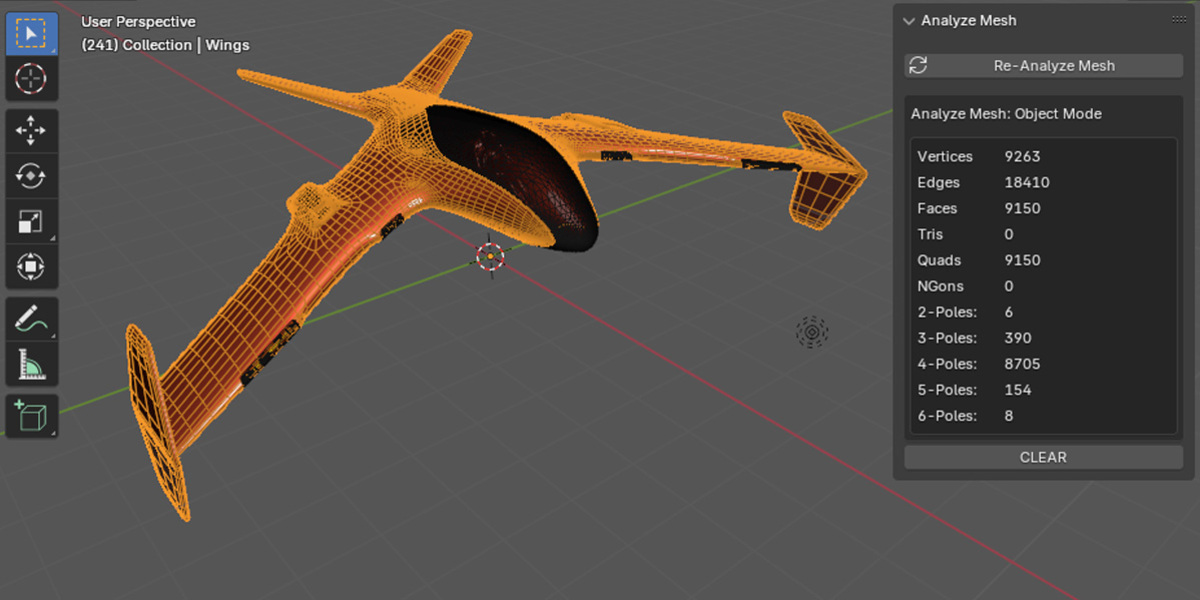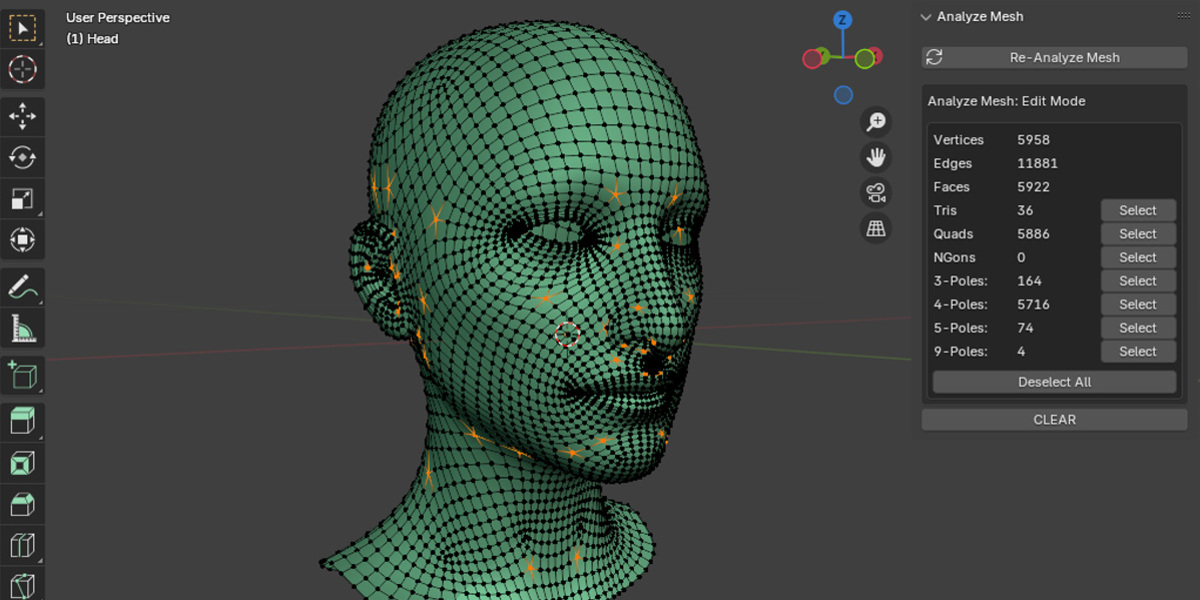Analyze Mesh
For Blender 4.2 and above.
What is Analyze Mesh?
Analyze Mesh is a Blender Extension for 3D modelers who want to quickly check their mesh topology for quads, tris, ngons and edge poles.
Originally part of Quad Maker, Analyze Mesh provides a quick and easy way to check the topology of any mesh based object in Blender.
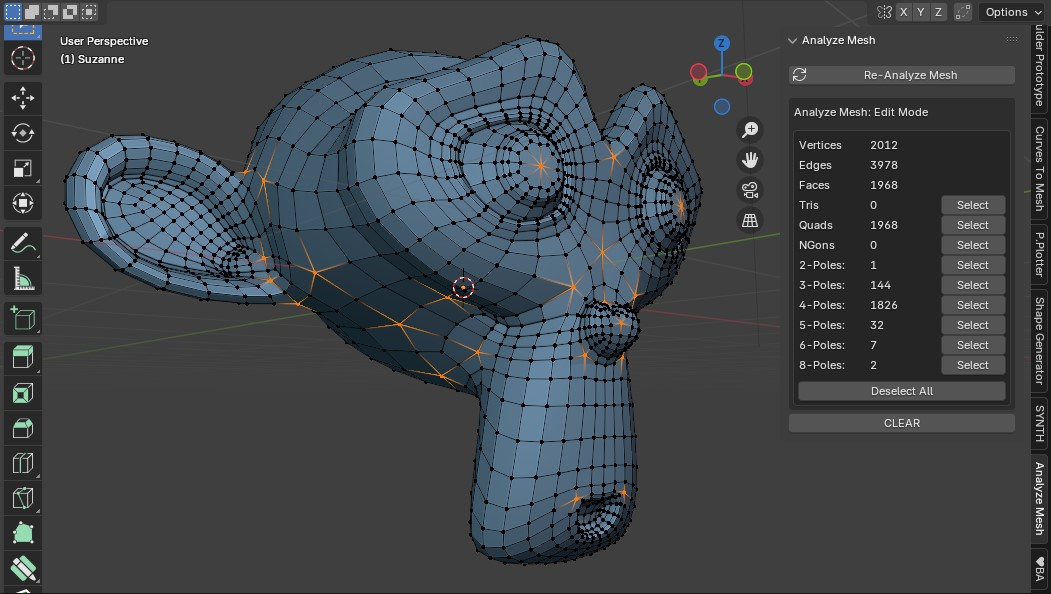
Analyze Mesh in Edit Mode
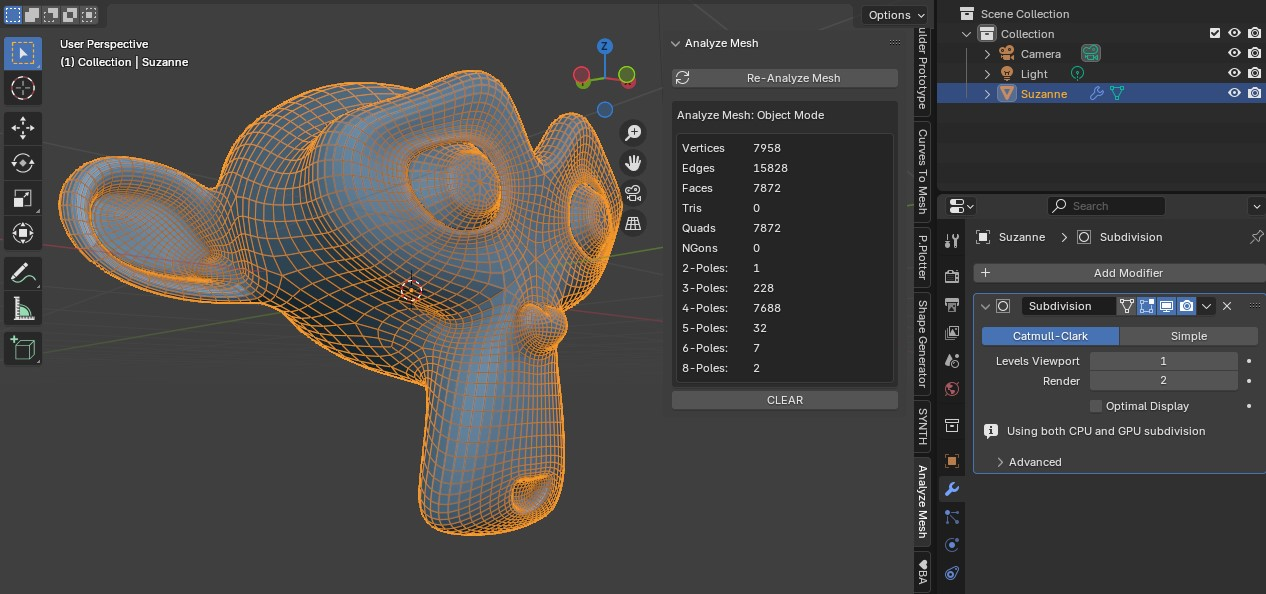
Analyse Mesh in Object Mode
Features
- Simply select the object and click the Analyze Mesh button from the side tab.
- The add-on will give you a snapshot of the total number of vertices, edges, faces, tris, quads, ngons, and poles in the mesh when in Edit or Object mode.
- Once analysed, select the different mesh elements from the panel (when in Edit mode).
- Analyze in Edit or Object modes:
- In Edit mode, the add-on will analyze the base mesh elements.
- In Object mode, the add-on will analyze the entire mesh with modifiers included.
- Refresh by clicking the Re-Analyze Mesh button again in order to save on performance.
Using
See the Getting Started section in the Documentation for more information on how to use the add-on.
Please Note!
There are more sophisticated paid for tools available for analyzing mesh topology in Blender, such as MeshAnalyzer Pro.
Questions?
Documentation
Discover more products like this
retopology topology good-topology 3d clean-topology analysis 3d-modelling mesh mesh analysis modelling