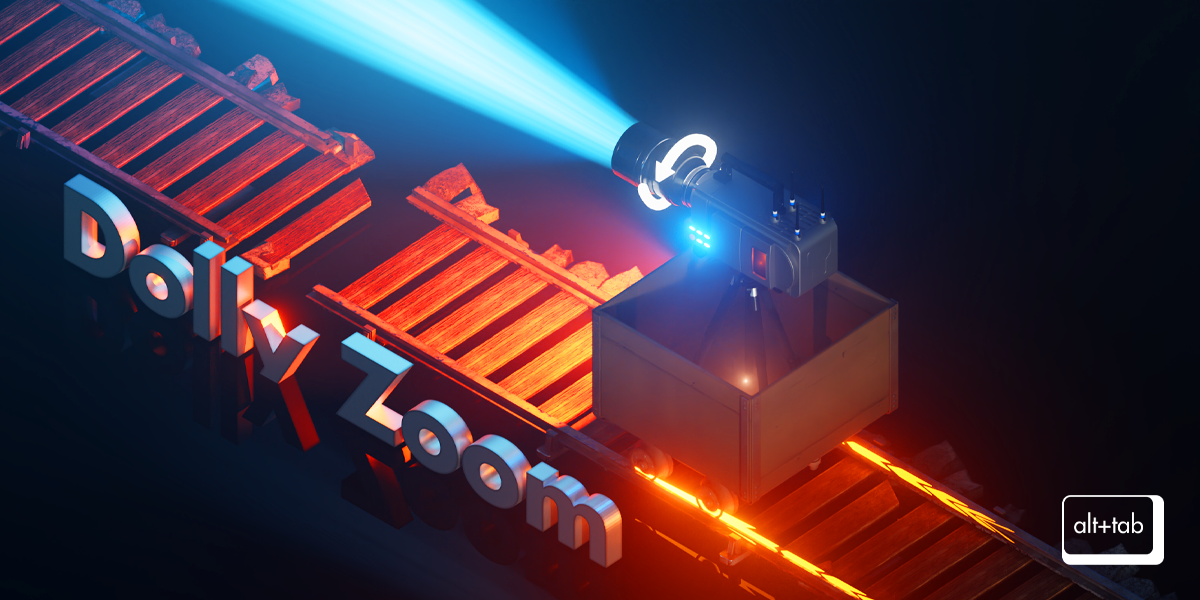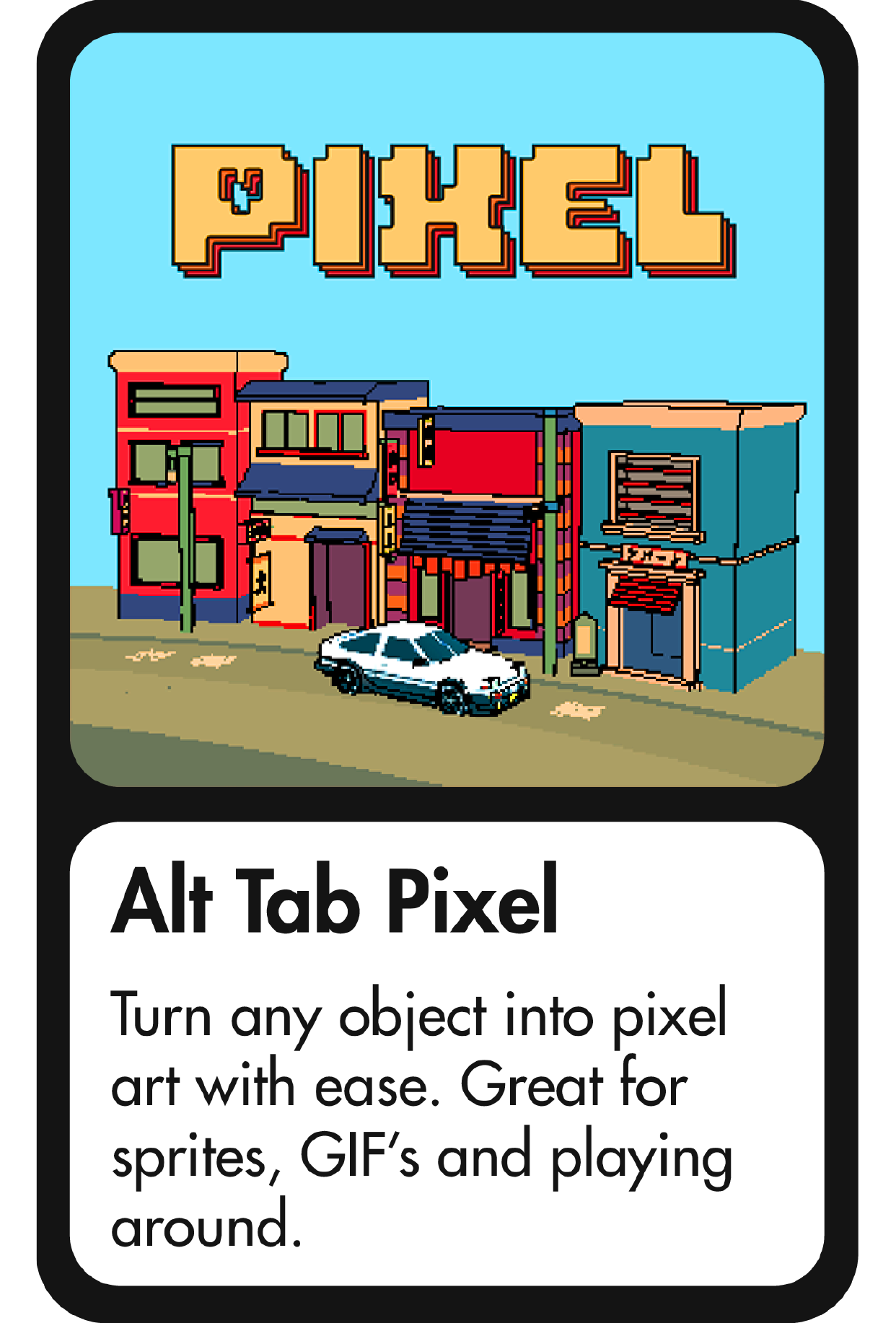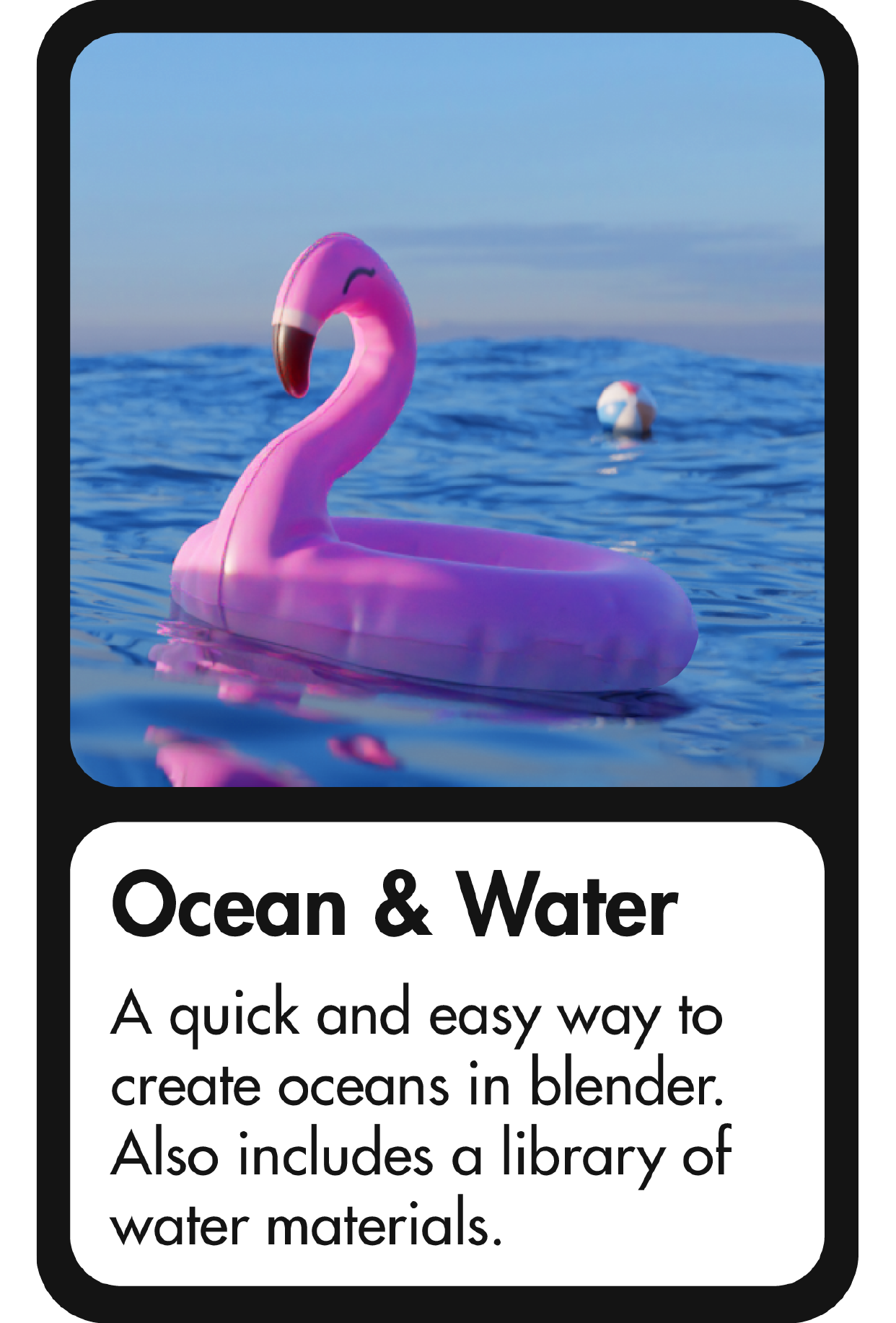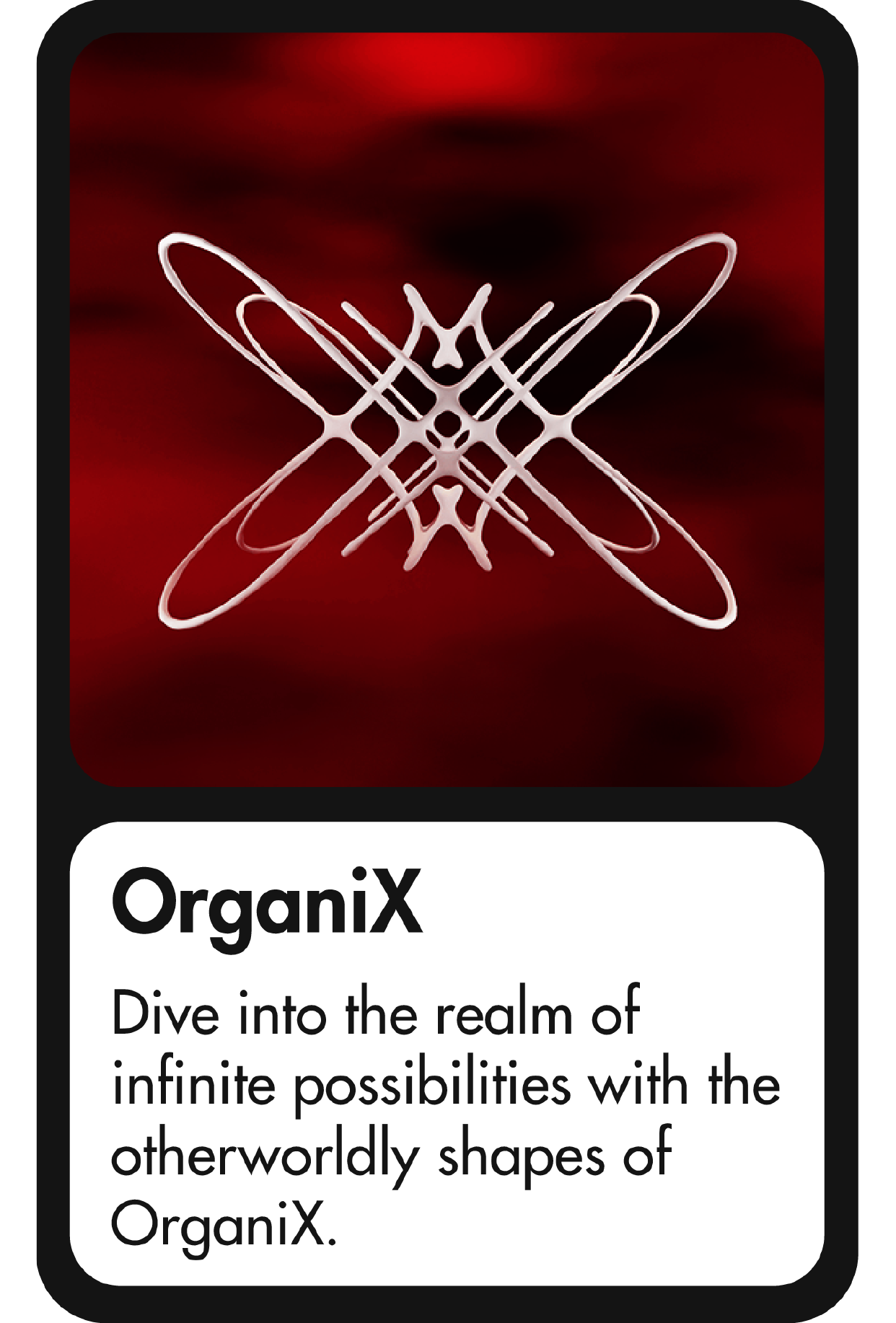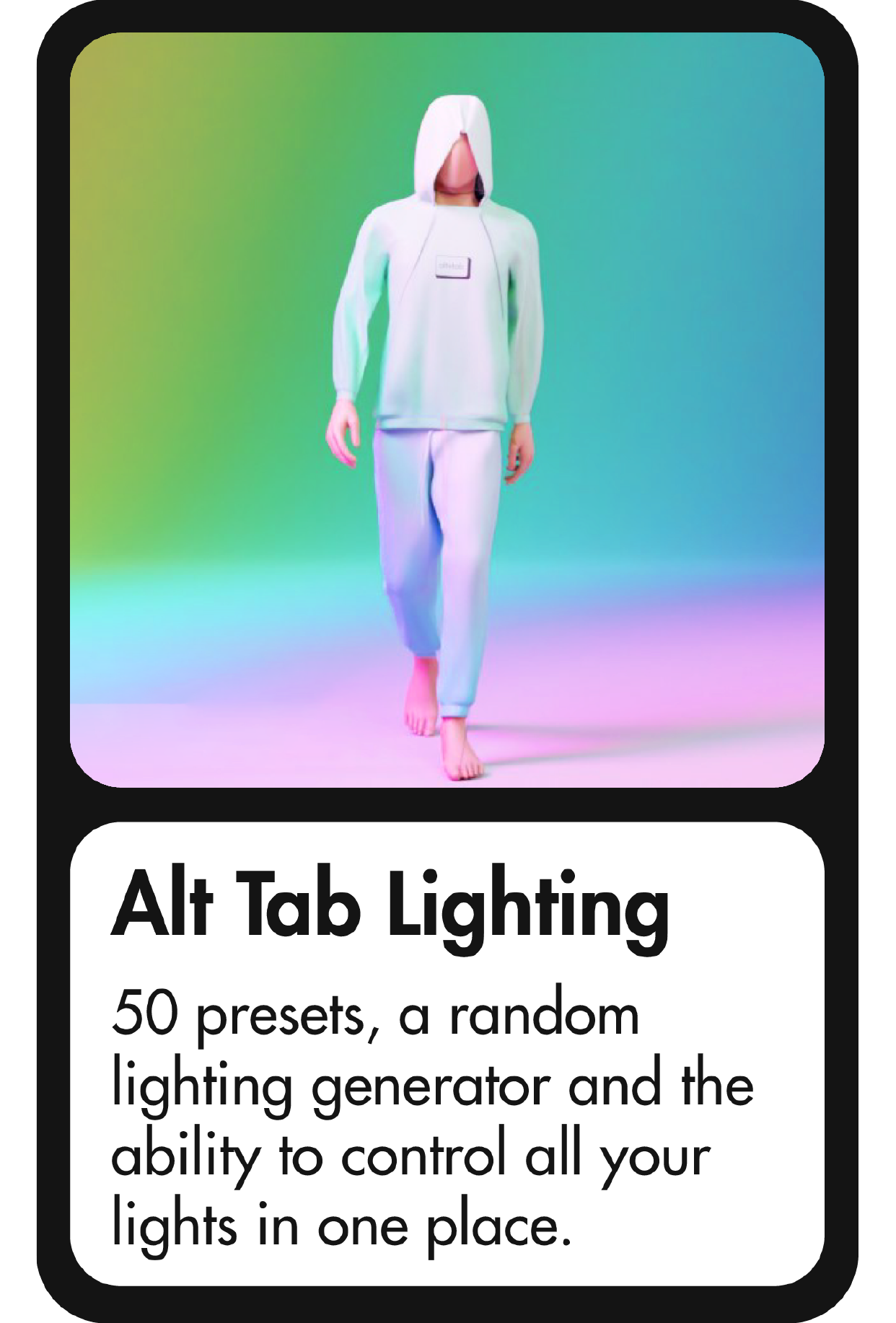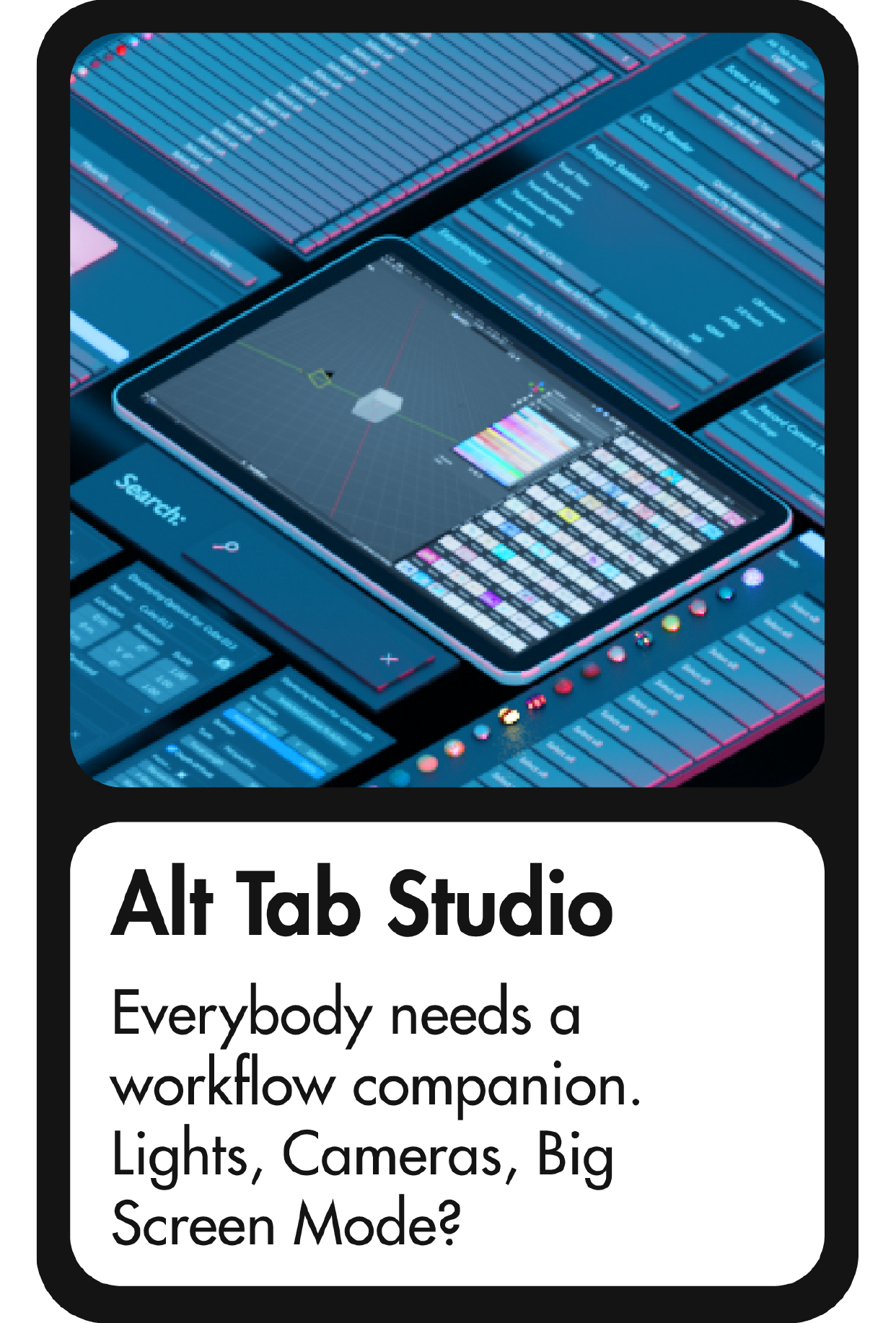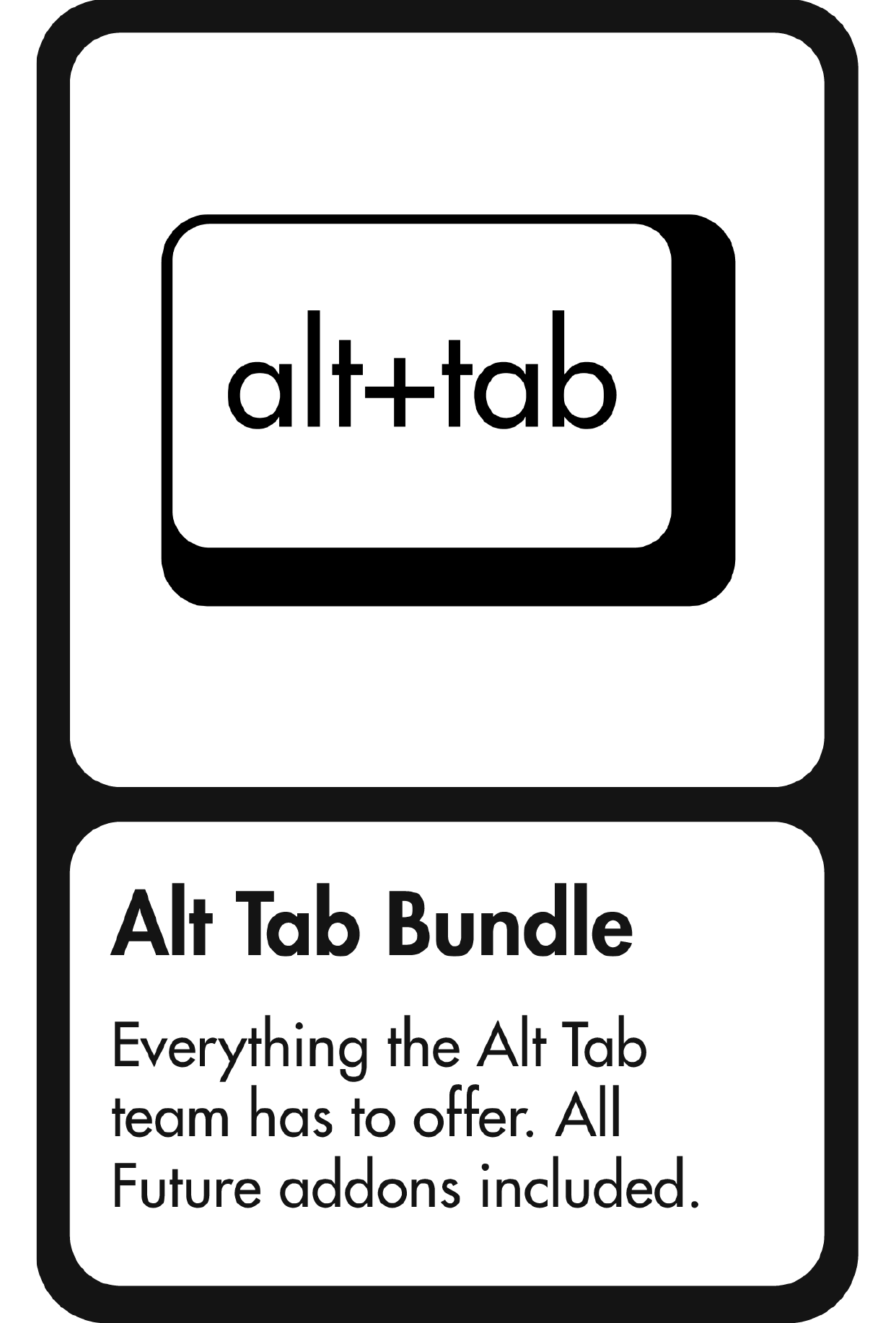Alt Tab Dolly Zoom - Vertigo Camera
Dolly Zoom
The dolly zoom effect in Blender is achieved by moving the camera forward or backward while simultaneously adjusting the focal length (zoom) to keep the subject's size constant. This creates a dramatic background distortion, giving the illusion of the environment stretching or compressing.

How it works.
Simply place your 3D cursor on the point you want to dolly zoom to and press CTRL+SHIFT+D & move the mouse up and down to increase or decrease the dolly zoom effect.
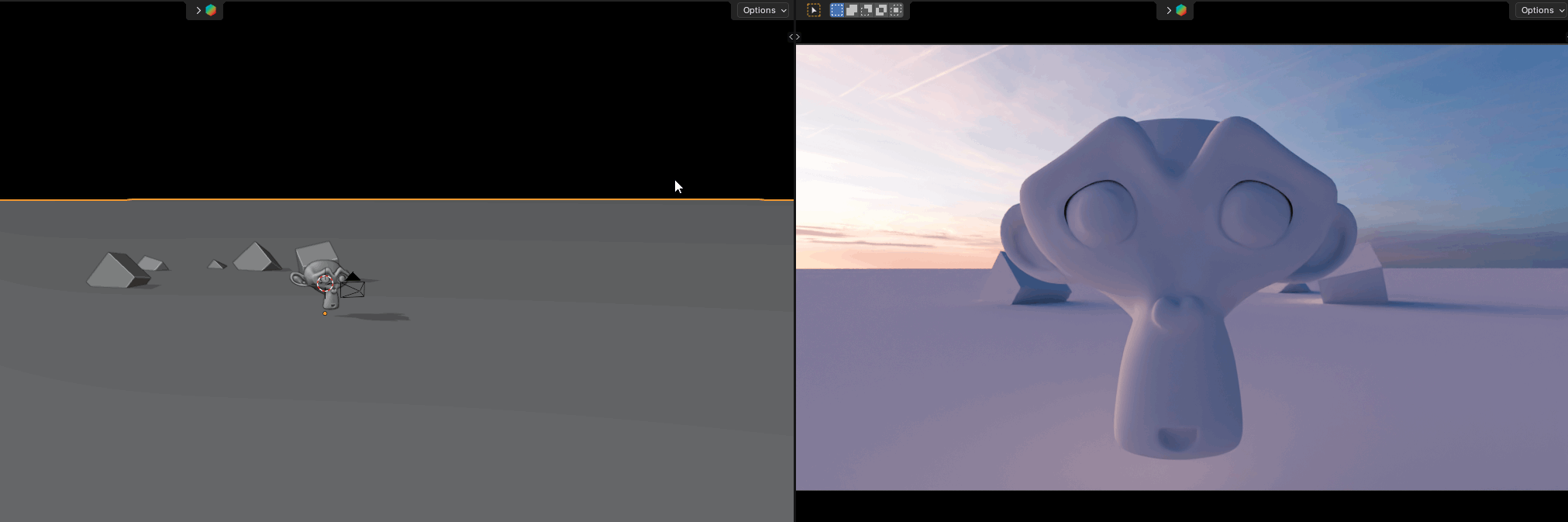
Track to Constraint
A fun thing to do is to add a track to constraint to your camera as you're dolly zooming.

Find the perfect composition.
Simply play around in your scenes and you're guaranteed to find new angles for your renders.

Saves you time
On top of producing great looking results, it's a great tool to save you time when you're composing your shot. Personally I like to have a few cameras in my scene and just mess around getting different angles from each one and then decide which one I like. A process that would take me minutes to set up on EVERY project manually, is now simplified to 1 click.
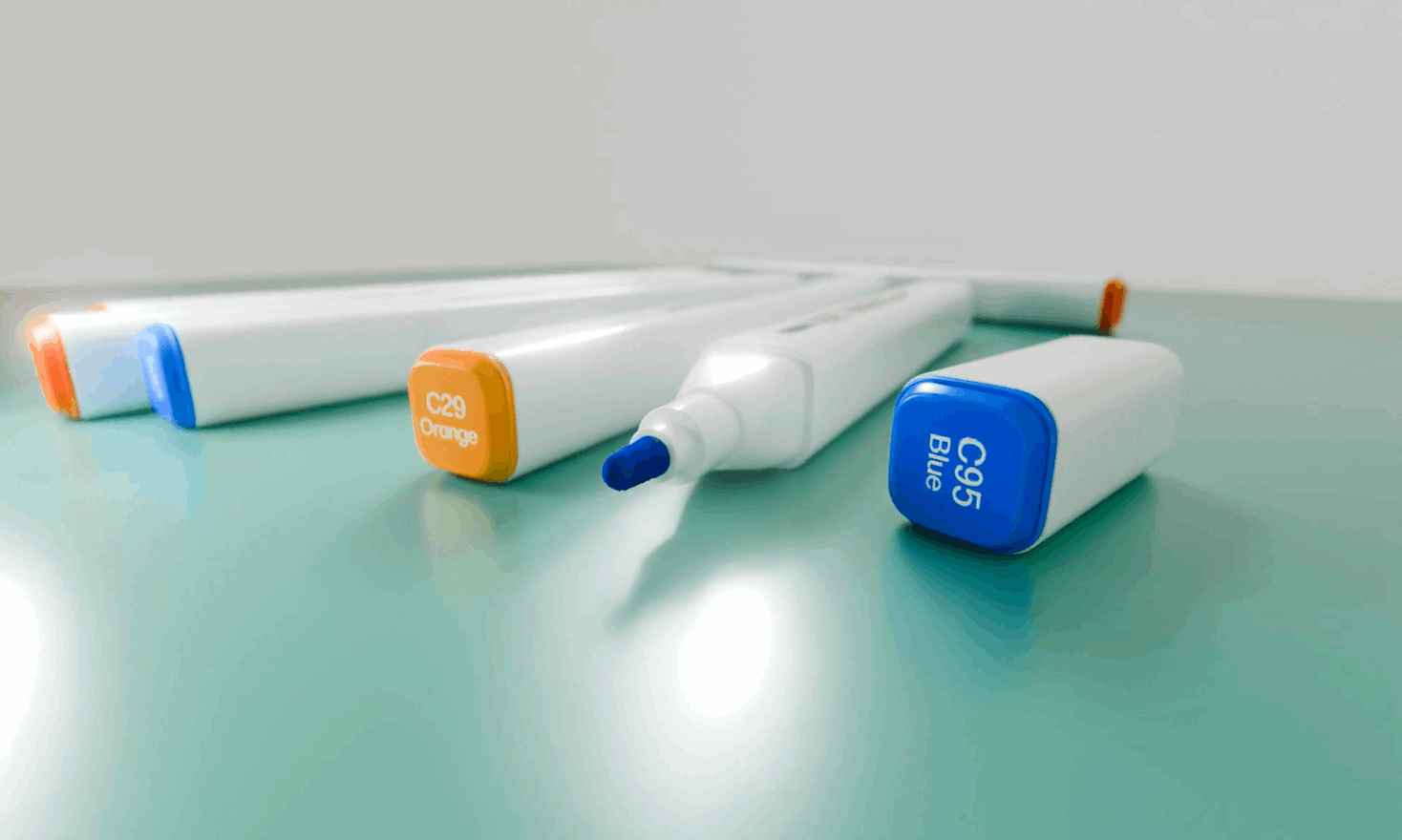
Mathematically correct.
Behind the scenes the addon uses a formula that ensures you're getting the correct distance and zoom values - therefore keeping your subject always the same size & mathematically correct.
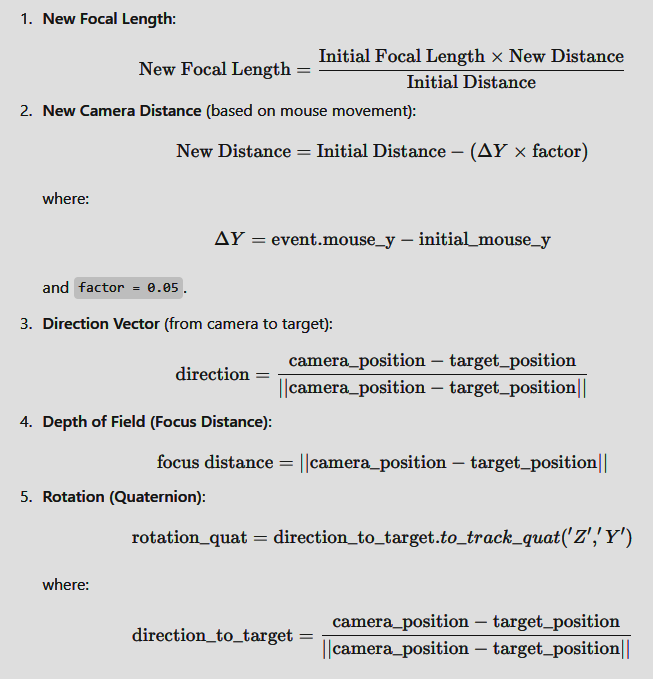
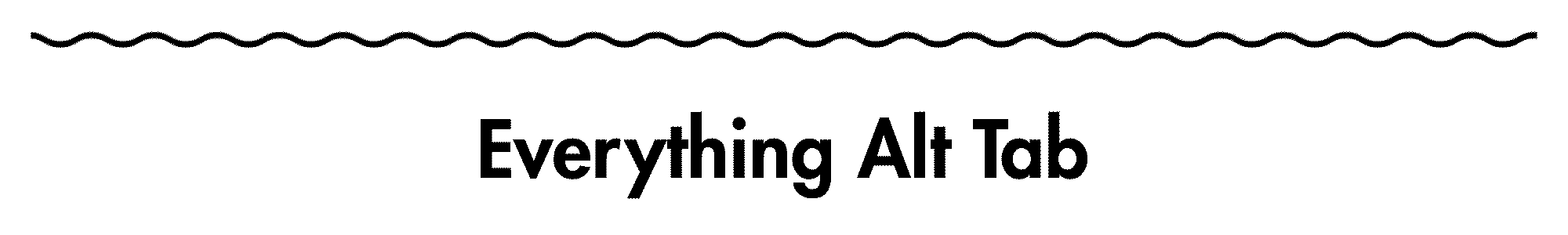
Discover more products like this
alt tab vertigo vertigo effect camera dolly zoom camera vertigo camera dolly camera camera zoom dolly dolly camera