Airport Luggage Transport Belt
Disclaimer
Hey, one slight downside of this modifier is blenders / geometrynodes sampling of curves, there are certain values where everything breaks and the belt blades tend to go all weird. Its mainly due to all of the points of the curve possessing the same Z value which makes blender go a little crazy in determining where is up. Luckily i mittigated that so that in 90% of the time everything is golden, however when you encounter these bugs just massage the sliders until it fits, or try and move the gizmos a little.
This Blendfile is intended to be used with Blender 4.3 with transform gizmos.
There are two modifiers, one designed to be used with gizmos, another that is designed for polys.
Transform Gizmos
Copy the object, make sure that the geometrynodes modifier on the new object is also copied by clicking the Copy Icon
as otherwise this geometrynodes setup would "change" both copies of the object since the modifier is the same. with that out of the way you should see the transform gizmos on the new object with the copied modifier. If not, open a geometrynodes window within blender and spam the menue on toggle switch.
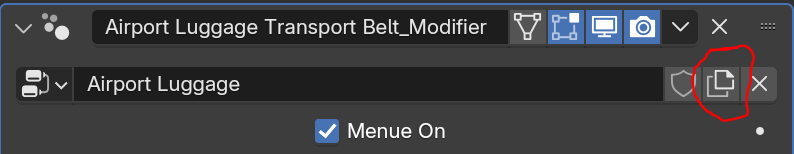
Mesh
Copy the object, make sure that the geometrynodes modifier on the new object is also copied by clicking the Copy Icon
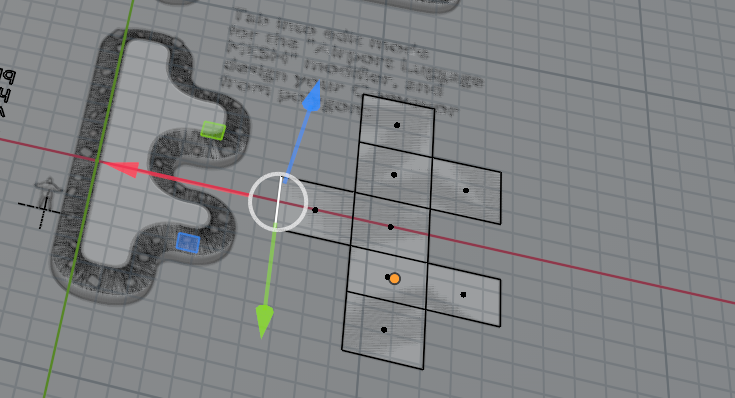
either change the mesh to your liking, or delete everything and add a new plane in edit mode and go from there to design the footprint of the luggage belt. Starting from scratch might be better since deleting random faces will cause the modifier to glitch out. Also keep it as one mesh, not several meshislands within the same mesh.
In the file before each Luggage Mesh Modifier is a "Bevel Vertices" to make all the corners a bit more organic
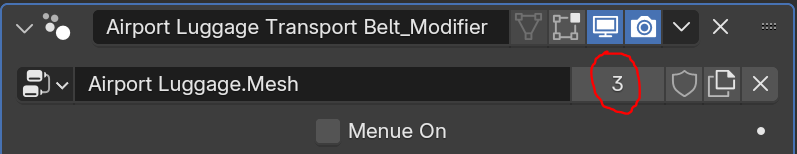
Modifier
the modifier panel provides several options
Speed, general form of the belt, Smoothing of the general outline of the belt, Shading and Material Options, Amount and placement of the instances that one can specify by selecting a collection, or adding and removing objects from the collection here named "Cases", the tilt of the belt and the "meshing" of the whole thing at the end, meaning the level of detail "Resample Housing" which provides a range from 0 to 1 whereby 0 is very low density mesh and 1 is very high.
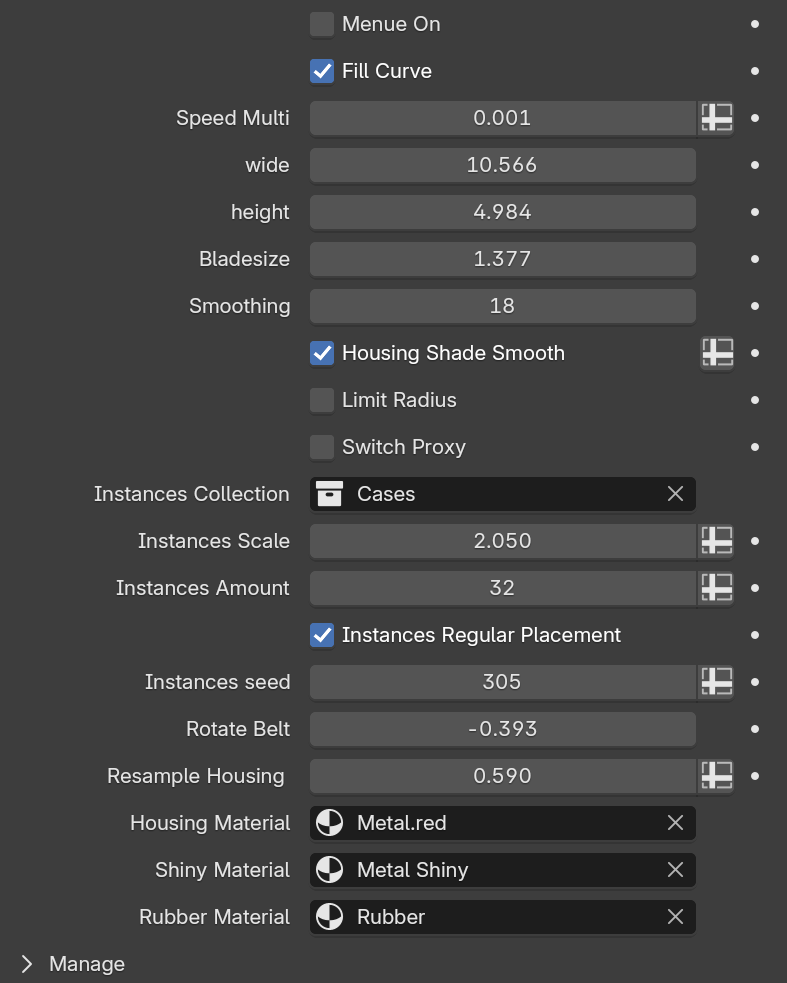
Discover more products like this
airport-equipment airport airport luggage luggage conveyor luggage belt airport service