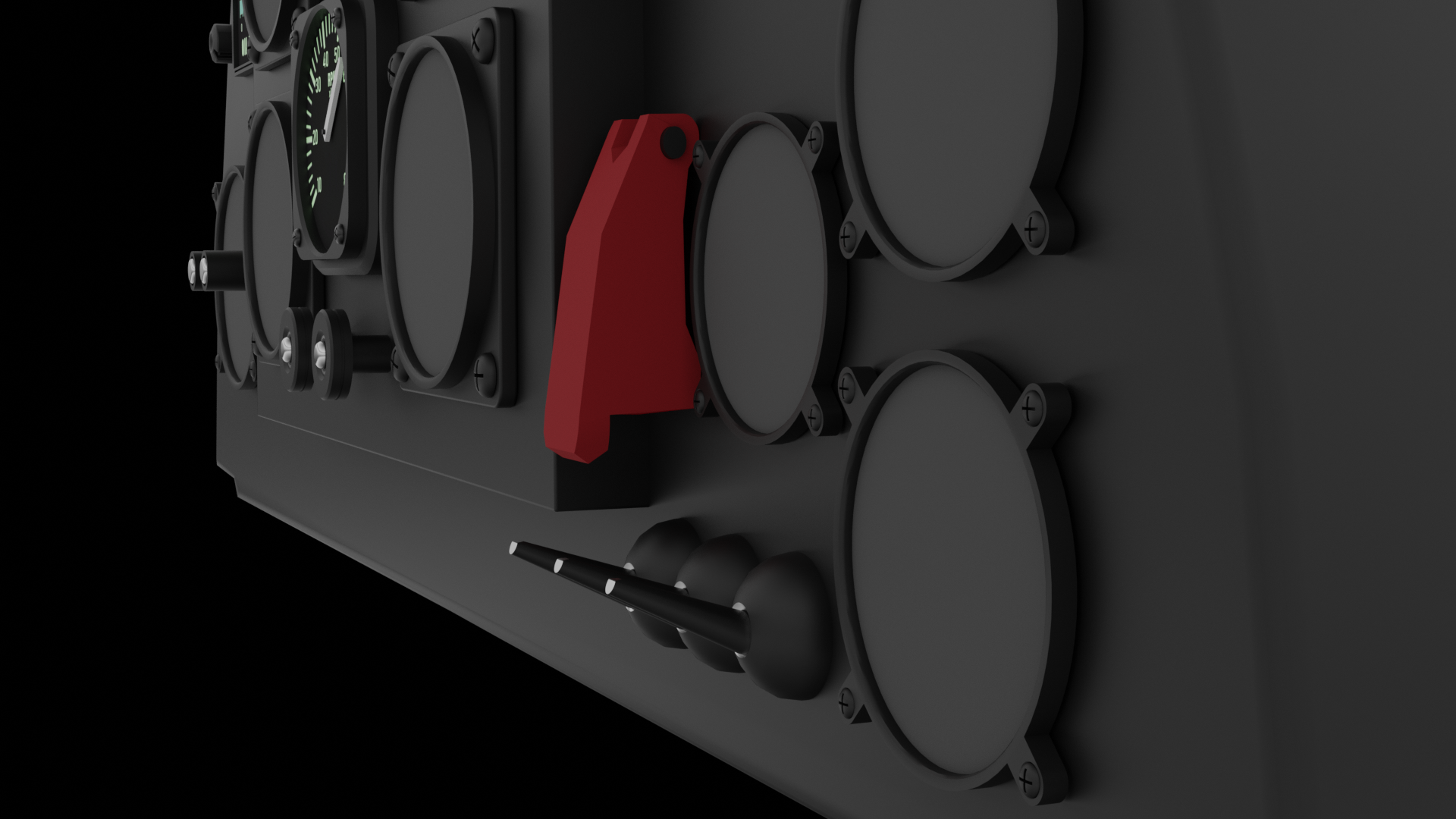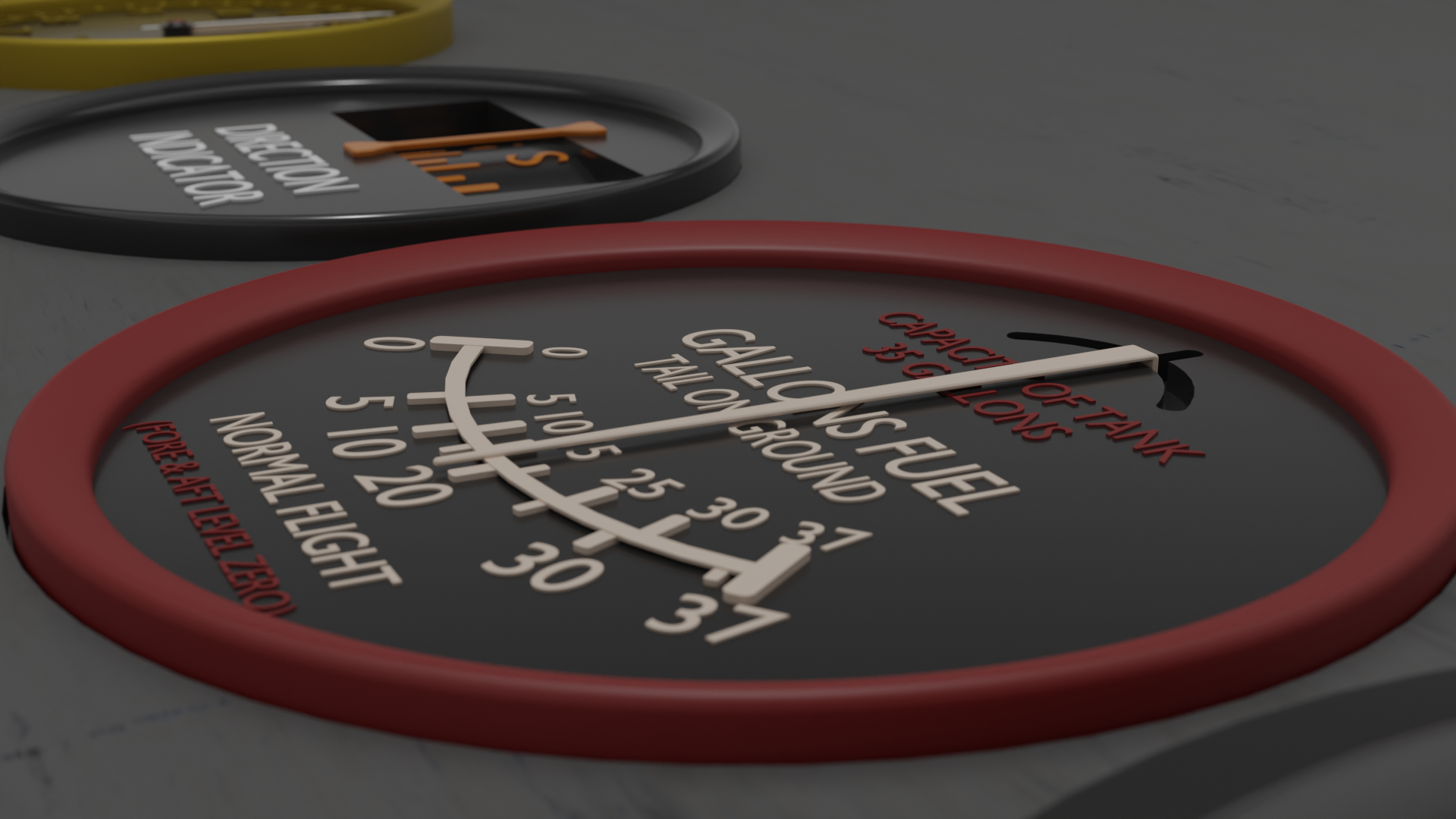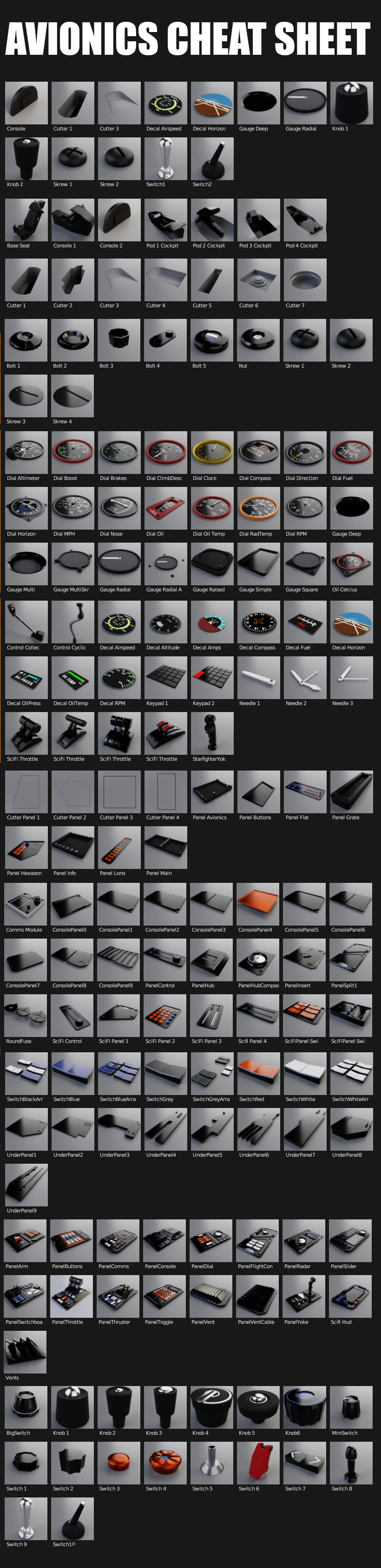Kit Ops - Aircraft Avionics Kpack - Full
Absolutely, I run HardOps on my setup in Blender and if you look at this video tutorial, you will see me use some of the features for mirroring: https://youtu.be/1e7cpJcGdjA
Unzip the file with your other kPacks and Blender with KitOps Pro 2 installed will pick it up. Below is a sample of how to unzip it in your folder structure. Keep in mind that this is my personal folder structure, yours may differ depending on how you have setup Kit+Ops.
This is pretty easy, you need to place the insert you want the dial face to be on, then with the insert selected click "Convert to Mesh". Once the object has been converted, choose the option to place by face (there are none, face, vertex, edge) and then click the gauge you want it, select the dial decal you want and click insert. This will snap it to the centre of the gauge and you now just need to scale it (mouse wheel up or down) and then rotate (hold alt and mouse where up or down).
You will need a Blender version that is compatible with KitOps Pro 2 / Free that can be found on Chip Walters website https://www.kit-ops.com/
Discover more products like this
3d kitbash model 3d kitbash asset helicopter blender addon for kitbashing kitops console dariomac Cockpit Insert kpacks decals Panel hard surface modelLing aircraft airplane aeroplane modelling aviation avionics