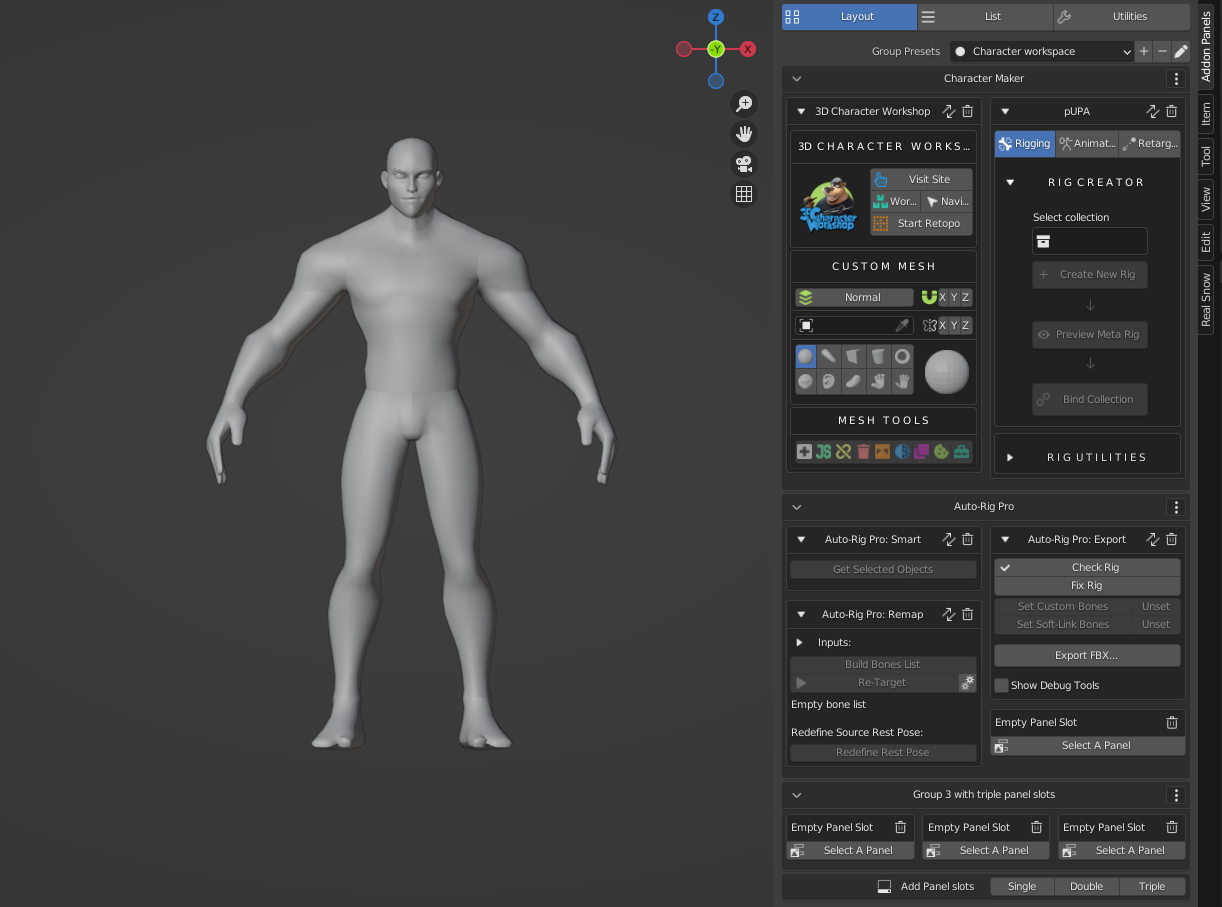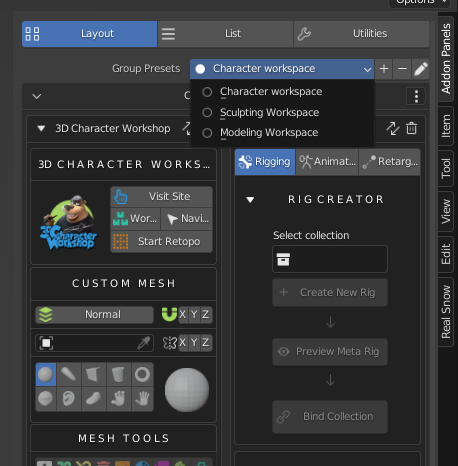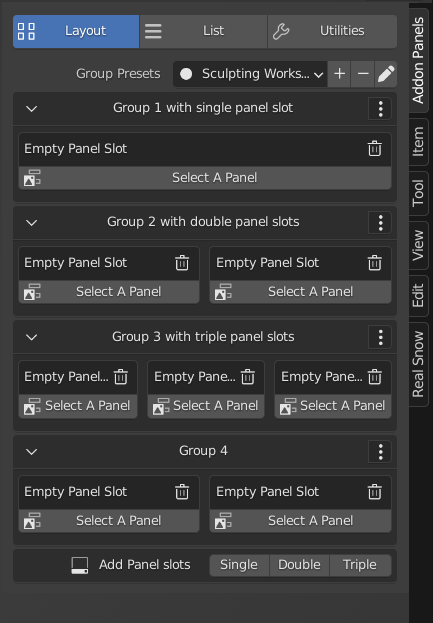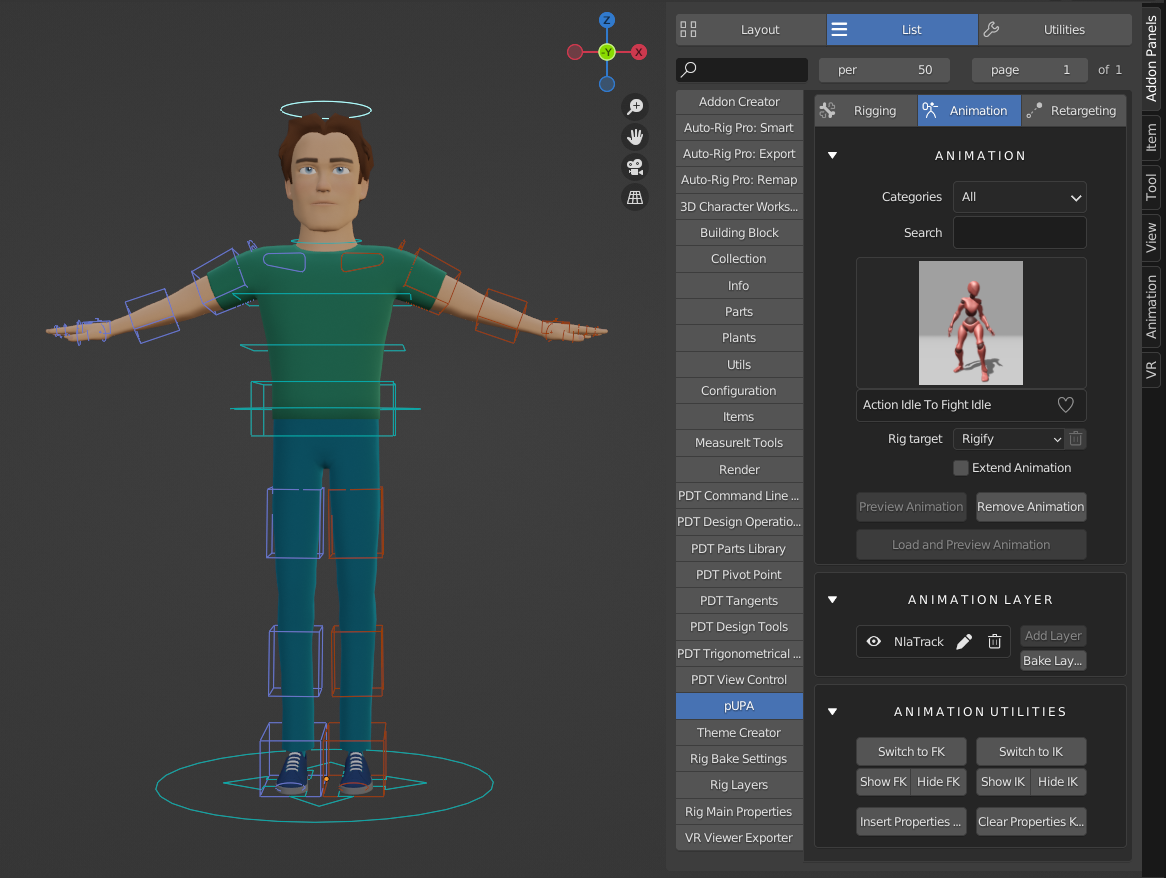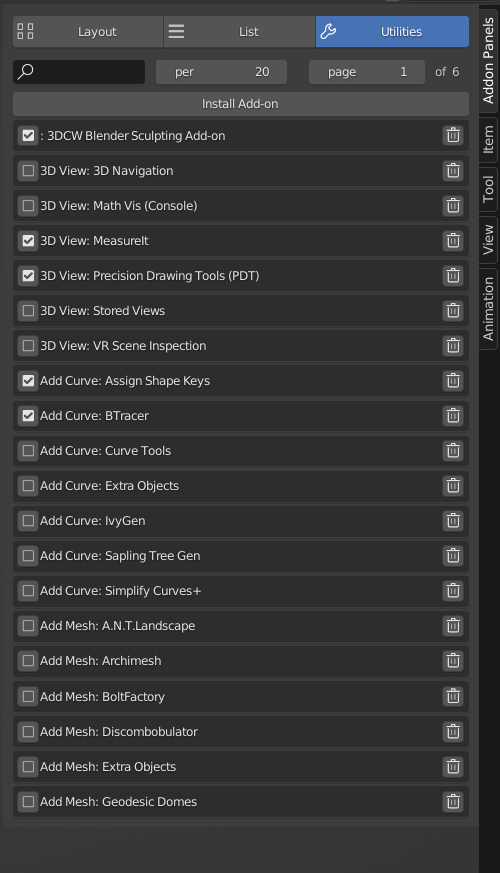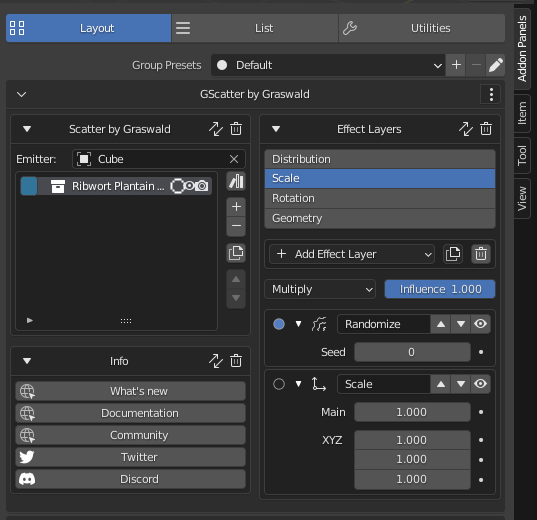Addonpanel Manager
Join our Discord channel for bug reports and suggestions
Introducing the AddonPanels View, the ultimate organizational tool for your N-Panel in Blender. This powerful add-on allows you to customize your addon panel in a way that is tailored to your unique workflow. With the ability to view multiple panels at once and group them together, you can work more efficiently and streamline your workflow.
Here are some of the features that make the AddonPanels View a must-have for any Blender user:
- Customizable panel layout: You can easily reorder your panels by using numbers, which allows you to customize your panel layout to suit your specific workflow.
- Stable and efficient: We have made several improvements to the stability of the AddonPanels View, ensuring that it runs smoothly and efficiently.
- Automatic loading of all panels: The AddonPanels View will try to load all panels automatically, making it even more convenient to use.
- Refresh addons: You can easily refresh the list of available addons in the Panel Selector, so you can always have the latest addons at your fingertips.
- Save layout presets: You can save layout presets for different workflows by clicking the "Save Layout" button. You can then switch between different presets by clicking the "Load Layout" button.
- Compatibility: The AddonPanels View is compatible with Blender 2.9 and later versions.
With the AddonPanels View, your N-panel is always clutter-free and easy to navigate. And, to make your workflow even smoother, you can save layout presets for different workflows. This allows you to quickly switch between different setups depending on the task at hand, making your workflow more efficient and streamlined.
The AddonPanels View also allows you to access all your addons right next to your 3D Viewport, making it easy to install or uninstall addons without interrupting your workflow. With this feature, you can easily make changes to your addons during your workflow without wasting time.
In addition, the AddonPanels View is designed to be user-friendly and easy to navigate. With a simple and intuitive interface, you can easily access all the features and customize your panel layout to your liking.
So if you're looking for a powerful and efficient way to organize and streamline your workflow in Blender, the AddonPanels View is the perfect solution. With its customizable panel layout, stable and efficient performance, automatic loading of all panels, refresh addons and save layout presets, it's the ultimate organizational tool for your N-panel. Try it out today and see the difference it makes in your workflow!
How to video:
Installation:
- Edit > Preferences > Addons > Install
- Enable AddonPanels Manager and wait for a few seconds until the addon loads your panels
Layout View mode: multiple panels view
List View mode
Utilities : Addon Manager
We are in early development stage and your feedbacks are highly appreciated.
| Sales | 100+ |
| Customer Ratings | 4 |
| Average Rating | |
| Published | about 2 years ago |
| Blender Version | 3.0, 3.1, 3.2, 3.3, 3.4 |
| License | Creative Commons |
Have questions before purchasing?
Contact the Creator with your questions right now.
Login to Message