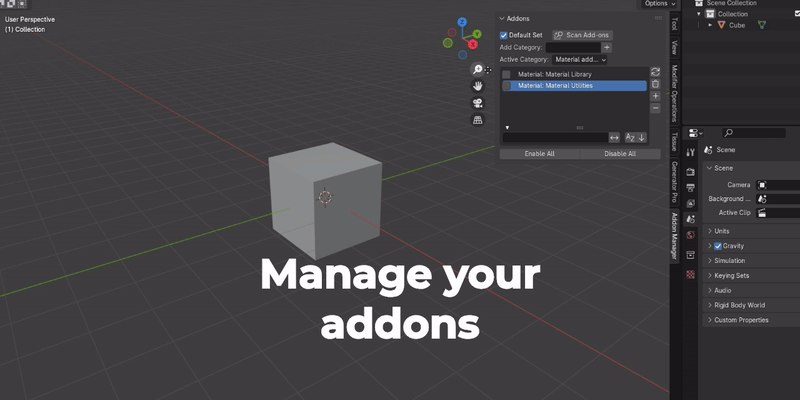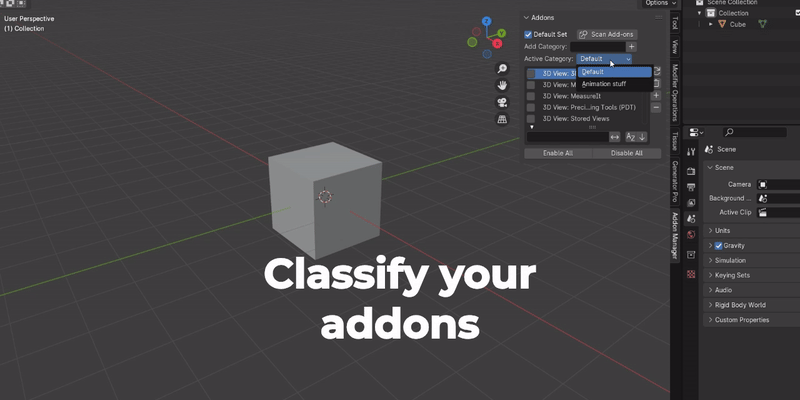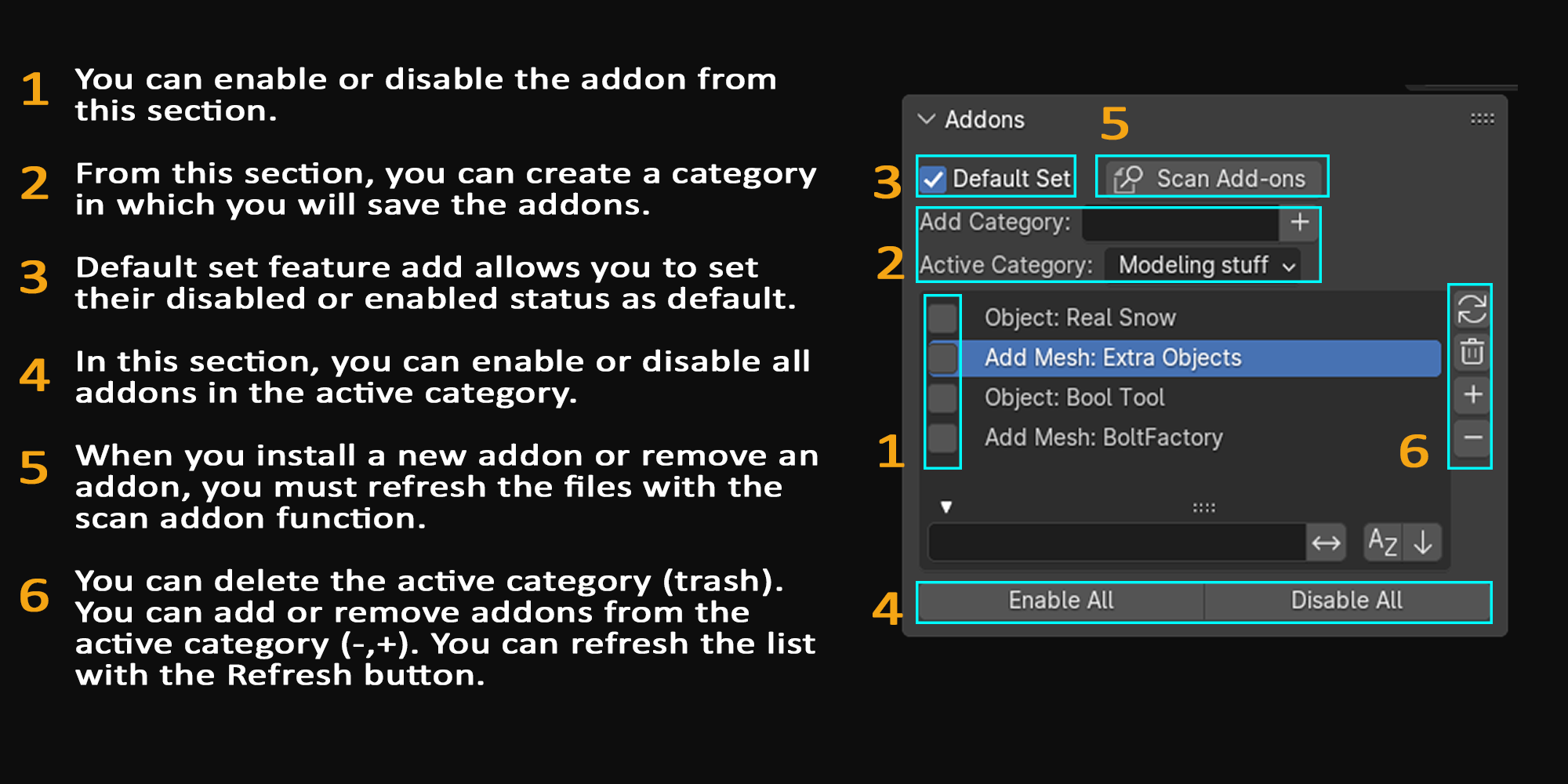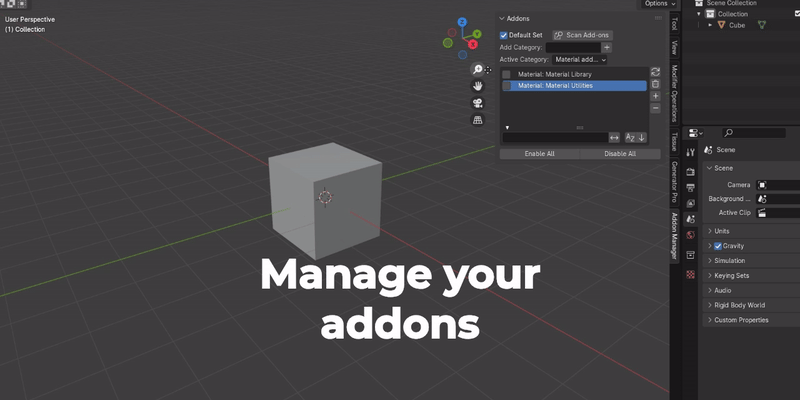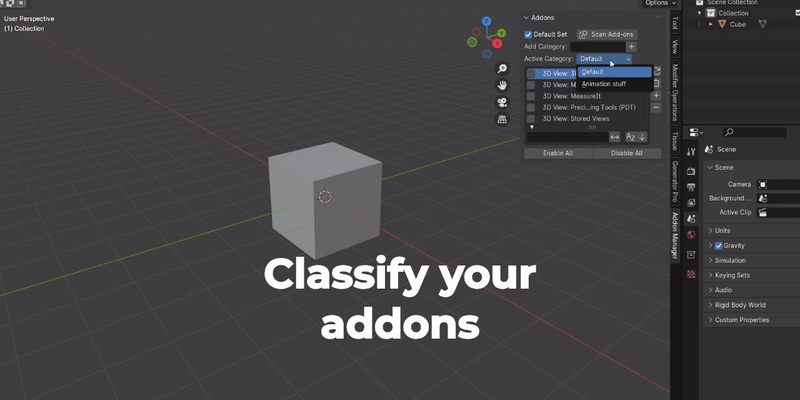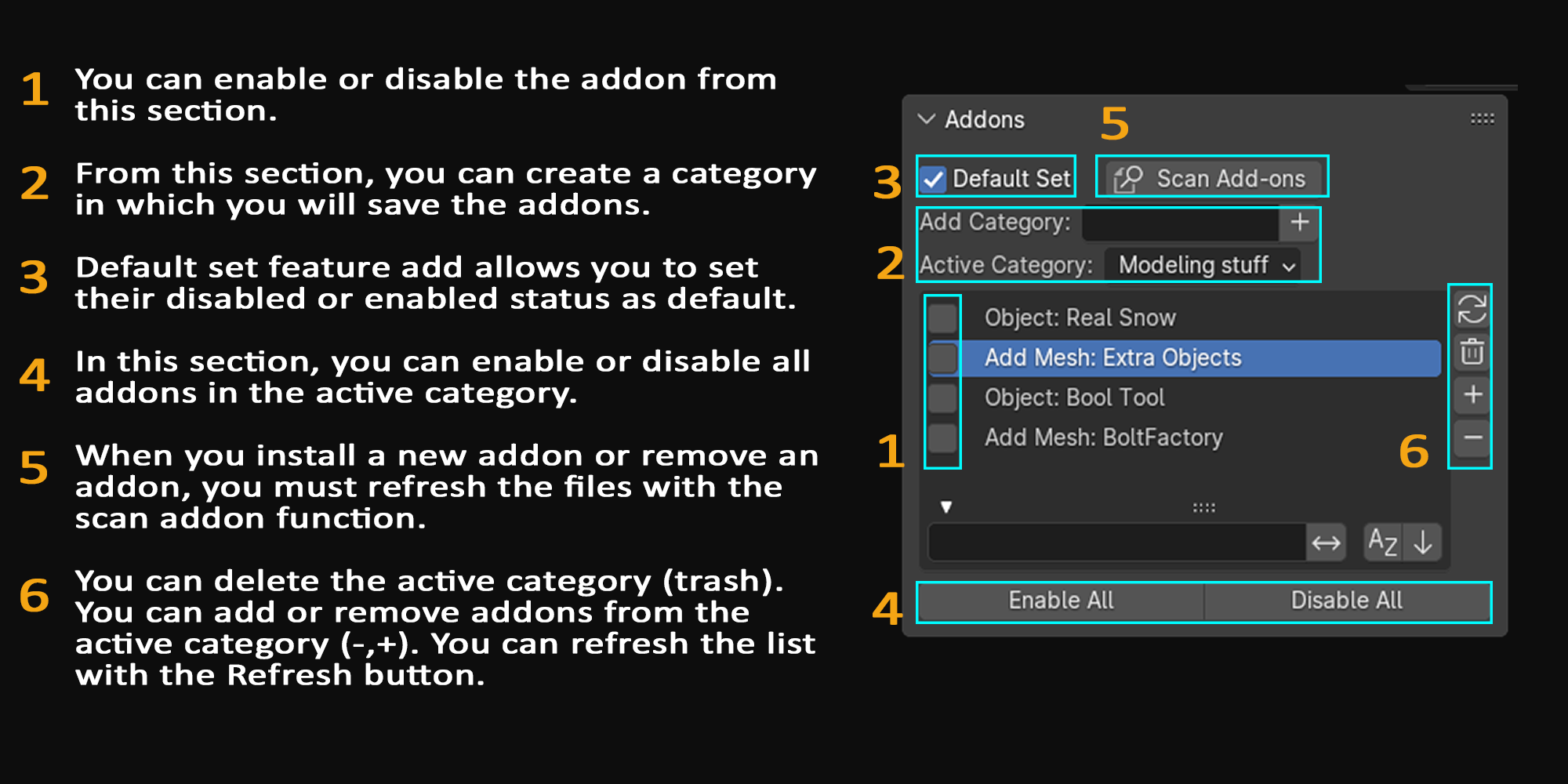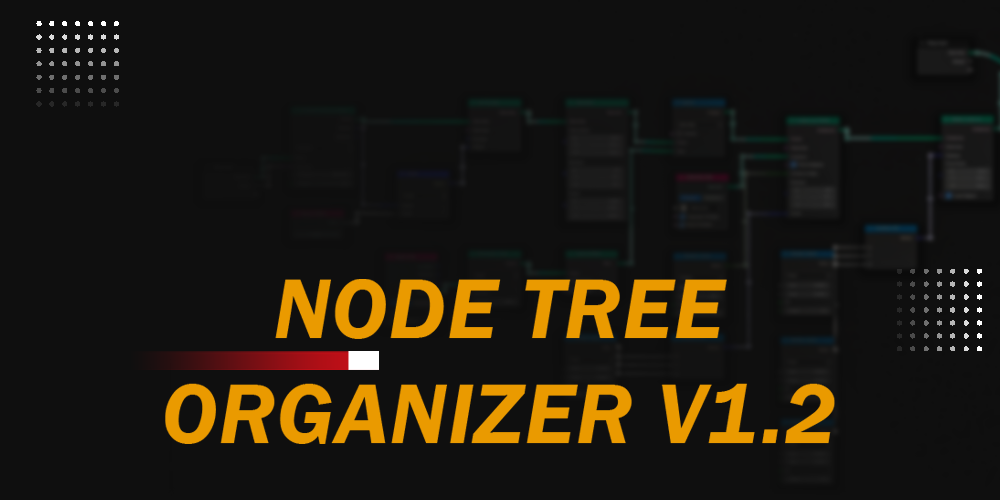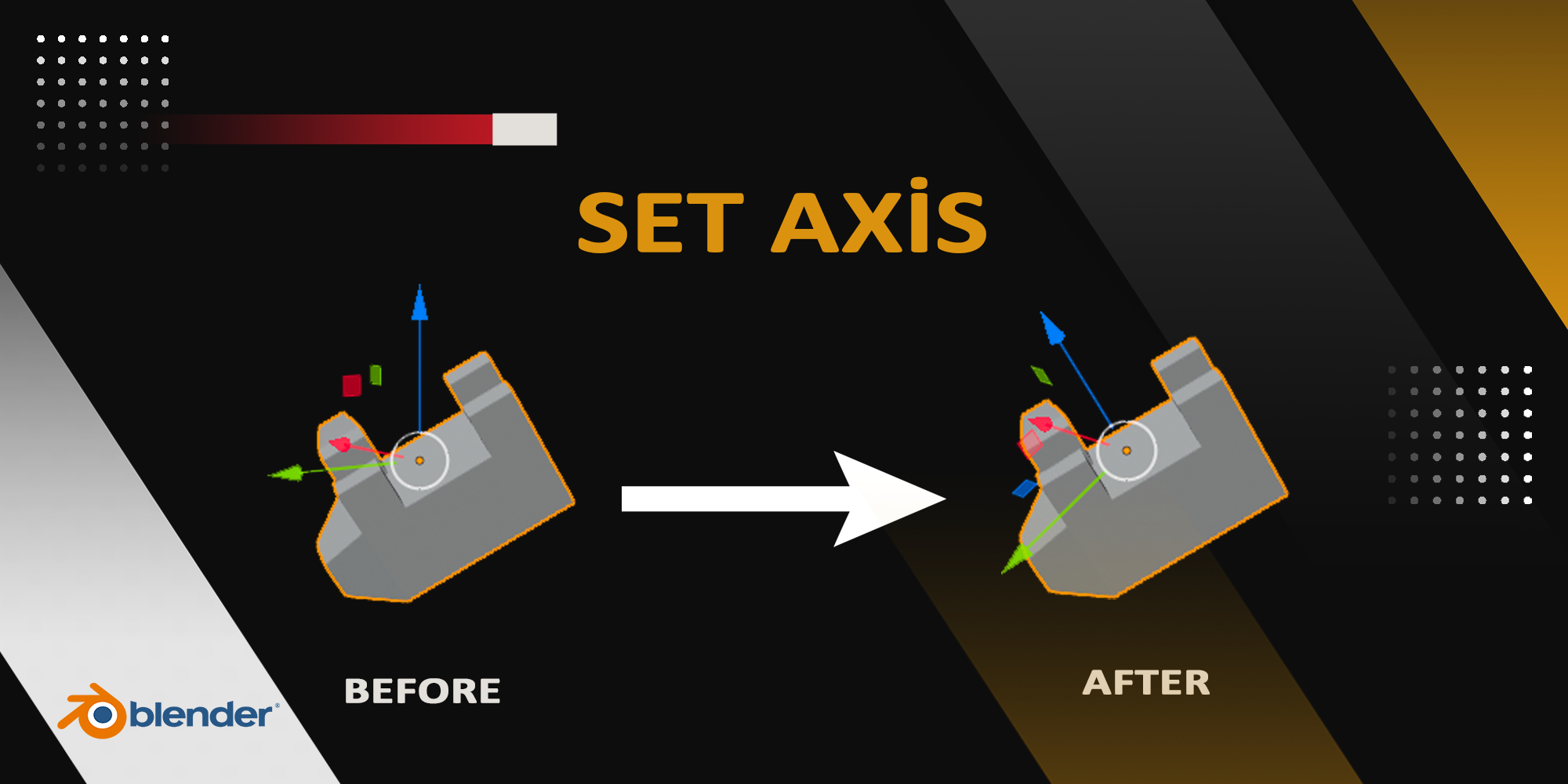Addon Manager
V1.2
Fixed bug; deleting user settings when restarting Blender.
V1.1 OUT
+You can install or remove addons directly from the Panel.
+Added icon representing the source of an addon (Community or Official).
+You can get more information about the addon with the question mark button..
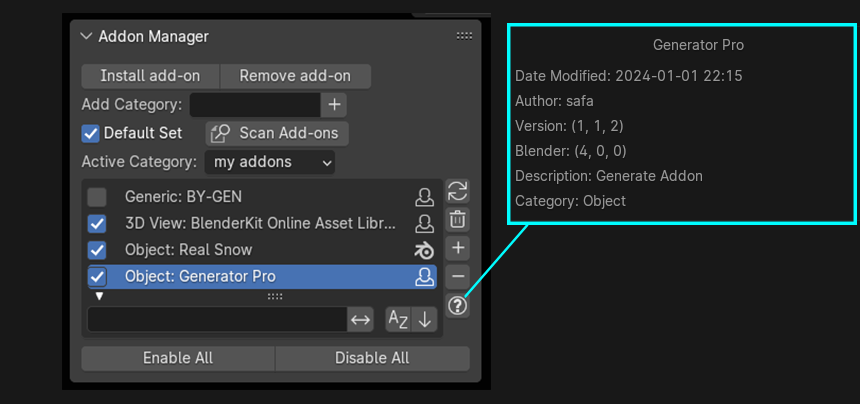
.
What' it doing?
Are you using too many addons and it's gotten out of control?
Are you tired of the addons you use occasionally checking for updates, running in the background even though you are not actively using them, and filling the menus with buttons you rarely use?
With the Addon Manager classify your addons, activate them only when you need and optimize your scene!
For example, create a category for your animation-related addons and activate these addons only while working on animation!
You can easily create categories and classify your addons.
Full tutorial
Other Products:
Node Tree Organizer link
Modifier Operations link
Auto Object Outliner link
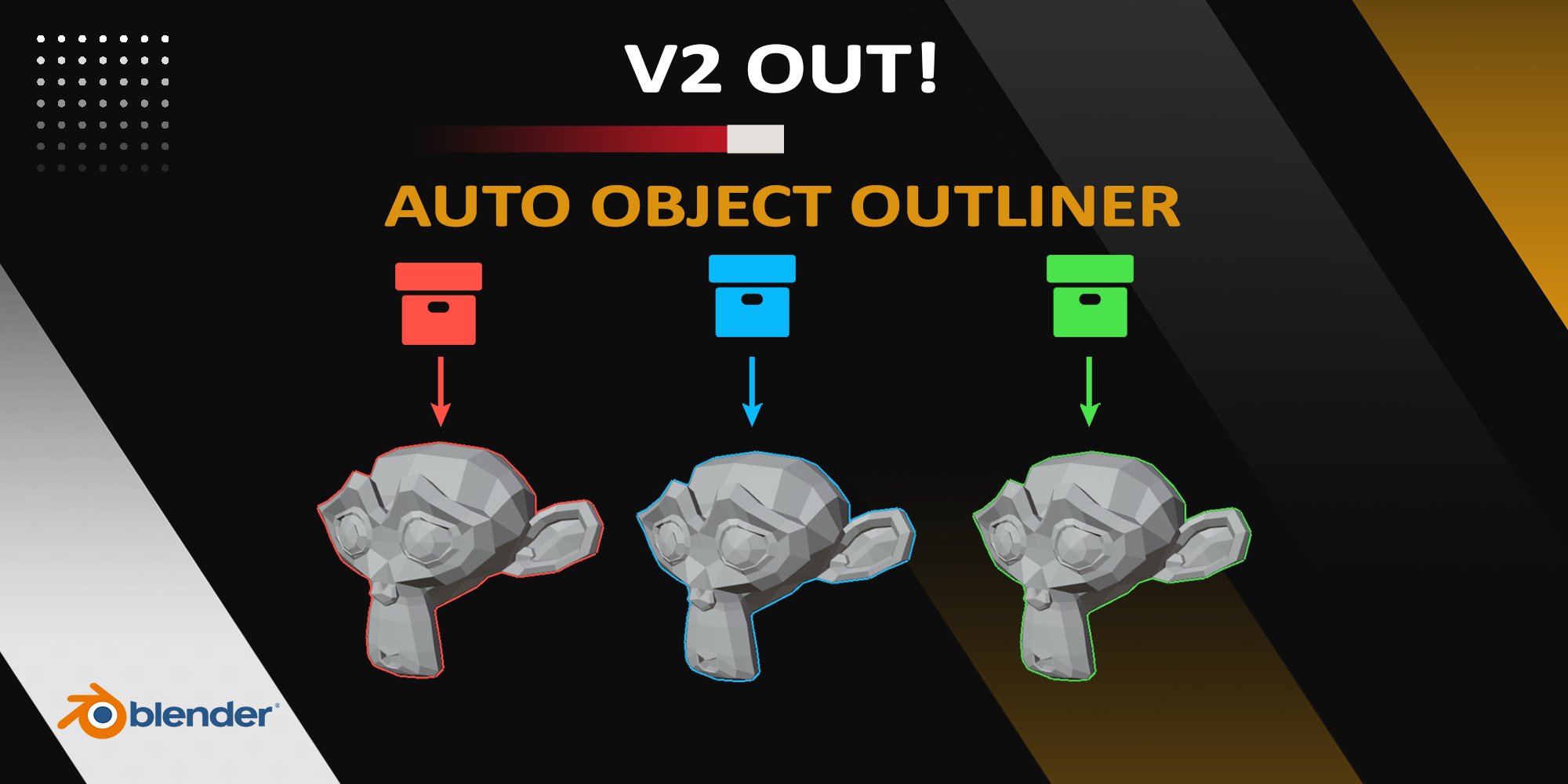
Set Axis link
Available here:
Blender Pro Full Product Collection
Contact me for affiliates
| Sales | 80+ |
| Customer Ratings | 3 |
| Average Rating | |
| Published | 11 months ago |
| Blender Version | 4.0, 3.6 |
| License | GPL |
Have questions before purchasing?
Contact the Creator with your questions right now.
Login to Message