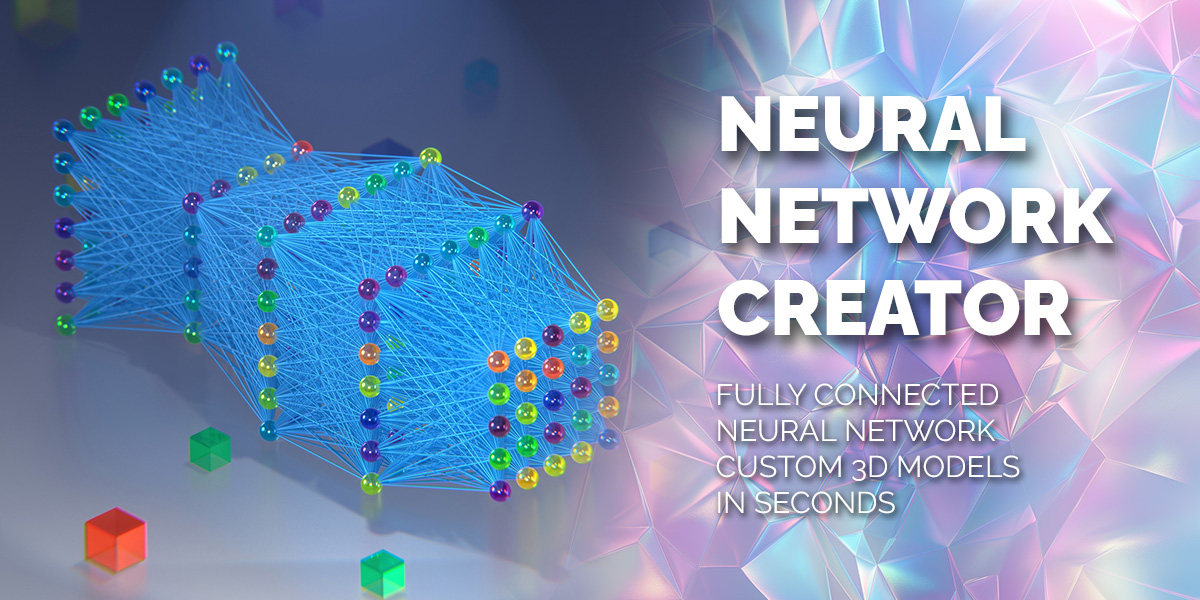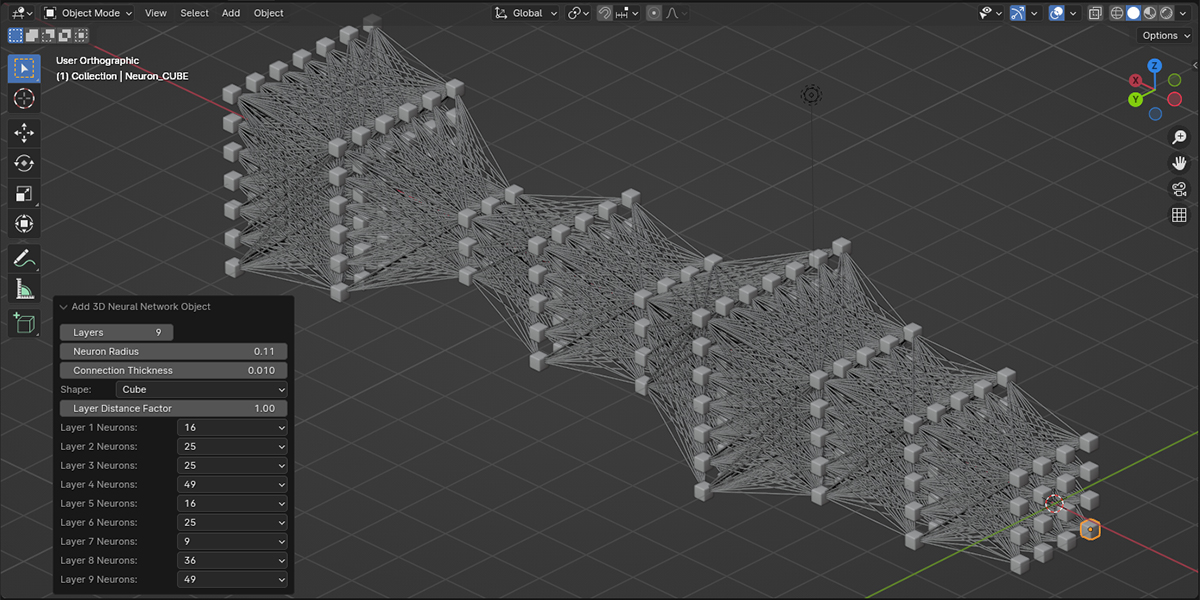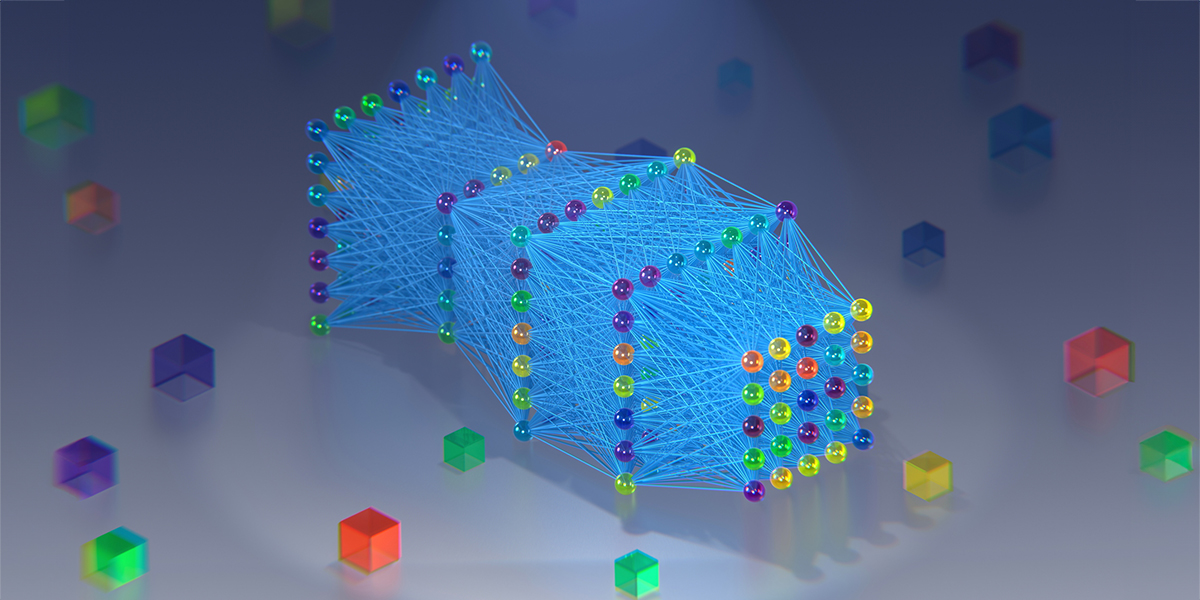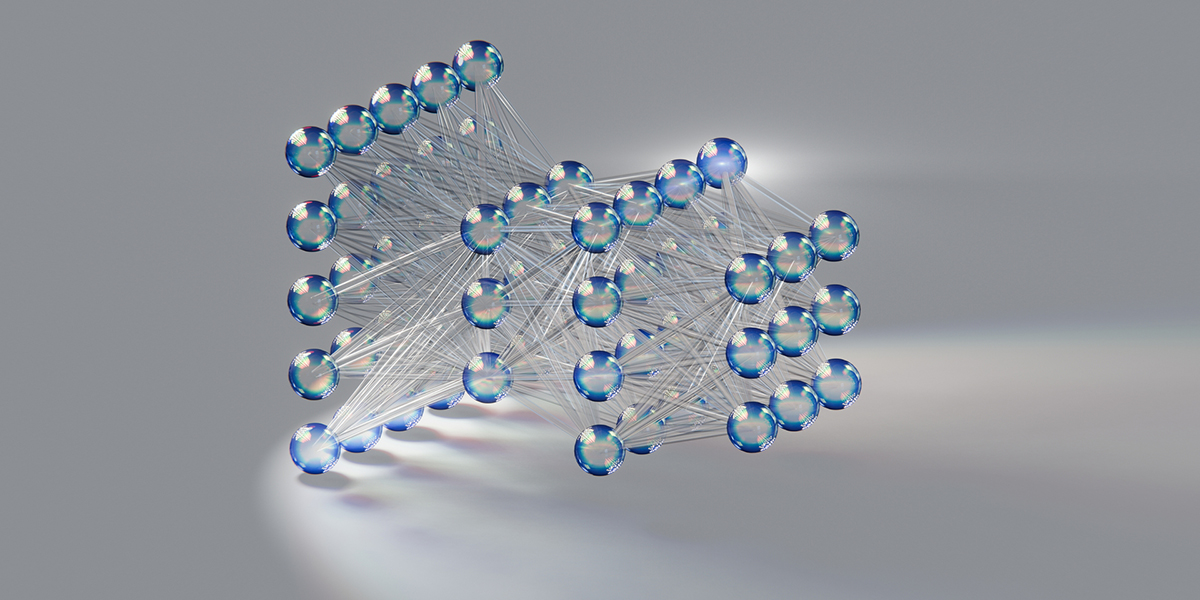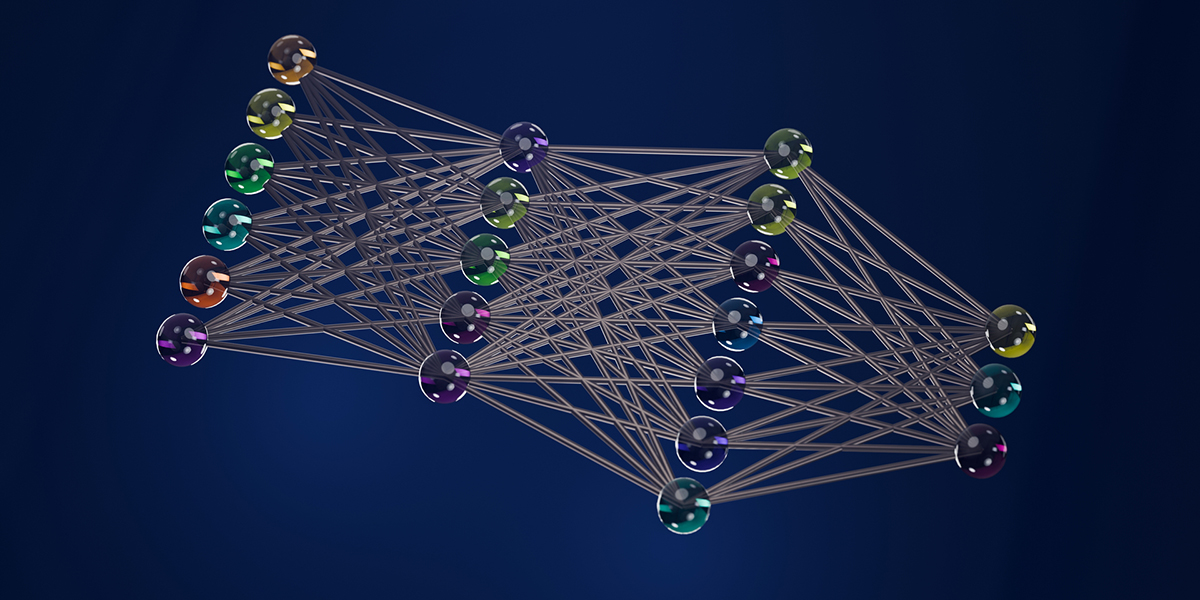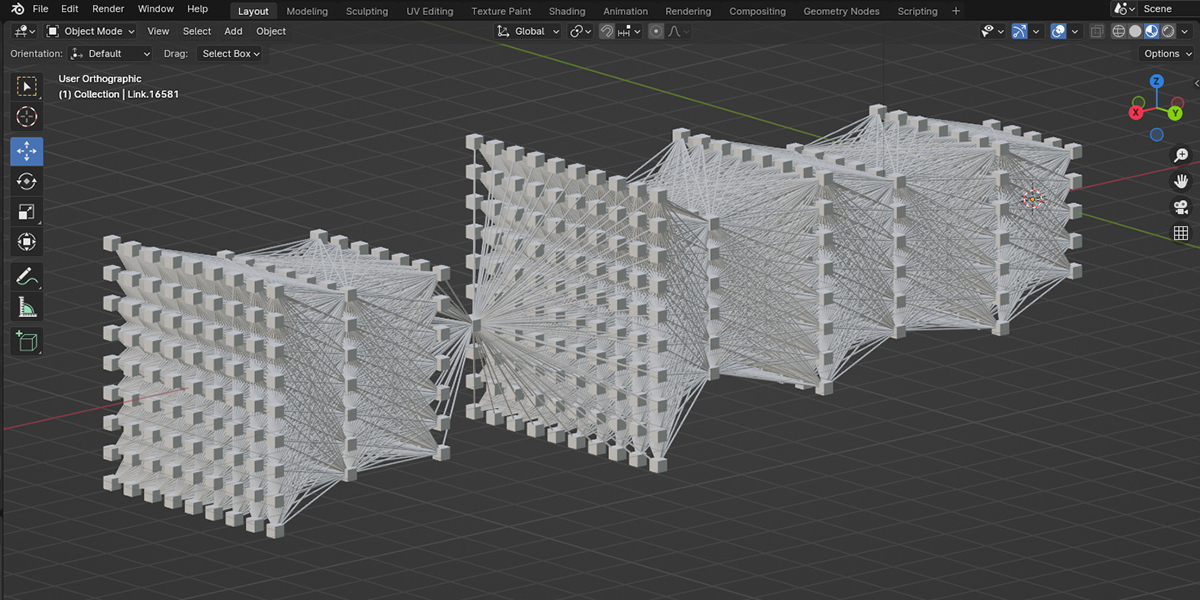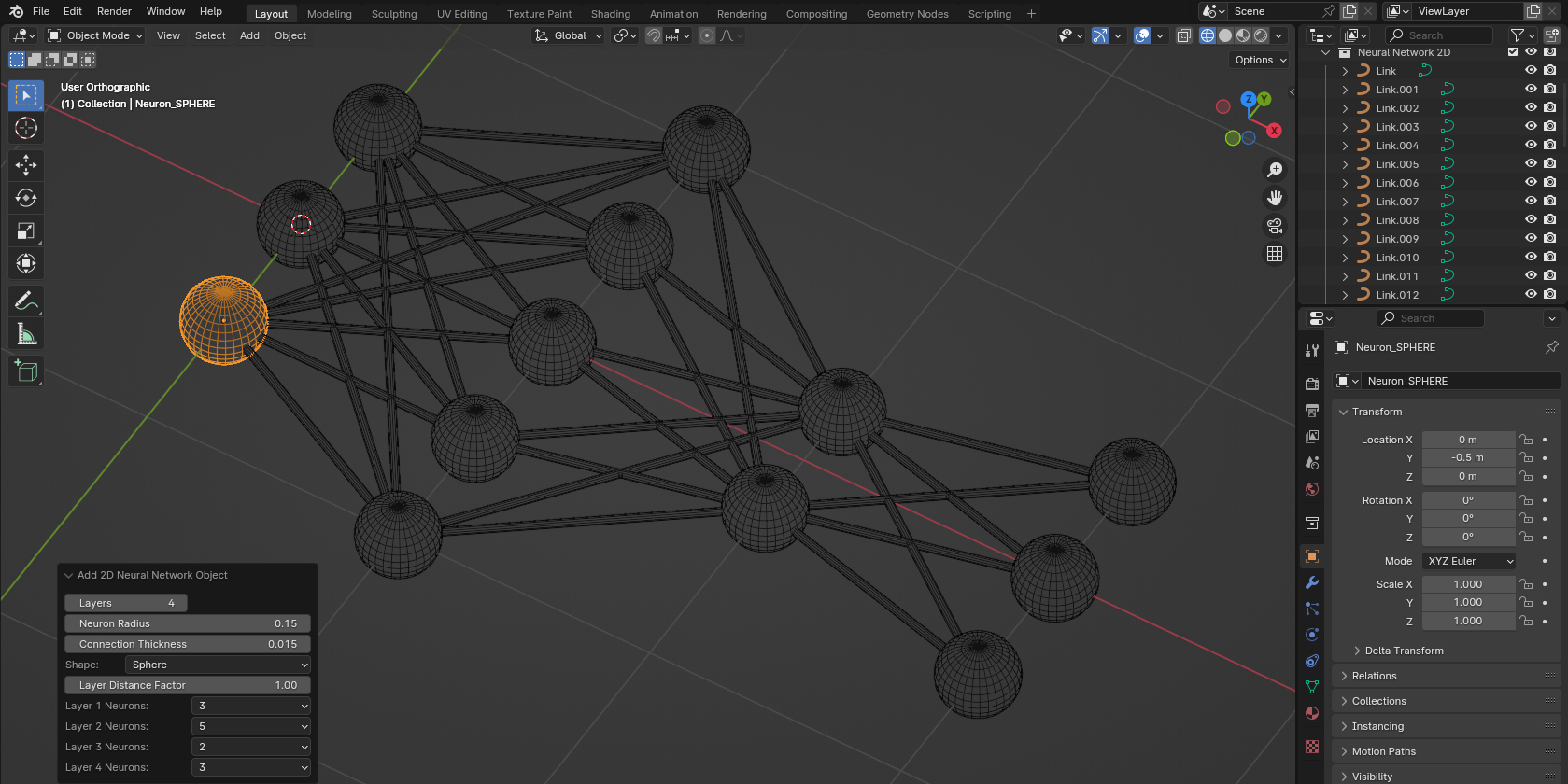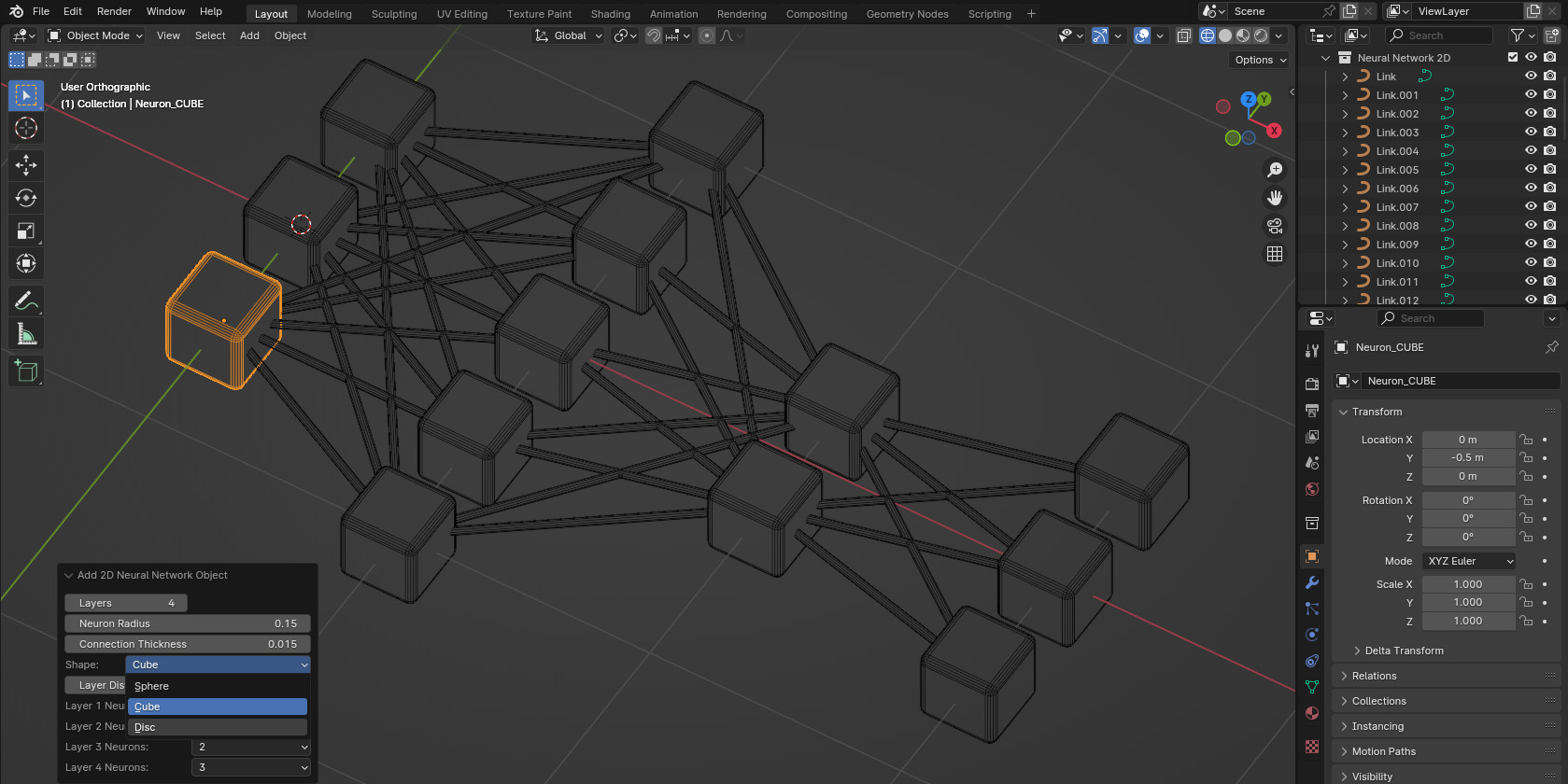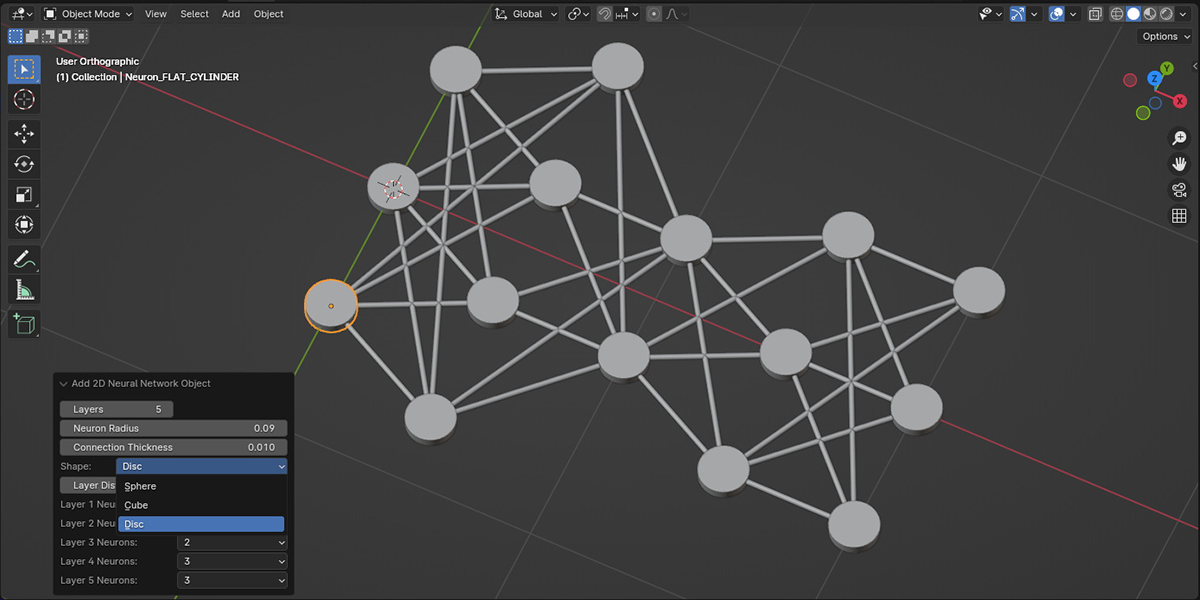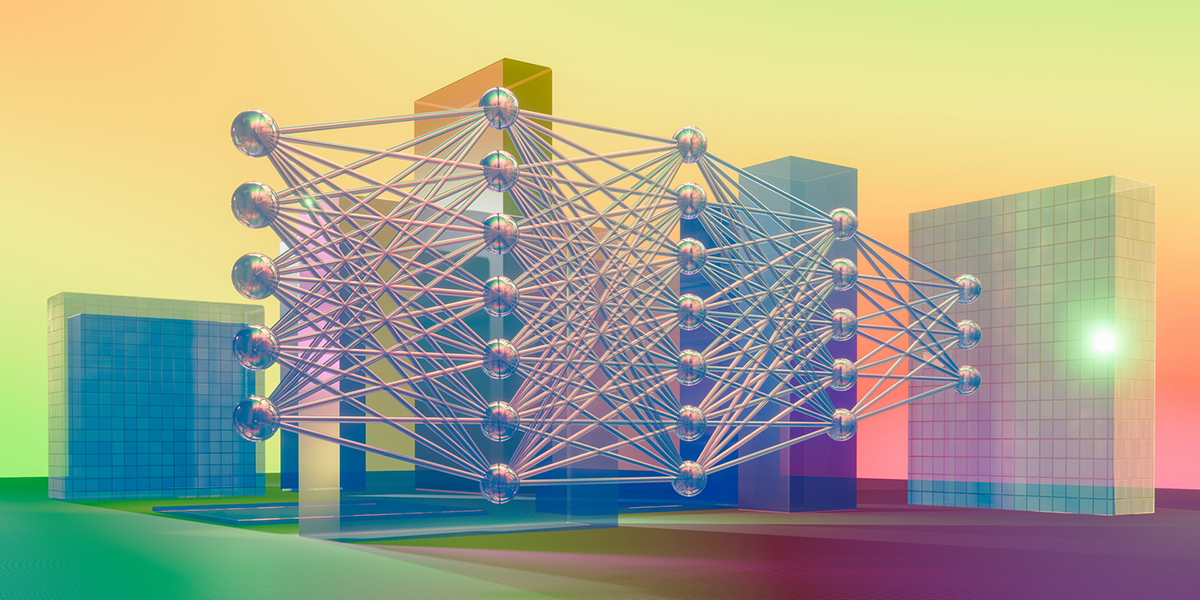Add mesh: Neural Network Creator
Unleash the power of neural networks in your Blender projects with the Neural Network Creator! This innovative addon specializes in generating fully connected neural network structures, which can be seamlessly visualized and customized with a simple click. Ideal for AI enthusiasts, data scientists, and 3D artists looking to incorporate neural network aesthetics into their work, this tool is designed to save you time and spark creativity.
Features:
- Fully Connected Networks: Create detailed, fully connected neural networks, with the freedom to edit connections as needed.
- Easy Installation: Quick and straightforward setup to integrate with Blender.
- User-Friendly Interface: Intuitive options to add either 2D or 3D neural networks to your scene.
- Customizable Parameters: Adjust the number of layers and neurons per layer to fit your visualization needs.
- Dynamic Editing: Modify the appearance of neurons and synapses on the fly for detailed and unique representations.
- High-Quality Visuals: Designed to produce stunning visualizations that can be further enhanced with materials and lighting for impactful presentations.
- Extended Layers: Create complex neural networks with up to 25 layers in 2D and 15 layers in 3D for advanced projects.
- Increased Neurons: Customize each layer with up to 100 neurons per layer for intricate designs.
- Adjustable Layer Distance: Fine-tune the spacing between layers with the ‘Layer Distance Factor’ for dynamic visualizations.
- Multiple Neuron Shapes: Choose from spherical, cubic, and disc-shaped neurons to diversify your network’s appearance.
- Collection Organization: Each new neural network is placed in a separate collection, allowing for easy manipulation and organization, even with a large number of neurons and connections.
Installation Instructions for ‘Add mesh: Neural Network Creator’:
- Download the Addon: Click the download button to receive ‘Add mesh: Neural Network Creator’ as a .zip file. Ensure to download the .zip file directly without unzipping, as Blender will install it as is.
-
Install in Blender:
- Open Blender and go to Edit -> Preferences.
- In the Preferences window, navigate to the Add-ons section.
- Click Install… and in the file dialog, choose the downloaded .zip file for ‘Add mesh: Neural Network Creator’.
-
Activate the Addon:
- After installation, find ‘Add mesh: Neural Network Creator’ in the list and check the box next to the addon name to activate it.
Using the Addon:
- In the 3D Viewport, go to the Add -> Mesh menu.
- You will see two new options under this menu: 2D Neural Network and 3D Neural Network. These are the features of ‘Add mesh: Neural Network Creator’ that you can now use to generate neural network visualizations in your scene.
Usage Tips:
- Customize your neural network within ‘Add mesh: Neural Network Creator’ by adjusting the parameters in the addon’s panel.
- Experiment with different layer and neuron counts to create diverse and intricate visualizations.
- Utilize the ‘Layer Distance Factor’ to adjust the spacing between layers for a tailored look.
- Organize your neural networks efficiently by taking advantage of the new collection feature, which places each network in its own collection for easy management.
- Instance Flexibility: Since neurons are created as instances of the same object, you can easily change their shape in edit mode. Replace the default shape with any mesh object of your choice, like a cylinder or a torus, and all neurons will automatically update to this new shape.
- Individual Synapse Customization: Unlike neurons, synapses are created as separate objects, allowing for individual customization. Adjust the thickness of the lines to visualize specific processes that occur in real neural networks, such as the transmission of excitatory data and the backpropagation of errors.
By following these tips, you’ll be able to create neural network visualizations that are not only accurate but also aesthetically pleasing and tailored to your specific needs.
Enjoy exploring the capabilities of ‘Add mesh: Neural Network Creator’ and bring the power of neural network visualization into your Blender projects!