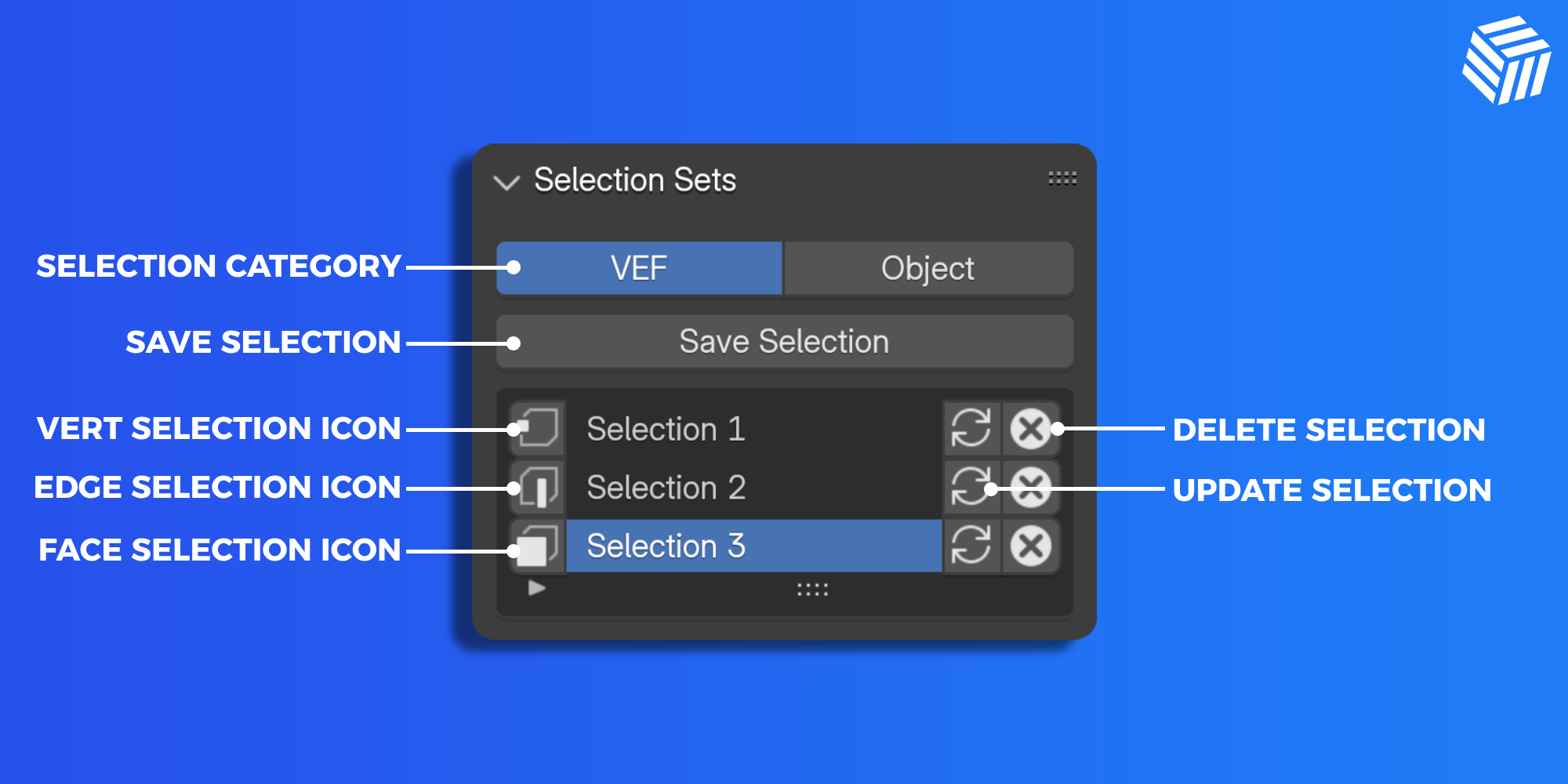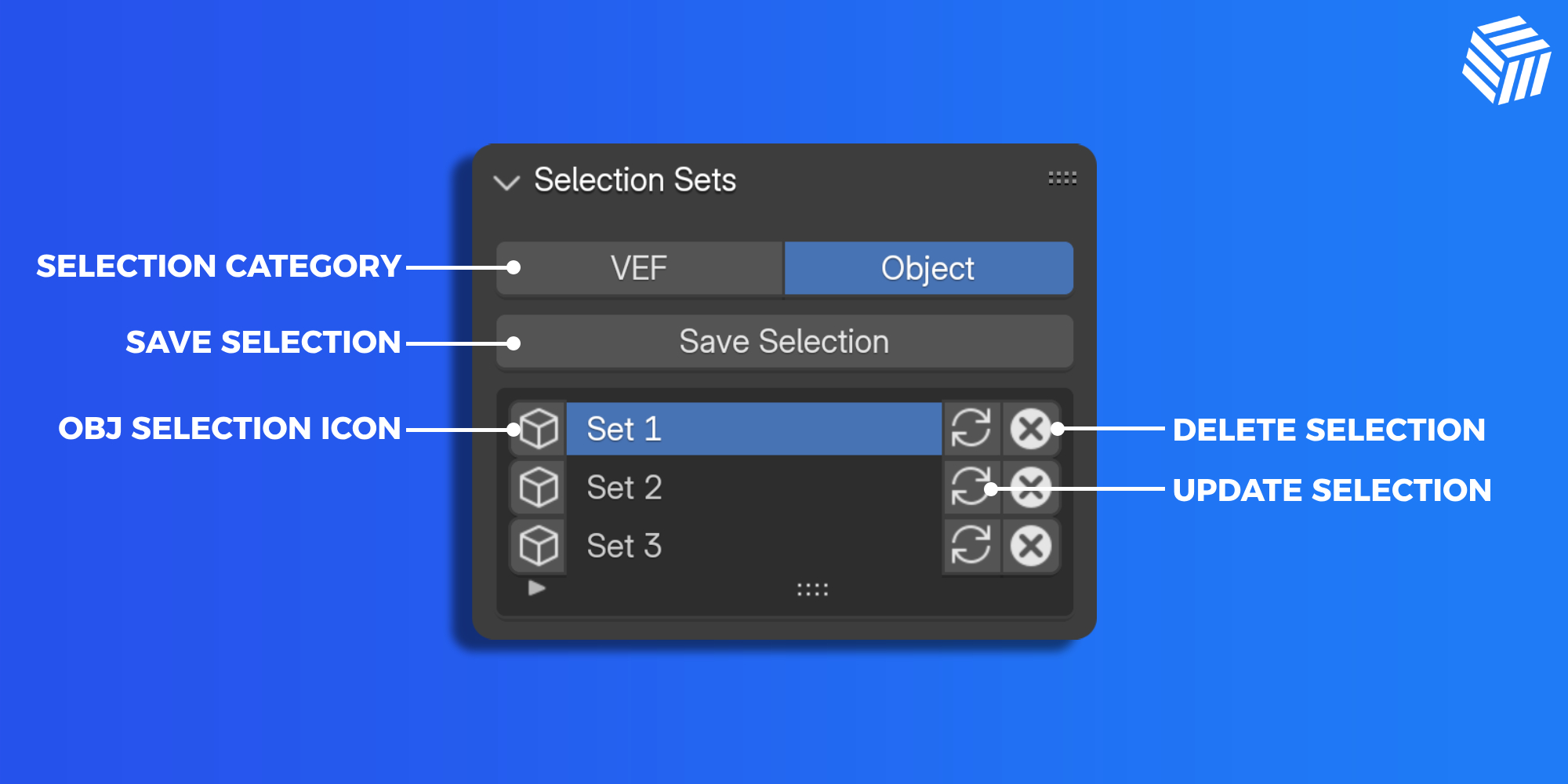3Dprs Selection Sets
New in Version 1.1:
Added Armature Selection category to help with rigging
Selection Category :
here you can choose whether you want to work with VEF (Vert, Edge, or Face) or Object selection sets
Save Selection :
Depending on whether you have your category set to VEF or Object, it will save the selection in a list with a custom icon so you you're able to easily recognize the selection type.
Selections List :
Here you're able to choose your selection and use it by clicking on the icon.
Edit the name of your selection by double clicking on the name and assigning a new name to it.
Update your selection with the refresh icon.
Delete your selection with the cross/delete icon.
Quick note. for the object selection sets you're able to select multiple objects as a set which can be very helpful.
| Published | 6 months ago |
| Blender Version | 4.2, 4.1, 4.0, 3.6, 3.5, 3.4, 3.3, 3.2, 3.1, 3.0 |
| Extension Type | Add-on |
| License | GPL |
Have questions before purchasing?
Contact the Creator with your questions right now.
Login to Message