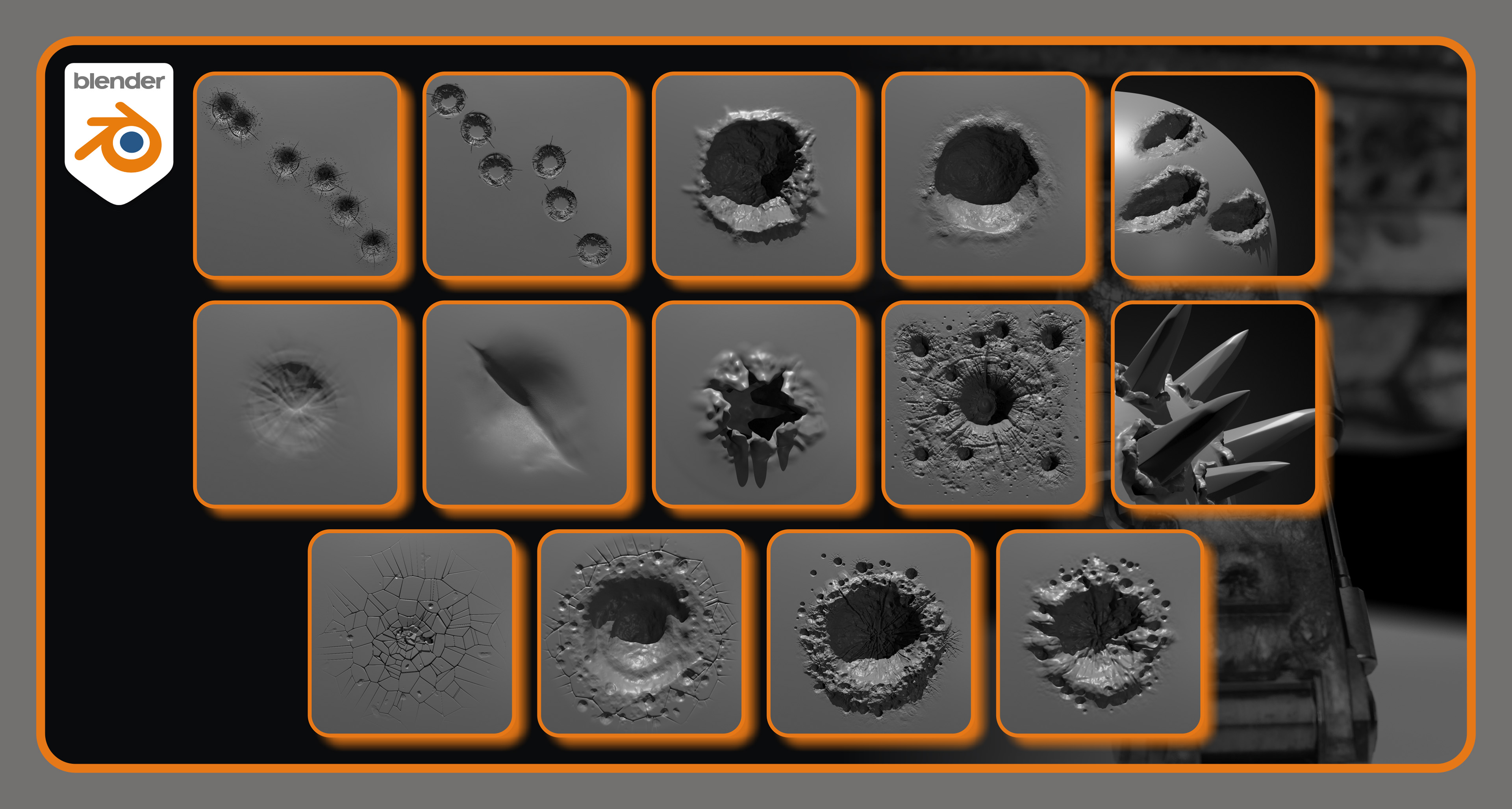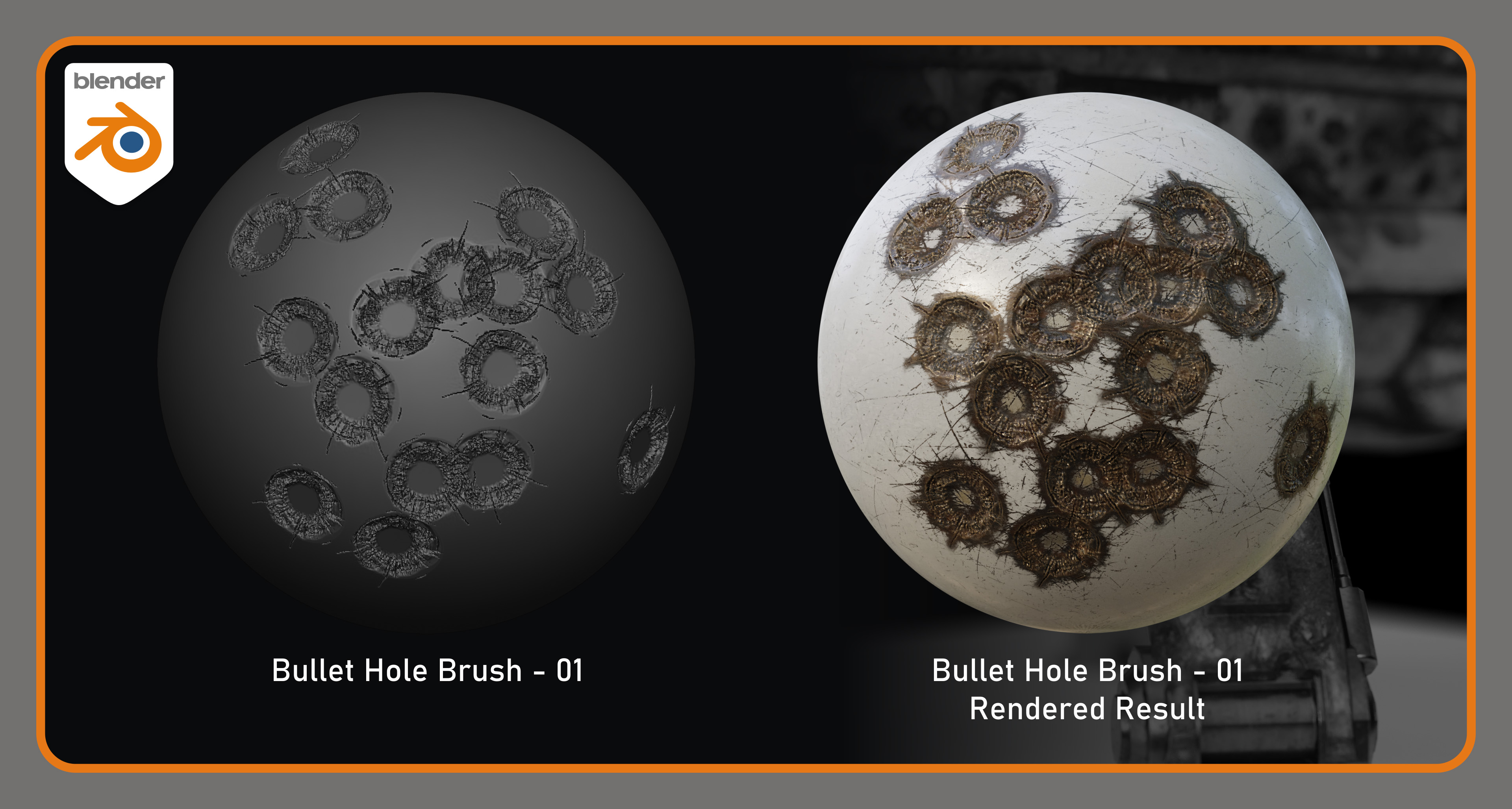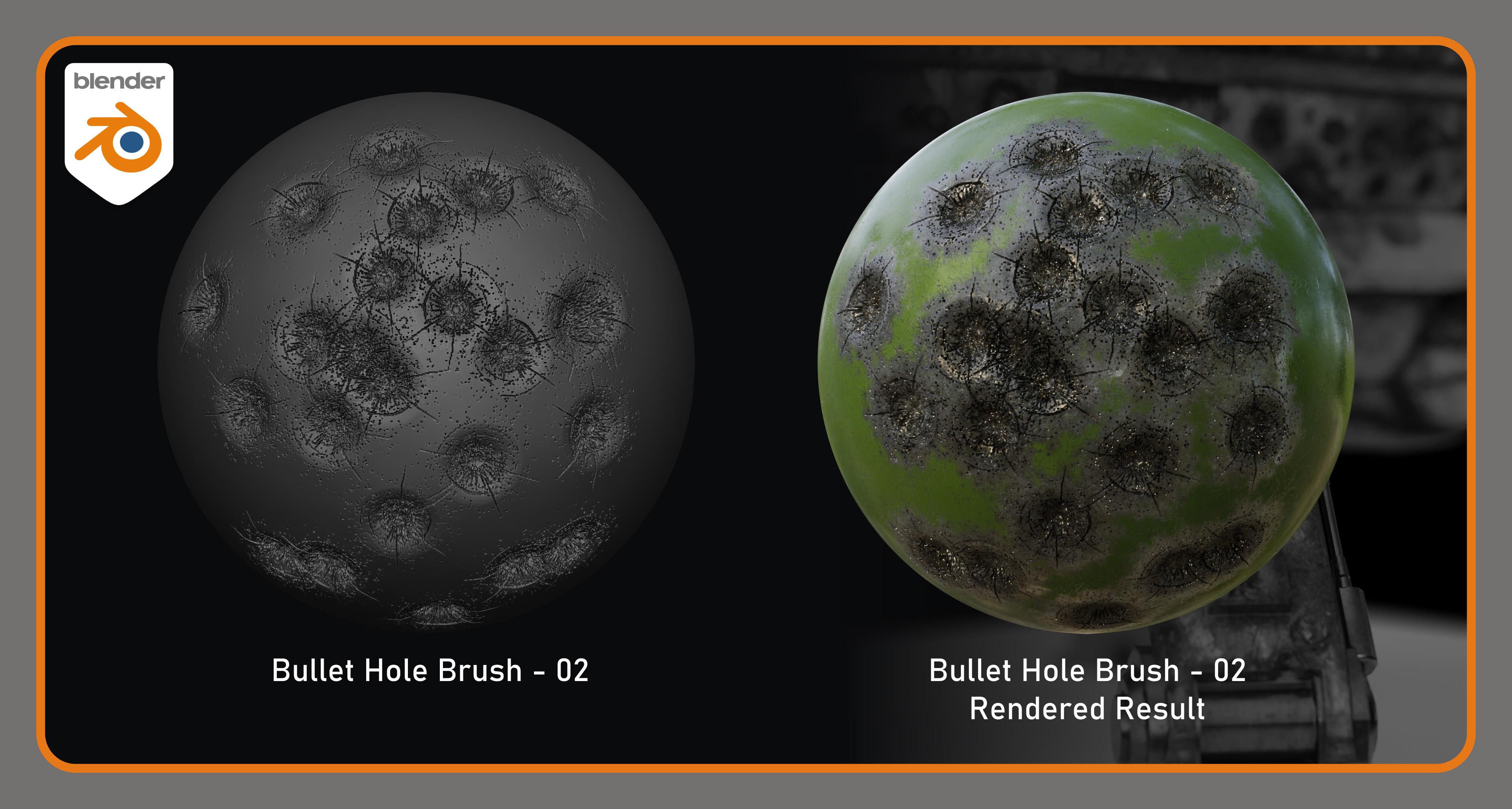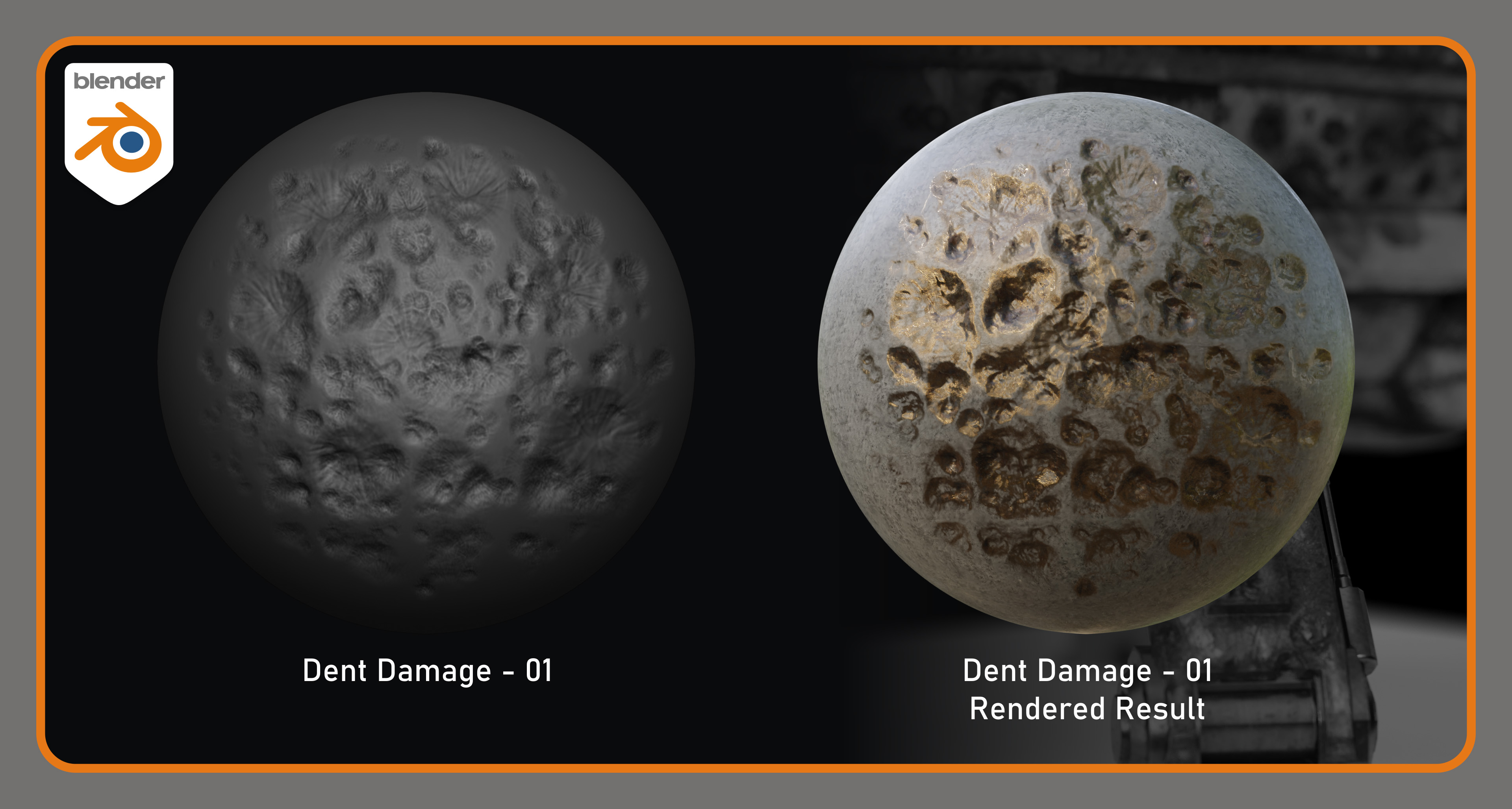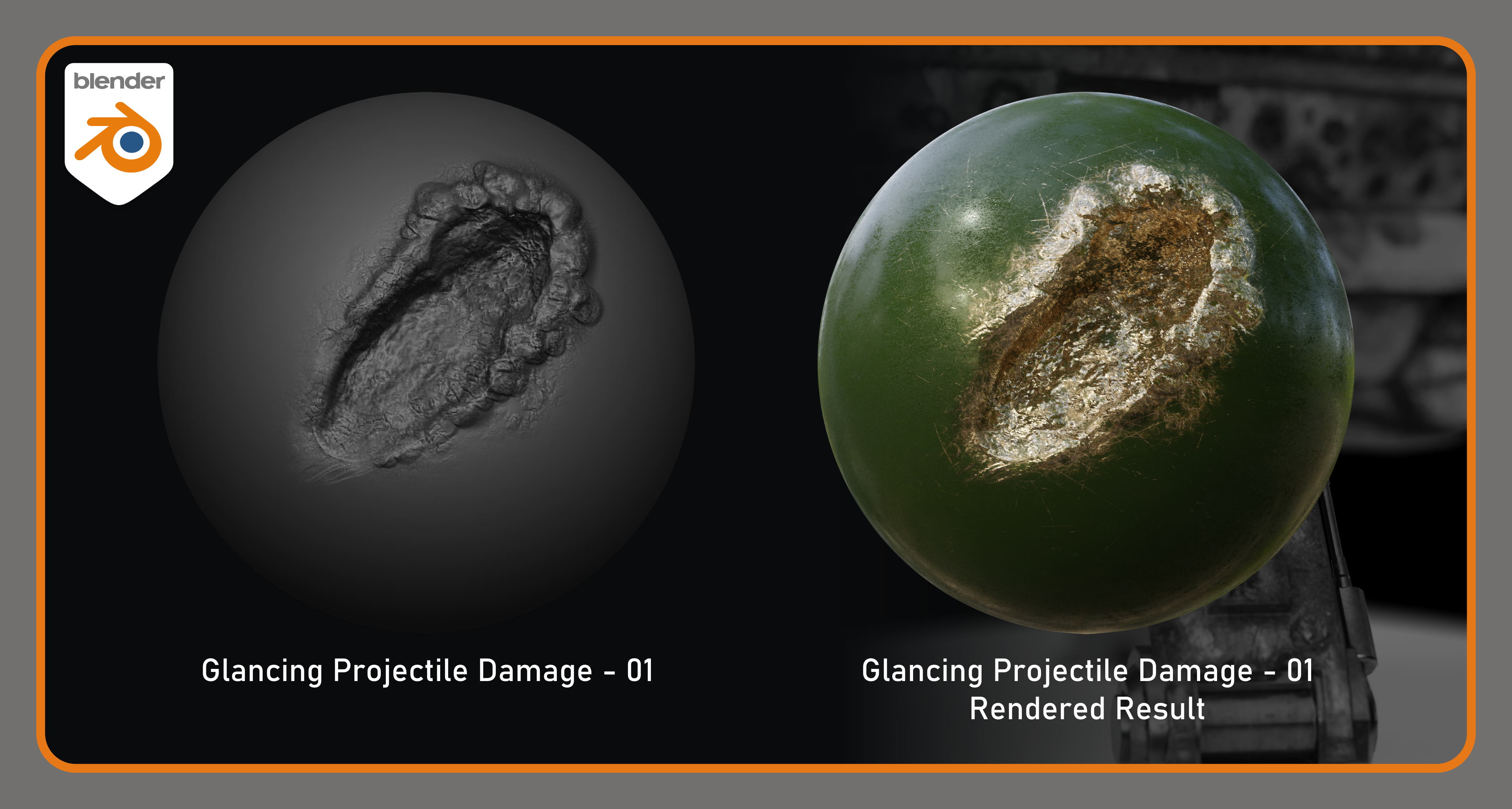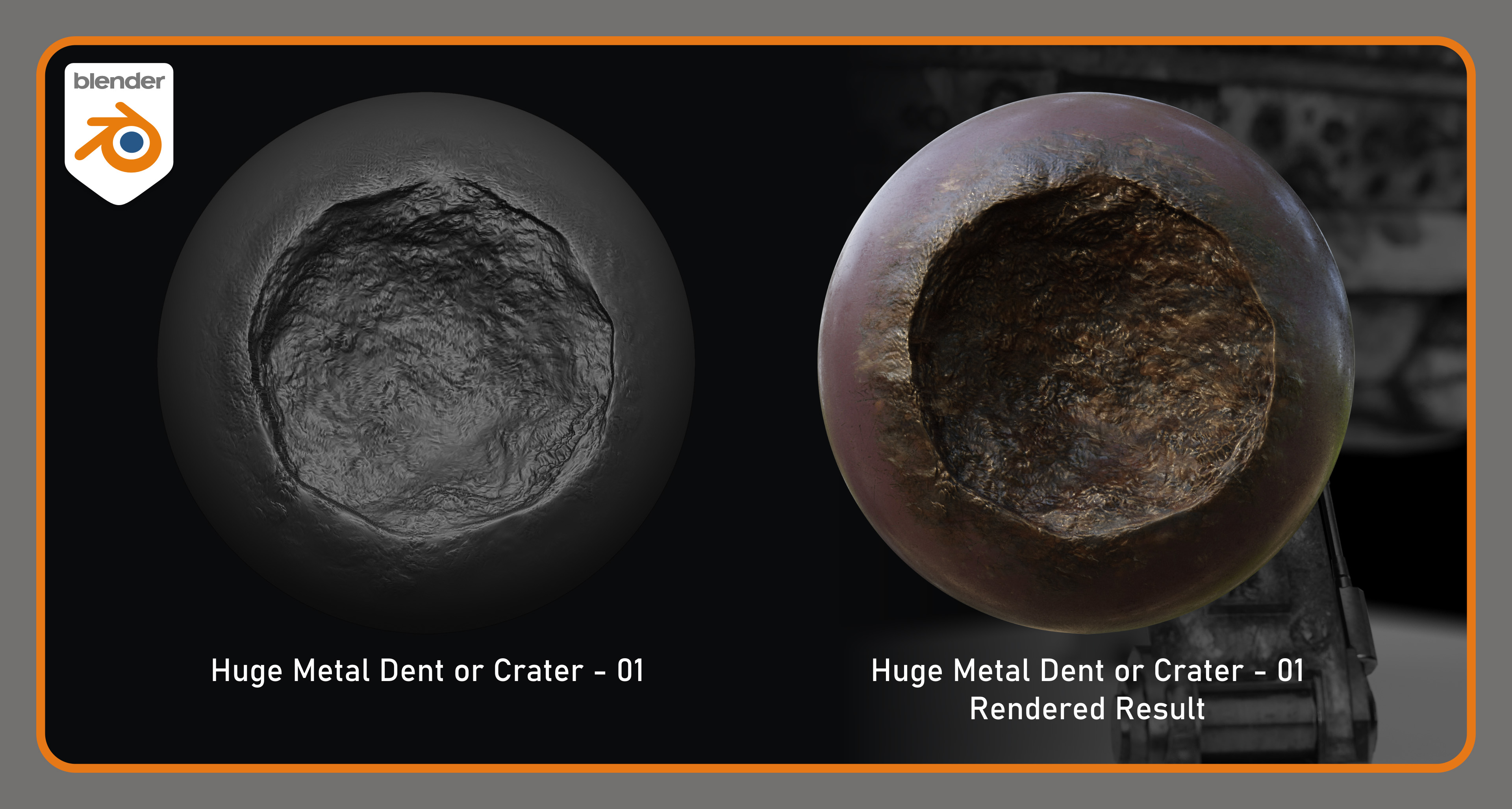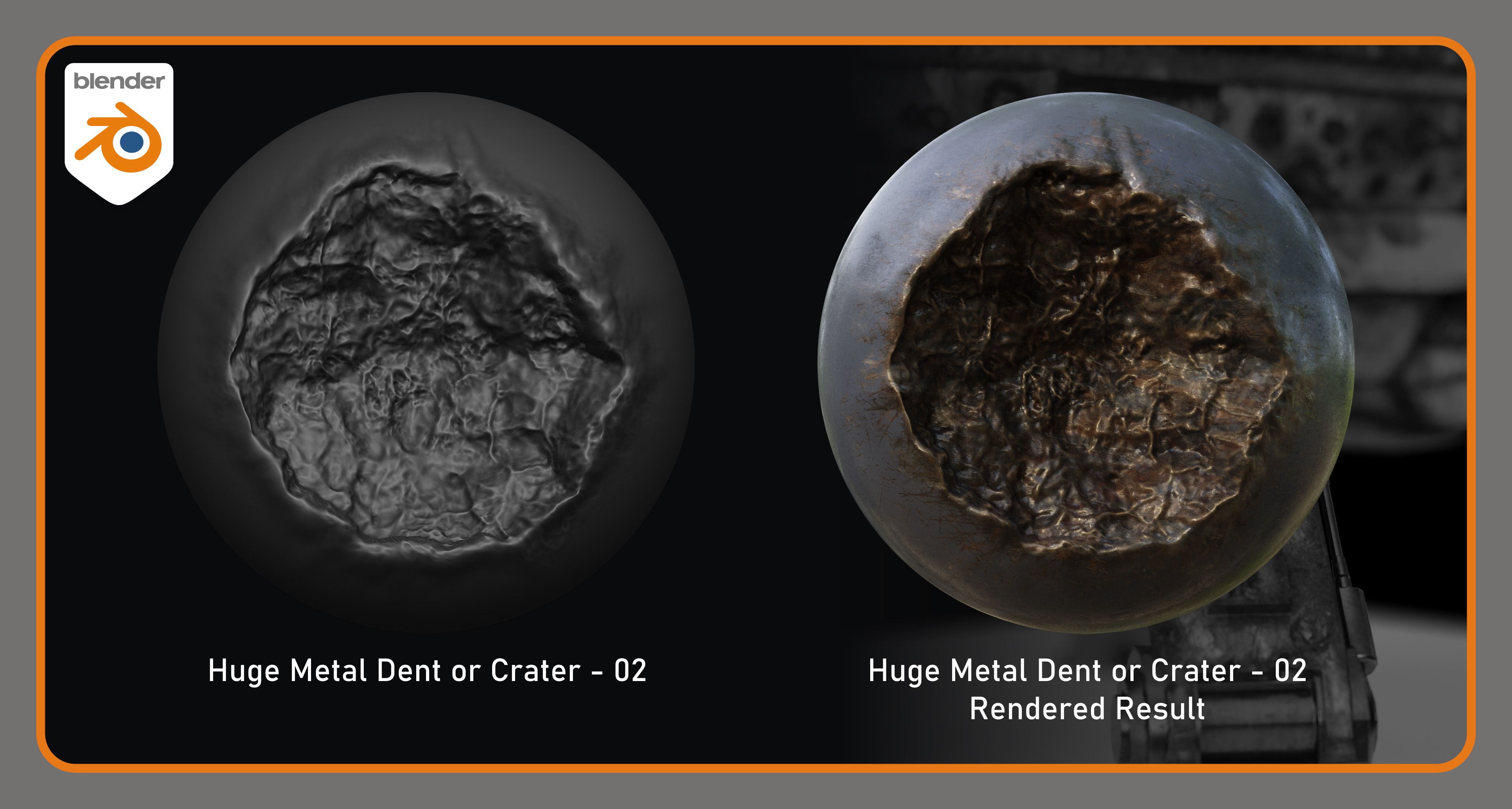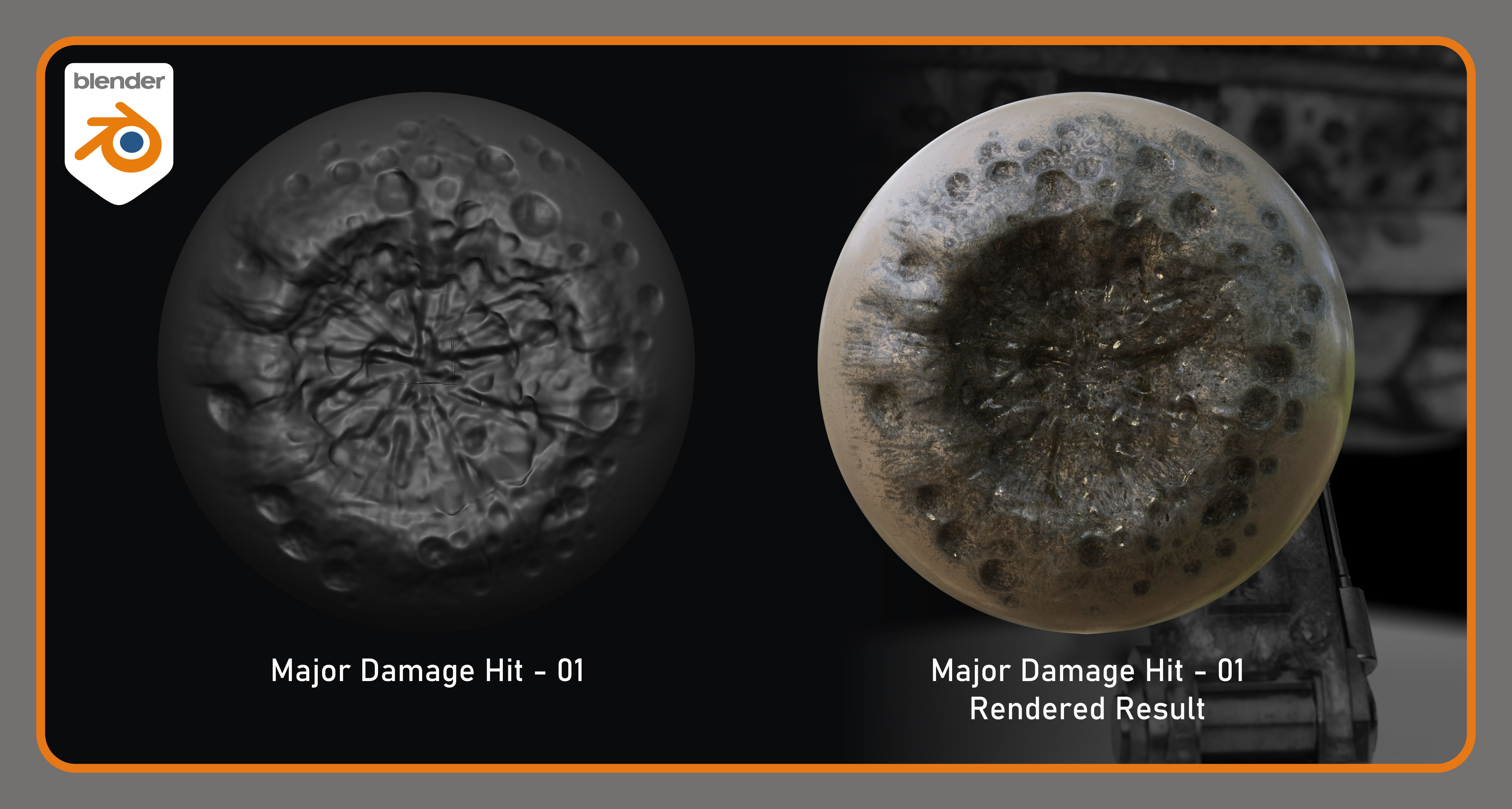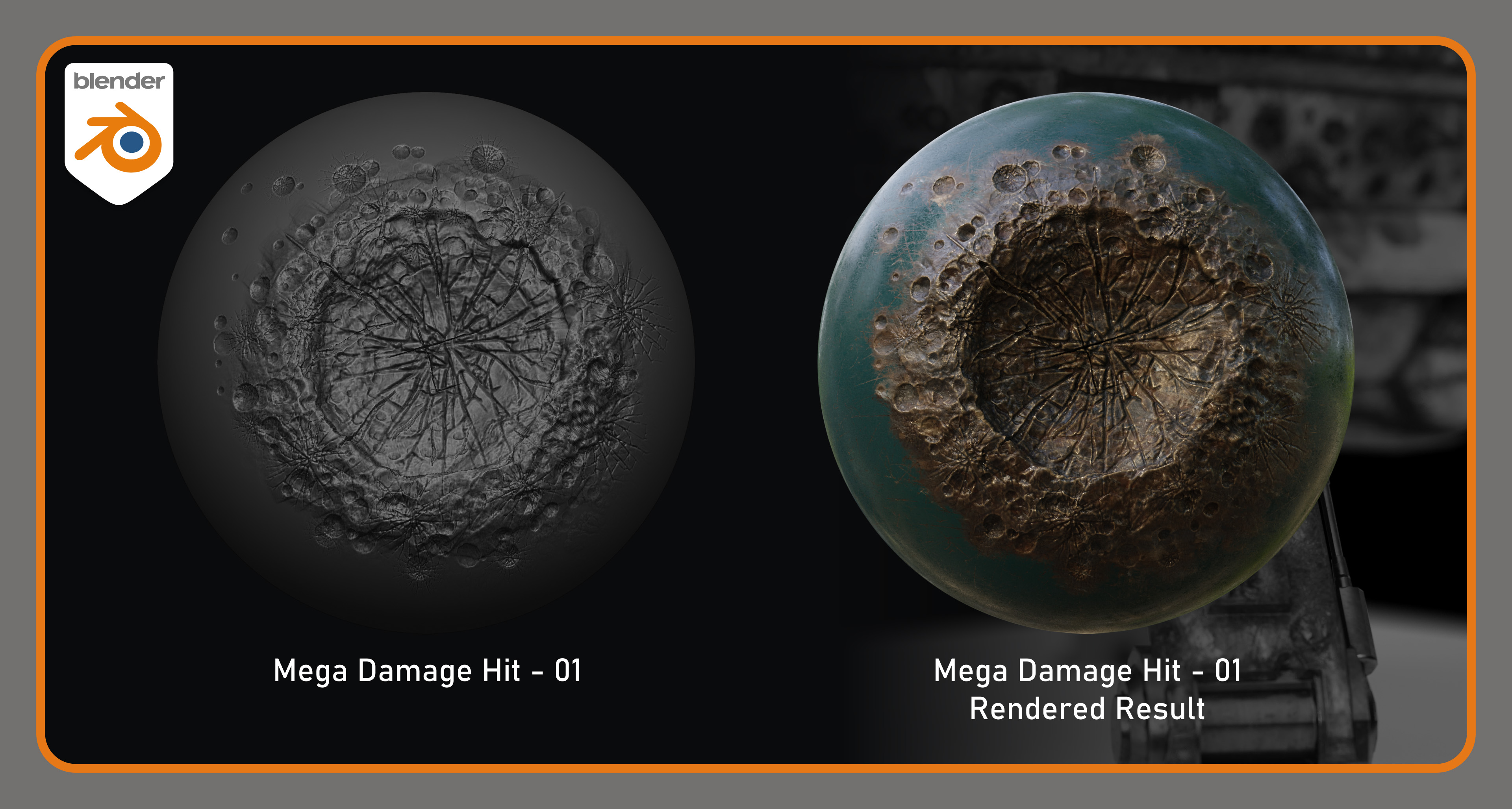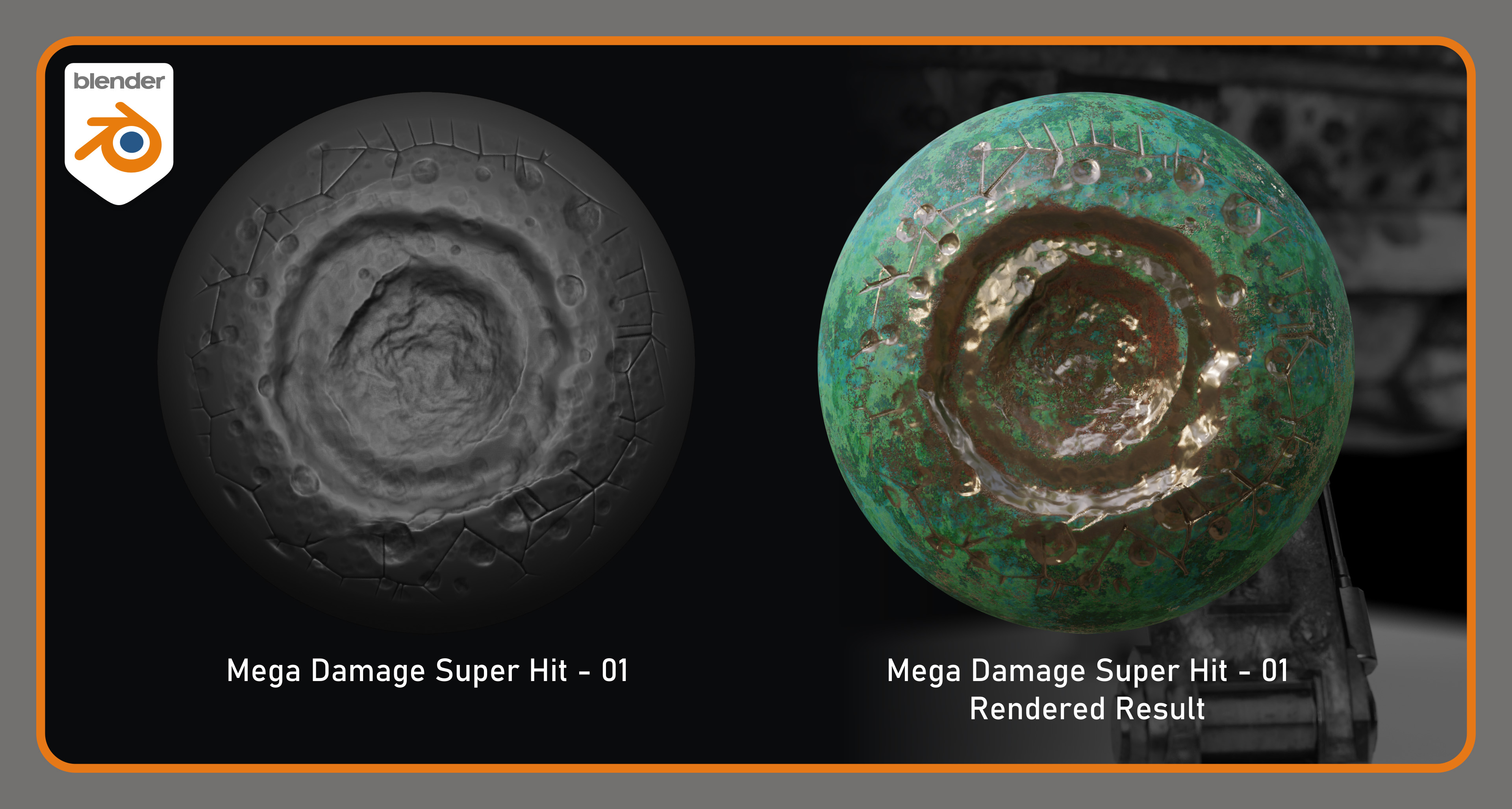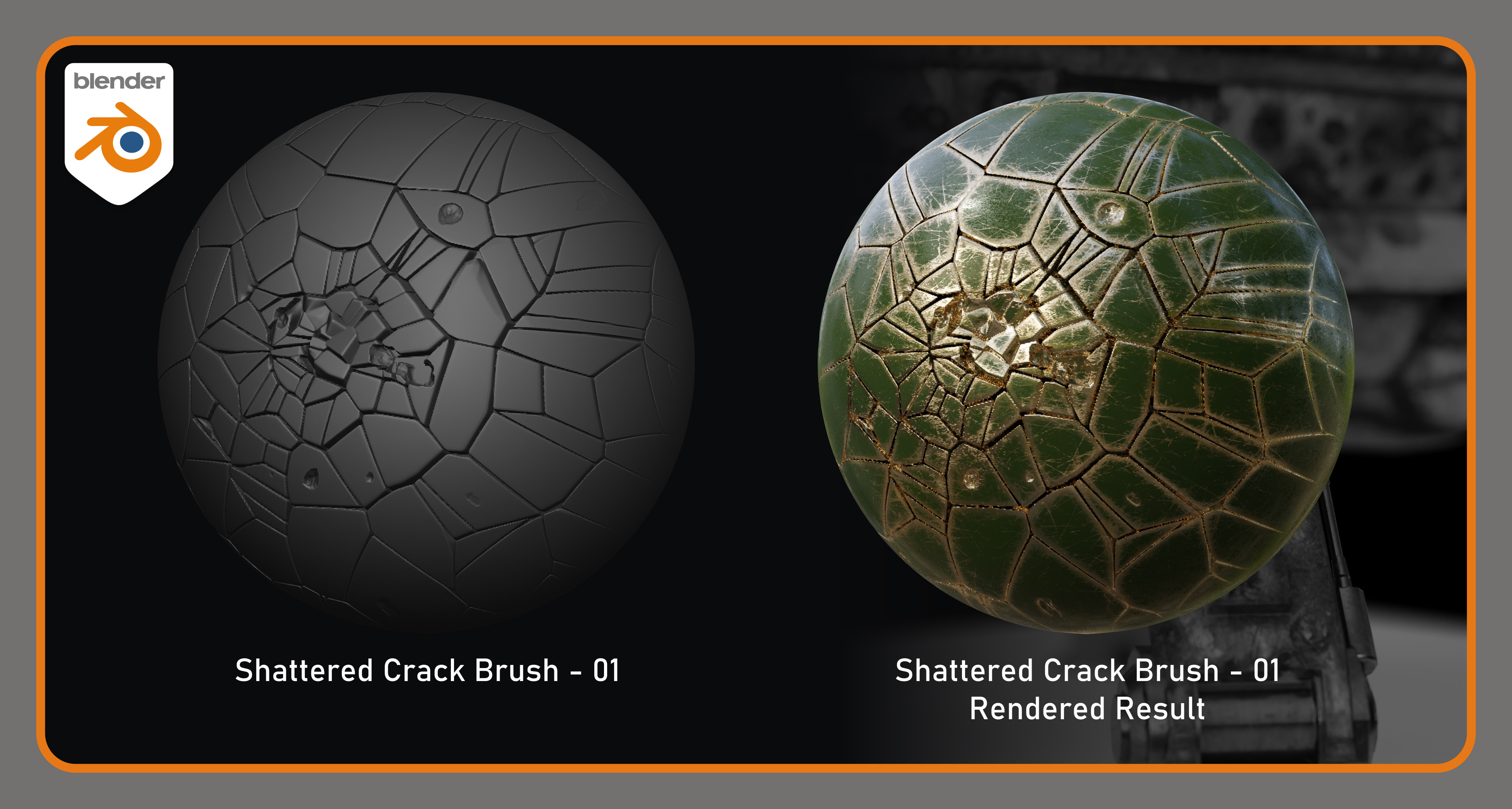14 High-Fidelity Battle Damage Sculpting Draw Brushes
This pack contains 14 High-Fidelity Battle Damage Sculpting Draw Brushes created with Blender for Blender. In order to use them in your scene you will need to append the brushes to your current scene by navigating to the "Brush Folder" and selecting all 14 Brushes. They are easy to identify as they will have thumbnails. Make sure Blender's File Browser's display mode is set to "Thumbnails".
For best results when sculpting use the Multires Modifier with as many subdivisions as your computer will allow. You can always bake the detail when you have finished the sculpting process.
The included brushes are:
Bullet Hole Brush -01
Bullet Hole Brush -02
Dent Damage Brush - 01
Dent Damage Brush - 02
Exit Hole Brush - 01
Glancing Projectile Damage - 01
Huge Metal Dent or Crater - 01
Huge Metal Dent or Crater - 02
Major Damage Hit - 01
Mega Damage Hit - 01
Mega Damage Super Hit - 01
Projectile Damage Hit - 01
Pushed Spike Through Metal - 01
Shattered Crack Brush - 01
I hope you enjoy using these brushes and much as I enjoyed creating them.
Thank you,
Happy Sculpting.