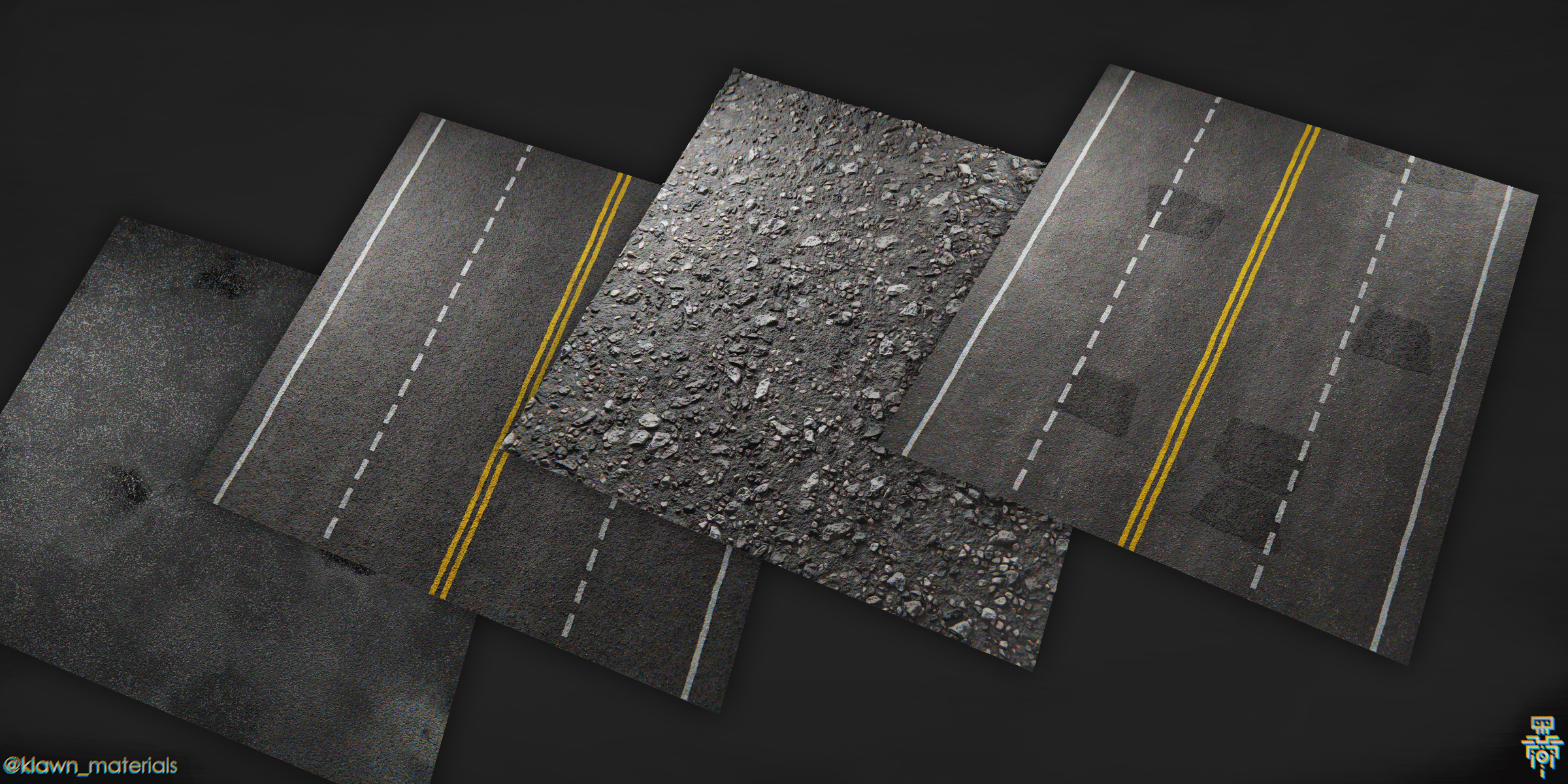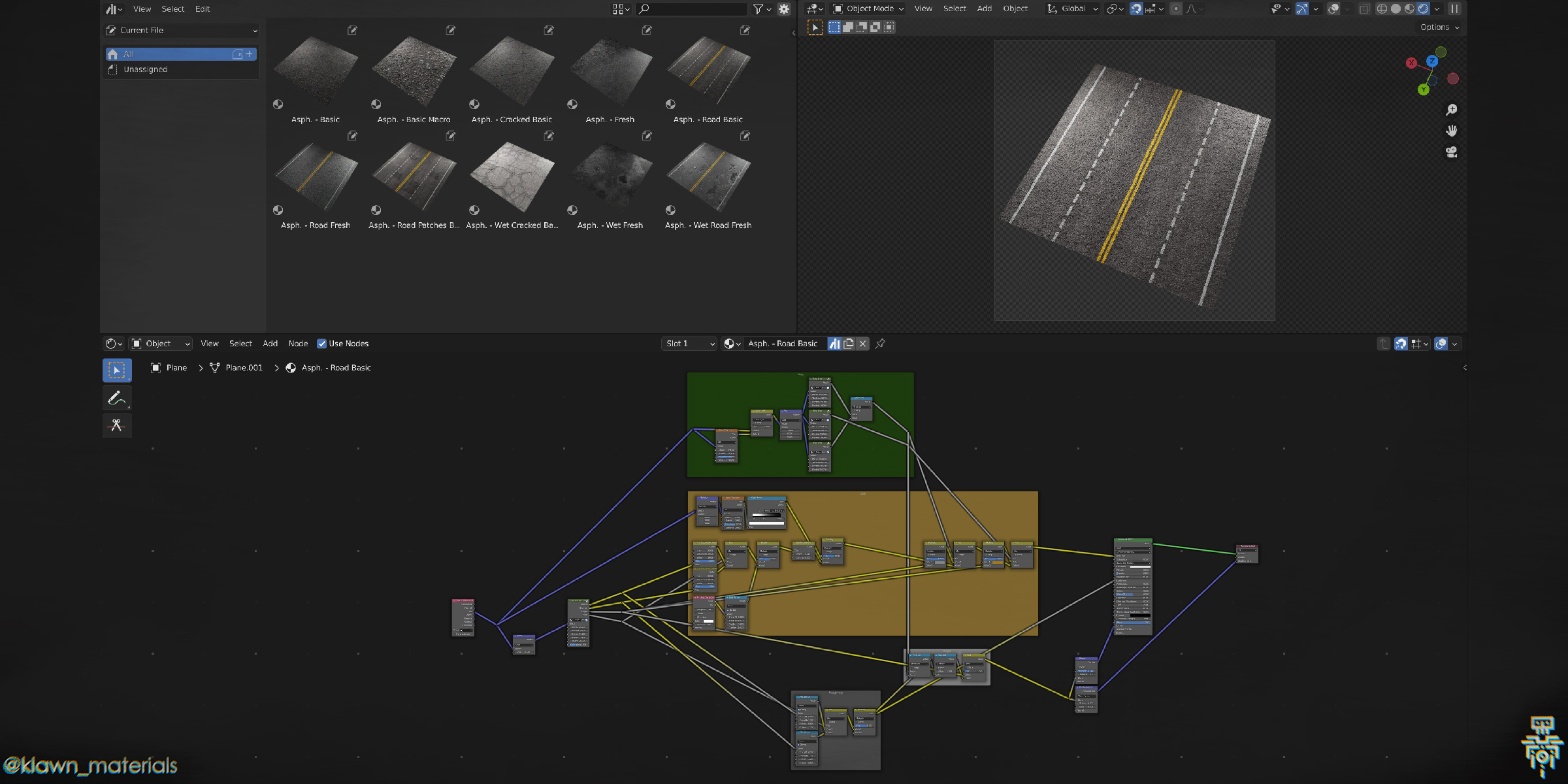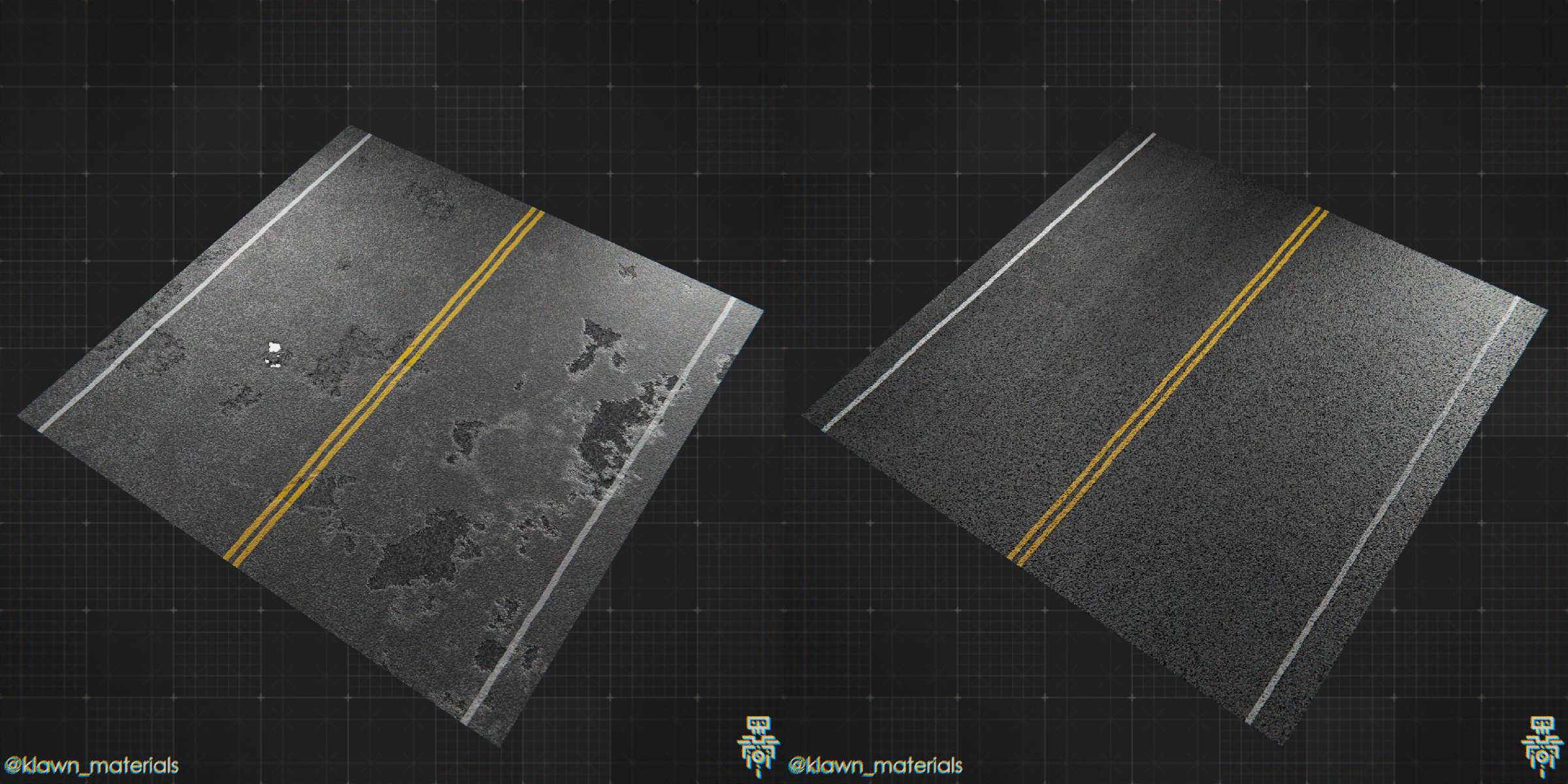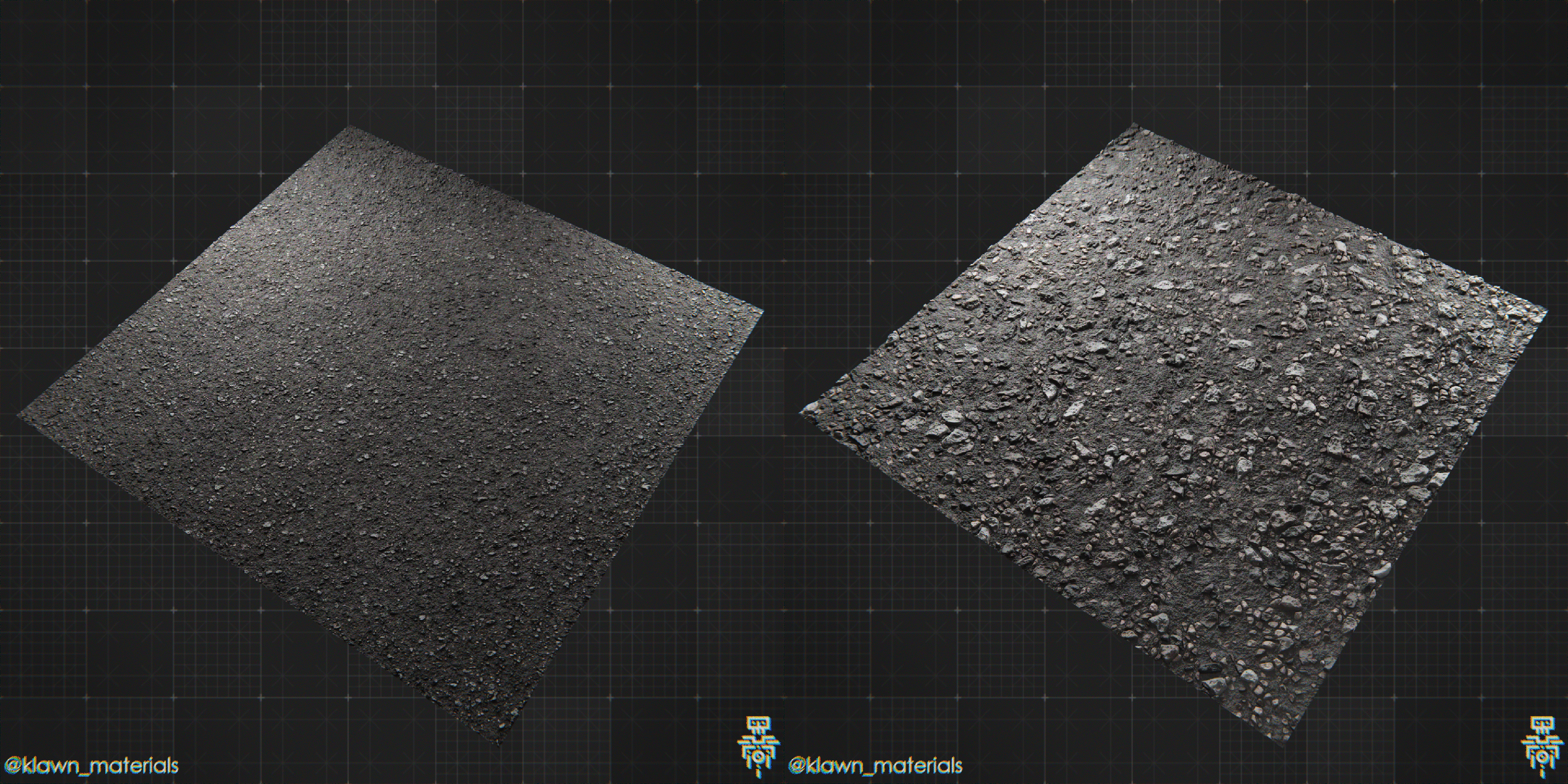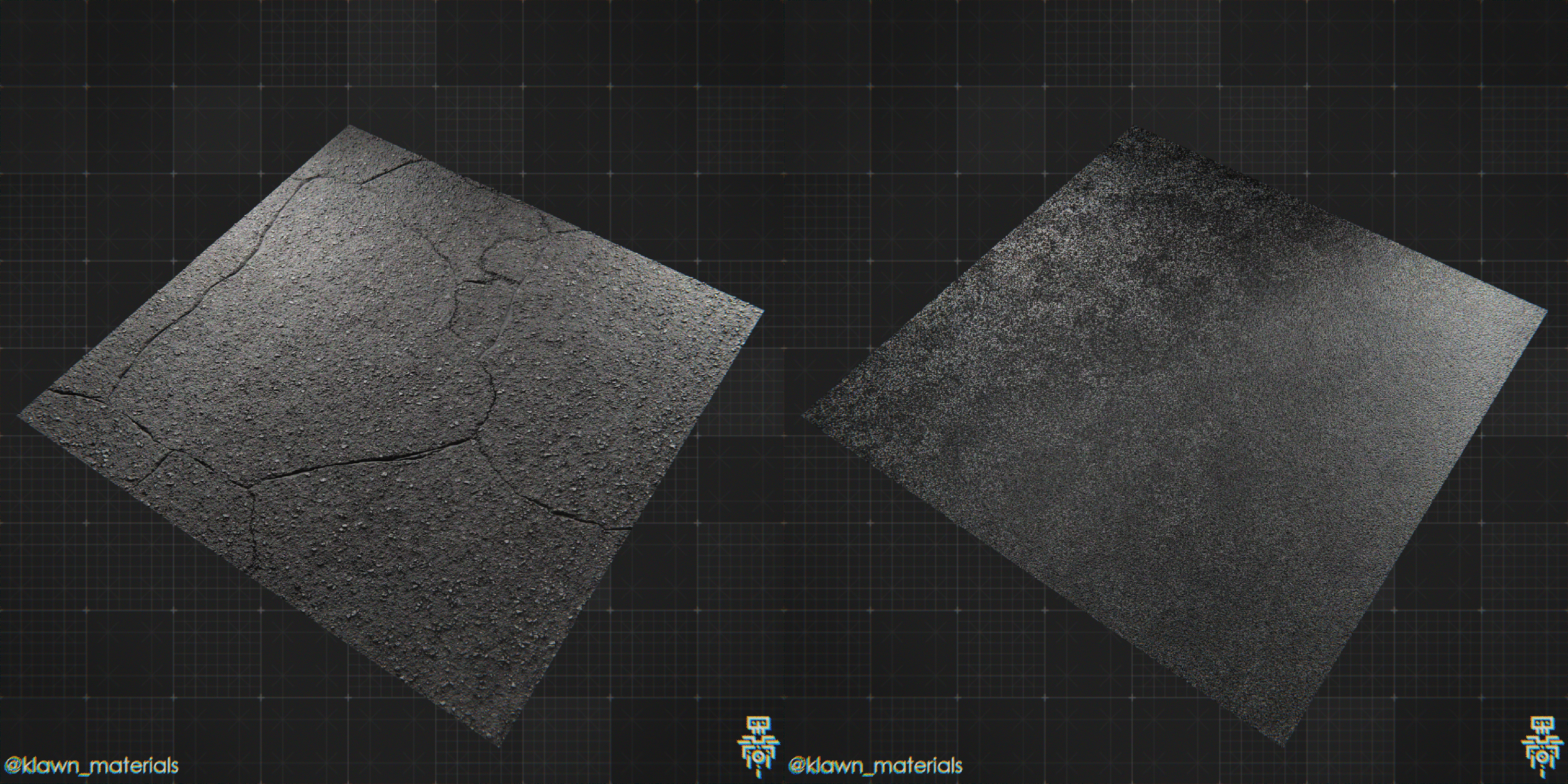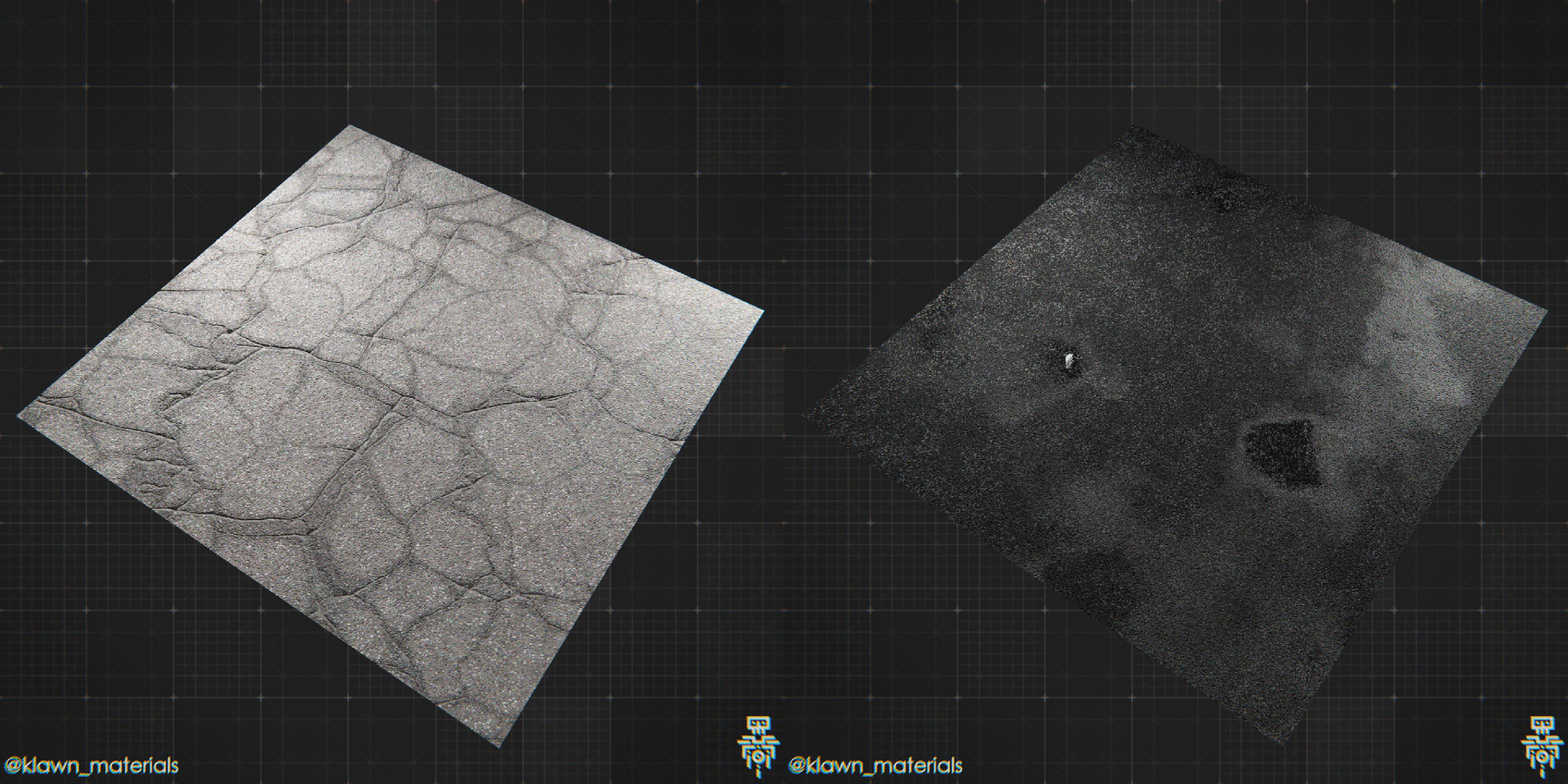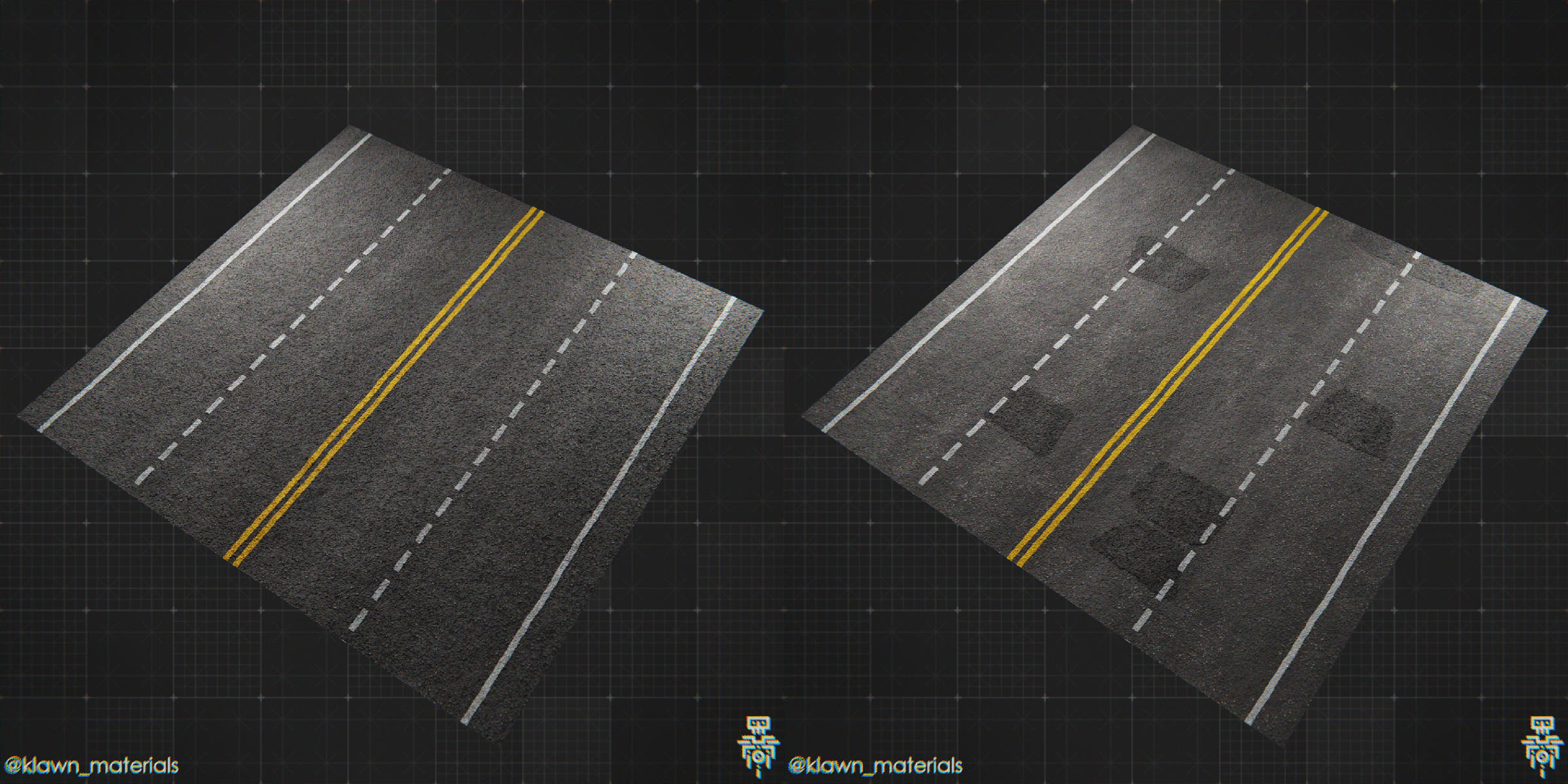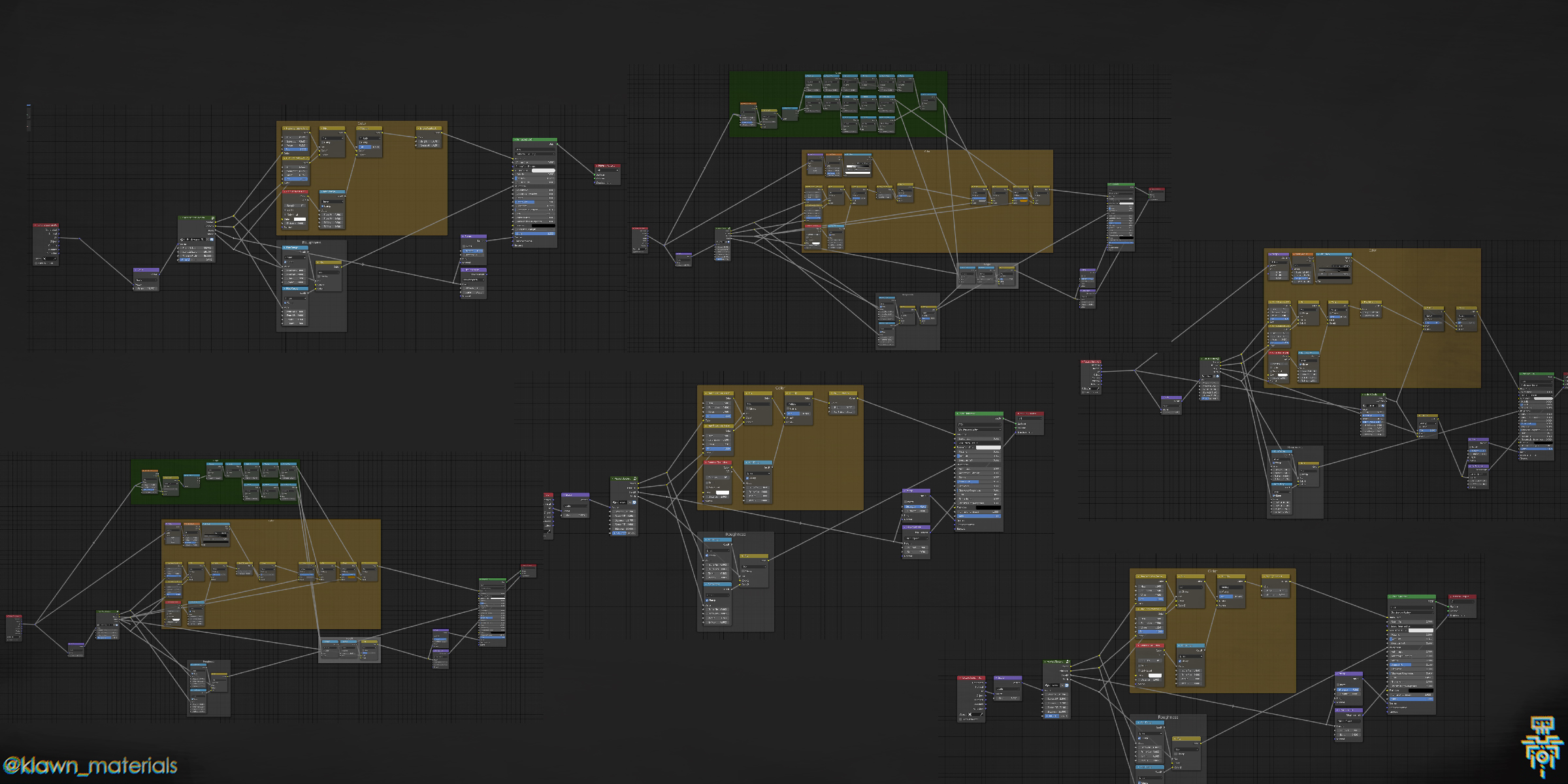10 In 1 Procedural Asphalt Textures
Super realistic road textures.
Create absolutely any road texture with these unique tools.
Supports the Blender 3.0 Asset Browser.
Blend file has the "K.M. - " prefix and each material has the "Asph. - " prefix. PNG Thumbnails included.
With this node&textures pack you will get anything to make realistic roads - super realistic texture of small stones, patches, fresh asphalt and procedural cracks!
Also there is a node setup with road markings. All maps (height, color, lines etc.) separated by frames for more comfortable usage. Mix all of these textures to get inimitable and unique roads!
Node Groups:
1. Asphalt Cracks
2. Asphalt Patches
3. Asphalt Texture
4. Fresh Asphalt Texture
5. Road Line and Road 2 Lines
Materials:
1. Asph. - Basic
2. Asph. - Basic Macro
3. Asph. - Cracked Basic
4. Asph. - Fresh
5. Asph. - Road Basic
6. Asph. - Road Fresh
7. Asph. - Road Patches Basic
8. Asph. - Wet Cracked Basic
9. Asph. - Wet Fresh
10. Asph. - Wet Road Fresh
If you are new to shaders then watch this start lesson on YouTube - https://www.youtube.com/watch?v=84ihoMLGkxQ&t
Why procedural shader textures instead of regular PBR maps?
- Infinite
resolution. Textures that you normally use are always limited by their
resolution and in close they are just mess of pixels. Procedural
textures, on other hand, have infinite resolution and a huge number of
elements that can be changed to suit your needs!
- With W data you can make a different texture with the same settings
to a group of objects. For example imagine that you need to make a
wooden fence. If you use a regular texture, then all your boards will
be the same, you can of course change the scale and change the
coordinates a little, but you still be limited to one image. Using
procedural textures, you can customize the materials as you like using
object data and W input. Apply it to all objects so they will be
absolutely unique, but consisting of the same material.
- Mix with other procedural materials and textures using mask
outputs. Combine colour, height and other maps with mixRGB node and mask outputs.
- And if you worry about render time then remember that you always can bake your customized textures. This is a very simple process. If you do not know how to bake then watch this video by Olav3D.
Images rendered in cycles.
The Discord server for 3D artists
The best blender shaders library and free node samples on my

Discover more products like this
bfcm21 cobblestones texture old-time-road bitumen stones procedural Rubble PBR cobblestone Material custom nodes gravel realistic road asphalt