Tips for Promoting Your Products
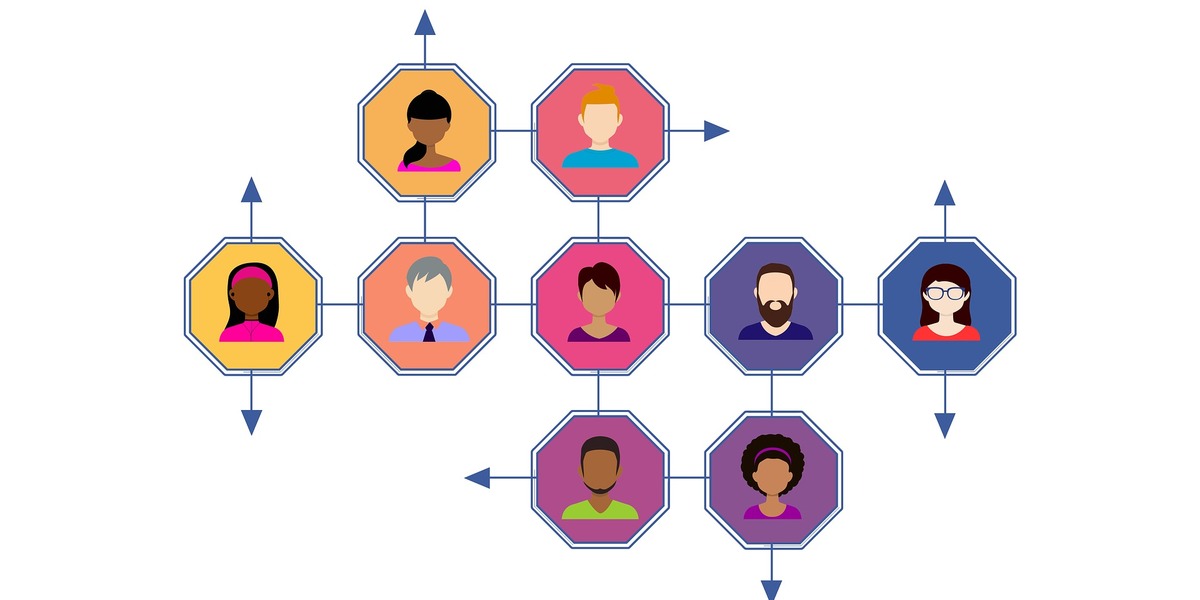
Let's say you've created an amazing new product that every Blender user will love but it was published two weeks ago and you still don't have any sales. What is going on?
This is a common question for new Creators and one with straight forward steps to address. Assuming your product's quality is sufficient, the key to boosting sales is to increase the number of eyes on your product. This applies to both published products and those you're only just now planning.
One way to do this is through actively promoting the product yourself.
Promoting vs Advertising
For this post, I'll be talking about promoting your products as opposed to advertising your products. To clarify, advertising in this context means the running of paid ads, such as AdWords or Promoted Facebook posts. Promoting is more about pro-active sharing, getting your product in front of potential customers through organic means. Examples of this include you live-streaming the creation process of a product, asking for input from users on Twitter or posting renders of your products to Blenderartists.
Promoting your products is a great way to boost your exposure without coming off as pushy or salesy. With that in mind, let's talk about ways to do this.

Promoting via Social Media
The easiest avenue for most of us will be promoting our products via some social media network. Whether it's Twitter, Facebook, Instagram, or YouTube, you can use any of these platforms to promote your products.
Common methods of doing this include sharing weekly updates about the progress on a new version of your product, such as the way Jim Morren actively tweeted work-in-progress GIFs of his Female Basemesh.
To give you a more specific example, let's look at two types of products you might be trying to promote.
Standalone Models
If you create standalone models, you can show work-in-progress renders or GIFs on Twitter or Instagram. Ask for input even if you're not really looking for input—this allows potential customers an opportunity to interact with you. Another important part of almost all social media these days is #hashtags and @mentions. When working in Blender, the most common hashtag is #b3d, #blender is also one used quite a bit. Make sure to use these hashtags when posting to all the social media networks.
Add-ons
Don't be afraid to showcase the creation process of your add-ons, show customers early iterations, show them how the addon works, ask them for input. You could create YouTube videos about using the add-on, then create some GIFs and post them on Twitter and Instagram; and don't forget the hashtags!
People also enjoy seeing the inner workings of an add-on, don't hesitate to show off some of the code, even if it's directed at artists.
Blender-Specific Communities
In addition to the big three—Twitter, Facebook, and Youtube—there's also a series of Blender communities that make for great places to share your work. These are not the right places to just push sales, but when done tactfully you can engage directly with the Blender Community, gain exposure, get further tips, and receive feedback on your work.
Several of these communities are:
- Blenderartists forum: the largest Blender Community online
- BlenderNation: the main Blender news site
- Blender.Today: Blender community news
- /r/blender: a subreddit dedicated to Blender
Creators to follow
If you're still unsure what to do to promote your products on social media, here is a list of Creators to follow and study on several social networks.
Twitter: @JimMorren | @machin3io | @SkywayVisuals
YouTube: Skyway Visuals | Pierrick Picaut | Mark Kingsnorth
Instagram: eisklotz
At the end of the day, there’s no one method for success when it comes to promoting your product, the key is that you actively work to get more eyes on your product each day.