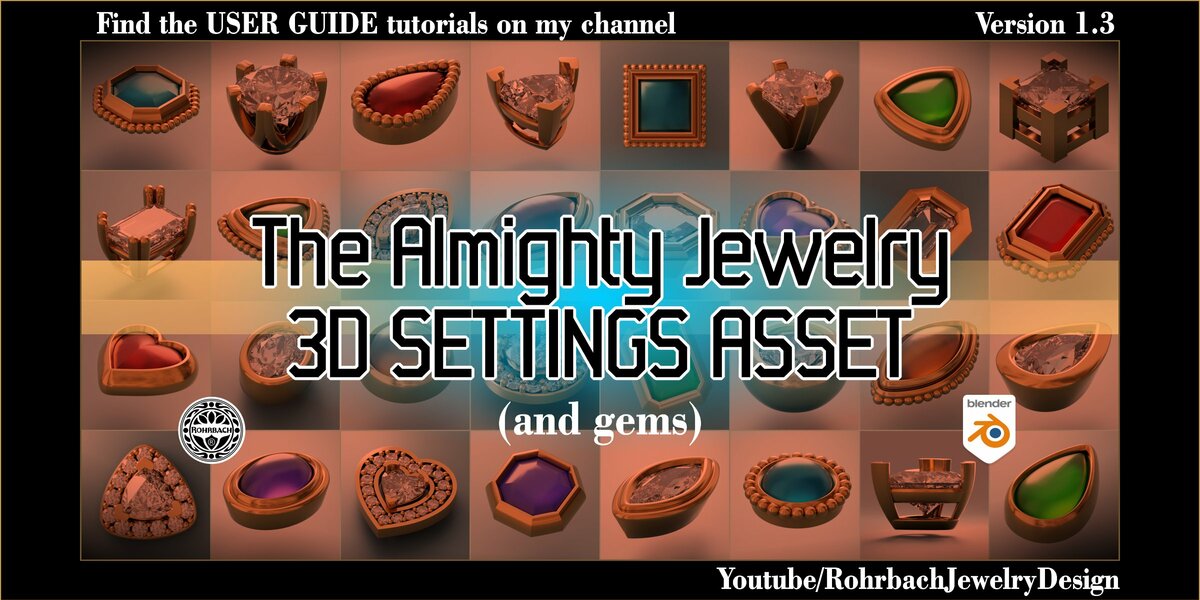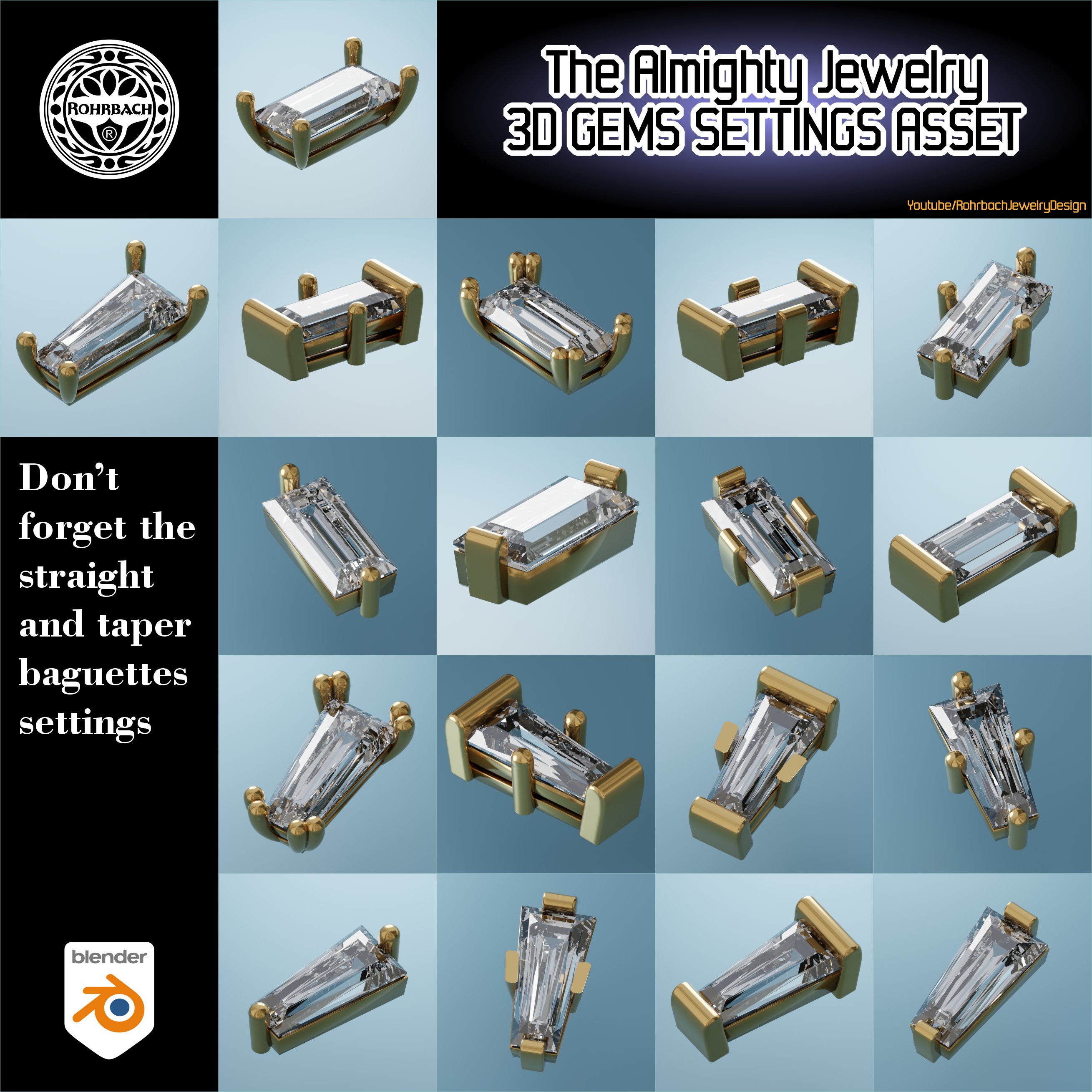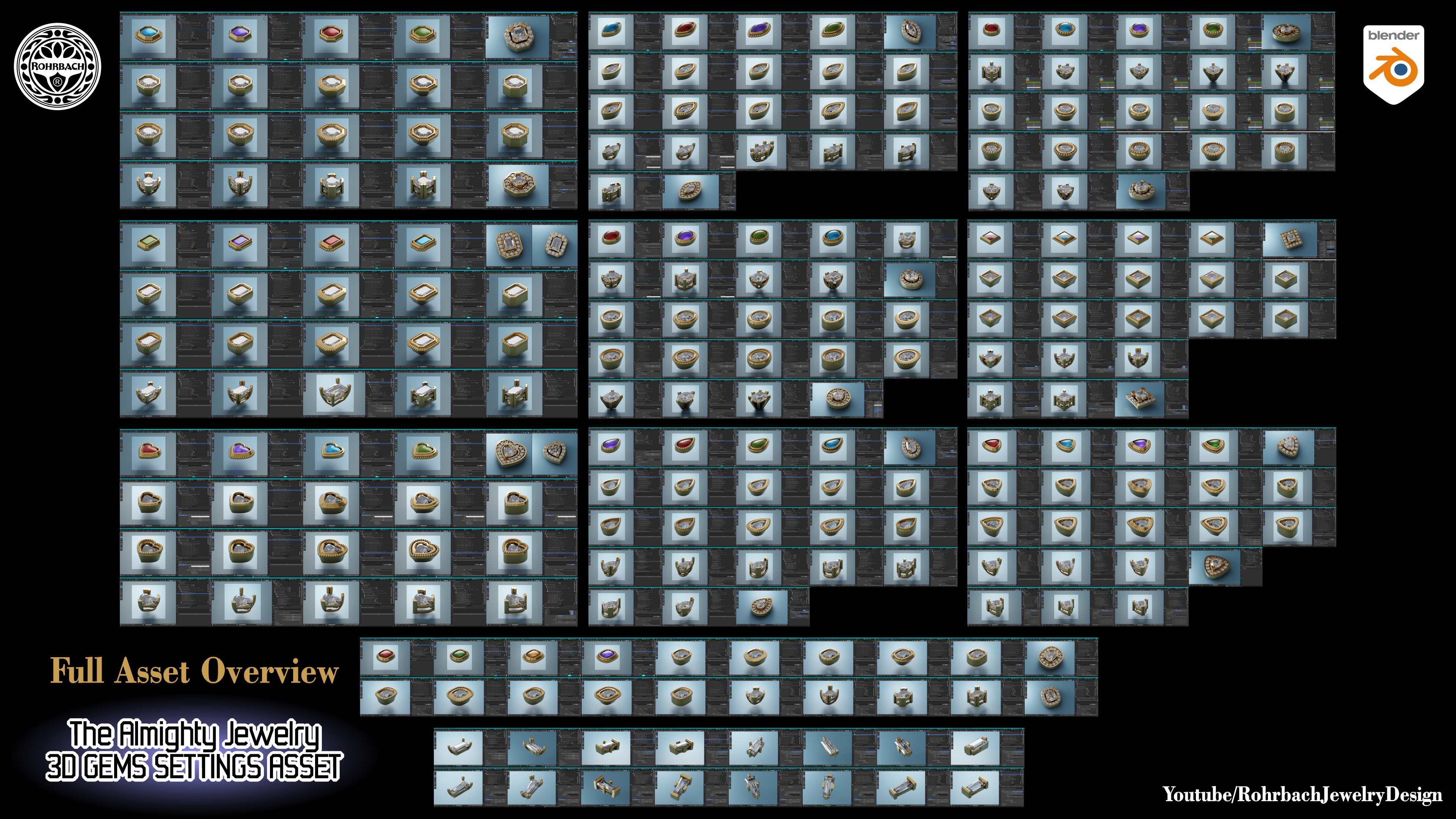The Almighty Jewelry 3D Settings Asset (And Gems)

October 14th 2024 New BAGUETTES User Guide Tutorial 4 is available
September 26th 2024 Added new USER GUIDE TUTORIAL 3
August 30th 2024 Version 1.3 Notes: corrected the square cabouchon gem profile (was damaged for no reason). Made the round cabouchon gem smoother (removed artifacts at the top)
July 12th 2024, Version 1.2
Creating Jewels and objects with gems in BLENDER has become a lot easier. You are going to save much time thanks to this 3D jewelry asset when designing and creating jewels. Rings, earrings, necklaces, bracelets, cuffs, cufflinks, crowns, tiaras, chockers, swords, lamps... You name it. It has gemstones on it? This asset is for you. Now your gemstones will be properly set.
This asset is a professional asset for jewelers, designers and 3D modelers of all kinds (jewelry design, product design, character design, video games). More than a hundred customizable jewelry settings for all the most sought after gems shapes and cuts.

FOR RENDERING and MANUFACTURING
The asset is made for STL and OBJ export for 3D PRINTING
Works with many versions of BLENDER

3D jewelry settings for all the gemstones shapes and cuts in BLENDER!
Basket, straight basket (for tennis bracelets and necklaces by example), double prongs, wide side prongs, special emerald, cushion and asscher corners, v front prongs, peg settings, halos wide and tight rows, millegrains for cabouchon settings, V Tiffany prongs, bezel simple, double, straight, thicker and rounder settings for cabouchons and faceted gemstones for all the 12 most important shapes in the jewelry business: round, cushion, straight baguette and taper baguette, oval, square, trillion, emerald, asscher, pear, marquise and heart. The faceted and cabouchon gemstones are included, materials and HDR also.
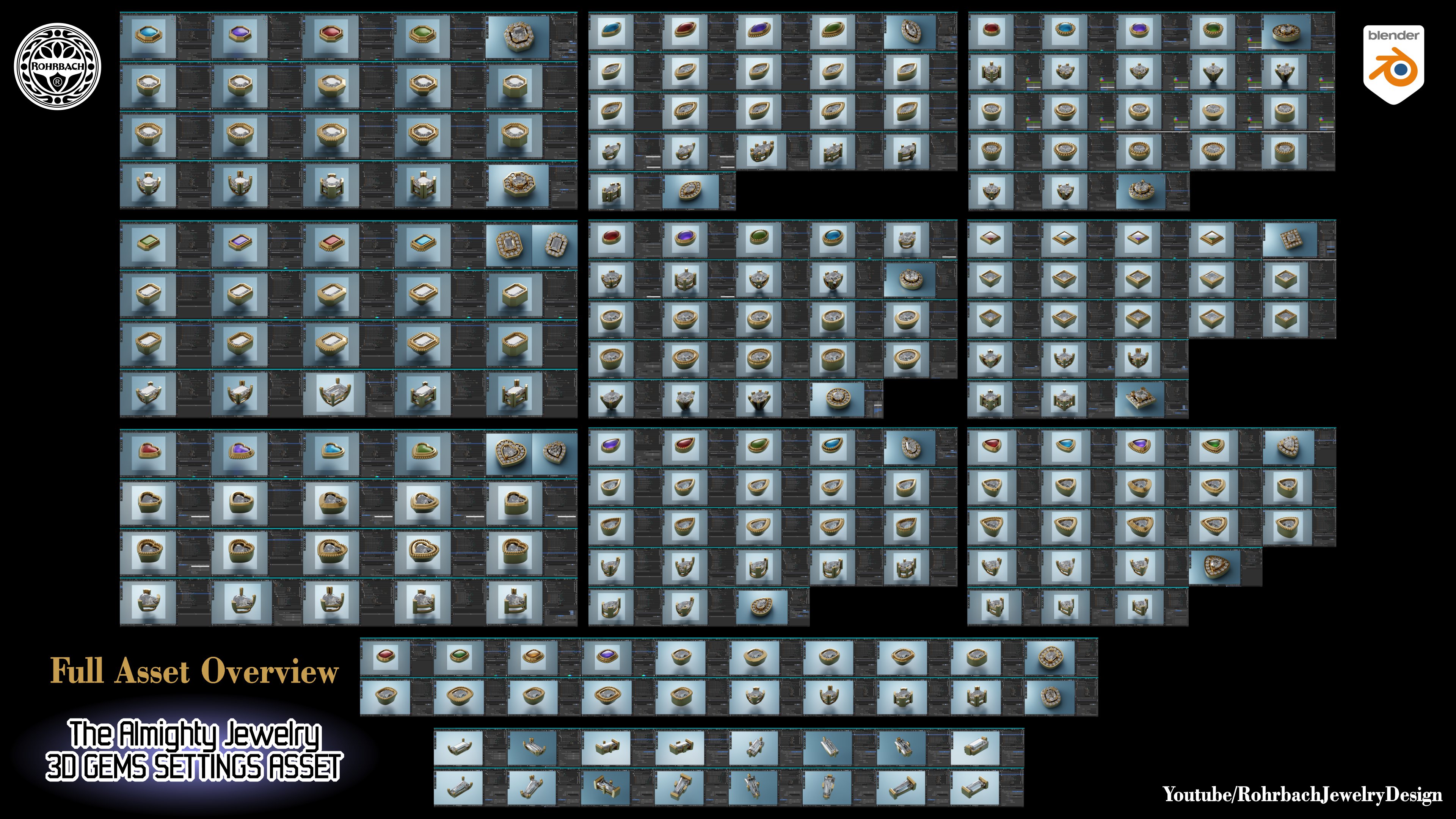
The 3D jewelry settings asset is build in such a way that you can adapt all the settings for your specific needs and tastes for jewelry rendering and manufacturing using 3D printing (yes this asset is made for STL export and 3D printing). In the asset you can change the shape, size, lenght and anything you like depending your personal preferences. The prongs are too short?!? Don't worry, I know that each jeweller, jewelry manufacturer and jewelry designer has their own opinion on how thick and how long each part of the gemstone setting should be... You don't like the way I made it? Adapt each part as you need (prongs, base, belt, halo prongs, V prongs, corner prongs, etc...)
You need it for 3D printing and casting? Make it longer and thicker. You need an amazing render? Chop and readapt to prongs to their finished state exact lenght and position.

If you already own the gemstones, you can get the GEMS NOT INCLUDED VARIANT

Also, this 3D jewelry settings asset is built to be compatible with as many version of BLENDER as possible. It means I choosed to use curves and instances distribution (instead of geometry nodes), to keep each part of the settings separate and flexible for many versions of BLENDER.
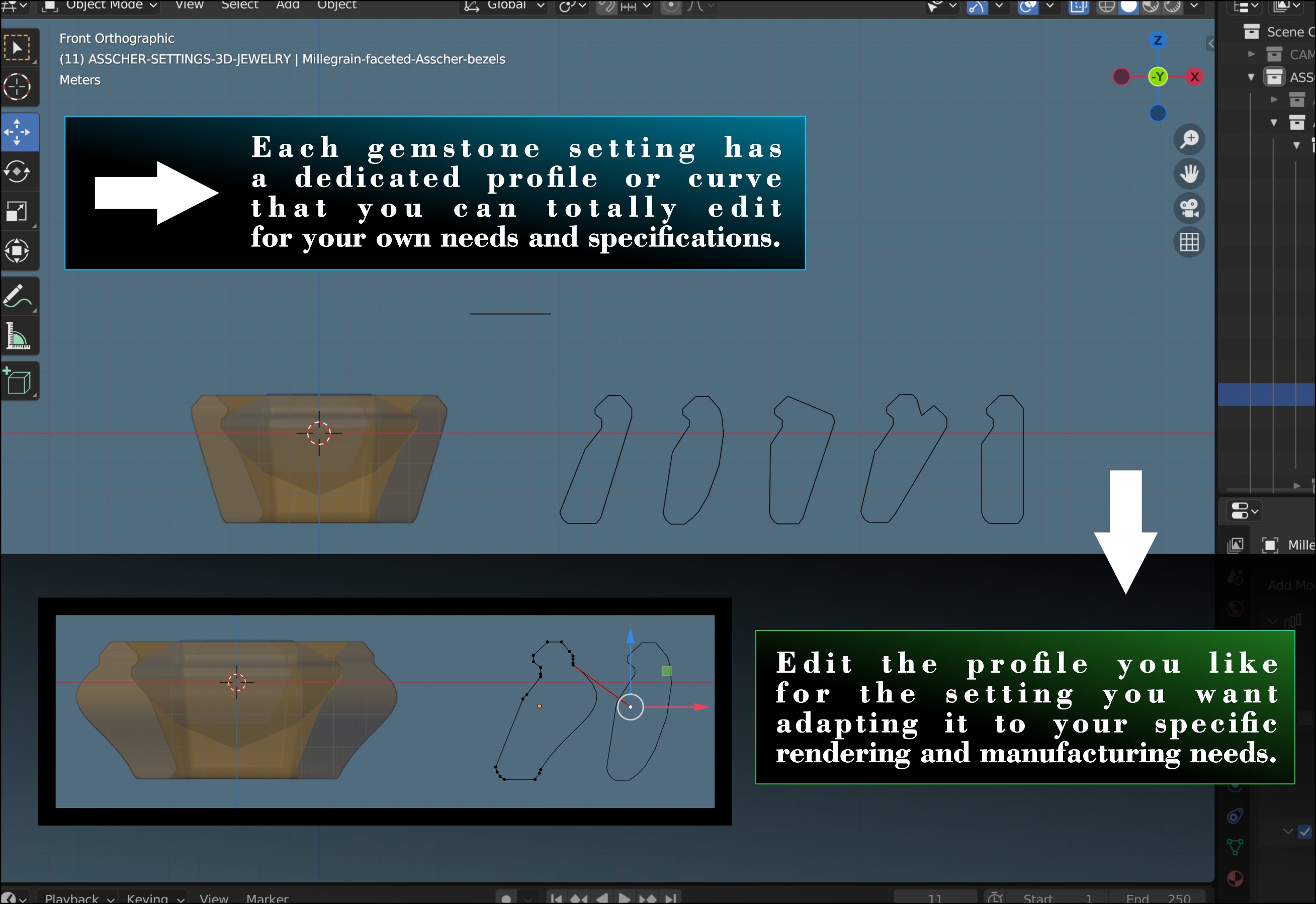
Discover more products like this
Gold jewels gemstones jewelry design gold jewelry jewellery Jewellery 3d models diamond jewelry gemstone diamonds gems jewellery stl jewel 3d models for printing