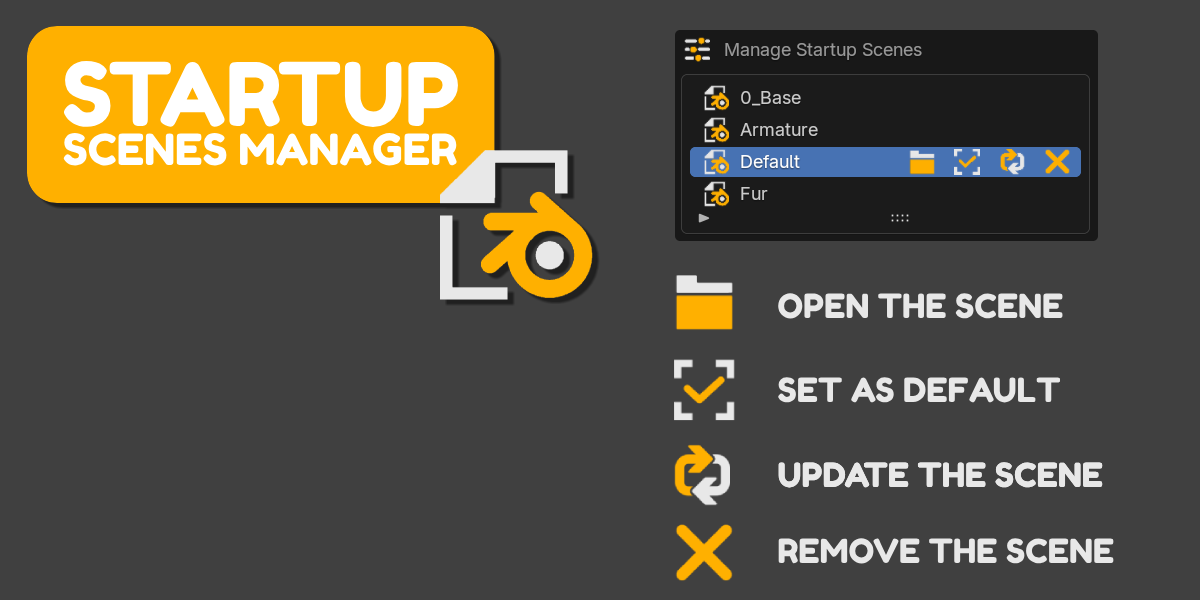Enhance your Blender workflow with the Startup Scenes Manager.
Effortlessly create and manage multiple startup scenes, selecting which one loads by default when launching Blender or creating a new scene.
Key Features:
- Multiple Startup Scenes: Design and save various startup scenes tailored to different projects or tasks.
- Default Scene Selection: Choose a default startup scene to load automatically upon launching Blender or initiating a new scene.
- User Interface Preservation: Save scenes along with their specific UI settings for a consistent workspace setup.
- Easy Management: Rename, edit, update, or delete startup scenes directly within the manager interface.
Why Choose Startup Scenes Manager?
Ideal for 3D artists and developers, this add-on offers:
- Enhanced Productivity: Quickly switch between customized startup scenes to suit various workflows.
- Streamlined Workflow: Maintain consistent UI layouts and scene settings across different projects.
- User-Friendly Interface: Intuitive controls for managing startup scenes without hassle.
Save Startup Scenes
Set your Scene as you want, set any UI settings necessary and once it’s OK, save it as Startup Scene.
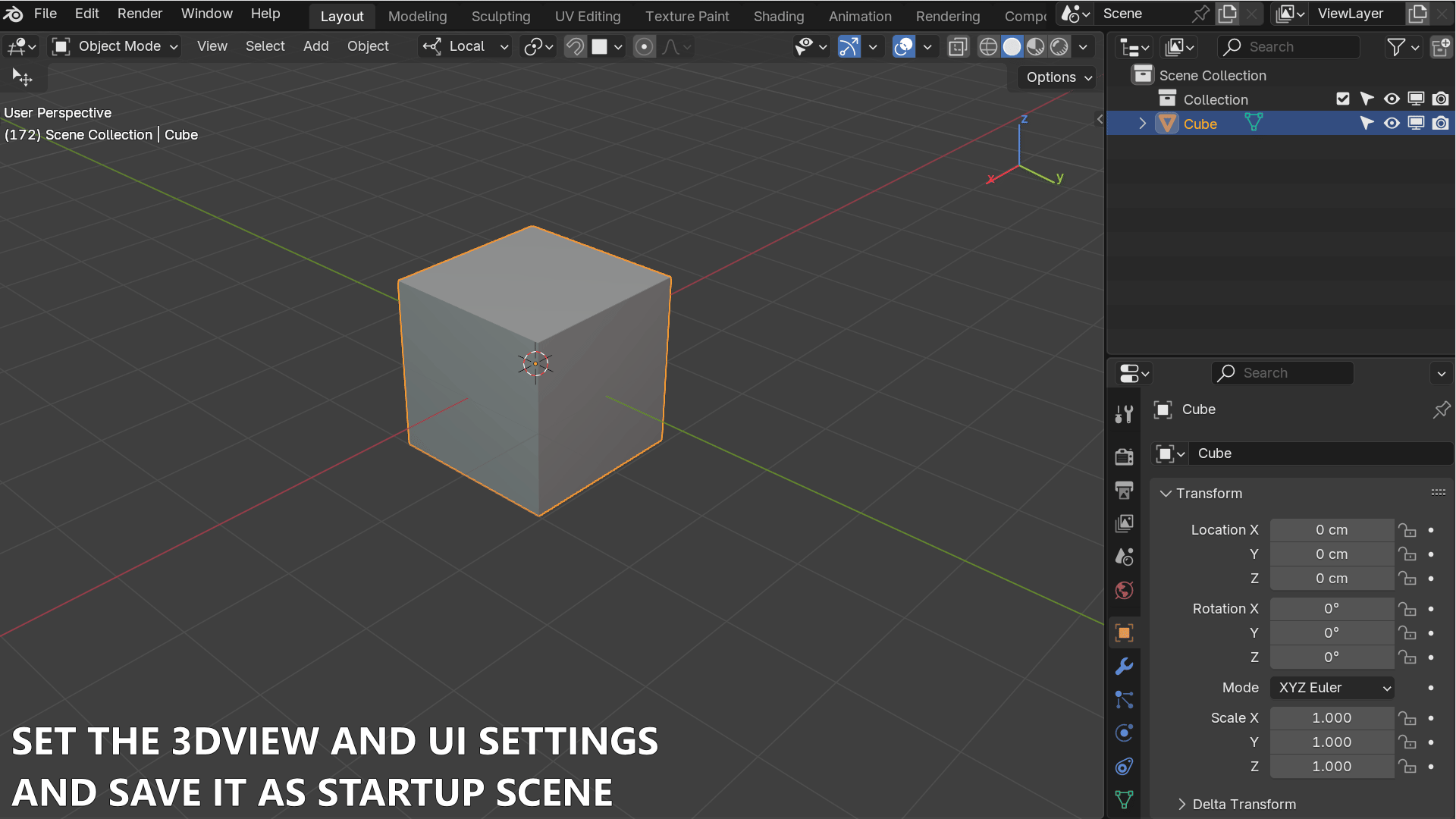
You can save as many Startup Scenes as you want.
This Add-on will only Save the Scene and the UI, not the Blender Preferences, this is not a Template Manager.
Manage Startup Scenes
You can Manage the Startup Scenes with the Manager
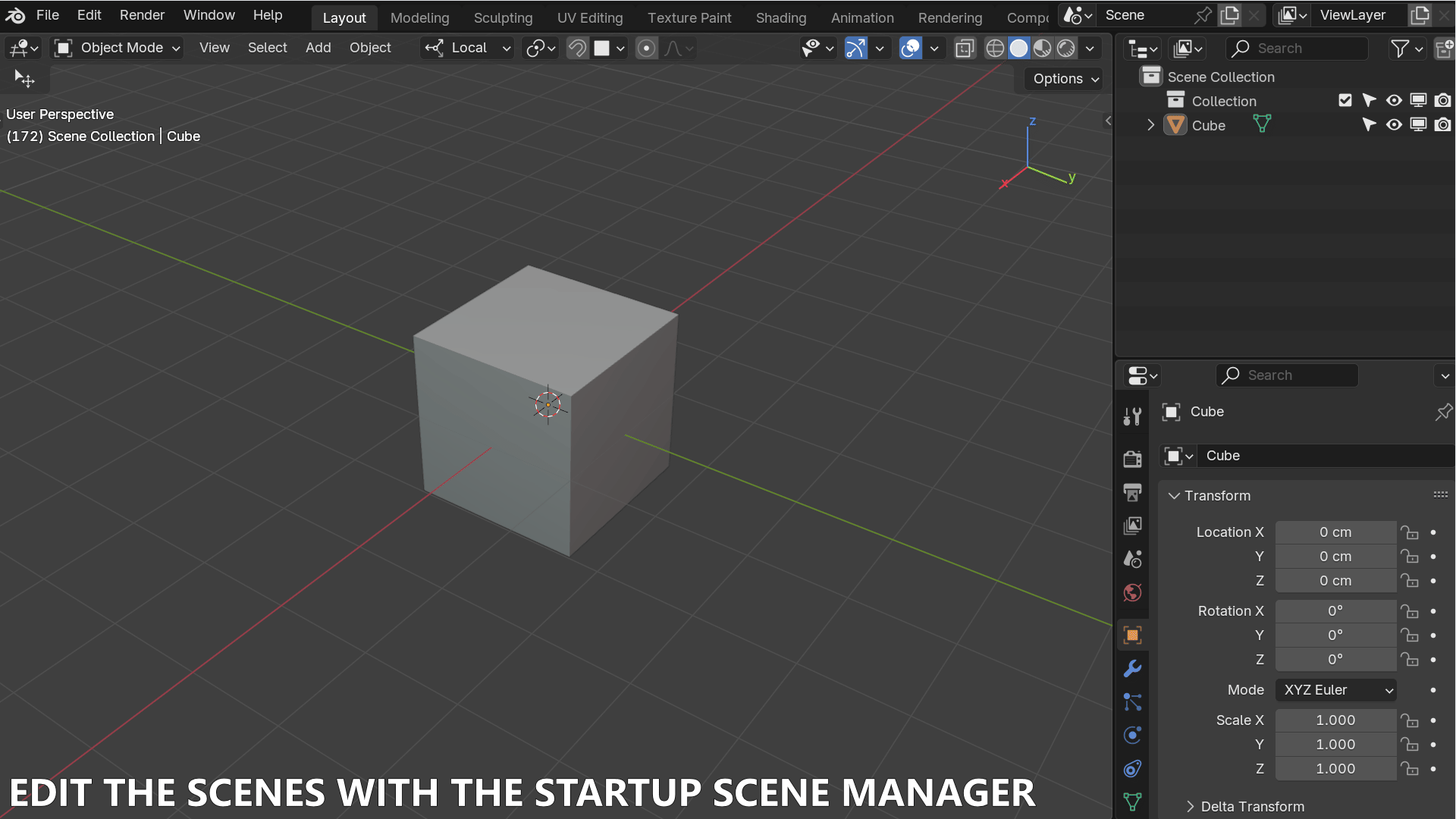
- Rename the scene by Double Clicking on the Name
- Open the scene if you want to edit it
- Set the scene as Default Startup Scene (when Launching Blender or Creating a New Scene)
- Update the scene (By the scene you are in)
- Remove the scene
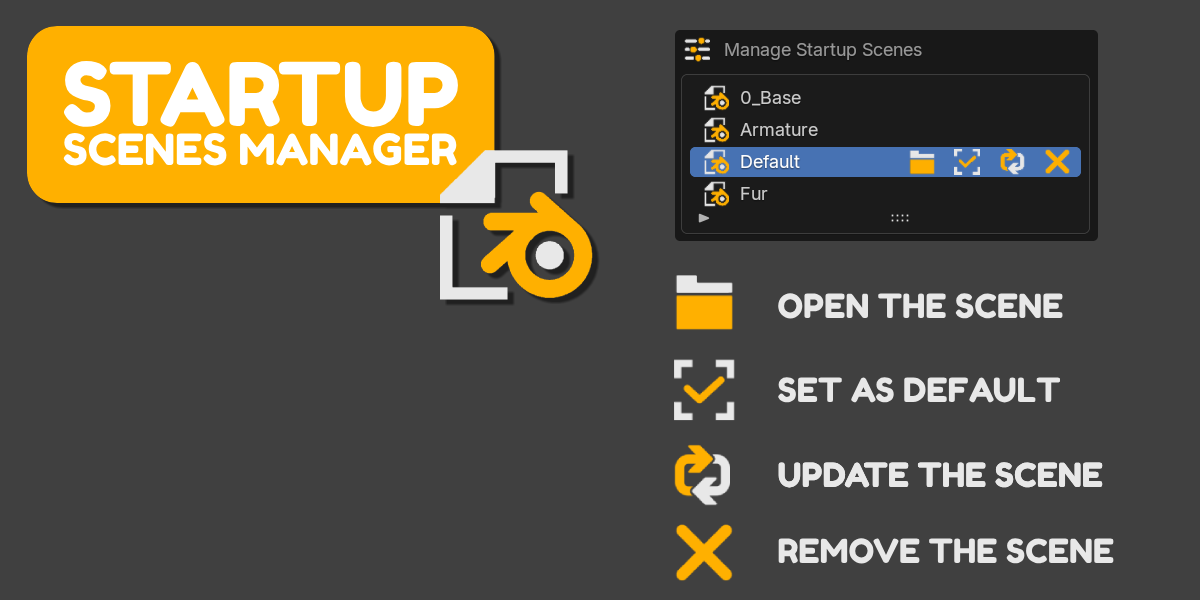
Get Started Today
Optimize your Blender experience with the Startup Scenes Manager. Available for personal and commercial use.