Sketchn Camera Controls
Did you ever need to align your actual camera to a face or edge in the scene, may be to get that perfect logo shot or front on view of a wall or picture? Especially if that surface was at a strange angle! Well, worry no more. Now with SketchN' Camera Controls you can:
Align active camera to any vertex, edge or face with a single click.
Snap the 3D Cursor at any vertex, edge center or face center for ease of modeling.
Tilt the camera at preset angles or any random rotation.
Perfect tool for scene setup and easy staging.
*** SketchN Camera Controls are included with Sketch N' Carve ***
Intuitive keyboard shortcuts: (See Documentation)
Usage:
1. Place the 3D Cursor on a vertex, edge or face by Shift+Right Mouse click.
2. a) Press Alt+Right Mouse click to open the Camera Controls Pie menu and select the option you want.
or:
b) Use the shortcut key: Vertex: Alt+.(dot) (Numpad)
Edge: Alt+/ (Numpad)
Face: Alt+* (Numpad)
Version: 4.2.2b

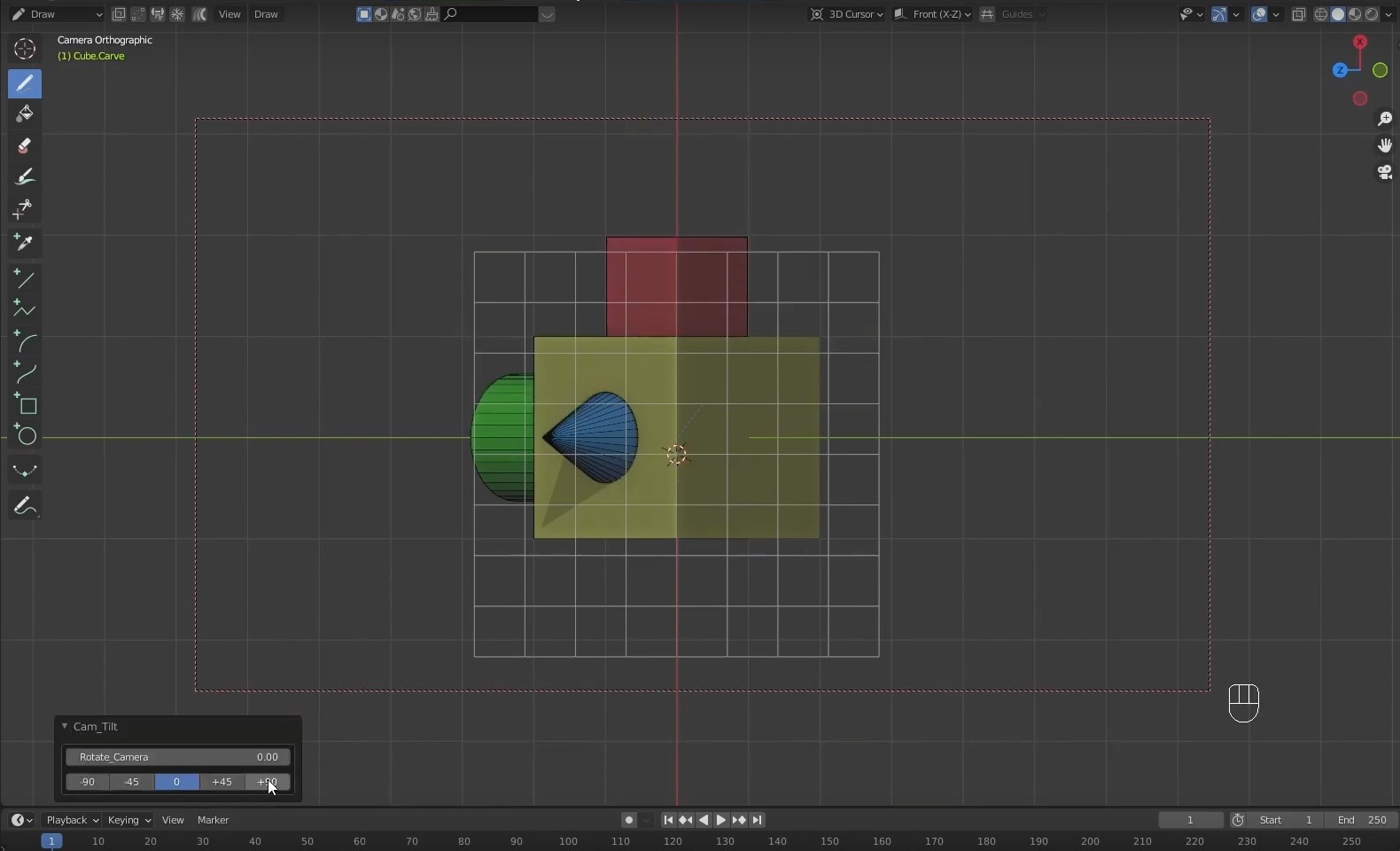
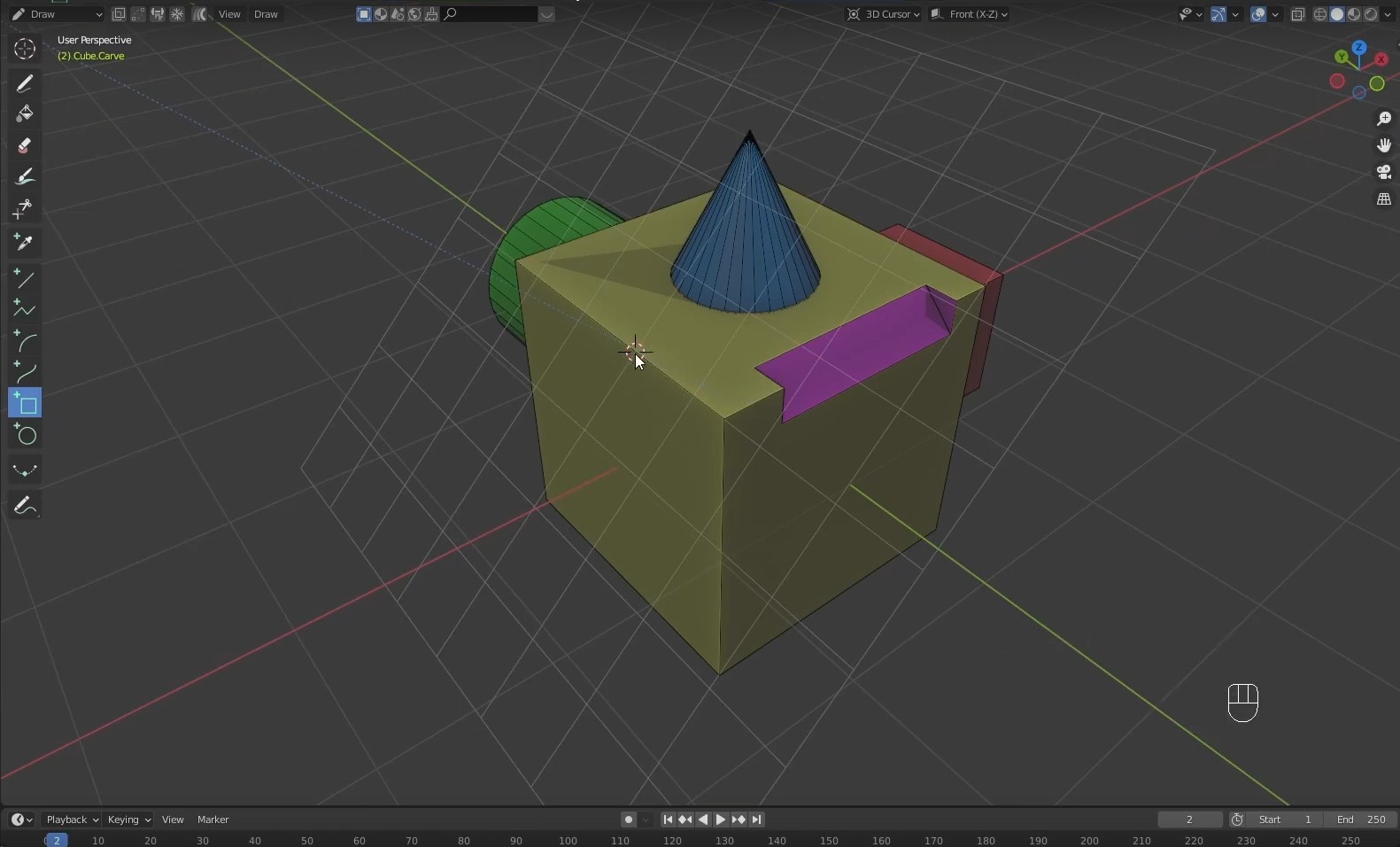




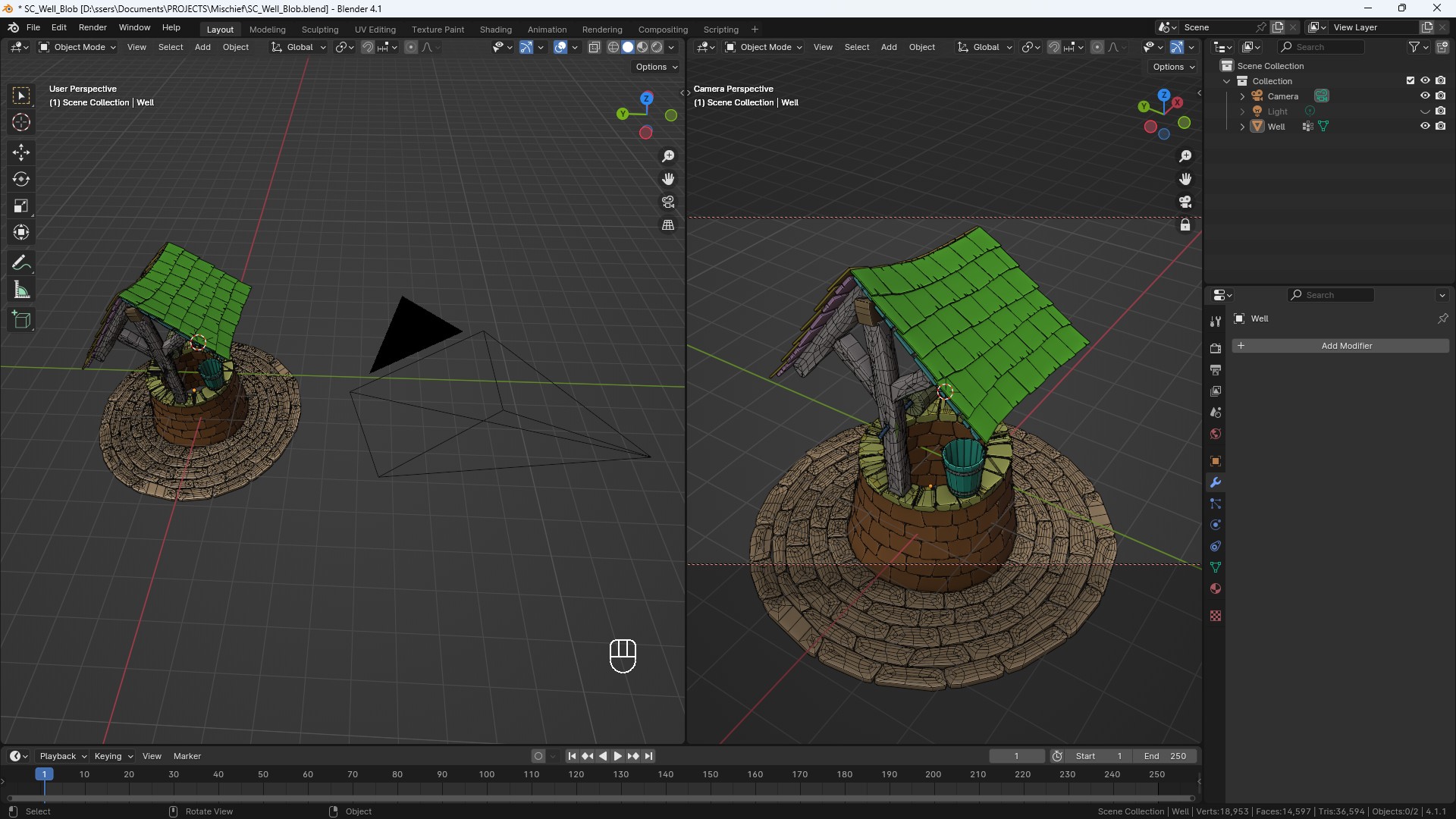

| Sales | 10+ |
| Dev Fund Contributor | |
| Published | 6 months ago |
| Blender Version | 4.2, 4.1, 4.0, 3.6, 3.5, 3.4, 3.3, 3.2, 3.1, 3.0 |
| License | GPL |
Have questions before purchasing?
Contact the Creator with your questions right now.
Login to Message







