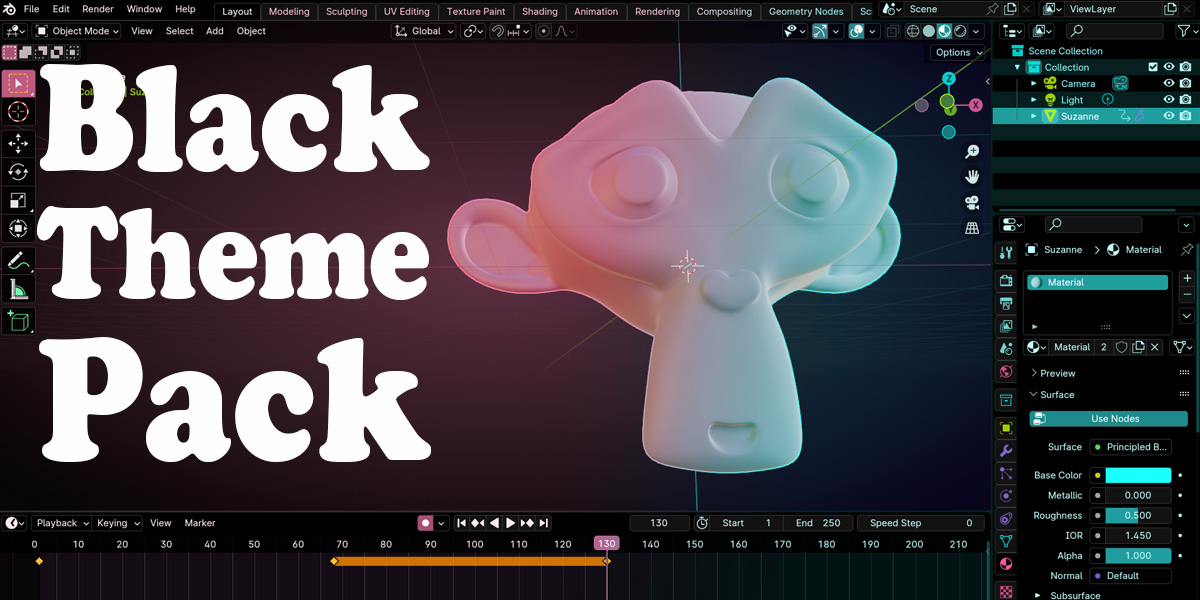Six Blender 4.0 Black Themes Pack
This pack of six dark themes is a cyberpunk lover's dream, transforming your Blender workspace into a futuristic haven.
Immerse yourself in black backgrounds with cool cyberpunk accents, exploring six unique styles to find the perfect match for your mood and workflow.
Tested to work on Blender 2.8 and up.
To install a theme:
- Unzip the corresponding xml file,
- open Preferences from the Edit menu,
- select Themes from the left sidebar,
- click the Install button on the top-right,
- find your xml and click Install Theme.
| Sales | 70+ |
| Dev Fund Contributor | |
| Published | 12 months ago |
| Blender Version | 4.2, 4.1, 4.0, 3.6, 3.5, 3.4, 3.3, 3.2, 3.1, 3.0, 2.93, 2.92, 2.91, 2.9, 2.83, 2.82, 2.81, 2.8 |
| License | Royalty Free |
Have questions before purchasing?
Contact the Creator with your questions right now.
Login to Message