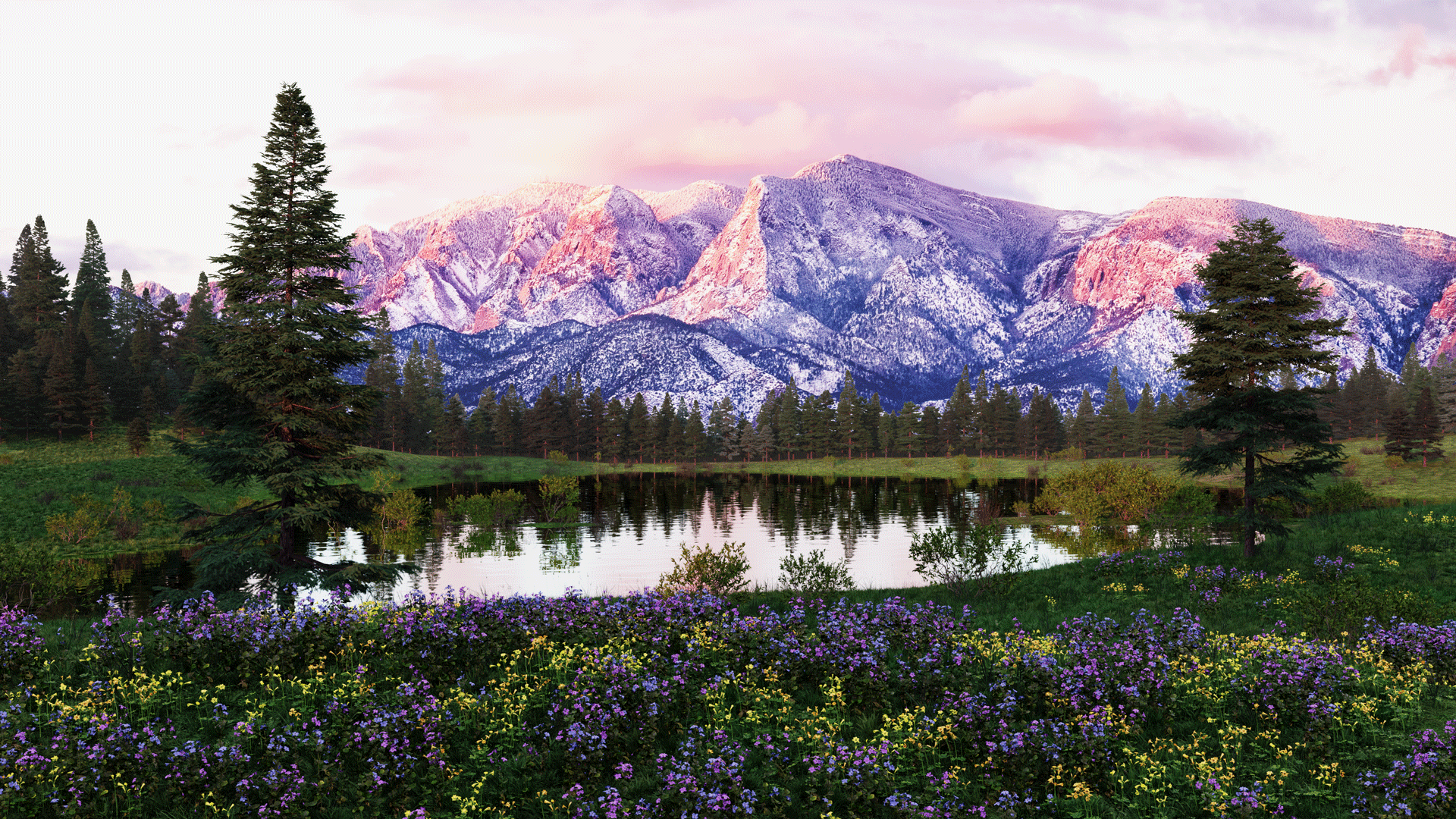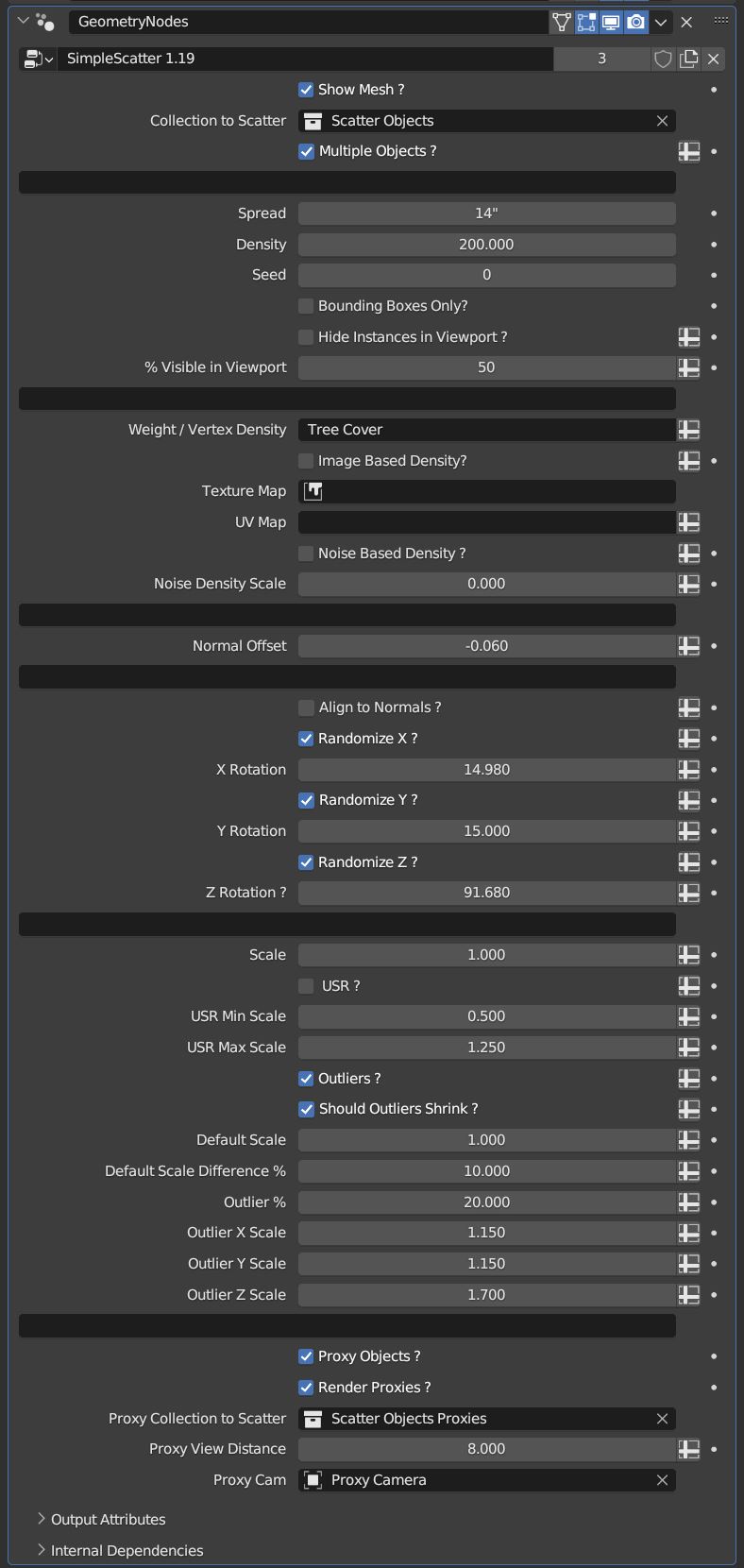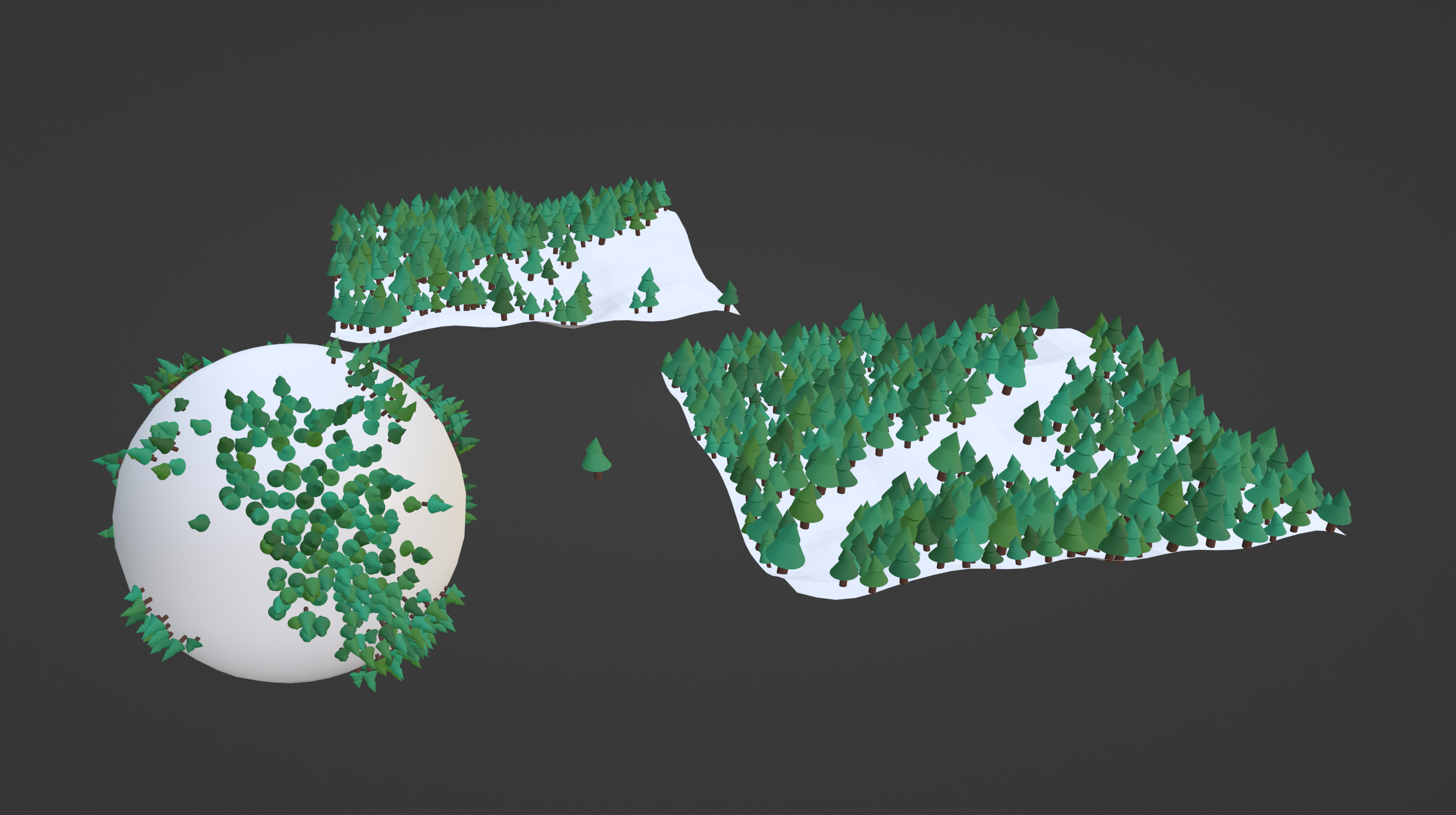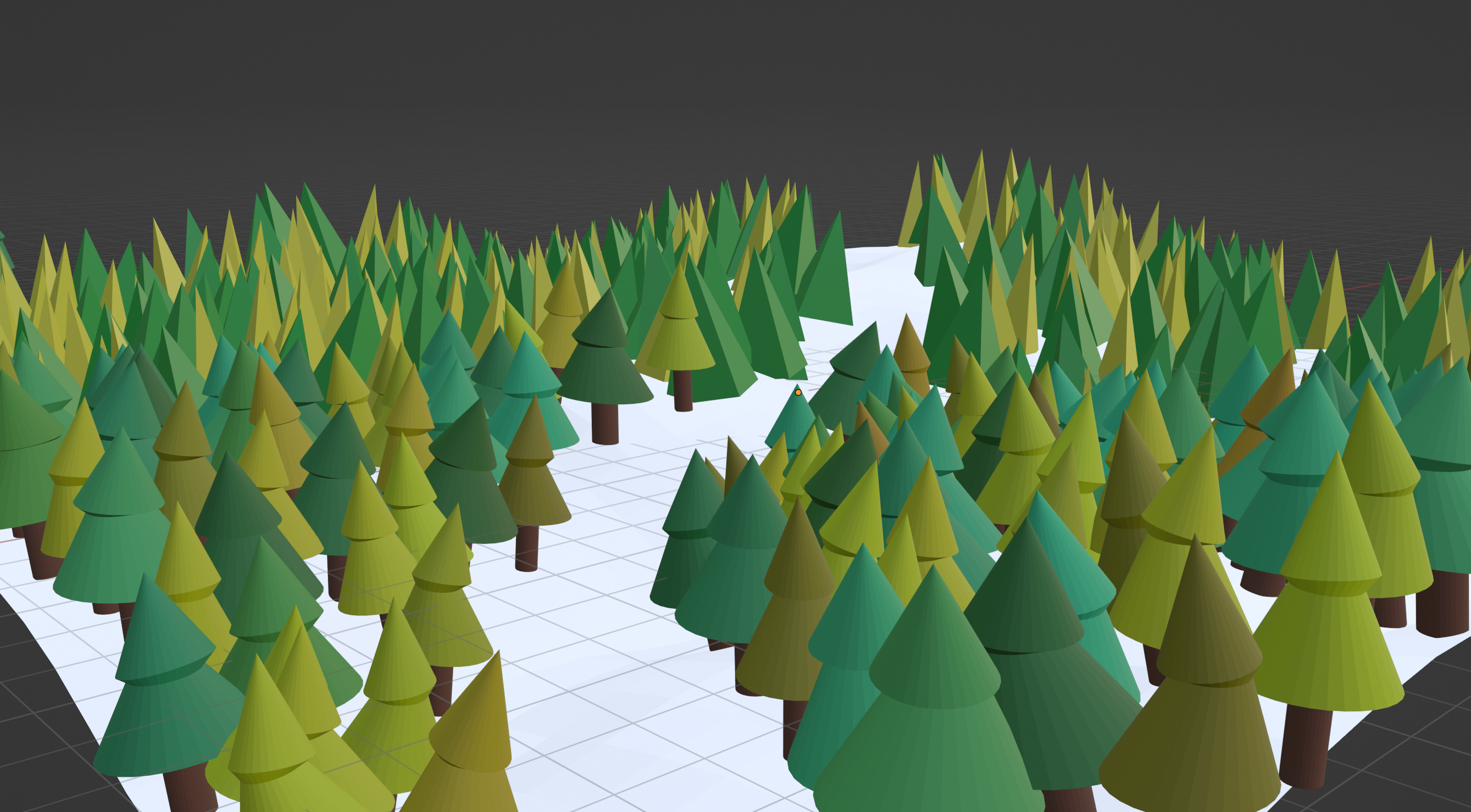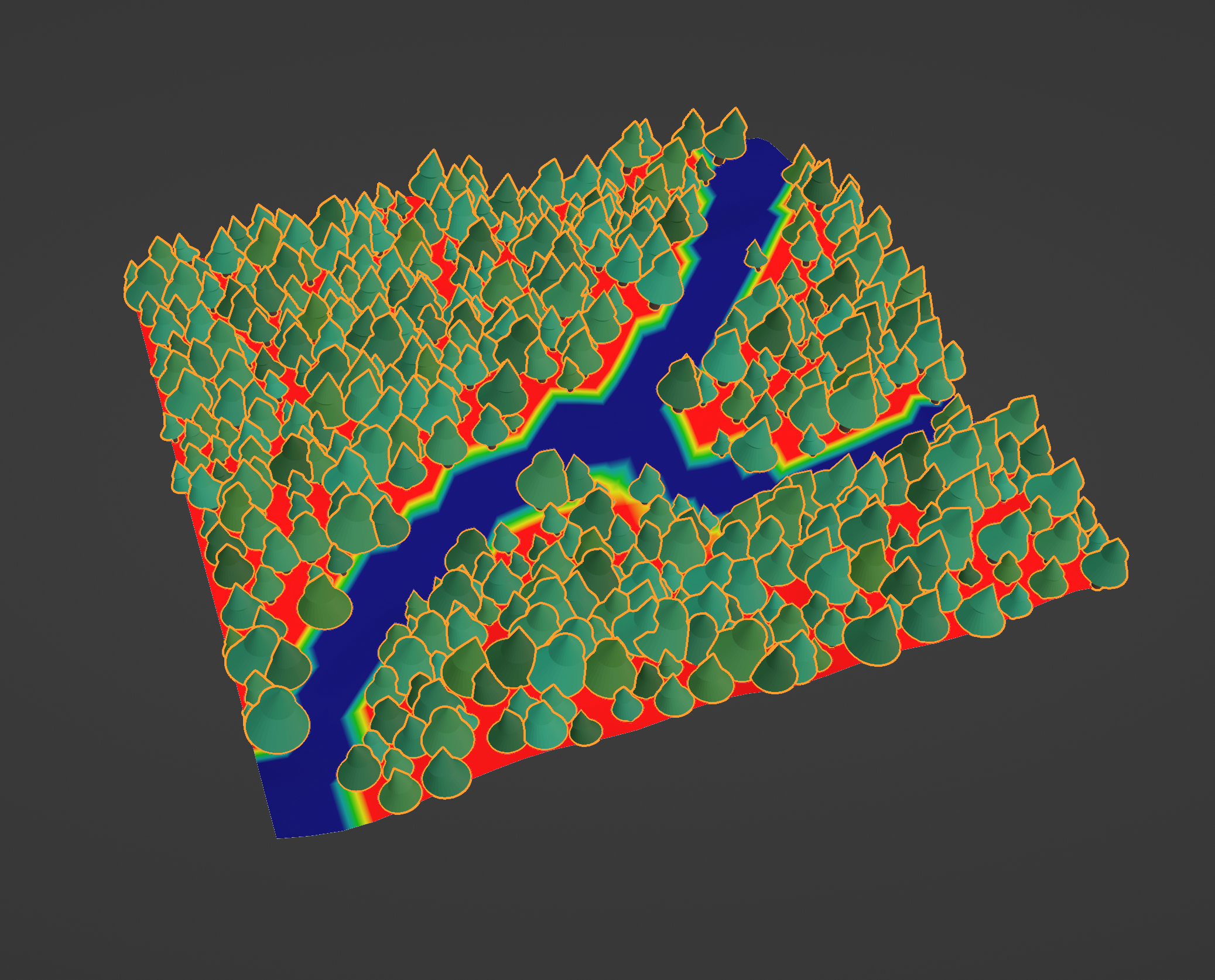Simple Scatter
Simple Scatter is a Geometry Node setup for Blender 3.4 to 4.3 to scatter an object or objects over a mesh.
This is an alternative to higher priced scatter setups like Gscatter, or Geo-Scatter. Simple Scatter will provide a clean, easy to use experience for your projects with high density foliage or other projects where having control over objects density, scattering, rotation, and scale is important!
We have just addressed and fixed an issue with Simple Scatter not working in blender versions prior to 4.0. Blender 4.1 looks to have rewritten some code that has broken node connections when opening the group in earlier versions. A new blender file has been provided for users wanting to use Simple Scatter 1.19a in versions prior to 4.1. Please let me know if you find any issues with this.
v1.19a:
Minor bug fixes to ensure compatibility with 4.1
Added "Realize Instances" function.
This finalizes the effects of the geometry nodes setup and will allow you to apply the modifier. Keep in mind that by doing so all the generated geometry will be created as one single mesh. You can often times use the separate function (Hotkey: P > Separate by Loose Parts) to get them back to their individual objects. This may not be feasible if you are scattering objects with multiple meshes.
v1.19 Outliers Update:
The Non-Uniform Scaling tool has been replaced with the Outlier System. When using the Simple Scatter update you now have the option to create outliers in your scaling. You can set a default Instance size, and then a variation amount to get the usual scatter effect. However, now you can also select a percentage to become Outliers. You have the ability to control the outliers scale on the X, Y, and Z to generate a range of outliers.
I felt this was needed as often times I'm making a field of grass or flowers and even with the Uniform Random Scaling it doesn't seem to create enough variety to break up the scattered objects silhouette. So I've removed the non-uniform scaling and replaced it with the Outliers System.
Features Includes:
- Outliers System to help generate a more non-uniform cover for a more natural feel
- Proxy Collections can be used to lower system demand even further
- Display Proxies by Distance from camera
- Bounding Box toggle to lower system demand
- % View, only showing a certain % of instances in the viewport to lower system demand
- Vertex Weight Maps for Density
- Texture Weight Maps for Density
- Noise Generation for Density
- Align to Normals and Normal Offset
- Randomized rotation ranges
- 3 Separate Scaling control options
- Customize the geometry nodes setup to your liking!
Simple Scatter Past Release Notes:
1.18
- Proxies by distance! Now you can have your proxies show when they are a certain distance from the camera!
- (Bug Fix 3/4/2023 Forgot to pass through a "Render Proxies" Option. If toggled, the proxies will be in the final render (Useful as a level of detail option). If left un-toggled the proxies will be replaced with the original geometry for the final render.)
1.17
- You can now use a different collection as proxies! Just keep the objects in the same order.
1.16
Added the ability to use an image texture or a Noise node instead of using a weight / vertex group.
1.15
Changed the 'Hide in viewport" function. This now allows for a percentage to be seen in the viewport, rather than simply on or off. All instances will still render.
1.14
Completely reworked the rotation system for easier use, and to always target Z rotation based on the instance's local space.
1.13
Fixed Broken 'Align to Normals' Function. This was not working correctly.(Apologies, I hadn't tested this on non planar objects.)
Renamed several attributes hoping to increase readability.
1.12
Added ability to offset instances via surface normal. (Move objects away from the spawning mesh)
1.11
Toggle to hide instances in viewport
Bug Fixes
1.10
Scatter multiple objects from a collection
Bug Fixes
Email me at simplescatter@gmail.com if you have problems with this, or want to request a feature.
Discover more products like this
GEO-SCATTER bfcm23 plants 3d scatter Trees object scatter multiscatter winter24 grass #nature instancer environment geometry nodes