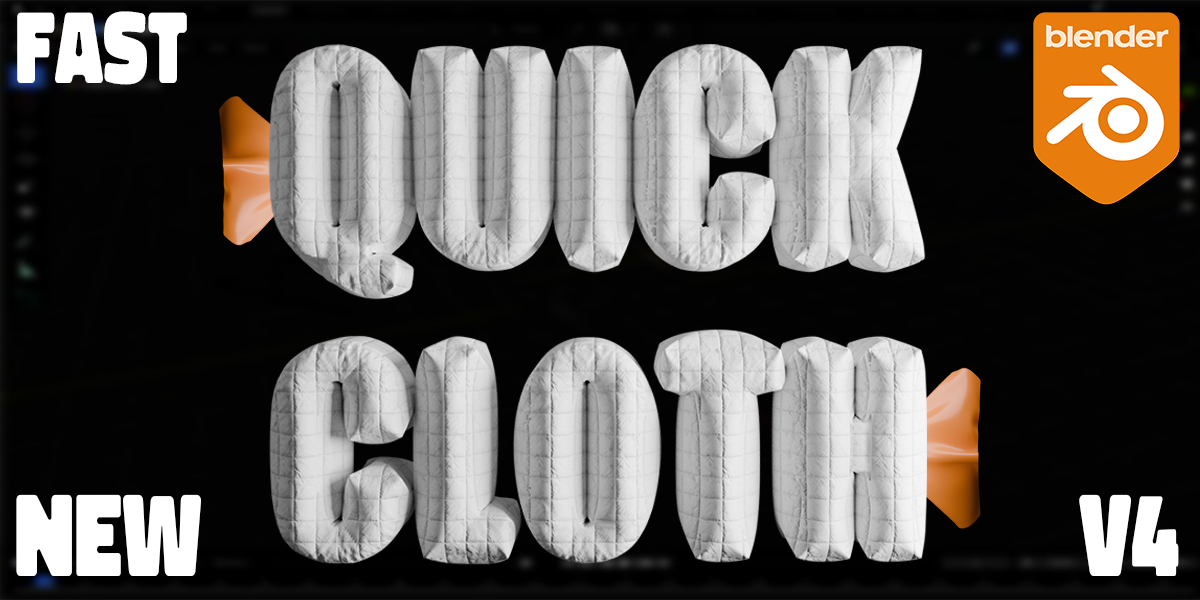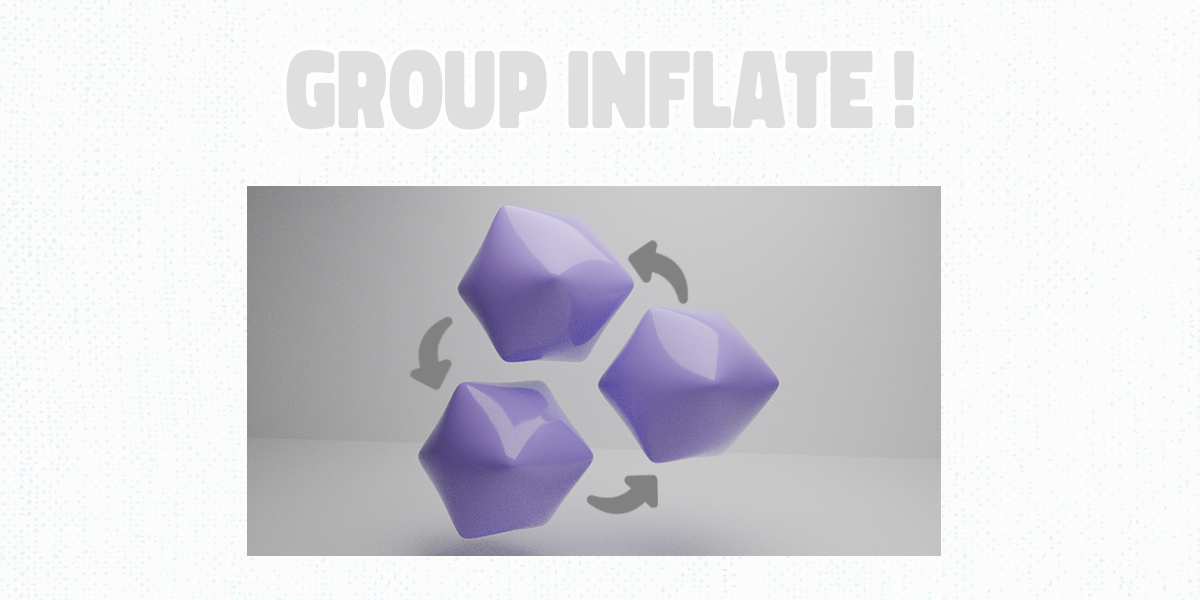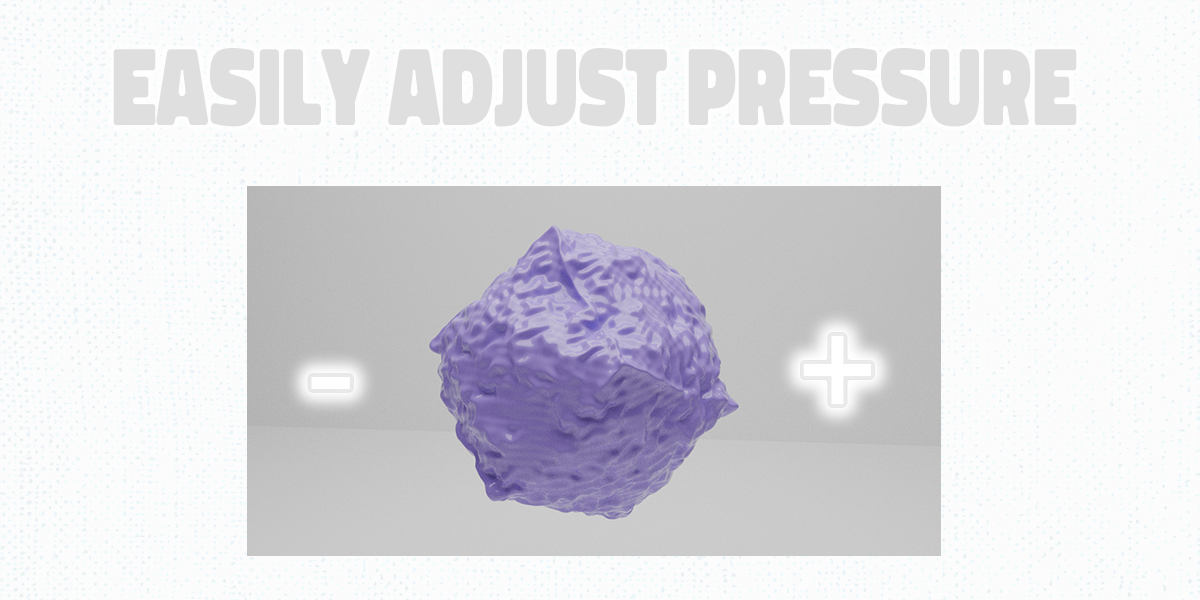Quick Cloth
The Quick Cloth Addon provides a suite of cloth simulation tools designed to streamline the process of adding, managing, and customizing cloth physics in Blender. Developed by Nathan Watson, this add-on offers an intuitive user interface for applying and adjusting cloth simulations directly from the properties panel, along with additional tools for pinning vertices, applying subdivisions, and adding subsurface modifiers.
Features:
1.Cloth Simulation Management:
- Easily add cloth physics to selected objects with one click.
- Control object collisions and self-collisions directly from the UI.
- Configure cloth pressure and gravity settings to adjust simulation behavior.
- Modify cache settings to control simulation frame range.
2. Vertex Pinning:
- Pin selected vertices of a cloth object to control movement.
- Automatically create or update a vertex group called "Cloth Pins" for pinning.
- Option to create a hook modifier and an empty object called "Cloth Pin" at the location of pinned vertices for easy manipulation.
- Add and remove pins dynamically from selected vertices.
- Hide or show pinned vertices using a checkbox option.
3. Subdivision Tools:
- Subdivide selected objects to enhance cloth resolution.
- Control the number of subdivisions with a dedicated slider.
- Option to unsubdivide geometry or remove subdivisions.
- Add a subsurface modifier to smooth the object's appearance, with automatic adjustment of levels for both viewport and render.
4.Modifier Automation:
- Automatically adds cloth physics modifiers with all relevant settings.
- Automatically creates pin vertex groups and assigns hook modifiers for dynamic pinning.
- Supports toggling object and self-collision settings on or off.
5. Warnings:
- The add-on uses experimental features and should be used at your own risk, particularly in complex scenes or simulations.
6. Installation:
1. Download the add-on as a .py file.
2. In Blender, go to Edit > Preferences > Add-ons > Install.
3. Select the Quick Cloth add-on file and click Install Add-on.
4. Enable the add-on in the Add-ons list.
7. How to Use:
1. Select a mesh object in the 3D Viewport.
2. Access the Quick Cloth options in the Properties Panel under "Quick Cloth."
3. Use the buttons to add cloth simulation, pin vertices, subdivide, and more.
| Published | 16 days ago |
| Blender Version | 4.2 |
| Extension Type | Legacy Add-on |
| License | Royalty Free |
Have questions before purchasing?
Contact the Creator with your questions right now.
Login to Message