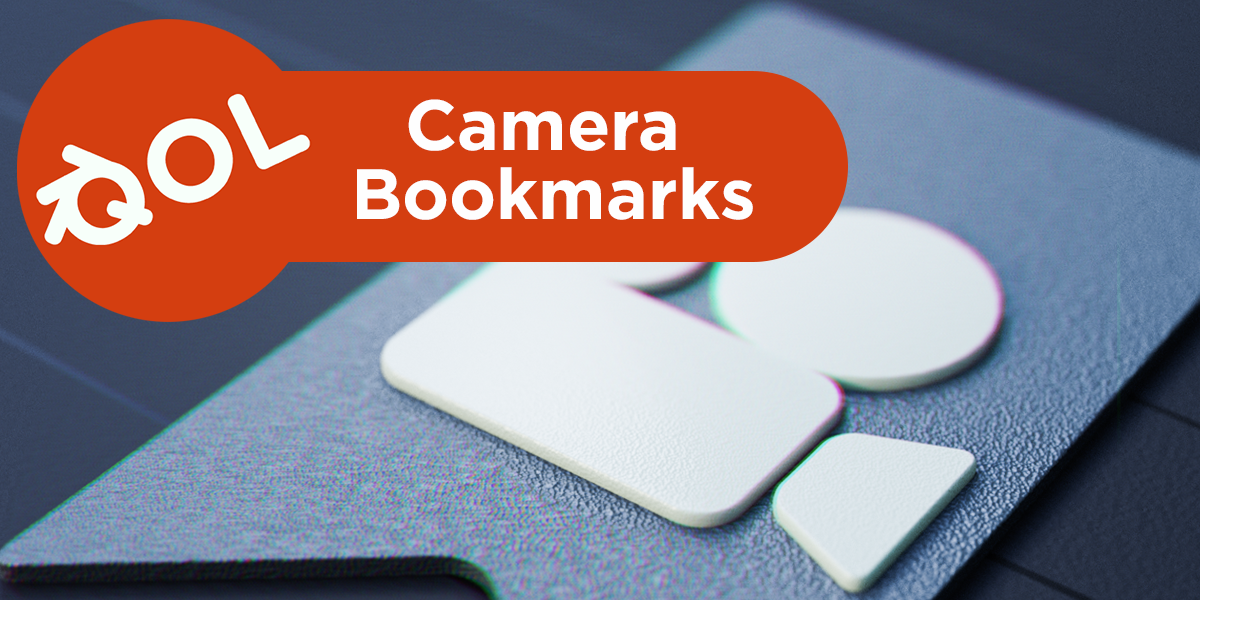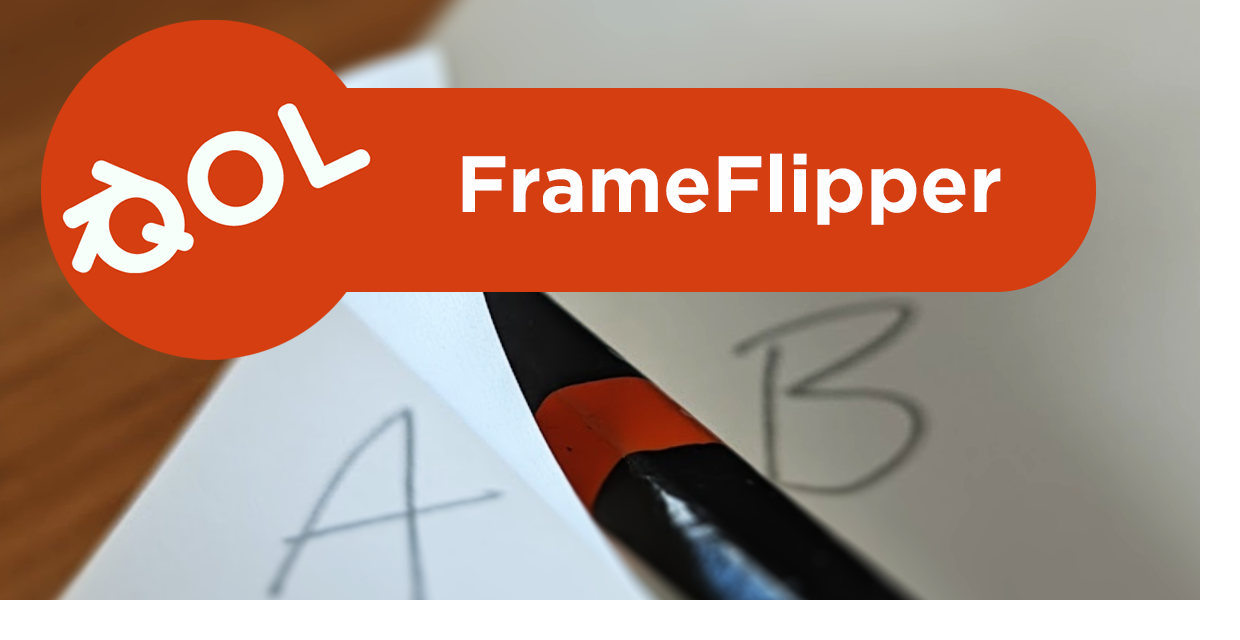Qol Tools: Full Collection
QOL.. Quality Of Life tools for Blender!
QOL -The Complete Collection.
Now available as Blender 4.2 EXTENSION format addons!
Rather than one mega-addon that often adds a mass of unwanted "extras" that you never use, confusing and cluttering Blender.. QOL tools each do one thing, and do it great. You can choose the components you want to add, and keep your interface clear. QOL Stands for "Quality of Life" meaning small footprint addons that make your every day use of Blender that bit smoother.
Compact, efficient, and user-orientated.
The QOL Complete Collection contains all the addons in the range, all downloadable individually. As you're buying the collection, they are significantly reduced in price together.
Note, that when future addons are added to the collection, the price of the will rise, but if you already have it, all future addons will be free for you. Buy now (or whenever) = forever free extras.
Addons Included:
|
A small clean panel for remembering all your selections. qol-tools-selection-bookmarks |
|
Advance Specular light placement and control for Cycles qol-tools-spec-lighting-ops |
|
|
|
|
|
|
|
|
QOL HUD - Dimensions |
|
|
|
|
HUB ! With all the addons available for the QOL series, we now have -by popular demand- A Pie Menu and Version Control package in one addon :) HUB automatically adds all the QOL addons you've installed and enabled for easy control.qol-tools-hub |
|
Materials Panel Advanced!
qol-tools-materials-panel-advanced |
|
|
|
A |
|
Do you ever find that frustrating when you just want a polycount for the objects you have selected ? While in object mode!? |
|
Have you ever tried to select an "obvious" loop of edges, only to see blender get stuck at the first triangulation? That's where Select Contiguous Edges picks up the slack. It performs loop selection as you'd expect it to, rather than getting stuck. qol-tools-select-contiguous-edges |
|
RingArray is an elegant intuitive solution for simply and rapidly creating circular arrays from any source object, light, camera etc. |
|
QOL GridCut: GridCut is designed to aid preparation for certain modifiers. When using many modifiers it's important to have prepared evenly divided geometry. Gridcut comes to the rescue where subdivision so often fails! |
|
QuickBool is designed for rapid and easy boolean operations. It adds an option to your standard right click menu which instantly performs booleans, automating setup processes and adding addtional options. |
|
QOL Select Same Size. A simple elegant addition to the select menu allowing you to grab all object of a similar size (or larger/smaller) to the selected active object. |
|
An addition to the selection menu that does exactly what you'd expect. It selects all objects with the same vertex count as your current active object. |
|
If you need this, you already know what it does! It's a quality of life thing. The addon arranges objects to ground either in place, or at world zero. Either sitting or swimming. Either as a group or individually. With pivot placement or just pivots just as they were. |
|
Gives you primarily an overview of all the materials in your scene. Apply, name, create, mass apply and generate. Cleanup, Purge materials, or even grab objects by material. There are a plethora of utilities in a simple, clean UI. |
|
Camera Bookmarks: An extremely user friendly camera bookmark system with hotkey and minimal UI access. |
|
Takes the guesswork out of whether "smooth shaded" is going to work as intended. Fixing a myriad of everyday problems with the regular smooth shaded function. All the while being familar (it's even placed next to the smooth shade option on the right mouse menu). |
|
The FrameFlipper addon is an addition to the timeline bar that allows you to flip between any two keyframes you set without affecting the animation or needing keyframes |
Choose a product version:
-
$20 Personal/indie license
Personal/indie license - single user, commercial use allowed
-
$200 Studio license
Studio license - this license is for commercial studio usage of up to 25 seats
| Sales | 700+ |
| Customer Ratings | 25 |
| Average Rating | |
| Dev Fund Contributor | |
| Published | over 2 years ago |
| Blender Version | 4.2, 4.1, 4.0, 3.6, 3.5, 3.4, 3.3, 3.2, 3.1, 3.0 |
| Extension Type | Add-on |
| License | GPL |
Have questions before purchasing?
Contact the Creator with your questions right now.
Login to Message







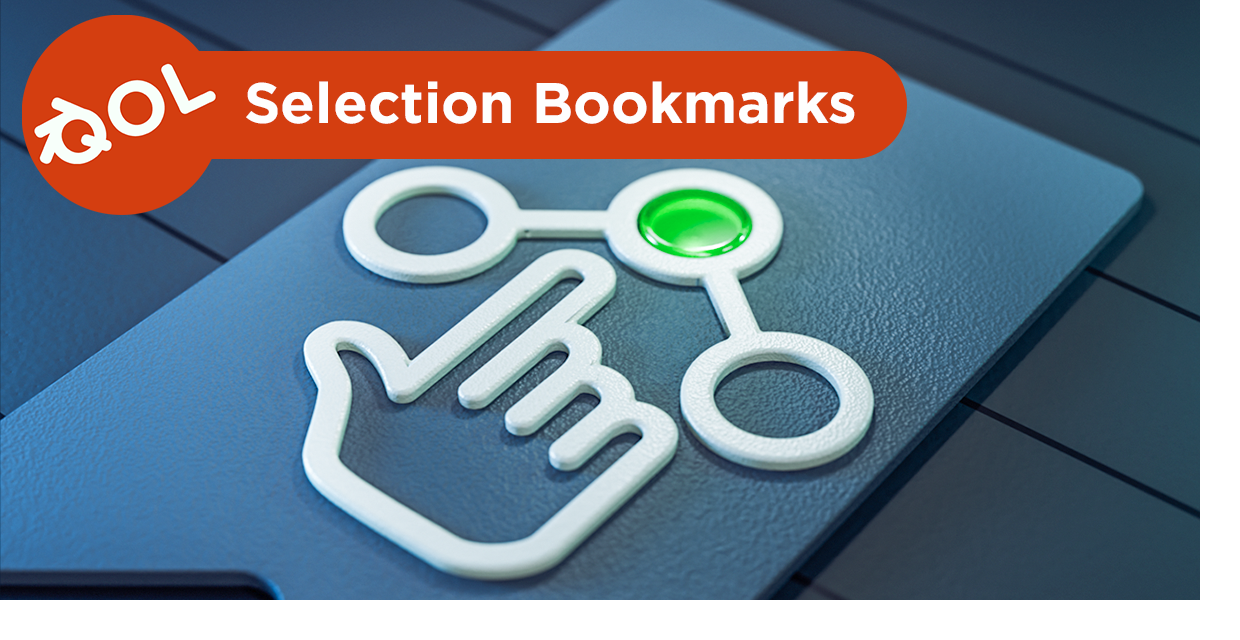

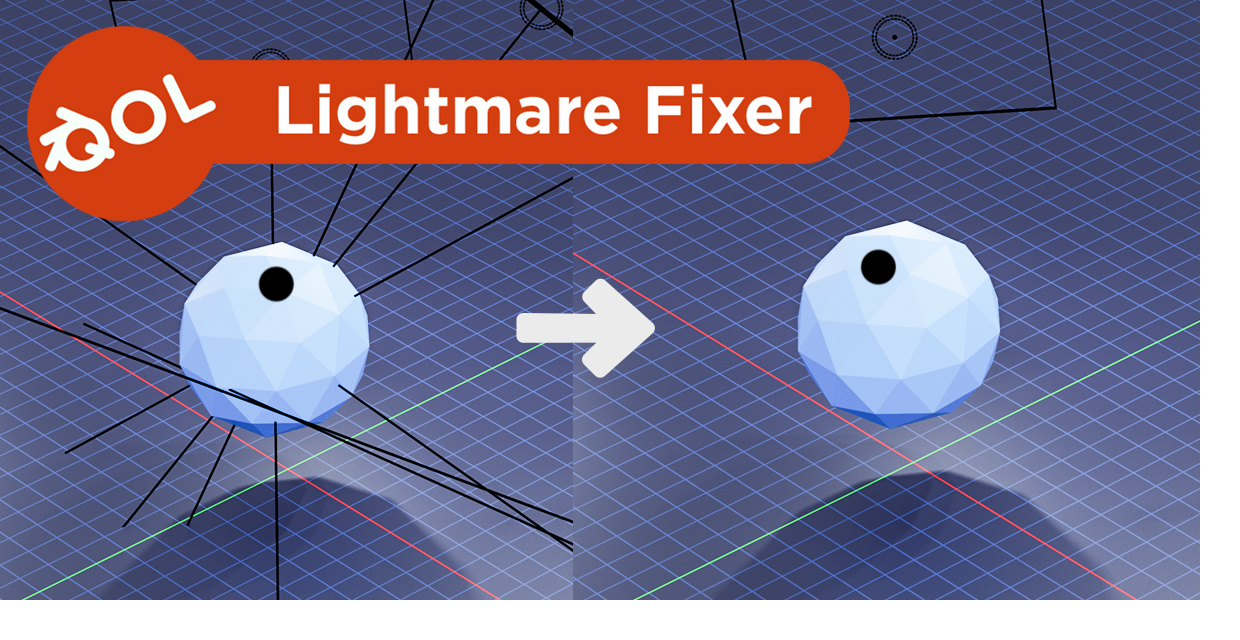 QOL Lightmare Fix
QOL Lightmare Fix QOL PenPal
QOL PenPal QOL Bonus Tools 1
QOL Bonus Tools 1 QOL Outliner Buddy
QOL Outliner Buddy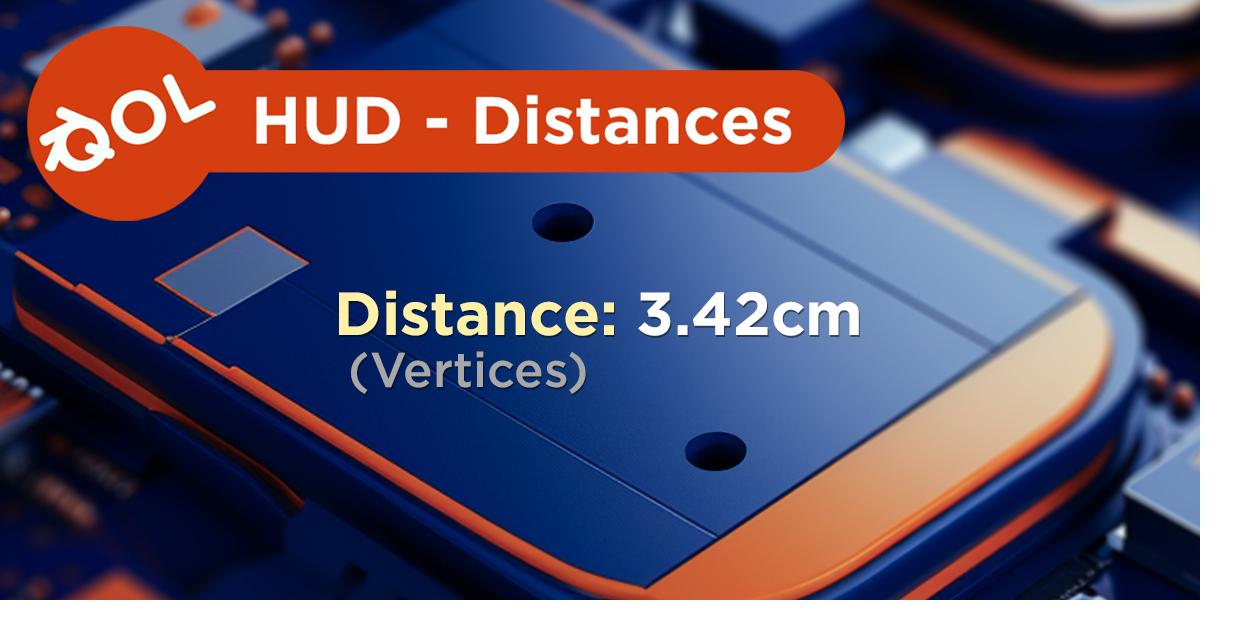 QOL HUD-Distances
QOL HUD-Distances QOL Bridge Object
QOL Bridge Object

 No more need to create a plane, go into edit mode, then extrude etc to create shapes!
No more need to create a plane, go into edit mode, then extrude etc to create shapes!

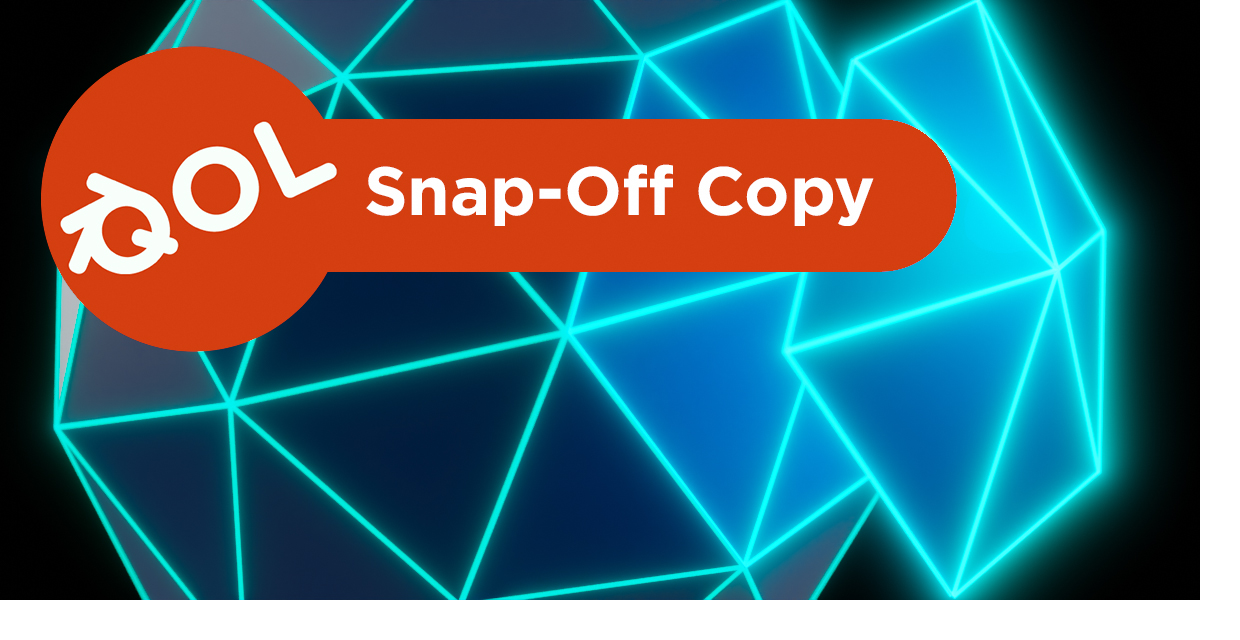 A simple little time-saver allowing you to break off any mesh component selection to a new object.
A simple little time-saver allowing you to break off any mesh component selection to a new object. zero overhead at-a-glance indicator and toolset for managing instances while keeping you in the flow.
zero overhead at-a-glance indicator and toolset for managing instances while keeping you in the flow.
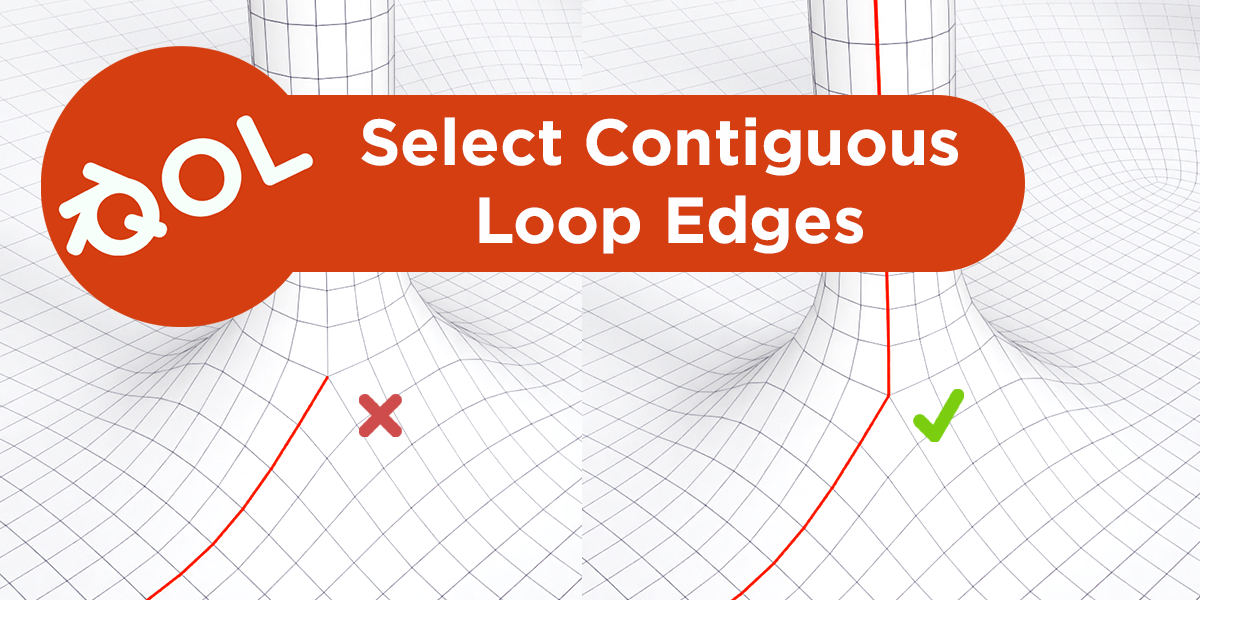
 QOL RingArray:
QOL RingArray: