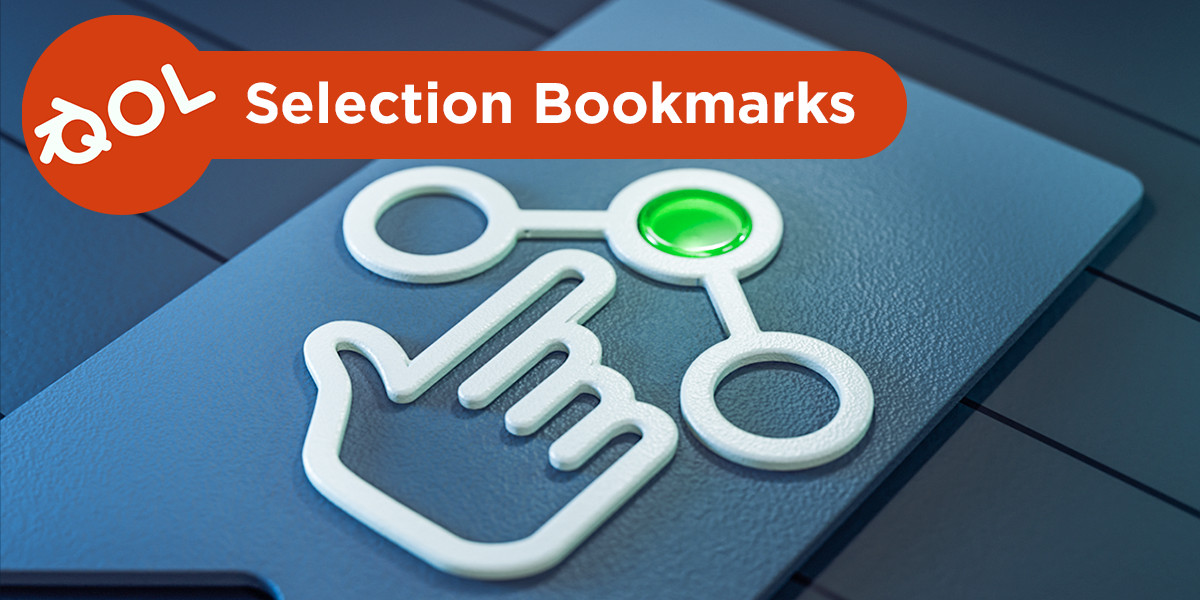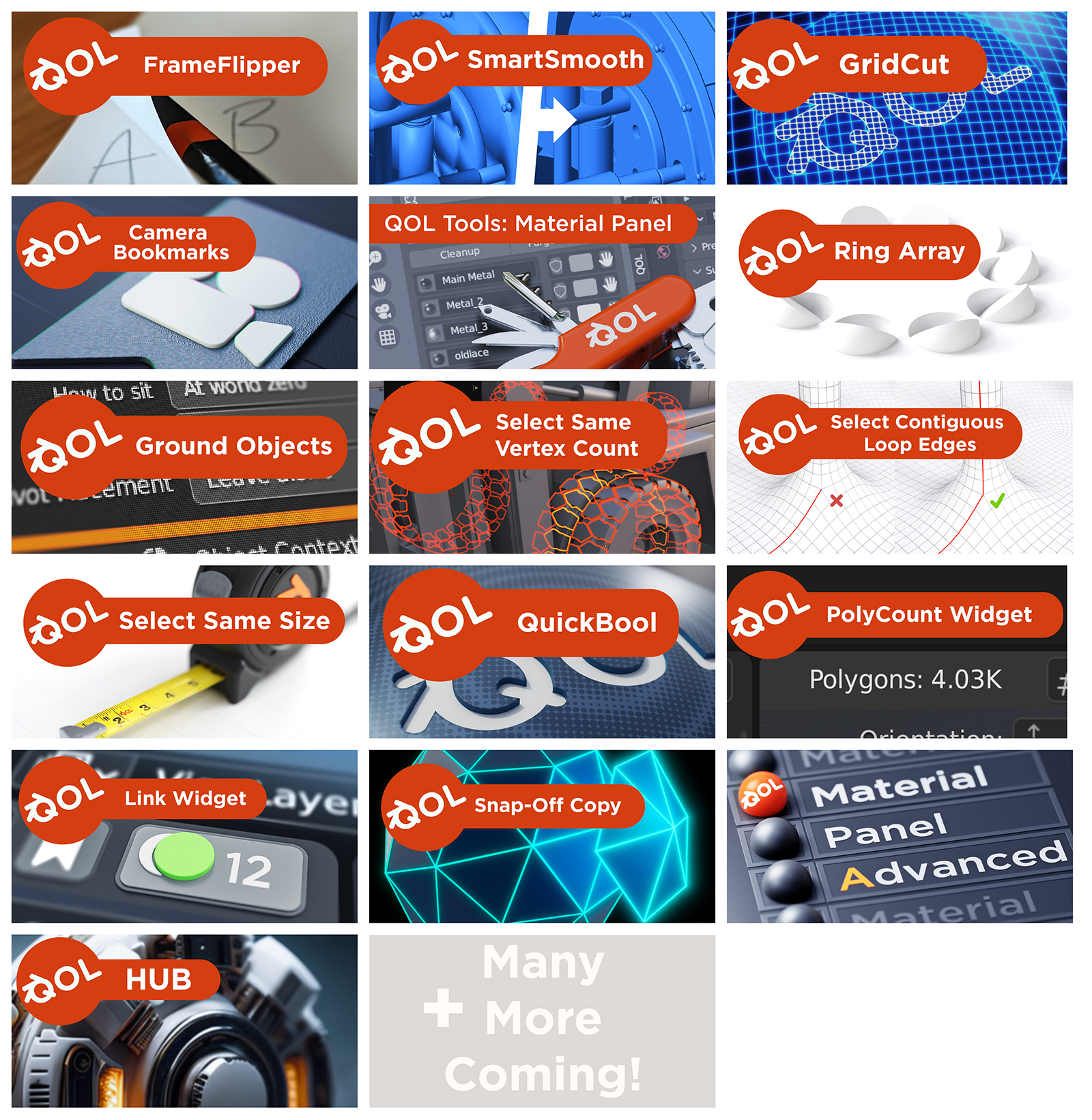Qol Selection Bookmarks
QOL.. Quality Of Life tools for Blender!
Selection Bookmarks
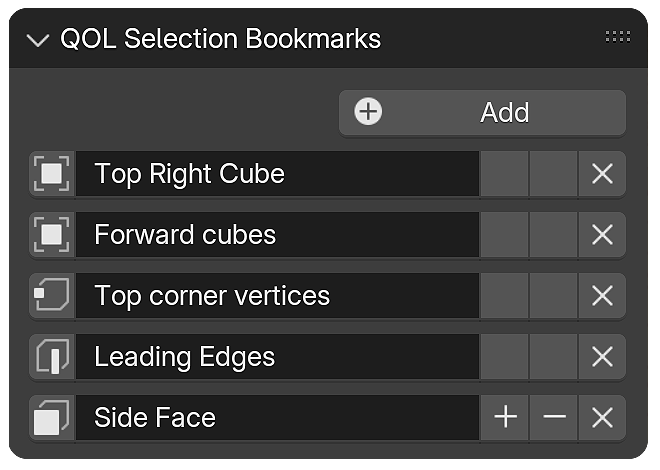
Doesn't look super-sexy, does it ? BUT it's designed to be clean and easy to understand.
Where do I find it ?
It lives in the N-Panel, and couldn't be easier to use. Simply click the "Add" button and it'll create a bookmark with whatever you currently have selected.You can have as many as you like, and name them as you please.
Selection Bookmarks automatically detects what you have selected and adds an appropriate type of bookmark for you.
What kind of bookmarks does it save?
Object - Meshes, Lights, Curves, Metaballs etc. Mix and match as much as you pleaseVertices - for meshes
Edges - for meshed
Faces - for, guess what ? .. yep, meshes :)
The panel comes with built-in management, so you can extend each bookmark to include addional items at any time. Naturally you can remove items as well, or remove the bookmark completely. All this is to the right of the panel:
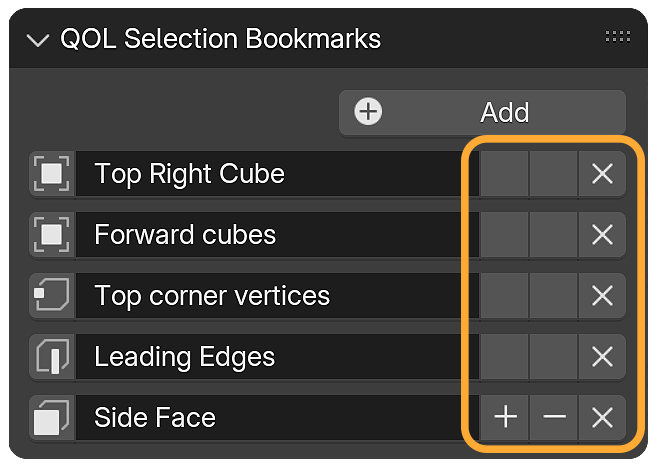
You can't make mistakes, as the type of bookmark only allows you to add or remove in the current type.
To recall any of the selections, simply click on the relevant button to the left:
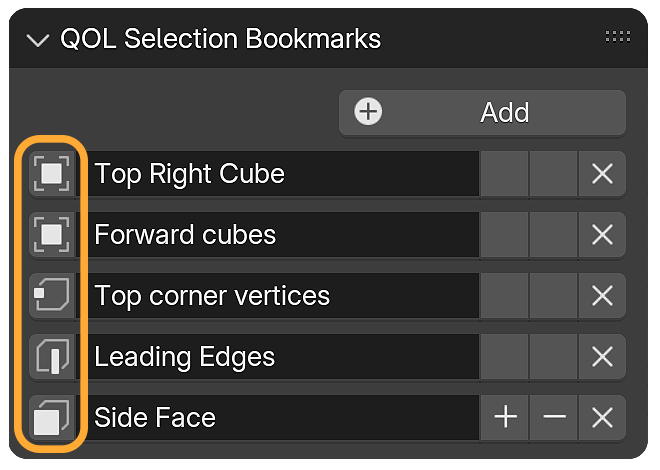
Note that, when recalling components (edges, faces etc) the addon remembers the mode you were in, and reactivates that status.
Not only that, but it will remember the selection on multiple objects !
There! Clean and simple :)