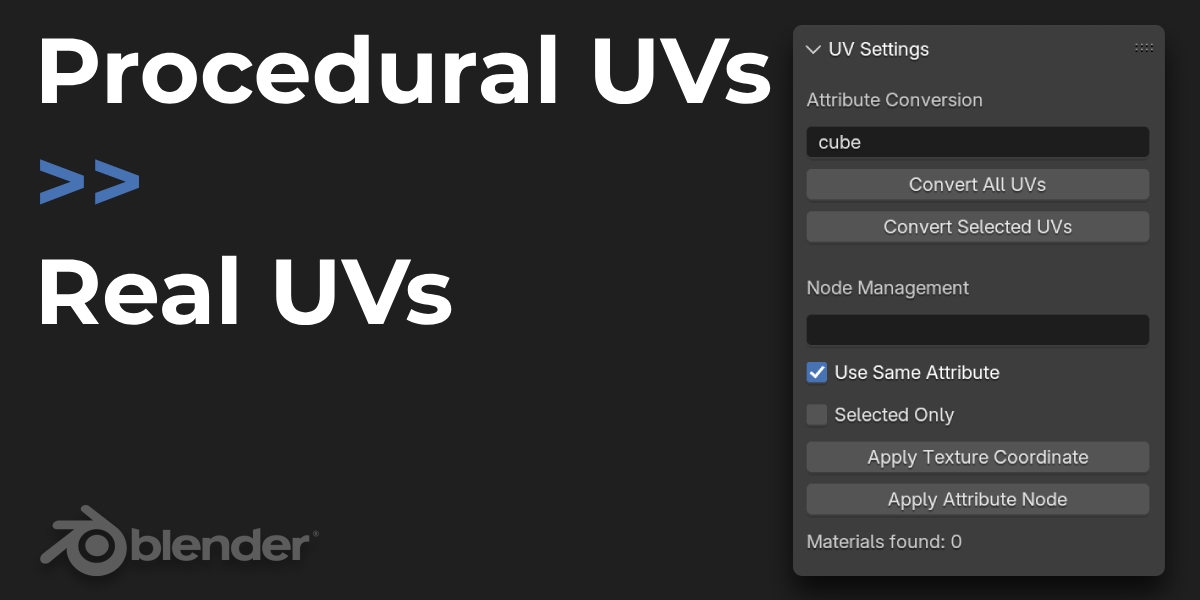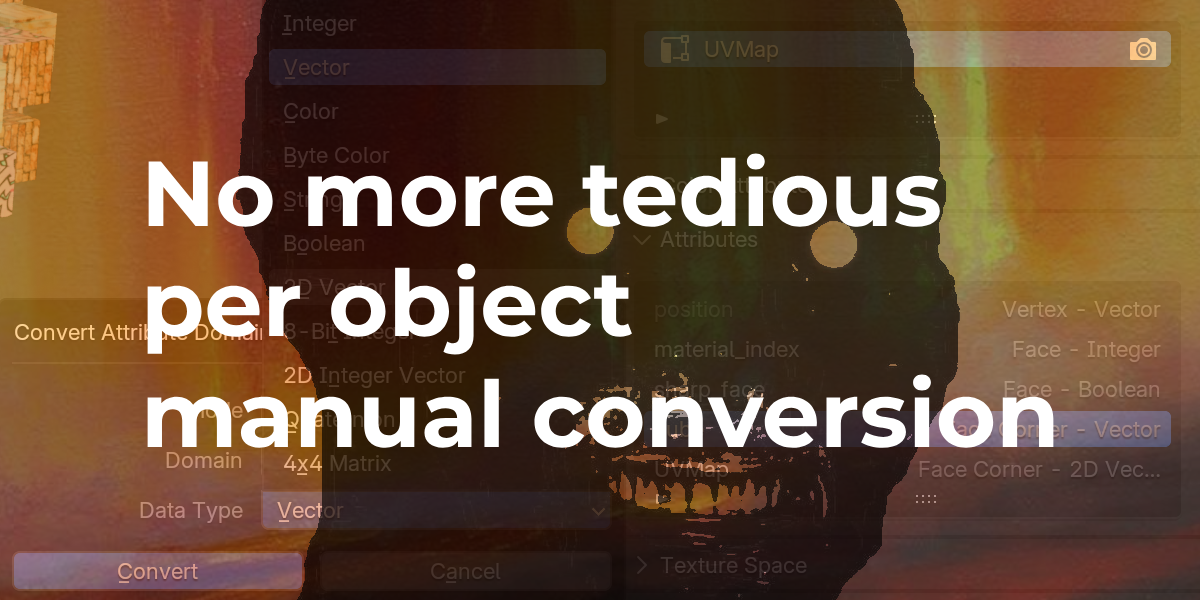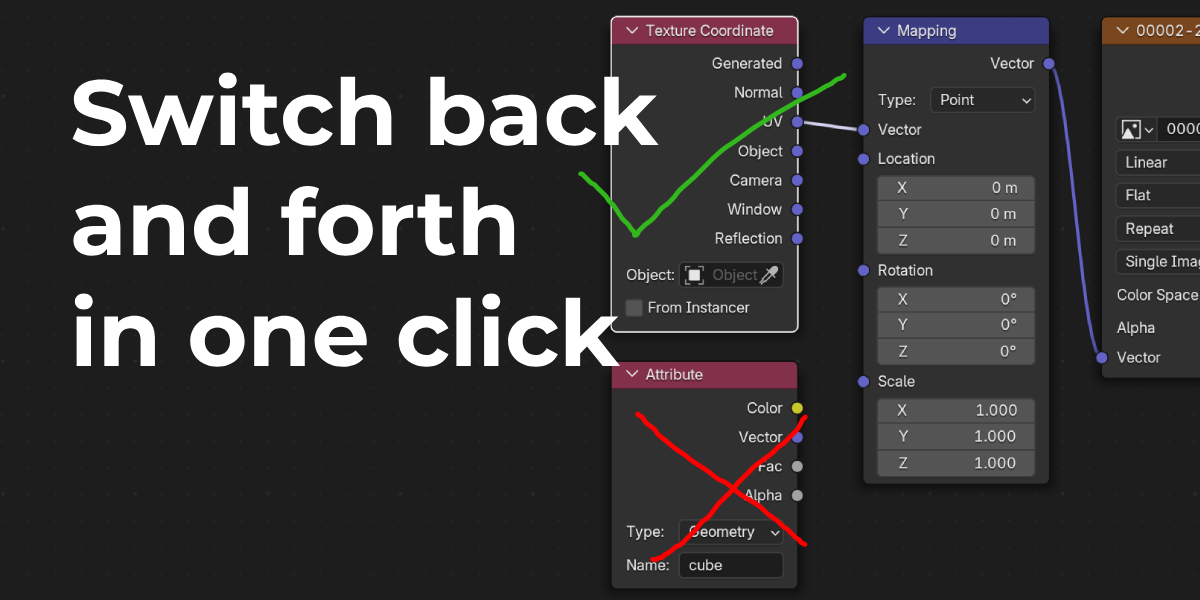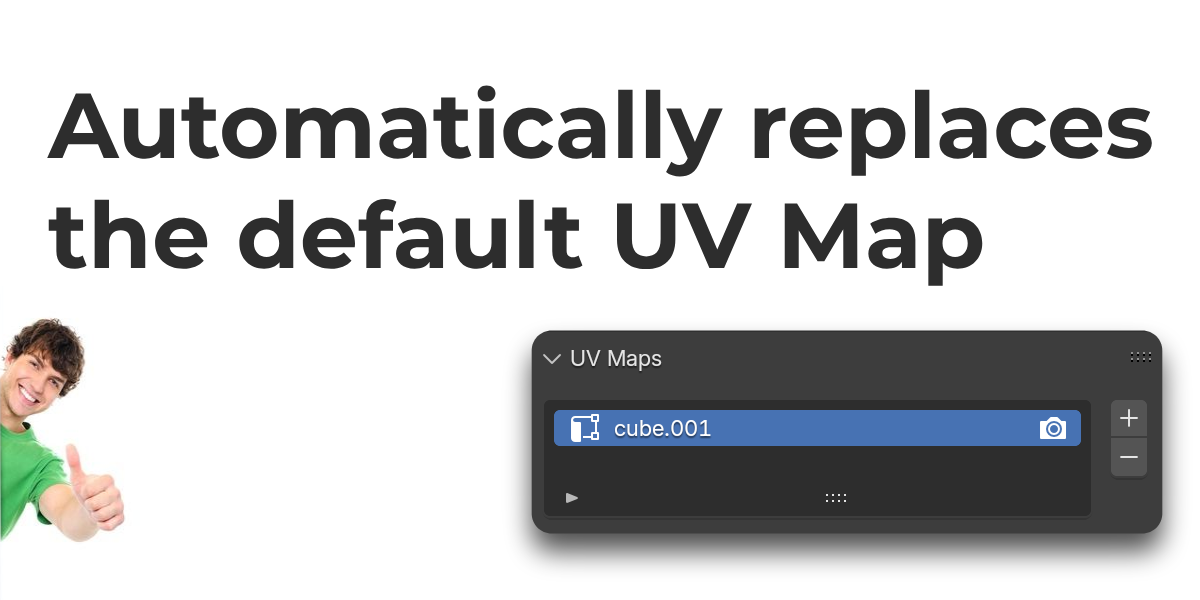Procedural Uv To Real Uv
Procedural UV to Real UV for Blender 4.2 to 4.3
A tool that bridges the gap between procedural and real UV mapping workflows.
It facilitates the conversion of attributes between procedural UVs (automatically generated from procedural nodes) and real UV maps that can be manipulated directly in Blender’s UV Editor. This is particularly useful for those who need to adjust and refine UV layouts for texture painting, baking, or other texturing tasks or simply for fast procedurally unwrapped mesh exporting.
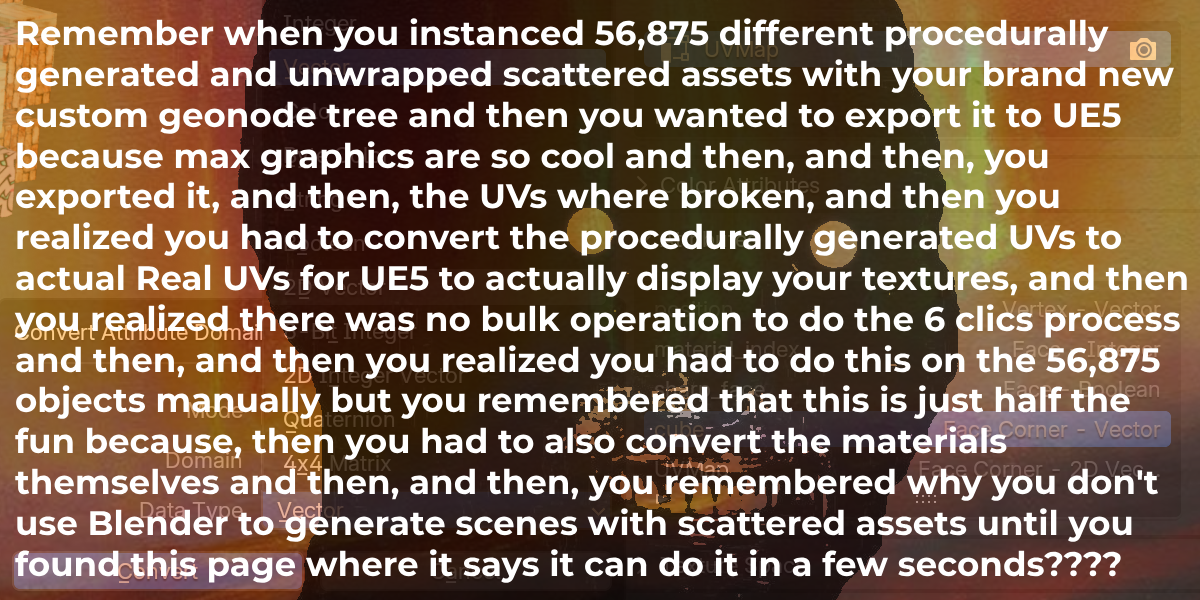
Key Features:
Convert All UVs: Converts all procedural UVs to real UVs across all mesh objects in the scene. This function simplifies the process of turning procedural attributes into standard UV layouts, ensuring they can be edited and exported for texturing or baking.
Convert Selected UVs: Targets only the selected mesh objects in the scene for conversion, providing more control and focusing on specific models.
Apply Texture Coordinate Node (Make Real): Adds a Texture Coordinate and Mapping node to the materials of selected or all mesh objects in the scene. This setup helps ensure that procedural textures are properly handled and can be mapped in a way that mimics real UVs.
Apply Attribute Node (Make Procedural): Reverts materials back to using attribute-based UVs, adding Attribute and Mapping nodes to support procedural workflows. This is beneficial for users who wish to retain procedural setups for non-destructive texturing and shading.
UI Integration: Provides a user-friendly panel in the 3D Viewport for convenient access to the tool’s functions. Users can quickly toggle between procedural and real UVs, manage node setups, and view the status of operations without needing to dive into the material editor.
Automatic Node Linking: Ensures that the Mapping node is linked to Texture Image nodes automatically, saving users from manual node configuration when working with complex materials.
How It Works:
- Conversion Operations: The addon includes operators to handle UV conversions, applying the right node setup to convert procedural attributes into real UVs or vice versa.
- Node Setup: When converting to real UVs, it checks for and creates the required Texture Coordinate and Mapping nodes, connecting them as needed to ensure proper UV data flow. The same logic applies for converting back to procedural with Attribute nodes.
- Scene-wide or Selective: Users can choose to apply operations to all objects in the scene or limit them to selected ones, giving more control over the scope of the conversion process.
Benefits:
- Efficiency: Streamlines the process of converting between procedural and real UVs, which can be time-consuming if done manually.
- Flexibility: Offers options for both scene-wide updates and targeted changes for specific objects.
- Workflow Enhancement: Improves texturing and shading workflows by ensuring that the UVs are in the desired format for texture painting, baking, or procedural shading setups.
- Automation: Reduces manual effort in linking nodes, ensuring that the material node tree is set up correctly for different UV mapping needs.
Discover more products like this
Procedural UV to Real UV Attribute Converter UV Manipulation Game Engine Ready UV Data Attribute Converter Procedural UV UV Converter