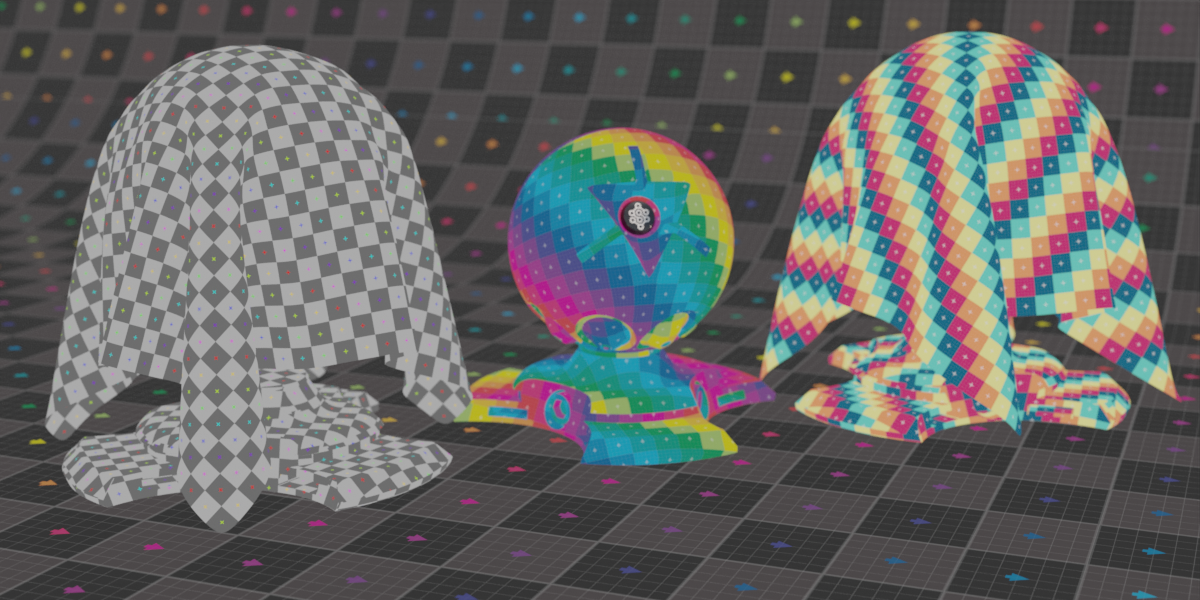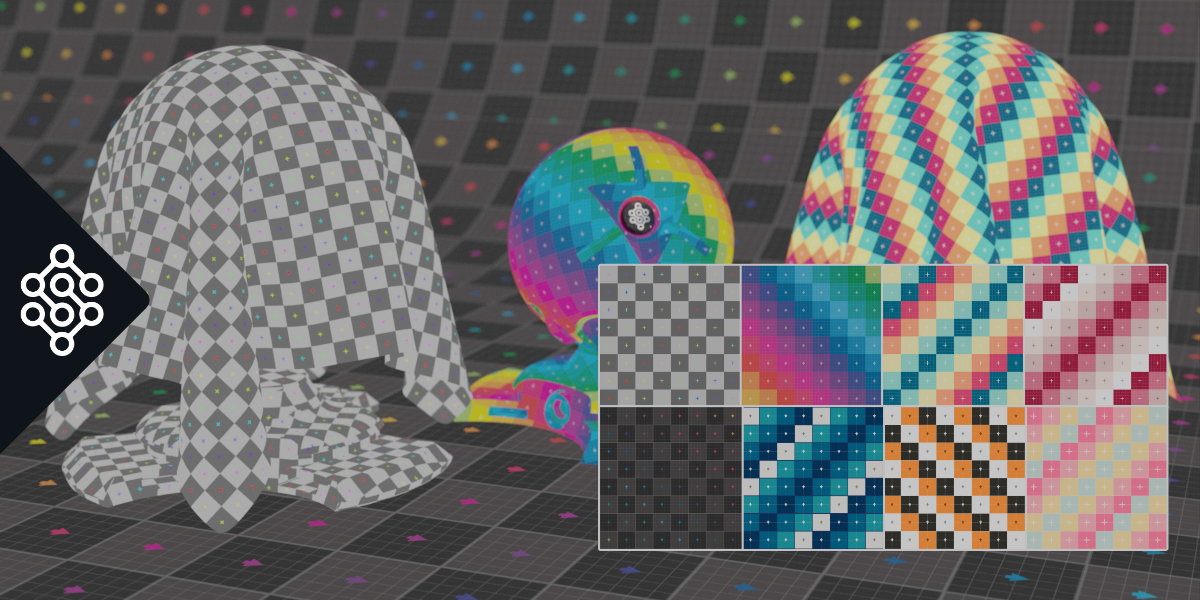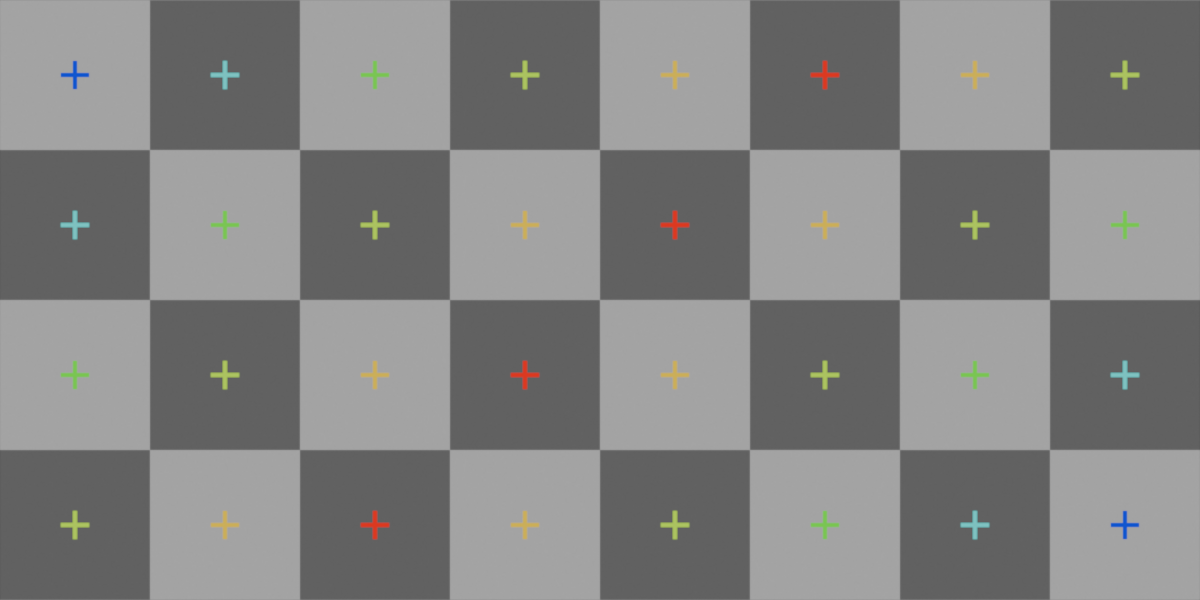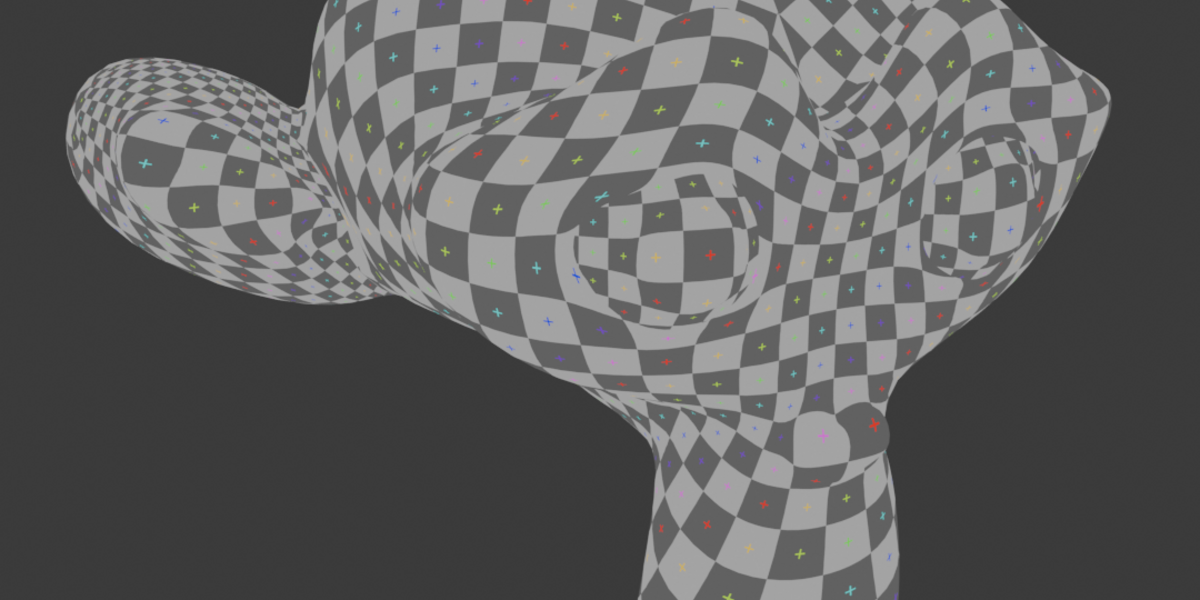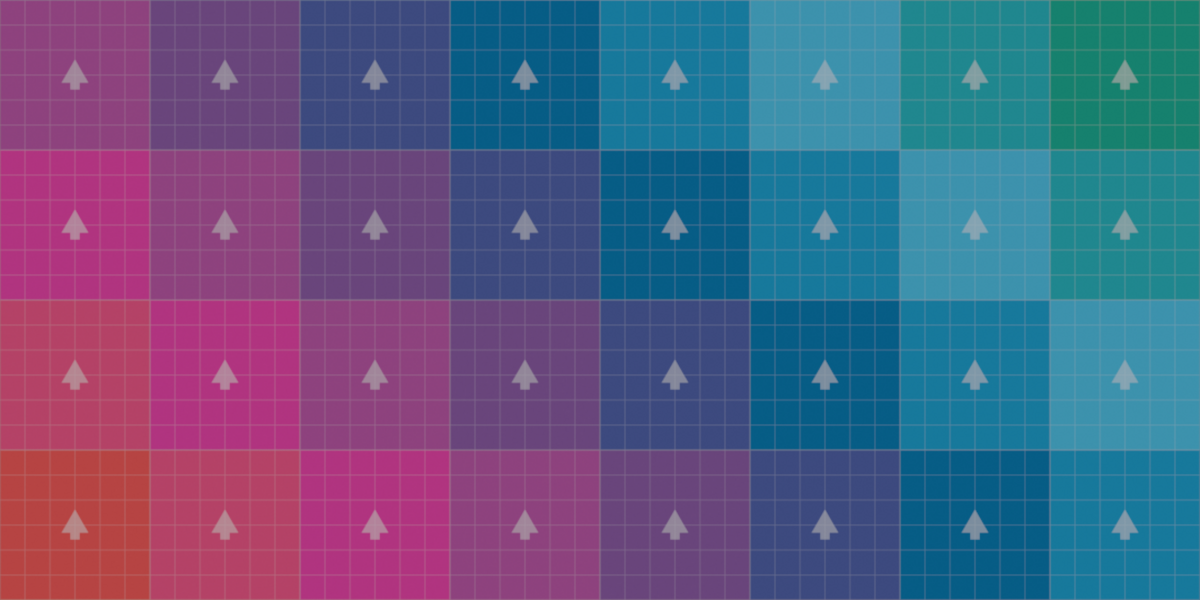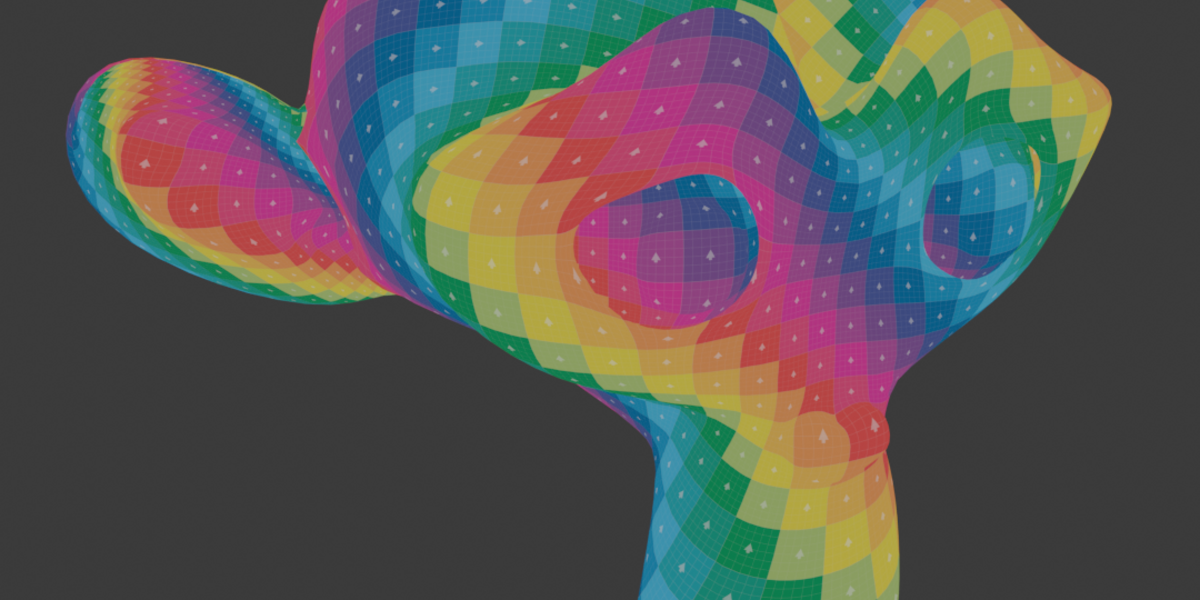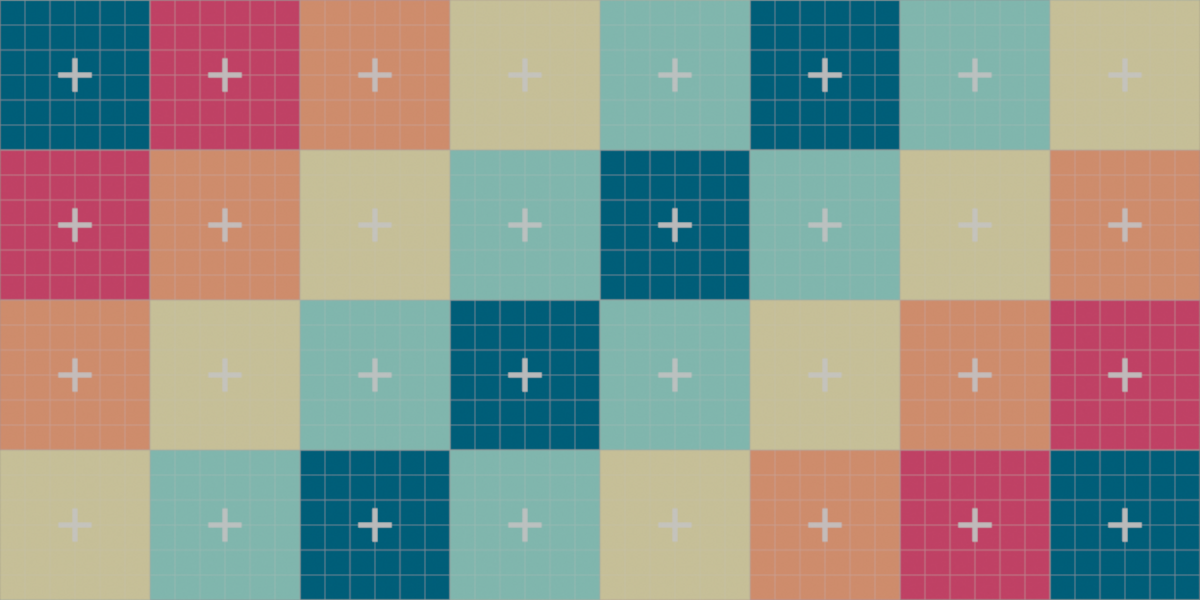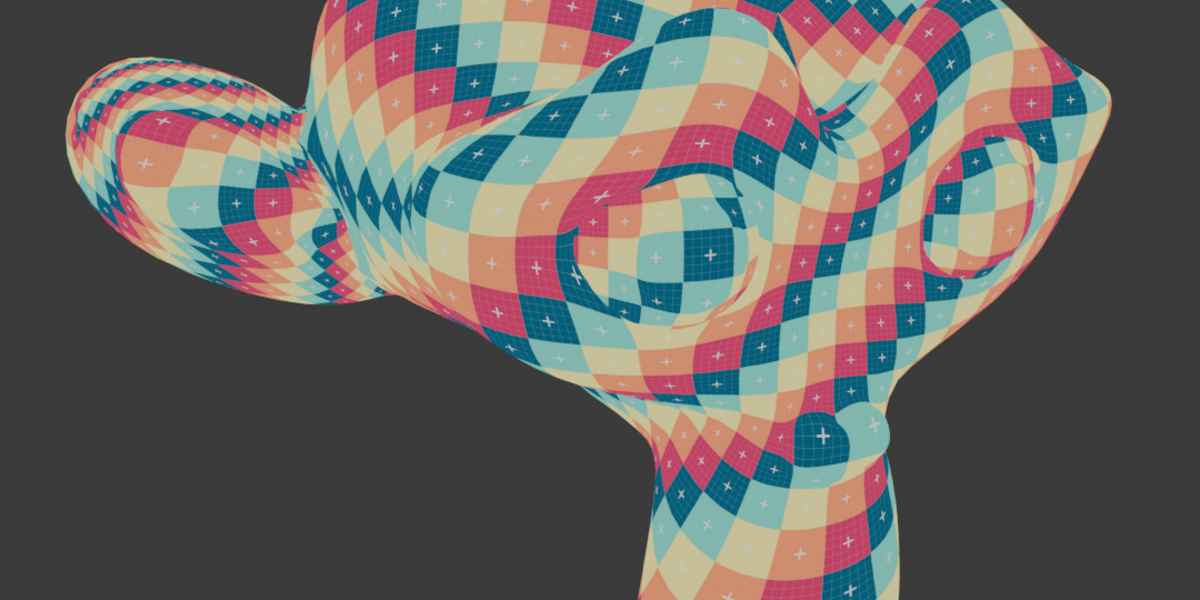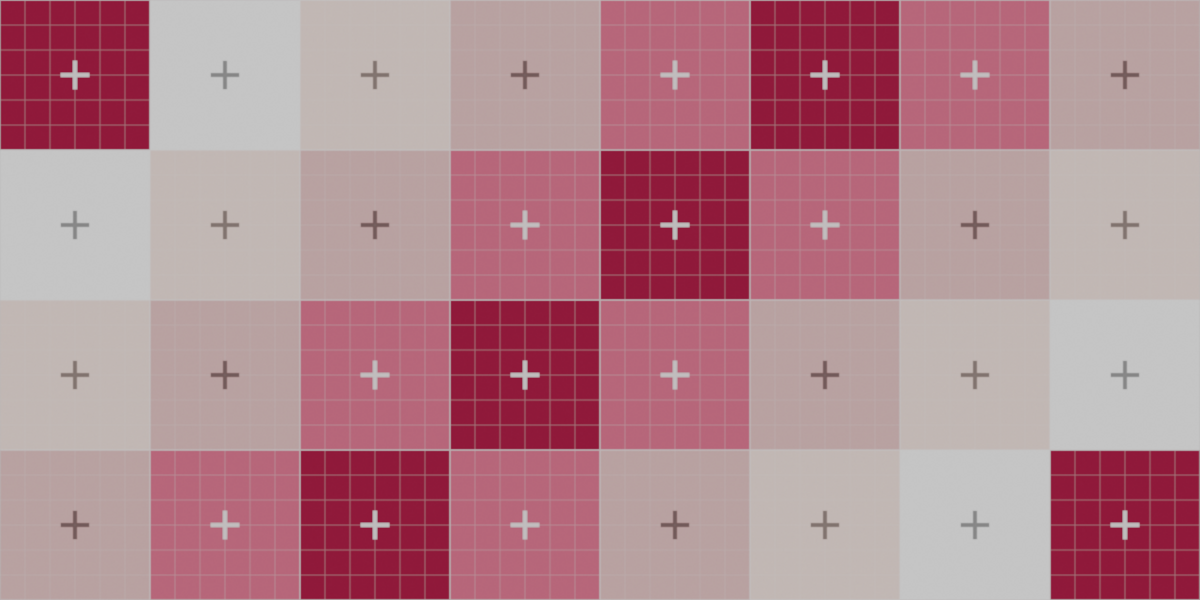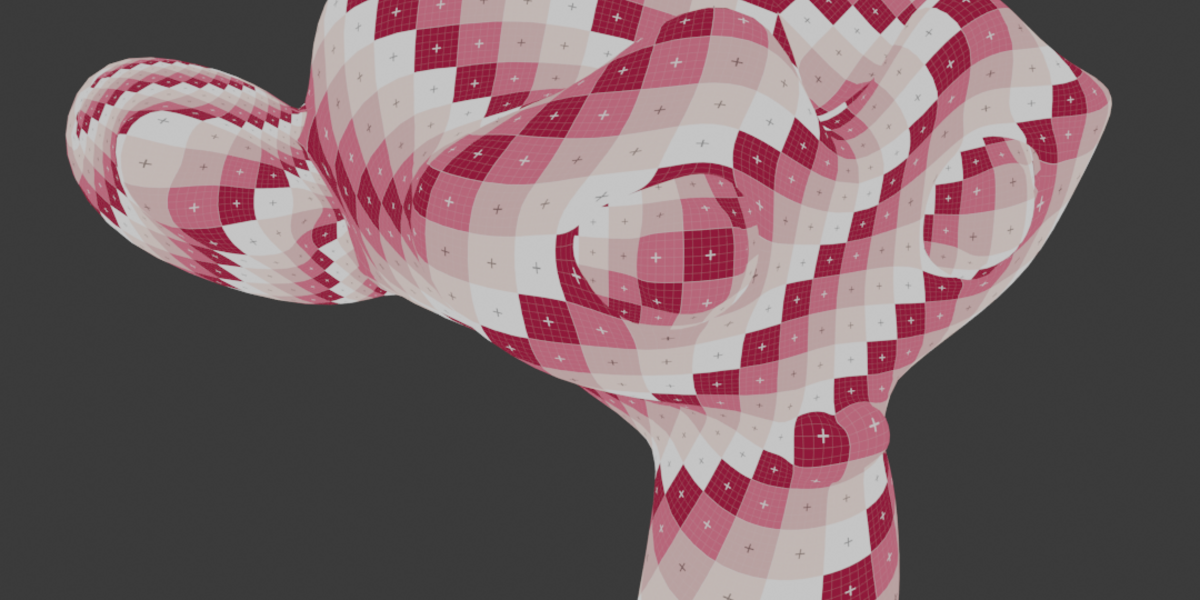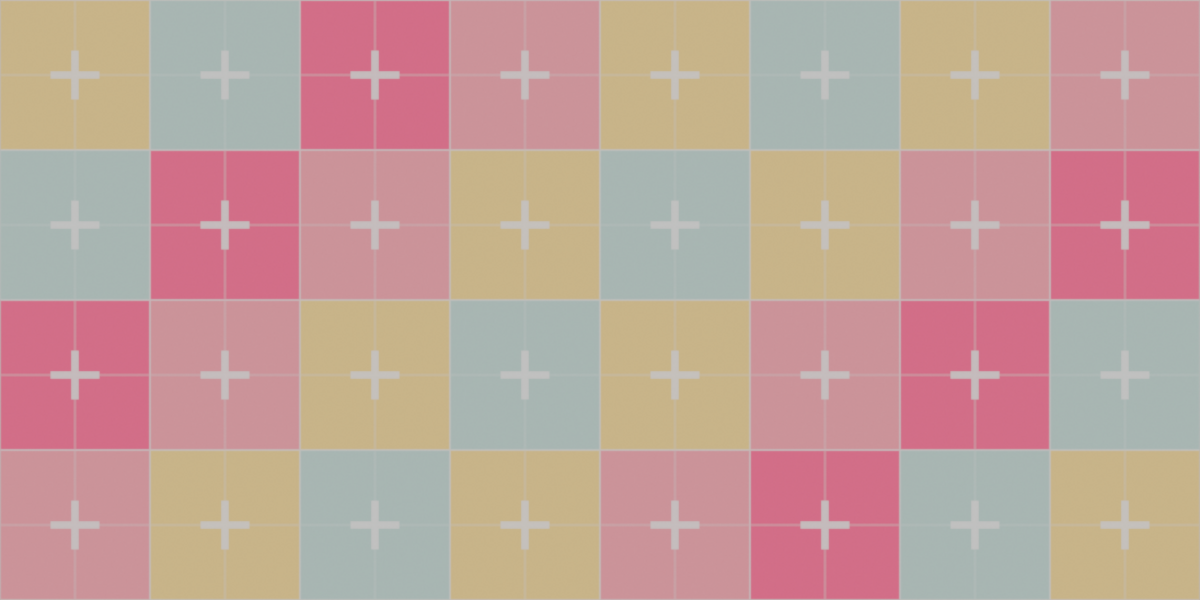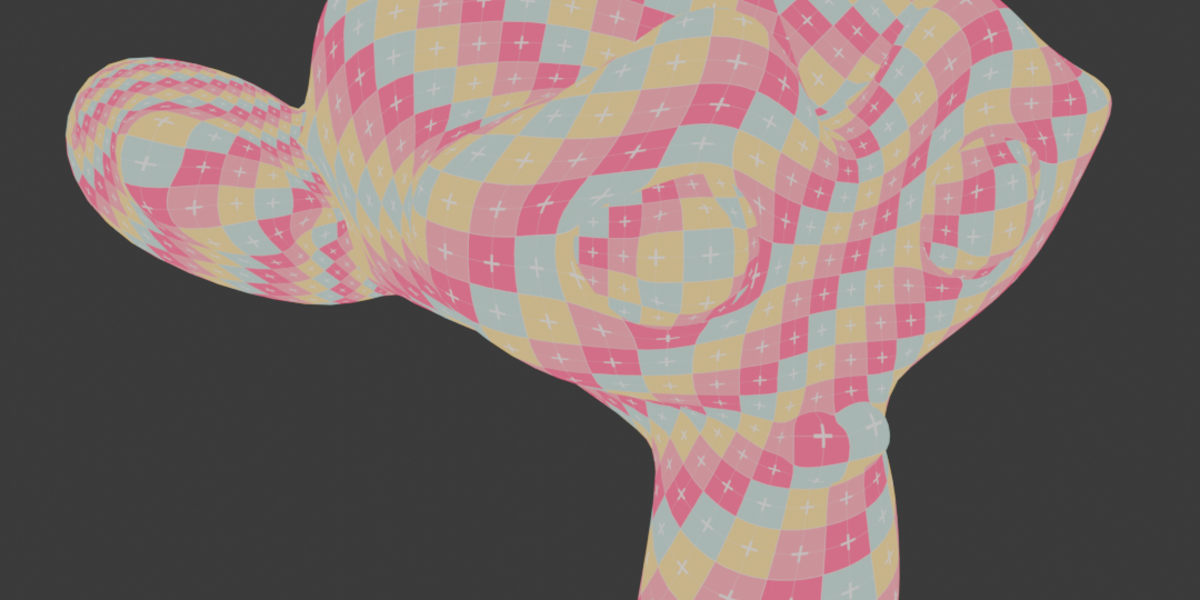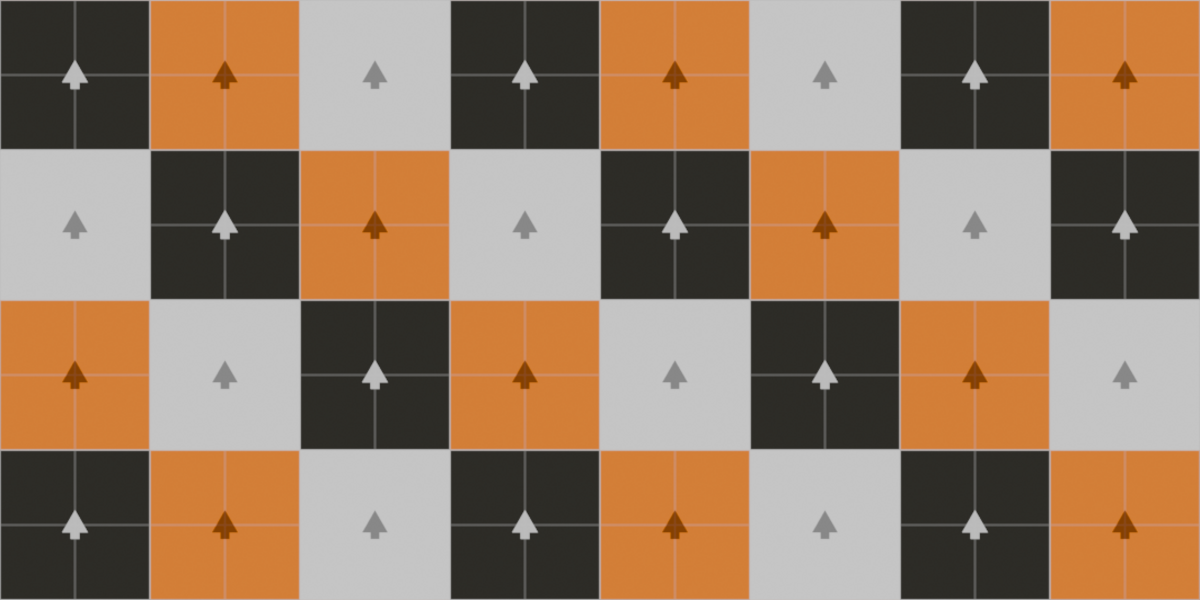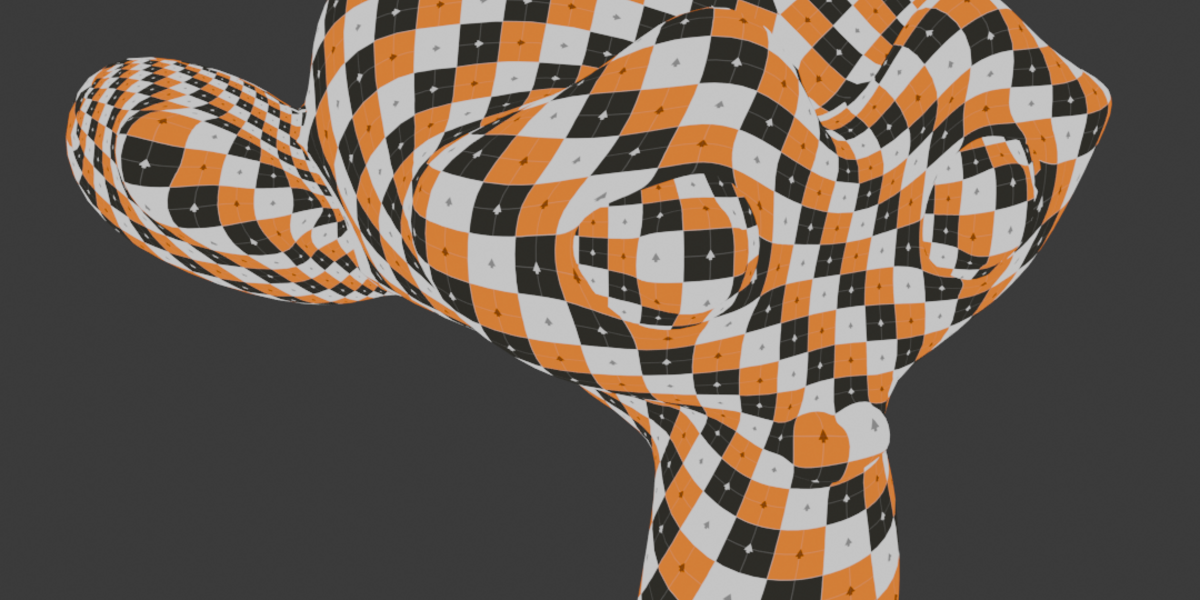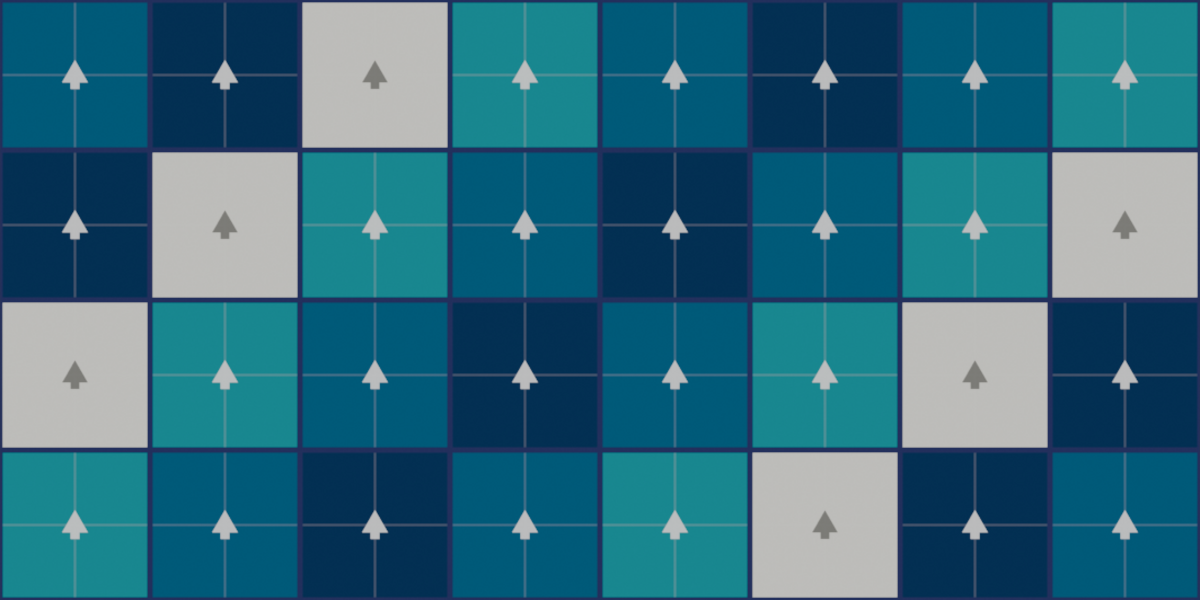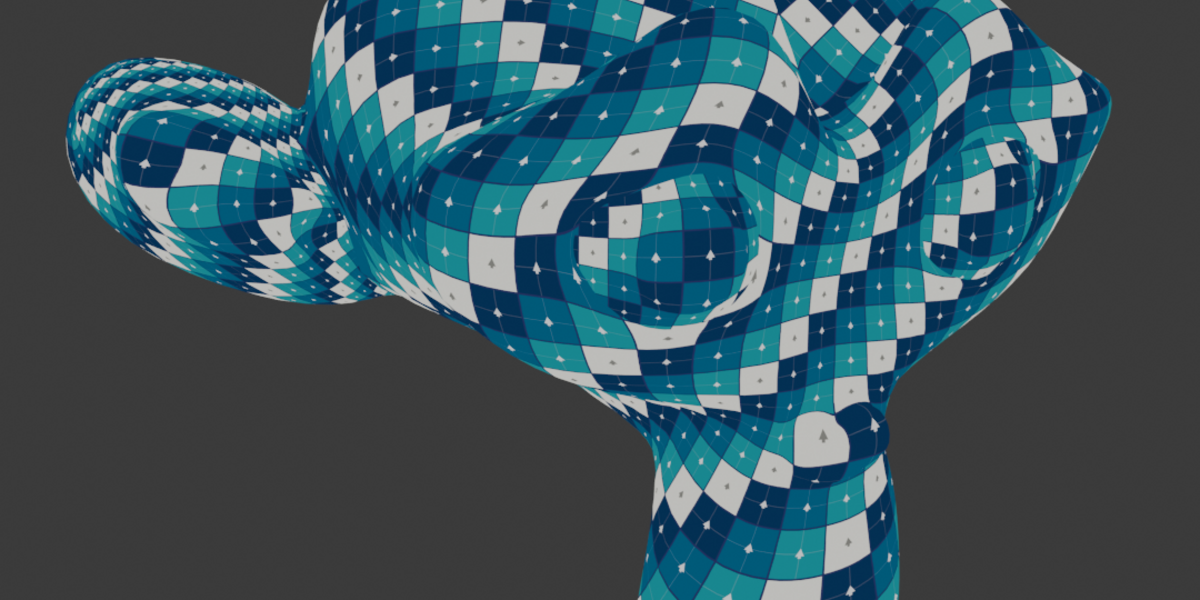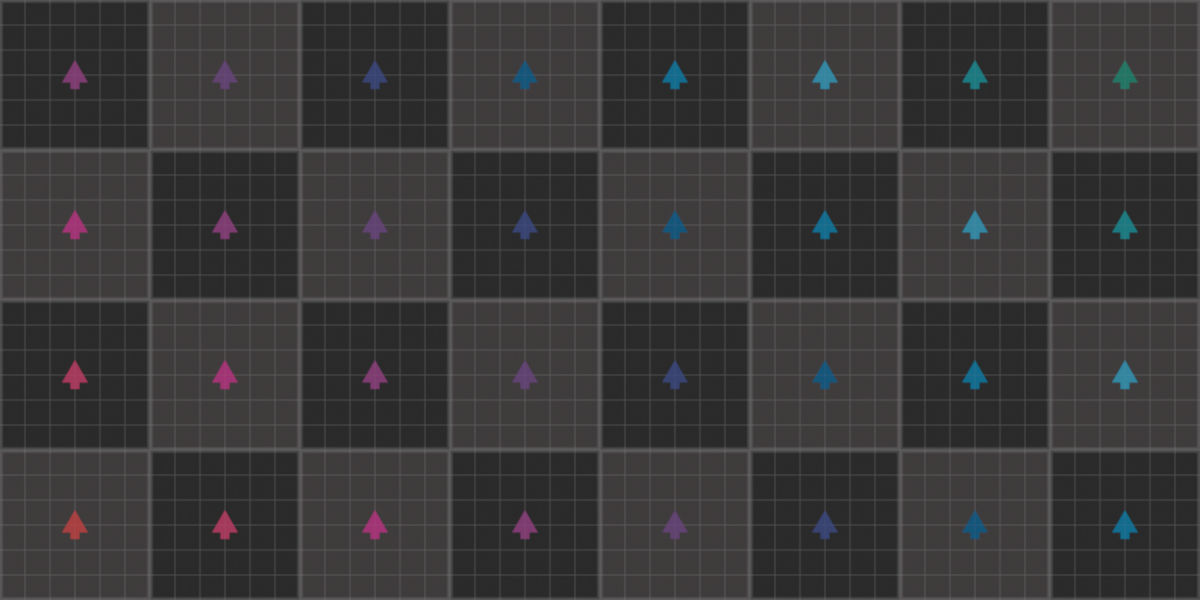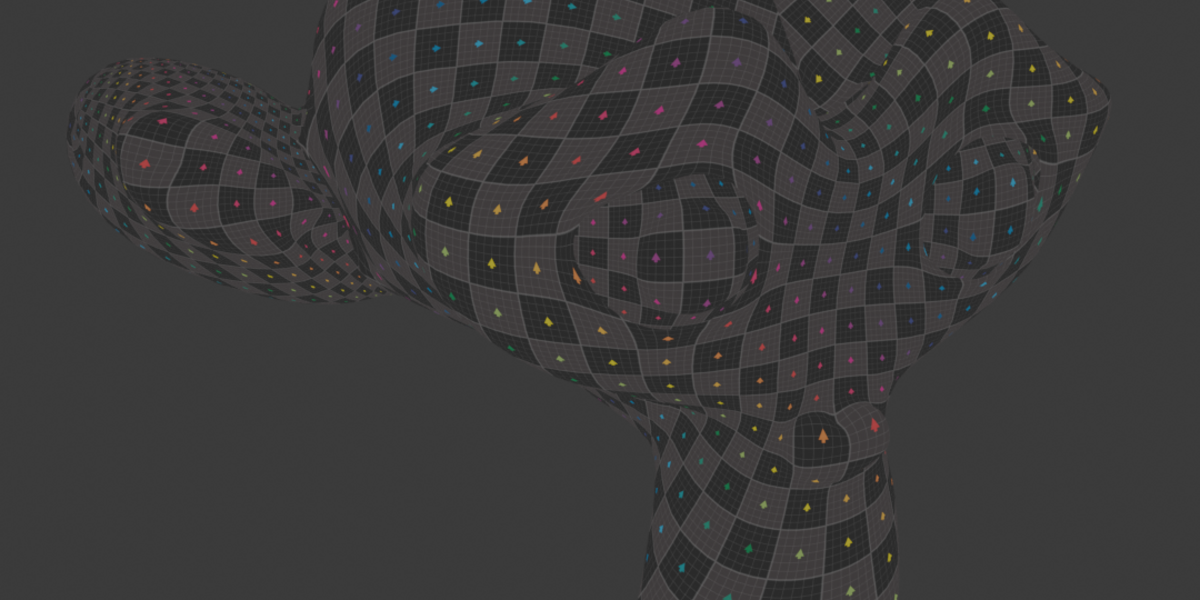Procedural Uv Map Checker Material
Procedural UV Map Checker material
Customize and create your ideal UV Checker materials. Since it is procedural, the texture has infinite resolution and scale and makes it ideal for this kind of use.
Alternatively you can bake the material and create as many UV Map Checker textures as you want.
The blend file comes with 8 presets:
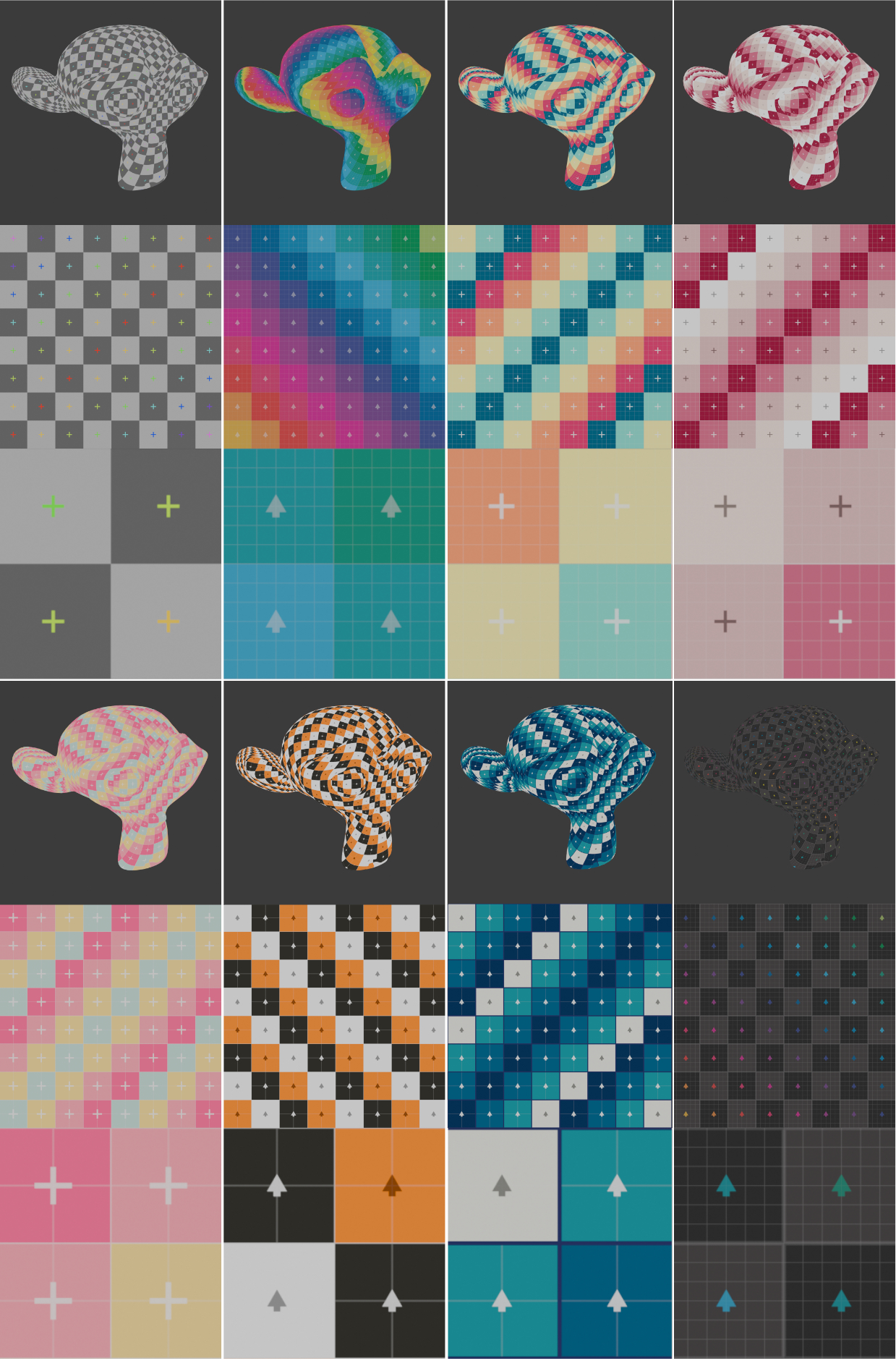
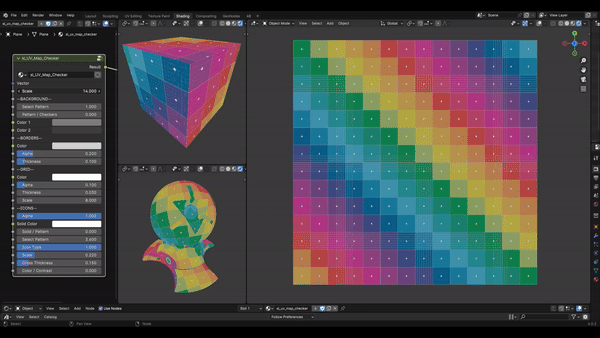
Some of the Parameters:
Scale
Select Pattern (8 color palettes)
Patter / Checkers Switch
Custom Colors
Border color, thickness and alpha control
Grid color, thickness alpha and scale
2 Types of center icons (Arrow and Cross)
Icons color, alpha, scale
Icons can have Pattern color and solid custom color
Icons Contrast mode will use White for dark background and Black for light background
UVs required: YES
Render Engine: CYCLES/EEVEE
Material Artist: Sanctus
Check my addon Sanctus Library with more than 1000
high quality procedural materials and assets.
visit my store here
How to use the material
You can append the material to your scene by going to File>Append... navigate to the downloaded blend file containing the material, double click it, double click the Material folder, select the material and click the Append button. Once done you will be able to assign it to your object in your scene.
Discover more products like this
blender uv Blender UV maps uv orient uvs UV Checker uv texture align uv uv map