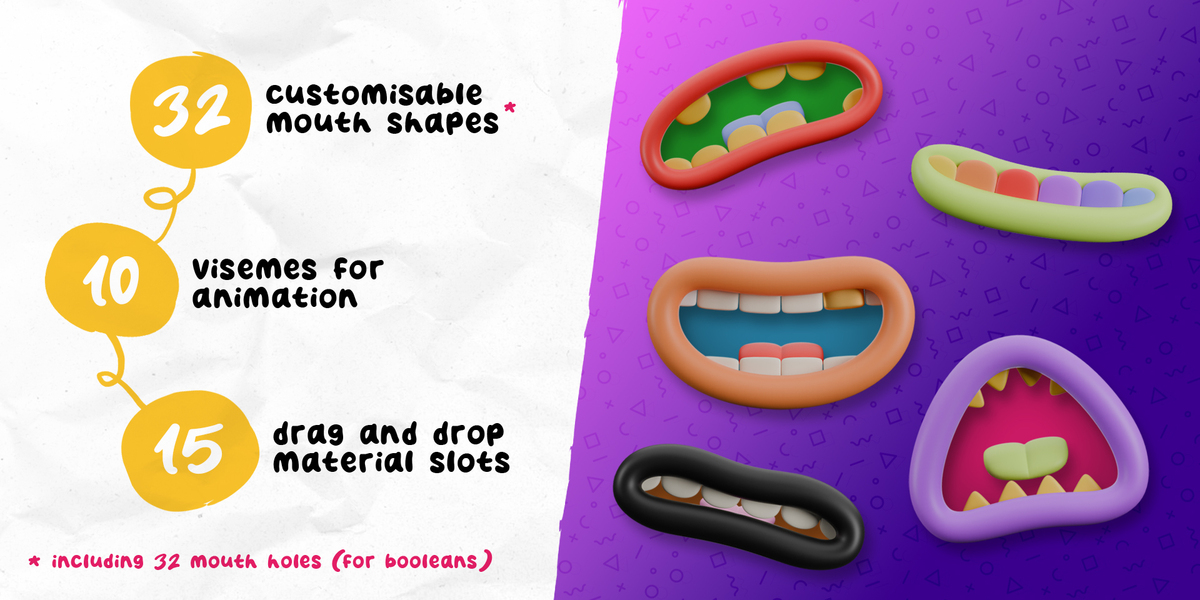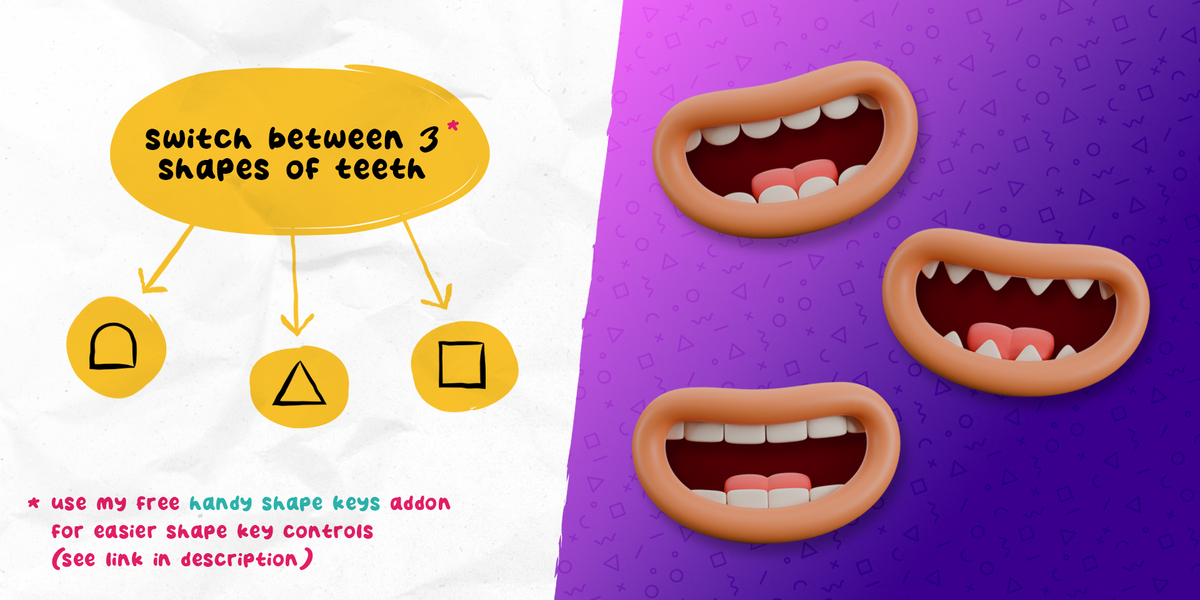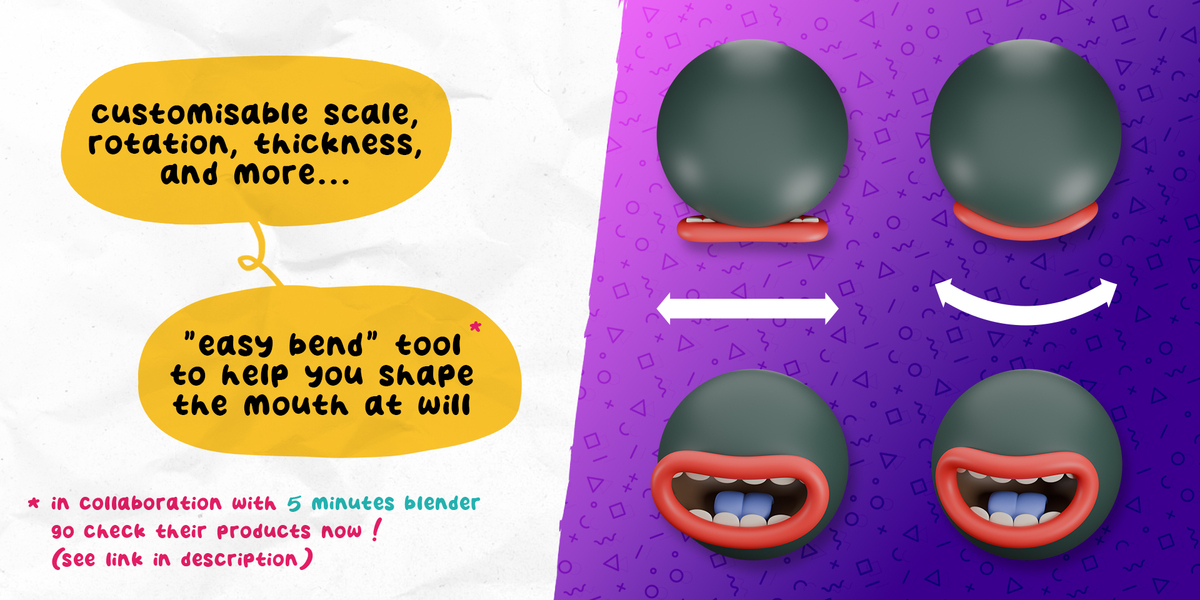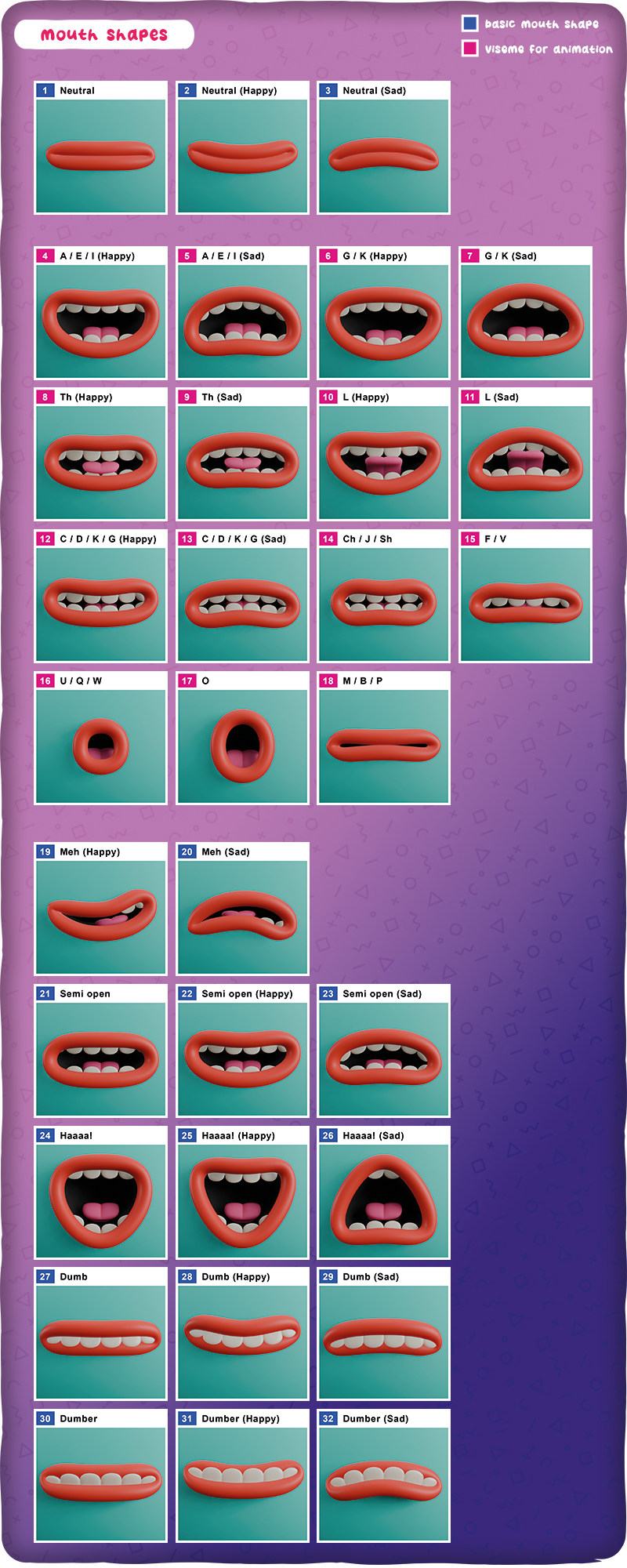Procedural Cartoon Mouth For Blender
ABOUT
Procedural Cartoon Mouth for Blender is a Geometry node that will help you create funny cartoon mouths for your 3D cartoon characters.
All models and nodes are made in Blender 4.1. but are compatible with Blender 4.2.
FEATURES
- 32 customisable mouth shapes (node menu)
- 10 visemes ready for animation
- 15 drag & drop material slots (node menu)
- 32 mouth holes (to use it for booleans)
- 3 shapes of teeth (shape keys)
-
« Easy bend » tool in collaboration with 5 minutes blender
- Library thumbnails included
HOW TO INSTALL
Importing this file as a library asset pack is not advised due to some specific mesh / group structure. The best way is to append the file one time in any new or existing project:
- Unzip all the content of the archive on your computer
- Move / Place the « Procedural Cartoon Mouth » folder in a safe place to be reused
- Open a new file or an existing project
- Go to « File » and chose « Append… »
- Search for the « Procedural Cartoon Mouth » unziped folder’s location
- Select the « Procedural_Cartoon_Mouth_vx.x.blend » file
- Once inside, go to the « Collection » folder and select everything inside
- Click on the « Append » button
- This will install everything you’ll need in the Outliner
- Save your file
HOW TO USE
Follow the complete video guide (usefull but kinda outdated, i'll make a new one for v.2.0) :
Here's a detailed picture to help you understand how the teeth placement works (front camera):
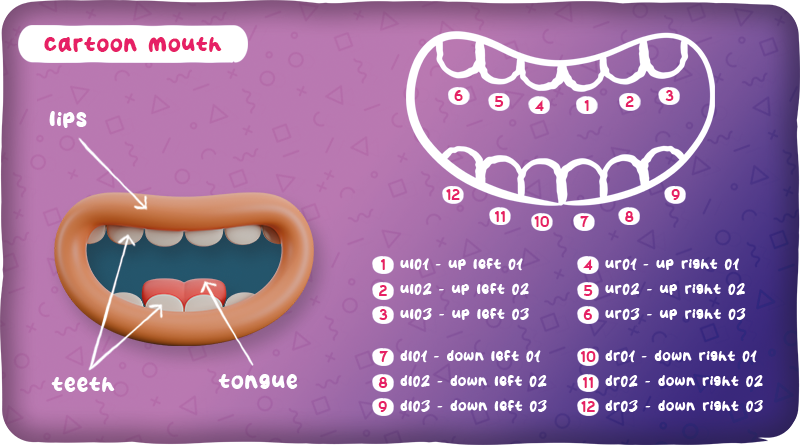
Teeth shapes:
Multikey is no more compatible with Blender 4.2.
You can use my new free "Handy shape keys" addon instead: Download it NOW
"Handy shape keys" is compatible with both 4.1 and 4.2.
Animation:
Switching between mouth shapes using the node menu and adding a keyframe for each shape is easy but can be tricky for animation.
Because the node is using a selection menu for the shapes (from 1 to 32), if you put far numbers (for example: "shape 4" for keyframe #1 and "shape 21" for keyframe 10) it will play all the inbetween mouth shapes.
To avoid that, use the graph editor and chose "Constant" (in the interpolation mode) on every keyframe. Now it will only play the selected mouth shapes without playing inbetweens.
TERMS & CONDITIONS
- You can use all the included 3D models for personnal AND commercial use
- You can modify / edit all the included models
- DO NOT resale or repack this file or its content without my explicite permission
LET STAY IN TOUCH !
Follow me on instagram and share some of your creations using this asset pack.
YOUTUBE
Go check out my profile page to see all my other products!
Don't forget to rate the product if you like it, it will help a lot!
CHANGELOG
v.1.0
- Original release
v.2.0 (a.k.a. the "easy to use" update)
-
« Mouth » and « Mouth Hole » objects are now parented by default
- Now you can control everything using only the « Mouth » node menu (you’ll still have to access the « Mouth Hole » menu to add the « inside mouth » material)
- Complete reworked and reorganised menu (with collapsing categories)
- Added some optional controls for the « Mouth Hole » to adjust it if needed
- Now you can also bend the « Mouth » on the « X » axis to match any surface
- Fixed all « Holes » meshes (to avoid teeth issues when hiding the lips)
- Changed some teeth and tongue placements to avoid clipping
- Replaced the « show / hide » slider for each tooth by a simple checkbox (to enable / disable each tooth)
- The included « invisible » material (when a tooth is « disabled ») is now compatible with both Cycles AND Eevee. (hidden teeth won’t show at all instead of having a black color)
- Added a collection called « Shape Cards » with all mouth shapes as images (to see each mouth shape with their number directly in the viewport)
Discover more products like this
3dasset BlenderGeometryNodes 3d-Asset 3dcartoon cartoon-mouth Blender geometry nodes 3d-cartoon