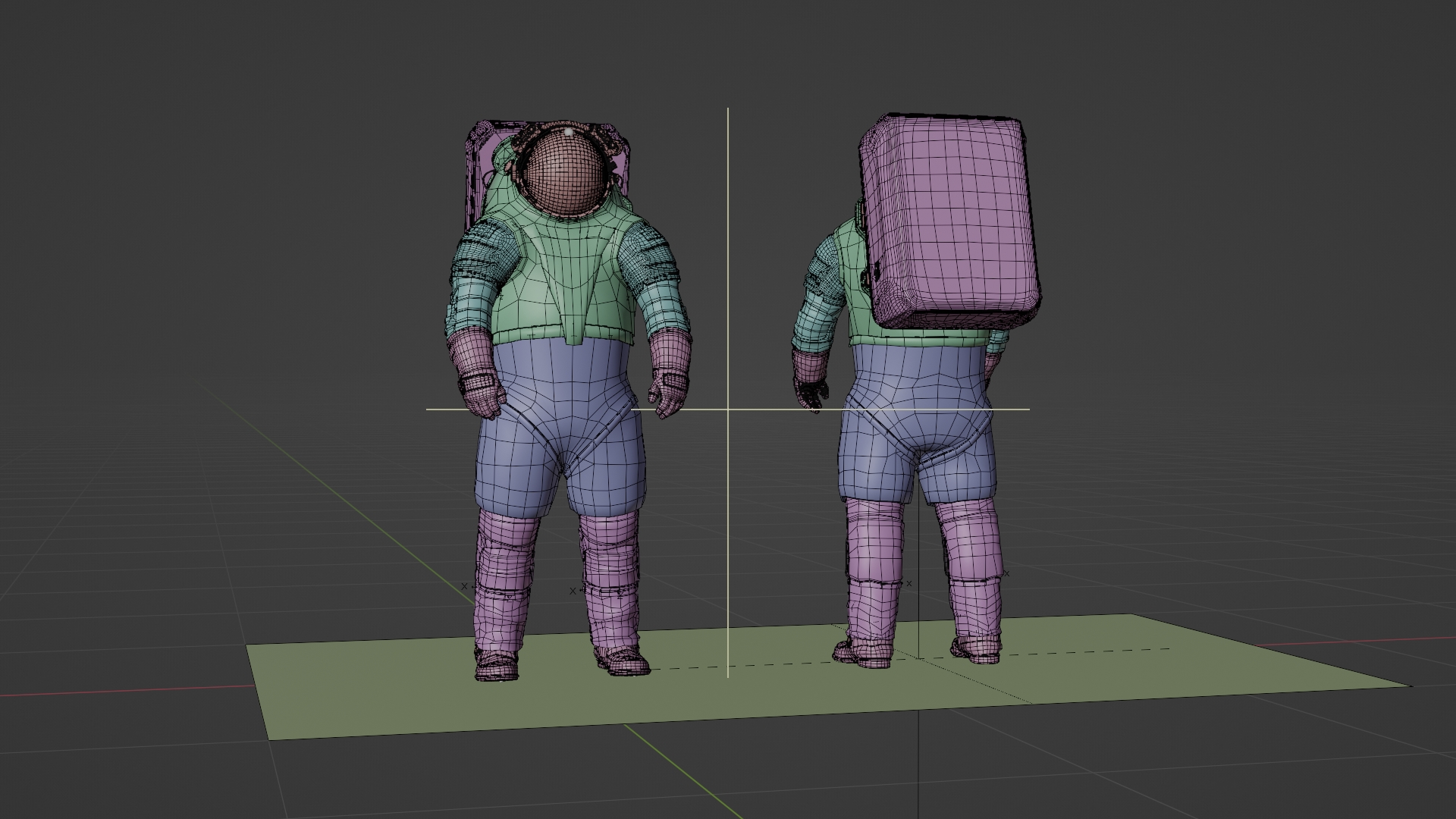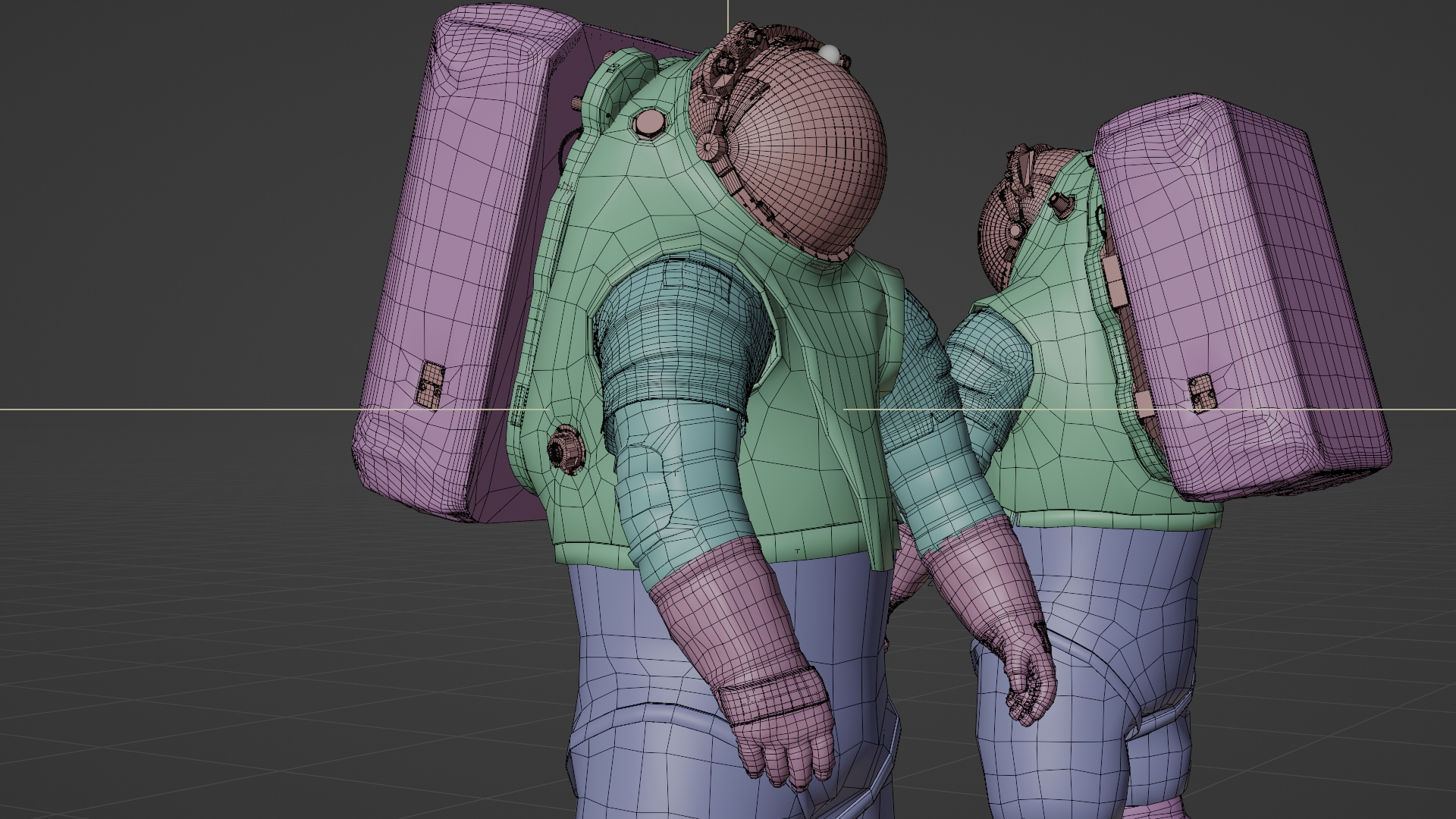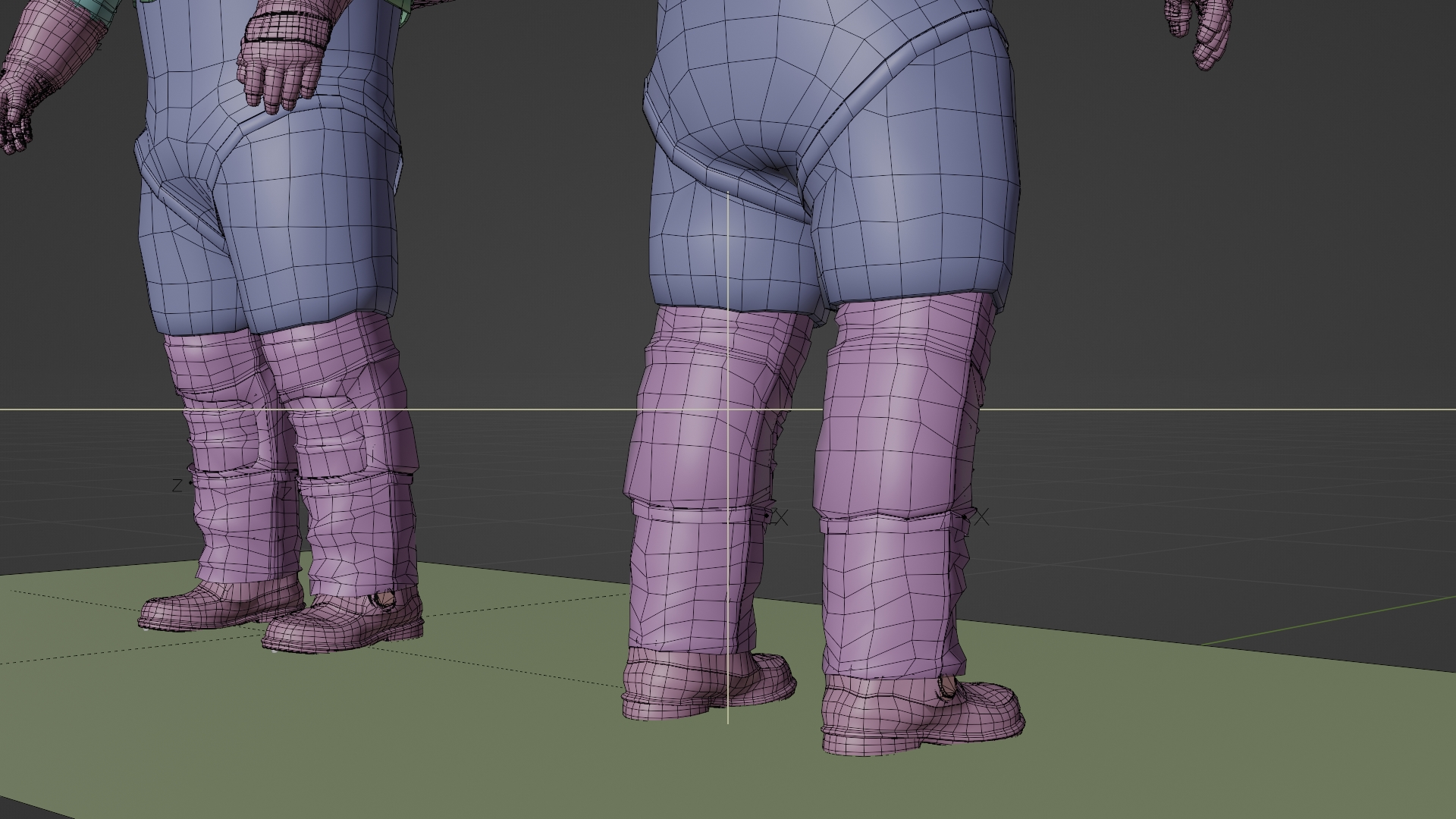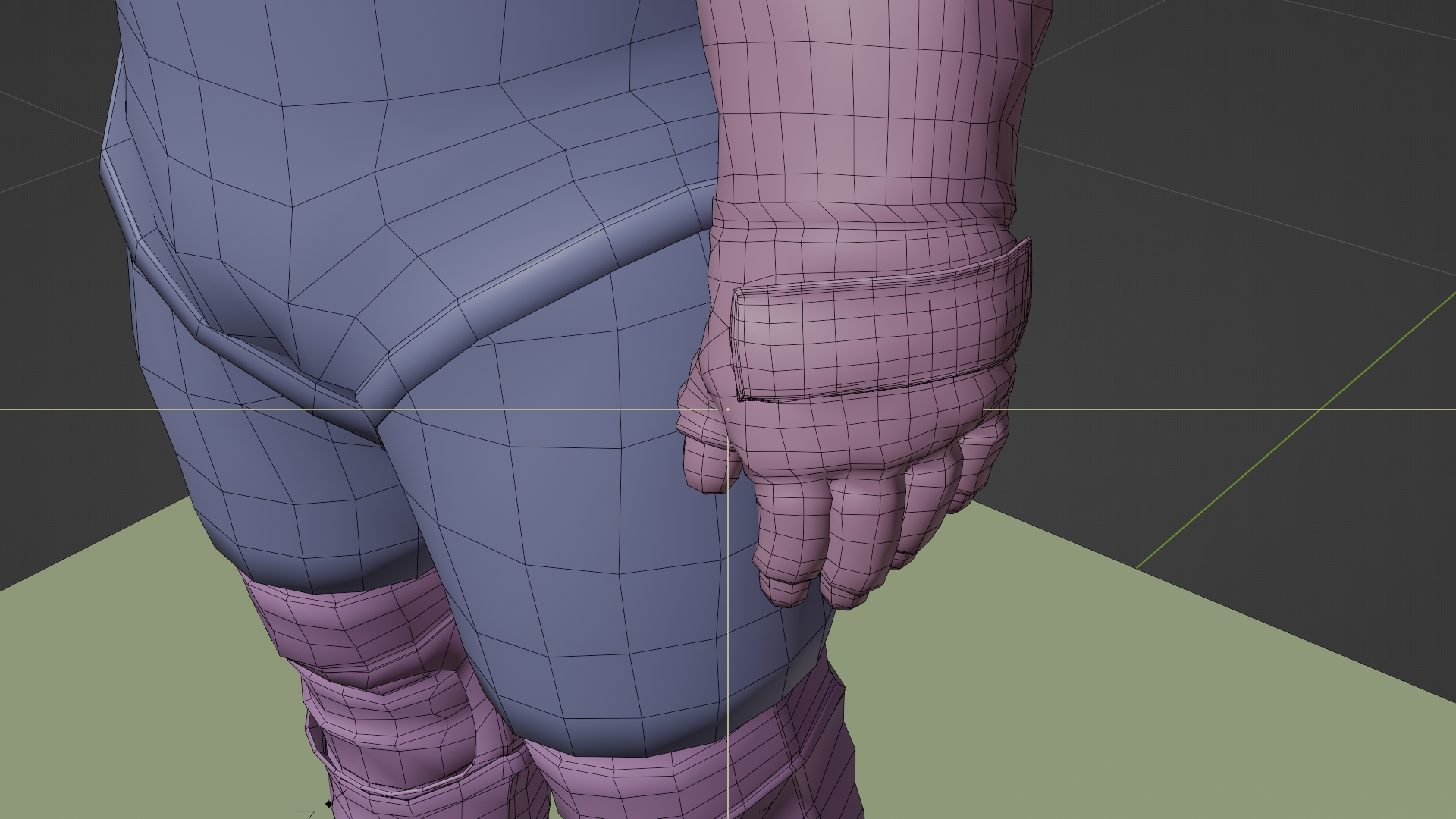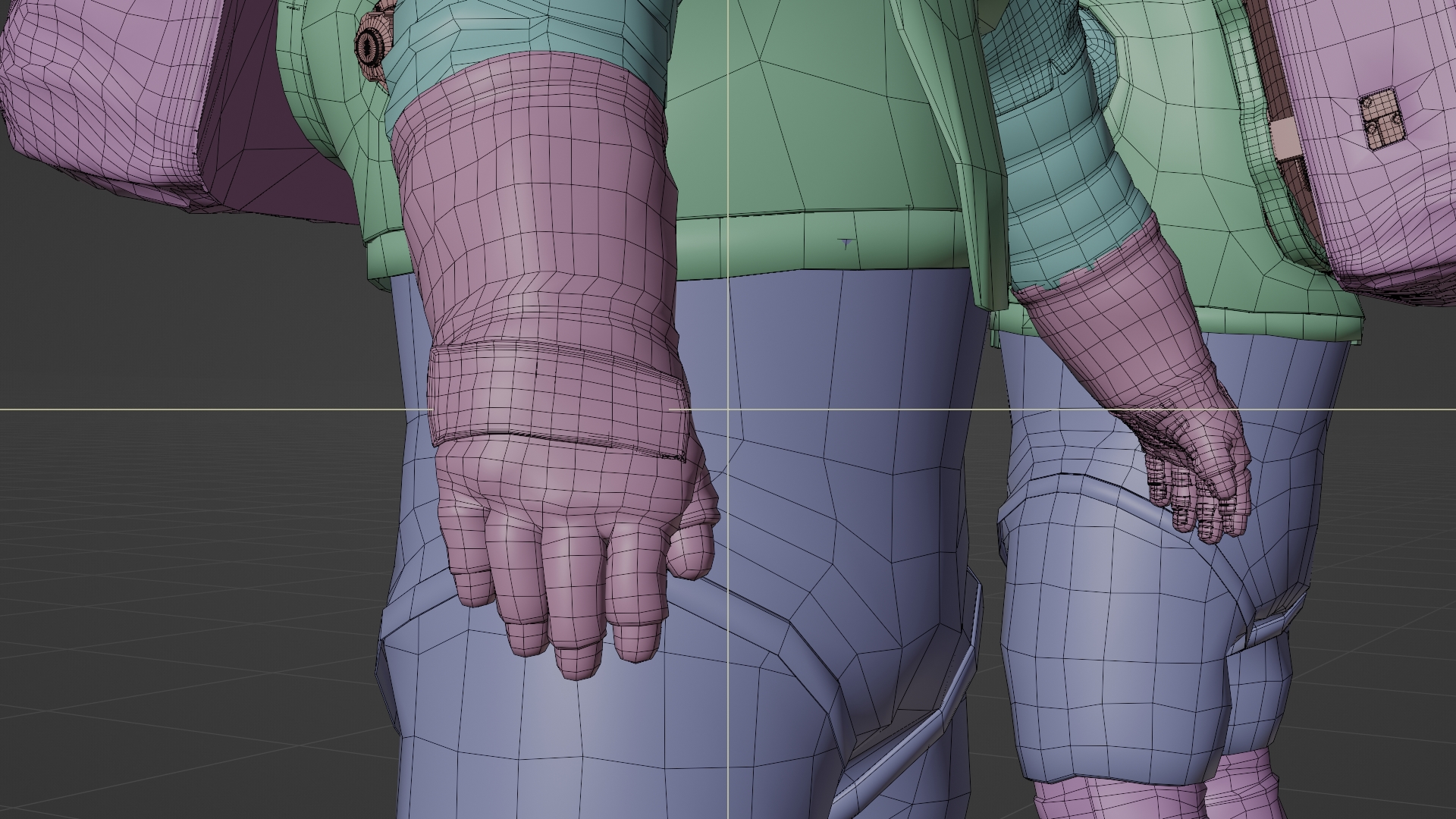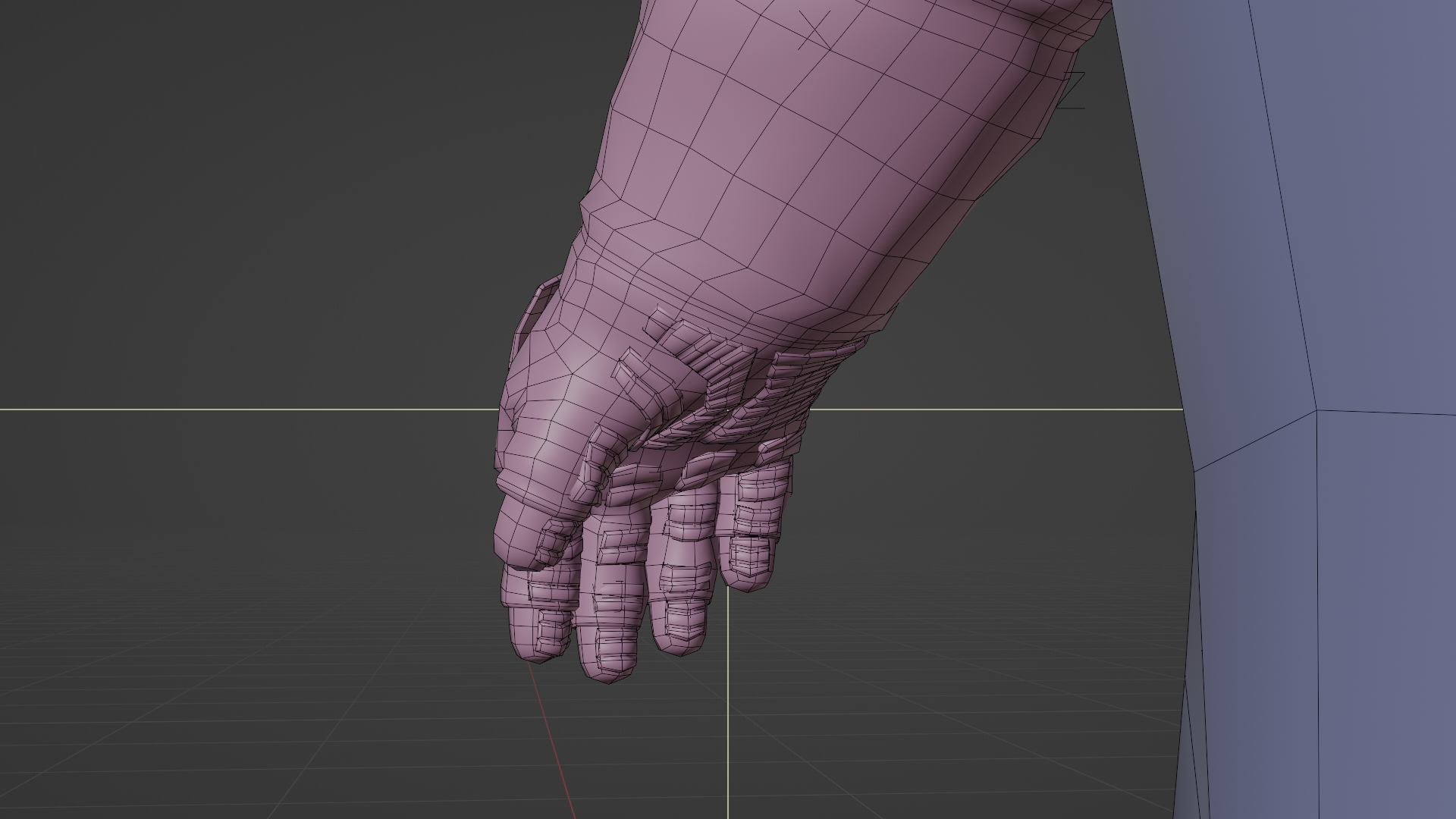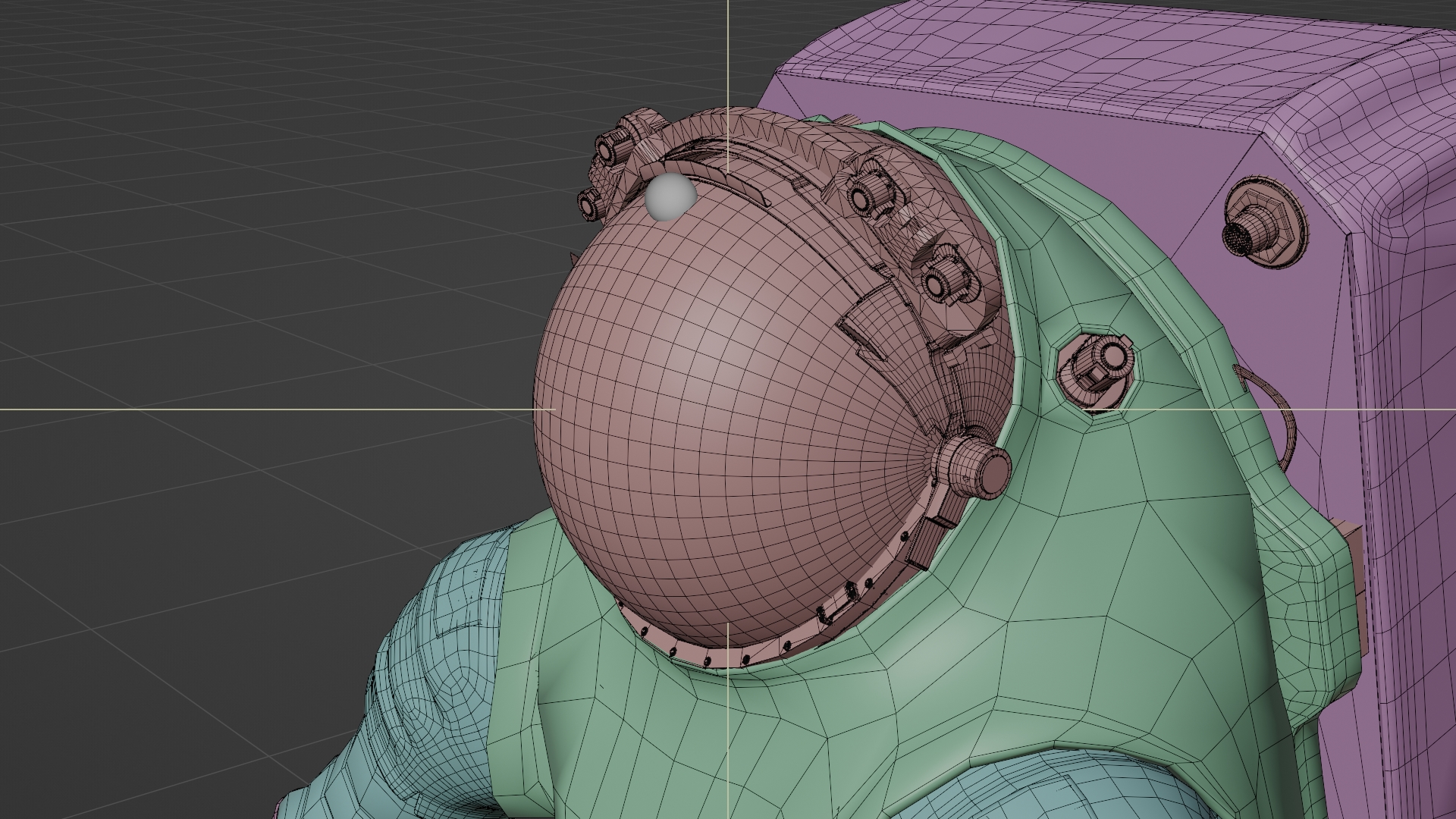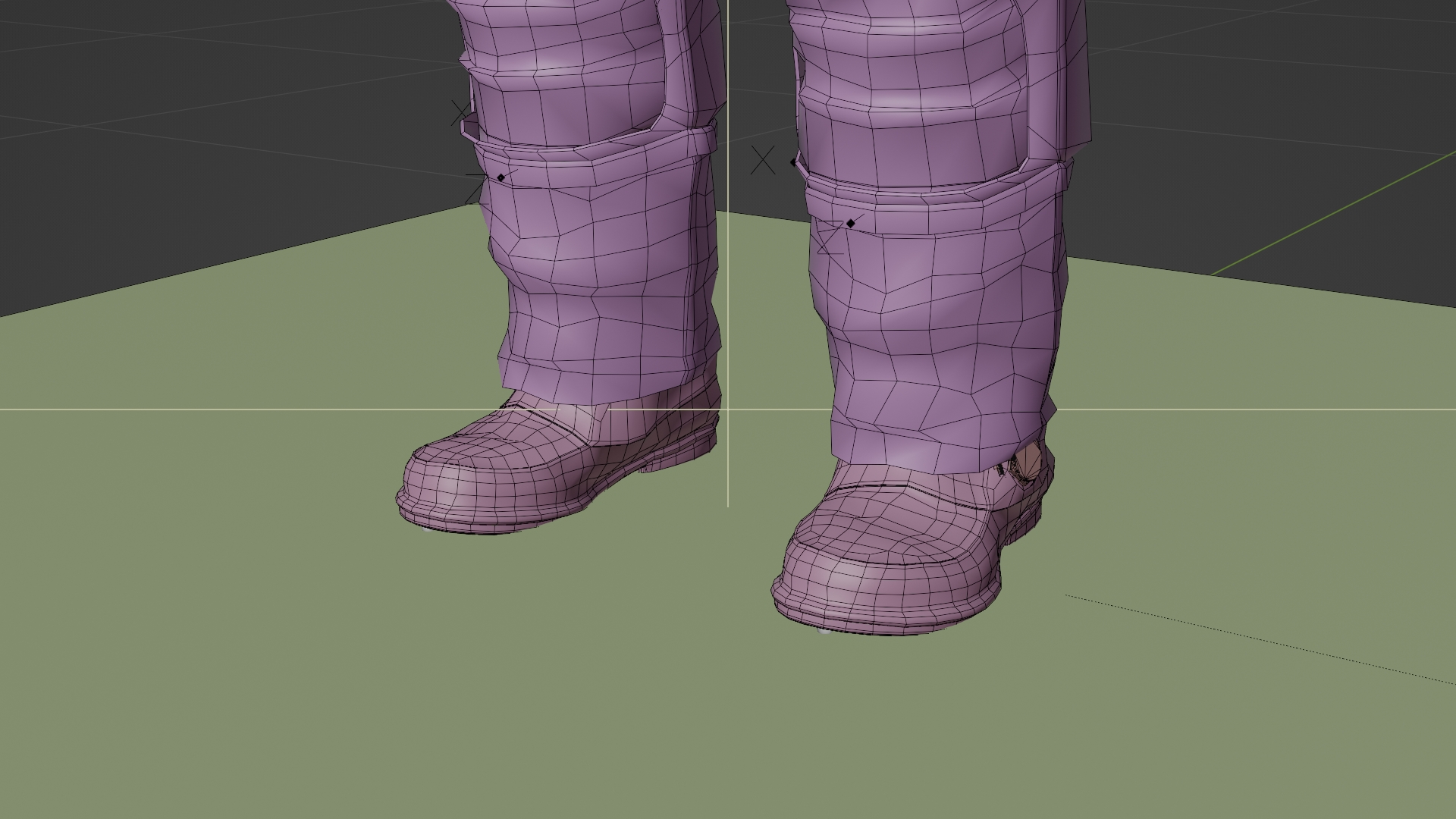Axemu Spacesuit Rigged
AX EMU spacesuit ( Exploration Extravehicular Mobility Unit ) modeled in high precision. This Spacesuit will be used by astronaut of the Artemis mission that will guide Human kind on the moon surface again and then to mars. this is a mix between several references i found. This model has been accurately recreated in 3d High poly to keep every details.
INCLUDING :
- Full Spacesuit
- Gloves
- Bootd
- Backpack
This model is Rigged and Skinned as shown on the product preview pictures and video. ( no animation included, the video shows the Rig with a mixamo motion capture sequence ), Using **UDIM **UVs industry standard workflow.
The Quality you need : First of all, this model was based on a several pictures and close up of the real product to provide you the best quality in terms of texture references and proportions.
The entire model was textured with its accessories relying on references and actual products. Textures may need to be relocate after uncompressing the Texture file into your production folder. If you are using another software, you'll need to recreate a PBR metallic roughness based shader and connect the UDIM textures into it.
4K Textures. (PBR Metallic Roughness, UDIM uvs ) compressed in the ZIP file
- Blender, UDIM Uvs, RIGGED Rigify, Texture Packed
- Blender, UDIM Uvs, RIGGED Mocap, Texture Packed
- Blender, UDIM Uvs, UNREAL 4 Mannequin RIGGED
- Blender, UDIM Uvs, UNREAL 5 Mannequin RIGGED
- ABC, UDIM Uvs
- OBJ, UDIM Uvs
- FBX, UDIM Uvs, RIGGED Mocap
- FBX, UDIM Uvs, RIGGED UNREAL 4 Mannequin
- FBX, UDIM Uvs, RIGGED UNREAL 5 Mannequin
Royalty Free License ( Cf Cgtrader Terms and conditions ). Can be used in any type of projects : Image, render, vfx, commercial, Nft, video, film, games. Reselling Any parts, modified parts, baked Geometry or texture, or any ressources or modified ressources from this model in any form is not allowed. 10 3d Print per license ( One buy = One License )
For Blender Unpacked Textures files. Once the textures zip file is uncompressed, Open the Blend file and go to File > External data > find missing files > and select the texture folder. Blender will reload automatically all textures.
| Published | over 1 year ago |
| Blender Version | 3.4 |
| Misc Data | Uvs-Unwrapped, Rigged, Low-High-Resolution, Normal-Mapped, Textured |
| License | Editorial |
Have questions before purchasing?
Contact the Creator with your questions right now.
Login to Message