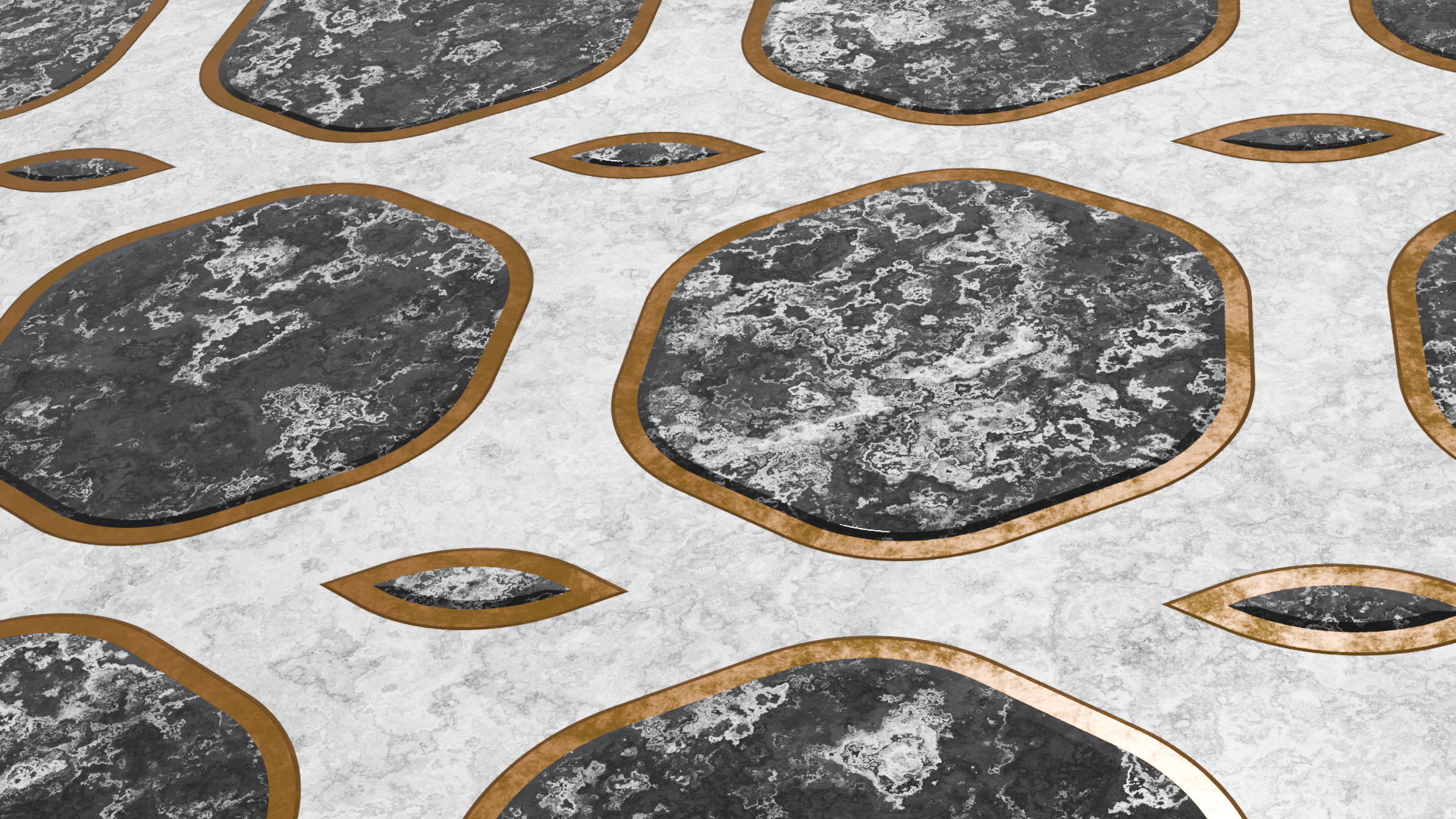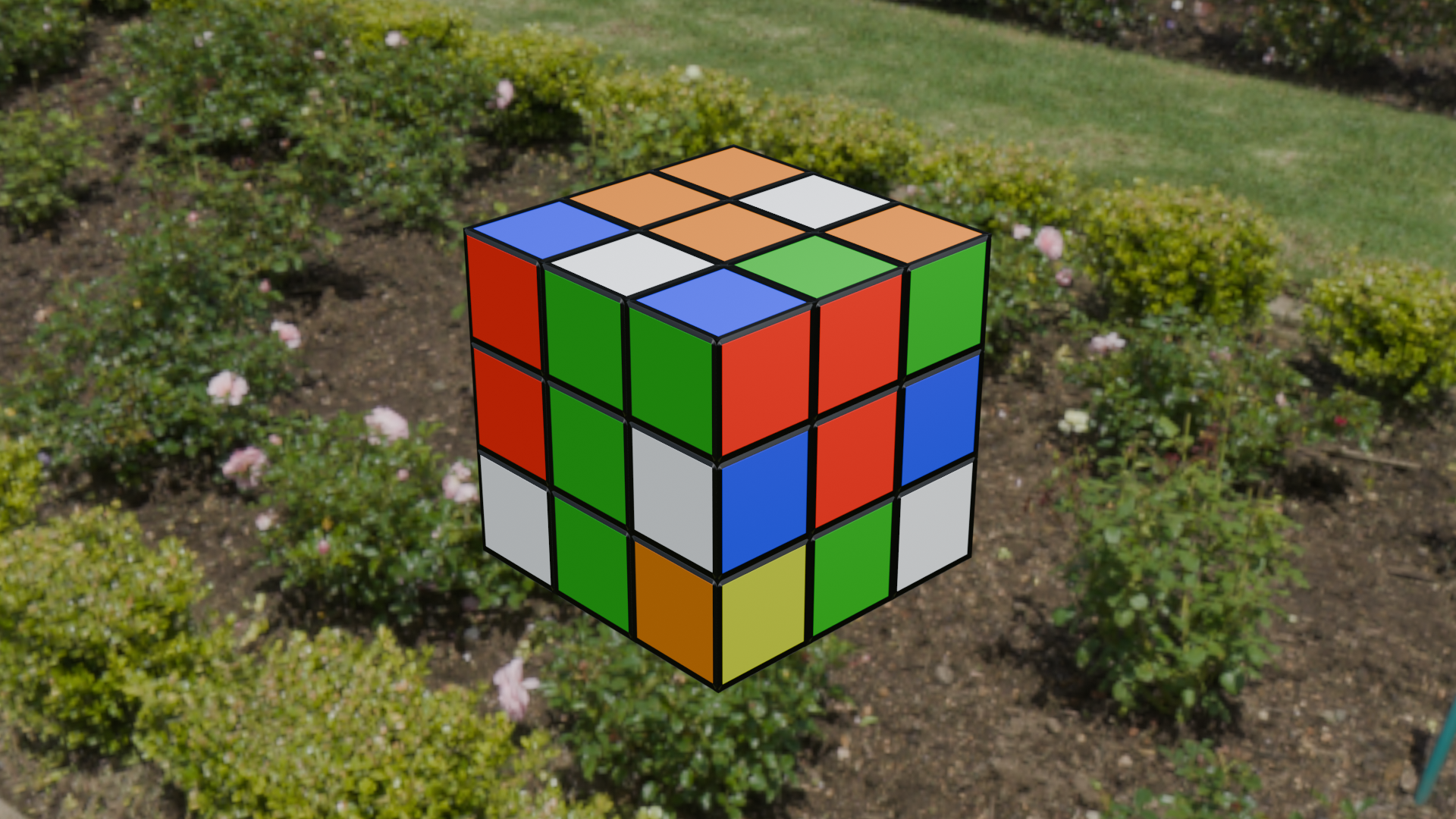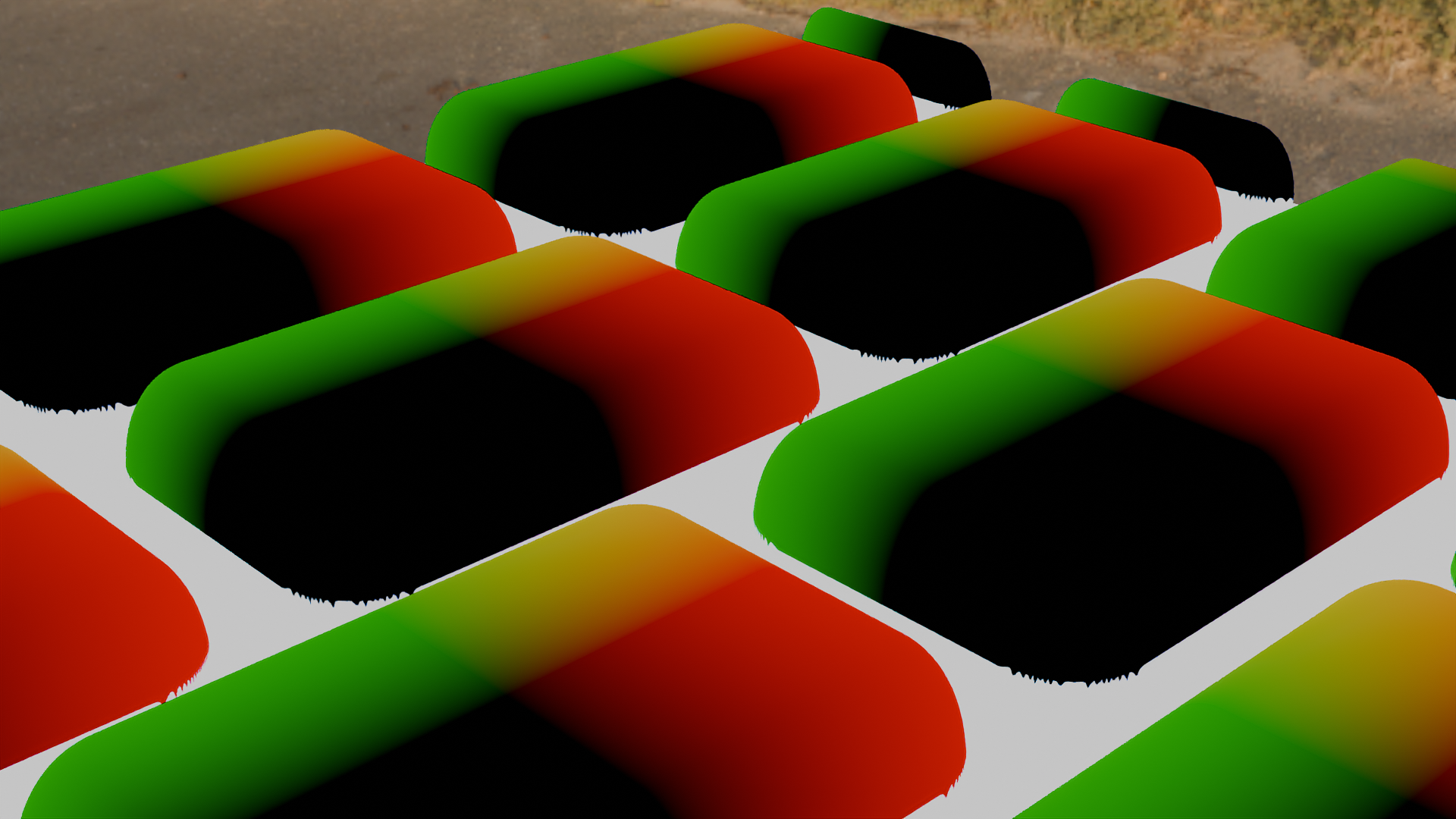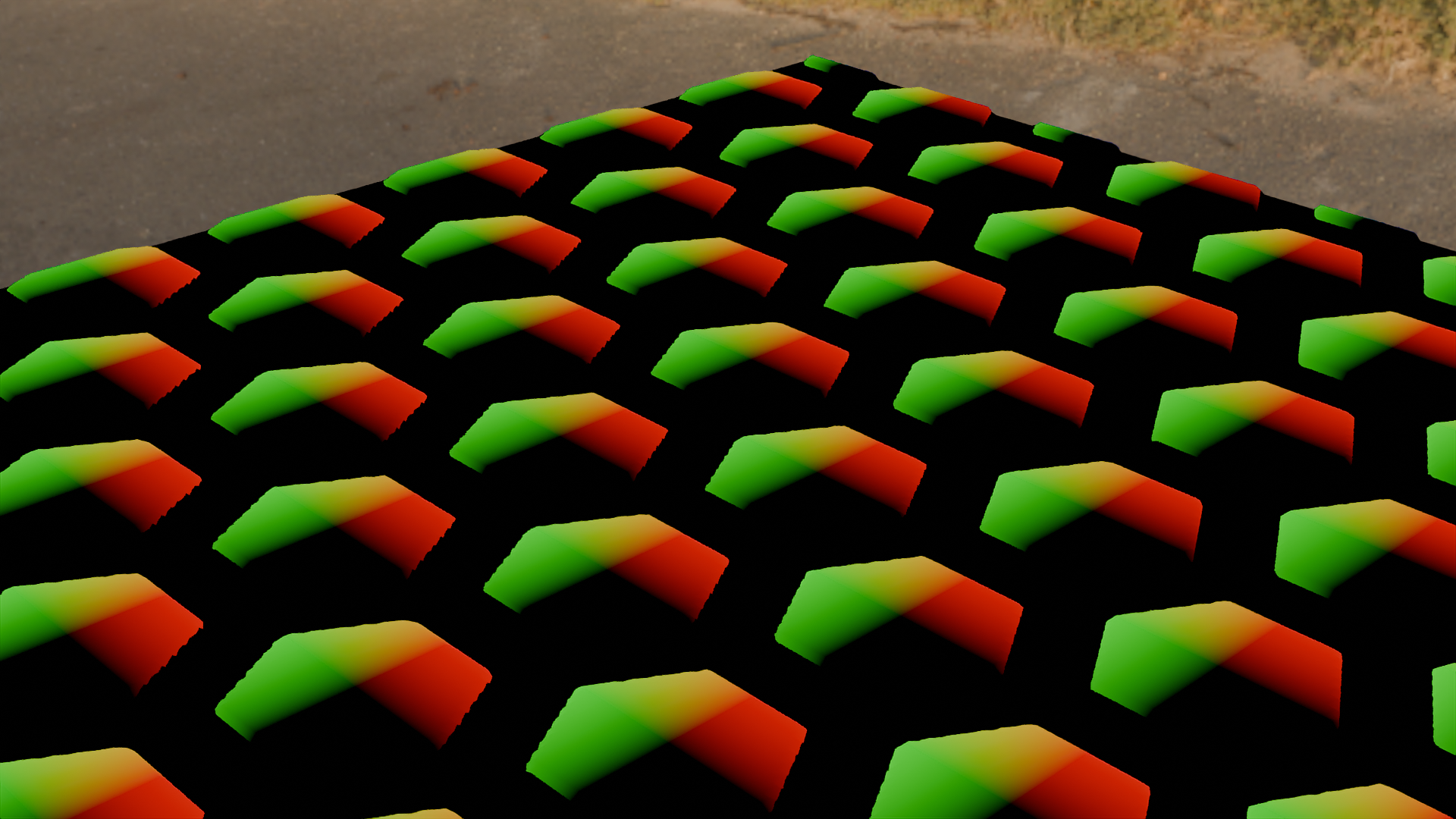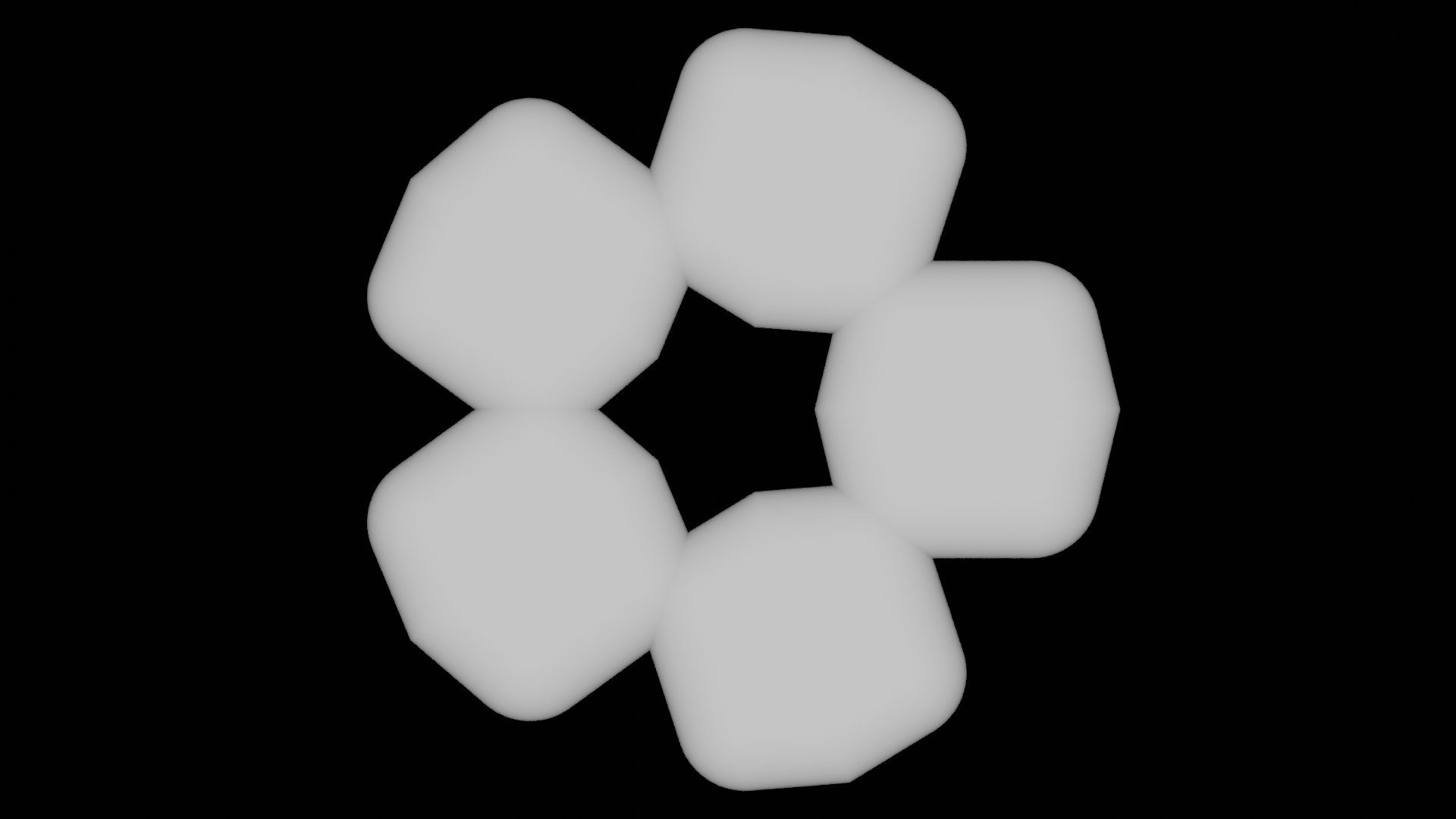Material Shapes Pro
One reason why Blender has the potential to be the most powerful material design application, is its use of procedural material nodes that don't have a set resolution. You can create material nodes that never repeat and look amazing. The only issue is, as it stands, blender lacks some very important basic nodes to unlock the power of procedural materials. We need the ability to create basic shapes, have the UV's for those shapes so that we can add textures to them, and the positions of each shape so that unique textures can be applied.
This is the reason for this add-on's creation.
This add-on gives more texturing power to the user than any previous shapes add-on.
Not only are the UV's and positions provided for each basic shape, this add-on comes with nodes that tile these shapes too! And each shapes also comes with masks, smooth and sharp height maps, and best of all, beveling!
The most used feature will be the new brick node, which makes it easy to have multi-colored bricks, unique textures per brick, mortar masks, beveling, a better height map, and even the possibility to create a height map for mortar!
There are many other features and shapes.
Shapes include:
Beveled rectangle
Beveled polygon
Pyramid polygon
Ellipse
Torus
And with each shape, there are features to easily adjust the bevel, height, width, radius, and even the ability to flatten the height map!
This also comes with a tiling node and a radial tiling node for even more power.
With all these, you can create stunning materials that you'd find on the blender market by yourself for free! 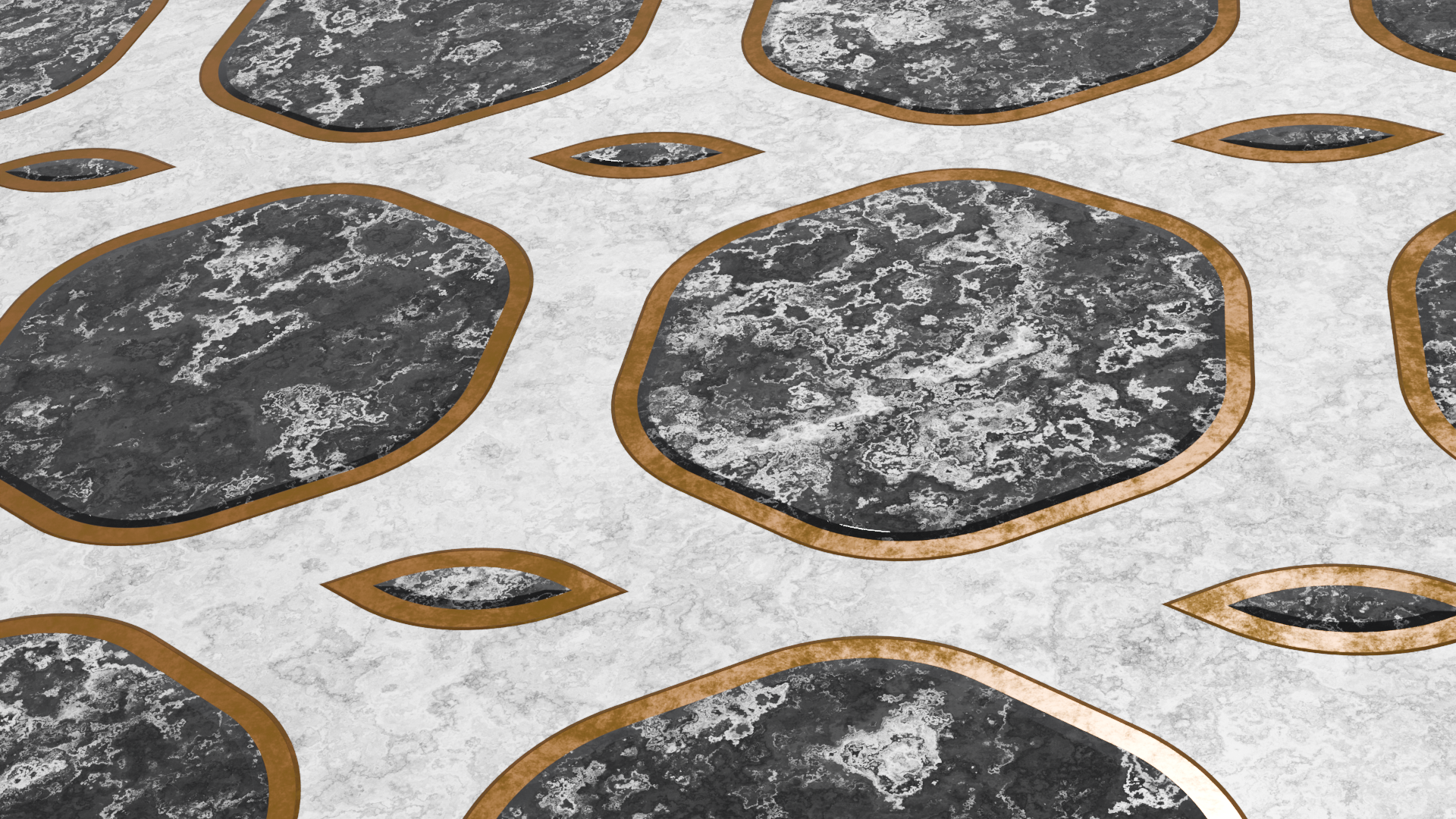
Here are the unique UV's for every beveled brick. Something that isn't possible with the brick node in blender currently! Now there's no more 'backward' material design. Create materials the way they should be designed. With the main forms first, and the secondary forms second. 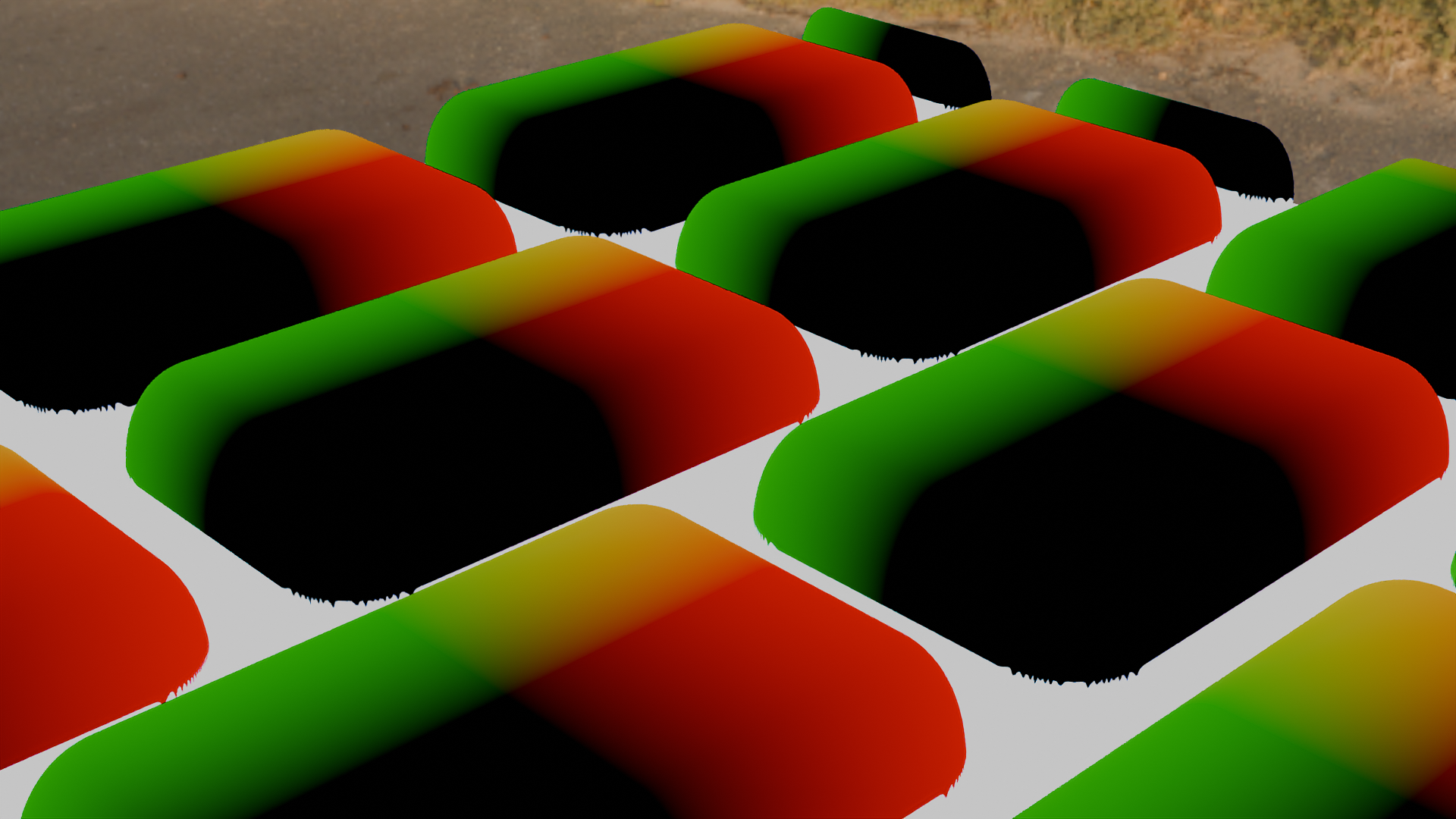
This image shows tiled bricks, where each brick has been colored with its position. This is the useful in order to have unique textures applied to each brick so that each brick looks unique, and can be used for very unique advanced effects with very little work. 
Here is an example of the torus shape being tiled, which shows off how much care went into creating the height maps for each shape. 
Just as a tiling node has been added, so to has a radial tiling node. This gives users even more power to use their creativity to create strange shapes and brilliant procedural material designs. 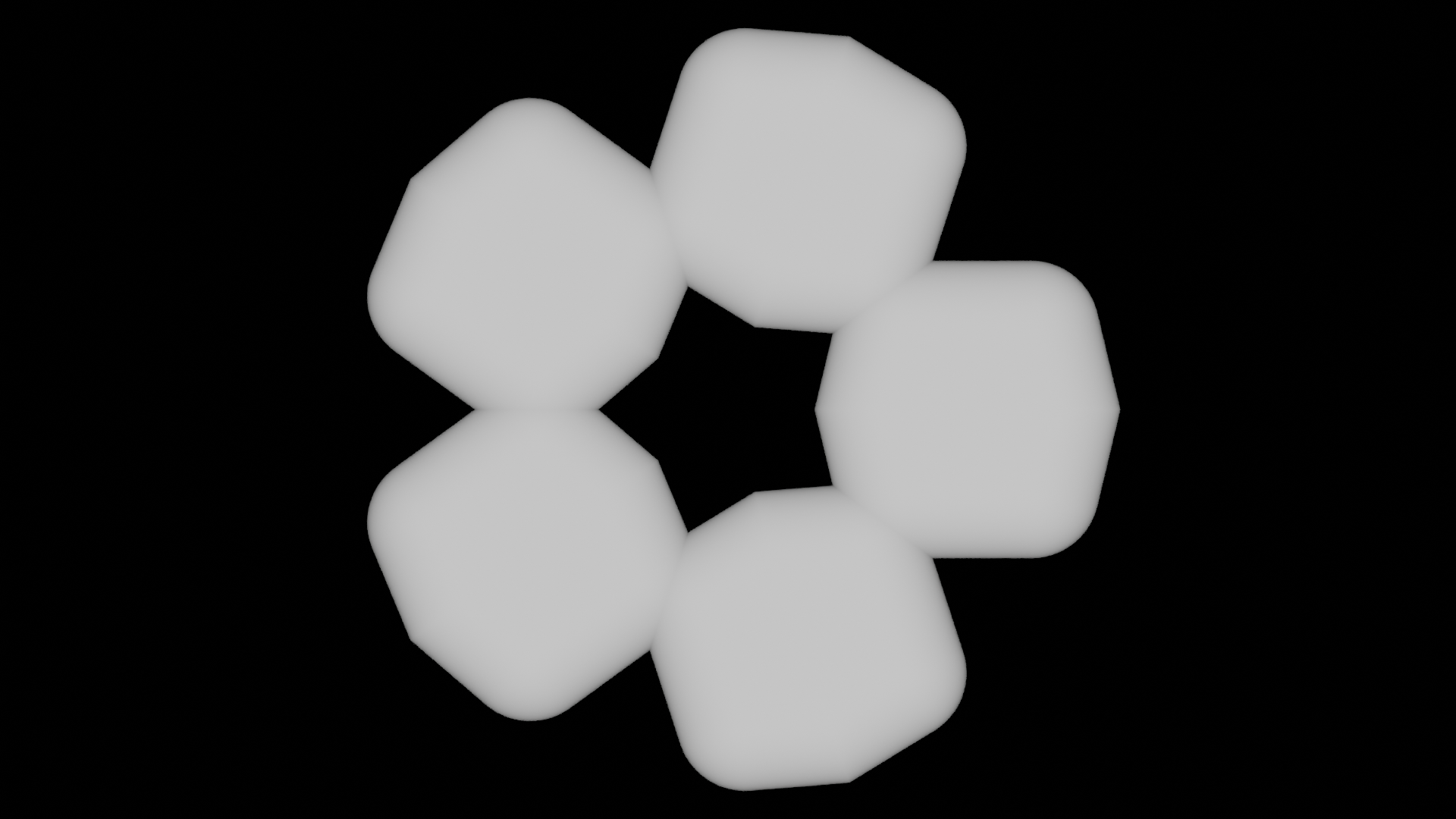
Two videos have been provided to demonstrate every node and the power that comes with them:
https://youtu.be/SpBYiHmtXY8
https://youtu.be/T3rjKFnwRCM
Installation:
Provided will be a .blend file
When you open a new blender file click
File -> append
Then click on the provided blender file ->NodeTree
And select everything in that folder.
Click Append.
And that's it!
Happy Creating!!