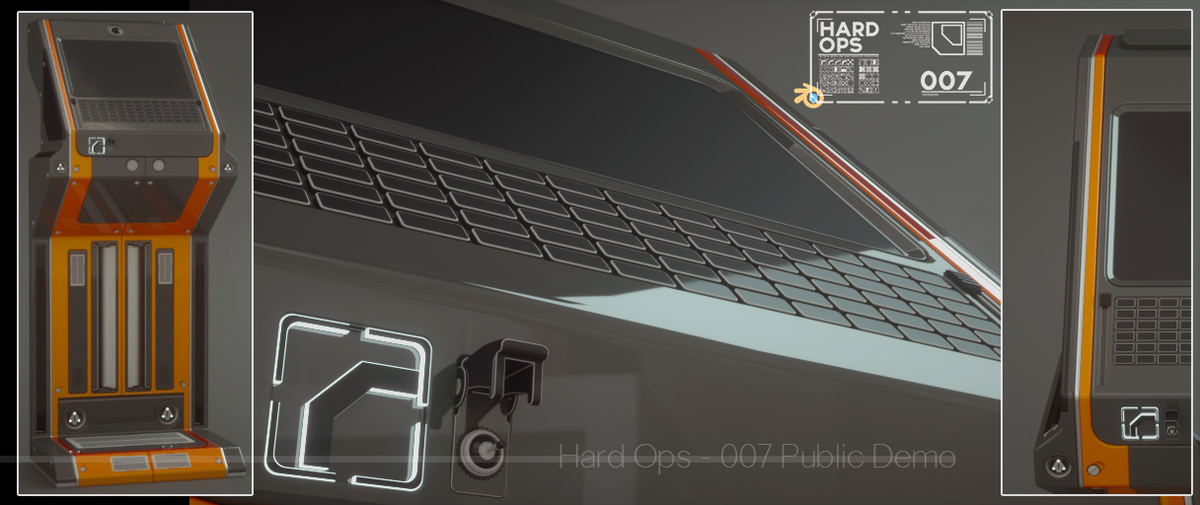Hardops 00987: Francium
hardOps
Non-destructive by nature. Destructive by choice. The number #1 hard surface modelling toolkit. Only for Blender!

Non-destructive or destructive... your choice
Hard Ops has been designed from the ground up to be the most efficient workflow assistant possible for Blender. Hard surface is the main focus but our tools extend beyond just a niche and into every aspect of design. From modelling to rendering we are here for you.

Proven Workflow
Hardops has made it's way into film, AAA gaming and education. The input of our customers is essential for keeping our toolkit evolving with current needs and wishes. Not a day goes by where this tool isn't being worked on, talked about or planned on.

Endless Potential And Free Updates
As with all our tools. Updates are free. We are committed to perfecting hardOps / boxCutter to an even higher level than it is now. We aim to make customers glad they chose us and we're always more than welcome to hear suggestions and are on call 24/7 for any support issues.
About HardOps
Hard Ops is a joint collaboration between myself and many other artists in attempting to streamline a hard surface workflow in Blender.
Hard Ops is intended to be a workflow assistant toolkit. Many tools have been added and streamlined to keep you working as fast and efficiently as possible. We are always committed to making the user experience as simple as possible. And to try and put the right option in front of the user to enable the best workflow.Throughout our experiences we have learned and enhanced the tools through time and experience to optimize the workflow to be as fast as humanly possible for users. We offer a variety of behaviors to personalize the experience to keep things running fluidly.
Every day these tools are rigorously tested to ensure they not only work with current versions of Blender but the buildbot of upcoming versions of Blender yet to be released. Our commitment to support issues is 2nd to none. The documentation is being constantly expanded to answer more FAQs and provide an even more complete out of the box experience. And to maintain the momentum of excitement around the tool we update periodically to ensure tools are at their best.
What we offer in hardOps:

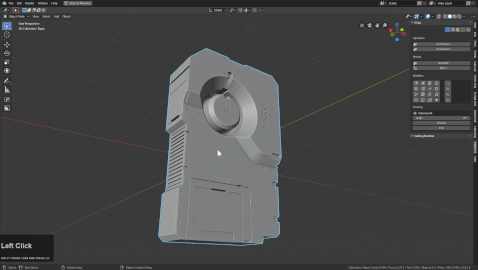
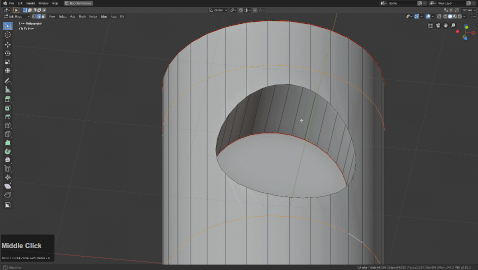
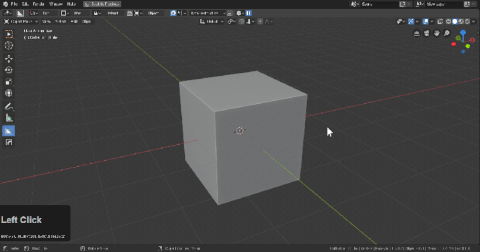
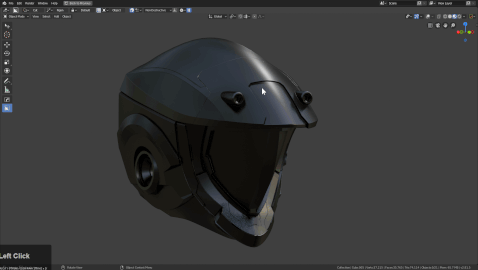
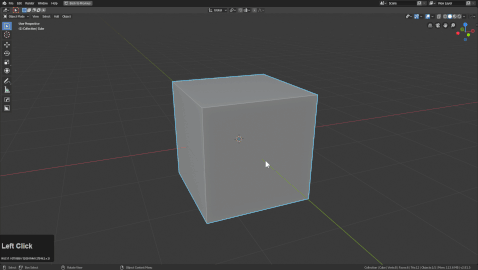

Comprehensive Documentation
By popular request documentation was rewritten from the ground up for Blender 2.8. We aim to keep it updated on new features and keep users capable of getting the most out of the tools in the least amount of time.
Our Goals
The goal of each of our tools is to provide a first class AAA experience and most importantly, continue moving forward without stopping.
Over 5000 hours have been spent creating, tuning and testing the HardOps / Boxcutter technology and workflow. We take pride in our frequent release schedule and continual updates.
Rarely is there a bug, that once identified, isn't fixed and an update released within 24 hours or at least addressed and planned for resolution.
Our versatility is finding multiple ways to solve a problem so users can experiment with finding the best method.
I take the upmost pride in this product and it's quality and can attest to the dedication of the team firsthand.
With only the Q button. We even keep quick prefs in the Q menu for convenience and workflow versatillity.
Hard Ops currently has but is not limited to:
- Modifier based Non-Destructive Workflow
- Menu / Pie / Npanel / Active Tool as ways to interface w/ hardOps
- Smart shapes via hopsTool for getting started with modifier modelling.
- Interactive hopsTool (advanced on-screen viewport modifier dot system)
- Non-Destructive / Destructive boolean cutting system
- Multiple Interactive Modifier popup modal w/ hotkeys for efficiency
- Simplified render N panel and popup system with efficiency for rendering
- Extensive helper systems with popups for any object selected
- Modifier sorting system optimized for continuous working without compromise
- Circular Array / Array
- Interactive Mirror / Array Gizmos
- Viewport Adjustment submenu for working acceptably
- Grease Pencil tools and Q menu
- Voxel System Integration (object / edit / sculpt)
- Sculpt mode systems for adjusting strokes and decimation on the fly
- and much more.
We guarantee to have at least one tool or system you won't be able to live without. These reasons are why hardOps is the best-selling plugin for Blender and continues to evolve with each iteration. We are committed to ensuring we are providing users the most versatility and control in blender usage and problem solving. No matter if you are a brand new 3d beginner or a hardened professional looking to save on keystrokes, our tool can offer you the workflow enhancements to make the most out of your Blender experience. Our goal is to be useful to anyone of any modelling discipline.
hopsTool was the first active tool of hardOps added in version 983. This system's goal is to allow modifier management in the 3d view without obtrusive text to break the flow and cover the screen. All essential icons are in the topbar for convenience along with an option N panel alternative.
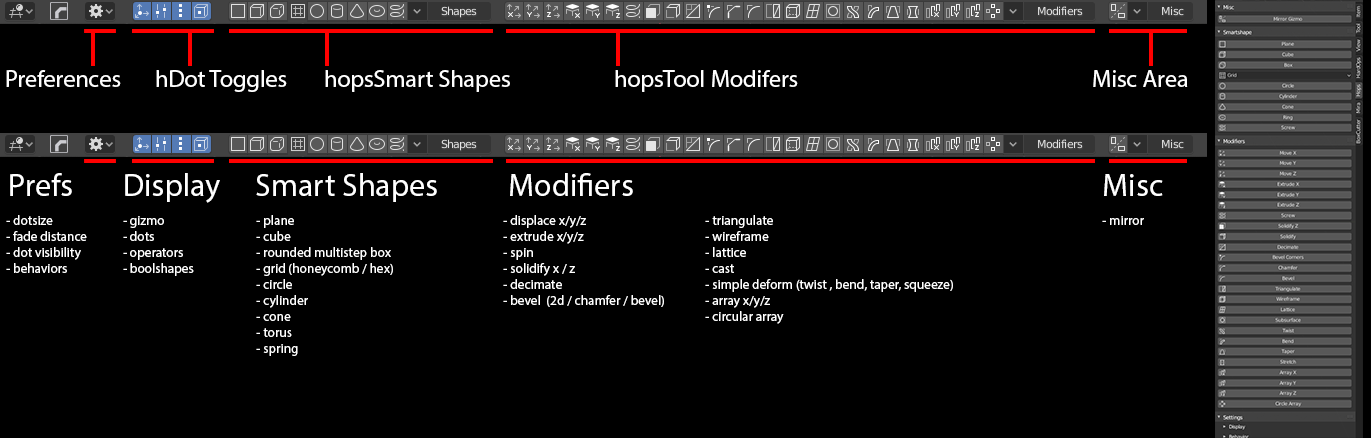
Below you can see it in action modelling a tire rim.
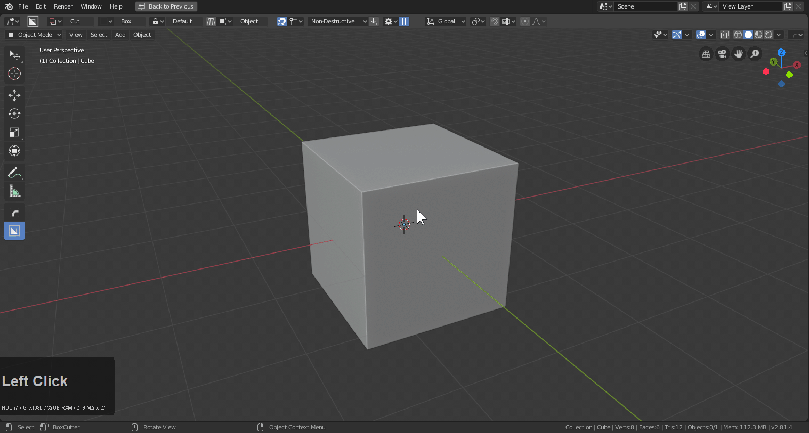
With the initial version of hopsTool users can adjust multiple levels of bevels as well as stack bevel levels for hopsSort to keep clean.
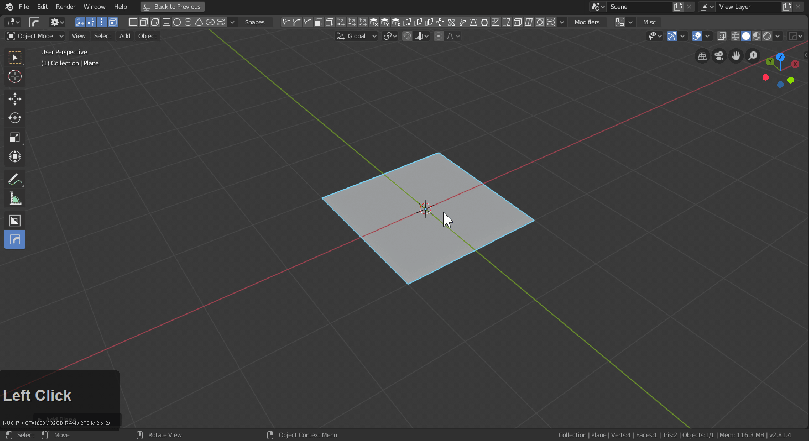
Dots can be clicked to bring up the specific modifier for fine adjustment.
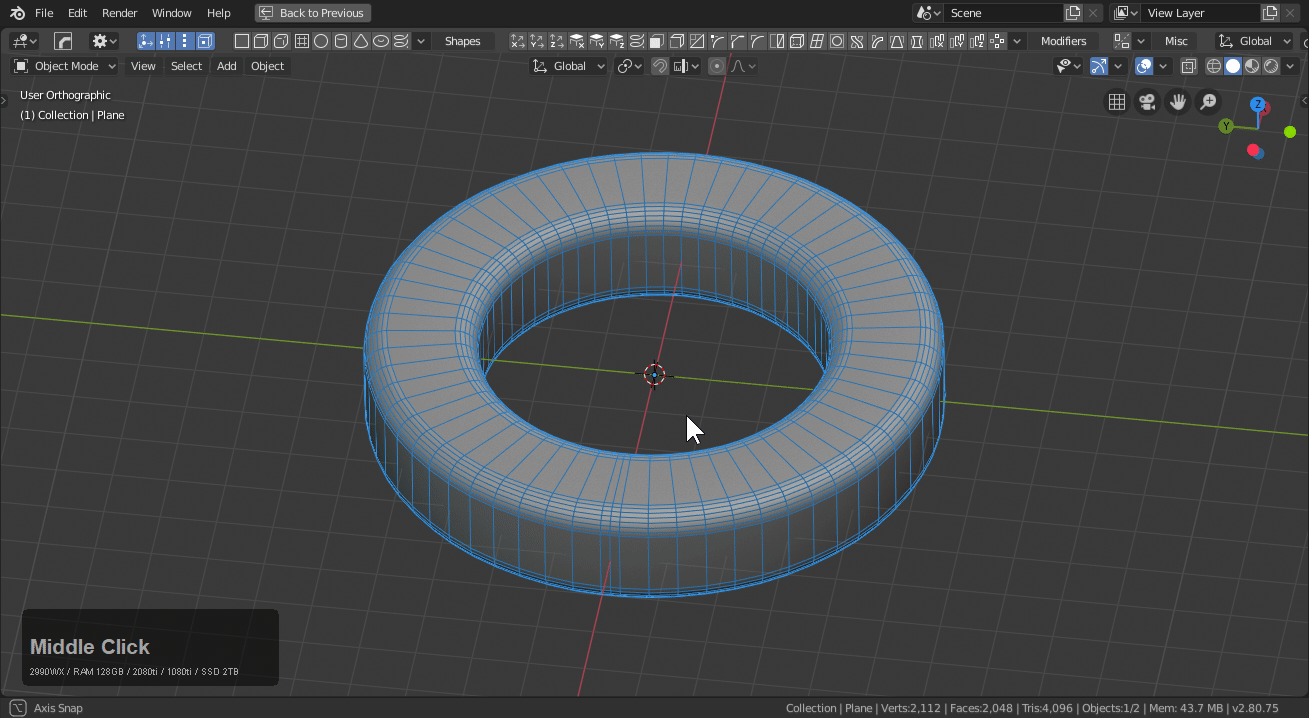
Why get Hard Ops here?
Well a good amount of the proceeds go to the foundation! We try to sponsor Blender at every level voluntarily. Also by showing your interest this tool keeps going. With every sale email I forgo sleep and continue working in pursuit of the most optimal workflow for modelling. Not a day goes by where we don't discuss ways to improve this tool and workflow in general.
Where the users at?
Hard Ops / Boxcutter has a discord where users can post art, issues and make feature requests. We try to remain responsive and keep users working. The experience with us doesn't end with the purchase. It begins.

The hops button is in the corner of the 3d view. Using that users can get to tutorials, documentation and groups dedicated to talking box.
Discover more products like this
blender hardsurface spring24 hard surface Workflow winter24 surfacing hard ops